Exploring Free Word Processing Programs: Pros and Cons


Intro
The landscape of word processing has significantly evolved, with free software gaining traction among both individuals and organizations. The need for tools that are cost-effective, yet robust, has prompted many to explore alternatives to traditional, paid programs. This article aims to clarify the myriad options available, highlight their functionalities, and identify their advantages and pitfalls. By providing a thorough examination, readers can assess what free word processing programs can offer in comparison to premium software.
Key Features and Functionalities
Comprehensive Overview
Free word processing programs come equipped with an array of features that cater to various user needs. Most share fundamental tools such as text formatting, spell check, and the ability to insert images and tables. However, they differ significantly in advanced functionalities. For instance, Google Docs allows for real-time collaboration, while LibreOffice Writer offers extensive formatting options typically reserved for premium software. Additionally, cloud storage features are becoming standard, allowing users to access their documents from different devices seamlessly.
Key features often noted include:
- Collaboration tools: Essential for teams working remotely, these features enable multiple users to edit and comment in real time.
- Cross-platform compatibility: Many free processors support different operating systems, ensuring usability regardless of the device.
- Integration options: A significant number of free word processors can sync with project management and cloud storage tools, enhancing overall workflow.
Target Users
The audience for free word processing software is diverse, ranging from students to small businesses and non-profits. For students, affordability is essential, making free options appealing. Meanwhile, small businesses often favor tools that require no upfront investment yet offer essential functionalities for day-to-day operations. Non-profits also benefit significantly from these programs, as budget constraints necessitate finding cost-effective solutions for documentation and reporting tasks.
"Choosing the right word processor can greatly affect productivity and collaboration, especially in budget-conscious environments."
Understanding who benefits the most from these tools can help users select the right program tailored to their specific needs.
Pricing Models and Cost Analysis
Breakdown of Pricing Tiers
The term "free" can vary in meaning. In most cases, free word processing tools offer no initial costs to the user. However, some may have premium models or features that users can opt for, resulting in hidden costs. It is crucial to navigate through these pricing models to make a smart decision.
Examples of pricing models include:
- 100% Free: Fully functional without any costs; typically includes ads or limited features. Examples include Google Docs.
- Freemium: Base software is free, but certain advanced features are locked behind a paywall. Programs like WPS Office exemplify this model.
- Open Source: Users may use the full program without cost, contributing to its development voluntarily; LibreOffice falls into this category.
Additional Costs to Consider
While software might be free, other costs can emerge. Sneaky expenses can arise from:
- Storage Limitations: Some programs may offer limited storage space without a paid upgrade.
- Training and Support: Investing in additional training for staff to use the program effectively may incur costs.
- Compatibility Issues: Switching from paid software to free alternatives may require time and investment to address compatibility problems between file formats.
By analyzing these factors, users can fully understand the financial implications, ensuring they make informed decisions regarding the adoption of free word processing software.
Prelims to Word Processing Programs
Word processing programs serve as critical tools in today's digital landscape. They are versatile applications that facilitate the creation, editing, and formatting of text documents. Understanding their functionality and relevance is essential for individuals and businesses alike. Free word processing options have gained recognition due to their accessibility and cost-effectiveness. This exploration of free word processing programs is essential for decision-makers, IT professionals, and entrepreneurs as they assess the best options available to meet their needs.
Understanding Word Processing in the Digital Age
In the digital age, word processing software has become a fundamental aspect of daily communication and document creation. These programs offer various features that allow users to draft, revise, and share documents quickly and efficiently. The significance of this technology is evident in its widespread use across industries, education, and personal communication. Users benefit not only from the instant availability of tools for writing but also from features that enhance productivity, such as spell check, grammar suggestions, and multimedia incorporation. As the demand for efficient communication grows, understanding how to leverage word processing tools becomes imperative.
Historical Perspective on Word Processing Software
The evolution of word processing software has been marked by significant milestones. Initially, relics of the typewriter era have transitioned into complex software systems. In the late 1970s, programs like WordStar laid the groundwork. Subsequently, the introduction of Microsoft Word in the 1980s revolutionized document creation, bridging the gap between analog and digital methods. Over the years, many free alternatives emerged, providing users with choices beyond commercial products. These free programs have democratized access to document creation tools, making them vital for people on a budget or those exploring flexible solutions. Understanding this historical context enriches the appreciation of current tools and their evolving capabilities.
Defining Free Word Processing Programs
Understanding free word processing programs is essential in today’s digital landscape. With many tools available, knowing what qualifies as a free program can guide individuals and organizations in making effective decisions. Free word processing software offers various functionalities, allowing users to write, edit, and collaborate without the burden of financial costs associated with traditional software.
Characteristics of Free Word Processing Tools
Free word processing tools have distinct characteristics that set them apart from their paid counterparts. Here are some key traits:
- Zero Cost: The primary advantage of these tools is that they are available at no cost. Users can access essential features without needing to purchase licenses.
- Open Source Options: Some free word processors, like LibreOffice Writer, are open-source. This means users can modify and adapt the software according to their needs.
- Cloud Integration: Many free programs, such as Google Docs, offer cloud storage and easy sharing, enhancing collaboration and accessibility.
- Basic Functionality: These tools generally provide essential editing capabilities, though they may offer fewer advanced features compared to premium software.
- User Communities: Free tools often have strong user communities that provide support and share tips, contributing to an engaging user experience.
Free word processing tools are often designed with simplicity in mind, catering to a wide range of users from students to professionals.
Types of Free Word Processing Software
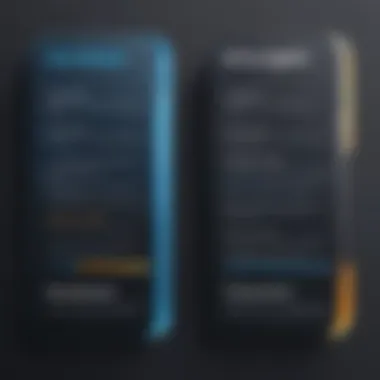

Various types of free word processing software exist, each catering to different user needs. Here are notable categories:
- Web-Based Platforms: Tools like Google Docs and Zoho Writer run in browsers and require an internet connection. They are particularly suited for collaborative projects.
- Desktop Applications: Others, such as LibreOffice Writer, require installation on a local machine. They provide users with full features even without internet connectivity.
- Mobile Apps: Various free word processors available as mobile applications, including WPS Office Writer, allow writing on the go, enhancing accessibility and convenience.
Choosing the right type of free word processor depends on individual needs, such as whether collaboration or offline use is important. Each option has its advantages and considerations.
Comparative Analysis of Popular Free Word Processing Programs
This section investigates the various free word processing programs that are widely used. A comparative analysis helps users to decipher the capabilities of each tool. By systematically evaluating their unique functionalities and user experiences, decision-makers can make more informed choices tailored to their specific needs. Understanding how each program stands up against its counterparts offers practical insights into cost-effectiveness, usability, and feature sets.
Google Docs: A Leader in Collaboration
Google Docs stands as a benchmark for cloud-based word processing. One of its most compelling aspects is real-time collaboration. Users can edit documents simultaneously, which enhances productivity significantly in team environments. Google Docs integrates seamlessly with other Google Workspace tools, allowing for easy sharing and file management.
Key Features:
- Real-Time Collaboration: Multiple users can work together in a document.
- Cloud Storage: Files are stored online, reducing the risk of data loss.
- Accessibility: Can be accessed from any device with an internet connection.
The interface is user-friendly yet powerful enough to handle complex formatting and document structures. Additionally, Google Docs supports various file types, making it a versatile choice for professionals.
LibreOffice Writer: An Open-Source Alternative
LibreOffice Writer is the word processing component of the LibreOffice suite. It is a worthwhile choice for those seeking an open-source solution. This tool provides a robust range of formatting options, catering to both casual users and professional needs. Unlike proprietary software, LibreOffice allows users to modify and distribute the software freely.
Key Features:
- Comprehensive Formatting Tools: From simple letters to complex reports.
- Open-Source Licensing: Users have control over their software usage.
- Compatibility with Multiple File Types: Can open and save files in various formats, including Microsoft Word.
LibreOffice Writer also supports offline work, making it ideal for users with unstable internet connections. This flexibility appeals to those who prioritize both functionality and independence from commercial software ecosystems.
WPS Office Writer: Versatility and Functionality
WPS Office Writer is another strong contender in the realm of free word processors. Known for its sleek interface, it combines a powerful feature set with ease of use. WPS Office is compatible with Microsoft Office file formats, which broadens its appeal to users migrating from traditional software.
Key Features:
- Multi-Platform Support: Available on Windows, Mac, Android, and iOS.
- User-Friendly Interface: Intuitive navigation enhances the user experience.
- Unique Features: Includes a built-in PDF converter and document sharing options.
WPS Office Writer also provides cloud storage, which ensures that documents are readily accessible anytime, anywhere. The combination of versatility with strong functionality makes it a formidable option for both individuals and businesses.
Zoho Writer: Integrating Business Solutions
Zoho Writer stands out as a component of the larger Zoho suite of business applications. This word processor not only meets standard document editing needs but also integrates seamlessly with various business tools. It is particularly beneficial for organizations looking for a cohesive suite of applications to handle tasks from marketing to project management.
Key Features:
- Integration with Business Tools: Works well with Zoho's CRM and project management apps.
- Customizable Templates: Users can utilize or create templates tailored to their business needs.
- Enhanced Security Features: Prioritizes data protection, which is a major concern for businesses today.
Zoho Writer embraces automation features, increasing productivity and streamlining workflow. This makes it an attractive choice for businesses that aim to leverage technology to enhance their operations.
"Selecting the right word processing tool can streamline your workflow and enhance productivity across teams."
Functionality and Features of Free Word Programs
In the realm of free word processing software, functionality and features play a crucial role in determining user satisfaction and experience. These aspects not only impact how users interact with the software but also influence their overall productivity. Understanding these functionalities allows individuals or organizations to select a program that aligns with their needs.
Basic Editing and Formatting Tools
Basic editing tools provide fundamental functionalities that users expect in any word processor. They include options like copy, paste, undo, and redo. These features form the backbone of any writing task, facilitating smooth text manipulation. Formatting tools allow users to enhance the visual appeal of their documents through options such as font style, size, text alignment, and paragraph spacing.
Many free word processors offer intuitive user interfaces with these basic tools easily accessible. This ease is critical, especially for those who may not be tech-savvy. A streamlined experience is essential for maintaining focus on tasks rather than wrestling with the software. Here are some common basic features:
- Text Formatting: Adjust font styles, sizes, and colors.
- Paragraph Formatting: Control alignment, line spacing, and indentation.
- Styles and Headings: Use predefined styles for a consistent look.
The presence of these tools in free programs can reduce the learning curve and enhance productivity for users at various skill levels.


Advanced Features: Collaboration and Sharing
Collaboration and sharing capabilities are indispensable in today's interconnected work environments. Free word processing programs have increasingly focused on enhancing these functionalities. This shift is largely due to the rise of remote work and collaborative projects across various industries.
Members of teams can work simultaneously on documents, enabling real-time feedback and updates. This functionality is often supported through cloud integration, allowing users to access documents from multiple devices. Advanced sharing options further include features such as:
- Commenting and Suggesting: Users can leave feedback without altering the original text.
- Version History: Track changes and revert to previous versions if needed.
- Accessibility Features: Ensure that documents can be accessed by individuals with varying needs.
These advanced features not only foster teamwork but also enhance the quality of the work produced. Decisions makers and IT professionals can take advantage of these tools to ensure efficient workflow and better outcomes in collaborative efforts.
Integration with Other Software and Services
Integration with other software and services is a significant advantage for free word processing programs. The ability to connect with various tools enhances the software’s functionality and makes it more versatile.
Many free word processors allow users to link their documents to cloud storage solutions like Google Drive or Dropbox. This integration makes it easier to save and share documents securely, removing the fear of losing important data. Moreover, some programs support integrations with project management tools and other applications, thus creating a seamless experience. Key integrations often include:
- Email Services: Directly send documents through email.
- Data Management Tools: Link to spreadsheets or databases for easy data integration.
- Reference Management Software: Simplify citation processes in academic writing.
Such integration options are vital for businesses and entrepreneurs looking to optimize their workflow. They offer flexibility and efficiency, allowing users to concentrate on their core tasks rather than juggling multiple software applications.
By focusing on these functionalities, users can select a free word processing tool that not only meets their immediate writing needs but also supports their broader operational goals.
Advantages of Using Free Word Processing Software
In recent years, free word processing software has gained significant traction among users ranging from students to professionals. The rise of these tools reflects a broader movement towards democratizing access to technology. Understanding the inherent advantages of these applications can be crucial for making informed decisions that align with both personal and professional needs.
Cost-Effectiveness for Individuals and Businesses
One of the most compelling reasons to choose free word processing software is the cost savings it offers. Traditional options like Microsoft Word often require significant purchase fees, along with potential ongoing subscription costs. In contrast, programs like Google Docs and LibreOffice Writer provide essential functionalities at no monetary cost.
This benefit is especially important for small businesses or startups operating on limited budgets. They can allocate resources to other critical areas like marketing and product development. With free software, organizations can maintain quality and efficiency in document creation, without the financial burden associated with paid solutions. This makes it feasible for individuals and organizations to produce professional documents without requisite expenses.
Accessibility and Compatibility
Another key advantage lies in accessibility and compatibility. Free word processing tools are designed to be user-friendly and are often available on multiple platforms. For instance, Google Docs can be accessed through any web browser on various devices, including tablets and smartphones. This allows users to create and edit documents from virtually anywhere, without being tethered to a specific device or location.
Additionally, many free programs support various file formats. This is particularly crucial when collaborating with others who might use different word processing software. Maintaining compatibility across different systems can prevent potential issues related to formatting or data loss. Users can effortlessly share documents, whether they are working on a team project or sharing materials for feedback.
"Accessibility to free tools allows innovation and collaboration to flourish without breaking the bank."
Flexibility in Location and Device Use
Free word processing software greatly enhances the flexibility of users in both personal and professional contexts. The ability to access documents remotely is a game-changer. For example, a writer can begin drafting an article on a laptop at a cafe and later refine it on a smartphone during a commute. This aspect is particularly valuable in today’s fast-paced work environment, where mobility is often essential.
Moreover, many free solutions automatically save documents in the cloud. This not only provides a safety net against data loss but also ensures that the latest version of a document is always available. Users no longer have to worry about carrying physical files or losing progress due to hardware failure. The ease of accessing documents from multiple devices enables seamless transitions between workspaces, enhancing productivity significantly.
Limitations and Challenges of Free Word Processing Tools
Understanding the limitations of free word processing tools is crucial for individuals and organizations that seek effective and reliable options. While these programs offer a range of benefits, they also present specific challenges that can impact user experience and productivity. Addressing these limitations helps potential users make informed decisions tailored to their unique needs.
Concerns Regarding Data Privacy and Security
One significant concern surrounding free word processing programs relates to data privacy and security. Many free tools operate on a cloud-based model, which means users' documents are often stored on remote servers. This exposes sensitive information to potential data breaches or unauthorized access. Users must weigh the convenience of access against the risk of having critical data compromised.
Furthermore, companies behind free software may have varied policies regarding data handling. Users should take the time to read the terms of service and privacy policies, as they often outline how data is used and stored. For example, Google Docs uses robust security measures but collects user data for advertising purposes, which may not align with every user's preferences. Consequently, it is vital to assess these privacy concerns before choosing a free word processor to ensure that it aligns with one's security beliefs.
Limited Customer Support Options
Another challenge often found with free word processing tools is the limited customer support offered. Unlike their paid counterparts, which typically come with dedicated support teams, free programs may rely on community forums and online documentation. This lack of direct or immediate assistance can create frustration, especially when users encounter complex technical issues or require urgent help.
Users should consider their own technical proficiency when using a free word processor. Those who are less experienced may struggle without immediate access to support, while tech-savvy individuals might navigate challenges more easily. In either case, it's essential to evaluate the availability and quality of support resources related to the chosen tool.
Potential Restrictions on Features
Free word processing programs often come with inherent limitations in features compared to premium software. While many users appreciate the basic functionalities, such as editing and formatting, they may find that some advanced features, such as sophisticated formatting options or integration with other tools, are either missing or restricted.


For instance, LibreOffice Writer provides a comprehensive set of tools for word processing, yet certain niche features may not perform at the same level as those found in Microsoft Word. This limitation may affect users who demand specific functionalities for their work. Additionally, free versions of software might introduce ads or require users to upgrade to a premium plan to access certain capabilities.
Users must evaluate data privacy, customer support, and feature availability to make an informed choice that meets their requirements.
Ultimately, it is essential for decision-makers and entrepreneurs to analyze these factors to determine the best fit for their operational needs.
Considerations for Choosing a Free Word Processor
In the vast landscape of free word processing tools, selecting the right program can be crucial for both personal and professional use. It is beneficial to critically assess the options available, as this will ultimately influence productivity, collaboration, and overall satisfaction with the software. Understanding the factors that can affect the choice of a word processor will ensure users make informed decisions that align with their specific needs and contexts.
Assessing Specific Needs and Usage
Before diving into various programs, it is essential to evaluate individual or organizational requirements. For instance, users need to consider the types of documents they will create. Will it be primarily text-heavy content, or will it involve graphs and images?
Additionally, think about the typical use cases. Are you an entrepreneur focused on drafting business proposals, or a student who needs to write essays? Different use cases may demand different features like templates, formatting options, or integration capabilities. Aspects such as collaboration tools are also worth considering, especially for teams that work remotely. Identifying these needs lays the groundwork for choosing the right software.
Evaluating User Experience and Interface
User experience is a significant aspect of any software. A clean, intuitive interface leads to increased productivity. When comparing word processors, take note of how user-friendly the program is. Does the layout make sense? Are key features easy to navigate? Checking reviews from current users can be helpful. Reading about their experiences might reveal issues like confusing menus or slow response times, which could affect workflow.
Moreover, consider the learning curve associated with the software. Some programs might have robust features that come with complexity and may require time to master. Balancing feature set and ease of use is crucial, particularly for users who need rapid access to tools and functionalities in a fast-paced environment.
Understanding Mobility and Offline Capabilities
In an increasingly mobile world, the ability to access documents from various devices is vital. Many free word processors offer cloud-based services, allowing users to work on the go. However, having offline capabilities can be equally important, especially for those who may not always have a stable internet connection.
When evaluating a program’s mobility, look for features such as mobile applications or the ability to save work locally. Offline capabilities ensure that you can continue your work without interruption. This flexibility can be a decisive factor for individuals who travel frequently or work in locations with unreliable internet access.
Ultimately, the decision to choose a free word processor should stem from a clear understanding of your unique requirements. By thoughtfully assessing needs, user experience, and mobility options, users can select a program that optimally supports their writing tasks in both personal and professional contexts.
Future Trends in Free Word Processing Software
The landscape of free word processing software is evolving. As technology advances, these programs are increasingly incorporating new features that address the demands of users. Understanding the future trends in free word processing software is crucial for many decision-makers, IT professionals, and entrepreneurs. They must comprehend how these advancements will impact productivity, collaboration, and user experience. This section will explore significant trends shaping the future of free word processors, highlighting the significance of each component.
The Impact of Artificial Intelligence
Artificial Intelligence (AI) is altering traditional approaches to various software tools, including word processors. AI-driven functionalities can improve user experience by automating tasks like grammar checking, formatting, and even suggesting content. For example, programs can now personalize suggestions based on a user’s writing style or previous documents.
This shift enables users to focus on content quality instead of mechanics. The integration of AI increases the overall efficiency of document creation. Additionally, AI enhances collaboration. Cloud-based word processors can now analyze changes made by multiple users, providing adaptive feedback and optimizing group productivity. As these frameworks grow, organizations might find unique ways to streamline processes, thus impacting how teams work together.
Evolving User Expectations and Needs
As society becomes more digital, user expectations regarding software tools are rising. Users now demand flexibility, robust functionality, and a seamless experience across devices. Free word processors must adapt to these evolving needs. This shift means that software developers should prioritize creating user-friendly interfaces, with intuitive navigational elements.
Moreover, the demand for rich multimedia integration is increasing. Users want to embed images, videos, and other media directly into documents effortlessly. As such expectations grow, it will be essential for free word processors to incorporate features that cater to these advanced user needs. Feedback loops between users and developers will also become crucial. Continuous improvement based on user input will be necessary to remain competitive in this market.
Integration with Emerging Technologies
Emerging technologies, such as cloud computing and collaborative tools, are reshaping the functionality of free word processing software. Cloud-based systems facilitate real-time collaboration, allowing users to work simultaneously on documents, irrespective of their location. This offers immense advantages for teams operating in diverse environments, fostering effective communication and productivity.
Additionally, the rise of mobile devices signifies another trend. Today's free word processors need to be compatible across various devices and browsers. This compatibility ensures that users can access and edit their documents anytime, anywhere.
Furthermore, integration with other applications and tools will trend upwards. Expect to see enhanced interoperability with project management software, email clients, and digital storage solutions. Such integrations will augment user experience, making free word processors more versatile and indispensable for both individual and corporate users.
Epilogue: Making an Informed Choice
As we conclude our exploration of free word processing programs, it is vital to emphasize the importance of making an informed choice. In a digital landscape where options abound, the decision of which word processor to utilize can significantly affect both productivity and workflow. Therefore, understanding the features, advantages, and limitations of available tools is crucial for users.
When selecting a free word processing program, individuals and organizations must assess their specific needs and circumstances. Some may prioritize collaboration features, while others might require advanced editing capabilities. Evaluating various platforms—such as Google Docs, LibreOffice Writer, and Zoho Writer—ensures that one finds a tool compatible with their requirements.
Another critical consideration is user experience. Each program has its unique interface and functionality. Therefore, exploring user reviews and firsthand experiences can provide valuable insights into what to expect. User feedback often reveals strengths and weaknesses that official descriptions might not highlight, guiding potential users toward a more suitable option.
Data security should also be at the forefront of decision-making. Free programs may come with inherent risks related to data privacy, as personal or business information could be exposed. Understanding the security measures employed by different software is essential to protect sensitive information.
Additionally, as technology progresses, the implications of emerging trends—like artificial intelligence and integration with cloud services—should not be overlooked. Selecting a program that stays current with innovations can enhance usability and efficiency, ensuring that users remain competitive in their respective fields.
In summary, being informed about the options, functionalities, and potential pitfalls of free word processing tools empowers users to make educated decisions. A thoughtful selection can lead to enhanced productivity, better collaboration, and ultimately, a more favorable outcome in both individual and organizational contexts. Therefore, weigh your options carefully and choose a word processing program that aligns with your goals and needs.
"The right tool can make all the difference; choose wisely to empower your work."
By adhering to these guidelines and taking the time to analyze the tools available, you can select a free word processing program that not only meets your current needs but grows with you into the future.















