Exploring Free Virtual Desktop Solutions for Users
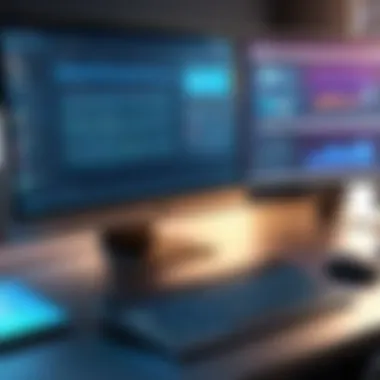

Intro
The evolution of technology has transformed how we work, communicate, and manage resources. Among these advancements, virtual desktops are becoming a cornerstone of efficient digital environments. Particularly, free virtual desktops are gaining traction among small business owners, freelancers, and even large enterprises looking tocut down on costs while maintaining productivity. In this detailed exploration, we shall navigate through the various free virtual desktop solutions in today’s market. The intention is to not only highlight their core features and functionalities but to also provide insight into their cost implications and target audience, allowing you—whether you’re an IT professional or a decision-maker—to make informed choices.
Key Features and Functionalities
Comprehensive Overview
Virtual desktops essentially create a digital workspace that can be accessed from multiple devices, providing users flexibility and convenience. This concept is particularly appealing to organizations with remote or hybrid work structures. Free solutions typically offer a range of functionalities such as:
- User-friendly interface: Many free virtual desktops come with intuitive designs making setup a breeze for users with varying expertise.
- Cloud storage integration: Accessing files stored on the cloud from anywhere becomes seamless, often essential for those who are on the go.
- Collaboration tools: Real-time collaboration features allow team members to work together despite being miles apart, often vital in today’s interconnected world.
- Customizability: Although they are free, many platforms still offer advanced customization options to cater to different user needs.
Target Users
The demographics of users who benefit from free virtual desktops are quite broad. Here are some key target groups:
- Small business owners: Looking for affordable solutions to deploy and manage desktop environments without hefty capital expenditure.
- Freelancers: Who require a flexible work environment that they can access from various locations.
- Education institutions: Many educators and students turn to these tools for facilitating remote learning experiences.
- Startups: Often strapped for cash, startups see virtual desktops as a ripe opportunity to save on IT infrastructure.
Pricing Models and Cost Analysis
Breakdown of Pricing Tiers
While the focus is on free offerings, it's important to understand any possible tiers these platforms operate on. Generally, free versions may include limitations, nudging users towards premium services. Here's how it often breaks down:
- Completely free: Basic features and functionalities with some limitations on storage or users.
- Freemium model: Basic access for free, but features such as advanced analytics, higher storage solutions, or priority support might be locked behind a paywall.
Additional Costs to Consider
Even with free virtual desktops, it’s prudent to be aware of any additional costs:
- Upgrade costs: As your needs grow, you might find yourself needing added capabilities available only in paid plans.
- Integration costs: Connecting free virtual desktops with other tools may sometimes incur extra fees depending on the applications you use.
"Choosing the right virtual desktop solution isn't just about the initial costs; it's also about understanding the long-term implications on productivity and operational efficiency."
In summary, the landscape of free virtual desktops offers significant opportunities for users. With attention to the right features, understandings of pricing, and tailored functionalities, decision-makers can find compelling solutions that meet their unique needs and budgets as they delve deeper into this evolving topic.
Prelims to Virtual Desktops
Virtual desktops have become a critical element in our technology-driven world. They offer a unique solution to various workspace challenges, especially as businesses grapple with remote work and the need for efficient resource management. This section explores the backbone of virtual desktop technology, how it emerged, and why it's now an indispensable tool for many organizations.
Definition of Virtual Desktop
A virtual desktop is essentially a software-based computing environment that mimics a physical desktop. It allows users to access desktop environments hosted on remote servers through any internet-connected device. This means all your files, applications, and settings reside in a centralized location, rather than on individual machines.
- Key Features:
- Easily accessible from any device.
- Centralized management of applications and data.
- Enhanced security through centralized control.
In simple terms, think of a virtual desktop as your workspace in the cloud. You log in from a laptop, tablet, or smartphone and voilà! You’re greeted by your personalized desktop ready to go.
Evolution of Virtual Desktops
The journey of virtual desktops dates back several years, initially gaining popularity in enterprise environments. As technology has advanced, these systems transitioned from expensive, complex setups to more user-friendly, affordable options for smaller businesses and individuals.
- Timeline of Evolution:
- Early 2000s: The concept mainly existed within large corporations, often criticized for being costly and resource-intensive.
- Mid 2010s: Heightened interest in cloud computing led to significant improvements in virtualization technologies.
- Present Day: The rise of free virtual desktop solutions has democratized access. Now, small businesses and individual users alike can leverage these tools without breaking the bank.
In summary, virtual desktops have come a long way from their initial inception, molding themselves to fit the demands of a rapidly changing digital landscape. They serve not only as a solution for productivity but also as a strategic advantage in an uncertain global market.
"Virtual desktops are not just tools; they are gateways to a flexible, efficient way of working that meets modern demands."
As we delve deeper into the specifics of virtual desktops, the coming sections will dissect their benefits, compare popular free solutions, and address various challenges and future trends.


The Need for Virtual Desktops
In today's fast-paced business environment, the need for virtual desktops has grown tremendously. These solutions offer numerous advantages that cater specifically to modern working conditions, particularly with the rise of remote work and the complexities of managing IT costs. Companies, large and small, are increasingly gravitating towards virtual desktops as a way to enhance productivity while keeping expenses in check. Let's dissect both the major drivers behind this trend.
Remote Work Dynamics
The landscape of work has shifted dramatically over the past few years. Remote work is no longer an exception; it's now more commonplace than ever. Employees are setting up shop in various locations—from their cozy living rooms to lively coffee shops. But while flexibility is fantastic, it also raises a few eyebrows regarding data security and consistent accessibility to workplace resources. This is where virtual desktops step in as a game changer.
By employing virtual desktops, companies provide their employees a secure and uniform workspace regardless of the physical location. These solutions ensure that sensitive information remains protected behind robust security measures, like encryption and centralized management, reducing the chances of data breaches that would otherwise surface in a less controlled environment.
Moreover, virtual desktops reduce the headache of device compatibility. Employees can access their work environment from any device that supports the system—be it a tablet or a laptop. They won't need to worry about synchronizing files or running into software version conflicts. Everything they need is just a few clicks away, enabling smooth operational flow anytime, anywhere.
Cost Management in IT
When pondering the finances in information technology, every penny counts, and organizations are under constant pressure to deliver more while spending less. Virtual desktops offer a practical avenue to meet this challenge. By adopting these solutions, businesses can reduce the need for expensive local hardware, as much of the processing takes place in the cloud. This translates to significant savings in hardware upkeep and replacements.
Free virtual desktop solutions are particularly appealing for small and medium enterprises that may not have the luxury of extensive IT budgets. They can access premium tools that typically come with high price tags, at little to no cost. However, it’s not just about initial savings; long-term cost management can also benefit from reductions in energy consumption and maintenance costs.
Additionally, virtual desktops can easily scale according to company needs. If a business expands, it doesn’t need to invest heavily in new infrastructure. Adding more virtual environments can be done with the click of a button, making changes smooth and hassle-free. Companies can also repurpose functions within the virtual desktop to optimize resource allocation, ensuring every dollar spent yields the most significant impact.
By leveraging these solutions correctly, organizations can create a more flexible, secure, and cost-effective IT infrastructure that aligns not just with their immediate needs but with future growth as well.
"The beauty of virtual desktops is that they transcend the conventional limitations of physical space and equipment, empowering users while safeguarding company assets."
Incorporating virtual desktops into the strategy isn’t merely a reactive measure; it represents a proactive approach to responding to evolving work dynamics and economic pressures. The benefits clearly articulate why such solutions are indispensable in the contemporary digital landscape.
Benefits of Free Virtual Desktops
Understanding the benefits of free virtual desktops offers invaluable insights for decision-makers, IT professionals, and entrepreneurs looking to optimize their operations. Free solutions can significantly ease the financial strain on organizations while still providing robust functionalities that support modern business needs. They often come with a host of advantages that make them appealing in today’s fast-paced tech environment. Let's dig deeper into these essential elements:
Accessibility and Cost-Efficiency
When it comes to free virtual desktop solutions, accessibility and cost-efficiency are often the top considerations for users. With more enterprises embracing remote work, the ability to access resources from anywhere has become paramount. Free virtual desktops offer a way to break down geographical barriers without putting a dent in the budget.
For many small businesses or startups, every penny counts. Free virtual desktops provide a cost-effective way to harness the power of technology. These solutions can eliminate the need for expensive hardware, allowing teams to work with any internet-enabled device. Significantly, platforms like FreeOTFE and Apache Guacamole present unique offerings that meet diverse user needs without the added financial burden.
Additionally, these free solutions can serve as a testing ground for companies considering a switch to virtual environments. They allow businesses to trial features and capabilities in real-time without committing to high-priced subscriptions. The takeaway here is that
"Utilizing free virtual desktops not only reduces expense but can also enhance productivity through improved accessibility."
Flexibility for Users
Flexibility is another critical benefit of free virtual desktops that cannot be overlooked. These solutions cater to varying user requirements, making it easier for individuals to tailor their work environments to suit their preferences and workflows. Employees can select the applications and tools they need from a menu of options rather than being locked into a one-size-fits-all approach.
Moreover, free virtual desktops allow users to run multiple operating systems and software applications seamlessly. For example, a developer might need to switch between Linux and Windows environments frequently. Solutions like VirtualBox and VNC give users the ability to create distinctive virtual setups, making it a breeze to access the best tools suited for their challenges, all while remaining cost-effective.
This kind of flexibility also extends to security. Users have the ability to quickly reboot environments or restore previous stages if issues arise, which adds an extra layer of convenience and comfort. So, in this ever-evolving tech landscape, having the adaptability of free virtual desktops can turn out to be a game-changer for many.
Popular Free Virtual Desktop Solutions
In the rapidly changing landscape of technology, virtual desktops have gained significant traction, particularly among those seeking economical options tailored to their needs. The allure of free virtual desktop solutions lies not just in their price tag, but also in their potential to streamline operations, create flexible work environments, and adapt to specific user requirements. It’s more than just a matter of saving a few bucks; it's about fostering accessibility, support for diverse workflows, and boosting overall productivity.
Overview of Leading Platforms
Several platforms have emerged as frontrunners in the realm of free virtual desktops, each offering unique features and advantages. Those in the know often look at solutions like VirtualBox, VMware Workstation Player, and Chrome Remote Desktop. Here's a closer look at these significant players:
- VirtualBox: This open-source software allows users to run multiple operating systems on a single machine, making it a powerful tool for developers and testers. Users are often drawn to its flexibility and wide compatibility with various operating systems.
- VMware Workstation Player: Similar to VirtualBox, this software provides users with an easy way to create and run virtual machines. The user-friendly interface and robust performance have made it a favorite among small businesses and individual enthusiasts wanting to explore different operating systems without much hassle.
- Chrome Remote Desktop: A different breed, this service allows users to remotely access their desktop through a Chrome browser or a Chrome device. It’s perfect for those who need a simple and effective way to access another computer, whether it’s for work or personal use.
Each of these platforms has carved out its niche, catering to different user requirements. What’s their common ground? They all zero in on user accessibility, providing valuable options without the financial burden that often comes with proprietary software.
Comparison of Features
When weighing the options among free virtual desktop platforms, users need to examine key features that could affect their decision-making process:
- Performance: This aspect is crucial, especially for users running demanding applications. For instance, VirtualBox often excels in performance due to its efficient resource management.
- Ease of Use: Chrome Remote Desktop shines here. Its intuitive setup and straightforward interface make it a go-to solution for many, particularly for those less tech-savvy.
- Support for Operating Systems: VirtualBox takes the lead by supporting a wide range of OS, including Windows, Linux, and macOS. VMwar's Player is also versatile, but complicating factors can arise depending on the system used.
- Updates and Patches: Regular updates ensure that security and performance metrics are upheld. VMware generally leads in this domain, regularly rolling out improvements and addressing vulnerabilities.


"Choosing the right solution means matching the platform's features to your specific needs, ensuring maximized efficiency and support."
In summary, the world of free virtual desktops offers a cornucopia of solutions, each catering to distinct user needs. The task is not merely picking a name from a list, but aligning the chosen platform with specific operational requirements, potential for growth, and the overall user experience.
Evaluating Free Virtual Desktop Options
Assessing free virtual desktop options is essential for anyone looking to utilize this technology effectively. As the demand for remote work and flexible solutions rises, so does the complexity of choosing the right platform. The process involves scrutinizing various metrics and user experiences, ensuring that decision-makers, IT professionals, and entrepreneurs choose solutions that align with their specific needs and objectives.
Performance Metrics
When it comes to evaluating free virtual desktops, performance metrics stand at the forefront. Key factors to consider include the system's speed, responsiveness, and stability when running applications and handling multiple processes.
- Load Time: Users should expect quick load times when starting up applications, as delays can hinder productivity.
- Resource Allocation: It's important to assess how efficiently the virtual desktop allocates system resources, such as CPU and memory, especially under heavy loads. A desktop that flounders during busy times may not meet user demands.
- Latency: The time lag for commands should be minimal. High latency can lead to frustration and disrupt workflows.
Another aspect often overlooked are compatibility issues. Make sure the virtual desktop solution integrates well with existing hardware and software.
"Every second counts in a business environment; poor performance can lead to lost opportunities."
User Experience Insights
User experience can make or break the perception of any virtual desktop, especially if it's free. A good interface should be intuitive and easy to navigate. Elements such as user support and community forums often influence the overall satisfaction of users.
- Interface Design: A clean, well-organized layout helps to streamline tasks and reduce the learning curve.
- Accessibility: Users with different abilities should find it accessible. Ensure the platform adheres to guidelines for inclusivity.
- Support Availability: Though seeking help should be rare, the presence of responsive customer support and an active user community can be crucial.
Assessing user experiences through reviews and testimonials gives deeper insights. Platforms with high user ratings often indicate better reliability and functionality, which can in part validate the choice of a free solution.
Security Considerations
When navigating the realm of free virtual desktops, understanding security considerations is paramount. The landscape of digital workspaces requires a keen eye for vulnerabilities, particularly when the solutions are offered for free. While cost-effectiveness can be alluring, it often masks deeper implications that users must confront.
Risks Associated with Free Solutions
Free virtual desktop solutions come with their own set of risks that users should be fully aware of. Unlike paid services, which usually have stringent security measures in place, free versions can potentially expose users to various threats.
- Data Theft: Cybercriminals may target free services due to lax security features. Vulnerabilities can lead to unauthorized access to sensitive files.
- Malware Exposure: Free platforms might lack adequate protection against malware, leaving users’ systems open to infection.
- Limited Support: Free solutions often come with minimal technical support. In the face of a security breach, users may find themselves left in the lurch, with no immediate help available to mitigate the situation.
Surprisingly, some free virtual desktops could even embed tracking mechanisms to harvest user data for financial gain. This notion is not merely a theoretical one, as numerous studies have linked free services to potential privacy violations. Users need to weigh the convenience of using these platforms against the potential risks.
"When something is offered for nothing, it's wise to ask, what is the catch?"
Best Practices for Security
To mitigate the risks associated with using free virtual desktops, it's prudent to follow best practices that bolster your security posture. Here are some vital steps to consider:
- Choose Reputable Providers: Don't just jump at any free option. Look for well-reviewed names in the industry, those that have garnered a trustworthy reputation.
- Use Strong Passwords: Adopting complex and unique passwords can deter unauthorized access. Regularly update passwords to further bolster defenses.
- Employ Two-Factor Authentication: Whenever possible, enable two-factor authentication. This additional layer of security serves as a critical line of defense against hackers.
- Regular Updates: Ensure the virtual desktop software and other applications are frequently updated. This helps seal any security gaps that may have been discovered.
- Data Encryption: Whenever personal or sensitive data is transferred, encrypt it. This renders the information unreadable to anyone without the decryption key, reducing data theft risk significantly.
By implementing these practices, users can harness the advantages of free virtual desktops while minimizing potential security drawbacks. Awareness and precaution are not just wisdom, they are necessities in today’s digital landscape.
Challenges in Using Free Virtual Desktops
In the exploration of free virtual desktops, one must not gloss over the hurdles that accompany their use. Free solutions can offer significant advantages, like affordability and ease of access. However, these perks don’t come without certain caveats. Understanding the challenges is essential for making informed decisions that impact productivity and operational efficiency.
These desktop solutions can sometimes lag behind their paid counterparts in performance, updates, and support, which can lead to frustration for users who expect seamless functionality. Let’s dive deeper into these specific challenges that one should keep an eye on.
Limitations in Performance
The performance limitations of free virtual desktops can be a deciding factor for businesses weighing their options. Often, these free platforms operate under constraints that can lead to slower processing, increased latency, and limited resources. A case in point is a small startup that opted for a free solution, only to find their systems lagging during peak work hours. This slowed productivity and affected overall morale.
These performance concerns can stem from various factors:
- Resource Allocation: Free versions often restrict CPU and RAM usage. When multiple users access the system simultaneously, the performance can dwindle.
- Scalability Issues: As your demands grow, these platforms may struggle to accommodate an increase in users or applications.
- Connection Reliability: The network speed is often dependent on the platform, so if they experience heavy traffic, users can find themselves waiting.
In summary, while free virtual desktops can be enticing for companies seeking to save on costs, potential performance issues may put them at a disadvantage.


Support and Update Issues
Support and updates represent another area where free virtual desktops may fall short. In a world where technology is constantly evolving, having access to timely updates and robust customer support can mean the difference between staying ahead of the game and getting left in the dust.
Here are some common concerns regarding support and updates:
- Limited Customer Service: Free offerings usually do not provide the same level of support as their paid counterparts. This lack of direct assistance can make troubleshooting problems a headache.
- Infrequent Updates: Without financial backing, these virtual desktops may not receive regular updates, leading to outdated software with potential security vulnerabilities.
- Community-Based Support: Many free solutions rely heavily on community forums for support. While this can be helpful, it can also be inconsistent and may not answer urgent queries promptly.
User Scenarios for Free Virtual Desktops
In the changing world of work and education, free virtual desktops have emerged as tools that can be tailored to a variety of specific needs. The significance of delving into user scenarios lies in highlighting how different entities, be it small businesses or educational institutions, can effectively leverage these solutions. Understanding these scenarios helps pinpoint not just the advantages, but also the challenges and considerations unique to each use case.
Small Business Implementations
For small businesses, the integration of free virtual desktops can be a game changer. Let’s break it down a bit.
These businesses often grapple with limited budgets, making cost-effective solutions paramount. By employing free virtual desktops, they can cut down hefty infrastructure expenses typically associated with on-premise solutions. Imagine a small startup in a bustling city needing to pivot swiftly. With the right virtual desktop, they can provide remote access to their employees without needing to invest in complex hardware setups.
Moreover, there’s scalability to think about. A growing small business might start with just a handful of users. As they expand, their virtual desktop needs can be adjusted easily. The flexibility offered can lead to not just increased productivity, but also greater employee satisfaction, as individuals can work from almost anywhere.
However, it’s crucial for decision-makers to keep in mind the limitations of free solutions. Performance can sometimes be an issue; if too many users access the system simultaneously, there might be slowdowns. Business leaders should weigh this against the gains and decide what works best for their context. It’s a balancing act, where the benefits must outweigh potential drawbacks.
Use in Educational Settings
When steering into educational settings, the scenario changes yet again. Virtual desktops provide a versatile platform for students and educators alike. Let’s consider a school that aims to offer its students greater access to technology without the physical need for devices in every classroom. Free virtual desktops can allow students to log in from their personal devices and access software necessary for their coursework. This can significantly enhance learning experiences and promote collaborative projects among classmates.
In the realm of distance learning, the role of free virtual desktops cannot be ignored. Many educational institutions have adopted online learning it’s essential for them to provide students a consistent
“A seamless and reliable way to access educational resources can make all the difference in a student's success.”
Also, think about the freedom it gives both educators and students. A diverse range of applications can be made available without each user needing a powerful machine locally. However, administrators need to keep an eye on security. Students often come from various backgrounds, and their awareness of safe computing practices may vastly differ. Providing guidelines and creating a secure environment should be a top priority when deploying these solutions in an educational setting.
Future of Free Virtual Desktops
As technology continues to evolve, so does the landscape of free virtual desktops. This discussion extends beyond just the present utility of these platforms. It shines a light on their future—that is, how emerging advancements and user needs will shape the way virtual desktops operate.
Emerging Technologies
The rise of various tech innovations is driving the transformation of free virtual desktops. Take, for instance, the integration of AI and Machine Learning. Such technologies are becoming increasingly pivotal in optimizing desktop performance. By analyzing user behavior, these systems can adjust resources dynamically, ensuring that applications run smoothly, minimizing lag, and enhancing user experience.
Another noteworthy trend is the transition toward cloud computing. Organizations are beginning to recognize the flexibility and scalability provided by cloud-based solutions. They allow users to access their virtual desktops from any device, anywhere, thus eliminating geographic limitations. This not only fosters collaboration but also supports the modern workforce that thrives on mobility.
Additionally, the emergence of 5G connectivity stands to revolutionize how users interact with virtual desktop environments. Faster data transfer speeds mean improved responsiveness and less latency. This can be game-changing for tasks requiring high bandwidth, such as graphic design or software development.
"With cloud-based models becoming commonplace, the future of virtual desktops hinges on their ability to adapt to changing user needs while maintaining security and performance standards."
Predictions and Trends
Looking ahead, predictions regarding free virtual desktops suggest an exciting trajectory for their development. One prominent trend is the growth of customizable environments. Users increasingly demand solutions tailored to their specific needs. Optimization and personalization will not be mere bonuses but rather standard features demanded by savvy users. This shift could influence the design philosophy of virtual desktop platforms as they evolve.
Moreover, as the global workforce continues to embrace hybrid work models, companies are likely to prioritize seamless integration of tools. Expect to see platforms that automatically sync applications, data and communications—creating a cohesive workspace. Collaboration tools like Slack or Microsoft Teams could be incorporated directly into virtual desktop environments, enhancing productivity.
Finally, we may witness a greater emphasis on security measures. Companies are becoming acutely aware of the risks associated with remote access. Therefore, the future will likely include more robust encryption protocols and multi-factor authentication to protect sensitive data from breaches. This aligns with broader trends toward increased cybersecurity across all digital platforms.
The End and Recommendations
As the landscape of free virtual desktops evolves, it becomes increasingly vital for users and organizations to recognize the pivotal role these tools play in their operational frameworks. The insights provided in this article not only highlight the various dimensions of free virtual desktop solutions but also underline their increasing relevance in today’s technology-driven world. A comprehensive understanding of these options allows IT professionals, decision-makers, and entrepreneurs to make well-informed choices, enhancing productivity while minimizing costs.
The reassessment of virtual desktop solutions helps inform strategic planning and resource allocation. Organizations need to ponder on key factors like performance, security, and user experience. By being proactive in evaluating and harnessing these technologies, firms can optimize their virtual desktop environments to meet their specific needs. This ensures that they remain ahead of the curve in an increasingly competitive market.
Key Takeaways
- Free virtual desktop solutions offer cost-efficient options for both small businesses and large enterprises.
- With a range of features across platforms, users can find tailored solutions that fit their operational needs.
- Security should be a primary consideration when selecting any free virtual desktop option, with best practices in place to mitigate risks.
- The flexibility and accessibility these tools provide are paramount for remote work dynamics and can lead to improved productivity among teams.
"In the world of IT, staying ahead means adapting to changes and making informed decisions based on thorough evaluations."
Guidance for Making Informed Decisions
When contemplating the adoption of a free virtual desktop solution, it's essential for decision-makers to take a methodical approach:
- Assess Organizational Needs: Evaluate current workflows, remote work requirements, and the specific functionalities needed in a virtual desktop.
- Research Available Solutions: Look beyond popular names and investigate lesser-known platforms. Compare features such as storage capabilities, access speed, and integrations with existing software tools.
- Consider Security Protocols: Ensure that the chosen solution adheres to robust security measures to protect sensitive data, particularly when dealing with personal information or proprietary company data.
- Gather User Feedback: If possible, solicit insights from current users of the virtual desktop solutions you’re considering. Their firsthand experiences can guide your decision-making process.
- Plan for Future Scalability: Choose a solution that can grow with the organization’s evolving needs, ensuring that the investment remains justified over time.
By following these guidelines, organizations can leverage free virtual desktops as powerful tools that not only facilitate remote work but also drive innovation and efficiency across the board.















