Exploring Fishbowl Program: Features and Applications
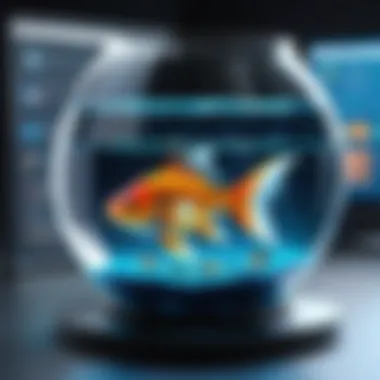

Intro
In today’s fast-paced digital world, software solutions are crucial for organizations aiming to enhance their operational efficiencies. One program gaining attention is the Fishbowl computer program. This article will navigate through its key features, applications, and implications. Understanding Fishbowl can empower decision-makers, IT professionals, and enterpreneurs to optimize processes, improve productivity, and support informed decisions.
Key Features and Functionalities
Comprehensive Overview
Fishbowl offers a range of distinctive features that set it apart in the marketplace. It is a robust inventory management solution designed for manufacturers and wholesalers. The program enables users to handle their inventory with ease, emphasizing real-time tracking, automated reorder points, and seamless integration with accounting software such as QuickBooks. This fusion of functionalities aids organizations in maintaining control over their supply chains.
Key features include:
- Inventory Control: Users can monitor stock levels, sales, and purchases in real time.
- Order Management: The platform streamlines order entry and tracking for enhanced efficiency.
- Manufacturing Tools: It provides tools for managing production processes and workflow.
- Integration Capabilities: Allows for integration with other essential software solutions.
Such features contribute significantly to improving accuracy in inventory management and reducing operational costs.
Target Users
The Fishbowl program is mainly designed for small to medium-sized enterprises that require advanced inventory management. Manufacturers, distributors, and wholesalers commonly benefit from its functionalities. Additionally, retailers seeking to optimize their inventory processes can also find valuable use in Fishbowl.
Pricing Models and Cost Analysis
Breakdown of Pricing Tiers
Pricing for Fishbowl is tiered, which gives flexibility depending on user needs. Basic packages start at a lower cost, providing essential features for small businesses. As businesses grow, additional tiers are available that include more features and functionalities. Specifically, the pricing structure typically includes:
- Starter Package: Limited features, suitable for small businesses.
- Standard Package: A broader feature set for growing companies.
- Enterprise Solutions: Custom pricing for large organizations needing an extensive suite of tools.
Understanding the costs associated with Fishbowl, combined with the offered features, is crucial for organizations.
Additional Costs to Consider
While initial pricing gives an idea of the investment, additional costs can affect overall budget planning. These may include:
- Implementation Fees: Professional services to set up the software.
- Training Costs: Education for staff on how to effectively use the program.
- Ongoing Support: Fees for technical support or software updates.
Evaluating total costs offers clearer insights for budget-conscious organizations.
"Optimal inventory management can be a game changer in maintaining competitive advantage in today’s markets".
By delving deeper into the Fishbowl program's features, applications, and pricing models, industry-specific advisors and decision-makers can develop a nuanced understanding and make informed choices in their software investments.
Preamble to Fishbowl Computer Program
In the ever-evolving landscape of business management solutions, the Fishbowl computer program stands out for its versatility and efficiency. The relevance of this topic is significant for various industries and businesses looking to optimize their operational processes. Understanding Fishbowl is essential not just for decision-makers, but also for IT professionals and entrepreneurs who want to leverage its capabilities for enhanced productivity.
Definition and Purpose
Fishbowl is a comprehensive inventory management software designed to streamline operations for manufacturers, wholesalers, retailers, and service-oriented businesses. Its primary purpose is to facilitate effective tracking and management of inventory, sales order processing, and overall operational efficiency. This program serves as a bridge between complex supply chains and user-friendly interfaces, allowing organizations to maintain control over their inventory while also improving workflow. The program helps companies automate tasks that can be time-consuming and prone to human error, thus increasing accuracy and reliability in inventory management.
Historical Context and Development
The development of Fishbowl dates back to its creation in the early 2000s. Initially designed as an inventory management tool, it has gradually expanded into an all-encompassing software solution. Over the years, Fishbowl has developed multiple features to accommodate the changing needs of various industries, from manufacturing to retail. The evolution of technology has had a significant impact on Fishbowl’s capabilities, allowing it to integrate seamlessly with other software systems and meet the complex demands of modern businesses.
The introduction of cloud-based solutions has also shaped Fishbowl, enhancing its accessibility and flexibility. As industries continue to grow increasingly reliant on technology, Fishbowl’s development reflects this shift, providing organizations with tools necessary for maintaining a competitive edge in their markets.
Core Features of Fishbowl
Understanding the core features of the Fishbowl computer program is essential for determining its suitability for various operational needs. Fishbowl aims to enhance efficiency within businesses through its diverse functionalities. Each feature serves distinct purposes, allowing organizations to streamline processes, monitor performance, and support decision-making.
Inventory Management


Fishbowl's inventory management is one of its standout features. The software provides comprehensive tools for tracking stock levels and warehouse locations. Users can set reorder points, conduct cycle counts, and manage multiple warehouses from a single interface. This level of control minimizes the risk of stockouts and helps maintain an adequate supply to meet customer demand.
Moreover, the integration with platforms like QuickBooks allows for seamless financial tracking and reporting, making it easier to reconcile financials with actual inventory levels. The accuracy and visibility provided by Fishbowl's inventory management help businesses reduce costs associated with excess inventory and improve their cash flow.
Sales Order Processing
Efficient sales order processing is crucial in today's competitive market. Fishbowl facilitates this with a user-friendly interface for entering and managing sales orders. The system automates the order lifecycle, from initial entry through fulfillment and shipping. This reduces manual tasks and the likelihood of human error, enhancing overall productivity.
Additionally, sales data can be easily analyzed within the platform, allowing businesses to track customer preferences and purchasing patterns. This feature assists decision-makers in developing targeted strategies and fostering customer relationships, which can lead to increased sales over time.
Manufacturing Integration
Fishbowl excels in integrating various manufacturing processes, allowing organizations to manage production workflows effectively. The program offers tools to plan production schedules, track material requirements, and oversee labor costs. This ensures that resources are allocated efficiently and production timelines are met.
By offering visibility into each step of the production process, Fishbowl helps businesses identify bottlenecks and optimize operations. The flexible reporting capabilities provide insights into manufacturing performance, thus enabling informed strategic decisions based on real-time data.
Reporting and Analytics
Data-driven decision-making is essential for maintaining a competitive edge. Fishbowl provides robust reporting and analytics tools that allow users to generate customized reports across various operational dimensions.
Users can access detailed metrics related to sales, inventory turnover, and customer engagement. This helps organizations identify trends and deviations in real-time. The analytical capabilities within Fishbowl empower decision-makers to uncover valuable insights that guide future business strategies and initiatives.
Quote: "Understanding and leveraging the core features of software like Fishbowl can significantly impact operational efficiency and overall business success."
In summary, Fishbowl's core features, including inventory management, sales order processing, manufacturing integration, and reporting and analytics, form a robust foundation for businesses aiming to enhance their operational capabilities. These features are designed to work in harmony, ensuring streamlined processes and informed decision-making.
User Experience and Interface Design
User experience (UX) and interface design are fundamentally important in assessing the usability and functionality of any software program, including Fishbowl. These aspects directly influence user satisfaction, efficiency, and overall productivity. A well-designed system enhances the decision-making process, providing clarity and ease of interaction, which are essential for users across various industries.
Navigation and Usability
Navigation is a critical element of user experience in Fishbowl. The program must allow users to access features quickly and intuitively. A well-structured menu and a logical flow enhance usability, ensuring that even those who are not particularly tech-savvy can operate the system effectively. Fishbowl aims to minimize the learning curve by providing straightforward navigation paths.
Consider the layout of the dashboard, which summarizes essential metrics and provides links to detailed analytics. This concentration of information is key for decision-makers who need quick access to data without navigating through multiple screens. Furthermore, usability testing is crucial for identifying pain points in navigation. A system that feels cluttered or complicated can lead to frustration, diminishing the user's ability to operate efficiently.
Customization Options
Customization adds another dimension to user experience in Fishbowl. Different businesses have unique workflows; therefore, a one-size-fits-all approach may not suffice. Offering customization options allows users to tailor the software to their specific needs. This could mean adjusting layouts, modifying reports, or even creating custom fields to capture data relevant to their operations.
When Fishbowl enables customization, it empowers users to enhance their productivity. Users can personalize their experience, making common tasks easier and faster. For instance, a manufacturing firm might prioritize inventory displays, while a retail business may focus more on sales data. This flexibility fosters a more engaging interaction with the software.
"An effective user interface is not just about making things look good; it's about making the necessary tools easily accessible and useful to the user."
Application in Various Industries
The Fishbowl computer program is a versatile tool that finds its application across multiple sectors. Understanding its utility in different industries is essential, as this recognition can greatly influence how businesses streamline their operations and improve their efficiency. Each industry brings its unique challenges, and Fishbowl provides tailored solutions to meet those needs.
Manufacturing Industries
In manufacturing, the Fishbowl software is particularly impactful. It offers features essential for managing complex inventory systems and production schedules. Manufacturers benefit from its ability to track materials and finished goods in real-time. This visibility enables companies to reduce waste, streamline supply chain management, and ensure timely delivery of products. Moreover, Fishbowl's manufacturing integration features allow for better coordination between different stages of production, ensuring that each component is accounted for and that production flows efficiently.
Retail and E-commerce
The retail and e-commerce sectors thrive on real-time inventory management, customer engagement, and effective order processing. Fishbowl provides these industries with tools to keep track of stock levels across various locations. Retailers can optimize their inventory turnover and reduce the risk of stockouts or overstocks. The software also enhances customer service by ensuring that orders are processed quickly and accurately. In e-commerce, where consumer expectations for delivery speed and accuracy are high, Fishbowl enables businesses to meet those demands effectively.
Service-Based Industries
Service-based industries often face different challenges than manufacturing or retail. Here, the focus is usually on managing resources, workforce allocation, and client relationships. Fishbowl assists these sectors by offering functionality that helps manage service technicians' availability, track time spent on projects, and even handle invoicing. This capability improves project tracking and ensures that resources are utilized efficiently, benefiting service delivery and client satisfaction.
Wholesale Distribution
Wholesale distributors manage large volumes of products and complex supply chains. Fishbowl's functionality supports these businesses by providing detailed inventory tracking and order management solutions. Effective inventory management leads to better purchasing decisions and minimizes excess inventory costs. The software can integrate with various e-commerce platforms, allowing wholesalers to expand their reach while maintaining control over their inventory. Through analytics and reporting, businesses can make informed decisions about their stock and customer demands, improving overall profitability.


Cost Considerations and Licensing
Understanding cost considerations and licensing agreements is crucial for any organization planning to implement the Fishbowl computer program. Both elements greatly influence the total investment required for integrating the software into daily operations and ultimately affect decision-making. Organizations must balance their budget constraints with the software’s capabilities to ensure they receive maximum value.
Pricing Models
Fishbowl offers various pricing models that cater to different types of businesses. These models include:
- One-Time License Fee: This model allows businesses to make a single payment to access the software permanently. It can offer long-term savings, especially for larger organizations that will use the software extensively.
- Monthly Subscription: This model may be more appealing for small to medium-sized businesses as it provides lower initial costs. Payments are spread out over time, offering flexibility.
- Tiered Pricing: Each tier gives access to different features, thus allowing businesses to select a plan that aligns with their needs. This can be beneficial for companies that anticipate growth and wish to scale their investment alongside it.
Organizations need to carefully assess their financial resources and select a pricing model that aligns with their operational requirements. The chosen model can impact cash flow and overall expenditures.
Total Cost of Ownership
The total cost of ownership (TCO) encompasses not just the upfront licensing fees but also the ongoing costs that may arise from using the software. This includes:
- Maintenance and Support Fees: Regular updates and customer support can incur additional costs, which organizations should factor into their budget.
- Training Costs: Employees may require training to effectively use Fishbowl, especially if they are not familiar with similar software solutions. This training can involve time and money, adding to the TCO.
- Hardware and Infrastructure: Organizations must assess whether additional hardware or infrastructure upgrades are necessary to ensure optimal performance of the program.
- Integration Expenses: If Fishbowl needs to be integrated with other systems, such as ERP or CRM solutions, this can create additional costs that should not be overlooked.
"Understanding the total cost of ownership helps businesses make informed decisions and prevent budgeting surprises in the long-term."
When evaluating Fishbowl, it is essential for decision-makers to consider both the initial costs and long-term expenses. Taking a comprehensive approach to costs enables a better understanding of the financial implications associated with the software's use.
Integration Capability
The integration capability of the Fishbowl computer program plays a critical role in its effectiveness and user adoption. In the modern digital landscape, businesses rely on a variety of software solutions to streamline operations, enhance productivity, and gather insights from multiple data sources. The ability of Fishbowl to integrate seamlessly with these diverse software systems not only adds value to its operational functionalities but also ensures that organizations can maintain cohesion within their tech stack.
One key advantage of integration capability is that it allows data to flow freely between different applications. For example, connecting Fishbowl to existing Enterprise Resource Planning (ERP) systems can eliminate the need for manual data entry, significantly reducing human error and saving time. In addition, this integration enables real-time updates to inventory levels across platforms, giving users more accurate insights into their operational status.
Here are some benefits associated with Fishbowl's integration capability:
- Increased Efficiency: Automatic data synchronization helps in minimizing redundancies and enhances workflow efficiency.
- Improved Decision-Making: Access to consolidated data enables better analysis, which can lead to stronger decision-making.
- Scalability: As businesses grow, their software needs often evolve. Fishbowl’s integration features make it adaptable to changing technological landscapes.
Compatibility with Other Software
Fishbowl is designed to be compatible with a wide range of other software solutions. This adaptability is crucial for businesses that already have established systems in place. For instance, Fishbowl can easily integrate with popular accounting software like QuickBooks, allowing businesses to manage their inventory alongside their financial data effectively.
Moreover, compatibility extends to various operational tools, including Customer Relationship Management (CRM) systems and e-commerce platforms. Through these integrations, Fishbowl acts as a central hub for various business processes, improving overall efficiency and coherence.
API Access and Custom Integrations
API access is another significant aspect of Fishbowl's integration capabilities. The application programming interface (API) enables businesses to create custom integrations tailored to their specific requirements. This is especially valuable for organizations that demand unique workflows that are not adequately supported by standard software solutions.
With API access, developers can link Fishbowl to almost any software platform, allowing for a tailored approach that aligns with organizational goals. This degree of customization enables businesses to leverage their existing technology investments while maximizing the effectiveness of Fishbowl.
"Integration capability is not just a feature; it’s a necessity for modern software solutions to thrive."
By understanding these aspects, decision-makers can better assess Fishbowl’s potential for enhancing their operational workflows.
Pros and Cons of Fishbowl
Understanding the pros and cons of the Fishbowl computer program is essential for users considering its implementation. Evaluation helps stakeholders identify whether its strengths align with their specific needs and situations. Fishbowl is popular due to its comprehensive inventory management features, but it does carry certain limitations that must not be overlooked.
Advantages of Using Fishbowl
Fishbowl provides notable advantages that enhance its appeal to various organizations. Some key benefits include:
- Comprehensive Inventory Management: Fishbowl effectively manages stock levels, orders, and shipments, ensuring better control over inventory.
- Cost Efficiency: By streamlining processes, many users report reduced operational costs. Fishbowl can minimize excess inventory and improve cash flow through efficient inventory management.
- Integration Capabilities: The program integrates well with other platforms such as QuickBooks and Shopify, providing seamless operational flows and enhancing productivity.
- User-Friendly Interface: With an intuitive layout, Fishbowl allows users to navigate easily, which can reduce training time and improve user adoption rates.
- Robust Reporting Features: Fishbowl offers detailed analytical reports that help businesses assess performance metrics and make informed decisions.
Limitations to Consider
While the advantages are significant, it's equally crucial to recognize the limitations that Fishbowl presents. Users should consider the following points:


- Cost: Although Fishbowl may save money in the long run, the initial investment can be significant. Smaller enterprises may find it challenging to justify the expense.
- Complexity: Some users find the breadth of features overwhelming. As a result, they may require additional training or support to harness the program’s full potential.
- Customer Support: Reports suggest that customer support may not always meet expectations, which can lead to frustration during critical implementation phases.
- Customization Limitations: While Fishbowl offers customization options, some users feel restricted by the available choices, impacting specific business processes.
"The right software can define operational efficiency; however, understanding its strengths and weaknesses is crucial to maximizing its potential.”
Maintaining a balanced view of Fishbowl's benefits and drawbacks is essential. A comprehensive evaluation enables decision-makers to make informed choices regarding its suitability in their operational context.
User Testimonials and Case Studies
User testimonials and case studies represent a crucial aspect in evaluating the Fishbowl computer program. They offer real-world insights that go beyond specifications and promotional claims. By examining the experiences of actual users, decision-makers can identify what the program delivers in practice compared to what is promised.
Testimonials serve as a form of social proof. They can highlight the practical benefits of using Fishbowl, such as improved inventory management, enhanced operational efficiency, and streamlined processes. Furthermore, these testimonials can help potential users gauge the suitability of Fishbowl within their unique environments and operational needs.
Case studies provide a deeper, nuanced understanding of how Fishbowl has been implemented across various industries. Such detailed accounts can showcase specific improvements and achievements—like increased sales pipeline visibility or reduced lead times. Additionally, they often reveal best practices for implementation and optimization, enabling new users to avoid common pitfalls.
Therefore, a focus on user testimonials and case studies is essential. These narratives help prospective buyers see beyond the marketing, assessing the software’s real-world viability. They also provide insights into the potential ROI, guiding informed purchasing decisions.
"A tool is only as effective as its implementation. Learning from others who have walked the same path can save time and resources."
Successful Implementations
Successful implementations of Fishbowl highlight the program’s effectiveness in real-time scenarios. A case study involving a mid-sized manufacturing company showcases how they integrated Fishbowl into their existing systems. Initially, the company faced significant issues with inventory visibility and order accuracy. After deploying Fishbowl, they reported a 40% decrease in order errors within the first three months. The system allowed them to better track inventory levels and automate reordering processes, leading to substantial time savings.
Furthermore, a retail organization shared its success in using Fishbowl to enhance its e-commerce operations. By synchronizing the software with their online platform, they streamlined their sales order processing. This integration allowed for real-time stock updates, reducing customer complaints related to out-of-stock items. The business observed an increase of approximately 25% in sales following Fishbowl’s implementation, demonstrating measurable impact.
Ultimately, these success stories underscore Fishbowl's adaptive capabilities across different industry needs. They emphasize the importance of a customized approach to software integration and the benefits of learning from others' experiences to navigate challenges more effectively.
Challenges Faced by Users
Despite its strengths, the Fishbowl program is not without challenges. Some users have noted steep learning curves associated with its comprehensive features. For instance, a logistics company reported that their staff initially struggled to navigate the program’s extensive capabilities. Training was essential, as employees required time to familiarize themselves with the system. The company found that investing in user training resulted in significant long-term benefits.
Another challenging aspect is the integration with other software systems. Some users experienced difficulties synchronizing Fishbowl with their pre-existing platforms. These integration issues can lead to data discrepancies, complicating inventory management and reporting functions. Decision-makers must account for these potential hurdles during the planning phase of implementation.
In summary, while Fishbowl offers robust solutions, it is important for organizations to prepare their teams adequately and plan for the potential challenges of software integration.
Future of Fishbowl and Similar Programs
The future of the Fishbowl computer program is crucial for both current users and potential adopters. As software environments evolve rapidly, understanding how Fishbowl can adapt will inform decision-making processes. Here, we will delve into emerging trends and potential enhancements that will shape the trajectory of Fishbowl and similar programs.
Emerging Trends in Software Development
Recent years have seen monumental shifts in software development. New technologies continuously influence the landscape. One dominant trend is the increased emphasis on automation in business processes. Automation streamlines operations, reduces human error, and enables efficiency. Fishbowl, like many software tools, must evolve to embrace these advancements.
Another significant trend is the rise of cloud computing. This shift permits accessible, scalable, and secure software solutions. Companies increasingly prefer software that can be integrated seamlessly with cloud services. In light of this, there is a pressing need for Fishbowl to enhance its cloud capabilities.
Additionally, data analytics plays a central role in decision-making. Users now expect software programs to provide robust analytics tools for better insight into operations. Incorporating advanced analytics features is essential for Fishbowl to remain competitive.
Potential Enhancements to Fishbowl
Implementing strategic enhancements can pave the way for Fishbowl’s future success. First, enhancing mobile accessibility will benefit users. With the increasing reliance on mobile devices, a mobile-friendly interface could improve user experience.
Next, developing more intuitive data visualization features can lead to better comprehension of complex data sets. Clear visual presentations enable quicker decision-making.
Moreover, fostering community engagement through forums or user groups can build a stronger user base. This engagement can facilitate the exchange of user experiences and ideas for improvement.
Continuous feedback from users is vital for improvement. It helps identify gaps and shape future developments.
Finale
In considering the Fishbowl computer program, it becomes essential to recognize the advantages it brings to various industries and the operational efficiencies it can foster. As organizations increasingly demand streamlined processes and real-time data accessibility, Fishbowl's capabilities serve as a substantial asset. The program helps businesses not only manage inventory but also optimize sales order processing and manufacturing operations, which are critical components in today’s competitive landscape.
Summary of Key Points
- Core Features: Fishbowl encompasses robust features that empower users in inventory management, sales order processing, and manufacturing integration. These capabilities place the program at the forefront of operational management tools.
- User Experience: The interface design and user experience elements of Fishbowl facilitate ease of use. Customization options allow organizations to tailor the software according to their unique needs, enhancing overall satisfaction.
- Industry Applications: Fishbowl's versatility allows it to be utilized across a spectrum of industries, including manufacturing, retail, service-based sectors, and wholesale distribution. Its adaptability drives operational effectiveness in various contexts.
- Cost and Licensing: Understanding the pricing models and assessing the total cost of ownership are vital for potential users, ensuring that Fishbowl aligns with budgetary constraints while meeting operational needs.
- Future Trends: The discussion around future enhancements to Fishbowl highlights the need for continuous improvement in software functionalities to meet evolving business requirements.
Final Recommendations
- Assessment of Needs: Before implementing Fishbowl, organizations should conduct a thorough analysis of their operational requirements. This preliminary step ensures that the chosen software aligns with business objectives.
- Trial Period: Consider taking advantage of any trial periods offered by Fishbowl to evaluate its features in a real-world context. Assessing the program's performance and user satisfaction is essential for long-term commitment.
- Integration Considerations: Check the compatibility of Fishbowl with existing software systems. Successful integration can streamline processes and reduce the complexity of operations.
- Training and Support: Invest time in understanding the training resources available. Comprehensive training can make a significant difference in how effectively users can leverage Fishbowl’s features.
- Feedback Loop: Encourage user feedback post-implementation. Continuous feedback will help identify areas for improvement and can guide the actual utilization of Fishbowl in daily operations.
"By honing in on these elements, organizations can maximize their use of Fishbowl and enhance their decision-making capabilities."













