Navigating the Future of Accounting Firm Software

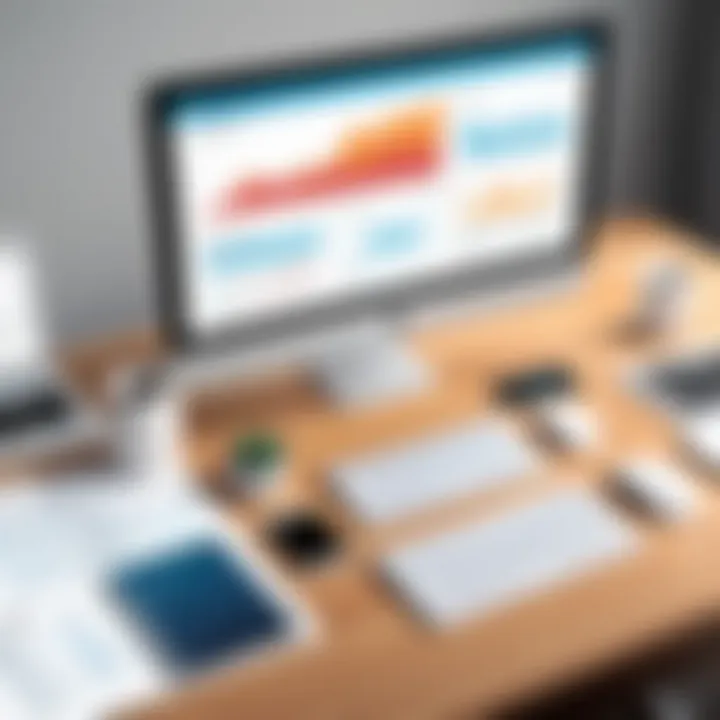
Intro
Accounting firm software plays a critical role in the operational efficiency and effectiveness of modern accounting practices. The landscape of accounting technology is vast, with numerous solutions tailored to meet a myriad of firm requirements. As such, understanding the functionalities, pricing structures, and emerging trends is essential for decision-makers and IT professionals.
This article will dissect the various aspects of accounting firm software. It will highlight key features and functionalities that these tools offer, ensuring that the needs of diverse users are met. In addition, we will explore pricing models and perform a cost analysis to give a clearer picture of financial commitments involved in various software options. With in-depth evaluations and future insights, this narrative aims to provide useful information for industry advisors and software buyers alike.
Preamble to Accounting Firm Software
The realm of accounting firm software is a vital part of modern accounting practices. With the complexities of financial management growing, specialized software solutions have become essential for firms seeking efficiency, accuracy, and compliance. This section explores the fundamental aspects of accounting firm software, its significance, and its evolution.
Definition and Importance
Accounting firm software refers to the array of tools designed specifically to assist accounting professionals in managing their financial tasks. These solutions encompass a variety of functions, from bookkeeping to advanced financial analysis.
The importance of this software lies in several critical factors:
- Efficiency: Automating tasks such as data entry and invoicing saves valuable time for accountants, allowing them to focus more on strategic activities.
- Accuracy: Reducing human error in financial calculations leads to more reliable reporting and compliance with regulations.
- Scalability: As firms grow, accounting software can adapt to increased workloads, accommodating new clients and more complex financial situations.
- Integration with Other Systems: Many accounting solutions can connect with other software platforms, facilitating smoother workflows across different business functions.
Overall, understanding this software’s capabilities equips firms with tools to enhance their operations and maintain competitive advantages.
Evolution of Accounting Software
The evolution of accounting software is a fascinating journey that reflects advancements in technology and changing business needs. Early solutions were primarily basic tools that handled simple bookkeeping tasks. With the rise of personal computers and the internet, accounting software started to evolve substantially.
The following key developments characterize its transformation:
- Desktop Solutions: Initially, software like QuickBooks became popular, allowing firms to manage financial tasks more efficiently on local machines.
- Cloud Computing: The adoption of cloud-based software marked a significant turning point by ensuring data accessibility and enabling real-time collaboration.
- Mobile Applications: As mobile usage increased, firms began to rely on apps that synchronized with their accounting software for on-the-go access.
- Artificial Intelligence: Recently, AI has started to play a role in automating data analysis and providing insights that were previously unattainable through manual processes.
These advancements highlight how accounting software has adapted to meet evolving market demands, providing robust solutions that empower firms today.
Types of Accounting Firm Software
Understanding the types of accounting firm software is crucial for firms looking to optimize their operations and enhance service delivery. Different solutions cater to various needs and preferences, providing firms flexibility and scalability. Personnel in decision-making roles, IT professionals, and entrepreneurs must recognize these differences to choose the right software that aligns with their operational norms and regulatory requirements.
Majorly, accounting software is classified into three categories: cloud-based solutions, on-premise software, and hybrid models. Each type presents unique benefits and considerations that impact functionality and usability.
Cloud-Based Solutions
Cloud-based accounting software has gained significant traction in recent years, mainly due to its accessibility and scalability. This type of software allows users to access their financial data from any location that has internet connectivity. Key advantages include:
- Cost-Effective: As firms do not need to maintain servers, cloud solutions often require a lower upfront investment.
- Automatic Updates: Providers manage all updates and security enhancements, ensuring that users always have the latest features.
- Scalability: Businesses can easily scale their usage according to growth, accommodating more users or storage as needed.
However, firms considering this option must keep in mind potential concerns such as data security, relying on the vendor for uptime, and compliance with relevant regulations.
On-Premise Software
On-premise accounting software is installed and operated on a firm's own servers. This traditional approach offers several advantages, including:
- Control: Firms have complete control over their data and software environment, which can enhance security and customization options.
- Data Security: Many firms feel more secure managing their sensitive financial data internally, as they can implement their own security measures.
- Integration Capabilities: Some on-premise solutions allow for seamless integration with existing in-house systems and processes.
However, this model can be resource-intensive. Significant upfront costs for software licenses and hardware are common, along with ongoing expenses for maintenance and support. Firms must also invest time and resources into updating their software regularly.
Hybrid Models
Hybrid accounting software combines aspects of both cloud and on-premise solutions. This approach allows firms to enjoy the benefits of both worlds. Key features of hybrid models include:
- Flexibility: Organizations can store sensitive information on-premise while utilizing cloud resources for standard operations.
- Cost-Effectiveness: Firms can limit the costs associated with hardware while still leveraging superior cloud capabilities.
- Customizability: Businesses can tailor their hybrid setups to meet specific needs, selecting which data to store locally and which to utilize in the cloud.


The primary considerations for hybrid models include increased complexity in management and potential compatibility issues. Firms must be prepared to navigate these challenges effectively to ensure they maximize the advantages of a hybrid approach.
"Choosing the right type of accounting software can significantly influence a firm’s efficiency and service quality. Hence, careful evaluation is necessary."
Understanding the distinctions among these types of software equips firms with the knowledge needed to make informed decisions. As the accounting landscape continues to evolve, awareness of these software types will remain essential for aligning technology with business objectives.
Essential Features of Accounting Software
Accounting software serves as the backbone of financial management in firms, enabling professionals to streamline operations, enhance accuracy, and ensure compliance. Understanding essential features of accounting software is crucial for decision-makers aiming to optimize their firm’s financial processes. The following features are integral to creating an efficient accounting environment, highlighting their importance and relevance in today's competitive landscape.
Financial Reporting Tools
Financial reporting tools are fundamental in accounting software. They provide the capability to generate comprehensive reports that help firms analyze their financial status. Users can create balance sheets, income statements, and cash flow reports with ease. The benefits of these tools cannot be overstated:
- Data Transparency: Helps firms maintain clear financial records.
- Informed Decision-Making: Facilitates strategic planning through data analysis.
- Customization: Enables users to tailor reports according to specific requirements, presenting data in a way that aligns with stakeholder needs.
These tools not only save time but also reduce the risk of errors associated with manual reporting processes.
Tax Management Capabilities
Tax management capabilities are another vital aspect of accounting software. Efficient handling of taxes is crucial for compliance and financial health. This feature often includes:
- Automated Calculations: Reduces time spent on manual entries, ensuring accuracy.
- Compliance Support: Keeps firms updated with the latest tax regulations to avoid penalties.
- Filing Assistance: Simplifies the process of filing returns and managing tax deadlines.
These features enable firms to manage their tax obligations efficiently, allowing them to focus on broader business strategies.
Invoicing and Billing Software
Invoicing and billing software enhances cash flow management. It allows firms to create, send, and track invoices digitally. The importance of this feature includes:
- Efficiency: Automates recurring invoices, saving administrative time.
- Tracking and Reminders: Keeps track of paid and unpaid invoices, sending reminders to clients, which can minimize delays in cash flow.
- Professional Appearance: Digital invoices can be customized, reflecting the firm's brand and professionalism.
Implementing a robust invoicing system can lead to quicker payments and improved client relationships.
Client Relationship Management
Client relationship management features, often integrated within accounting software, facilitate better engagement with clients. Effective management of client interactions promotes:
- Improved Communication: Centralizes client data, making it easier to access past interactions.
- Tailored Services: Understanding client needs enhances the ability to offer personalized solutions.
- Enhanced Retention: Satisfied clients are more likely to stay, providing long-term revenue stability.
Integrating CRM capabilities into accounting software helps firms build stronger relationships, ultimately driving client loyalty and business growth.
Key takeaway: Accounting software with well-rounded features allows firms to not only maintain compliance but also optimize work processes and client interactions.
In summary, the essential features of accounting software are designed to improve efficiency, accuracy, and client management in an increasingly competitive environment. Understanding these aspects empowers decision-makers to choose the right software that aligns closely with their operational needs.
Evaluating Accounting Software Solutions
In the rapidly evolving landscape of accounting software, understanding how to evaluate solutions effectively is crucial. The decision-making process involved in selecting the right software requires careful consideration of various elements that align with the unique needs of an accounting firm. Evaluation goes beyond just comparing features—it is about uncovering how each solution fits the specific operational framework of a firm, ensuring efficiency and compliance with regulatory standards.
Key Assessment Criteria
When assessing accounting software, several criteria emerge as vital for decision-makers. These factors include:
- Functionality: The ability of the software to meet core accounting needs, such as general ledger management, payroll processing, and financial reporting.
- Scalability: How well the software can grow with the firm. It should accommodate increased client loads and complexity without requiring complete overhauling.
- Integration Capabilities: The software must seamlessly connect with other business systems, such as customer relationship management and enterprise resource planning tools. This is essential for a holistic approach to business management.
- Compliance Features: Given the dynamic nature of accounting regulations, software must include specific features that help ensure compliance with local and international standards.
- Customization: The extent to which the software can be tailored to fit unique business processes or preferences.
These assessment criteria lay the groundwork for a thorough evaluation, guiding decision-makers in identifying the most suitable software solutions for their specific needs.
Cost-Benefit Analysis


Cost plays a significant role in any software purchasing decision. Thus, performing a cost-benefit analysis is fundamental. This process entails:
- Identifying Total Costs: Not only the upfront software costs but also ongoing expenses such as subscription fees, maintenance costs, and any necessary training for the staff.
- Evaluating Benefits: Assessing the expected returns from implementing the software, including productivity improvements, time savings, and reduced error rates.
- Assessing Intangible Benefits: Often, software brings intangible gains, like improved team morale or enhanced client relationships, which may not have an immediate financial impact but are crucial for long-term success.
- Continuous Review: Make it a practice to regularly re-evaluate the cost-effectiveness of the software as business needs evolve, ensuring that it continues to provide value.
A well-conducted cost-benefit analysis empowers firms to make informed decisions, aligning their investments in accounting software with their overall strategic goals.
User Experience and Support
User experience significantly affects how effectively accounting software can be employed. High-quality software should offer an intuitive interface that minimizes training time and helps users get accustomed to the system quickly. Key elements to consider include:
- User Interface Design: A clear layout and logical navigation reduce the learning curve, allowing users to maximize productivity from day one.
- Documentation and Training Resources: Comprehensive help centers, user manuals, and training sessions can provide invaluable support during onboarding.
- Customer Support Services: Evaluate the availability and responsiveness of vendor support. A reliable support system can be a crucial component in operational continuity, especially during critical periods like tax season.
"Investing in software without considering user experience can lead to costly mistakes, as end-user acceptance is essential for any implemented solution."
Comparative Overview of Popular Accounting Software
The landscape of accounting software can be overwhelming due to the numerous options available. A comparative overview serves as an essential guide. It helps decision-makers pinpoint solutions that align with their specific needs, budget, and operational goals. Understanding various software packages allows firms to leverage strengths and mitigate weaknesses. Evaluating software comparatively also aids in recognizing unique features, benefits, and potential shortcomings. This understanding is crucial for making informed choices that can significantly impact a firm's efficiency and client satisfaction.
QuickBooks vs. Xero
QuickBooks and Xero are two of the most recognized names in the accounting software industry. QuickBooks, developed by Intuit, is favored by many small to medium-sized businesses for its comprehensive suite of features, including expense tracking and invoicing. Its user-friendly interface and wide array of integrations are often highlighted.
On the other hand, Xero offers a different experience with its cloud-based only model. It has been praised for its accessibility and real-time collaboration features. While both platforms cater to similar audiences, users have reported differing experiences regarding customer service and support. QuickBooks tends to have extensive resources, but Xero emphasizes ease of use and sleek design.
Here are some key points comparing the two:
- Accessibility: Xero is entirely cloud-based, while QuickBooks offers both cloud and desktop versions.
- Pricing: QuickBooks generally provides more pricing tiers to cater to various business sizes, whereas Xero's pricing is a straightforward per-month model.
- Integrations: QuickBooks has more integrations available, which can be an advantage for firms requiring diverse tools.
Sage Intacct vs. FreshBooks
Sage Intacct and FreshBooks serve different segments of the accounting market. Sage Intacct is known for its strong financial management capabilities. It is geared towards larger organizations and is often regarded as more suitable for firms that require advanced features. Its multi-entity and advanced reporting functionalities are standouts.
Conversely, FreshBooks is tailored toward freelancers and small businesses. It provides an easier approach to invoicing and expense tracking, appealing to users who prefer simplicity over complexity.
This comparison shows their distinct target markets:
- Target Audience: Sage Intacct focuses on larger enterprises, while FreshBooks is ideal for individual professionals.
- Feature Set: FreshBooks is user-friendly but lacks some advanced features found in Sage Intacct.
- Scalability: Sage Intacct offers more room for growth, useful for businesses anticipating expansion.
Zoho Books vs. Wave
Both Zoho Books and Wave are compelling choices for professionals seeking budget-friendly options. Zoho Books is comprehensive, featuring automation capabilities. It integrates smoothly with other applications within the Zoho suite, making it a versatile solution for businesses already using Zoho products.
Wave, however, stands out as a free solution, making it incredibly appealing for freelancers and startups. Its straightforward design simplifies tasks such as invoicing and accounting, making it easy for users who may not have extensive accounting experience.
Points of interest include:
- Cost: Wave is free, while Zoho Books can become costly depending on the tier chosen.
- Features: Zoho Books provides advanced features like inventory management, which Wave does not offer.
- Integration: Zoho excels in integration with other Zoho applications, enhancing overall productivity for existing users.
"Making the right choice between these diverse accounting software options can greatly enhance operational efficiency and client satisfaction."
In summation, while each of these software solutions offers unique strengths, understanding their respective audiences and distinguishing features is necessary for an informed decision. This comparative overview serves as a reference point for accounting professionals seeking to upgrade or change their accounting systems.
Impact of Technology on Accounting Practices
The role of technology in accounting practices is profoundly transformative. This impact reshapes how firms operate daily and influences strategic decision-making. Technological advancements are not just beneficial; they are essential. Staying competitive means embracing these developments.
Artificial Intelligence in Accounting
Artificial intelligence (AI) is one of the most significant trends in the accounting sector. By automating routine tasks, AI significantly reduces the workload on accountants. This includes data entry, transaction processing, and report generation. As a result, accountants can focus on more strategic tasks. For instance, AI can help identify anomalies in financial transactions, enhancing fraud detection processes. Companies like Intuit offer AI-enabled features that streamline workflows, thus improving efficiency and accuracy.


AI integration transforms traditional accounting, offering efficient solutions to complex processes.
There are also software tools that utilize AI algorithms for predictive analytics. These tools help firms foresee trends based on historical data. This capability allows for more informed decision-making and long-term planning. Employees can utilize AI for personalized client services, enhancing client satisfaction and building trust. However, as firms implement AI, they need to consider the ethical implications and ensure compliance with data protection regulations.
Data Analytics and Business Intelligence
Data analytics in accounting allows firms to derive actionable insights from extensive data sets. By leveraging business intelligence (BI), accountants can analyze patterns and correlations. This process provides a clearer understanding of financial health and business performance.
Accessible BI tools empower firms to create detailed financial reports quickly. Visualization of data facilitates discussions with stakeholders. Various software, like Tableau and Microsoft Power BI, enable firms to paint an accurate picture of their financial situation through helpful data models.
Firms need to invest in training employees to use these analytic tools effectively. This step ensures that the full potential of data analytics is realized. Additionally, integrating data analytics allows for real-time reporting. Companies can respond swiftly to changes in business conditions or financial trends.
Future Trends in Accounting Software
As the business environment continues to evolve rapidly, staying abreast of future trends in accounting software is paramount. These trends not only influence how firms manage their financial data but also impact their overall operational efficiency. Understanding these patterns is crucial for decision-makers, IT professionals, and entrepreneurs in making informed choices about software investments.
Increased Automation
Automation is reshaping the landscape of accounting by streamlining processes and reducing manual workloads. By automating repetitive tasks such as data entry, reconciliation, and reporting, accounting professionals can focus on more strategic activities. Enhanced automation leads to improved accuracy and time efficiency.
Benefits of increased automation include:
- Cost Reduction: Less time spent on routine tasks can lower labor costs.
- Error Minimization: Automated systems significantly reduce the chances of human errors, enhancing the integrity of financial data.
- Real-Time Insights: Automation facilitates quicker access to data, allowing firms to make timely and informed decisions.
Integration with Other Business Systems
Effective accounting software should not function in isolation. Integration with other business systems, such as customer relationship management (CRM) platforms and enterprise resource planning (ERP) systems, creates a more holistic view of a firm's operations. This interconnectedness enables seamless data flow, reducing duplication and enhancing productivity.
Key considerations regarding integration include:
- Data Consistency: Centralizing data across systems ensures that all departments operate with the same information.
- Streamlined Processes: Integrated systems can automate workflows across different departments, further reducing redundancy.
- Enhanced Reporting: Combining data from various sources improves reporting capabilities, leading to deeper insights.
Emphasis on Security and Compliance
As cyber threats grow, accounting software must prioritize security measures to protect sensitive financial data. Compliance with various regulatory standards, like GDPR and HIPAA, is also critical. Firms must be proactive in ensuring that their software adheres to these standards, which not only protects the firm but also builds trust with clients.
Important features to look for include:
- Data Encryption: Protects sensitive information during storage and transmission.
- Access Controls: Restricting user access based on roles minimizes the risk of data breaches.
- Regular Updates: Staying updated with the latest security patches is essential to mitigate vulnerabilities.
"The future of accounting software will depend heavily on the interaction between advanced technologies and fundamental practices. Staying aware of these trends will be key for firms."
Finale
The conclusion of this article serves an integral role by summarizing the core discussions surrounding accounting firm software. Through careful examination of various software solutions, features, and trends, we can appreciate how these tools are pivotal in shaping the efficiency and effectiveness of accounting practices.
In this light, the conclusion allows us to reflect on key insights gathered throughout the narrative. For example, understanding the essential features like financial reporting tools and tax management capabilities helps firms assess their unique needs. Moreover, the comparative analysis between popular software options rounds out crucial considerations when choosing the right solution for a firm.
An essential benefit of this article is its focus on future trends in accounting software. Recognizing the inclinations towards increased automation, integrations with business systems, and heightened security will aid firms in strategic planning. The significance of these trends cannot be understated; they lay the foundation for adaptability in a rapidly evolving sector.
Lastly, decision-makers and IT professionals armed with the insights presented here are better equipped to select software that not only meets current demands but also anticipates future challenges. This proactive approach is vital in a landscape characterized by constant change and innovation.
Summary of Insights
In summary, the exploration of accounting firm software reflects the complexity of modern financial practices. Key takeaways from this article underscore the importance of tailoring software solutions to meet specific firm needs. Various types such as cloud-based and hybrid models hold distinct advantages, each equipped with essential features that cater to unique requirements.
As firms navigate through different software evaluations, the impact of technology becomes apparent. Automation, AI, and data analytics enhance decision-making and operational efficiency. Thus, insight into these aspects is crucial for anyone looking to thrive in the accounting sector.
Final Recommendations for Buyers
For prospective buyers, it is paramount to approach the selection of accounting software with deliberate consideration. Below are recommendations that can guide decision-making:
- Identify Specific Needs: Begin with a clear understanding of your firm’s requirements. What functionalities are non-negotiable?
- Prioritize User Experience: Ensure that the software is intuitive. User satisfaction can directly affect productivity.
- Evaluate Support Services: Consider the quality of support from the software provider. Effective customer service can save time and resolve potential issues swiftly.
- Analyze Costs Meticulously: Weigh the costs against the benefits. A high price does not always guarantee superior value.
- Stay Informed on Trends: Keep abreast of industry changes and software advancements. Being informed can provide a competitive edge.
By adhering to these recommendations, firms can make informed decisions. This reflective consideration amplifies the capability to invest in solutions that align with their long-term strategic goals.















