Evaluating It Glue and Its Competitors


Intro
In the rapidly evolving landscape of IT documentation solutions, It Glue emerges as a prominent player. This section will provide an evaluation of its capabilities in comparison with competitors. Understanding how It Glue functions can help organizations select the right tool for their documentation needs.
Documentation is a critical aspect of IT operations, influencing efficiency and collaboration among teams. The importance of a comprehensive and user-friendly documentation solution cannot be overstated. As organizations grow, they require tools that not only streamline the documentation process but also integrate well into their existing workflows.
Key features, pricing models, and user bases are vital points of consideration. By examining these elements, decision-makers can better assess whether It Glue aligns with their organizational goals and requirements.
Key Features and Functionalities
Comprehensive Overview
It Glue offers various features tailored for IT documentation. It is designed to enhance collaboration among team members and improve overall productivity. The platform provides a centralized repository for documentation, allowing easy access to crucial information.
Some of the notable features include:
- Templates and Standardization: Users can create and utilize templates for consistency across documentation.
- Integration Capabilities: It Glue integrates with several platforms, enhancing its functionality within existing ecosystems.
- Search Functionality: A robust search function ensures that users can quickly locate necessary documents and information.
- Password Management: The software includes secure password management, enabling teams to share sensitive information safely.
This blend of features makes It Glue an attractive option for IT professionals looking to optimize their documentation processes.
Target Users
The target audience for It Glue primarily includes:
- IT departments in small to medium-sized enterprises.
- Managed Service Providers (MSPs) who require efficient documentation tools.
- Organizations aiming to improve operational efficiency through streamlined documentation.
Such users seek tools that not only organize documentation but also facilitate better collaboration among team members.
Pricing Models and Cost Analysis
Breakdown of Pricing Tiers
It Glue employs a tiered pricing model that includes multiple packages catering to different needs. Each tier offers an increasing range of features, which allows businesses to choose a plan that best fits their requirements. Typical tiers include basic, standard, and premium options, each offering varying levels of functionality, user access, and integration capabilities.
Additional Costs to Consider
When evaluating costs, organizations should also take into account:
- Training Expenses: Ensuring the team is well-trained can incur additional costs.
- Support Services: Extended support options may come with extra charges.
- Upgrades: As organizations grow, they may need to upgrade their plans, which could affect long-term budgeting.
Ultimately, a thorough understanding of pricing structures is crucial for making an informed decision.
Preface to IT Documentation Tools
The realm of IT documentation tools is a critical area that merits comprehensive attention. Such tools facilitate the organization, storage, and retrieval of essential information, a process vital for effective IT management. In today's fast-paced digital world, the sheer volume of data necessitates systems that not only preserve information but also enhance collaboration among team members. These tools support the alignment of an organization’s IT objectives with operational processes, facilitating streamlined workflows and improved productivity.
Documentation tools provide a structure for information flow within an organization. They enable IT professionals to capture knowledge in a standardized format, ensuring that crucial information is accessible to all relevant stakeholders. This aspect is particularly important for onboarding new team members or when transfer of responsibilities occurs. With clear documentation, teams reduce redundancy and dependency on individual knowledge, creating a more resilient work environment.
Furthermore, these tools often integrate with other software used by organizations, thus enhancing their functionality. By bringing together various aspects of IT operations under one umbrella, they allow for data analysis and reporting, which are key in decision making. The ability to visualize data in an organized manner supports stakeholders in understanding aspects critical to the business.
In summary, the significance of IT documentation tools cannot be overstated. They lay the groundwork for efficient operations while offering transparency and coherence to information management practices.
Importance of Documentation in IT
Documentation is essential in the IT sector, serving several important functions. Well-maintained documentation aids in knowledge retention, especially when turnover occurs. For ongoing projects, documentation ensures continuity, allowing current team members to quickly grasp past decisions and reasoning without needing to rely entirely on memory or informal communication.
Beyond knowledge retention, documentation also supports compliance and audit readiness. Many industries have regulations that require organizations to maintain specific documentation. This not only protects companies from liabilities but also fosters trust with clients and partners.
Moreover, clear documentation can significantly reduce project risks. When details about configurations, processes, and decisions are documented, it actively mitigates the chances of errors occurring due to miscommunication or lack of understanding. This proactive approach can lead to smoother IT operations and increased stakeholder confidence.
Overview of Available Solutions
Numerous solutions exist in the market for IT documentation. Each offers distinct features tailored to varying organizational needs. The competition ranges from simple tools that store documents to comprehensive platforms that provide end-to-end solutions for IT management.
- Cloud-Based Documentation: Tools such as Confluence offer cloud storage, enabling easy access and collaboration among distributed teams.
- On-Premise Solutions: Applications like SharePoint can provide more control over data but often require significant IT resources for maintenance and updates.
- Specialized IT Documentation Tools: Products like It Glue focus specifically on the IT sector, offering features like integration with ticketing systems, password management, and visualization tools for network architecture.
- Flexible Workflows: Some tools allow extensive customization to suit the specific workflow of an organization, such as service desk integrations or business process documentation.
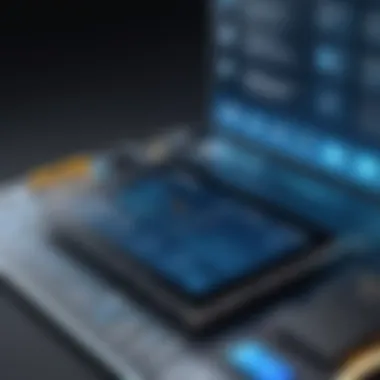

As businesses assess these solutions, considerations may include scalability, ease of use, and support for integrations with existing systems. Therefore, understanding the landscape of available documentation tools is crucial for making informed choices.
Prelude to It Glue
In the realm of IT documentation solutions, It Glue stands out as a pivotal player. Understanding what It Glue offers is essential for organizations aiming to enhance their operational efficiencies. This section delves into the key aspects of It Glue, providing clarity on its evolution and core functional elements. Evaluating its capabilities against competitors introduces a broader perspective, beneficial for decision makers and IT professionals alike. This information is paramount for evaluating how effective documentation can facilitate smoother IT operations and ultimately drive business success.
History and Development
It Glue was created to address the growing need for structured IT documentation. Launched in 2013, the platform was designed with the understanding that many organizations struggled with information overflow. The founders recognized that the confusion often stemmed from disparate systems holding valuable data separately.
Over the years, It Glue has evolved significantly. The emphasis has consistently been on documentation that is not just available but also accessible and clear. Regular updates have introduced a suite of features aimed at addressing user feedback, resulting in a more seamless documentation experience. It's important to note how this history shapes the platform's current capabilities and its future trajectory in a competitive marketplace.
Core Features of It Glue
It Glue boasts a range of features designed to streamline documentation processes. Its core functionalities include:
- Structured Documentation: Users can create custom templates, ensuring information is organized and easy to access, enhancing operational efficiency.
- Integrations: The platform connects smoothly with various IT tools, which reduces the friction of moving between different applications. Users can integrate with tools like ConnectWise, Autotask, and others, allowing for a centralized knowledge base.
- Password Management: In an age of increasing cyber threats, It Glue offers built-in password management capabilities. This feature enhances security while providing users quick access to necessary credentials.
- Search Functionality: The search capability enables users to find information rapidly, reducing time wasted searching for critical documentation.
Ultimately, It Glue is tailored to assist in managing IT operations efficiently, offering a substantive set of features that simplify the management of vast amounts of documentation.
Competitor Analysis: Leading Alternatives
When evaluating IT documentation tools, analyzing the competition is essential. This section focuses on alternatives to It Glue, providing valuable insights for stakeholders considering their options. Understanding the strengths and weaknesses of competitors can inform better decisions. Each software offers distinct functionalities, which can significantly impact an organization’s documentation practices.
Comparison of Key Competitors
In this comparison, three notable documentation software options are examined: Documentation Software A, Documentation Software B, and Documentation Software C. Each has its unique advantages and challenges.
Documentation Software A
Documentation Software A emphasizes user-friendliness. A key characteristic is its clean interface that aids in minimal learning. This aspect benefits organizations with mixed skill levels within teams. Its intuitive design allows users to create and manage documentation quickly, which is valuable in fast-paced environments.
One unique feature of Documentation Software A is its collaboration tools. These tools enable multiple users to work on documents simultaneously. This can lead to more efficient workflows, although it may introduce challenges in maintaining document version control. The advantage of this feature is evident in teams needing real-time collaboration. However, some organizations might find the lack of advanced customization options a disadvantage.
Documentation Software B
Documentation Software B stands out due to its integration capabilities. This system connects seamlessly with numerous third-party applications, enabling a more comprehensive workflow for users. The ability to link to other tools enhances productivity. This characteristic makes it particularly beneficial for complex IT environments where information is dispersed across various platforms.
A notable feature of Documentation Software B is its API access, allowing for custom solutions tailored to specific organizational needs. While this provides significant advantages in flexibility, it also requires technical expertise for effective implementation, which might deter non-technical users.
Documentation Software
Documentation Software C is recognized for its robust analytics features. This software allows organizations to track usage patterns and obtain insights into how documentation is engaged by teams. This insight can guide future documentation efforts and highlight training opportunities for users.
The key characteristic of Documentation Software C is its focus on security and compliance. With growing concerns over data protection, many organizations find this aspect attractive. The significant advantage lies in its ability to meet specific regulatory requirements, which is critical for companies in regulated industries. However, its extensive security protocols may complicate the user experience for some users.
"Understanding competitor strengths is key in selecting the right documentation tool for your organization."
By examining these competitors, potential buyers can better appreciate how each software addresses documentation challenges and align their choice with the overall business strategy. Such analysis ensures that decision-makers are well-equipped to choose a solution that not only meets immediate needs but also supports long-term growth.
Feature Comparison: It Glue vs Competitors
Evaluating the features of It Glue alongside its competitors provides valuable insights for potential users. Understanding what makes a documentation tool effective is crucial in today’s fast-paced IT environment. The right features can enhance productivity and streamline operations, while inadequate tools can lead to inefficiencies and frustrations. Therefore, this section will explore key aspects such as user interface, integrations, and customization options.
User Interface and Experience
The user interface is often the first interaction users have with software. It sets the tone for the overall experience. A clean, intuitive layout can significantly improve how effectively users navigate the tool. For It Glue, the design prioritizes simplicity and ease of use. Users can quickly locate essential functions without getting lost in complex menus. Moreover, feedback from many users highlights that the responsive design adapts well across devices, ensuring flexibility in usage.
In comparison, some competitors may offer more features, but they often lead to a cluttered interface. This complexity can overwhelm new users and slow down productivity. A streamlined user experience in It Glue empowers teams to access documentation quickly and efficiently, allowing them to focus on core tasks rather than struggling with navigation. Considerations for user experience should include not just aesthetics, but also the learning curve associated with using the software.
Integrations with Other Software
Integrating a documentation tool with other software solutions can greatly enhance its functionality. It Glue boasts a range of integrations with popular applications commonly used in IT. These include Assets and RMM tools like Datto and ConnectWise, allowing users to pull relevant data directly into their documentation. Such capabilities help maintain up-to-date records, streamlining workflows and reducing manual data entry.
Competitors may also provide integration options, but the quality and depth of these integrations matter. Some alternatives may have limitations in their API capabilities, restricting the types of integrations that can be achieved. It Glue stands out with its robust integration framework, which not only supports essential software but also allows for easy setup. This capability leads to better collaboration among team members, as information flows seamlessly between platforms.
Customization and Flexibility


In the realm of documentation, the ability to customize settings and layouts is essential. It Glue excels in offering a range of customization options. Users can tailor documentation templates to meet their specific needs. This feature is particularly advantageous for organizations with unique requirements that standard templates may not satisfy. The flexibility to modify layout and content within It Glue provides a tailored approach to documentation.
On the other hand, some competing solutions may impose rigid structures on documentation. These constraints can be counterproductive, forcing users to adapt their processes to fit the tool rather than the other way around. Customization fosters ownership among users, as they can create a system that complements their existing workflows. Additionally, today's teams need to adapt to changes quickly, making flexibility a key consideration in choosing documentation software.
Evaluating Usability
Understanding usability is crucial when analyzing documentation solutions like It Glue. The effectiveness of an IT documentation tool is significantly influenced by how user-friendly it is. Usability encompasses various elements that affect the overall user experience, including the learning curve for new users and the availability and quality of support and documentation. These elements are not just conveniences but rather fundamental to ensuring that teams can operate efficiently using the tool. Poor usability can lead to decreased productivity, user frustration, and ultimately, a lack of adoption of the tool among the intended users.
Learning Curve for Users
The learning curve associated with a new tool can dictate its success in an organization. It Glue aims to minimize the time taken for users to become proficient with the software. Different users, ranging from technical staff to managerial personnel, may have varied levels of familiarity with technology. An intuitive interface can aid faster navigation, enabling users to access critical information swiftly.
A steep learning curve might deter potential users. Consequently, It's essential to assess not only the design of the software but also available training resources. For example, a documentation software with comprehensive tutorials and instructional videos can significantly lessen this learning curve. Additionally, community support and forums can also be beneficial in this regard. Users can quickly get the assistance they need, ensuring a smoother transition into using the tool effectively.
Support and Documentation
Reliable support and thorough documentation enhance the usability of any software. In the context of It Glue, well-organized user guides, FAQs, and troubleshooting resources are paramount. Users often rely on these materials when they encounter issues that require clarification or assistance.
High-quality support ensures that users regain their footing swiftly after any setback. Moreover, prompt customer service is a valuable aspect. A responsive support team can address user concerns in real time, allowing the organization to maintain productivity levels.
Pricing Models and Options
When selecting documentation tools, understanding the pricing models and options available is vital. This section investigates how It Glue and its competitors structure their pricing, emphasizing the overall value they provide and relevance to various users.
A clear pricing model can influence decision-making for organizations. It might even dictate whether a tool is sustainable over a long period. With budget considerations becoming increasingly important, knowing where to allocate resources is crucial.
Organizations often seek transparency in pricing. Whether it is through subscriptions, tiered pricing, or one-time fees, each model has its advantages and potential drawbacks.
The importance of pricing models can be summarized as follows:
- Budget Alignment: Helps to fit within financial constraints.
- Feature Justification: Allows assessment of whether the features correspond with costs.
- Scalability Considerations: Pricing can be influenced by the number of users or consumption.
- Flexibility and Commitment: Different models might require varying lengths of commitment, affecting long-term decisions.
Incorporating these considerations makes it possible for an organization to select tools aligning effectively with its operational needs and financial capabilities.
Cost Analysis of It Glue
The pricing strategy for It Glue is notably subscription-based, which offers flexibility for teams of different sizes. The tiers vary, generally based on user count and access to advanced features. For smaller organizations, the entry-level packages can be a good match. They deliver the essential functionality needed without overwhelming costs.
On the other hand, larger enterprises often find value in comprehensive plans. Thus, It Glue's pricing structure aims to provide an option that is appealing across different segments of the market.
In general, users can expect costs to range based on:
- Number of users
- Required features
- Support options
Competitor Pricing Structures
When analyzing competitors like Documentation Software A, Documentation Software B, and Documentation Software C, their pricing structures differ significantly from It Glue. Each competitor approaches pricing in a unique manner, which can influence buyer choice.
- Documentation Software A: Uses a tiered model, where prices increase with additional features. However, their lower tiers often lack advanced integrations.
- Documentation Software B: Operates on a pay-per-user basis, appealing to organizations that wish to pay only for what they need. Yet, the total cost can become significant with larger teams.
- Documentation Software C: Offers a one-time purchase option, appealing to businesses averse to ongoing subscriptions. Still, this may require larger up-front investment and potentially limits long-term support.
In summary, a careful examination of pricing models and options not only informs about costs but also helps to understand how these tools align with a user’s specific requirements, ensuring a viable financial decision.
"A sound pricing strategy is as crucial as the quality of the product itself. Make sure to analyze carefully."
Organizations should weigh the potential benefits of each model against their specific operational needs.
User Testimonials and Case Studies
User testimonials and case studies serve as essential elements in the evaluation of It Glue and its how it compares against competitors. Feedback from actual users provides insight into software effectiveness, real-world applications, and usability. These testimonials offer a glimpse into the experience of integrating It Glue into typical business operations. Moreover, case studies highlight specific scenarios where organizations successfully implemented documentation tools.
The significance of focusing on user experiences lies in their authenticity. Users relay genuine insights that marketing materials do not capture. Evaluating how It Glue performs in active environments can guide decision-makers in choosing the right documentation solution. Understanding practical benefits, drawbacks, and potential challenges enhances the depth of the evaluation process.
Feedback on It Glue
Feedback regarding It Glue reveals a range of user experiences that help frame its overall usefulness. Users often commend the platform for its intuitive design. This ease of use facilitates quick onboarding for new team members, reducing the learning curve often associated with complex documentation tools. Many users appreciate the documentation's centralized management, which offers quick access to necessary information.


However, not all feedback is universally positive. Some users express frustration over occasional connectivity issues and the need for greater customization in specific areas. These critiques provide valuable context for understanding the strengths and weaknesses of the service.
Comparative User Experiences
Comparative experiences among users shed light on how It Glue stacks against its competitors in practical scenarios. For instance, users often compare It Glue's integration with platforms like Slack and Microsoft Teams to alternatives that may lag behind in similar integrations.
Additionally, case studies illustrate how different companies have harnessed It Glue to improve their operational efficiency. One case study reported a managed services provider that significantly reduced documentation retrieval times after implementing It Glue. Such accounts underline the potential for improved workflow and productivity when using the right documentation tool.
In summary, drawing from user testimonials and case studies, we can deduce a clearer picture of It Glue's standing in IT documentation solutions. This evidence enriches the evaluation process, allowing decision-makers to make informed choices based on real user experiences.
Industry-Specific Applications
The landscape of IT documentation tools is not uniform. It is shaped by user needs specific to different industry sectors. Recognizing the importance of industry-specific applications is vital in the conversation about It Glue and its competitors. Tailored solutions can provide enhanced efficacy, leading to improved productivity and outcomes. In this section, we will explore two key sectors: IT Managed Services and Enterprise-Level Solutions. These sectors highlight how documentation tools can adapt to distinct operating environments and demands.
IT Managed Services
In the realm of IT Managed Services, documentation tools play a critical role. Service providers must manage numerous client engagements, often simultaneously. Effective documentation can streamline workflow, enhance customer communication, and ensure compliance with service agreements. It Glue excels in this space by offering features that facilitate ease of use. The platform allows technicians to access documentation swiftly, which is crucial during client interactions.
Managed services organizations benefit from the structured templates that It Glue provides. This keeps the documentation consistent across various clients and helps in maintaining high standards. Additionally, the integration capabilities of It Glue with tools such as ConnectWise and Autotask ensure a seamless flow of information. These integrations allow service providers to synchronize technical details and actions quickly, minimizing disruptions.
Challenges in this sector often revolve around training staff on new systems and ensuring that everyone follows the protocols. This is another area where It Glue offers value. Its intuitive interface lowers the learning curve, making it easier for new employees to get up to speed. Overall, the application of documentation tools in IT Managed Services not only enhances operational efficiency but also paves the way for superior client satisfaction.
Enterprise-Level Solutions
For large enterprises, the complexity of documentation increases significantly. Multiple departments, various stakeholder requirements, and the volume of information necessitate an effective strategy. Here, It Glue integrates well, as its features cater to the sprawling needs of corporate environments. By focusing on consolidation, It Glue simplifies the process of managing vast amounts of technical data.
With enterprise-level solutions, collaboration becomes critical. Teams need to access, update, and share documents frequently within a secure environment. It Glue's access control features allow administrators to manage who sees what, ensuring sensitive information remains protected. Moreover, this tool supports various integrations with enterprise software such as Microsoft Teams and Slack, promoting real-time collaboration across flexible teams.
However, using documentation tools in this context is not without challenges. Complications may arise from adapting the software to the existing corporate infrastructure. Here, training and ongoing support become essential to maximize the utility of the documentation tool adopted. It Glue provides comprehensive support, which can be crucial for enterprises that must ensure a smooth transition.
Decision-Making Framework
In the landscape of IT documentation solutions, a well-structured decision-making framework is vital. This framework serves as a guiding mechanism for organizations to evaluate the tools at their disposal critically. It ensures that key considerations are systematically analyzed, allowing for informed choices that align with the specific needs of a business. A structured approach minimizes the risks of poor selection and the chance of misalignment with organizational objectives.
Criteria for Selecting Documentation Tools
Selecting the proper documentation tool requires a clear understanding of several critical criteria. First, organizations should assess user needs. This entails recognizing the different stakeholders who will use the system, ranging from technical teams to management. Next, feature set plays a significant role. Key functionalities such as search capabilities, integration options, and version control help determine the tool's effectiveness. Security and compliance standards must also be evaluated to protect sensitive information. Lastly, the support and training offered by the vendor can influence usability and adoption rates.
Key Criteria:
- User Needs: Understand the diverse requirements of all users involved.
- Feature Set: Evaluate critical features that enhance usability.
- Security: Assess the measures the tool offers to ensure data safety.
- Support: Consider what training and support mechanisms are provided.
Aligning Tools with Business Needs
After identifying the criteria, the next step is to align chosen documentation tools with business requirements. Each company has unique dynamics, and the selected tool should reflect its operational nature. It is important to determine how the tool integrates with existing workflows, facilitating rather than hindering productivity.
Moreover, alignment calls for scalability. As organizations evolve, their documentation needs may change. Thus, the chosen tool should support growth without necessitating frequent re-evaluations. Understanding the overall budget is also essential. Costs should be manageable while still providing quality and necessary features.
Aligning documentation tools with business needs ultimately leads to enhanced operational efficiency and improved communication across all levels of the organization.
By applying this structured decision-making framework, IT professionals and leaders can make choices that are not just effective in the short term but sustainable as their organizations evolve.
The End and Recommendations
The conclusion and recommendations section serves as a critical component in this analysis of documentation tools. It synthesizes the exhaustive evaluation of It Glue and its competitors, providing clarity on their respective strengths and weaknesses. This part holds significance as it allows decision-makers in the IT sector to distill the essential insights gathered from the comprehensive comparisons presented earlier.
It is imperative for these professionals to navigate through the vast landscape of documentation tools efficiently. The recommendations are tailored to help buyers make informed choices based on specific needs and business contexts. These decisions can significantly influence operational efficiency, collaboration, and overall productivity within organizations.
Summarizing Key Insights
In this article, we examined the various facets of It Glue and its competitors. Key insights include:
- Core Features: It Glue excels in offering an intuitive user interface with robust integrations, enhancing overall usability. However, competitors like Documentation Software A provide unique functionality suited for specific industries, while Documentation Software B and C offer stability in pricing.
- User Feedback: User testimonials reflect varying levels of satisfaction across different platforms. It Glue is often lauded for its customer support, while some competitors receive acknowledgment for specialized functions.
- Cost Considerations: Pricing structures vary considerably among these options. It Glue tends to be on the higher side, aligning with its comprehensive feature set, but alternative solutions present budget-friendly options that may meet simpler use cases.
"When selecting the right tool, organizations must weigh functionality against budget constraints and specific operational needs."
Final Recommendations for Buyers
When making a selection, potential buyers should consider the following recommendations:
- Assess Business Requirements: Clarifying what your organization specifically needs from a documentation tool is crucial. Identify essential features that address your operational challenges directly.
- Evaluate Usability: Conduct trials of It Glue and competing software. Observe the learning curve and user experience for your teams. This aspect can heavily influence adoption rates across departments.
- Compare Long-Term Costs: Analyze the full financial implications of each solution. Look beyond initial pricing and factor in potential scaling needs as your organization grows.
- Read User Testimonials: Always review comprehensive and recent customer feedback for real insights. This can expose potential pitfalls not covered in sales presentations.
- Seek Recommendations from Peers: Engaging with industry peers can provide valuable insights based on real-world experiences, ensuring you are making a choice that works effectively in your specific context.
By considering these elements, IT professionals can make an informed choice that aligns with both their operational demands and budgetary considerations. This strategic decision will contribute positively to their organizations' documentation practices and ultimately enhance overall performance.















