Cost-Effective Tax Preparation Software Options


Intro
This article serves as a guide, offering detailed insights into selecting economically viable tax preparation tools. By examining key features, pricing models, and user experiences, readers stand to benefit from well-informed decisions that suit their unique tax situations. The focus here is not only to highlight some of the least expensive software available but also to evaluate how their functionalities align with diverse user needs.
Key Features and Functionalities
Comprehensive Overview
When considering tax preparation software, several key features merit attention. Core functionalities typically include:
- User-Friendly Interface: A straightforward interface can significantly enhance the user experience, making navigation intuitive and reducing the time required for tax preparation.
- E-Filing Capabilities: Many modern software solutions offer options for direct e-filing, which allows users to submit their returns electronically, ensuring speed and efficiency.
- Import Features: Some software enable users to import previous tax returns or forms directly from financial institutions. This reduces manual data entry and can minimize errors.
- Accuracy Guarantees: Many products provide assurance of accuracy, alleviating the concerns of users regarding potential mistakes that can lead to fines or delayed refunds.
These features play a critical role in determining the value of the software in relation to its cost. Not every solution offers the same level of functionality, making it vital for users to assess these key components during their evaluation.
Target Users
Tax preparation software is not a one-size-fits-all solution. Understanding the various target users is essential:
- Individual Tax Filers: These users typically seek simplicity and ease of use, often favoring cost-effective options that still provide essential features.
- Small Business Owners: This category often requires more comprehensive tools, like expense tracking and reporting capabilities, necessitating a software selection that balances functionality with budget considerations.
- Accountants and Tax Professionals: Professionals in this field may prioritize more advanced features, such as multi-client management and extensive reporting options, which can boost overall productivity.
Recognizing who will use the software can help streamline the decision-making process, ensuring that the chosen solution meets specific needs and preferences.
Pricing Models and Cost Analysis
Breakdown of Pricing Tiers
Tax preparation software often employs various pricing models. Understanding these can aid in making informed choices. Common pricing tiers include:
- Free Versions: Many software offer basic tools at no cost, suitable for simple tax situations.
- Tiered Pricing: Paid versions may range from basic to premium levels, with higher tiers providing advanced features. For example, TurboTax offers several pricing tiers from Free Edition to Deluxe and Premier.
- Subscription Models: Some services operate on a subscription basis, charging users annually rather than per return.
Each model carries distinct advantages and limitations. Analyzing these elements is crucial for determining which option provides the best value.
Additional Costs to Consider
While the upfront costs are vital, users should remain vigilant of additional potential expenses. Key considerations include:
- State Filing Fees: Some software charge extra for state tax filings, which can add up significantly.
- Upgrades and Add-Ons: Advanced features may come at a cost, such as audit protection or live support.
- Future Updates: Ensuring that the software remains effective in subsequent years is critical; any costs related to updates should be accounted for.
"Investing time in understanding the landscape of tax preparation software can save significant financial stress during tax season."
Understanding Tax Preparation Software
Tax preparation software is vital for individuals and businesses alike. It simplifies the complex process of filing taxes, ensuring accuracy and compliance with regulations. Understanding how this software functions and its key benefits is crucial in today's financial landscape.
Definition and Purpose
Tax preparation software refers to applications designed for preparing and filing taxes electronically. These tools cater to a wide range of users, from simple individual tax filers to complex business entities with varied financial situations. The primary purpose of this software is to streamline the tax preparation process, reduce the possibility of errors, and save valuable time. By automating calculations and providing templates, it minimizes the burden associated with tax season.
Key Features to Consider
When evaluating tax preparation software, it's crucial to focus on several features that enhance the user experience and the software's efficiency. These features directly influence how effectively the software meets diverse tax preparation needs.
User interface
The user interface is a significant aspect of any tax preparation software. A clear and intuitive interface contributes to a smoother user experience. Users can navigate easily through different sections of their tax returns without confusion.
A key characteristic of an effective user interface is its simplicity. This simplicity is a compelling reason for many to choose user-friendly software. A unique feature to consider is the guided interview style prevalent in many programs. This approach leads users through the tax process step by step, which can result in fewer errors and misunderstandings during filing.
However, not all interfaces are created equal. Some may still present challenges, especially for non-tech-savvy users. Therefore, evaluating the usability of the software is essential when making a decision.
Integration capabilities
Integration capabilities are another critical aspect of tax preparation software. This feature allows the software to connect with other financial applications or data sources. The ability to import financial data from accounting software or banks can save time and reduce the need for manual data entry.


A key characteristic of effective integration is its seamlessness. Users benefit when the software offers easy importing from various financial institutions. A unique advantage of strong integration is the centralized data management, which minimizes errors and enhances accuracy.
Nonetheless, if the integration is limited, users might lose time and even face data entry errors, undermining the software's intended efficiency.
Customer support options
Customer support options play a vital role in the effectiveness of tax preparation software. Having access to reliable support can significantly ease the tax preparation process, especially when users encounter challenges or have questions.
A key characteristic of good customer support is the availability of multiple channels, such as phone, chat, or email assistance. This variety allows users to choose a method that suits them best. A unique feature could be the inclusion of extensive FAQs and online forums, providing users with additional resources for troubleshooting.
However, not all services are prompt or comprehensive. Limited customer support can frustrate users, causing delays and added stress during tax season, particularly for those who might need immediate assistance.
In summary, assessing tax preparation software involves understanding its key features. By focusing on user interface, integration capabilities, and customer support options, users can identify solutions that align well with their needs.
Market Overview of Tax Preparation Software
Understanding the landscape of tax preparation software is essential for anyone seeking cost-effective solutions. As tax obligations become increasingly complex, users require software that meets their needs efficiently and economically. The market is diverse, with products tailored for various user types, from individual taxpayers to small businesses. This diversity introduces a layer of complexity in selecting the right software, making it imperative to evaluate the market thoroughly. The benefits include not only lower costs but also enhancements in user experience and compliance accuracy.
Current Trends
In recent years, the tax preparation software market has witnessed notable trends that reflect the evolving needs of users. One prominent trend is the increased adoption of cloud-based solutions. These platforms offer ease of use and accessibility, allowing users to manage their taxes from various devices. Furthermore, integration with accounting software such as QuickBooks or Xero is becoming a standard feature.
Another trend is the emphasis on data security. Users are more aware of the risks associated with cyber threats. Consequently, providers are investing heavily in cybersecurity measures to protect sensitive financial information. Moreover, the rise of artificial intelligence is transforming how tax preparation software analyzes data and provides recommendations. This trend not only streamlines the process but also increases accuracy, ultimately reducing the potential for costly errors.
Leading Providers
Several key players dominate the market for tax preparation software. Each provider brings unique strengths, catering to different segments of users.
- TurboTax is well-known for its comprehensive features and user-friendly interface. It appeals largely to individuals and small business owners who require a robust solution.
- H&R Block offers a blend of online and in-person support, providing flexibility for users who may want professional assistance.
- TaxAct stands out for its affordability and straightforward approach, making it a preferred option for budget-conscious taxpayers.
These providers illustrate the range of options available. When evaluating software, factors such as pricing, features, and user support seem to play crucial roles. Understanding the strengths and weaknesses of these prominent products is essential for making an informed choice.
Importance of Cost in Software Selection
In the realm of tax preparation, assessing the cost of software is a critical step. Cost affects not just the initial purchase, but also the overall value derived from the software over its lifespan. As more taxpayers turn to digital solutions for managing their finances, the choices available can seem overwhelming. The need to balance functionality with financial constraints is paramount.
Understanding the financial implications of different tax preparation software can lead to better decisions. For many, the goal is to find a solution that balances effectiveness and affordability. A solid comprehension of software options can uncover hidden costs and prevent unexpected expenses.
Budgeting for Tax Preparation
When embarking on the journey to select tax preparation software, budgeting is key. Establishing a clear financial plan enables users to narrow down options that fit within their means. It is advisable to list out potential expenditures, including software fees, added features, and possible upgrade costs. By doing this, users can avoid overspending and choose software that meets their tax needs without compromising quality.
Important factors to consider when budgeting include:
- Initial software price
- Potential subscription fees
- Additional costs for data migration or support services
- Costs associated with upgrades in future years
Cost-Benefit Analysis
Evaluating cost merits a deeper look through a cost-benefit analysis. This approach helps clarify whether the expense incurred is justified by the benefits received. By examining initial costs and long-term value, users can make decisions that align with their financial objectives.
Initial costs
The initial costs associated with tax preparation software typically cover the purchase price and any necessary setup fees. These costs are crucial because they are often the first consideration for a prospective buyer. A key characteristic of initial costs is their straightforwardness; users can easily gauge how much they need to pay when starting out. This clarity positions initial costs as a beneficial choice for users who may be feeling overwhelmed with options.
A unique feature of initial costs is their potential impact on cash flow. High upfront costs may lead to hesitation among potential users, while more affordable options could encourage wider adoption. Balancing affordable up-front expenditures against quality and features remains a challenging task for many.
Long-term value
Considering long-term value is essential for a comprehensive analysis. Long-term value reflects what the user gains from the software over time relative to its cost. This metric helps to identify if the software delivers substantial returns on the investment made. A significant benefit of evaluating long-term value is that it enables users to make more strategic selections.
The distinctive feature of long-term value lies in its ability to predict future benefits and expenses. While the initial cost may be low, ongoing fees or poor functionality may lead to higher expenses in the long run. Thus, careful consideration again ensures that users are not led astray by short-term savings at the expense of functional quality.
Identifying the Least Expensive Software Solutions
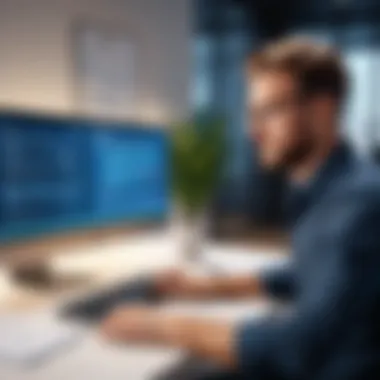

Identifying the least expensive software solutions for tax preparation is crucial for individuals and businesses looking to manage their finances effectively without incurring excessive costs. The current market offers a variety of options, making it essential to explore factors that contribute to cost savings. It is not just about the initial price; understanding the long-term implications of your choice can lead to significant financial benefits. This segment will delve into key elements that should be considered when evaluating cheaper software solutions.
Criteria for Evaluation
Pricing structures
When discussing pricing structures, it is important to consider how these models can influence overall costs. Different software may offer various pricing strategies, such as tiered pricing or flat fees. A tiered pricing model might appeal to larger organizations that scale their usage, while flat fees can benefit small businesses or individuals with straightforward tax needs.
Moreover, transparent pricing helps users to anticipate costs without surprises. A notable aspect of pricing structures is their ability to align with user needs, making them a popular choice in budget tax preparation. Users should assess if a specified pricing model fits their tax profile to ensure value for money. However, complex or hidden fees can diminish perceived savings. In this article, it is crucial to highlight that clarity in pricing promotes informed decision-making.
Discounts and promotions
Discounts and promotions can significantly affect the overall affordability of tax preparation software. Many providers offer limited-time discounts or seasonal promotions that can reduce costs during tax season. This aspect is valuable for both new users and returning clients who want to minimize expenses.
A key characteristic of discounts is their potential to attract users to products they might not have considered otherwise. Awareness of these offers can lead to substantial savings. Nevertheless, not all discounts lead to the best long-term value, as they may come with limitations on functionality or service. Therefore, it is essential to weigh promotional offers against actual needs when choosing a software solution.
Comparative Pricing Analysis
Free options
Free options for tax preparation software provide an accessible entry point for many users. These programs usually offer basic features, making them suitable for simple tax filings. The lack of cost is a considerable benefit, allowing individuals to complete their taxes without any financial burden.
However, users must be aware that with free software, there might be significant limitations in terms of features and support. Such options are often popular among students or low-income earners. Therefore, understanding what each free option includes is vital for ensuring that it meets needs effectively.
Subscription-based models
Subscription-based models typically provide users with continuous access to software updates and support. This approach can lower the overall cost throughout the year, rather than paying for each tax season. Such consistency in availability appeals to users who prefer spreading out their expenses over time.
The main advantage of subscriptions is their adaptability to evolving tax laws and regulations. On the flip side, some users may find ongoing payments cumbersome and potentially more expensive in the long run. Establishing how frequently the software gets updated can help clarify how beneficial this model is.
One-time purchases
One-time purchases represent another approach to acquiring tax preparation software. This model is often favored by users who prefer to make a single, upfront investment rather than committing to ongoing payments. This type of purchase can be advantageous, especially if users intend to use the software only during certain tax seasons or have uncomplicated tax situations.
However, potential issues lie in the lack of future updates included with one-time purchases. If tax laws change significantly, users may find themselves with outdated software. Therefore, it is advisable to carefully consider the longevity and features of any software bought this way, as these factors can influence overall satisfaction and utility in the long run.
Top Contenders in Budget Tax Preparation Software
Identifying the best budget tax preparation software is crucial for both individual taxpayers and small businesses seeking to optimize their tax filing process without overspending. In a competitive market, a few key players emerge as reliable options that balance affordability and functionality. These contenders not only offer a variety of features but also cater to different user needs, making them accessible to a broad audience.
Software solutions that rank highly in cost-effectiveness often combine essential features with user-friendly interfaces. They enable efficient tax filing, which is a major concern for many users. As more people turn to these software options, it becomes essential to evaluate each contender's offerings to determine which one aligns best with specific requirements and budgets. Understanding what each of these software solutions brings to the table can lead to better-informed decisions.
"Cost-effective does not mean compromised quality. The right software can save time and money."
Overview of Leading Affordable Options
When looking into the leading affordable tax preparation software, several notable names come to mind: TurboTax, H&R Block, and TaxAct. Each of these providers offers different pricing tiers:
- TurboTax: Known for its robust features and user interface, TurboTax provides a free tier for simple filings and paid options that vary based on complexity.
- H&R Block: Offers a similar model with a free version as well as tiered prices for more complex tax situations, including in-person assistance.
- TaxAct: Typically positioned as a budget-friendly alternative, TaxAct provides extensive support with lower initial costs, appealing to many cost-conscious users.
By evaluating these options, users can identify which software may provide the best value given their unique financial circumstances.
Feature Comparisons
When deciding on tax preparation software, comparing features is essential. Each contender presents strengths that can influence a user's decision:
- User Interface: TurboTax is often praised for its intuitive design, while H&R Block also offers a straightforward experience. TaxAct, while effective, may feel less polished but remains functional.
- Integration Capabilities: Many users need software that integrates well with accounting platforms or other financial tools. TurboTax and H&R Block both offer strong integration features, essential for users with complicated tax situations. TaxAct, however, is generally less versatile in this area.
- Customer Support Options: H&R Block excels in offering customer service options, including in-person visits to physical locations. TurboTax provides extensive online support, while TaxAct’s support tends to be more limited but available through online resources.
User Experiences and Testimonials
User experiences and testimonials play a pivotal role in assessing tax preparation software. They offer real-world insights that can influence both the purchasing decisions of prospective buyers and the improvements that developers can make to their products. In a marketplace awash with various options, anecdotes from users provide valuable context. They help illuminate the ins and outs of software performance that marketing materials often overlook. By integrating user feedback into the evaluation process, one can identify software that not only fits functionality needs but also aligns with user expectations.
When evaluating tax preparation software, prospective users must consider the following elements:


- Genuine Feedback: Real user experiences, whether positive or negative, reveal strengths and weaknesses of software solutions. This helps potential buyers make informed decisions.
- Usability: Testimonials often touch on the user interface and overall ease of use. A software might claim to be user-friendly, but only users can confirm this through their experiences.
- Customer Support: Users frequently comment on the efficiency of customer support. Testimonials can provide clarity on how well a company assists and addresses concerns and issues.
In summary, user experiences and testimonials are essential in drawing a clearer picture of software effectiveness and reliability. They guide users towards more informed choices, ultimately leading to better outcomes in their tax preparation efforts.
Real User Feedback
Real user feedback encompasses the shared experiences of individuals who have utilized tax preparation software. This feedback can manifest in multiple forms, including online reviews, social media posts, and direct testimonials. Users often express their opinions regarding the functionality of the software, including its usability, resources, and overall efficiency in handling complex tax situations.
- Positive Testimonials: Many users appreciate when software simplifies tax filing processes. Features such as step-by-step guidance often receive high praise. Happy users typically value the intuitive nature of the tools and the time saved during filing.
- Constructive Criticism: On the other hand, not every experience is positive. Some customers report challenges with software glitches or a steep learning curve. They might share their frustrations regarding limitations in certain program functionalities.
- Community Insights: Platforms like Reddit become vital repositories for user feedback. Discussions often delve into specifics, allowing users to share tips, hacks, and personal anecdotes, which can influence one’s choice of software.
The aggregation of diverse experiences leads to a richer understanding of what one can expect from different tax preparation tools.
Pros and Cons Analysis
A careful pros and cons analysis of tax preparation software reveals a balanced view of its effectiveness. Organized feedback helps to underscore the various aspects a potential buyer must consider.
Pros:
- Cost-Effective Solutions: Affordable software options provide a similar level of functionality to more expensive counterparts. Users often note significant savings without sacrificing quality.
- Usability: A user-friendly interface can minimize the time required for tax preparation. Many users report higher satisfaction with programs that are intuitive and streamlined.
- Comprehensive Features: Many affordable options come packed with features that cater to different financial situations. Software that includes audit assistance is often highlighted positively.
Cons:
- Limited Customization: Some software may not allow for deep customization. This limitation can frustrate users with intricate tax situations who need more tailored solutions.
- Customer Support: Users often comment on the inadequacy of customer service in lower-cost software options. When encountering issues, lack of support can detract from the overall user experience.
- Potential Glitches: While many programs run smoothly, others can have bugs or performance hitches, disrupting the filing process.
By weighing these pros and cons, individuals can better align their tax preparation needs with the right software, ensuring a more efficient filing experience.
Best Practices for Using Tax Preparation Software
Using tax preparation software has become essential for individuals and businesses alike. However, to truly gain from these tools, one must understand the best practices involved. Adhering to recommended tactics can elevate the overall experience, streamline processes, and ultimately lead to accurate tax filings.
Maximizing Software Benefits
Regular updates
Regular updates are crucial for effective software usage. They ensure that the tax preparation software is equipped with the latest tax regulations and compliance requirements. This characteristic makes regular updates an integral part of maintaining accuracy in tax calculations. Furthermore, such updates often involve bug fixes that enhance software stability and usability.
The unique feature of regular updates is that they transform a static tool into a dynamic solution that responds to changes in tax laws. Keeping the software up-to-date minimizes the risk of errors due to outdated information. Users benefit from automated notifications about new versions and features, simplifying the upgrade process. This proactive approach reduces last-minute scrambles when tax deadlines approach, providing peace of mind to users.
Utilizing customer support
Utilizing customer support is another vital practice when engaging with tax preparation software. Often, users encounter obstacles that can hinder their filing process. Effective customer support offers timely assistance, thus addressing concerns and minimizing frustration. This characteristic is invaluable, especially for new users who may be unaware of certain functionalities.
The distinctive element of this support is the availability of multiple channels for assistance — be it through tutorials, live chats, or phone calls. Each of these channels has its pros and cons. For instance, live chat may provide quicker responses than email but could lack the nuanced interaction of a phone call. Regardless, reliable customer support enhances overall user satisfaction and efficiency in the tax preparation journey.
Common Pitfalls to Avoid
When using tax preparation software, avoiding common pitfalls can greatly impact the quality of the filed returns.
- Ignoring Software Documentation: Many users overlook the manuals or online help sections of the software, which can provide valuable insights into maximizing its features.
- Neglecting Backups: Failing to back up data can result in loss in case of software failure or data corruption.
- Overconfidence in Software: Users sometimes trust the software too blindly; therefore, manual reviews are still necessary to catch possible errors.
Finale
By adopting these best practices, users can utilize tax preparation software more effectively, leading to a smoother and more precise filing experience.
The End and Recommendations
Understanding the conclusion and recommendations section is crucial for synthesizing the information presented in this article. This part encapsulates the various insights gathered throughout the exploration of cost-effective tax preparation software, guiding readers towards informed decisions. It highlights cost considerations, feature comparisons, and user experiences, allowing readers to grasp the overall value proposition of different software options.
When evaluating tax preparation software, cost-effectiveness cannot be overstated. Finding affordable solutions is essential, especially considering the diversity of user needs and financial situations. This section distills critical points about why certain software is more advantageous than others, informing potential buyers about the benefits versus costs involved in their choices. By reflecting on key factors such as user interface, customer support, and long-term savings, decision-makers can streamline their selection process and enhance their workload efficiency.
Final Thoughts on Cost-Effectiveness
Cost-effectiveness is a fundamental criterion for any software investment. In the context of tax preparation, it becomes particularly significant since the goal is to maximize value without compromising quality. Emphasizing cost-effectiveness includes not just initial pricing but also factors like ongoing maintenance and usability. Software that appears inexpensive initially may lead to hidden costs that offset its initial savings. Thus, when considering final thoughts, the need for a comprehensive assessment of both pricing structures and long-term utility should prevail. In doing so, users can ultimately arrive at software solutions that align well with their financial plans and operational needs.
Recommended Software Based on Needs
Selecting the right software based on individual needs involves a careful evaluation of various options available in the market. Based on extensive analyses and user feedback, several programs emerge as favorable candidates for cost-effective tax preparation. Some noteworthy solutions include:
- TurboTax Online: Known for robust features, it offers a free version for simple tax situations, ideal for individuals with basic needs.
- H&R Block Tax Software: Offers easy-to-navigate options with competitive pricing models, suitable for families and small businesses.
- TaxAct: Features lower-cost packages that do not skimp on necessary tools, making it suitable for diverse user needs, including freelancers.
- FreeTaxUSA: An excellent choice for those seeking a completely free option with solid filing support, perfect for budget-minded users.















