Evaluating CleanMyMac X: Advantages of One-Time Purchase
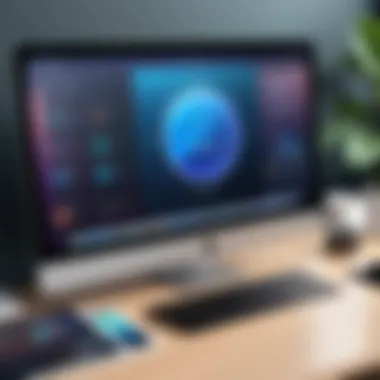

Intro
In today’s competitive digital landscape, maintaining optimal performance for Apple’s Mac systems is critical. As users seek efficient solutions, CleanMyMac X stands out as a prominent tool designed to enhance performance through a streamlined approach. This article will delve into the unique benefits of CleanMyMac X's one-time purchase model, evaluating its features, functionality, and user experiences. Understanding this model is essential for those tasked with optimizing workflow and productivity.
We will analyze the varying aspects of the software, addressing both its advantages and potential shortcomings, while comparing it against subscription-based alternatives. This exploration aims to provide industry advisors, IT professionals, and decision-makers with keen insights to make informed procurement choices.
Key Features and Functionalities
Comprehensive Overview
CleanMyMac X offers a robust suite of tools designed to keep Macs running efficiently. Users can expect a range of functionality that includes:
- System Cleanup: Identifying and removing junk files that accumulate over time, thereby freeing up valuable disk space.
- Malware Removal: Providing real-time protection against potentially harmful threats.
- Performance Optimization: Streamlining startup processes and managing memory usage to maintain smooth operation.
- Privacy Protection: Erasing unwanted browsing data and personal information to enhance user privacy.
Each tool within CleanMyMac X is engineered to deliver practical benefits, focusing on enhancing user experience while reducing system lag.
Target Users
This software is well-suited for a variety of user segments, including:
- IT Professionals: Who require efficient tools for maintaining multiple machines.
- Entrepreneurs: Seeking to ensure their devices operate smoothly for heightened productivity.
- General Mac Users: Who may not be technologically inclined but require an intuitive solution for routine maintenance.
Each of these groups can leverage CleanMyMac X's user-friendly interface, facilitating easy navigation and operation without the need for extensive technical knowledge.
Pricing Models and Cost Analysis
Breakdown of Pricing Tiers
CleanMyMac X’s one-time purchase model is significant because users pay a singular fee to gain full access to the software without recurring payments. Users must weigh their options carefully as they consider whether the one-time purchase aligns with their needs. Pricing details generally fall into:
- Standard Version: Offers essential features and is suitable for most users.
- Premium Version: Includes additional tools for heavy users, ensuring comprehensive system management.
Additional Costs to Consider
While the one-time purchase model presents an attraction, potential users should be aware of a few factors:
- Updates: Major updates may require additional purchases in the future, which could influence the overall cost commitment.
- Support Plans: Some users may need ongoing support or training, which could incur further expenses.
Recognizing these factors can help users gauge the total cost of ownership more accurately.
Ultimately, careful evaluation of both features and expenses is crucial for making a justified decision regarding software investment.
Prelims to CleanMyMac
The topic of CleanMyMac X is significant in the context of optimizing Mac performance. Users often encounter slow-downs and cluttered systems due to accumulated files and background processes. This necessitates a reliable tool for maintenance, and CleanMyMac X emerges as a competent solution. Its one-time purchase option is particularly appealing in an era dominated by subscription services. This model not only establishes a clear cost structure but also reflects the growing demand for permanent software ownership among users.
Understanding Mac Optimization
Mac optimization involves various techniques aimed at improving system efficiency and responsiveness. It is essential for maintaining the overall performance of the device. Users often find that their machines slow down over time for several reasons. Unused applications, temporary files, and system logs can pile up and consume valuable storage. This leads to frustration and inefficiency.
CleanMyMac X provides a powerful approach to addressing these issues. Understanding the principles behind Mac optimization helps users appreciate the necessity of such tools. As such, they can expect improved speed and an extended lifespan of their devices with proper maintenance practices. This not only enhances the user experience but reduces the likelihood of costly repairs or replacements.
The Role of CleanMyMac in System Maintenance
In the realm of system maintenance, CleanMyMac X serves a vital function. This software assists users in identifying and clearing various forms of clutter that may impede a Mac's performance. It employs a comprehensive set of features to systematically clean and optimize the system, allowing for better management of files and processes.
One of the principal advantages of CleanMyMac X is its user-friendly interface, which simplifies complex maintenance tasks. Even those with limited technical knowledge can benefit from its capabilities. The software also includes automated workflows to ensure that users can regularly maintain their systems without requiring constant attention.


The user experience is further enhanced by the tool's effectiveness at identifying and removing harmful files. By safeguarding against malware and tracking potential threats, CleanMyMac X not only cleans but also protects the system. In conjunction with its one-time purchase model, this approach offers a cost-effective way to maintain a Mac in optimal condition.
"A well-maintained system leads to a more satisfying user experience and prolongs the life of the device."
The introductory sections lay the groundwork for understanding CleanMyMac X's significance in achieving a streamlined and efficient Mac operating environment. As we delve into further sections, we will unpack the implications of its one-time purchase model, dissect its key features, and evaluate feedback from users.
The One-Time Purchase Model Explored
The significance of examining the one-time purchase model lies in its differing economic footprint compared to subscription-based software. In a landscape dominated by recurring payment structures, CleanMyMac X stands out with its traditional purchase option. This necessitates an evaluative lens to understand both the benefits and drawbacks inherent to this pricing strategy.
Defining One-Time Purchase Software
One-time purchase software refers to programs that require a single upfront payment. This grants users perpetual access to the software without the necessity for future payments or subscriptions. Unlike subscription models, users do not face ongoing fees. This is one of its primary appeals. While the initial cost may be higher, it eliminates the risk associated with fluctuating subscription prices.
The implications of this setup are substantial. First, the clarity of costs simplifies budgeting for individuals and businesses alike. Users can predict their expenses without concern for hidden fees or changes in pricing structure over time.
Economic Implications for Users
From an economic perspective, one-time purchase software presents both advantages and challenges. The most notable advantage is the cost efficiency over time. By investing in CleanMyMac X, users secure access to its capabilities indefinitely. This arrangement can lead to substantial savings for those who require the software long-term.
However, the absence of ongoing payment may also create a situation where users miss out on newer updates and features. A traditional model often lacks the fervent updates received by subscription counterparts. Users who rely on the latest security and performance enhancements might find this model limiting.
In summary, CleanMyMac X’s one-time purchase model encourages a careful evaluation of budgetary needs and software requirements. Its economic implications resonate with users looking for durability in their software tools, yet it does necessitate a commitment to maintaining relevance in a rapidly evolving tech landscape.
Key Features of CleanMyMac
In assessing the effectiveness of CleanMyMac X, understanding its key features is essential. These features serve both to enhance the user experience and to maximize the performance of a Mac system. With a focus on practical utility, CleanMyMac X aims to address the most common pain points that Mac users face, including storage management and system speed. Each feature is built with user efficiency in mind, offering tools that are simple yet effective.
User Interface and Accessibility
The user interface of CleanMyMac X is designed to be intuitive. From the moment users open the software, they encounter a clean and organized layout. This accessibility is crucial, especially for individuals who may not be tech-savvy. Simple navigation tools allow users to quickly select the functions they require. In fact, many users note that the brief learning curve is one of the reasons they favor this software. The clearly labeled tabs and buttons facilitate easy use, making system maintenance less daunting.
Cleaning Capabilities
The cleaning capabilities of CleanMyMac X are varied and robust. This section will focus on three main areas of focus: System Junk Removal, Large File Management, and Photo Junk Cleanup. Each of these areas contributes significantly to the overall goal of optimizing Mac performance.
System Junk Removal
System junk removal is an essential aspect that helps in clearing out unnecessary files. Over time, a Mac accumulates caches, logs, and other surplus files, which can consume valuable storage space. CleanMyMac X identifies these files and enables users to delete them easily. The user-friendly interface allows for a quick overview of identified junk, making it a popular choice among users looking for efficiency. A unique feature of this aspect is the ability to set automatic cleanups for future maintenance. However, it is important to ensure that vital files are not inadvertently deleted.
Large File Management
Large file management is another critical feature provided by CleanMyMac X. Many users struggle to find large files that they no longer need. This function conveniently lists large files on the system, allowing users to identify and remove them with just a few clicks. Its key characteristic is the ability to categorize files by size or date, assisting users in making informed decisions about what to keep or delete. This feature is beneficial for freeing up significant amounts of space on a Mac, but users must still verify that they are not removing important documents.
Photo Junk Cleanup
Photo junk cleanup addresses redundant image files that build up over time. This feature helps users delete unneeded duplicates and optimize photo storage. By scanning through the photo library, CleanMyMac X provides recommendations on which files can be removed. The advantage of this capability is that it helps users manage their storage effectively while preserving the quality of valuable media. It is worth mentioning that while this feature is effective, users should exercise caution, ensuring that original and important photos remain intact.
Performance Optimization Tools
Performance optimization is a core aspect of CleanMyMac X, making it indispensable for users seeking an enhanced experience. This section highlights two fundamental tools: Speed Optimization and Smart Scan Functionality.
Speed Optimization
Speed optimization tools work to enhance the overall responsiveness of a Mac. This feature targets background processes that can slow down system performance. Users often appreciate how swiftly they can identify processes to terminate, potentially leading to noticeable speed improvements. The unique aspect of speed optimization in CleanMyMac X is its real-time analysis capability, which offers immediate feedback. While advantageous, it requires users to be aware of the risks of terminating essential background applications.
Smart Scan Functionality


Smart scan functionality also plays a vital role in maintaining system performance. This feature allows users to conduct comprehensive checks of their Mac in a single session. It combines system junk removal, malware removal, and performance optimization in one place. Its key characteristic is the convenience of having multiple functions execute together, greatly saving time for users. One disadvantage, however, is that this comprehensive approach may sometimes overlook very specific issues, requiring users to perform more targeted scans occasionally.
Each key feature of CleanMyMac X supports the overarching goal of optimizing Mac performance and user experience. By understanding these features in detail, users can make informed decisions about their system maintenance.
Advantages of One-Time Purchase for CleanMyMac
The choice of a one-time purchase model for software, especially a product like CleanMyMac X, brings several clear benefits. This segment focuses on the economic and functional advantages of obtaining CleanMyMac X through a one-time payment rather than a subscription model. Understanding these benefits is critical for potential users, particularly those who want long-term solutions without recurring charges.
Cost Efficiency Over Time
Cost efficiency is often a primary concern for users when selecting software. CleanMyMac X's one-time purchase model allows users to make a single investment. In contrast, a subscription model typically involves ongoing fees that accumulate over time, potentially leading to higher overall costs.
- Initial Outlay vs. Long-Term Investment:
Many users will find that while the initial cost of CleanMyMac X might be higher than a monthly subscription, it results in significant long-term savings. - Budget Predictability:
With a one-time payment, users can plan their finances more effectively without worrying about monthly deductions. - No Hidden Fees:
A straightforward pricing structure ensures there are no surprises, setting CleanMyMac X apart from subscription software that may impose additional charges for upgraded features or maintenance.
In the long run, the economic implications favor CleanMyMac X for users concerned about the total cost of ownership. A study on user spending behaviors shows that those opting for one-time payments are significantly less burdened by ongoing financial commitments.
Lifetime Access to Features
One of the most appealing aspects of CleanMyMac X is the lifetime access to its features once purchased. This characteristic is particularly advantageous for users who value reliability in their tools rather than the uncertainty often associated with subscription services.
- Consistency in Functionality:
Users retain access to the suite of features included in their purchase without the risk of features becoming unavailable due to non-renewal. - No Dependency on Updates:
Users can continue to utilize the software without forced upgrades, allowing them to prioritize personal needs in their timeline. - Retaining Their Investment:
Owners can use CleanMyMac X as needed over the years. Compared to subscriptions, which require adherence to renewal cycles, this offers greater freedom.
The combination of cost efficiency and lifetime access makes CleanMyMac X an attractive option. Users can invest in a product that meets their current needs while ensuring they will not lose access in the future.
Limitations of One-Time Purchase Model
The one-time purchase model of CleanMyMac X presents several advantages, but it also comes with limitations that users must consider. Understanding these limitations helps potential buyers assess whether this type of software purchase aligns with their long-term needs. In a rapidly evolving tech landscape, the constraints associated with a one-time purchase can significantly impact system performance and user satisfaction.
Lack of Ongoing Updates
One of the most notable drawbacks of the one-time purchase model is the lack of ongoing updates. Unlike subscription-based models, where users typically receive regular feature enhancements and security updates, a one-time purchase may only include updates for a limited time. After this period, users may miss out on critical improvements. Regular updates are vital for any software that manages system resources. Without them, the software can struggle to keep pace with macOS updates and changes, potentially leaving users with an ineffective tool.
"Software without updates can become obsolete quickly, especially in a world where cyber threats evolve daily."
In effect, this can render the software less capable of addressing new system requirements or optimizations, forcing users to either live with outdated features or purchase a new license.
Potential for Outdated Features
Another concern surrounding the one-time purchase model is the potential for outdated features. Over time, technology evolves, and expectations shift, especially when it comes to software tools. A one-time purchase might provide users with a robust application at the outset, but as newer versions of the software are released for subscription models, features may lag behind.
For instance, while CleanMyMac X can perform efficiently, the lack of updates may mean it cannot leverage advanced functionalities that newer versions of the software could provide. Users might find themself in a position where they need features from a newer version but feel hesitant to invest again. Therefore, the long-term effectiveness of CleanMyMac X under a one-time purchase model becomes questionable.
Comparative Analysis: One-Time Purchase vs Subscription Models
The choice between a one-time purchase model and subscription-based software often occupies a central role in decision-making for many users. This discussion bears significant weight, especially when evaluating tools like CleanMyMac X. Not every software model suits every individual's or organization’s needs. Understanding the distinctions between these purchasing models allows potential users to evaluate their financial commitments and expected returns from the software. This section explores the nuances of both models, focusing on expert insights tailored towards decision-makers in IT and business sectors.
Cost-Effectiveness Comparison
Cost-effectiveness emerges as a critical consideration when comparing one-time purchase models to subscription alternatives. With CleanMyMac X, users pay a single fee upfront. This transparent pricing simplifies investment analysis. Over time, this can become a financially prudent choice for those who utilize the software regularly. Consider the following:
- Long Term Savings: A single purchase eliminates recurring monthly or annual payments. This can lead to significant savings over extended use, particularly for users who require continuous access to cleaning tools.
- Budget Control: With one-time payment, users can allocate resources more effectively. Unlike subscriptions that demand future payments, this model allows for better cash flow management.
- Reduction in Decision Fatigue: By opting for a one-time purchase, users avoid the pressure associated with renewal decisions that subscriptions often present.
On the other hand, subscription models, while often lower in initial cost, can accumulate to substantial amounts over time. Some users may benefit more from access to the latest features and continuous updates offered through subscriptions. It is essential to weigh the frequency of use against potential long-term savings.
Feature Accessibility and Updates
Feature accessibility is another crucial point of analysis. This directly impacts user experience and software effectiveness. In a one-time purchase model, accessibility to features can vary significantly based on package selections.
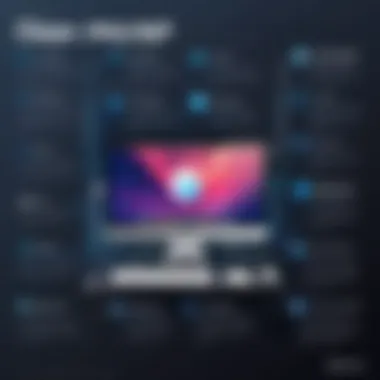

- Lifetime Features: CleanMyMac X, purchased outright, provides lifetime access to the features included at the time of purchase. Users can rely on the core functionalities without worrying about losing access due to expiring subscriptions.
- Updates and New Features: However, one downside of this model is the limited access to future updates unless new versions are purchased. Users may find themselves using outdated features or lacking newer functionalities that could enhance performance.
- Subscription Benefits: In contrast, subscription models typically offer users continuous updates. This might be appealing for those who prioritize having the latest tools and technologies at their disposal. The regular updates ensure software is in line with changing operating system requirements and user needs.
User Feedback and Experiences
Understanding the experiences and feedback from users is essential when evaluating any software. In the case of CleanMyMac X, user insights offer a real-world perspective on the software's functionality and effectiveness. Feedback can reveal not just the operational capability of the tool but also its place in varied user contexts, whether for personal or business use. Considering user input helps identify practical advantages and areas of concern, offering valuable information to potential buyers.
Positive Experiences Shared
Many users have reported substantial improvements in their Mac's performance after using CleanMyMac X. Some common positive experiences include:
- Increased System Speed: Users often note that their devices run smoother and boot up faster after cleanups.
- User-Friendly Interface: The overall design is frequently praised for being intuitive and easy to navigate, making maintenance accessible even for less tech-savvy individuals.
- Efficiency in Cleaning: A number of testimonials highlight the effectiveness of the cleaning features, noting impressive results in reclaiming storage space and removing residual files.
- Time-Saving Automation: Some users appreciate the automated smart scan feature, stating it simplifies routine maintenance tasks.
These positive experiences highlight the practical benefits that CleanMyMac X can offer, making it attractive for users seeking to maintain both personal and professional devices.
Common Criticisms
Like any software, CleanMyMac X is not without its criticisms. Some users have expressed concerns about certain aspects of the product. Key criticisms include:
- Cost Concerns: While some users value the one-time purchase model, others feel the initial investment is high compared to free alternatives.
- Limited Updates: Feedback often points out that without regular subscription updates, users may miss crucial new features or important security fixes over time.
- False Positives: A few users have reported instances where the software flagged certain files for removal that they felt were necessary, leading to concerns over deletion accuracy.
- Performance on Older Systems: Some evaluations suggest that while CleanMyMac X works well on newer Macs, its performance on older models can be less impressive, causing frustration for users with older hardware.
Critiques such as these should be taken into account when considering CleanMyMac X as an option. By balancing positive and negative user feedback, potential users can make a more informed decision.
Who Should Consider CleanMyMac ?
Choosing software like CleanMyMac X is an important decision. This section highlights who can benefit from this optimization tool, particularly focusing on causal users and businesses. Understanding the needs and usage patterns of different user groups is vital in making an optimal choice.
For Casual Users
Casual users often require simple solutions to maintain their Mac's performance. These users may not possess extensive technical knowledge or skills to troubleshoot complex issues. CleanMyMac X caters to this group by providing an intuitive interface that simplifies the cleaning and optimization process. Casual users benefit from automatic cleaning features that can remove junk files, manage applications, and enhance system speed efficiently.
The one-time purchase model is also favorable. Casual users typically avoid ongoing monthly or annual fees associated with subscription plans. This straightforward financial commitment allows them to access a powerful tool without worrying about recurring expenses. They can focus on enjoying their Mac without the clutter caused by unnecessary files or outdated applications.
Here are a few potential advantages for casual users:
- Ease of Use: CleanMyMac X’s user-friendly interface makes it accessible for those with little technical expertise.
- Comprehensive Cleaning: The software removes various types of unnecessary files that might bog down system performance.
- Budget-Friendly: A one-time payment eliminates the need for month-to-month financial planning related to software maintenance.
For Business Use
For businesses, optimizing Mac systems is crucial to maintain productivity. CleanMyMac X offers features that can significantly benefit company environments. The tool can enhance overall system performance, which reflects on employee efficiency and satisfaction.
Particularly for businesses that rely heavily on Mac systems, the capability to keep machines running at peak performance cannot be overstated.
For business users, CleanMyMac X includes:
- Scalability: The ability to purchase licenses in batches makes it easier for businesses to manage multiple devices at once.
- Regular Maintenance: Regular cleaning can help extend the lifespan of devices, reducing replacement costs and improving return on investment.
- Resource Management: Efficiently managing storage and optimizing performance allows employees to work without disruptions.
The End
The conclusion serves as a crucial component of this article, consolidating the insights provided regarding CleanMyMac X and its one-time purchase advantage. In this final section, we will synthesize the primary elements discussed throughout the article, emphasizing the potential benefits and considerations that users should evaluate before making a decision.
Summary of Key Points
In summary, the one-time purchase model of CleanMyMac X brings forth several notable advantages:
- Cost Efficiency: Users are able to save money compared to recurring subscription fees over time.
- Lifetime Access: It allows users continuous access to the features without the worry of expiration.
- Simplicity in Use: The user-friendly interface enables access to powerful tools without needing ongoing learning or adjustment.
However, users must also be aware of certain limitations. The lack of ongoing updates can lead to outdated features over time, which might affect performance. Balancing these pros and cons is paramount.
Final Recommendations
- Casual Users: Who seek an efficient and straightforward tool for regular maintenance without the commitments of a subscription.
- Business Use: Companies that wish to control costs and maintain software without unexpected charges.
Before making a final decision, consider your specific requirements, usage frequency, and budget constraints. Engaging with community feedback, such as on platforms like Reddit, can provide additional insights into the user experience with CleanMyMac X.
Ultimately, evaluating all available options, including subscription models, will empower you to make an informed choice tailored to your needs.















