Evaluating Adobe Sign on iPhone: Features & Insights
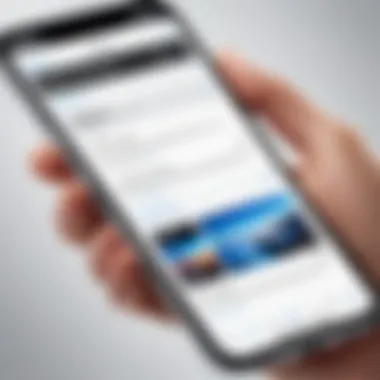

Intro
In the digital age, the ability to sign documents electronically has become essential for many professionals. Adobe Sign emerges as one of the leading e-signature solutions on the market, especially for iPhone users. This article seeks to provide a detailed analysis of Adobe Sign's functionalities, user experience, and overall performance, specifically on iOS devices.
Understanding how well a tool integrates into everyday workflows is vital for decision-makers. This overview will delve into essential features, pricing models, and factors that may influence the choice for potential buyers and industry advisors.
Key Features and Functionalities
Comprehensive Overview
Adobe Sign offers a range of features designed to enhance the signing experience. The app permits users to create, sign, and send documents—all from their iPhone. Users can upload files from their device or cloud storages like Dropbox and Google Drive. Notable functionalities include:
- User-friendly Interface: The layout is intuitive, making it relatively simple for individuals to navigate.
- Multi-device Signing: Users can sign documents from any device, not just an iPhone. This flexibility streamlines workflows.
- Customization Options: Users can create their own templates for frequently used documents, saving time.
- Integration Capabilities: Adobe Sign seamlessly integrates with software like Salesforce and Microsoft Office, which is beneficial for businesses.
Target Users
The app primarily targets businesses of all sizes, legal professionals, and individuals requiring efficient document management solutions. It is especially helpful for:
- Small to Mid-sized Enterprises: Teams requiring a reliable e-signature platform can manage documents efficiently.
- Freelancers and Contractors: Individuals who need to get contracts signed quickly.
- Corporate Teams: Businesses that require multiple approvals on documents often find Adobe Sign beneficial due to its tracking features.
Pricing Models and Cost Analysis
Breakdown of Pricing Tiers
Adobe Sign operates on a subscription model with different pricing tiers tailored to various user needs. Common plans include:
- Individual Plan: This plan is ideal for solo users and typically costs around $14.99 per month. It provides basic functionalities adequate for personal use.
- Business Plan: Designed for small to mid-sized teams, this average monthly cost is around $29.99 per user. It includes additional features like advanced branding options.
- Enterprise Plan: This tier offers customized solutions for larger organizations, with pricing based on specific requirements and usage.
Additional Costs to Consider
When evaluating Adobe Sign, potential users should consider extra costs that may arise during usage. Some of these include:
- Advanced Features: Certain integrations might require additional fees.
- Storage Costs: Depending on the plan, users might encounter storage limitations.
- Support Services: Enhanced customer support or customization might incur additional charges over the base cost.
"Understanding the pricing structure is key to maximizing the value of Adobe Sign while managing costs effectively."
Prolusion to Adobe Sign
The significance of Adobe Sign in the context of e-signature solutions cannot be overstated. For individuals and businesses looking to streamline document workflows, Adobe Sign offers a powerful platform. It allows users to electronically sign documents, which not only saves time but also reduces the reliance on physical paper. As such, understanding the functionalities and features of Adobe Sign is critical for decision-makers in any industry.
With mobile usage constantly on the rise, assessing how Adobe Sign operates on the iPhone is essential. This article provides an extensive review tailored specifically for iPhone users. Here, we explore the overall efficiency, ease of use, and the inherent advantages of utilizing Adobe's application for signing documents electronically.
Key benefits of Adobe Sign on iPhone include:
- Convenience: Users can sign documents anywhere at any time.
- Accessibility: The app is designed to be user-friendly on smaller screens.
- Efficiency: It streamlines the signing process, contributing to faster transactions.
Moreover, we will cover various sections such as installation steps, user interface characteristics, key features, performance analysis, and much more. Each of these elements together creates a comprehensive picture of what Adobe Sign offers on iPhone, thereby aiding users in making informed decisions regarding e-signature solutions.
Overview of Adobe Sign
Adobe Sign is a leading e-signature solution that enhances the efficiency of document management. Developed by Adobe, it provides users with the ability to send, sign, track, and manage electronic documents seamlessly. The application integrates with different software, making it a versatile option for various business environments.
In today’s fast-paced world, businesses seek to eliminate barriers that slow down processes. Adobe Sign addresses this need. By offering a digital solution to sign documents, it not only speeds up transactions but also improves security through advanced authentication methods. Its capabilities encompass creating workflows that ensure documents reach the correct recipients, tracking their status and simplifying the overall process.
Purpose and Functionality
The primary purpose of Adobe Sign is to facilitate a smooth electronic signing process. Users can create a legally binding signature for documents, which aligns with international security standards. The functionality of the app extends beyond just signing. It allows users to manage documents comprehensively, from sending out for signatures to storage and retrieval.
Main functionalities of Adobe Sign include:
- E-signature Creation: Users can sign documents with a secure electronic signature.
- Document Tracking: It provides real-time notifications and updates on the status of sent documents.
- Template Creation: Users can create templates for frequently used documents, saving time in the long run.
By enabling these features, Adobe Sign not only enhances productivity but also ensures that all parties involved have access to necessary documentation efficiently. In the evolving digital landscape, such capabilities are instrumental for businesses striving to stay ahead.
Installation Process on iPhone
The installation process for Adobe Sign on iPhone is a crucial aspect that users must understand before engaging with the app. Proper installation ensures that users can access all features without complications. The importance of this section is heightened by the growing reliance on mobile devices for business operations. Adobe Sign, a leading e-signature solution, requires a seamless setup to streamline document signing and management tasks.
Understanding the steps involved in installation not only saves time but also enhances overall user experience. With the right approach, users can avoid common pitfalls that may hinder functionality. Moreover, knowing how to successfully install and set up the app can lead to improved productivity and efficiency in workflows.
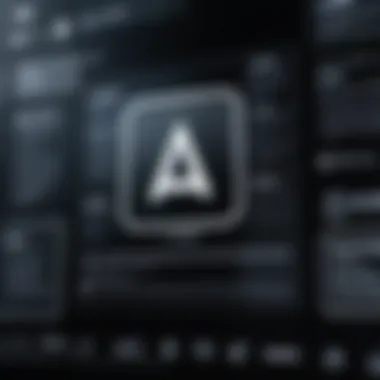

Downloading from the App Store
Downloading Adobe Sign from the App Store is the first step towards utilizing its capabilities on the iPhone. Users must first locate the App Store icon on their devices. Once there, they can search for "Adobe Sign" using the search bar. It is essential to ensure that the app selected matches the official listing by Adobe Inc., which includes logos and descriptions that verify authenticity.
After locating the correct application, tapping the download button initiates the process. This installation method is significant because it guarantees that the user receives the most current version of the app. Keeping software up-to-date is imperative for access to the latest features and security updates.
Initial Setup
Once the app is successfully downloaded, the next step is the initial setup. Upon opening Adobe Sign for the first time, users will be prompted to sign in or create an Adobe account. This step is key as it links the app to the user’s email and information, enabling document tracking and management functionalities.
Users should be prepared to provide personal details like name and company information. After creating an account, it may be necessary to verify via email. This is a standard security measure that helps protect user data.
Following account setup, users can customize preferences. Adjusting settings such as notification preferences, signature styles, and template options can significantly enhance user experience. The clarity from a properly set up app also aids in effective document management, making subsequent tasks smoother and more intuitive.
User Interface and Experience
User interface (UI) and experience (UX) are critical elements in assessing any mobile application. Adobe Sign on iPhone is no exception. A well-designed interface can significantly enhance user satisfaction, making tasks more seamless. When evaluating Adobe Sign, one must consider how its UI and UX promote ease of use, functionality, and speed. This is particularly important in e-signature applications, where efficiency is paramount.
Design Considerations for Mobile
The design of Adobe Sign for mobile devices has been tailored to fit the iPhone screen size, ensuring that users can access all functionalities without unnecessary complications. Key design considerations include:
- Clarity: The layout should aim for simplicity. Users must quickly identify signing features and document uploads without distraction.
- Color Schemes: Colors play a role in usability. Clear contrasts help important buttons pop out, guiding the user to essential tasks.
- Typography: Text on smaller screens needs to be legible. Adobe Sign uses font sizes that ensure readability, which can reduce errors during document handling.
One of the major strengths of Adobe Sign lies in its responsive design. The app adjusts its interface elements based on the iPhone model, providing an optimal view regardless of screen resolution. The importance of responsive design cannot be overstated, as it increases user engagement and satisfaction.
Ease of Navigation
Navigation is another crucial aspect of user experience. Adobe Sign employs an intuitive design approach that minimizes the learning curve. Users can quickly find what they need by following a straightforward path through the app. Here are some features that improve navigation:
- Tab-Based Navigation: Different sections of the app are accessible via a tabbed interface, making switching between tasks simple and efficient.
- Search Functionality: Users can locate specific documents or features quickly through a search bar, saving time.
- Consistency: Adobe Sign maintains consistent UI elements throughout the app, providing familiarity for users as they navigate from one section to another.
A seamless navigation experience is vital for e-signature applications, where time efficiency can directly impact workflows.
Overall, the user interface and experience of Adobe Sign on iPhone stand out due to their focus on clarity, ease of navigation, and responsive design. This makes the application approachable for a range of users, from decision-makers to IT professionals, enhancing productivity and satisfaction.
Key Features of Adobe Sign for iPhone
The significance of the key features of Adobe Sign for iPhone cannot be overstated. In an era of rapid technological advancement, e-signature solutions are integral to enhancing efficiency, security, and user experience. Adobe Sign, being a prominent player in this field, offers features that are tailored for mobile use, especially on the iPhone. This section explores the essential characteristics of the app that make it an appealing choice for professionals and businesses alike.
E-signature Capabilities
Adobe Sign provides robust e-signature capabilities that support both individuals and organizations. Users can sign documents electronically with minimal effort. This feature is particularly important in avoiding the need for physical documents, which can be time-consuming to manage and store. Adobe Sign allows users to create legally binding signatures directly on their iPhone, facilitating quick approvals without needing to be in a specific location.
The app integrates a simple process where users can tap to sign, date, and initial documents. Additionally, it supports various signature styles that cater to personal preferences. Users can opt for typed signatures, draw their own, or upload an existing signature image. This versatility is beneficial for users who may need to sign different types of documents with varying requirements.
Document Tracking and Management
Tracking and managing documents is another critical feature of Adobe Sign for iPhone. The app offers a clear audit trail for each document, allowing users to see who has viewed, signed, or is still pending action. This enables greater transparency in the signing process, which is helpful in professional settings.
Moreover, Adobe Sign allows for easy organization of documents in folders or categories, simplifying retrieval for future reference. Users can send reminders to signers if documents are left pending. This aspect not only enhances accountability but also ensures that document processing times are minimized. The management features help streamline workflows in a busy work environment.
Integration with Other Apps
The integration capabilities of Adobe Sign enhance its functionality beyond basic e-signature features. Users can easily integrate with popular productivity tools such as Microsoft Office 365, Google Drive, and Salesforce. This flexibility allows users to work seamlessly across different platforms.
Using Adobe Sign in conjunction with other applications enhances productivity. For instance, documents can be created, edited, and sent for signatures without switching between multiple apps. This increases efficiency and reduces the complexity often encountered with other platforms.
Integration with cloud storage services ensures that signed documents are securely stored and easily accessible. Users can manage all signed documents in one location, whether they are using the app for administrative purposes or customer-facing interactions.
In summary, the key features of Adobe Sign for iPhone gear towards making the signing process simple, efficient, and integrated. By providing e-signature capabilities, document tracking, and integration with other apps, Adobe Sign establishes itself as a critical tool for decision-makers and professionals seeking effective e-signature solutions.
Performance Analysis
Performance analysis plays a crucial role in the evaluation of Adobe Sign on iPhone. Users expect efficiency and dependability from mobile applications, especially those dealing with important documents. Key elements to consider include the app's speed and reliability, as well as its compatibility with various iOS versions, which directly impact the user experience. Assessing these facets informs potential users about how well the app can operate under different conditions and devices, providing insight into its overall usability.
Speed and Reliability
Speed is non-negotiable when it comes to e-signature applications. A delay in processing or loading can lead to frustration, impacting productivity. Adobe Sign aims to deliver fast response times when users are uploading, signing, or sending documents. Reliability means that the app functions seamlessly without frequent crashes or technical glitches. Users demand performance consistency; any lapse can compromise the integrity of the signing process.


Optimizing app performance has various benefits:
- Quick Document Processing: The ability to swiftly move through various tasks keeps workflows efficient.
- User Satisfaction: A smooth experience leads to positive feedback and loyalty among users.
- Increased Adoption: Organizations are more likely to implement tools that perform well in real-world scenarios.
Real-world tests have shown that Adobe Sign effectively maintains speed and reliability for most iPhone users, ensuring that tasks like document signing or sending occur with minimal lag. However, user experiences can vary based on the specific device models and network conditions.
Compatibility with iOS Versions
Compatibility is essential when evaluating any app, and Adobe Sign is no exception. iOS frequently updates, with new features and enhancements rolling out regularly. Hence, it's important for Adobe Sign to remain compatible with older and newer iOS versions alike.
The advantages of strong compatibility include:
- Wider User Base: Higher compatibility means that users with various devices can still utilize the app effectively.
- Continued Functionality: Regular updates ensure that users on older iOS versions do not miss out on core functionalities.
- User Trust: Applications that adapt to new OS updates tend to gain credibility, assuring users that their app will remain functional.
Users generally find that Adobe Sign supports a broad range of iOS versions, making it accessible to a larger audience. This factor helps institutions and businesses that may have varying devices within their networks.
Ensuring compatibility across iOS versions not only enhances user experience but also fortifies the app's reputation in the competitive e-signature landscape.
Security and Compliance
In the realm of digital transactions, security and compliance take center stage. As organizations increasingly embrace e-signature solutions like Adobe Sign, understanding the measures in place to protect sensitive data becomes essential. Ensuring that documents are signed, stored, and managed securely not only safeguards information but also meets various legal and regulatory standards. For potential users, especially decision-makers and IT professionals, evaluating the security features of Adobe Sign on iPhone is critical. This section will explore the key elements of data encryption and legal compliance that users should consider.
Data Encryption Standards
Encryption is a crucial aspect of any software that processes sensitive information. Adobe Sign employs robust data encryption standards to protect documents during storage and transit. Specifically, the app utilizes Advanced Encryption Standard (AES) with a 256-bit key, which is a widely recognized security protocol. This level of encryption ensures that even if unauthorized access occurs, the information remains unreadable without the correct decryption key.
Here are some key points regarding data encryption in Adobe Sign:
- High-Level Security: AES-256 is considered one of the most secure encryption methods available, favored by government and financial institutions.
- Data Transfer Protection: Data is encrypted during transfer using Transport Layer Security (TLS), which protects users from man-in-the-middle attacks.
- User Control: Users have options to set permissions for documents, which adds another layer of security during the signing process.
Given the rise in cyber threats, the strong encryption measures employed by Adobe Sign contribute significantly to user trust and compliance with data protection regulations.
Legal Compliance Overview
Legal compliance in e-signature software involves adherence to various regulations that govern electronic transactions. Adobe Sign aims to meet globally recognized standards that assure users of the legality of electronically signed documents. This compliance is not just a matter of convenience; it enhances trust between parties and reduces risks associated with disputes.
Understanding the following compliance standards is imperative for any organization considering Adobe Sign:
- ESIGN Act: Enacted in the United States, this law gives electronic signatures the same legal standing as traditional signatures, provided certain conditions are met.
- UETA: The Uniform Electronic Transactions Act complements the ESIGN Act by providing a framework for electronic transactions at the state level.
- eIDAS: In the European Union, the Electronic Identification and Trust Services Regulation offers guidelines for electronic signatures, ensuring their legality and enforceability across member states.
"Compliance with these regulations not only assures the legality of documents but also provides an important competitive edge in various industries."
For businesses that operate across borders, ensuring compliance with both local and international standards becomes a complex task. However, using a solution like Adobe Sign simplifies this, as it is designed to meet the highest legal standards. By investing in Adobe Sign on iPhone, users can ensure not just operational efficiency but also a commitment to security and legal integrity in their digital transactions.
Comparative Analysis with Other E-signature Apps
In the landscape of digital signatures, choosing the right application can significantly impact business operations. Adobe Sign, a leader in this field, must stand firm against various competitors. Thus, a comparative analysis provides insights that assist decision-makers in selecting the best e-signature solution. Understanding the strengths and weaknesses of different apps is crucial. It allows users to evaluate what best fits their specific needs. Therefore, it is imperative to analyze both the alternatives available and how Adobe Sign fares against them.
Competitor Overview
The e-signature market sees many players, each offering unique features tailored to diverse user needs. Solutions like DocuSign, HelloSign, and SignNow show various focal points.
- DocuSign: Often regarded as a pioneer, DocuSign boasts a vast user base and wide integration capabilities. Its strengths lie in its extensive templates and flexibility in workflows.
- HelloSign: This app emphasizes ease of use and simplicity. It appeals to smaller businesses and individuals looking for straightforward functionalities. Its integration with Dropbox is a notable feature.
- SignNow: SignNow prides itself on being budget-friendly. It provides essential features without the additional costs often associated with larger platforms.
A comparative analysis of these competitors highlights Adobe Sign’s robust capabilities in areas such as compliance, user-friendliness, and comprehensive features.
Feature Comparison
Comparing features across e-signature applications sheds light on what users may prioritize. Adobe Sign offers an impressive set of options, but how does it line up against others?
- User Interface: Adobe Sign provides a clean layout, promoting efficient signing and document management. DocuSign, while feature-rich, often has a steeper learning curve.
- Integration Options: Adobe Sign integrates seamlessly with products like Microsoft Office and Salesforce, enhancing productivity in enterprises. In contrast, HelloSign offers limited options but works efficiently within its own ecosystem.
- Document Tracking: Adobe Sign excels here, providing detailed tracking and reports. Its competitors vary in tracking capabilities, often lacking the depth of insights Adobe Provides.
- Security Standards: Adobe’s security measures comply with multiple regulations. DocuSign and others also meet high standards, but Adobe Sign’s longstanding focus on security gives it an edge for many users.
By assessing these facets, users can better understand what to expect from each solution. E-signature services present a critical tool for businesses today. Thus, making an informed choice can enhance workflow efficiency and compliance.
User Reviews and Feedback
User reviews and feedback serve a critical function in the assessment of Adobe Sign on iPhone. They provide insights that originate from real-world usage, offering a perspective that a feature list or marketing materials cannot fully capture. For decision-makers and potential users, understanding these experiences is vital to making informed choices about adopting e-signature solutions. Reviews can highlight convenience, usability, potential pitfalls, and satisfaction levels associated with the application. This information can be influential in identifying areas where the software excels and where improvements may be necessary.
Positive Aspects Noted by Users


Many users have expressed their satisfaction with Adobe Sign, often noting several key strengths:
- Intuitive Interface: Users frequently mention the ease of navigation. The app's design appears to foster a seamless experience, reducing the learning curve for new users.
- Effective Integration: The capability to integrate with various platforms like Google Drive and Dropbox simplifies workflow management. Users appreciate the ability to access documents from multiple sources without hassle.
- Document Tracking: Users find value in the document tracking feature. The ability to see whether a document has been opened or signed offers reassurance, especially in business environments where accountability is paramount.
- Security Features: Positive feedback often highlights strong encryption protocols. Users feel more secure knowing that their sensitive information is well-protected during the signing process.
Common Criticisms from Users
While Adobe Sign garners many positive reviews, some users have voiced their concerns about specific areas:
- Cost Structure: Some users criticize the subscription-based pricing model. There are views that the cost can be prohibitive for small businesses or individual users when compared to other alternatives in the market.
- Limited Customization: A number of users mention that the customization options for document templates could be improved. They feel that greater flexibility could enhance usability for specialized industries.
- Occasional Technical Issues: Some reviews report sporadic performance problems, such as syncing issues or app crashes. These reports can be concerning, especially for users relying on the app for time-sensitive tasks.
- Customer Support: Users have pointed out challenges in reaching effective customer support. Delays in response times are noted by some, which can be frustrating when technical assistance is required.
Understanding user reviews can illuminate the strengths and weaknesses of Adobe Sign, offering potential users realistic expectations as they navigate document signing solutions.
Best Practices for Utilization
Utilizing Adobe Sign effectively on the iPhone requires an understanding of best practices that promote efficiency, security, and seamless integration into daily workflows. Decision-makers, IT professionals, and entrepreneurs can benefit significantly from implementing these practices. They not only ensure that users fully leverage the app's capabilities but also contribute to a more organized digital document management system.
Tips for Efficient Document Management
Efficient document management is fundamental to optimizing Adobe Sign for iPhone. The capability to handle multiple documents and signatures swiftly can streamline processes considerably.
- Organize Your Documents: Create a clear folder structure within the app. This helps users locate files quickly and minimizes time spent searching.
- Utilize Cloud Integration: Connect Adobe Sign with cloud storage services like Google Drive or Dropbox. This allows users to access documents anywhere, enhancing workflow flexibility.
- Set Up Templates: Create reusable document templates for frequently used forms or agreements. This reduces the time required to prepare documentation each time, allowing for faster processing and sending.
- Employ Tagging and Metadata: Use tags and metadata to categorize documents efficiently. This can aid in searching and filtering documents in extensive collections.
- Regularly Backup Documents: Always ensure that important documents are backed up in the cloud to avoid potential losses. This provides an additional layer of security for critical documents.
These practices not only save time but also reduce the risk of errors that can occur from mismanagement of documents.
Maximizing Security Features
Security cannot be overlooked when managing sensitive documents. Adobe Sign provides various features aimed at securing e-signatures and documents on the iPhone. Understanding how to utilize these features is crucial.
- Enable Two-Factor Authentication: This adds an extra layer of security. Users should enable two-factor authentication to ensure that only authorized individuals can access their accounts.
- Use Password Protection: For particularly sensitive documents, applying password protection prevents unauthorized access. Always communicate passwords securely.
- Regularly Update App: Keeping the Adobe Sign app updated ensures that you have the latest security protocols and features. Automatic updates are often recommended.
- Audit Trail: Utilize Adobe Sign’s audit trail features which provide transparency in document history and track who viewed or signed documents. This is essential for compliance and accountability.
- Educate Team Members: Ensure that all team members understand the importance of security. Regular training sessions about best practices for digital security can prevent breaches.
Implementing robust security measures preserves the integrity of electronic documents and builds trust among clients and partners.
By adhering to these best practices, iPhone users of Adobe Sign can enhance their overall experience, ensuring that both document management and security are optimized for their professional needs.
Future Developments and Updates
The investigation into Adobe Sign on iPhone is incomplete without discussing its future developments and updates. As technology constantly evolves, so too must the applications that support our digital documentation needs. Keeping pace with these changes is crucial for ensuring that users experience not just efficient but also innovative solutions to conventional problems. Understanding future developments allows stakeholders to make informed decisions critical to business operations and compliance.
Upcoming Features
Adobe Sign continues evolving as a competitive e-signature platform. One of the most anticipated aspects involves integrating advanced features that reflect user feedback and emerging market needs. Some of the upcoming features include:
- AI-Driven Contract Analysis: Utilizing artificial intelligence to automatically analyze contracts, identifying key elements and potential issues before signing.
- Mobile Optimization Enhancements: Improved interface specifically tailored for smaller screens, improving user navigation.
- User Customization Options: More opportunities for users to personalize their workflows and document outputs.
These features aim to enhance the user experience, making it more streamlined and tailored to specific business needs. Users can expect timely updates that will offer added functionality while maintaining the current strengths of the application.
Company Roadmap Insights
An insight into Adobe's company roadmap provides a clear picture of its strategic direction. Company roadmap insights often highlight essential milestones and goals set for the near term, focusing on efficiency, user engagement, and technological advancement. Some notable focuses in the roadmap may include:
- Continuous Improvement in Security Practices: In an era where data breaches are prevalent, Adobe commits to staying ahead of potential threats, enhancing security protocols consistently.
- Integration with Other Services: Striving for interoperability not just within the Adobe ecosystem but with third-party applications to streamline workflows across platforms.
- Adaptive User Feedback Mechanism: Establishing ongoing channels for users to offer feedback and ensure that developments align with their needs.
Being aware of the strategic priorities laid out in the company roadmap assists users and decision-makers in aligning their business strategies with the tools they plan to implement. It also allows them to anticipate potential changes that may affect their existing use of Adobe Sign.
"Keeping abreast of future technologies, such as those integrated into Adobe Sign, is essential for maintaining competitive advantage in a rapidly changing market."
The End
The conclusion of this article serves a crucial function, encapsulating the insights acquired from evaluating Adobe Sign on the iPhone. It is not merely a summary, but a vital part of the decision-making process for users who are considering adopting this application for their e-signature needs. By examining different aspects like features, usability, performance, and security, we present a rounded view of how Adobe Sign measures up in the competitive landscape of e-signature applications.
Summary of Findings
In reviewing the characteristics of Adobe Sign on the iPhone, several key points emerge. The application excels in its e-signature capabilities, allowing users to sign documents effortlessly and remotely. It also features robust document tracking and management tools, which provide transparency in the signing process. Performance analysis reveals that Adobe Sign operates swiftly and can integrate seamlessly with other applications, enhancing its utility in diverse business contexts. Furthermore, the app adheres to high standards of security and compliance, addressing concerns related to data protection and legal standards.
- Key advantages include:
- Intuitive user interface that facilitates navigation.
- Integration with essential apps like Dropbox and Microsoft Office.
- Strong encryption standards that assure users of data safety.
Final Recommendations
For potential users, especially decision-makers and IT professionals, several recommendations arise from this concludes analysis. First, consider assessing the particular contexts in which Adobe Sign might be utilized. Organizations requiring frequent document signing can benefit dramatically from its features. Moreover, embrace the full scope of its security capabilities; understanding how Adobe Sign encrypts your data is essential for compliance-heavy industries.
Finally, keep an eye on future developments. Adobe continually enhances their product offerings, and following their updates can reveal new features that might better suit your evolving business needs. Engaging with user feedback forums, such as those on Reddit, can also provide real-world insights into how the app performs over time.
"Adopting the right e-signature solution like Adobe Sign can streamline processes and enhance efficiency across varied business operations."
By considering these factors, individuals and organizations can make informed decisions regarding whether Adobe Sign is the right fit for their needs.















