Comprehensive ERP Comparison Template for Decision-Makers


Intro
When selecting an enterprise resource planning (ERP) system, organizations face a multitude of choices. This complexity necessitates a systematic approach to ensure that the selected software aligns with specific business needs and objectives. Therefore, a meticulously designed ERP comparison template can be a vital tool for decision-makers. It provides a structured method to evaluate software options and compare functionalities, user requirements, and market trends effectively.
A good template not only clarifies the features of different ERP solutions but also highlights the advantages and disadvantages of each, enabling stakeholders to make informed choices. This article will guide you through the essential aspects of an ERP comparison template, covering key features, target users, pricing models, and other factors that warrant consideration in your selection process.
Key Features and Functionalities
Comprehensive Overview
An ERP solution can encompass various features tailored to enhance business processes. These features include modules for finance management, supply chain operations, customer relationship management, and human resources among others. The diversity of functionalities can significantly impact how well a system meets the requirements of a specific organization.
Therefore, when creating a comparison template, it is crucial to list the various functionalities of each ERP software under consideration. Pay attention to the following aspects:
- Integration Capabilities: How well does the software integrate with existing systems?
- Customization Options: Can the software be tailored to specific business processes?
- User Interface: Is the system user-friendly and intuitive for staff members?
- Mobile Accessibility: Can users access the system on mobile devices?
- Reporting and Analytics: What kind of data analysis tools does the software offer?
This breakdown provides clarity and aids stakeholders in focusing on what is genuinely important for their organization's unique context.
Target Users
Understanding the target users of an ERP system is another critical factor while creating a comparison template. Different ERP systems may cater to varying user bases, such as large enterprises, small to medium-sized businesses (SMBs), or specific industries like manufacturing or retail.
- Enterprises: Often require complex, highly customizable solutions that support multiple departments and global operations.
- SMBs: Typically benefit from modular systems that are cost-effective and scalable as their needs grow.
- Industry-Specific Options: Certain ERPs target niches like healthcare or construction, offering specialized functionalities that general models may lack.
By recognizing the specific needs of the intended user group, organizations can refine their choices and focus on solutions that can genuinely enhance operational efficiency.
Pricing Models and Cost Analysis
Breakdown of Pricing Tiers
Cost is undoubtedly a critical concern when selecting an ERP system. Pricing usually depends on several factors, such as the pricing model, number of users, and total features. ERP solutions can be categorized into different pricing structures including:
- Subscription-based: Organizations pay a monthly or annual fee for using the software, which often includes updates and support.
- One-time purchase: Companies make a single upfront payment for perpetual licenses, which may require additional costs for updates and support.
- Tiered pricing: Some vendors offer multiple tiers, where costs increase with additional features or higher user counts.
Each model has its advantages and drawbacks, making a cost-benefit analysis essential during selection.
Additional Costs to Consider
Beyond the initial pricing structure, organizations must also factor in additional costs such as:
- Implementation Fees: Costs associated with setting up the software in the organization, including data migration and customization services.
- Training Expenses: Often necessary to ensure that users can fully utilize the system.
- Maintenance and Upgrades: Annual or periodic costs for system maintenance and updates.
Ignoring these hidden costs can lead to budget overruns, which could derail the entire ERP implementation project.
When evaluating potential ERP systems, a thorough analysis of both direct and indirect costs can provide a more accurate picture of the overall investment required.
Foreword to ERP Systems
Enterprise Resource Planning (ERP) systems are integral to the operational framework of many modern organizations. They serve as centralized platforms that integrate various functions such as finance, human resources, supply chain, and customer relationship management. This cohesiveness allows businesses to streamline their processes, enhance efficiency, and make data-driven decisions.
Definition of ERP
ERP can be defined as a type of software used by organizations to manage day-to-day activities. The primary purpose of ERP is to provide a system of integrated applications that facilitate the flow of information across all departments. This unified platform eliminates data silos, which occur when distinct departments operate independently without sharing information. Key components of ERP systems include modules for finance, inventory management, production planning, and more.
Importance of ERP in Modern Enterprises
The role of ERP in contemporary business cannot be overstated. It enhances organizational agility and responsiveness through real-time data accessibility. Companies can quickly identify trends, respond to customer demands, and adjust operations accordingly. Furthermore, ERP systems enhance reporting capabilities, enabling businesses to generate comprehensive insights that aid strategic decision-making.


"The implementation of an effective ERP system can result in significant cost savings and operational improvements."
In addition to improving internal processes, ERP systems help organizations comply with regulatory requirements. By maintaining accurate records and generating compliant reports, businesses reduce the risks associated with audits and regulatory scrutiny. Simultaneously, the degree of integration afforded by ERP solutions fosters collaboration across departments, leading to a more cohesive organizational strategy.
As companies face increasing competition and rapidly changing market conditions, having a robust ERP system becomes essential. The implementation of these systems is not merely a technological improvement; it represents a strategic initiative that can drive long-term organizational success.
The Need for an ERP Comparison Template
Selecting an enterprise resource planning (ERP) system is a complex process. Various factors must be considered to choose the right software that aligns with an organization’s specific needs. In the fast-paced world of business, decision-makers must navigate through a plethora of options, each offering unique capabilities and features. This necessity gives significant value to an ERP comparison template.
Challenges in Selecting ERP Software
When companies embark on choosing an ERP software, they face several challenges. First, the vast number of ERP systems available can be overwhelming. Each software often highlights different functionalities that may or may not align with a particular organization’s requirements. Evaluating these options without a structured approach can lead to confusion and misinformed decisions.
Moreover, varying price structures can complicate the selection process. Some software providers offer a subscription-based model, while others might have a one-time fee coupled with add-ons. This diversity in pricing makes it hard to gauge the total cost for the long term.
Another challenge is the integration of the selected ERP software with existing systems. Organizations often have unique legacy systems that may not seamlessly connect with new ERP solutions, leading to increased complexities during implementation. Finally, organizations frequently underestimate the resource commitments, in terms of time and personnel, needed for a successful ERP selection process.
Benefits of a Comparison Template
Implementing a comparison template streamlines the process of evaluating ERP systems. This structured approach enables decision-makers to weigh the pros and cons of different software solutions side by side. By concentrating on essential features such as functionality, cost, and compatibility, organizations can make informed choices that minimize risks.
A well-rounded comparison template serves various benefits:
- Focus on Specific Needs: Users can tailor the template to highlight features and functionalities most pertinent to their operations.
- Ease of Analysis: The organized format allows stakeholders to quickly gauge which software meets their requirements without sifting through volumes of documentation.
- Informed Decision-Making: By listing all crucial criteria and allowing for detailed notes on each software option, the template ensures that decisions are based on thorough research rather than superficial impressions.
- Reduction in Errors: This approach minimizes human error during the analysis, making it less likely to overlook key aspects of potential software.
The need for a thoughtfully constructed ERP comparison template cannot be overstated. As organizations seek reliable systems to enhance operations, the template becomes an invaluable tool in navigating a detailed selection process.
Key Features to Compare
When selecting an ERP system, understanding the key features to compare is essential. The process of choosing the right ERP is intricate and requires careful evaluation of various functionalities. Each feature can significantly affect an organization's efficiency, productivity, and overall success. A structured approach to comparing features facilitates better decision-making and helps avoid costly mistakes.
Core Modules of ERP Systems
Core modules are the backbone of any ERP system. They generally encompass finance, human resources, sales, and inventory management. Evaluating each module's capabilities is critical because these elements directly impact daily operations.
For instance, the finance module should have robust capabilities for accounting, budgeting, and financial reporting. The HR module must cater to recruitment, payroll, and performance management. An understanding of these modules helps decision-makers identify which system can meet their operational requirements.
Integration Capabilities
Integration capabilities reflect how well the ERP system can connect with other software and tools within the organization. A strong ERP must support integration with existing systems like customer relationship management or supply chain tools. This ensures seamless data flow across platforms, reducing redundancy and minimizing errors.
Furthermore, the ability to integrate with third-party applications can enhance the ERP's overall functionality. Evaluate whether the ERP provides open APIs or pre-built connectors for ease of integration. This aspect is crucial for organizations aiming to build a customized tech stack.
Customization Options
Customization allows businesses to tailor the ERP functionalities to fit their specific needs. A one-size-fits-all approach does not work in the diverse landscapes of modern businesses. Organizations should scrutinize how flexible the ERP is regarding its features and user interface.
Explore whether the system enables custom workflows, fields, and reports. Customization can impact user adoption and satisfaction rates, so it’s vital to ensure the ERP can evolve with the organization over time.
User Interface and Experience
A user-friendly interface enhances user engagement and productivity. When evaluating an ERP, the system's design, navigation, and accessibility should be considered. A complex interface can lead to frustration among users, affecting their overall efficiency.
Check for intuitive design features like dashboards and shortcuts that simplify common tasks. A clean and responsive user experience reduces training time and increases adoption rates. Thus, a good user experience is non-negotiable for effective ERP deployment.
Mobile Accessibility

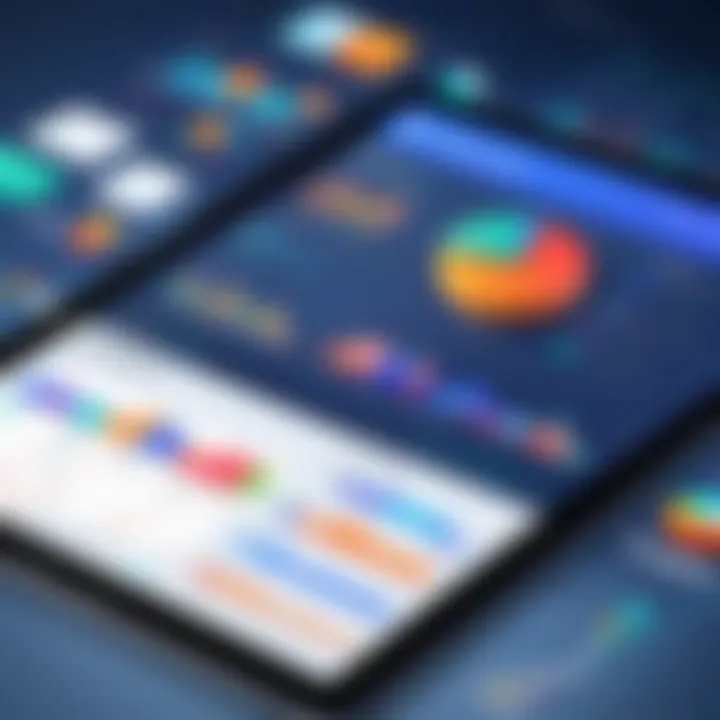
Mobile accessibility has become increasingly important as workforces become more decentralized. The option to access ERP functions on mobile devices ensures that users can remain productive regardless of their location. This flexibility allows employees to enter data, perform approvals, or generate reports while on the go.
Evaluate whether the ERP provides a dedicated mobile application or responsive web access. Mobile functionality can significantly enhance decision-making and operational agility, especially in industries where real-time information is crucial.
"Selecting the right features to compare in ERP systems is like laying a strong foundation for a building; you need it to be solid for success."
In summary, understanding and evaluating these key features play a critical role in the ERP selection process. Each element directly influences how effectively the system will serve the organization, making it vital for decision-makers to take the time to assess these aspects carefully.
Cost Considerations
Understanding the cost implications of ERP systems is crucial for organizations aiming to select the right software. The investment in an ERP system can be significant, not only in terms of initial purchase but also when considering long-term expenses. Decision-makers must evaluate a variety of cost factors that affect the overall budget for implementation and maintenance. This section will dive into two key aspects: pricing models of ERP systems and the total cost of ownership.
Pricing Models of ERP Systems
ERP providers offer different pricing models which can influence the total cost. It is essential for businesses to comprehend these options to align the ERP solution with their budgetary constraints and financial capabilities. The primary pricing models include:
- Perpetual Licensing: This model requires a one-time payment for software ownership. While it may seem cost-effective, it often lacks flexibility for upgrades.
- Subscription-Based Model: Here, customers pay a recurring fee, often monthly or yearly. This model can be more manageable for many firms as it spreads costs over time, making it easier to budget.
- Usage-Based Pricing: Some ERP systems charge based on usage or user numbers. While this can lower initial costs, it may lead to higher total expenses if usage expands.
Organizations should assess the nuances of these models. The choice must reflect the current and projected needs of the business while considering factors such as scalability and adaptability.
Total Cost of Ownership
Total cost of ownership (TCO) encompasses all costs associated with acquiring, deploying, and maintaining an ERP solution over its expected lifespan. Recognizing TCO is vital for an informed decision. Key elements influencing TCO include:
- Licensing Fees: These are the upfront costs linked to acquiring the ERP software through any of the pricing models mentioned.
- Implementation Costs: Expenses for installation, configurations, and system integrations should not be underestimated. In many cases, implementation can be a substantial portion of the total cost.
- Training and Support: Ongoing training and customer support add to the budget. Effective training ensures user competency, while robust support mitigates potential disruptions.
- Maintenance and Upgrades: Regular updates are necessary to ensure the system remains current and efficient. These costs can add up, impacting the TCO significantly.
Understanding the total cost of ownership is essential for ensuring the chosen ERP system truly aligns with a company's financial planning.
Organizations must conduct thorough analyses of all these components to have a realistic view of the financial implications of their ERP decisions. This approach aids in optimizing budget allocations and promotes smart investment.
Evaluating Vendor Reliability
Evaluating the reliability of vendors is critical in the selection process of an ERP system. A dependable vendor can have a significant impact on the successful implementation and ongoing maintenance of chosen software. Understanding a vendor's stability, reputation, and support structures is essential in making an informed decision that aligns with an organization’s long-term goals.
Vendor Reputation in the Market
Vendor reputation plays a crucial role in the decision-making process. A vendor that is well-regarded within the industry often indicates a history of successful implementations and a commitment to quality. This can lead to increased trust among potential clients. Decision-makers should consider:
- Market Presence: A strong market presence usually correlates with vendor reliability. These vendors often have established frameworks and resources to support clients effectively.
- Client Testimonials: Gathering testimonials from existing customers offers insight into vendor performance. Prospective users can get a clearer picture of the vendor’s strengths and weaknesses through these anecdotes.
- Awards and Certifications: Recognitions from industry-specific organizations can underscore a vendor’s expertise and commitment to best practices, reinforcing their reputation.
- Industry Reputation: Engaging in forums like Reddit and reading articles from sources such as Britannica can provide up-to-date information on vendor standings.
By evaluating these aspects, organizations can gauge the reliability of vendors within their industry.
Customer Support and Service Levels
Customer support and service levels are fundamental components in assessing vendor reliability. The effectiveness of a vendor’s support system will directly affect the user experience post-implementation. Key considerations include:
- Availability of Support: Vendors should offer multiple channels of support, such as phone, email, and live chat. 24/7 support is often critical for businesses that operate on a global scale.
- Responsiveness: It is essential to evaluate how quickly vendors respond to inquiries and resolve issues. Prolonged downtime can lead to significant business disruptions.
- Training Resources: Quality training can alleviate many problems that arise during implementation and daily use. Vendors that provide comprehensive training programs can enhance user competence and satisfaction.
- Feedback Mechanisms: Vendors that encourage customer feedback demonstrate a commitment to improvement, which can lead to enhanced future services and support.
A reliable vendor not only ensures a successful implementation but also provides ongoing value through responsive support and robust resources.
Implementation Considerations
The process of implementing an ERP system is a critical stage in its life cycle. This section aims to discuss its significance within the broader context of ERP software selection. Proper implementation considerations create a framework that helps organizations navigate the challenges of integrating new software into existing operations. When this phase is overlooked or mismanaged, it can lead to disruptions and hinder the anticipated benefits of the ERP system.
A well-planned implementation can streamline processes, improve data accuracy, and enhance business operations. However, the timeline and the necessary training can affect the quality of the deployment. Therefore, it is essential to understand both elements in order to facilitate a successful transition.
Implementation Timeline


The implementation timeline refers to the duration and sequence of orders involved in deploying an ERP system. This period typically encompasses multiple phases, including planning, configuration, migration, testing, and go-live.
- Planning: This stage involves defining the project scope, objectives, and resources. Stakeholders need to agree on the timeline and methodology for the intended implementation.
- Configuration: Here, the software is set up according to the specific needs of the organization. This step requires a focus on customization while maintaining the core functions of the ERP.
- Data Migration: Transferring existing data to the new ERP system is crucial. Testing and validating that this data is accurate is necessary for smooth operation.
- Testing: Before the full deployment, rigorous testing ensures that all functionalities work as expected. This phase helps identify issues that need correction.
- Go-Live: The final phase when the system is officially put into operation. A well-structured timeline can facilitate this transition, minimizing disruptions in day-to-day activities.
A typical implementation might take anywhere from several months to over a year, depending on the size and complexity of the organization and the system itself. One must remain realistic about the required time and allocate adequate resources accordingly.
Training and Onboarding Requirements
Training and onboarding are essential components of the successful ERP implementation. They focus on equipping end-users and key stakeholders with the skills and knowledge necessary to operate the newly integrated system efficiently.
The training process can take various forms:
- Formal Workshops: In-person or virtual sessions with structured learning outcomes.
- Self-Paced Learning: Online modules or instructional videos provide flexibility for users to learn at their own pace.
- On-the-Job Training: Practical training sessions that occur in real-time as users begin to operate the system.
The benefits of proper training include:
- Increased user adoption rates, as employees are less resistant to change when they feel confident.
- Improved efficiency, as users will be able to navigate the system effectively from the start.
- Reduced errors in data entry and reporting due to familiarity with software functions.
To maximize the effectiveness of the training, organizations should incorporate ongoing support mechanisms. This could include dedicated help desks or forums where users can seek assistance for specific queries.
Implementing ERP systems is not just about technology but also about people. A thoughtful approach to both implementation timelines and training requirements can enhance overall satisfaction and productivity, which ultimately leads to the long-term success of ERP integration.
A successful ERP deployment is more than just software installation; it is about ensuring that every aspect of implementation is thoughtfully considered to maximize business value.
By focusing on these implementation considerations, organizations can navigate the complexities and realize the full potential of their ERP investment.
User Reviews and Case Studies
User reviews and case studies are critical components in the ERP software selection process. They provide firsthand insights that can significantly influence decision-making. It is not just about the features or costs; real user experiences shed light on how these systems perform in real-world scenarios. Relying solely on vendor presentations or marketing materials can lead to a skewed understanding of the product.
Importance of User Feedback
User feedback plays a fundamental role in evaluating ERP systems. It serves multiple purposes:
- Authenticity: Real users share true experiences. This authenticity allows decision-makers to gauge the efficiency, reliability, and user-friendliness of the software beyond what a vendor might claim.
- Problem Areas: Through feedback, organizations can identify common issues users might face with certain ERP solutions. This aids in foreseeing potential challenges before implementation, ultimately saving time and resources.
- Feature Prioritization: Feedback highlights which features matter most to users. This is critical for ensuring that the selected system aligns with organizational needs.
- Community Support: Active user bases often provide invaluable support networks. Engaging with these communities can help in troubleshooting and enhancing the user experience.
In essence, integrating user feedback into the selection process enhances the reliability of the chosen ERP solution, ensuring it meets the specific needs of the organization.
Analyzing Case Studies of ERP Implementations
Case studies present a detailed view of how different ERP systems have been implemented across various industries. They can illustrate both successful outcomes and failures.
- Contextual Analysis: Each case study typically outlines the context in which the ERP was implemented, including industry-specific challenges. This background helps decision-makers understand if similar conditions exist in their own organization.
- Implementation Strategies: Case studies often reveal different strategies used for implementation, including timelines and resource allocation. Understanding these strategies can inform better planning for one's project.
- Outcome Measurement: They provide metrics and KPIs that organizations employed to measure success post-implementation. Knowing what success looks like in real scenarios guides expectations.
- Lessons Learned: Failure case studies are equally important. Analyzing what went wrong in specific cases enables organizations to mitigate similar risks.
By considering user reviews and analyzing case studies, organizations can create a more informed selection process. This not only minimizes risk but also promotes a successful ERP deployment.
Epilogue
In the realm of enterprise resource planning, making an informed selection is paramount to ensure sustainability and efficiency. The conclusion of this article ties together the various insights and recommendations provided throughout the text. It emphasizes the importance of a structured ERP comparison template in guiding decision-makers through the complexities of selecting the right software. By doing so, organizations can avoid common pitfalls and enhance operational effectiveness.
The key takeaways reiterate the necessity of understanding specific features, cost structures, and vendor reliability. All these factors contribute to a solid evaluation framework. By synthesizing this information, one can ascertain the critical aspects of ERP systems that align with strategic business goals.
Summary of Key Takeaways
- Importance of Specifications: Having a clear list of core features helps narrow options.
- Understanding Costs: Knowing the total cost of ownership avoids unexpected financial burden.
- Vendor Assessment: Reliable vendors provide better long-term support.
- Real-World Insights: User reviews and case studies offer practical perspectives on software performance.
"A structured approach is essential in navigating the complexities of ERP software selection."
Incorporating these elements into a comparison template not only sharpens decision-making abilities but also enriches the selection process with valuable insights.
Final Recommendations for Template Use
- Adapt the Template: Tailor the comparison template according to specific organizational needs and industry standards.
- Engage Stakeholders: Involve key stakeholders early in the process to gather diverse insights and requirements.
- Regular Updates: Keep the template updated as technology evolves to ensure it remains relevant.
- Benchmark Against Peers: Use peer case studies to refine expectations and choices.
By adhering to these recommendations, organizations can leverage the full potential of the ERP comparison template, optimizing their software selection process and ultimately enhancing their operational framework.













