Epicor Kinetic Customization: A Complete Guide
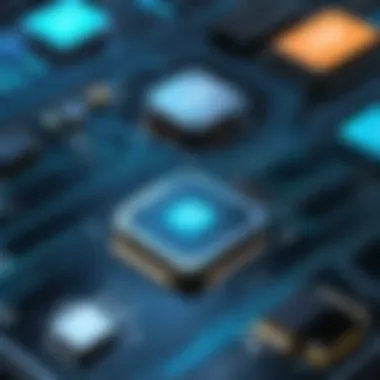
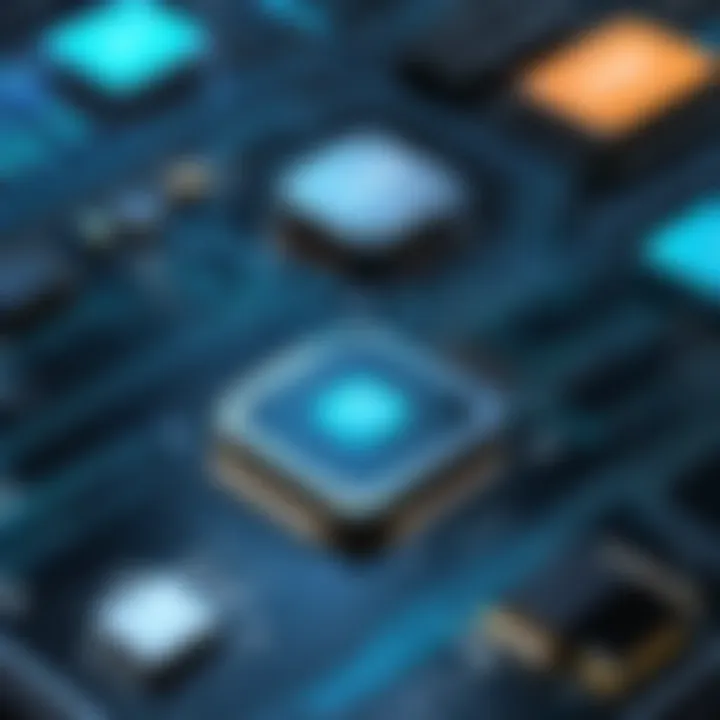
Intro
Epicor Kinetic represents a modern solution for enterprises looking to adapt their operations within a rapidly changing digital landscape. The platform's customization capabilities are a focal point for businesses, as it allows them to align their software functionalities with specific organizational needs. Understanding these customization options is crucial in a world where technology directly impacts efficiency and productivity.
This guide aims to provide a comprehensive overview of Epicor Kinetic customization. It addresses essential components and methodologies, explores the tools within Epicor Kinetic, and evaluates how these customizations can affect both system performance and user experience. By delving into these details, industry advisors, software buyers, and IT professionals will find valuable insights to inform their decision-making processes when selecting and implementing tailored software solutions.
Key Features and Functionalities
Comprehensive Overview
Epicor Kinetic includes a variety of features designed to facilitate customization. This flexible architecture allows users to configure the software to suit unique business processes. For instance, the use of widgets and dashboards enables real-time data visualization and tailored workflows, enhancing ease of access to relevant information.
Key functionalities include:
- Role-based Access: Customize user permissions and access levels based on individual roles within the organization.
- Workflow Automation: Streamline repetitive tasks and improve efficiency through automated processes tailored to specific requirements.
- Integration Capabilities: Seamlessly connect with other applications and services, allowing for a cohesive IT ecosystem.
These features make the platform not just a tool but a customized solution that can grow and evolve with the business's needs.
Target Users
The target audience for Epicor Kinetic customization includes:
- Decision-Makers: Executives and managers seeking to enhance operational efficiency and decision-making through effective software solutions.
- IT Professionals: Individuals responsible for implementing, maintaining, and customizing software to better serve the organization's goals.
- Entrepreneurs: Business owners looking for flexible and scalable solutions that can adapt to changing market demands.
Understanding the target users enables a clearer vision of how customization can enhance functionality and promote business growth.
Pricing Models and Cost Analysis
Breakdown of Pricing Tiers
Implementing Epicor Kinetic requires careful consideration of pricing models. Clients can select from various pricing tiers based on the level of functionality and support required. Costs can vary depending on the number of users, modules selected, and customization complexity.
Potential pricing options may include:
- Standard licenses for basic functionalities.
- Premium packages that offer advanced customization options and support services.
Additional Costs to Consider
When evaluating the overall cost of Epicor Kinetic, it is essential to consider potential additional costs beyond the initial licenses. These may involve:
- Implementation Charges: Fees associated with setting up the system and tailoring it to meet organizational needs.
- Training and Support: Ongoing costs for training users and supporting the system post-deployment.
Customization is vital but can also lead to increased costs. Businesses must perform a thorough cost-benefit analysis before proceeding.
Understanding Epicor Kinetic
In the landscape of enterprise resource planning, Epicor Kinetic stands as a significant player. Understanding this platform is essential for organizations aiming to leverage its full potential. The foundation of Epicor Kinetic lies in its provision of robust tools tailored to individual business needs. This adaptability is critical in today's fast-paced market, where generic solutions often fall short.
One of the specific elements that make Epicor Kinetic distinctive is its progressive architecture. This enables customization that aligns with unique operational requirements. Benefits associated with this include enhanced efficiency, improved user experience, and seamless integration with existing systems. Therefore, grasping the functionalities of Epicor Kinetic is not merely beneficial but vital for informed decision-making, particularly for IT professionals and decision-makers.
Considerations regarding Epicor Kinetic also pertain to the ongoing nature of customization. As business environments evolve, so too should the systems that support them. Epicor Kinetic allows for iterative customization, adapting to shifting requirements over time. In turn, this places emphasis on the importance of continuous learning and professional development amongst users and administrators of the platform.
Understanding Epicor Kinetic means appreciating its capacity for transformation. It is not just about using a software tool; it is about harnessing a potential that can lead enterprises towards operational excellence.
Overview of Epicor Kinetic
Epicor Kinetic is a cloud-based enterprise resource planning (ERP) solution designed to support manufacturing, distribution, retail, and service industries. This modern platform streamlines processes through an integrated approach, allowing companies to manage resources efficiently. Its design focuses on agility, promoting collaboration and data accessibility across departments. The emphasis on user-friendliness enables organizations to adopt it effectively, enhancing productivity and operational outcomes.
Key Features
Epicor Kinetic includes several key features that set it apart from traditional ERP systems. These include:
- Flexible Deployment Options: Cloud or on-premises deployment choices cater to diverse business needs.
- User-Centric Interface: The platform prioritizes user experience, with an intuitive design that facilitates easy navigation.
- Advanced Analytics: Built-in analytics tools provide insights that inform strategic decisions and uncover patterns in data.
- Workflow Automation: Automation of routine tasks minimizes manual effort, promotes efficiency, and reduces errors.
- Robust Customization Capabilities: A suite of customization tools enables businesses to tailor functionalities and processes according to specific requirements.
These features collectively enhance the adaptability and capability of Epicor Kinetic, making it a formidable option in the ERP ecosystem.
Target Industries
Epicor Kinetic caters to a diverse range of industries, illustrating its versatility. The primary sectors that benefit from this platform include:


- Manufacturing: With tools designed for production planning, inventory management, and quality assurance, manufacturers can optimize processes.
- Distribution: The system supports logistical management, enabling distributors to oversee supply chain dynamics effectively.
- Retail: Retailers leverage Epicor Kinetic for point-of-sale solutions, inventory control, and customer relationship management.
- Services: Service-based organizations use the platform for project management and service delivery, ensuring client satisfaction and operational efficiency.
This broad applicability of Epicor Kinetic showcases its capability to meet the needs of various sectors, providing tailored solutions that drive growth.
The Importance of Customization
Customization is a critical aspect of utilizing Epicor Kinetic effectively. As organizations face unique challenges and requirements, tailoring the platform ensures it aligns closely with business needs. This strategic approach leads to several benefits, including enhanced user experience, improved efficiency, and greater flexibility in operations.
Customization enables companies to configure workflows and functions in ways that support their specific processes. By addressing particular requirements, organizations can achieve a stronger alignment between the software and their operational goals. Essentially, customization fosters an environment where the software supports business strategies rather than forcing the business to adapt to the software’s limitations.
Moreover, customization plays a pivotal role in driving user adoption. When the system is tailored to meet the specific needs of users, it becomes more intuitive and easier to navigate. This increases satisfaction and productivity, as employees can engage with the software in a way that feels natural to them.
Lastly, the importance of customization extends beyond immediate needs. Adaptability in a rapidly changing market ensures that businesses can scale and evolve as required. Utilizing Epicor Kinetic with thoughtful customization prepares organizations to face future challenges with confidence.
Reasons for Customization
There are several compelling reasons to consider customization within Epicor Kinetic. First, businesses often have distinct operational processes. Off-the-shelf solutions might be inadequate, as they may not accommodate specialized workflows. Customization allows organizations to modify their platform accordingly.
- Tailored Workflows: Customizing workflows can enhance efficiency by creating streamlined processes that reflect current practices.
- Unique Reporting Needs: Different industries often require unique reporting capabilities. Custom reports can help decision-makers access relevant information more easily.
- Integration with Existing Systems: Businesses frequently operate various tools and systems. Customization allows for better integration and interoperability, ensuring seamless data flow across platforms.
These factors demonstrate how customization is not merely a luxury but a necessity in many cases.
Customization vs. Out-of-the-Box Solutions
The choice between customization and out-of-the-box solutions is central to implementing Epicor Kinetic. Out-of-the-box solutions offer predefined capabilities and faster deployment. However, these solutions may lack flexibility. They might not fully address unique business needs or changes in operational strategies.
Customization, on the other hand, provides a tailored approach but may involve a longer deployment period. This trade-off necessitates careful consideration.
- Out-of-the-Box Solutions:
- Customization:
- Quick implementation
- Lower upfront costs
- Suitable for common operational needs
- Addresses specific business challenges
- Allows integration with other applications
- Enhances user experience through tailored interfaces
Ultimately, the decision will depend on a company’s strategic objectives, existing infrastructure, and willingness to invest in a solution that caters specifically to their requirements.
Customization Options in Epicor Kinetic
Customization options in Epicor Kinetic play a critical role in ensuring that the platform can scale according to specific business needs. The ability to tailor the system allows companies to optimize their processes, improve user satisfaction, and ultimately drive efficiency. With a flexible approach to customization, businesses can address unique operational challenges and align their use of Epicor Kinetic with strategic objectives. The exploration of customization options extends beyond aesthetic elements; it encompasses functionality, workflow efficiency, and integration with existing systems.
User Interface Customizations
The user interface (UI) of any ERP system is vital as it directly affects user engagement and productivity. Epicor Kinetic allows for significant UI customizations which can enhance the experience for users. By adjusting elements like menus, dashboards, and layouts, organizations can ensure that the information flow is intuitive and suited to specific roles.
For example, a manufacturer might prioritize visibility on production status while a sales team may require quick access to customer information. Options for user interface customization include:
- Tailored dashboards that highlight key performance indicators.
- Role-based views to restrict information access based on user responsibilities.
- Custom forms that streamline data entry processes.
With these adjustments, users find the system easier to navigate. This, in turn, fosters greater adoption of the software across different employee strata.
Workflow Modifications
Customization of workflows in Epicor Kinetic presents numerous opportunities to enhance business processes. Workflows define the sequence of operations and responsibilities associated with various tasks. The ability to modify these workflows can lead to significant efficiency gains.
For instance, if a particular approval process takes too long, organizations can streamline it by eliminating unnecessary steps or introducing automated notifications. Keys to effective workflow modifications include:
- Mapping existing workflows to identify bottlenecks.
- Implementing automation to reduce manual interventions.
- Using Epicor's tools to create visually represented workflows for better understanding.
By tailoring workflows, organizations can not only speed up processes but also reduce errors, which contributes to overall business success.
Report Customization
Reporting is a critical aspect of any ERP system. Customized reports allow organizations to extract actionable insights from their data. Epicor Kinetic supports report customization enabling users to design reports tailored to their functional needs.
Companies can adjust parameters such as:
- Data sources to ensure the relevant information is being reported.
- Layout and formatting to meet specific stakeholder preferences.
- Scheduled reports to automate deliveries to interested parties.
By focusing on the needs of different departments, businesses can ensure that decision-makers have the relevant information at their fingertips.
Integrations with Other Systems
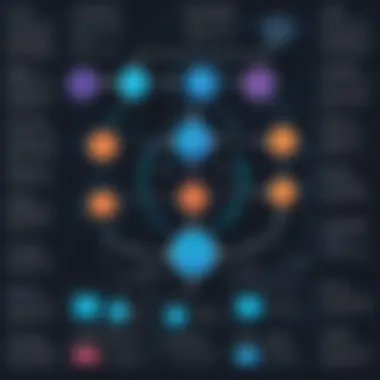
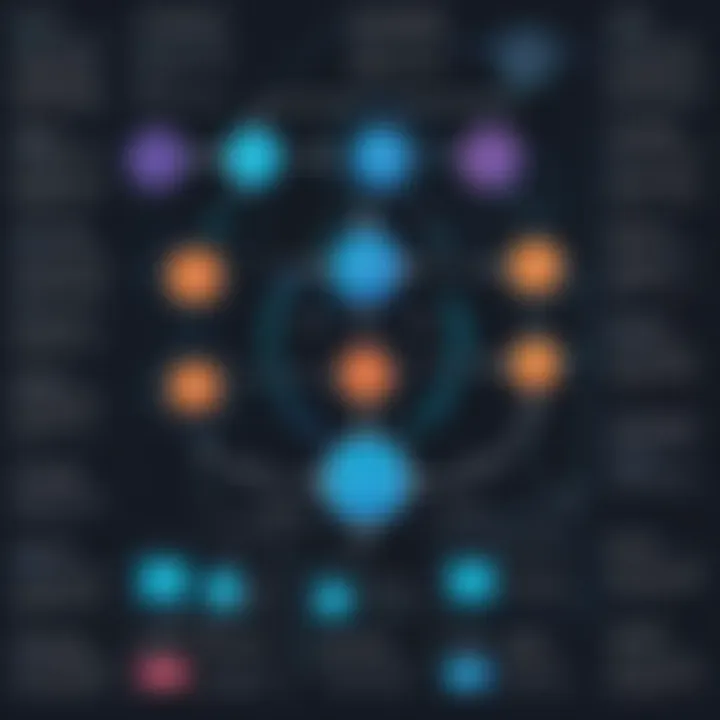
The capability to integrate Epicor Kinetic with other systems is crucial for a holistic operation. Many businesses rely on multiple software solutions to run various aspects of their operations. Integrating these systems with Epicor Kinetic ensures seamless data flow and reduces duplication of efforts.
Key considerations for integration include:
- Identifying which systems should connect with Epicor Kinetic for improved interoperability.
- Using APIs to facilitate secure and efficient data exchanges.
- Monitoring integrations for performance and reliability.
When done properly, integrations can lead to more comprehensive analytics and a clearer view of overall business performance.
In summary, customization options in Epicor Kinetic provide businesses with the necessary tools to adapt the software to their unique circumstances. From user interface tweaks to workflow modifications, effective customization translates to enhanced user experience and operational efficiency.
Tools for Customization
In the realm of Epicor Kinetic, tools for customization serve as the backbone of adjusting the platform to align with unique business needs. These tools are crucial for ensuring that the software not only supports standard functionalities but can also be molded to handle the specifics of various organizational processes. Understanding the available options enhances decision-making and optimizes the implementation of customized solutions.
When embarking on customization projects, utilizing the right tools makes a significant difference. They allow businesses to tailor their user experience, enhance workflows, and ensure that they meet industry standards and client expectations.
Customization Workbench
The Customization Workbench serves as a primary interface within Epicor Kinetic for developing and managing custom solutions. This tool provides a user-friendly environment for both code and non-code based modifications. Users can adjust forms, add new fields, and customize existing functionalities with relative ease.
This workbench supports the effective organization of features, simplifying the process of client-side alterations. Improvements in user experience can be achieved because it enables a more intuitive interface aligned with user needs. Designers can visualize changes before implementing them, which reduces errors.
Application Studio
Application Studio is another powerful tool within Epicor Kinetic for those who want to create and modify applications with greater complexity. This environment allows for deeper customization as it offers a robust set of development options. Users can build new applications or access existing ones, modify them, and deploy changes efficiently.
One of the key benefits of Application Studio is its ability to create tailored dashboards and reports. Users can integrate data sources to display information that is essential for decision-making. It emphasizes user-centric design, which helps ensure that the applications meet the precise needs of the organization.
"Using the Application Studio can elevate your customization process significantly, enabling precise adjustments that can drive greater operational efficiency."
API Utilization
Utilizing Application Programming Interfaces (APIs) expands the range of customization options available in Epicor Kinetic. The APIs allow for integration with third-party applications and services, creating a more interconnected system. This means businesses can either pull or push data to and from external systems seamlessly, which is crucial for today's data-driven environment.
Moreover, leveraging APIs helps automate many business processes. Instead of manually handling repetitive tasks, systems can communicate and execute tasks automatically. It saves time and reduces the probability of human error.
To maximize the use of APIs, careful planning is essential. Decisions about which systems to integrate and how to manage data exchanges should be made with an understanding of the overall business objectives.
In summary, the tools for customization in Epicor Kinetic are instrumental for organizations looking to adapt the platform to their specific needs. Each tool serves a unique purpose, enabling users to create tailored solutions that enhance productivity and efficiency.
Best Practices for Epicor Kinetic Customization
Customization in Epicor Kinetic is a vital step toward aligning the system with unique business requirements. However, without the right approach, it can lead to complications and inefficiencies. Adopting best practices in customization ensures that your modifications enhance usability, maintain performance, and provide long-term benefits to your organization.
Effective customization begins with a structured methodology that emphasizes clarity in planning, execution, and ongoing management. Understanding the specific needs of your business, along with the capabilities of Epicor Kinetic, is critical. This section outlines essential practices you can implement to achieve optimal customization results.
Planning and Requirements Gathering
In the early stages of customization, proper planning is crucial. Organizations should engage in thorough requirements gathering, which involves working closely with stakeholders to identify their needs. The key to successful planning includes:
- Stakeholder Interviews: Conduct sessions with various department members to gather insights on their expectations of the system.
- Process Mapping: Document existing workflows to understand how they can be improved with Epicor Kinetic.
- Prioritization of Needs: Rank customization requests based on their impact on efficiency and user satisfaction.
By taking these steps, organizations can create a precise roadmap for customization. This roadmap helps avoid wasted resources and misaligned features.
Testing and Validation
After implementing customizations, stringent testing and validation are indispensable. This phase ensures that all modifications work as intended and do not adversely affect existing system functionality. Key testing strategies include:
- User Acceptance Testing (UAT): Involve end users to validate that the customizations meet their requirements.
- Integration Testing: Ensure that all new features coexist harmoniously with current workflows and applications.
- Performance Testing: Monitor the system for any performance impacts due to custom modifications.
Validating customizations prevents issues post-deployment, thereby enhancing the user experience and system reliability.
Documentation and Maintenance
Once customizations are in place, comprehensive documentation is necessary for future reference and maintenance. Well-structured documentation provides several benefits:
- Knowledge Transfer: Helps new team members understand the system's custom features.
- Change Management: Facilitates updates or further modifications by providing a clear reference of what has been customized.
- Troubleshooting: Eases the process of identifying and resolving issues that may arise with custom features.
Establishing a regular maintenance schedule further ensures that the system continues to perform optimally as business needs evolve.
"Effective planning, rigorous testing, and thorough documentation are the backbone of successful Epicor Kinetic customization."


Challenges in Customization
Customization of Epicor Kinetic can bring significant benefits to a business. However, it is not without challenges. Understanding these challenges is essential for decision-makers, IT professionals, and entrepreneurs aiming for successful implementation. The complexity, performance implications, and user adoption issues are crucial aspects to consider.
Complexity of Custom Solutions
One of the primary challenges in customizing Epicor Kinetic is the inherent complexity associated with creating tailored solutions. Customization often involves integrating different systems and ensuring they communicate effectively. This adds layers of complexity. Businesses may find themselves tangled in a web of interconnected processes and data flows.
Furthermore, customization can lead to unintended consequences. For instance, changes made in one area may affect multiple other areas. This can lead to a cascading effect, causing disruptions that were not anticipated during the planning phase. It’s critical for businesses to engage in thorough planning and consider seeking expert guidance to navigate these complexities.
Performance Implications
Another palpable challenge of customization is its potential effect on system performance. Customized solutions might lead to slower response times or increased load on resources. As new features are added, system optimization becomes vital to maintain efficiency.
Performance issues can detrimentally impact user experience. If the system becomes sluggish, it can frustrate users and hinder productivity. Regular testing and performance monitoring become necessary to ensure that the customization does not lead to significant overhead. The decision to customize must weigh the benefits against potential performance degradation.
User Adoption Issues
Finally, user adoption represents a crucial challenge. Customizations can alter functionalities that users are accustomed to. Changing the look and feel or modifying daily workflows can lead to resistance. Users may feel overwhelmed by new features or a different interface, which can lead to underuse or frustration.
Training and support become vital in overcoming these barriers. Ensuring that users are equipped to navigate the changes will enhance the chances of successful adoption. Engaging users early in the customization process can also provide valuable feedback, helping to tailor solutions that suit their needs. This dialogue encourages ownership of the changes, promoting a smoother transition.
"Customization should not overshadow the core functionalities that users rely on for their daily tasks."
Case Studies
Case studies serve as a critical element in the exploration of Epicor Kinetic customization. Their real-world application highlights both successes and pitfalls associated with tailoring the software to meet business needs. Understanding these examples can provide invaluable insights and cautionary tales for decision-makers. They show practical implementations that go beyond theoretical knowledge.
Utilizing case studies offers the following benefits:
- Concrete evidence of customization impact: Seeing how others have implemented changes can clarify the potential advantages and risks.
- Best practice identification: Successful examples showcase methods that others can adopt, minimizing the learning curve.
- Avoidance of common pitfalls: Learning from failures helps organizations prevent similar mistakes, saving time and resources.
"In the realm of software customization, past experiences form the bedrock of informed decisions today."
Successful Customization Examples
Examining successful customization cases within Epicor Kinetic reveals how businesses effectively tailored the software to enhance their operational efficiencies. One notable case is that of a mid-sized manufacturer that integrated Epicor Kinetic with their existing supply chain management system.
Through this integration, they were able to:
- Streamline order processing by automating data sharing between systems.
- Enhance reporting capabilities, leading to better decision-making.
- Reduce manual entry errors, which significantly improved overall productivity.
This customization focused on improving user interface elements, allowing employees to easily navigate between the different functionalities. As a result, this manufacturer noted a 25% increase in order fulfillment speed.
Lessons Learned from Customization Failures
Not all customization projects within Epicor Kinetic achieve their desired outcomes. There are lessons to be learned from instances where efforts did not go as planned. For example, a key takeaway from a failed project in a retail chain involved extensive modifications to the default functionalities of Epicor Kinetic.
The company aimed for comprehensive changes that strayed too far from standard configurations. The consequences included:
- A steep decline in system performance due to resource overload and inefficient processes.
- Confusion among users, leading to decreased morale and heightened frustrations.
- Significant additional costs incurred through reworking and troubleshooting the custom solution.
Ultimately, this case underscores the necessity of aligning customization efforts with business objectives while ensuring that changes remain manageable and consistent with system capabilities.
Adopting a thoughtful approach to customization is essential, where lessons learned from both success and failure guide future decisions.
Future Trends in Epicor Kinetic Customization
Understanding future trends in Epicor Kinetic customization is crucial for organizations aiming to remain competitive. As technology evolves, the customization landscape within Epicor Kinetic is also changing. This section explores the forthcoming trends that are shaping the way businesses can adapt and optimize their use of the Epicor platform.
Emerging Technologies
Emerging technologies are revolutionizing customization options in Epicor Kinetic. These technologies include artificial intelligence, machine learning, and cloud computing, each presenting new avenues for enhancing optimization. AI-driven tools can analyze user behaviors and generate insights. This helps in creating personalized user experiences tailored to the specific needs of a business. Moreover, using machine learning algorithms can facilitate more intelligent workflows, allowing for automation of repetitive tasks, which increases productivity and reduces the margin for error.
Cloud computing, on the other hand, enables real-time data access and collaboration. As companies migrate to cloud-based systems, they often require custom integrations tailored to their operational needs. This flexibility fosters an environment where businesses can scale according to market demands and develop unique solutions that previous systems could not support. The trend towards microservices architecture is also noteworthy, as it allows businesses to launch independent services on the platform, giving them the flexibility to customize without affecting the overall system.
Shifting Business Needs
The dynamic nature of business requirements is necessitating changes in how organizations approach Epicor Kinetic customization. In a rapidly changing market, businesses must be agile and responsive. This means that customization cannot be static; instead, it must evolve as business strategies and customer expectations change.
As digital transformation accelerates, enterprises seek to integrate more data analytics into their operational processes. Customizations aimed at enhancing data visualization and reporting will become increasingly necessary. Companies are looking to tailor their dashboards to better reflect key performance indicators that matter to them, rather than using generic templates.
Furthermore, there is a growing emphasis on user-centric design principles. The end-user experience is now a key priority. Imagining which custom features will enhance usability is crucial for sustaining customer loyalty. Engaging user interfaces and simplified navigation contribute to better adoption rates, leading to an efficient workflow and overall satisfaction.
"Customization must remain a priority in the realm of evolving business needs to ensure a competitive edge."
In summary, staying ahead in Epicor Kinetic customization involves embracing these emerging technologies and adapting to shifting business needs. This adaptability ensures not only that organizations remain relevant but also that they can achieve operational excellence.















