Maximizing Efficiency with Schedule Planner Software


Intro
The landscape of modern management is increasingly defined by the effective use of technology. Within this tech-centric environment, schedule planner software has emerged as a pivotal tool for enhancing organizational efficiency. This article delves into the intricacies of such software, examining its functionalities, integration capabilities, challenges, and benefits. As businesses strive for better time management, understanding the role of these scheduling tools becomes imperative. Managers, IT professionals, and entrepreneurs will find valuable insights that can significantly impact productivity and workflow optimization.
Key Features and Functionalities
Comprehensive Overview
Schedule planner software typically boasts an array of features tailored to meet diverse organizational needs. At its core, the functionality revolves around the ability to create, manage, and modify schedules with ease. Most applications provide features such as:
- Drag-and-drop scheduling: This simplifies the process of adjusting appointments.
- Recurring events: This allows users to set up repeat appointments, reducing the effort needed for frequent bookings.
- Notifications and reminders: Alerts help keep teams on track with upcoming events.
- Collaboration tools: Many platforms enable team members to share and access schedules, fostering communication and accountability.
These features not only streamline collective task management but also contribute to individual productivity.
Target Users
The user base for schedule planner software is broad, encompassing various roles within an organization. Key users typically include:
- Project Managers: They utilize the software to allocate resources, set timelines, and prioritize tasks effectively.
- HR Professionals: HR departments can use scheduling tools for interviews, training sessions, and team-building events.
- Executives and Decision-Makers: High-level management relies on scheduling software to monitor team performance and ensure strategic alignment with company goals.
Understanding these target users aids in selecting the right software that aligns with specific organizational needs.
Pricing Models and Cost Analysis
Breakdown of Pricing Tiers
When considering schedule planner software, understanding the cost structure is essential. Packages often vary based on:
- Number of users
- Feature richness
- Customer support options
Common pricing tiers include:
- Basic: Often free or low-cost; includes essential features for smaller teams.
- Standard: Mid-range pricing; offers more advanced features suitable for medium-sized organizations.
- Premium: Higher cost; tailored for large enterprises with extensive needs.
Each tier must be evaluated against the features required to ensure cost-effectiveness.
Additional Costs to Consider
Beyond the initial subscription fee, other costs can arise, such as:
- Training expenses: Investing in staff training may be necessary to ensure proficient use of the software.
- Integration charges: If the software needs to connect with existing systems, additional costs may occur.
- Upgrades or add-ons: Some platforms offer features that require extra payments, which can add to the overall budget.
Precise budgeting when selecting schedule planner software can prevent potential financial pitfalls later on.
Prolusion to Schedule Planner Software
Schedule planner software has emerged as an essential tool in contemporary organizational management. In a world where efficiency, collaboration, and time management are crucial for success, understanding the capabilities of such software becomes imperative. This introduction will lay the foundation for discussing its relevance and significance in modern workplaces.
The primary function of schedule planner software is to streamline the process of planning and organizing tasks. It allows users to create, manage, and share schedules effortlessly. This software enhances visibility into project timelines, deadlines, and resource availability, which facilitates more informed decision-making.
One of the major benefits of using schedule planner software is its ability to adapt to the needs of diverse organizations. From small startups to large enterprises, businesses can find solutions tailored to their specific requirements. Emphasizing a collaborative environment, these tools allow teams to communicate effectively, reducing misunderstandings that often arise in traditional scheduling methods.
Another important aspect is the integration capability of schedule planner software. Many applications offer seamless connectivity with existing tools and platforms, such as Google Calendar or task management systems like Trello. This integration not only enhances workflow but also reduces the effort needed to manage multiple systems, ultimately boosting productivity.
Furthermore, the software's features often include task management, resource allocation, and collaboration tools. These allow organizations to assign responsibilities clearly and track progress comprehensively, ensuring accountability among team members.
In summary, the introduction to schedule planner software reveals its pivotal role in improving organizational efficiency. As we delve deeper into its functionalities and advantages, it becomes clear that leveraging such tools can lead to enhanced productivity and reduced conflicts in scheduling. Its significance cannot be understated for those leading modern organizations.
Understanding Schedule Planner Software
Schedule planner software has become an essential tool in contemporary management practices. Its role extends beyond mere time-tracking; it shapes how teams operate, ensuring that an organization's resources are utilized efficiently. To fully appreciate its significance, one must grasp its key elements and benefits.
Definition and Overview
Schedule planner software refers to applications designed to manage tasks, appointments, and projects through systematic scheduling. These platforms enable users to coordinate effectively, minimizing confusion and optimizing workflows. In this context, understanding this software involves recognizing its potential to streamline operations, enhance productivity, and facilitate better communication across teams. Such software acts as a central hub for task allocation, deadlines, and milestones, which is critical in today's fast-paced business environment.
Key Features


Task Management
Task management is a cornerstone feature of schedule planner software. It allows users to create, assign, and monitor tasks throughout their lifecycle. This feature ensures that all team members know their responsibilities and deadlines. One key characteristic of task management is its ability to prioritize tasks based on urgency and importance. This feature is popular among organizations aiming to improve efficiency. A unique advantage of task management is its capacity to integrate reminders and notifications, reducing the likelihood of missed deadlines. However, an over-reliance on task assignment without proper communication can lead to misunderstandings.
Resource Allocation
Resource allocation refers to the systematic deployment of resources according to organizational needs. This feature is critical for ensuring that all available resources, such as manpower and finances, are used effectively to meet project goals. A notable characteristic of this tool is its analytical capability, allowing managers to visualize resource availability and constraints. Resource allocation is beneficial because it reduces operational costs and increases project success rates. A potential disadvantage could be that it requires constant updating and monitoring to reflect real-time availability accurately, which can be resource-intensive.
Collaboration Tools
Collaboration tools enhance teamwork by providing platforms for communication and file sharing. Their importance lies in fostering an environment where team members can discuss progress, share updates, and resolve issues swiftly. A key characteristic is real-time collaboration, which allows users to edit documents simultaneously. This feature makes collaboration tools a beneficial aspect of schedule planner software. However, if not properly managed, these tools can distract from tasks due to constant notifications or updates that might lead to information overload.
Types of Schedule Planner Software
Standalone Applications
Standalone applications are software designed to function independently, without integration with other systems. These tools are useful for businesses that require focused task management. A primary characteristic of standalone applications is their simplicity, making them easy to implement and use. They are a popular choice for smaller teams or organizations with straightforward scheduling needs. The unique feature of these applications is their ability to be tailored for specific uses, enhancing user experience. However, their limited integration capabilities may restrict scalability over time.
Integrated Solutions
Integrated solutions combine various functionalities into a single platform, connecting scheduling with other business processes. This type of software is significant for larger organizations needing cohesive systems for management. A key characteristic is its holistic approach, promoting seamless information flow across departments. Integrated solutions are beneficial because they reduce data duplication and enhance operational efficiencies. However, they may require higher setup costs and training for effective implementation.
Mobile Apps
Mobile apps provide on-the-go access to scheduling tools, offering flexibility to users. The significance of mobile apps lies in their ability to accommodate remote work environments increasingly common today. Their key characteristic is accessibility, allowing users to manage tasks from anywhere. Mobile apps are preferred due to their convenience, enabling quick updates. However, they may lack some advanced features found in desktop versions, potentially impacting performance for complex tasks.
"In an era of rapid digital transformation, understanding schedule planner software is not just an option but a necessity for effective management."
In summary, understanding schedule planner software involves recognizing the varied elements, key features, and types. Each aspect contributes significantly to the overall goal of improving organizational efficiency and productivity.
Benefits of Using Schedule Planner Software
In the competitive landscape of modern management, the use of schedule planner software is not just a convenience but a necessity. The importance of this topic revolves around several key aspects that enhance efficiency, streamline processes, and support decision-making in organizations. By integrating such software, businesses can experience profound improvements in workflow, accountability, and overall performance. The benefits can significantly optimize daily operations, making it essential for decision-makers to understand each facet of how these tools operate and their contributions to productivity.
Enhanced Productivity
One of the primary benefits of schedule planner software is enhanced productivity. By offering a centralized platform for planning tasks, teams can manage their time better and focus on what truly matters. The software serves as a vital tool that allows employees to prioritize their workload effectively and track their progress. With features like task assignment, reminders, and alerts, employees can remain informed about deadlines and responsibilities.
Moreover, schedule planner software can minimize distractions. By providing a clear outline of daily tasks and deadlines, it reduces the cognitive load on teams, allowing them to hone in on specific projects. This leads to more accomplished work in a shorter time frame. Additionally, the software’s analytics capabilities help identify bottlenecks in workflows, driving teams to make continuous improvements.
Time Management Improvement
Effective time management is crucial in a fast-paced business environment. Schedule planner software empowers teams to allocate their time wisely. With features like Gantt charts and visual scheduling, users can see their commitments over days, weeks, or even months. This visibility allows for better planning and prevents overcommitment.
Another critical element of improved time management is the ability to set realistic timelines. Software enables managers to estimate how long tasks will take and adjust schedules accordingly. This adjustment helps avoid the pitfalls of unrealistic expectations. Furthermore, time tracking features can provide insights into how time is spent, revealing opportunities for efficiencies or reallocating resources elsewhere.
Reduction in Scheduling Conflicts
Scheduling conflicts can be detrimental to productivity and can sometimes result in missed opportunities or strained team dynamics. Schedule planner software reduces these conflicts by providing real-time visibility into team members’ availability. With features such as shared calendars, team members can easily identify when colleagues are free for meetings or collaborative efforts.
This capability is particularly beneficial for organizations employing remote teams. Asynchronous work often leads to miscommunication; however, using shared scheduling tools can mitigate this risk. Teams can coordinate schedules more effectively, ultimately enhancing collaboration and project alignment.
"The implementation of schedule planner software is not merely an upgrade; it signifies a strategic shift towards more coherent and effective work management."
Challenges in Implementing Schedule Planner Software
Implementing schedule planner software in an organization can be a complex task. Despite the undeniable benefits, organizations face several challenges that can hinder the effective adoption of these tools. This section delves into user adoption issues, costs and budget constraints, and integration challenges. Understanding these challenges is crucial for decision-makers, IT professionals, and entrepreneurs. Addressing them adequately can ease the transition and maximize the efficacy of the chosen software.
User Adoption Issues
One of the most significant hurdles in adopting schedule planner software is user adoption. Even the most sophisticated software will not yield results if users do not embrace it. The resistance to change often stems from familiarity with existing manual processes and skepticism about new technologies.
- Training Needs: Comprehensive training is essential to ensure that users feel comfortable and competent in utilizing the software. Inadequate training can lead to frustration, reducing the chances of effective adoption.
- Complex User Interfaces: If the software interface is not intuitive, users might struggle to navigate through its features. This complexity can deter individuals from engaging fully.
- Cultural Resistance: Some organizational cultures may prioritize traditional methods over technological solutions. This mindset can significantly impact how quickly and effectively new tools are implemented.
To facilitate modern workflows, organizations must actively engage their team members during the adoption process. Fostering an environment that encourages feedback and supports experimentation can enhance comfort with the new software.
Costs and Budget Constraints
The financial implications of implementing schedule planner software can be daunting. Organizations must carefully evaluate their budgets before committing to a specific solution. Select software based on the needs of the organization, as not all software might fit the requirements.


- Initial Cost: The initial investment required for software purchase or subscription can be high. This cost often includes not just the software itself but also hardware upgrades, training, and, occasionally, consultation fees.
- Ongoing Expenses: Many solutions come with recurring fees for maintenance, updates, and customer support. Budgeting for these ongoing costs is critical but often neglected.
- Hidden Costs: Organizations might face unexpected expenses arising from integration efforts, deployment issues, or additional training sessions.
To mitigate financial risks, firms should perform thorough cost-benefit analyses to understand the long-term advantages against the immediate costs.
Integration Challenges
Integration with existing systems poses another substantial challenge. Schedule planner software often needs to work seamlessly with other business applications, such as task management tools, HR software, or financial systems.
- API Compatibility: Not all schedule planner software provide Application Programming Interfaces (APIs) that easily connect with other systems. Poor compatibility can result in disjointed workflows and frustrated users.
- Data Migration: Transitioning data from old systems into new software can be cumbersome. There is also the risk of data loss or corruption during this phase, further complicating the implementation process.
- Interdepartmental Collaboration: Different departments may use different solutions, leading to a lack of standardization. This inconsistency can become a barrier in fostering efficient collaboration across the firm.
To overcome integration challenges, proactive planning is essential. Mapping out existing workflows and understanding how new software will fit into these structures can simplify the integration process and minimize disruptions.
Integration with Other Software Solutions
Integrating schedule planner software with other applications enhances its functionality and ensures a fluid workflow in modern management. Integration facilitates the connection between disparate tools, leading to improved efficiency and reduced manual input. When a schedule planner can communicate seamlessly with other software, it minimizes errors and saves time, allowing teams to focus on core tasks. This section will discuss the critical elements of integration and how it benefits organization-wide practices.
API Capabilities
API capabilities are essential for effective integration. An API, or Application Programming Interface, allows different software systems to communicate. This communication is vital for tasks like syncing schedules or sharing data across platforms.
Software such as Monday.com and Wrike provides robust APIs. These APIs support third-party integration, enabling users to customize their scheduling solutions. By leveraging API capabilities, organizations can create tailored workflows that meet unique operational needs. This can improve not just productivity, but also employee satisfaction as they can work with familiar tools.
Syncing with Calendar Apps
Syncing schedule planner software with popular calendar apps is crucial for centralized task management. It allows users to view all commitments in one place, which is a significant benefit.
Google Calendar
Google Calendar is widely used and offers cloud-based scheduling that updates in real-time. Its ability to sync with various applications makes it a practical choice for many professionals. The key characteristic of Google Calendar is its user-friendly interface and wide accessibility on different devices. A unique feature is its integration with Google Workspace, which allows for seamless collaboration among team members. However, one disadvantage can be its dependency on internet connectivity for full functionality.
Outlook
Outlook remains a staple for many organizations, especially those using Microsoft 365. Its integration with Microsoft tools is a major benefit. The calendar feature provides a comprehensive view of appointments and tasks. Notably, Outlook allows for color coding and categorization, helping users prioritize their schedules. A drawback is that its interface can be complex for new users, requiring a learning curve.
Apple Calendar
Apple Calendar integrates seamlessly within the Apple ecosystem, making it an excellent choice for those using iOS or macOS devices. Its notable characteristic is the syncing capability across Apple devices via iCloud. A unique feature includes the ability to share calendars with other Apple users, which promotes collaboration. However, its limited functionality outside the Apple environment might be seen as a limitation for teams that use diverse platforms.
Linking with Task Management Tools
Linking schedule planner software with task management tools further enhances productivity. This integration ensures that scheduling issues do not disrupt project progress.
Trello
Trello is known for its visual task management system, which allows teams to organize tasks on boards. Its key characteristic is its flexibility in categorizing tasks using lists and cards. Trello integrates well with schedule planners, making it easy to assign deadlines and follow up on progress. A benefit is its intuitive design; however, complex projects may require more robust features than Trello provides.
Asana
Asana stands out with its detailed task management capabilities. Its ability to create dependencies between tasks is a crucial feature that helps teams manage workflows effectively. Asana integrates smoothly with scheduling tools, offering better visibility into project timelines. However, for new users, the initial setup can appear daunting due to its various functionalities.
ClickUp
ClickUp provides a comprehensive solution for project management, combining task tracking, goal setting, and scheduling. Its key characteristic is a high level of customization, allowing teams to tailor the interface to their workflows. ClickUp's integration with scheduling software simplifies tracking task progress against deadlines. Yet, its multitude of features can overwhelm users, necessitating training or onboarding for effective utilization.
Integration with different software solutions maximizes the potential of schedule planner software. It transforms scheduling from a basic task to a powerful productivity asset.
Integrating schedule planner software with other tools not only streamlines the workflow but also enhances overall management efficiency.
Evaluating Schedule Planner Software
Evaluating schedule planner software is critical in understanding its effectiveness in enhancing modern management practices. The process of evaluation allows organizations to determine which software addresses their specific needs, integrates seamlessly with existing systems, and offers features that ultimately boost efficiency. With numerous software options available, a systematic evaluation process helps in making informed decisions, thus maximizing return on investment for businesses.
Assessment Criteria
To assess schedule planner software effectively, several criteria should be considered. These criteria can guide the selection process and ensure that the chosen software aligns with organizational goals:
- User-Friendliness: The interface should be intuitive. Programs like Microsoft Outlook are often preferred for their familiar layouts.
- Functionality: Essential functions should include task management, calendar integration, and collaboration tools. Users need to clearly understand how each feature contributes to their workflow.
- Scalability: The software should cater to organizations of different sizes. Whether small teams or large corporations, flexibility is vital.
- Integration Capabilities: Assess how well the software connects with existing tools, such as Google Drive or Trello. A good integration ensures minimal disruption.
- Customer Support and Resources: Evaluate the availability of training materials and support. Timely assistance can increase user confidence and satisfaction.
Comparison of Leading Software
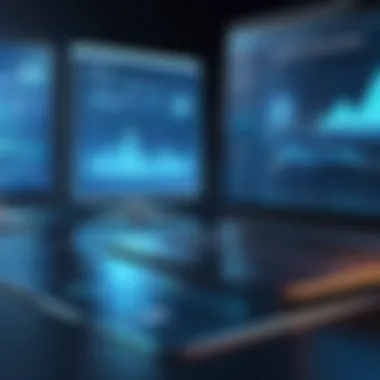

A detailed comparison of leading schedule planner software can provide insights into their strengths and weaknesses. Consider engaging in a matrix analysis, which can highlight key differences:
| Software | User-Friendliness | Mobile Compatibility | Integration Capabilities | Pricing | | Microsoft Outlook | High | Yes | Excellent | Subscription-based | | Asana | Moderate | Yes | Good | Tiered pricing | | Trello | High | Yes | Basic | Free Plan Available | | ClickUp | Moderate | Yes | Excellent | Flexible Pricing |
Each software serves different needs, thus decision-makers must align their choice with specific requirements.
User Feedback and Case Studies
User feedback provides practical insights into software performance. Analyzing case studies can reveal how different organizations have utilized schedule planner software:
- Case Study 1: A tech startup implemented Asana and reported a 30% increase in project completion rates. This improvement resulted from clear task visibility and reduced miscommunication.
- Case Study 2: A medium-sized firm integrated Microsoft Outlook with their existing systems, which led to enhanced collaboration across departments. Users noted significant reductions in scheduling conflicts.
User reviews on platforms like Reddit often highlight practical experiences. These insights indicate the operational strengths and challenges that could affect prospective users.
Training and Support for Users
In the realm of schedule planner software, the significance of training and support cannot be overstated. User proficiency can determine the software's success or failure in enhancing productivity and efficiency inside any organization. Thus, it is crucial for companies to implement effective training programs and ongoing support mechanisms. This ensures that all users, from decision-makers to everyday employees, can harness the full potential of the software.
Onboarding Procedures
Onboarding procedures serve as the initial gateway for users to familiarize themselves with new schedule planner software. A structured onboarding process includes several key steps:
- Assessment of User Skills: Identifying the skill level of potential users helps tailor training content to meet specific needs.
- Setting Goals and Objectives: Establish clear objectives for what the users should be able to achieve with the software.
- Interactive Training Sessions: Hands-on workshops enhance learning. These sessions should guide users through each feature, demonstrating the software’s capabilities in real-life scenarios.
- User Documentation: Comprehensive user manuals or guides must be available. This documentation should cover common tasks and troubleshooting tips, helping users reference important information when needed.
By placing emphasis on effective onboarding procedures, organizations can minimize frustration, promote engagement, and ensure a smoother transition.
Ongoing Support Options
The importance of ongoing support cannot be diminished once the onboarding phase is complete. Continuous assistance fosters an environment for learning and adaptation as user needs evolve. Important aspects of ongoing support may include:
- Helpdesk Services: A dedicated helpdesk can address specific user queries or issues in real time, enhancing user confidence in handling the software.
- Regular Updates and Training: The software may frequently evolve. Periodic training sessions about new features maintain user engagement and promote effective system use.
- User Communities and Forums: Encouraging participation in online user communities helps users share their experiences and solutions. Platforms such as Reddit and other community forums can serve as valuable resources.
- Feedback Mechanisms: Establishing channels for users to provide feedback can help identify areas for improvement. This creates a loop between the support team and end-users, ensuring that the software continually meets user needs.
Regular training and support will not only enhance usability but also encourage organizations to remain agile in the face of changing requirements, thus enhancing productivity.
"User training and support are pivotal for reaping the benefits of schedule planner software. Without it, organizations risk underutilization of capabilities."
Future Trends in Schedule Planner Software
The field of schedule planner software is evolving rapidly. It presents valuable opportunities for organizations aiming to enhance efficiency. Understanding future trends allows decision-makers to stay ahead. Incorporating modern technologies will help align scheduling processes with organizational objectives.
Artificial Intelligence Integration
Artificial intelligence is reshaping how we approach scheduling tasks. With AI, systems can learn from previous user inputs. This learning enhances functionality by creating more accurate predictions for task completion and resource allocation. AI can automate routine scheduling processes. This reduces manual labor, allowing teams to focus on strategic initiatives.
AI tools can also analyze patterns in user behavior. These insights inform adjustments to scheduling methods. Users may appreciate personalized scheduling suggestions based on historical data. Consequently, organizations can improve time management and overall project performance.
Data Analytics Usage
Data analytics is becoming integral to schedule planner software. It enables businesses to gather insights on a broader scale. Organizations can analyze productivity metrics related to scheduling practices. This information aids in making data-driven decisions.
By employing data analytics, companies can pinpoint bottlenecks in their workflows. Understanding these patterns is crucial. This information helps refine scheduling processes. In the end, enhanced data insights lead to better project outcomes.
Remote Work Considerations
The rise of remote work has changed the landscape of schedule planning. Organizations now face unique challenges in managing remote teams. Schedule planner software must adapt to these new demands. The tools should facilitate collaboration among team members in different locations.
Features that support effective remote work include:
- Real-time updates on task progress
- Integration with video conferencing tools
- Flexible timelines for project deadlines
By addressing these aspects, schedule planner software enhances team communication. This improved communication benefits project synchronization and outcome delivery.
"The future of schedule planner software lies in its ability to evolve with changing workforce dynamics. AI, analytics, and remote strategies will be key."
Understanding these future trends is vital for any organization wishing to leverage technology. By staying informed, they can maximize efficiency and productivity.
Finale
In the context of this article, the conclusion serves as a vital component to distill the extensive discussion on schedule planner software into key takeaways, emphasizing its relevance to contemporary management practice. The exploration of various functionalities demonstrated how this technology goes beyond mere organization; it actively enhances productivity and fosters efficient time management.
The benefits highlighted throughout the sections corroborate that the effective use of schedule planner software not only mitigates scheduling conflicts but also streamlines workflow within teams. Users are empowered with the tools they need to allocate resources efficiently, ensuring that projects remain on track while maximizing output.
Additionally, the challenges faced when implementing such software should not be underestimated. Understanding user adoption concerns and integration hurdles is crucial for decision-makers to facilitate a smoother transition. Costs associated with the software also factor into the overall evaluation, necessitating a thorough cost-benefit analysis before committing to a particular solution.
Looking forward, the trends towards artificial intelligence and data analytics culminate in a landscape where schedule planner software will continue to evolve. These advancements promise not only greater efficiency but also customized solutions that cater to specific organizational needs.















