Top Data Visualization Tools: An In-Depth Review


Intro
Data visualization is an essential practice in the modern world of information analysis. It allows decision-makers and data professionals to interpret vast amounts of information quickly and effectively. This article examines data visualization tools, shedding light on their significance in facilitating data-driven insights. With a plethora of options available, navigating the landscape of these tools can be overwhelming. This comprehensive analysis aims to provide clarity by exploring key features, functionalities, and practical applications.
Key Features and Functionalities
Comprehensive Overview
When evaluating data visualization tools, it is crucial to understand their core features and functionalities. These elements enable users to engage with data in meaningful ways. Common features include:
- User Interface: A well-designed interface is necessary for ease of use. A clean layout facilitates straightforward navigation.
- Data Integration: The ability to connect with various data sources is vital. Tools should support importing data from spreadsheets, databases, and APIs.
- Customization Options: Users should have the freedom to tailor visualizations to meet their specific needs. Customization might include changing colors, labels, and chart types.
- Interactivity: Interactive features, such as tooltips and filters, allow users to explore data at a deeper level. This can enhance understanding and reveal insights that static visualizations cannot.
- Export Capabilities: The option to export visualizations in multiple formats is essential. Commonly supported formats include PNG, JPEG, PDF, and even PowerPoint.
Target Users
Identifying the target audience for data visualization tools helps in selecting the right software. The main groups include:
- Business Analysts: They require tools that enable them to convert raw data into understandable graphics for presentations and reports.
- Data Scientists: A more advanced toolset may be necessary for data scientists who seek to analyze trends and make predictions based on complex data sets.
- Marketing Professionals: These users often need to visualize data to craft compelling stories around marketing campaigns and performance metrics.
- Executives and Decision-Makers: High-level users benefit from dashboards that provide at-a-glance insights from large data sets without needing deep analytical skills.
Pricing Models and Cost Analysis
Breakdown of Pricing Tiers
The pricing structures of data visualization tools vary widely. Understanding these can aid in budgeting effectively. Common models include:
- Freemium: Users can access basic features for free, with the option to pay for premium functionalities.
- Subscription: Monthly or annual fees that provide access based on different tiers. Higher tiers usually offer more features or additional support.
- One-Time Payment: Some tools require a single purchase for perpetual licenses. This can be ideal for those who prefer not to commit to ongoing costs.
Additional Costs to Consider
Apart from the basic pricing, there are often extra costs involved:
- Training and Onboarding: Investing in training can significantly enhance the effectiveness of the chosen tool. This ensures the team can use it efficiently and leverage its full potential.
- Integration with Existing Systems: There might be costs associated with integrating the visualization tool with current data systems or software infrastructure.
- Add-ons and Plugins: Depending on the tool, special features or additional templates may come at an extra cost.
"Data visualization tools are not just about aesthetics; they bring clarity and insight to complex data, enabling better decision-making."
Choosing the right data visualization tool involves assessing its features, pricing, and suitability for the intended audience. This article will further explore top platforms available in the market, ensuring readers are well-informed on their best options.
Understanding Data Visualization
Data visualization is more than just creating attractive graphs and charts. It is a critical tool that allows individuals and organizations to understand complex data. The effectiveness of using data visualization lies in its ability to communicate large amounts of information quickly and clearly. By converting raw data into visual forms, it makes patterns, trends, and insights more accessible. In this section, we will explore the essence of data visualization and its vital role in decision-making processes across various sectors.
Definition and Importance
Data visualization is the graphical representation of information and data. By using visual elements like charts, graphs, and maps, data visualization tools provide an accessible way to see and understand trends, outliers, and patterns in data. This process simplifies the complex details that may overwhelm users if presented in text-heavy formats.
When data is represented visually, it is often easier for decision-makers to digest and interpret. Users can swiftly identify correlations, trends, and anomalies that might go unnoticed with traditional data presentation methods. This ability to visualize data enhances cognitive processing, enabling quicker informed decisions.
Effective data visualization should be intuitive, allowing the audience to grasp key insights with minimal effort. A well-designed visual representation can tell a story and drive home important business insights effectively. Therefore, the importance of data visualization cannot be overstated; as organizations become increasingly data-driven, the role of effective visualization tools becomes more prominent.
Applications in Various Industries
Data visualization tools find applications across multiple industries, enhancing the way organizations analyze data and make decisions. Here are several sectors that benefit significantly from data visualization:
- Healthcare: In the healthcare sector, data visualization is used to track patient outcomes, monitor diseases, and optimize resource allocation. Displays of data can help institutions visualize patient admission trends or the spread of illnesses, ultimately improving patient care and management.
- Finance: Financial institutions leverage data visualization to perform risk assessment and manage portfolios. Visualization tools help in analyzing market trends and financial performance, making it easier for analysts to communicate critical information to stakeholders.
- Education: Educators and administrators utilize visualization to analyze student performance data and streamline educational practices. By visualizing metrics like attendance and grades, educators can address issues and enhance educational outcomes.
- Marketing: In the marketing realm, visualizing campaign performance data is crucial. Marketers can gauge social media engagement or assess conversion rates by using tools that present the data in user-friendly formats. This allows them to adjust strategies effectively based on visual feedback.
- Manufacturing: Factories employ data visualization for monitoring production processes and identifying inefficiencies. By visualizing real-time data, managers can make immediate decisions to optimize operations and reduce waste.
Overall, the applications of data visualization are vast and varied. As industries continue to generate and rely on massive volumes of data, the proper tools for visualization are becoming indispensable. The versatility of visualization tools is a clear indicator of their pivotal role in today’s data-centric world.
Characteristics of Effective Data Visualization Tools
Data visualization tools are an essential component for comprehending complex information. They assist in translating data into visual formats that are easier to interpret. Selecting the right tool can significantly enhance one’s ability to derive insights from data. In this section, we will discuss three critical characteristics that define effective data visualization tools: User-Friendly Interface, Integration Capabilities, and Customization and Flexibility.
User-Friendly Interface
A user-friendly interface is vital for data visualization tools. It allows users of various skill levels to interact with the software without unnecessary complications. When the interface is intuitive, users can quickly learn how to navigate the tool. Key elements that contribute to a user-friendly experience include clear menus, easily accessible features, and a logical workflow.
Complex functionalities should not overwhelm the user. Instead, they should enhance usability. For instance, drag-and-drop features can simplify the process of creating visualizations.
"The effectiveness of a data visualization tool often hinges on how easily its features can be mastered and used to create meaningful outputs."
A well-designed user interface can also reduce the time required for data analysis. This is especially beneficial for decision-makers who need to interpret information swiftly to make timely choices.
Integration Capabilities
Integration capabilities are another fundamental characteristic of effective data visualization tools. In today’s data-centric world, organizations frequently use various data sources and platforms. Therefore, the ability to seamlessly integrate with existing systems is critical.
Top-tier tools can connect with databases, spreadsheets, cloud services, and other applications. This leads to a streamlined workflow. Users then have access to real-time data without needing to manually import and export files. Popular databases such as MySQL or PostgreSQL, or cloud services like Google Analytics, should be easily integrable.
Integration also aids collaboration among teams. If tools can share data and visualizations effortlessly, it promotes transparency and collective decision-making among stakeholders.


Customization and Flexibility
Customization and flexibility are essential characteristics that allow data visualization tools to cater to specific needs. Organizations often face varying data analysis requirements. Thus, tools that provide options to customize visualizations are crucial for effective communication.
Users should have the ability to adjust the parameters of their visuals, choose among various chart types, and modify colors and styles to align with branding guidelines. This flexibility allows users to tell a more accurate story with their data.
Furthermore, an adaptable tool can grow with an organization. As data needs evolve, the visualization software should facilitate modifications without requiring a complete overhaul.
Popular Data Visualization Tools
Data visualization tools play a crucial role in converting complex data into understandable formats. For industries ranging from finance to healthcare, the ability to visualize data enhances comprehension and supports informed decision-making. These tools provide a bridge between raw data and actionable insights. In this section, we explore several prominent data visualization tools that stand out due to their unique features and usage in various contexts.
Tableau
Overview
Tableau is widely acknowledged for its user-friendly design and powerful analytics capabilities. It allows users to create interactive and shareable dashboards that depict trends, variations, and density of data. The primary characteristic that makes Tableau a preferred choice in the industry is its ability to handle large data sets efficiently. Its drag-and-drop functionality simplifies the process of data visualization, making it accessible even for non-technical users.
Unique Feature
One unique feature of Tableau is its extensive variety of visualization options. Users can choose from graphs, maps, and other visuals to represent their data. This flexibility is a significant advantage, as it caters to diverse presentation needs, enhancing data storytelling.
Key Features
Tableau’s collection of key features amplifies its utilization across sectors. One standout aspect is its ability to connect to various data sources, including cloud services and spreadsheets. This integration ensures that users can easily consolidate their data, creating a seamless visualization experience.
Advantages and Disadvantages
While Tableau is powerful, its pricing structure can be a barrier for smaller businesses. However, for enterprises that require robust data analysis and visualization, the investment can lead to substantial returns.
Use Cases
Tableau excels in sectors such as finance, education, and healthcare. For example, healthcare professionals use Tableau to visualize patient data trends, which helps in improving patient outcomes. Its capabilities in real-time data manipulation are also advantageous for financial analysts who need quick insights from ongoing market trends.
Power BI
Overview
Power BI, developed by Microsoft, has rapidly gained popularity due to its strong integration with other Microsoft products. It is designed for transforming raw data into informative visuals and detailed insights. A key characteristic of Power BI is its ability to facilitate collaboration through its cloud services, enabling teams to work together more effectively.
Unique Feature
Power BI’s natural language query feature allows users to interact with their data without needing to dive deep into complex coding. This accessibility makes it a beneficial choice for professionals who may not be data-savvy but still require insights from data analysis.
Key Features
One of Power BI's most impressive features is its interactive dashboard design. Users can create dashboards that update in real-time, allowing business leaders to monitor essential metrics continuously.
Advantages and Disadvantages
Its integration with Microsoft Office can be a significant advantage; however, users might face a learning curve with more advanced functionalities.
Use Cases
Corporate environments frequently rely on Power BI for tracking sales, revenue trends, and customer satisfaction. Its collaborative functions make it a preferred tool for marketing teams observing campaign success in real-time.
QlikView
Overview
QlikView has established itself as a strong contender in the data visualization landscape. With its associative data model, QlikView empowers users to explore data relationships more intuitively than traditional hierarchical models. This characteristic enhances the overall analytical experience by allowing users to uncover insights they might not see otherwise.
Unique Feature
A significant standout feature of QlikView is its in-memory data processing. By storing data in memory, it ensures faster access and manipulation, supporting real-time decision-making.
Key Features
QlikView offers robust reporting capabilities. Users can create detailed, customized reports that reflect the exact data views needed for their analysis.
Advantages and Disadvantages
Although effective, QlikView can be complex for new users. Training may be necessary to maximize its potential.
Use Cases
Organizations in sectors like retail and logistics use QlikView to analyze inventory levels and optimize supply chains. It assists in quickly identifying areas for improvement and efficiency.


Google Data Studio
Overview
Google Data Studio is a free tool that provides a straightforward way for anyone to create interactive reports. Its primary trait is integration with various Google services, making it an ideal choice for users already utilizing tools like Google Analytics or Google Sheets.
Unique Feature
One unique aspect of Google Data Studio is its collaborative capabilities. Multiple users can work on a report simultaneously, significantly enhancing teamwork and feedback loops.
Key Features
The ability to blend data from different sources is another critical feature, allowing for comprehensive analysis across various data sets.
Advantages and Disadvantages
While it is largely accessible and free, advanced capabilities may be limited compared to more comprehensive software, which may prompt users to explore premium tools.
Use Cases
Digital marketing teams find Google Data Studio incredibly useful for visualizing campaign performance metrics. Its ability to provide straightforward, real-time insights helps them adjust strategies quickly.
D3.js
Overview
D3.js is a powerful JavaScript library that stands out for those who wish to develop custom visualizations. It provides unparalleled control over the final visual output, letting developers create unique and flexible graphics. A primary characteristic is its capability to work directly with web standards, rendering it exceptionally beneficial for web developers.
Unique Feature
D3.js’s data-driven approach allows the update of visual elements seamlessly based on new data. This dynamic nature supports advanced interactive visualizations that respond to user input.
Key Features
The library’s modularity is an advantage, allowing developers to use only the parts they need. This makes it lightweight and efficient for specific functions.
Advantages and Disadvantages
On the downside, D3.js has a steep learning curve, requiring some programming knowledge to get started. This can be a limiting factor for teams without dedicated development resources.
Use Cases
Web applications utilizing D3.js can create eye-catching and sophisticated visualizations. Industries ranging from education to technology leverage these presentations to convey intricate data narratives effectively.
Criteria for Selection
In the realm of data visualization, selecting the appropriate tools is paramount. This choice can significantly impact data analysis, presentation, and insights extraction. When evaluating data visualization tools, several criteria must be considered. Each criterion plays a vital role in ensuring that the tool aligns with your needs, budget, and future requirements.
Identifying Your Needs
Before diving into available options, understanding your specific requirements is essential. Each organization has unique data challenges and objectives. Reflecting on what exactly you need from a data visualization tool will streamline your selection.
Key aspects that help identify your needs include:
- Type of Data: Understand the nature of the data you work with. Is it structured, unstructured, or semi-structured? Different tools cater to different data types.
- Purpose of Visualization: Are you looking to present data for internal stakeholders or external clients? The level of complexity and customization needed varies based on the audience.
- Visual Elements: What types of charts or graphs do you need? Some tools specialize in specific visual formats, which may not suit your requirements.
By carefully analyzing these factors, organizations can narrow down their options, making the selection process more efficient.
Evaluating Budget Constraints
Cost is often a decisive factor in selecting data visualization tools. Organizations must evaluate their budgets realistically while considering the long-term benefits of investing in a quality tool. Typically, data visualization tools can be categorized into free, one-time payment, and subscription-based models.
Before committing to a particular tool, consider:
- Initial Costs: What are the upfront expenses associated with the tool?
- Ongoing Expenses: Are there recurring costs for licensing, maintenance, or upgrades?
- Users and Licensing: How many users will require access? Some licensing models charge based on the number of users.
- Support and Training: Assess if the budget allows for necessary training and technical support to maximize tool utilization.
Evaluating these factors provides a clear understanding of what you can genuinely afford while achieving the desired functionality.
Assessing Scalability
As organizations grow and evolve, their data visualization needs may shift. A tool that works well today might not suffice tomorrow. Therefore, scalability should be a key consideration in the selection process.
Here are important points to consider when assessing scalability:
- Volume of Data: Can the tool handle increasing data volume over time? This includes large datasets and real-time data streams.
- Functionality Expansion: Is the tool flexible enough to include additional features or integrations as your requirements change?
- User Growth: Will adding more users lead to complications in performance or increased costs? Ensure the tool can support growth without significant downgrades.
By focusing on scalability, organizations can choose visualization tools that grow along with their data needs, ensuring long-term viability and effective analysis.
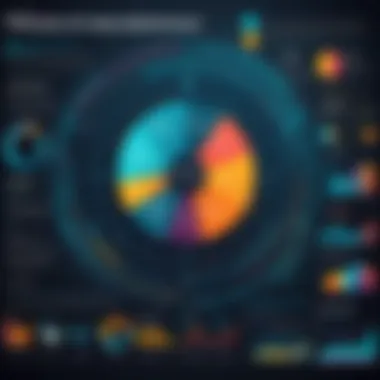

Challenges in Data Visualization
In the field of data visualization, obstacles often surface that can hinder effective analysis. Understanding these challenges is critical for decision-makers, IT professionals, and entrepreneurs who rely on visualizations to interpret vast amounts of data. This section highlights three common challenges that can impact the quality and effectiveness of data presentations. Addressing these issues is essential to ensuring that insights derived from visualizations are accurate and impactful.
Data Overload
Data overload occurs when users are presented with excess information, which can lead to confusion rather than clarity. When visualizations are cluttered with too many data points or complex graphics, the main message can become lost. Important trends and patterns may be obscured in a mass of information. This challenge emphasizes the need for simplicity and focus in data presentation.
Elements to consider when addressing data overload:
- Prioritize essential information: Choose key data points that answer specific questions.
- Utilize concise visuals: Use graphs, charts, and other tools that clearly communicate the intended message without excessive detail.
- Segment data logically: Break down complex datasets into manageable pieces, allowing for stepwise analysis.
By consciously designing visualizations that focus on relevant data, users can avoid becoming overwhelmed and retain focus on critical insights.
Misinterpretation of Data
Another significant challenge in data visualization is the potential for misinterpretation. Users can misread visuals due to poor design choices or lack of context. For instance, a chart may indicate a correlation between two variables, but without additional information, one may incorrectly assume causation. This issue can lead to poor decision-making based on flawed understandings.
To reduce the risk of misinterpretation, consider the following:
- Provide context: Make sure to include necessary background information alongside visuals.
- Choose visual types wisely: Different types of visualizations convey different messages; selecting the appropriate format is crucial.
- Use clear labels and legends: Ensure that axes are labeled and that legends are easy to understand, diminishing the chance of misreading.
Taking the time to thoughtfully prepare visualizations can significantly mitigate the chances of users drawing incorrect conclusions.
Technical Barriers
Technical barriers can impede effective data visualization. These barriers can relate to software limitations, user skills, and data accessibility. Tools can vary widely in capabilities. Some may lack the advanced options required for complex data analysis, while others might require significant training to use efficiently.
Key considerations regarding technical barriers include:
- Software capabilities: Ensure that chosen tools have features that can accommodate the complexity of the data.
- User proficiency: Assess the skills of the team members who will be working with the visualization tools.
- Data accessibility: Make sure that the data sources are compatible with the visualization tools to facilitate smooth data import and processing.
By understanding and addressing these technical issues, organizations can enhance their ability to create effective visualizations that provide valuable insights.
Future Trends in Data Visualization Tools
The landscape of data visualization is evolving rapidly, influenced by advancements in technology and changes in user expectations. Understanding these future trends is critical for decision-makers and IT professionals when choosing suitable tools for their organizations. These trends not only enhance the efficacy of data visualization but also enable businesses to maintain a competitive edge.
Machine Learning Integration
Machine learning technologies are increasingly becoming indispensable in data visualization. By leveraging algorithms and predictive analytics, businesses can automate data insights. This integration allows for the identification of patterns and trends that may not be evident through traditional analysis methods.
Benefits of Machine Learning Integration:
- Automated Insights: Data can be processed and visualized more efficiently, saving time for analysts.
- Enhanced Predictive Capabilities: Users can visualize potential future scenarios, aiding in strategic decision-making.
- Personalized Experiences: Tools can adapt visualizations to fit the user’s needs based on their browsing habits or previous selections.
Considerations include the necessity for a robust data infrastructure and the potential steep learning curve for users unfamiliar with machine learning concepts.
Real-Time Data Visualization
As businesses strive for agility, real-time data visualization becomes a necessity. This trend allows organizations to monitor operations and customer interactions instantaneously. Real-time visualizations help stakeholders make decisions based on the most current data, thereby improving response times and operational effectiveness.
Key Elements of Real-Time Data Visualization:
- Up-to-Date Data Representation: Ensure that stakeholders have access to live data feeds.
- Performance Metrics: Ability to monitor KPIs in real time can drive strategic adjustments quickly.
- Dynamic Reporting Tools: Flexibility to update visualizations on demand, improving user engagement.
For implementation, organizations must invest in technology that supports real-time data integration, which may involve significant development efforts.
Enhanced User Experience through AR/VR
Augmented Reality (AR) and Virtual Reality (VR) are starting to impact the world of data visualization. These technologies offer immersive experience which allows users to engage with data in novel ways. This interaction can simplify complex data, enabling better understanding and retention.
Advantages of Using AR/VR in Data Visualization:
- Immersive Data Exploration: Users can explore data sets in a 3D format, making complex relationships easier to grasp.
- Interactive Dashboards: Enhances user experience by allowing users to manipulate visualizations and insights intuitively.
- Enhanced Collaboration: Teams can come together in virtual environments to analyze data collectively, regardless of their physical location.
However, the adoption of AR/VR in data visualization requires specialized hardware and software, along with training for team members to maximize the potential of these innovations.
As we look to the future of data visualization tools, the integration of sophisticated technologies such as machine learning, real-time capabilities, and immersive user experiences will redefine how data is understood and acted upon.
In summary, the trends in data visualization tools not only refine how organizations interpret data but also create opportunities for innovation in business processes. Remaining aware of these trends is essential for any enterprise looking to enhance their decision-making capabilities.
Culmination
The conclusion is a fundamental part of this article as it synthesizes the key elements discussed throughout. It encapsulates the main points, emphasizing the importance of selecting the right data visualization tool. This choice can significantly affect decision-making processes and overall data analysis effectiveness.
Key Takeaways
- Importance of Clarity: Effective visualization transforms complex data into understandable insights. Users should focus on tools that excel in presenting data clearly.
- Tool Selection: Not all tools are suitable for every industry. Understanding specific needs leads to better choices.
- ** User Experience Matters**: A user-friendly interface enhances engagement and minimizes technical barriers. Evaluate tools based on usability by non-technical stakeholders as well.
- Integration Capabilities: Effective tools must seamlessly integrate with existing systems. This ensures smooth data handling without interruptions.
- Future-Proofing: Consider tools that adapt to evolving data trends. Staying ahead in technology trends is crucial for long-term strategic advantages.
Final Recommendations
- Conduct a Needs Assessment: Before choosing a tool, assess your organization's unique requirements.
- Test Platforms: Utilize trial versions to test usability and features. This hands-on experience is critical for informed decision-making.
- Consult Stakeholders: Gather input from end-users who will regularly engage with the tool. Their insights help identify potential challenges and preferences.
- Budget Consideration: Ensure the tool's pricing aligns with your budget while providing necessary features. Avoid overspending on unnecessary capabilities.
- Stay Updated: Regularly review developments in the data visualization field. New features, tools, or best practices can enhance your data strategy.















