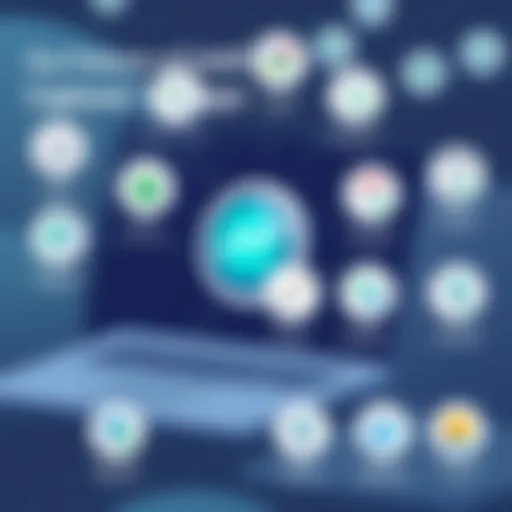Analyzing the Costs of Xero Accounting Software


Intro
Understanding the costs associated with Xero accounting software is crucial for businesses ranging from startups to established enterprises. Unlike some other accounting solutions, Xero offers a variety of pricing plans tailored to meet different organizational needs. This transparency in pricing becomes essential when making informed decisions about what fits best into your budget while also delivering the features you require.
In the following sections, we will break down the core functionalities of the platform, highlight its target users, and analyze the pricing models you should consider. By diving into each aspect, this guide aims to empower decision-makers with the clarity needed to choose the right tier based on specific business requirements and limitations.
Key Features and Functionalities
Comprehensive Overview
Xero is packed with a range of features designed to streamline financial management. From automating invoices to real-time reporting, its capabilities can help businesses keep their financial house in order. Notable functionalities include:
- Integration with a variety of third-party apps for greater flexibility
- Expense tracking that simplifies the reimbursement process
- Mobile accessibility, allowing for year-round accounting on-the-go
- Multi-currency support for businesses operating globally
These features are geared towards reducing the time spent on mundane tasks, providing business owners, accountants, and finance professionals the chance to focus on strategy instead.
Target Users
The beauty of Xero lies in its adaptability; it caters to a vast audience. However, some user groups benefit more than others. Consider these segments:
- Small to Medium Enterprises (SMEs): They gain the most from Xero due to its affordability and comprehensive feature set.
- Freelancers and Contractors: Xero's user-friendly interface aids in managing invoices and expenses without the hassle.
- Bookkeepers and Accountants: For professionals, it serves as a potent tool, allowing for efficient client management and reporting.
By understanding who primarily uses Xero, decision-makers can align their choice with their operational focus.
Pricing Models and Cost Analysis
Breakdown of Pricing Tiers
Xero offers three primary pricing tiers: Early, Growing, and Established. Each tier includes its unique set of features to accommodate varying business structures:
- Early Plan:
- Growing Plan:
- Established Plan:
- Best for sole traders and freelancers.
- Limited to five invoices and quotes each month.
- Essential reporting capabilities.
- Perfect for mid-sized businesses that send more invoices.
- Unlimited invoices and quotes.
- Additional features like inventory management.
- Designed for established companies with extensive needs.
- Includes multi-currency features and advanced reporting.
- Ideal for organizations with complex financial transactions.
Additional Costs to Consider
While the base pricing tiers are straightforward, some additional costs may lurk in the shadows. Here are some potential expenses:
- Add-ons: Solutions for e-commerce integrations or advanced reporting often come at an additional fee.
- Transaction Fees: If you plan to use Xero’s payroll function, be mindful that fees may vary depending on the number of employees.
- Training Costs: Investing in employee training can significantly enhance your ROI but may add to initial costs.
Through careful consideration of these factors, businesses can avoid surprises down the line, ensuring that the platform remains within their budget.
“Building a solid understanding of Xero's pricing model is not just about the bottom line; it's about aligning costs with the operational needs of your business.”
As we synthesize the information, remember that the right choice will depend largely on your organization’s specific requirements and financial capabilities. This guide serves as a compass to ensure informed decision-making in selecting the most suitable Xero plan.
Foreword to Xero Accounting Software
Understanding the ins and outs of Xero accounting software is crucial for modern businesses aiming to streamline their financial operations. In an ever-evolving digital landscape, making informed choices about financial tools can save time and money, boost efficiency, and equip organizations with real-time insights into their financial health. Xero has emerged as a leader in this space, but it's essential to dissect the costs involved for a well-rounded perspective.
Overview of Xero
Xero is a cloud-based accounting platform tailored for small to medium-sized businesses. It offers a user-friendly interface designed to cater to the needs of various sectors. Users can manage invoices, track expenses, reconcile bank transactions, and even monitor cash flow, all from any device with internet access. One of the standout features is its ability to integrate with numerous third-party applications, creating a holistic ecosystem for managing various business functions. This flexibility often makes Xero an attractive option for startups and established companies alike, who wish to keep things simple.
Since Xero is based in the cloud, it also allows for real-time access, enabling teams to collaborate seamlessly whether they're in the office or working remotely. This could be a game-changer in today's work environment, where hybrid models are becoming increasingly common and expected.
Importance of Cost Analysis


A thorough cost analysis is not just a checkbox exercise; it’s a vital part of strategic financial planning. When thinking about adopting Xero, organizations must go beyond the initial subscription fee. The expenses can spiral if the subtler costs are overlooked. This can include potential costs for staff training, the implementation of additional features, or integrations that enhance Xero’s capabilities.
By analyzing costs closely, businesses can better position themselves to assess their return on investment (ROI), ultimately allowing for smarter budget allocations. Each feature, whether it's payroll processing or advanced reporting tools, has associated costs that can add up quickly, depending on the scale of operation and feature utilization. Ignoring these factors can lead to financial headaches down the line.
"What may seem like a minor expense can compound into significant costs if not addressed during initial planning stages."
This consideration is particularly relevant for decision-makers who are weighing different accounting solutions against each other. They need to consider not only how much something costs up front but also how that investment aligns with their operational needs.
Pricing Structure of Xero
Understanding the pricing structure of Xero accounting software is vital for businesses aiming to optimize their financial management processes. The clarity in pricing can significantly influence buying decisions, shaping how well companies can align their specific needs with what Xero has to offer. Each pricing plan is designed with different features suitable for varying sizes and types of organizations. Therefore, knowing the distinctions among the tiers can provide insight into which plan would yield the best return on investment.
Basic Pricing Plans
Starter Plan
The Starter Plan is Xero's entry-level package. Tailored for small businesses or solo entrepreneurs, it simplifies the financial setup. The primary characteristic of this plan is its affordability—it's an economical option for those testing the waters with cloud accounting software.
A notable feature is the limit on transactions; typically, businesses can only send five invoices and reconcile bank transactions for up to 20 receipts monthly. This restriction can encourage startups to streamline their financial processes and maintain organized record-keeping. However, while it serves a beneficial purpose for a budding business, the limitations might stifle growth once transaction volumes increase.
Standard Plan
Next comes the Standard Plan, where Xero ramps up its offerings significantly. This plan fits businesses with moderate accounting needs and expands the capabilities beyond what the Starter Plan provides. One primary appeal here is the absence of transaction limits. Companies can send an unlimited number of invoices, effortlessly track a cargo of expenses, and use more advanced features, including multi-currency transactions.
The unique capability of linking to over 800 third-party applications sets it apart. For organizations that work across borders or deal with different currencies, this feature can prove invaluable. The downside? It's priced higher than the Starter Plan, which might give potential users pause, but the flexibility usually pays off as companies mature.
Premium Plan
The Premium Plan offers a comprehensive array of features, synthesizing extensive functionalities for larger enterprises or those with complex accounting needs. Noteworthy highlights include advanced reporting tools and dedicated support. This plan stands out particularly thanks to its tiered pricing that allows an increasing number of users—a big plus for growing teams.
Another standout feature is primarily the enhanced multi-currency tools. This functionality makes managing international operations a breeze, but it comes with a cost; monthly fees are significantly higher compared to the other plans. For businesses heavily involved in international trade, this investment can be a boon, but organizations must weigh their financial capacity against the necessary features.
Add-Ons and Extensions
Payroll Features
Payroll features are crucial for businesses intent on managing employee remuneration efficiently. These add-ons integrate seamlessly with existing Xero systems to handle all payroll-related tasks, from calculating taxes to processing pay runs. The key advantage here is the automation of payroll tasks, reducing the risk of errors that might arise from manual entries.
While it's a popular choice for many businesses, this feature does incur an additional cost that can accumulate over time. Businesses need to gauge their payroll sizes and frequency to determine if this add-on offers value in the long run.
Advanced Reporting Tools
Advanced reporting tools represent a critical asset for decision-makers. These tools allow users to create customized reports that provide deeper insights into finances beyond standard dashboards. Companies can analyze profitability, track KPI performance, or forecast cash flows. The key characteristic of this add-on is its capacity to produce professional-grade reports without requiring extensive accounting skills.
However, businesses must be prepared for an extra expense for these features, which some might find steep. Still, for organizations focusing on strategic financial planning, the benefits often outweigh the costs.
Integrations with Other Software
Integrations with other platforms are another linchpin of Xero's strategy. This adaptability allows users to connect their accounting software with several popular applications, making it easier to streamline workflows. Whether it's connecting to inventory management systems or customer relationship management software, these integrations can significantly enhance productivity and accuracy.
The main advantage lies in the recent expansions Xero has made in its ecosystem, increasing its attractiveness to businesses using various tools. While many integrations come at no extra charge, some premium connections may require additional investment, which can expand your overall Xero costs but might save money on inefficiencies over time.
Understanding the full scope of Xero's pricing structure, including base plans and add-ons, is key to making well-informed decisions about your accounting software needs.
Comparative Analysis of Xero's Pricing
In the competitive landscape of accounting software, understanding Xero's pricing structures in relation to its competitors is essential. The analysis focuses on several crucial elements, including the comparative costs, included features, and overall value proposition of Xero against other accounting platforms. This insight helps decision-makers not just in identifying the most financially viable option but also in choosing one that best fits the operational needs of their business.
Competitor Pricing Models
To get a clearer picture of where Xero stands, let’s explore how it stacks up against popular alternatives like QuickBooks, FreshBooks, and Wave Accounting.


Comparison with QuickBooks
When you look at QuickBooks, you notice that it’s one of the giants in the accounting software arena. A defining characteristic of QuickBooks is its adaptability; it caters to a wide spectrum of business sizes and is particularly renowned for its invoicing and expense tracking functionalities. This flexibility contributes to its popularity among various sectors.
However, one of its standout features is the strong inventory management system. For businesses dealing with physical goods, this ability to track inventory can be a game changer. On the flip side, QuickBooks may carry a heavier price tag, especially for small businesses without a significant need for advanced features. In this article, comparing the overall functionalities offered by QuickBooks against Xero’s more simplified yet effective offerings provides clarity on which option delivers better value.
Comparison with FreshBooks
Putting FreshBooks in the mix gives us a different angle. Known for its user-friendly interface, FreshBooks primarily targets freelancers and small businesses. A key feature is its time-tracking capabilities, which many find invaluable when billing clients for hours of work.
One could argue that FreshBooks doesn’t offer as extensive features compared to Xero or QuickBooks, but its straightforward nature is arguably an asset. It simplifies the accounting process, taking away the hassle for those who prefer a more streamlined approach. Nevertheless, businesses looking for advanced functions may find that FreshBooks limits their capacity as they scale, making it an interesting but potentially impractical choice for growing companies.
Comparison with Wave Accounting
Turning our attention to Wave Accounting, this software is particularly appealing for small business owners due to its free core functionalities. A primary aspect to consider is its no-cost approach that attracts many startups and freelancers. Although highly regarded for basic invoicing and accounting tasks, Wave lacks some of the advanced reporting and scalability options found in Xero.
While saving money with Wave may seem appealing, it can lead to complications as a business grows and requires more sophisticated accounting. It’s crucial for decision-makers to weigh the initial cost savings against the potential long-term need for more complex features that Xero can provide.
Value for Money Assessment
Now, as we delve deeper into assessing value for money, it’s vital to understand what features justify the expenses incurred with Xero versus its competitors. Each software package has its strengths and weaknesses when it comes to functionality, user experience, support, and scalability. By doing so, organizations can ensure they are not simply looking at the strong>price tagsstrong>, but rather the overall return on investment which can make or break their financial strategies.
Understanding Hidden Costs
When exploring the overall expenses associated with Xero accounting software, it’s easy to focus on the apparent subscription fees. However, hidden costs can sneak in, subtly chipping away at your budget. Hiding behind the curtain of visible expenses, these costs deserve a keen eye. Recognizing and planning for these hidden costs can help organizations avoid unpleasant surprises down the line.
Implementation Costs
Training Expenses
Training is a critical investment that often gets overlooked when evaluating costs. Equipping your team with the necessary skills to navigate the software is fundamental. Training expenses can range from hiring consultants to conducting in-house training sessions. One notable characteristic of these expenses lies in their ability to enhance productivity. Well-trained staff can leverage the software to its fullest, reducing errors and increasing efficiency.
However, costs can quickly pile up, especially if you choose extensive training programs. It’s essential to assess what level of training your staff genuinely needs. The unique feature of training expenses is their dual role; while they represent an upfront cost, they can also lead to long-term savings if implemented wisely. A well-taught employee is often more adept at utilizing Xero effectively, ultimately contributing to cost efficiency overall, rather than becoming an additional money drain.
System Integration
On to system integration, another significant factor in the hidden costs specter. Integrating Xero with existing systems can be complex, depending on the software landscape your business uses. The key characteristic of this aspect is its potential for improving seamless data flow across platforms. When done right, system integration ensures that the team can access and utilize data without jumping through hoops.
Nonetheless, let's not sugarcoat things; implementing this integration could come with a price tag. If the integration process requires third-party experts, you could be looking at hefty fees. While it’s a beneficial aspect for enhancing efficiency, it can also backfire if the process becomes too convoluted or exceeds budget expectations. Therefore, a thorough assessment of your current systems and a clear plan for integration is crucial.
Cost of Ongoing Support
Customer Support Options
Customer support for accounting software is often a misunderstood cost area. Many assume that a subscription includes all the support they might need, but that's not always the case. The realm of customer support options varies greatly among subscription plans. Basic plans might include limited support, while premium tiers could offer 24/7 assistance. This is a critical element to consider when weighing the overall costs. If your business requires frequent help, a more comprehensive support plan might be a must.
The unique feature here is that while good support can appear as an additional expense, it can save money in the long run by preventing operational hiccups. However, should you find yourself needing support more often than expected, this could stretch your budget. Understand your organization’s needs to align with the proper support option that fits both your needs and budget.
Subscription Renewal Fees
Last but not least, let's talk about subscription renewal fees. These fees can be a nasty shock when you reach the end of your initial subscription term. The highlight here is the possibility that what you initially budgeted might not be enough when it comes time to re-subscribe. If a company raises its prices, you could end up paying more than anticipated.
A unique aspect of renewal fees is that they are often recurring and can become a regular budget item. Evaluating this aspect of costs can help decision-makers avoid unexpected financial hurdles. Keeping an eye on terms and conditions regarding subscription renewals offers a better grasp, ensuring that your budgeting remains intact.
"Understanding hidden costs is all about seeing the fine print and making informed choices. "
In summary, hidden costs play a significant role in determining the actual expense of Xero accounting software. From implementation training to the nuances of ongoing support, every detail counts. Being proactive about these expenses is the key to avoiding budget overruns and ensuring a smooth experience with Xero.
Factors Influencing Cost
When diving into the intricacies of Xero accounting software, understanding the costs is not just a matter of checking off a few pricing boxes. It extends far beyond the surface of what is listed on their website. Various elements play a role in influencing the overall cost, making it imperative for prospective users, especially decision-makers, to give this topic the attention it deserves. Grasping these factors can determine whether a business is making a sound investment or just throwing darts in the dark.


Business Size and Needs
The size of your business and its specific requirements stand out as two of the most crucial factors that can impact the cost associated with Xero. For instance, consider a small startup with just a handful of employees. They will likely benefit from the Starter Plan, which offers enough features to manage basic invoicing, alongside limited billing and transaction capabilities. On the other hand, an established medium-sized company with multiple departments might need the Premium Plan, which includes advanced reporting tools and allows for more users.
An important consideration here is evaluating not just current size, but anticipated growth. Many firms may begin small but expand quickly, necessitating a review of future needs. This could mean budgeting for a higher-tier plan right from the start or factoring in add-ons that might be required as more complex financial operations come into play.
Feature Utilization
Next up, we have feature utilization. Are you planning to use the software for just basic bookkeeping, or do you intend to take full advantage of the plethora of features Xero offers? This aspect is paramount; if you're not fully utilizing the features in your chosen plan, you might be paying more than necessary.
For example, if a business wants the benefits of payroll features, yet only a handful of employees require payroll processing, it may be worth re-evaluating whether they truly need a plan that includes this function or if they could get by with a more basic offering. Aligning the features with the specific tasks required can lead to substantial savings.
Usage Frequency
Lastly, usage frequency should not be overlooked. The frequency with which your business accesses and utilizes Xero also plays a pivotal role in determining your overall cost. A company that needs to input data daily and generate reports regularly may find that the costs associated with their chosen plan can mount quickly if not coordinated properly.
For businesses that might only need to use Xero sporadically—say for quarterly reviews or annual audits—there may be alternative accounting solutions or lower-tier options that could work better. Understanding how often you will lean on the software aids in selecting the most appropriate plan without overpaying.
"The best way to save money is to understand exactly what you need and how often you will need it."
In these ways, the factors of business size and needs, feature utilization, and usage frequency collectively form a framework that can guide potential customers in making educated decisions regarding the costs associated with Xero. Engaging with these elements before committing can protect your budget while enabling your accounting processes to operate more smoothly.
User Experiences and Testimonials
When it comes to choosing accounting software like Xero, delving into user experiences and testimonials can be a real game changer. Understanding the sentiments of those who have walked the path before can offer valuable insights that raw specifications just can’t capture. This section will explore highlights from users, showcasing both their satisfaction and their grievances, which could guide potential customers in their decision-making journey.
Positive Feedback
Many users of Xero speak highly of its user-friendly interface. Intuitive design means that even those with limited accounting knowledge can navigate the software without much fuss. Here are some commonly cited benefits:
- Accessibility: Users appreciate that they can access Xero from anywhere with an internet connection. This flexibility accommodates on-the-go business operations which are increasingly important in today’s world.
- Automation features: Positive reviews often highlight the automation capabilities, such as automatic invoicing and bank reconciliations, which save time and reduce human error.
- Customer support: Several testimonials mention Xero's responsive customer support team, which helps resolve issues swiftly, making users feel valued. Hurdles are less daunting with someone at the other end of a support line.
- Integration options: Many users benefit from the easy integration with other software systems, creating a seamless workflow across platforms. Users often share stories of how this connectivity has improved their financial tracking, allowing them to focus more on growing their business.
Common Criticisms
While there’s much positive feedback, Xero isn’t without its detractors. Negative reviews can shed light on prevailing concerns among users. Here’s a look at common criticisms:
- Pricing concerns: Users often mention that, while they appreciate the features, the costs can pile up, especially when add-ons are included. Many find themselves feeling the pinch when they attempt to scale their usage.
- Steeper learning curve for advanced features: Although the basic functionalities are easy to grasp, some users have expressed frustration with the more advanced features. It can take a bit of time to fully understand and utilize all that Xero has to offer effectively.
- Limited payroll options: For businesses that require complex payroll functionalities, some users find Xero’s offerings a tad lacking and prefer to use more specialized services for payroll management.
- Updates and changes: Certain users have voiced concerns regarding Xero's updates, which can sometimes disrupt their workflow. These changes aren’t always communicated effectively, leaving some users in a bit of confusion.
"Xero has made accounting easier for me than I thought possible, yet I do sometimes feel the costs creep up faster than I'd like."
Balancing positive and negative feedback paints a comprehensive picture of what prospective users can expect. Incorporating user experiences and testimonials into the decision-making process adds depth and context, offering both assurance and a cautionary tale.
Final Considerations
In any discussion surrounding the costs associated with Xero accounting software, the Final Considerations frame the crux of the decision-making process. This segment emphasizes the need for businesses to evaluate their choices carefully, weighing both the expenses and the potential gains tied to utilizing this tool. It's crucial to keep in mind that the price of software is not simply a number on a page; instead, it represents an investment in the organization's financial health and operational efficiency.
Assessing Return on Investment
Calculating the return on investment (ROI) when adopting Xero involves more than just looking at subscription costs. Decision-makers should consider the overall impact on the organization’s financial management.
- Time Savings: By streamlining financial processes, Xero can help businesses reclaim hours that can be reinvested into core activities.
- Improved Accuracy: This software minimizes human error and enhances data integrity, leading to more reliable reporting.
- Scalability: As businesses grow, the ability to scale features and add-ons can create additional opportunities without a heavy lift on setup.
A thorough review of these factors paints a clearer picture of the potential benefits, making it easier for decision-makers to understand whether the investment is justified. Gross revenues may increase as efficiency and accuracy elevate business operations.
Making an Informed Decision
When it's time to select a pricing plan, businesses must refine their decision-making strategy. Here are pivotal elements to consider:
- Fulfill Current Needs: How well do each of the plans fit the immediate requirements of your organization? Sometimes less is more, and starting with a more basic plan could be wise.
- Future Growth: Consider not only the present situation but also how your business may evolve. Picking a plan that allows for growth will save you from renegotiating contracts down the line.
- Cost vs. Benefit: Ponder the real costs that come with different features. It may be tempting to choose a lower-priced plan, but if key tools are missing, the long-term cost may spiral.
Gathering input from stakeholders, including finance teams or department heads, can ensure that the chosen option aligns with the organization's broader strategy. Having these discussions can lead to decisions that are not only informed but also strategically sound.
Culmination
Each element discussed in this article plays a significant role in shaping your understanding of what's at stake. The road to implementing Xero can be complex, yet with a clear focus on costs, requirements, and potential benefits, decision-makers will be in a prime position to choose wisely.
"Investing in the right tools today can lead to greater financial autonomy tomorrow."
The balancing act of weighing cost against value cannot be overstated. Ultimately, equipping oneself with knowledge enables not just the selection of a pricing plan but the cultivation of a financially savvy business culture.