Understanding the Cost of Adobe Photoshop for Users


Intro
Adobe Photoshop is synonymous with digital graphic design, known for its extensive toolset and capabilities. Many professionals in fields such as photography, marketing, and web design rely on Photoshop for high-quality visual content. However, the question remains: how much does it really cost to use this software? This article seeks to clarify the financial implications tied to Adobe Photoshop, covering various aspects such as pricing models, free alternatives, and crucial considerations before purchasing. The intent is to equip decision-makers, IT professionals, and entrepreneurs with relevant insights to aid in informed purchasing decisions.
Key Features and Functionalities
Comprehensive Overview
Adobe Photoshop's functionalities are expansive, making it a powerful tool for creators. Users can manipulate images, create graphics, and edit photos with unparalleled precision. Key features include:
- Extensive array of tools for photo editing and graphic design.
- Support for a wide variety of file formats, including PSD, JPEG, and PNG.
- Advanced features such as layers, masks, and blending modes for sophisticated effects.
- Integration with other Adobe products like Illustrator and Lightroom, enhancing workflow efficiency.
Photoshop essentially serves many needs, from simple edits to complex digital art, contributing significantly to its popularity.
Target Users
The target user base for Adobe Photoshop is diverse. Below are some of the primary groups:
- Photographers: Utilize the software for retouching and enhancing images.
- Graphic Designers: Leverage the extensive editing tools for creating visuals.
- Marketing Professionals: Use Photoshop for crafting compelling advertisements and social media content.
- Web Developers: Involve Photoshop in designing graphics for websites and user interfaces.
Understanding these target demographics helps in interpreting the value that Photoshop offers, laying groundwork for a better financial assessment.
Pricing Models and Cost Analysis
Breakdown of Pricing Tiers
Adobe employs a subscription-based pricing model for Photoshop. This model includes several tiers, which can influence the final cost according to user needs:
- Photography Plan: This includes Photoshop along with Lightroom for a monthly fee, which is often appealing for photographers.
- Single App Plan: Users can subscribe just to Photoshop, available for a separate monthly charge.
- All Apps Plan: For those who need multiple Adobe applications, the all-apps option is available, incurring a higher monthly fee but offering greater flexibility.
Each plan serves different users, allowing potential customers to choose based on their specific requirements and budgets.
Additional Costs to Consider
When assessing the overall cost, it is vital to consider supplementary expenses:
- Cloud Storage: Some plans do not include sufficient cloud storage, which may necessitate an additional investment.
- Add-ons and Plugins: Certain workflow enhancements or tools could incur extra fees.
- Updates and Upgrades: While included in the subscription, understanding the frequency of updates could impact how often users might need to adjust their usage or learn new features.
Evaluate these additional financial aspects to get a clearer picture of the actual costs tied to using Adobe Photoshop.
"Adobe Photoshop remains the industry standard, but understanding its cost implications can guide users to make right decisions based on their needs."
Overview of Adobe Photoshop
Adobe Photoshop is arguably the most recognized software in the field of digital graphic design. Its significance extends beyond just being a tool for image editing; it serves as a standard in the industry. Understanding Photoshop's role is essential for any potential user, as this knowledge can guide decisions regarding its pricing implications.
As we dive into the cost implications of using Adobe Photoshop, we first need to explore its history and its evolution over the years. This backdrop offers context for why it remains a favored choice among professionals.
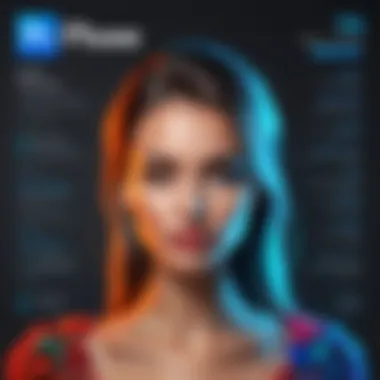
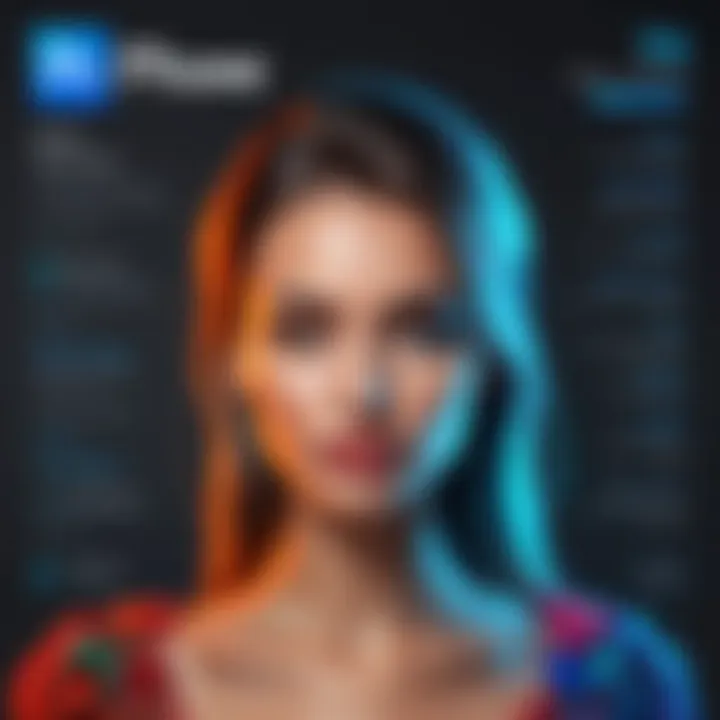
History and Evolution
Adobe Photoshop was first launched in 1988 by Thomas and John Knoll. Over the decades, it has undergone several updates, refining its functionality and expanding its capabilities. Initially aimed at photographers for basic image manipulation, Photoshop has evolved into a comprehensive suite that caters to graphic designers, digital artists, and even web developers. The introduction of features like layers, filters, and advanced retouching tools has transformed what started as a simple photo-editing software into a powerhouse of innovation.
The continuous evolution of Photoshop reflects both technological advancements and user demands. As the digital landscape has shifted, Adobe has adapted Photoshop accordingly. This evolution directly impacts its cost. Each new version incorporates cutting-edge features which require investment in research, development, and maintenance, all of which contribute to the overall pricing model.
Key Features and Capabilities
Photoshop is packed with a range of features that elevate it above other graphic design tools. Some of its key capabilities include:
- Layering: This allows users to work on various elements of an image independently, making complex edits easier and more manageable.
- Advanced retouching: Tools for selective edits enable precise manipulation of images, crucial for professional quality.
- Support for various formats: From PSD to JPEG and PNG, Photoshop covers a wide array of file types, making it versatile.
- Integration with other Adobe products: Users of Creative Cloud benefit from seamless integration with programs like Adobe Illustrator and After Effects, creating a streamlined workflow.
These features make Photoshop indispensable for many high-level designs and artistic projects. However, they do come at a cost, which is why understanding these elements is critical for making informed financial decisions about whether to purchase this software.
In summation, the historical significance and rich capabilities of Adobe Photoshop cannot be overstated. Knowing its background and what it offers helps potential users weigh their options concerning cost versus value. This understanding is crucial as we move forward to explore the various pricing models in place.
Understanding Pricing Models
Understanding the pricing models of Adobe Photoshop is essential for potential users. Each pricing structure carries distinct implications for budget allocation and usage patterns. By exploring these pricing models, users can better align their purchasing choices with their financial capacity and project needs. Whether one is a freelancer, professional designer, or a casual user, understanding what each model offers can greatly influence overall satisfaction and usability.
Subscription-Based Pricing
Adobe has shifted predominantly to a subscription-based pricing model. This method allows users to pay a monthly fee rather than making a large, one-time investment. The subscription provides access to the latest version of Photoshop, along with updates and new features as they are released. Users can choose different plans based on their needs—individual, business, or student discounts, which make it more flexible.
This transition to a subscription model also means users have less financial risk upfront. However, recurring fees can accumulate, making it crucial to assess long-term cost-benefit. For example, a user who relies heavily on Photoshop may find value in the subscription, while infrequent users might question its necessity. In general, this model suits those who require ongoing access to the tool, regularly update their skills, and use robust features.
One-Time Purchase Options
While Adobe emphasizes subscription, there are still one-time purchase options. Historically, users could purchase software licenses outright, allowing unlimited access to a specific version. However, this model has significantly dwindled since Adobe pushed to a subscription system. The last standalone version, Adobe Photoshop CS6, is outdated and lacks future updates which could be essential for users who need modern capabilities.
For niche users or those reluctant to commit to ongoing payments, a one-time purchase can offer a sense of stability. Yet, these users must account for the eventual need to upgrade. Technologies evolve, and maintaining effectiveness may necessitate additional spending in the long run if updates are needed to stay compatible.
Educational and Non-Profit Discounts
Another dimension of Adobe's pricing involves discounts for educational institutions and non-profit organizations. Students and educators typically receive substantial reductions on their Adobe products, which can foster creative exploration and educational growth. Non-profits often qualify for similar considerations, which is beneficial for organizations focused on community impact.
These discounts make Photoshop more accessible and can significantly reduce barriers to entry for potential users in these sectors. However, the application process must be straightforward and transparent to ensure these groups can easily take advantage of the offers. Understanding and securing these discounts can lead to meaningful savings and broaden creative opportunities for those who may not otherwise afford the software.
Do You Have to Pay?
The question of whether one needs to pay for Adobe Photoshop is central in understanding its cost implications. The software is highly regarded in the graphic design industry, but its pricing model can be complex and may not suit every user's needs. Many potential users are often left pondering the options available, especially when free alternatives and trials exist. Understanding the costs involved can guide decision-makers in determining whether the investment in Adobe Photoshop aligns with their specific requirements or if simpler solutions could meet their needs.
Free Trials and Their Limitations
Adobe provides a free trial of Photoshop that lasts for seven days. This trial allows users to explore the software's extensive features without any financial commitment. However, while trials can be beneficial, they come with limitations. Users must enter credit card information to access the trial, which means they need to cancel before the trial period ends to avoid being charged.
Moreover, the trial does not offer a complete experience.
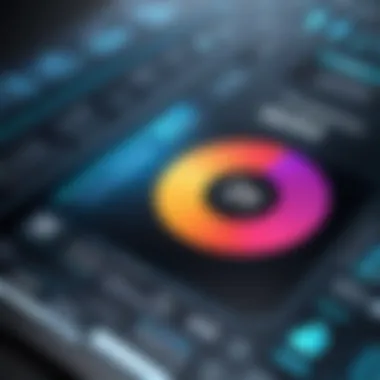
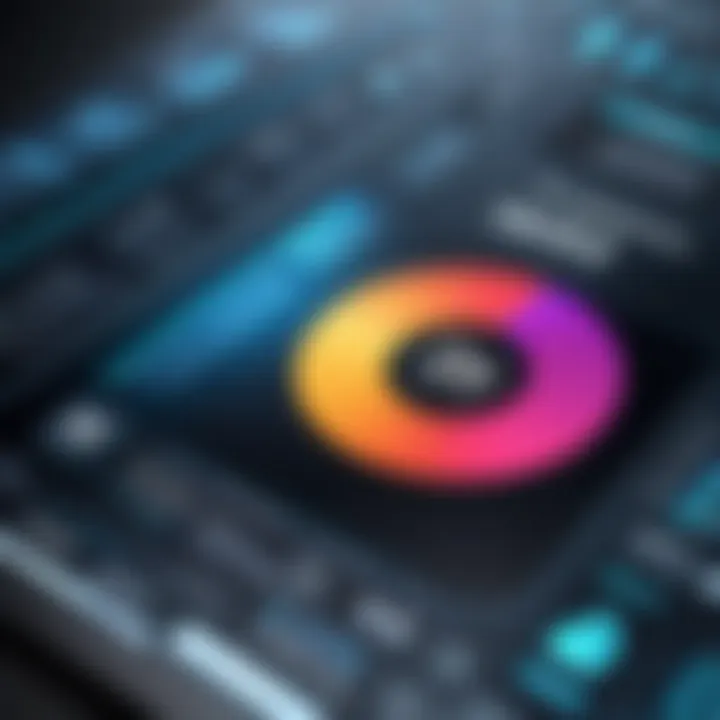
- Some features may be limited.
- Users might find themselves rushed, as the seven-day period is quite short for in-depth exploration.
This can lead to a superficial understanding of the software's capabilities. Thus, while free trials can give a taste of Photoshop, they may not suffice for thorough evaluation before purchasing.
Free Alternatives to Adobe Photoshop
There are several free alternatives to Adobe Photoshop that users can consider. These tools often replicate core features, though they might lack the full breadth of capabilities that Photoshop offers. Some notable ones include:
- GIMP: A powerful, open-source image editing tool that offers advanced features. User interface may take some time to learn.
- Krita: Tailored more toward digital painting but offers useful editing tools. It’s particularly favored by illustrators.
- Paint.NET: A more simplistic tool, ideal for basic editing tasks. Its ease of use is a significant advantage.
- Photopea: A browser-based app that mimics Photoshop's interface and functions well for basic to intermediate editing.
These alternatives may serve as viable options for individuals or smaller businesses with tight budgets. However, users should consider whether they need specific features available only in Photoshop.
When Paying Is Justified
Paying for Adobe Photoshop can be justified in several circumstances. For professionals who require advanced features and consistent updates, the subscription model may offer value. Here are some considerations that indicate when paying becomes worthwhile:
- Professional Demand: Graphic designers and photographers often need Photoshop for professional work. Its industry-standard capabilities can enhance productivity and quality.
- Collaboration: Many businesses collaborate with team members or clients who use Photoshop. Having access to the same software streamlines workflows and reduces compatibility issues.
- Access to Latest Features: Subscription models frequently include updates, giving users access to new tools and technologies as they are released. This is critical in a fast-evolving field such as graphic design, where keeping up with trends can be essential to stay competitive.
Ultimately, comprehending the cost implications and knowing when to pay for Adobe Photoshop is vital. The decision to invest in the software should reflect both current needs and future aspirations in the graphic design domain.
Comparative Analysis of Alternatives
When considering Adobe Photoshop, it is crucial to examine comparable software options. This comparative analysis serves to underscore not just the cost implications, but also the impact on workflow efficiency, user satisfaction, and overall effectiveness in meeting design needs. By exploring various alternatives, potential users can make well-informed decisions, ensuring they are investing in the right tools for their specific purposes.
Cost Analysis of Competing Software
The initial factor in a comparative analysis is the financial aspect. While Adobe Photoshop's pricing model is subscription-based, many competitors offer different pricing structures. For instance, GIMP is a free, open-source alternative that allows for extensive image editing without incurring any cost.
Another option is Affinity Photo, which provides a one-time purchase model, typically costing less than Adobe Photoshop's annual fees. Users need to weigh the affordability of these tools against their feature sets.
An order of importance could be structured as:
- GIMP: Free, open-source, robust features but has a steeper learning curve for novices.
- Affinity Photo: Affordable one-time purchase, user-friendly with a familiar interface for Photoshop users, but lacking some advanced features.
- Corel PaintShop Pro: Moderate one-time fee, excellent for beginners, yet less versatile for advanced tasks.
This understanding of the cost frame allows decision-makers to assess not only the monetary savings but also the value derived from the potential software alternatives.
Feature Comparisons With Other Tools
A thorough understanding of features is essential when assessing alternatives. Adobe Photoshop is well-known for its extensive suite of tools. However, alternatives exist that may cater to specific needs while providing essential functionalities.
- GIMP: Offers a wide range of plugins and customization options which can be beneficial for advanced users who need specific functionalities.
- Affinity Photo: Known for its non-destructive editing capabilities and an intuitive user interface that mimics Photoshop's layout, easing the transition for users.
- Corel PaintShop Pro: This software includes integrated tools for graphic design which could attract users interested in both photo editing and design.
By comparing these features, users can prioritize which aspects are vital for their projects. It is essential to consider whether advanced editing features or a user-friendly experience is the main requirement.
User Preferences and Market Trends
Finally, analyzing user preferences amongst different software can provide insights into market trends. Users often gravitate towards alternatives that meet their specific needs without significantly altering their workflow. Surveys and user reviews from platforms such as Reddit indicate preferences based on:
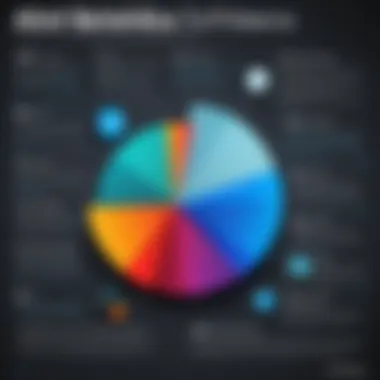

- Learning Curve: Many users prefer tools that allow faster onboarding. Options like Affinity Photo receive positive feedback for being user-friendly.
- Integration and Compatibility: Users often choose alternatives based on how well they integrate with other software or systems already in use.
- Community and Support: Open-source platforms like GIMP benefit from community support. Yet, software with dedicated customer service, such as Corel, can be appealing for users who require immediate assistance.
"The choice of graphic design software ultimately reflects the unique needs and workflows of individual users, while market trends highlight a growing appreciation for cost-effective and efficient solutions."
Associated Costs Beyond Purchase
When considering Adobe Photoshop, it's vital to understand that the costs do not stop after making the purchase. This section examines the associated costs that can arise after the initial investment. Recognizing these costs can help users budget more accurately and avoid unexpected expenses down the line. By considering maintenance, upgrades, training, and support costs, users can make more informed decisions about their long-term use of the software.
Maintenance and Upgrade Costs
Adobe Photoshop requires regular updates to remain effective and secure. These updates may come at a cost, particularly in the subscription model, where users pay for continual access to the latest features. Even with a one-time purchase option, users may find themselves needing to upgrade to the newest version to utilize advanced capabilities or enhancements that could improve their workflow.
- Potential Upgrade Costs:
- Maintenance Considerations:
- New Features: Missing out on new tools and improvements could hinder productivity.
- System Requirements: New updates might have higher system requirements, leading to additional costs for hardware upgrades.
- Regular Backups: Ensuring that your work is safe necessitates investing in backup solutions, whether cloud-based or external drives.
- Compatibility Issues: Sometimes, updates lead to compatibility issues with other software, necessitating more purchases or adjustments.
Cost of Training and Support
Navigating Adobe Photoshop effectively necessitates a certain level of proficiency. While the software is powerful, users often find that they need additional training to utilize it fully. This requirement can lead to further costs related to education and support services.
- Training Options:
- Support Services:
- Online Courses: Websites such as LinkedIn Learning or Udemy offer structured tutorials at a fee.
- Workshops and Webinars: Attending live sessions can be valuable but often comes with a registration fee.
- Technical Support: Adobe provides customer support, but frequent inquiries can necessitate a higher service plan.
- Community Forums: While many solutions are available through free community forums like Reddit and Facebook groups, users may need to invest time or even consultancy fees for personalized advice.
"Investing in training helps maximize the use of Photoshop, leading to efficiency and better results, which can justify the additional expenses."
Understanding these associated costs is crucial for a holistic view of what engaging with Adobe Photoshop entails. Making an informed choice not only considers the initial financial outlay but also encompasses the long-term investment in skill development and software maintenance.
Final Considerations
In any analysis of software like Adobe Photoshop, considerations regarding your needs and decision-making process cannot be overstated. Understanding the cost implications requires a strategic viewpoint, ensuring that the chosen option aligns with both personal or organizational objectives and budget constraints. The importance of Final Considerations lies in their potential to streamline the decision-making process. This section aims to provide insightful elements that contribute to a well-rounded evaluation of Adobe Photoshop’s worth in your particular context.
Assessing Your Needs
Before making any financial commitment, it is crucial to assess your specific needs. This involves several factors:
- Usage Frequency: Determine how often you plan to use Adobe Photoshop. Casual users might find a less expensive alternative sufficient, while frequent users may justify a subscription.
- Skill Level: Consider your comfort level with graphic design software. Beginners might require additional training, which could influence the overall cost.
- Project Requirements: Identify the complexity of the tasks you intend to undertake. If you work with advanced graphics or require specific features, such as layers or plugins, Photoshop may be the better choice.
- Budget Constraints: Analyze your or your organization's budget. It is advisable to weigh the costs against the expected benefits and outcomes.
Taking a systematic approach to these areas ensures that you are not overspending on features you may not even use effectively. Understanding your needs leads to more meaningful engagement with the software and better financial decisions in the long run.
Making an Informed Decision
After assessing your needs, the next step is to synthesize that information into an informed decision. Here are a few actionable strategies:
- Research Thoroughly: Look into all available options, including subscription models, one-time purchases, and what alternatives exist in the marketplace. Tools like GIMP or Affinity Photo might offer similar functionality at a reduced cost.
- Trial Periods: Utilizing any available trial periods enables you to evaluate the software firsthand. This hands-on experience is invaluable in determining if Adobe Photoshop meets your requirements.
- Community Feedback: Engaging in discussions on platforms like Reddit or specialized forums can provide profound insights from current users. Experiences shared can reveal potential pros and cons you may not have considered.
- Future Needs: Consider not just your current needs but also any projected growth or changes in your work requirements. Investing in software that can adapt over time can result in long-term value.
By carefully weighing all elements, stakeholders can arrive at a decision that is both financially sound and conducive to effective work outcomes.
"Informed choices lead to better project outcomes and cost efficiency."















