Mastering Construction Takeoff Spreadsheets
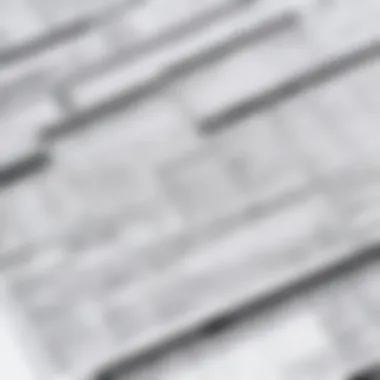

Intro
Construction takeoff spreadsheets play a critical role in project management within the construction industry. They serve as vital tools for estimating quantities and costs, providing an organized approach to manage data efficiently. Understanding their functionalities and features is essential for stakeholders involved in project planning, budgeting, and execution. In this guide, we will explore various elements that constitute effective takeoff spreadsheets, best practices for their implementation, and how they can be integrated with software solutions to enhance productivity.
Key Features and Functionalities
Comprehensive Overview
Construction takeoff spreadsheets come equipped with several features designed to streamline the estimating process. Some of the key functionalities include:
- Quantity Takeoff: Manual or automated calculations of material quantities needed for construction tasks.
- Cost Estimation: Running detailed calculations to project costs based on quantity takeoffs.
- Customizable Templates: Flexibility to adapt existing templates or create new ones tailored to specific project needs.
- Data Integration: Capability to integrate with other software platforms like Microsoft Excel, Procore, or Bluebeam to enhance data accuracy.
These features not only simplify complex processes but also minimize errors that often arise in manual calculations. They create a framework for maintaining transparency and accuracy across project components.
Target Users
The primary users of construction takeoff spreadsheets are:
- Estimators: Professionals responsible for calculating costs and quantities for proposals.
- Project Managers: Individuals who use spreadsheets to monitor project progress and budgets.
- Contractors and Subcontractors: Key stakeholders who need precise takeoffs for bidding and executing construction tasks.
- Architects and Engineers: Design professionals who rely on precise data for material requirements and cost assessment.
By catering to these diverse users, takeoff spreadsheets maintain relevance across a wide array of construction projects, from small renovations to large-scale developments.
Pricing Models and Cost Analysis
Breakdown of Pricing Tiers
The cost associated with construction takeoff spreadsheets can vary greatly based on the complexity and functionality desired. Common pricing models include:
- One-time Purchase: A standard approach for simple spreadsheet tools that require an upfront payment.
- Subscription-Based Models: Ongoing fees usually charged monthly or annually, often including updates and support.
- Freemium Options: Basic functionalities available for free, with advanced features offered for a fee.
Additional Costs to Consider
In addition to the initial purchase price, users should consider potential hidden costs related to:
- Software Integration: Costs for connecting spreadsheets with existing software tools.
- Training and Support: Resources needed for onboarding users and addressing queries.
- Maintenance Fees: For subscription models, ensuring ongoing access to updates and features.
Understanding these costs enables decision-makers to evaluate the long-term investment and choose solutions that align best with their financial strategies.
Informed decision-making regarding takeoff spreadsheets ensures more efficient project management and optimized resource allocation.
This guide will continue to unravel more aspects regarding construction takeoff spreadsheets, focusing on best practices and tools that can further enhance efficiency in project takeoffs.
Understanding Construction Takeoff
Understanding construction takeoff is crucial in the realm of project management. Procurements, cost estimations, and the overall flow of construction projects rely heavily on precise data. Takeoff refers primarily to the process of quantifying materials and labor required to complete a project. It forms the backbone for successful budgeting and ensures that projects stay on track financially.
Definition and Purpose
Construction takeoff involves the systematic extraction of quantities from project documents, such as blueprints and technical drawings. This process allows project managers and estimators to develop accurate bids and forecasts. By assessing each component needed, one can derive a detailed list that serves as a guideline for purchasing and constructing tasks.
The primary purpose of construction takeoff is to provide clarity. For any building or renovation project, having a clear, quantifiable basis helps reduce uncertainty. This fosters informed decision-making, helping teams to allocate resources appropriately. Without a solid takeoff procedure, projects risk delays and cost overruns. It can be the difference between success and failure in the construction industry.
Importance in Project Management
In project management, takeoff plays a vital role. It enhances planning and execution. Here are some key points highlighting its significance:
- Cost Control: An accurate takeoff ensures budgets reflect true costs, allowing managers to track financial resources more effectively.
- Resource Allocation: Knowing the exact quantities needed allows for better allocation of both materials and labor.
- Timeline Estimation: Completed takeoff data can inform timeline projections, which helps in setting realistic deadlines for tasks.
- Risk Mitigation: By understanding material needs beforehand, teams can mitigate risks associated with shortages or delays.
Thus, understanding construction takeoff is not merely an administrative task—it is fundamentally linked to the successful management of projects. It empowers teams to execute with precision, enhancing overall project quality and stakeholder satisfaction.
The Role of Takeoff Spreadsheets
Takeoff spreadsheets play a crucial role in the construction industry by serving as essential tools for project management. These spreadsheets facilitate the methodical estimation of material quantities and labor requirements needed for a project. They streamline the process of takeoff, which is the assessment of the physical quantities required for construction. By effectively organizing data, they enhance the speed and accuracy of estimates, ultimately affecting the overall success of projects.
Streamlining Estimation Processes
The complexity of construction projects necessitates accurate and efficient estimation processes. Takeoff spreadsheets simplify these tasks significantly. They organize information logically, allowing construction estimators to input data systematically without confusion. Each cell in the spreadsheet is typically designated for specific data points, such as measurements, costs, or material specifications. This organized approach reduces the occurrence of errors common in manual calculations.
Moreover, spreadsheets enable the easy duplication of formulas across various rows and columns. For example, an estimator can create a formula for calculating material costs. After inputting the formula in one cell, it can be quickly applied to the cells below, saving time. Such automation of calculations enhances the output speed, essential for tight project timelines. Therefore, takeoff spreadsheets not only speed up the estimation but also allow team members to focus on higher-level strategic planning rather than low-level data entry.
Enhancing Accuracy and Efficiency
Accuracy is paramount in any construction project. A small error in the estimation phase can lead to significant financial ramifications. Takeoff spreadsheets enhance accuracy through built-in functions and formulas that reduce human error. When set up correctly, they can automatically recalculate totals whenever underlying values change, ensuring estimations reflect current data.
Furthermore, the use of such spreadsheets promotes efficiency. Updating data in one section of the spreadsheet automatically updates related sections, which minimizes redundant data entry. This interconnectedness keeps all estimators aligned on the latest figures, leading to better collaboration among team members.
Additionally, these tools can be integrated with other software solutions, further increasing their utility. For instance, when linked to accounting software, discrepancies related to budget and actual expenses can be identified quickly. This ensures the project remains on track financially, helping to prevent cost overruns.
Utilizing takeoff spreadsheets is not merely a matter of convenience. It represents a strategic decision to enhance the foundation of project management. By streamlining estimation and boosting accuracy and efficiency, these spreadsheets empower project teams to focus on delivering construction projects successfully and within budget.


Key Components of a Takeoff Spreadsheet
Understanding the key components of a takeoff spreadsheet is essential for effective construction project management. This section breaks down what makes a takeoff spreadsheet functional, reliable, and efficient. A well-structured spreadsheet not only aids in accurate estimation but also ensures easy data manipulation and management throughout the project lifecycle.
Data Input Fields
Data input fields are the backbone of any takeoff spreadsheet. They are where project-specific information is entered, categorized, and organized. Properly designed fields should be intuitive and flexible. Common elements include quantities, material types, labor costs, and project specifics like dimensions and specifications.
- Clarity: Clear labeling of each field helps avoid confusion during data entry. All project members should understand what data goes into each input area.
- Standardization: Employing standardized input methods ensures consistent data gathering and minimizes errors. Using dropdown lists or predefined options for certain fields can enhance accuracy.
- Customization: Different projects may require unique data. Allowing for customizable fields means that the spreadsheet can adapt to various needs without compromising usability.
Formulas and Calculations
Formulas and calculations are critical in transforming data inputs into actionable insights. They automate processes that would be tedious if done manually, thereby reducing the potential for human error.
- Utilize basic arithmetic operations like addition and subtraction for straightforward calculations.
- More advanced operations such as multiplying quantities by unit costs provide immediate total cost estimates for materials and labor.
- Implement conditional formatting to alert users to discrepancies or issues with inputted data. This can lead to quicker corrections and ultimately more reliable outputs.
Mathematical accuracy is vital; thus, using cell references efficiently helps maintain accuracy across the workbook. Including various scenarios using formulas allows for effective forecasting and budgeting — guiding decision-making in real-time.
Output Reporting
Output reporting presents the processed data in a clear format for stakeholders. It is here that the takeoff spreadsheet demonstrates its full value by delivering insights that drive project decisions.
- Summarized Data: Key information such as total project costs, material requirements, and labor summaries should be easily accessible. Providing a summary dashboard can highlight critical metrics.
- Visual Representation: Charts and graphs can enhance the interpretability of data. Visual aids can help in identifying trends and patterns that may not be visible in raw data views.
- Exportability: Ensure that the output reports can be easily exported into common formats. This allows data sharing with other project management software or stakeholders seamlessly.
Effective output reporting leads to improved communication among project stakeholders and informed decision-making.
The comprehensive construction takeoff spreadsheet is instrumental for accurate project estimations and resource management. By ensuring that data input fields, calculations, and reporting are well-designed, construction firms can optimize their project efficiency significantly.
Creating a Construction Takeoff Spreadsheet
Creating a construction takeoff spreadsheet is a foundational step in project management within the construction industry. This process not only facilitates accurate estimation but also promotes better resource allocation. Understanding how to create an effective takeoff spreadsheet can significantly enhance project outcomes. It enables teams to organize and analyze data, allowing for more informed decision-making.
Choosing the Right Software
Selecting the right software is crucial for building a takeoff spreadsheet that meets specific project needs. Many software options are available, each with unique features and capabilities. Here are some considerations for making an informed choice:
- Functionality: Assess the functionalities required for your projects. Do you need advanced features like automated calculations, visualization tools, or integration with project management software?
- User Experience: The interface should be intuitive. Team members will use the setup regularly, so it needs to be user-friendly.
- Support: Consider the level of customer support provided by the software vendor. Reliable support can help troubleshoot issues during the project lifecycle.
- Cost: Analyze the pricing structure. Some software may offer more affordable packages but lack vital features, while others may present a higher initial cost for extensive functionalities.
By carefully evaluating these factors, stakeholders can choose software that aligns with their objectives, leading to improved efficiency in takeoff processes.
Step-by-Step Spreadsheet Development
Developing a construction takeoff spreadsheet involves several detailed steps. Following a systematic approach can ensure nothing is overlooked. Here’s a guide to creating one:
- Define the Scope: Identify the specific needs of the project. This includes understanding the materials, labor, and time requirements.
- Gather Data: Collect all necessary data related to the project. This can include construction drawings, specifications, and historical data for similar projects.
- Input Structure: Create a clear layout for your spreadsheet. Use separate sections for different categories like materials, labor, and cost calculations. Organize data input fields systematically.
- Incorporate Formulas: Program formulas to automate calculations. This reduces errors in manual calculations. For instance, use formulas to calculate the total cost by multiplying quantity by unit price.
- Review and Validate: Once the spreadsheet is developed, review it for accuracy. Validate data inputs to ensure reliability.
- Finalize and Test: Test the spreadsheet with sample data to confirm it works as intended before using it for real projects. Adjust if necessary for any unanticipated challenges.
By following these steps, you can create a comprehensive construction takeoff spreadsheet that stands as a valuable tool in project management.
Best Practices for Takeoff Spreadsheets
The effectiveness of construction takeoff spreadsheets significantly relies on adherence to established best practices. These practices ensure accuracy, maintain data integrity, and enhance the overall efficiency of project management processes. By implementing best practices, teams empower themselves to make informed decisions, reducing the likelihood of costly errors.
Data Validation and Quality Control
Data validation is crucial in any spreadsheet. In construction, a single miscalculation can lead to substantial financial setbacks. Therefore, integrating data validation protocols is mandatory. These protocols can prevent incorrect data entry, alerting users to potential errors before they affect the project. Consider employing dropdown lists or predefined data ranges for input cells. These tools limit user choices and compel adherence to project standards. Furthermore, maintaining a systematic approach to quality control will help catch inconsistencies.
When developing a takeoff spreadsheet, it's essential to use formulas that automatically flag anomalies. For instance, if an inputted quantity exceeds a certain threshold, a warning could be triggered. This proactive measure not only saves time but also bolsters trust in the data provided to stakeholders.
Regular Updates and Maintenance
The landscape of construction projects can change quickly. Therefore, regular updates to the takeoff spreadsheet are not just beneficial; they are necessary. Changes in project scope, material availability, or labor costs mean that the spreadsheet content could become outdated and less reliable. To address this, establish a routine for reviewing and updating the spreadsheet.
Additionally, version control plays a significant role in maintaining data integrity. By keeping track of changes and maintaining copies of previous versions, teams can revert to earlier data if new updates create inaccuracies. This method also aids in transparency, allowing all team members to be aware of modifications and providing a clear record for discussions.
To ensure thorough maintenance, consider setting reminders for review dates. A combination of these practices establishes a robust framework to enhance the reliability and effectiveness of construction takeoff spreadsheets.
Integration with Project Management Tools
Integrating construction takeoff spreadsheets with project management tools is essential for maximizing efficiency in the construction process. This integration ensures that all relevant data flows seamlessly across various platforms, which leadsto better decision-making and improved resource allocation.
The core benefit of this integration lies in the unification of project data. When takeoff spreadsheets are tied to project management software like Procore or Microsoft Project, teams can access critical information related to budgeting, timelines, and team assignments—all in one cohesive system. This real-time data access can dramatically reduce errors and enhance coordination among stakeholders.
Software Compatibility
Software compatibility plays a vital role in the integration of takeoff spreadsheets with project management tools. Not all software solutions can communicate with each other efficiently. So it is necessary to choose tools that either offer built-in integration or that support data import/export capabilities.
When selecting a project management tool, consider the following:
- Cloud-Based Solutions: These often provide better compatibility with various spreadsheet applications.
- Open APIs: Software that allows external access can facilitate smoother integration, enabling data exchange without extensive modification.
- File Format Support: Check if the software can handle popular formats like Excel, CSV, or specific construction management file types.


Data Exchange Protocols
Data exchange protocols refer to the standardized methods for transferring data between different software applications. Robust protocols ensure that information from takeoff spreadsheets can be reliably sent to project management tools without loss or corruption.
Some common protocols include:
- XML (eXtensible Markup Language): Useful for structured data exchange, as it can accurately describe the data's structure.
- JSON (JavaScript Object Notation): Preferred for its simplicity and ease of use in modern web applications.
- CSV (Comma-Separated Values): While less versatile, it remains a popular choice for data sharing due to its straightforward tabular format.
Proper implementation of these protocols will enhance workflow efficiency. All team members can access up-to-date information, thereby minimizing the miscommunication that often plagues construction projects.
Integrating takeoff spreadsheets with project management tools streamlines processes and helps maintain focus on project objectives.
Evaluating Software Solutions for Takeoff Spreadsheets
Evaluating software solutions for takeoff spreadsheets is a critical aspect of any construction project management strategy. Such software plays a pivotal role in streamlining the estimation process and enhancing the overall efficiency in project execution. The right choice can lead to significant cost savings, improved accuracy, and better project timelines.
When evaluating software solutions, it is vital to consider various elements that contribute to the functionality and performance of these tools. Each construction project has unique requirements, and choosing software that can adapt to those needs is paramount.
Feature Comparison
A thorough feature comparison serves as the foundation for evaluating software solutions. There are several key features to consider:
- Ease of Use: The interface should be intuitive. A steep learning curve can waste valuable time.
- Customization Options: Look for software that allows customization of templates and functions. This adaptability can help fit the specific demands of diverse projects.
- Integration Capabilities: The software should seamlessly integrate with other tools like project management software or accounting systems to ensure a smooth workflow.
- Reporting Tools: Strong reporting features are essential for generating accurate takeoffs. The ability to produce clear, comprehensive reports can improve communication among stakeholders.
- Collaboration Features: Given the nature of construction projects, collaboration tools that facilitate sharing and editing in real-time are beneficial for team cohesion.
User Experience and Support
User experience heavily influences the effectiveness of any software. An easy-to-navigate interface can make a significant difference in daily operations. Additionally, the extent of support provided by the software company is an important consideration. Here are some points to evaluate:
- Documentation and Tutorials: Comprehensive guides and video tutorials can help users get up to speed quickly.
- Customer Support: Assess the availability of customer support, including options for live chats, emails, or phone calls. Quick response times can sway user satisfaction.
- Community and Forums: Active user communities or forums can be invaluable. They provide a platform for users to share insights and solutions.
- Feedback Mechanisms: Software that offers feedback channels for users to report bugs or suggest improvements demonstrates a commitment to continuous enhancement.
In summary, careful evaluation of software solutions for takeoff spreadsheets is essential to ensuring efficiency and effectiveness in project management. Prioritizing features, user experience, and support can lead to better decision-making and ultimately successful project outcomes.
Training and Skill Development
Training and skill development is a cornerstone for effectively utilizing construction takeoff spreadsheets. This aspect is often overlooked, yet it holds significant value in the overall efficacy of project management. Integrating thorough training programs equips team members with the necessary skills to navigate and leverage these spreadsheets efficiently. When teams are well-trained, they can execute takeoffs with precision, minimizing errors and optimizing resource allocation. This directly influences the financial performance and timeline adherence of projects.
Moreover, ongoing skill development helps team members stay updated with the latest software features and industry best practices. In construction management, where changes are constant, ensuring that skills evolve can lead to enhanced productivity. Efficient training methodologies, such as workshops, hands-on sessions, and online courses, should be adopted to maximally benefit teams.
Training Programs for Team Members
Implementing structured training programs is essential. These programs should focus on key areas such as:
- Understanding the Basics: Educating about the fundamental concepts of takeoff spreadsheets and their purpose in construction management.
- Software Training: Providing in-depth instruction on specific software platforms like Microsoft Excel or specialized takeoff tools such as PlanSwift or Bluebeam. Hands-on activities promote practical understanding.
- Project-Specific Scenarios: Using case studies that reflect real-life project challenges helps employees connect theory with practice. This can include common pitfalls and effective solutions.
A combination of formats can be most effective. For instance, workshops can be used for interactive learning, while e-learning modules can offer flexibility for team members with different schedules.
Resources for Ongoing Learning
Accessing resources for continuous learning is crucial in maintaining a competitive edge. Some valuable resources include:
- Online Courses: Platforms like Coursera and Udemy offer various courses that focus on construction management and spreadsheet skills. These courses allow users to learn at their own pace.
- Webinars and Workshops: Many organizations provide free or low-cost webinars. Participating in these events can expose team members to new techniques and perspectives.
- Industry Publications: Reading journals and articles related to construction management can keep teams abreast of the latest trends and innovations in the field. Publications by the American Society of Civil Engineers and Construction Management Association of America are excellent sources.
- Peer Learning Groups: Forming groups within the organization can encourage knowledge sharing. Team members can discuss challenges and triumphs encountered while using takeoff spreadsheets.
"Continued learning fosters adaptability and innovation within teams, ensuring they excel in managing complex projects."
In summary, investing in training programs and ongoing learning opportunities significantly enhances the team's capability in utilizing takeoff spreadsheets. This not only secures better project outcomes but also fosters a culture of continuous improvement.
Case Studies of Successful Implementations
In the realm of construction, the application of takeoff spreadsheets has proven to be transformative for many organizations. Analyzing case studies of successful implementations provides valuable insights into their practical benefits and challenges faced during adoption. These examples serve as benchmarks for industry leaders and offer strategic direction for organizations attempting to enhance their project management practices. Understanding these case studies is vital in illustrating the tangible impact of takeoff spreadsheets on operational efficiency and project success.
Analysis of Industry Leaders
Several industry leaders have pioneered innovative approaches to the use of takeoff spreadsheets. Consider the case of Turner Construction, a firm known for its rigorous project management strategies. They implemented a tailored takeoff spreadsheet that significantly reduced the time spent on quantity takeoffs. The use of color-coded fields streamlined data entry, while custom formulas enhanced accuracy in cost estimations. Their case illustrates not only the advantages of effective implementation but also the importance of customization in catering to specific project needs.
Another noteworthy example is Skanska, which embraced a collaborative takeoff approach. By integrating takeoff spreadsheets with cloud computing technologies, the team was able to facilitate real-time updates and maintain accurate records across project sites. The efficiency gained by using shared spreadsheets contributed to improved communication and decision-making among team members.
Lessons Learned and Insights Gained
From these case studies, several critical lessons and insights can be drawn. Firstly, it is evident that customization is crucial. Many organizations fall into the trap of using generic spreadsheet templates without adapting them to individual project requirements. Customization allows for greater accuracy and relevance in data management. Secondly, involving team members in the development of the spreadsheet fosters a sense of ownership and ensures that all relevant features are considered.
Furthermore, the significance of training cannot be understated. Both Turner Construction and Skanska invested in comprehensive training programs for their staff. This not only empowered their team members with the necessary skills but also minimized the likelihood of errors during data entry. Fostering a culture focused on continuous improvement and learning ensures long-term success in the implementation of takeoff spreadsheets.
Challenges in Using Takeoff Spreadsheets
Construction takeoff spreadsheets, while powerful tools, are not without their challenges. Understanding these challenges is crucial for those involved in project management and estimation processes. Missteps in the use of these spreadsheets can lead to inaccuracies, time wastage, and potential financial implications. Thus, recognizing the common pitfalls and developing effective strategies to overcome them is essential for maximizing the benefits of takeoff spreadsheets.
Common Pitfalls
One of the most prevalent issues encountered when using takeoff spreadsheets is data entry errors. Typographical mistakes, such as incorrect quantities or mislabeling of materials, can significantly distort project estimates. Often, users may not adhere to a standardized format for data entry, leading to inconsistencies that complicate overall project evaluation.


Another challenge lies in the complexity of formulas within the spreadsheets. Users may struggle to effectively apply formulas to create accurate calculations, increasing the risk of human error. In some cases, complex dependencies between various fields may not be readily apparent, resulting in errors that carry through to final reports.
Furthermore, outdated information can severely impact the reliability of the estimates produced. Many construction projects undergo numerous adjustments throughout their lifecycle. If these updates are not reflected in the spreadsheet, decision-makers may rely on flawed data, which can have long-term repercussions on the project's success.
- Data Entry Errors: Inaccuracies in quantities or material labels.
- Complex Formulas: Difficulties in applying and understanding calculations.
- Outdated Information: Changes not reflected affecting decisions.
Strategies to Overcome Challenges
Addressing the challenges posed by takeoff spreadsheets requires a systematic approach. First, implementing a rigorous data validation process is vital. This involves setting up checks that ensure data entry is accurate before it becomes integrated into the overall model. Regular audits of the spreadsheet can help identify and correct errors early.
Another strategy to enhance accuracy is to simplify the formula structures as much as possible. Users should focus on creating clean and understandable formulas that can be easily tested. Providing training on spreadsheet functionalities is important as well. This education should cover best practices in making complex calculations and understanding the relationships between different data fields.
Keeping the information current is equally important. Establishing a routine for updating the spreadsheet ensures that it reflects the latest data. Team meetings can be utilized to review changes in project requirements and ensure everyone is informed about adjustments.
- Implement Data Validation: Ensure data accuracy before integration.
- Simplify Formula Structures: Create clear and easily understandable calculations.
- Routine Updates: Set regular intervals to refresh information to reflect current project status.
By recognizing the common pitfalls associated with takeoff spreadsheets and actively implementing strategies to mitigate these challenges, companies can significantly improve the reliability and efficiency of their project estimation processes.
Navigating the challenges associated with takeoff spreadsheets is essential for fosterin accurate and efficient project management. By approaching these issues methodically, teams can enhance functionality and support informed decision-making.
Future Trends in Takeoff Software
The construction industry is continuously evolving, and so are the tools that aid in its management. As technology advances, future trends in takeoff software become increasingly important for project efficiency and overall success. This section will explore essential aspects such as automation, AI integration, and cloud solutions, detailing their benefits and considerations for professionals in the field.
Automation and AI Integration
Automation has become a pivotal element in enhancing construction takeoff processes. By automating repetitive tasks, professionals can significantly reduce time spent on manual calculations and data entry. This allows project managers to focus on strategic aspects of project planning and execution.
AI integration takes this a step further. It enables smarter decision-making by analyzing vast amounts of data quickly. Through machine learning algorithms, takeoff software can predict potential project risks and identify cost-saving opportunities. This capability is particularly beneficial as projects become more complex and demanding. Moreover, integrating AI can enhance accuracy by minimizing human error, which is often a critical factor in takeoff estimations.
In essence, leveraging automation and AI will not only streamline processes but also provide deeper insights into project performance, which is crucial for optimizing resource allocation and enhancing overall project outcomes.
Cloud Solutions and Collaboration Tools
Cloud solutions are transforming how construction teams collaborate. By utilizing cloud-based takeoff software, users can access data from anywhere, facilitating real-time updates and communication among stakeholders. This is essential, especially in large projects where multiple teams may be working simultaneously.
Collaboration tools integrated with takeoff software promote transparency and foster teamwork. They allow team members to share feedback instantly and make decisions quickly, minimizing delays. Additionally, these tools often provide version control, ensuring that everyone is working from the most current information.
The implications of adopting cloud solutions extend beyond mere convenience. They enhance scalability, allowing teams to expand resources as needed without substantial upfront investment. This flexibility is vital in an industry marked by fluctuating demand and project scales.
As cloud solutions and collaboration tools continue to evolve, they pave the way for more adaptive and resilient project management workflows.
Legal and Compliance Considerations
Legal and compliance considerations are critical elements in the construction takeoff process. They encompass data privacy and security as well as regulatory compliance. Each of these aspects carries significant implications for project management, necessitating careful attention and integration into takeoff spreadsheets. Ensuring adherence to legal protocols protects both the firm and its stakeholders during the construction lifecycle.
Data Privacy and Security
The collection and handling of data in construction projects present unique challenges. Takeoff spreadsheets typically aggregate sensitive information, including project costs, client details, and material specifications. Therefore, it is essential to implement robust data privacy policies.
Key elements for ensuring data privacy include:
- Encryption: Utilize encryption protocols for files to protect data from unauthorized access.
- Access Controls: Limit access to sensitive data based on user roles. This ensures that only authorized personnel can view or edit critical information.
- Regular Audits: Conduct periodic audits to assess data management practices and compliance with privacy regulations. This can identify potential vulnerabilities or areas for improvement.
Adhering to these practices not only safeguards the firm's information but also builds trust with clients who expect careful handling of their data. The consequences of neglect can be severe, potentially leading to legal disputes and financial penalties.
Regulatory Compliance in Construction
Regulatory compliance in the construction sector involves adhering to local, state, and federal laws governing building practices. This extends to financial regulations that impact project budgets and outlines best practices for reporting.
Important considerations in this area include:
- Building Codes: Ensure that all takeoff calculations and project plans meet local building codes to avoid fines or project delays.
- Permitting Requirements: Factor in the costs and timelines associated with obtaining necessary permits within the takeoff spreadsheet to ensure accurate project forecasting.
Failure to comply with these regulations can result in costly setbacks, including the need for rework or potential legal challenges.
Closure
Understanding the role of construction takeoff spreadsheets is essential for optimizing project management in the construction industry. In this article, we discussed the various aspects of takeoff spreadsheets, including their creation, integration with project management tools, and best practices to enhance effectiveness. We also examined how they offer tangible benefits like improved accuracy and time efficiency, which are critical in a fast-paced environment where miscalculations can be costly.
The significance of takeoff spreadsheets is evident. They provide a structured approach to managing quantities and costs, ensuring that decisions are driven by accurate data. Moreover, continuous advancements in technology, such as automation and cloud solutions, further enhance their capabilities. This creates opportunities for better collaboration among team members and integrates seamlessly with existing workflows.
Takeoff spreadsheets also streamline the process of data validation and quality control, a vital factor for the success of any construction project. By implementing procedures for regular updates and checking for discrepancies, project teams can minimize risks associated with outdated or incorrect data.
"Accurate takeoff processes are the backbone of successful construction management. Being precise in estimates ensures project success and profitability."
Thus, recognizing the introduction of sophisticated features in software solutions can substantially improve project outcomes. Companies must prioritize choosing the right software that matches their unique needs to leverage these benefits fully. Building a culture around data-driven decision-making will not only lead to cost savings but also foster a more organized and effective approach to managing construction projects.
Summary of Key Insights
- Importance of Accuracy: Construction takeoff spreadsheets enhance the precision in estimating quantities and costs, leading to better budget management.
- Integration Capabilities: Modern solutions facilitate integration with other project management tools, providing a holistic view of project data.
- Best Practices: Regular updates, data validation, and knowledgeable training programs are crucial for maximizing the effectiveness of takeoff spreadsheets.
- Future Trends: Emphasis on automation and cloud solutions can greatly improve collaboration and data accessibility across project teams.
Next Steps for Implementation
Implementing a robust takeoff spreadsheet system requires a strategic approach:
- Assess Needs: Evaluate the specific requirements of your projects and team capabilities. Determine what features are crucial for your operations.
- Select Software: Research and select software solutions that meet the identified needs. Look at user reviews, compatibility, and support features provided by solutions like Microsoft Excel, PlanSwift, or Procore.
- Training Programs: Invest in comprehensive training programs for your team to ensure they are well-equipped to utilize the software effectively.
- Establish Best Practices: Create guidelines for updating and reviewing the takeoff spreadsheets regularly. Encourage a culture of data accuracy and utilization.
- Monitor Performance: After implementation, continually assess the performance of the takeoff spreadsheets and make adjustments based on feedback and project reviews.















