Effective Configuration Control Tools in Software Management


Intro
In today's digital landscape, the ability to manage software efficiently cannot be overstated. This is where configuration control tools step in, serving as the backbone of software management. These tools not only help track and control changes but also ensure that software remains consistent and functional across different stages of development. As industries increasingly rely on complex software systems, understanding how to navigate these tools is crucial. Decision-makers, IT professionals, and entrepreneurs must be equipped with the right knowledge to select appropriate solutions that align with their organizational goals.
Effective software development hinges on seamless collaboration and precise control over configuration. The role of configuration control tools extends beyond mere version tracking; these tools also embody practices that foster improved productivity, quality assurance, and ultimately, user satisfaction. Let’s embark on a thorough examination of the essential aspects to consider when exploring configuration control tools.
Key Features and Functionalities
As we delve deeper, it’s imperative to highlight the core characteristics that define these tools. Configuration control tools usually come loaded with features designed to cater to the multifaceted needs of software management.
Comprehensive Overview
A typical configuration control tool offers a variety of functionalities:
- Version Control: Central to any configuration management, this feature tracks changes and maintains multiple versions of software components.
- Change Management: This capability allows teams to assess the impact of changes and manage requests systematically.
- Audit Trails: Ensuring accountability, many tools provide detailed logs that track who made changes and when.
- Integration Capabilities: These tools often integrate smoothly with other software in the development ecosystem, allowing for a cohesive workflow.
- Collaboration Features: They enable multiple stakeholders to work together without stepping on each other's toes, enhancing communication within teams.
Target Users
Identifying who benefits from these tools is equally important. The primary users typically include:
- Software Developers: They require tools that facilitate tracking and managing changes in code.
- Project Managers: Tools provide insights into project timelines and enable efficient resource allocation.
- Quality Assurance Teams: They rely on these systems to ensure that everything works as intended across different versions and environments.
- IT Security Administrators: These professionals need robust features to safeguard software integrity and track unauthorized changes.
Configuration control tools are, thus, not just for coders; their applications stretch wide across functions. Anyone involved in software management will find that there’s a tool tailored to their needs.
Pricing Models and Cost Analysis
Embedded within the selection process of configuration control tools often lies the question of cost. Understanding pricing models can be perplexing, but it’s essential for informed decision-making.
Breakdown of Pricing Tiers
Most tools operate under various pricing structures:
- Freemium Models: Many solutions offer basic features for free, letting users explore the waters before diving deeper.
- Subscription-based Pricing: Common among modern tools, this model usually requires monthly or annual fees, often tiered by the number of users or features accessed.
- One-Time Licensing Fees: Some tools may request a single payment for perpetual licenses, which can be cost-effective in the long run.
Additional Costs to Consider
When evaluating costs, it’s also worth keeping in mind:
- Customization Charges: Tailoring tools to specific business needs may incur additional fees.
- Training Costs: Familiarizing staff with new software can involve investment in training programs or materials.
- Maintenance Fees: Ongoing support and software updates can add to the overall expenditure.
Making a clear cost analysis can help organizations weigh options effectively and allocate their budgets wisely, ensuring they don’t just get any tool, but the right tool for the job.
"Selecting the right configuration control tool is akin to choosing the right vehicle for a journey: you need to ensure it’s reliable, suits your route, and meets the needs of all passengers along for the ride."
In sum, as organizations navigate the myriad options available, understanding key features and pricing will aid in making informed choices that enhance software management processes and ultimately foster improved project outcomes.
For more insights, the following resources can provide further understanding:
- Wikipedia: Configuration Management
- Britannica: Software Development
- Reddit: Configuration Tools Discussion
- Government Resources
- Educational Resources
Prelude to Configuration Control Tools
In today’s rapidly evolving software development landscape, configuration control tools hold a pivotal role. These tools enable organizations to maintain the integrity of their software systems amidst frequent changes and complex dependencies. Understanding configuration control tools is not merely a technical necessity; it is a strategic advantage that can significantly influence project success.
Arising from the need to manage software changes, configuration control tools help in tracking versions, changes, and the entire lifecycle of software projects. For decision-makers, the importance of these tools lies in their ability to streamline processes and ensure that all stakeholders are on the same page. This minimizes errors and inconsistencies that can arise during development.
Among the key benefits is the ability to foster collaboration across teams. Developers, project managers, and quality assurance testers can work seamlessly together, reducing miscommunication and enhancing productivity. Moreover, these tools play a significant role in risk management by providing a clear record of what modifications were made, when, and by whom. This audit trail proves invaluable in troubleshooting and assessing the impact of changes.
When selecting a configuration control tool, one must consider not only the feature set but also how it integrates with existing processes and workflows. The choice of tool can determine the ease with which teams adapt to new practices, influencing adoption rates and overall satisfaction. Understanding these nuances is crucial.
Definition and Purpose
Configuration control tools are fundamentally designed to help manage and organize changes to software projects, ensuring that they remain consistent and functional throughout their lifecycle. They provide a systematic approach to identifying, documenting, and controlling changes. By doing so, they present developers with a robust formal mechanism to handle changes without compromising current workflows.
To put it plainly, these tools hold the keys to preserving software integrity in a continuously shifting environment. They cater to various scenarios, from simple codebase updates to extensive collaborative development efforts, allowing teams to maintain a comprehensive overview of the project’s evolution.
Historical Context
The origins of configuration control tools can be traced back to the early days of software development, where the sprawling nature of code creation began to pose challenges. As projects grew in size and complexity during the 1970s and 1980s, developers recognized the need for a formal method to manage collaboration and permissioning of changes. Early tools were rudimentary, primarily focused on tracking basic file versions.
As technology advanced, so did the tools; they evolved into more sophisticated systems incorporating features like branching, merging, and history tracking. The rise of the internet in the 1990s further accelerated their development, leading to an overwhelming array of options available to developers today.
Key Features of Configuration Control Tools
When it comes to managing software development efficiently, knowing the key features of configuration control tools can feel like having the right keys to unlock a treasure chest of productivity. These features are not mere add-ons; they are the backbone that supports teams in maintaining control over the ever-evolving software landscape. By understanding these core components, decision-makers can gauge not only which tools to adopt but also how to use them most effectively to mitigate risks and enhance collaboration.
Version Control
Version control stands at the forefront of configuration control tools. Imagine working with a document that changes over time. If you’re not keeping track, it can quickly become a tangled mess. Version control helps to avoid this chaos by allowing teams to manage changes with grace.
With systems like Git and SVN, every change is recorded, verifiable, and reversible. It acts as a time machine, letting developers look back at previous versions to troubleshoot errors or revisit features that may have been discarded.


Benefits include:
- Simplicity: Facilitates easier collaboration among multiple developers, ensuring everyone is on the same page.
- Accountability: Each change is logged, making it clear who made what alterations, boosting responsibility and transparency.
- Branching and Merging: Enables teams to develop features independently without affecting the main codebase, ultimately fostering innovation.
The importance of version control can't be overstated; it forms the bedrock for all further development efforts.
Change Tracking
Change tracking is akin to keeping a meticulous diary of every adjustment made in software development. With this feature, organizations can monitor modifications at a granular level. Each change can be noted, explained, and attributed, making it easier to follow the evolution of projects.
This feature not only enhances documentation but provides a safety net against potential pitfalls. Keeping tabs on what was altered, when, and why can be a lifesaver during audits or assessments.
Key considerations include:
- Real-time Monitoring: Ensure performance is not hindered and give teams immediate insights into the state of the codebase.
- Integration with Other Tools: Compatibility with issue tracking systems, like JIRA or Trello, further enriches context around each change.
- Enhanced Communication: Team members can discuss pending changes while avoiding unnecessary complications, keeping communication clear.
In a rapidly changing coding environment, robust change tracking can provide invaluable clarity.
Audit Trails
Audit trails serve as the watchdog of configuration control tools, documenting every action taken on the software. Think of it as a comprehensive record of who did what and when. This capability is particularly essential for compliance and regulatory standards that govern many industries today.
The benefits of having reliable audit trails include:
- Regulatory Compliance: Facilitates adherence to industry standards by providing a verifiable pathway of actions taken.
- Problem Resolution: When things go awry, having a detailed account of changes can expedite troubleshooting processes.
- Trust Building: Stakeholders can have confidence that there’s a robust system overseeing changes, protecting against unforeseen risks.
In essence, audit trails safeguard integrity, ensuring that software systems remain robust and compliant, even in highly regulated environments.
"In software management, understanding the key features of configuration control tools can make the difference between chaos and order."
These key features—version control, change tracking, and audit trails—are crucial elements of configuration control tools that can lead to better collaboration, reduced risks, and more efficient workflows. As organizations navigate their development processes, emphasizing these aspects can help ensure that projects stay on target and within the desired scope.
Types of Configuration Control Tools
When discussing configuration control tools, knowing the types available is crucial. Each type serves a particular function in the software development lifecycle, ultimately contributing to a more organized and efficient management process. In this segment, we’ll explore three primary categories: Source Code Management Tools, Build Management Tools, and Deployment Tools. Understanding these types not only clarifies their specific roles but also helps organizations select the right tool for their unique needs.
Source Code Management Tools
Source Code Management (SCM) tools are the backbone of any software development project. They enable teams to store, track, and manage changes to the source code. These tools help prevent duplication of effort and confusion by allowing developers to collaborate seamlessly. A prominent example of an SCM tool is Git, widely appreciated for its distributed architecture.
A few key benefits of Source Code Management tools include:
- Version Control: These tools maintain different versions of code, allowing developers to revert back to previous states if needed. This reduces the risk of losing valuable work.
- Collaboration: With branch and merge functionalities, multiple developers can work on different features or fixes simultaneously without overwriting each other’s contributions.
- Audit Capabilities: Having a history of changes fosters accountability, aiding in understanding who made specific alterations, thus providing insight into decision-making processes.
Source Code Management tools are indispensable in today’s fast-paced development environment. They allow for smoother workflows, enhancing productivity without sacrificing cornerstones of quality.
Build Management Tools
Build Management Tools play a pivotal role in automating the build process. Simplistically put, they transform source code into runnable software. They manage dependencies, compile code, and package applications for deployment. Notable tools in this category include Maven and Gradle.
Here’s why using Build Management Tools proves advantageous:
- Automated Builds: Automation reduces human error, ensuring builds are consistently generated without the manual hassle.
- Dependency Management: These tools facilitate tracking and management of external libraries, avoiding version conflicts that might arise when multiple projects depend on various library versions.
- Consistency: Automated build processes help teams maintain uniformity in how builds are executed, which simplifies debugging and testing efforts.
Utilizing Build Management Tools helps alleviate the complexities inherent in software building, promoting a smoother transition from code to functioning programs.
Deployment Tools
Deployment tools are crucial for managing the transition of software applications from development environments to production. These tools automate the process of deploying applications, manage dependencies, and ensure consistency across various environments. Some well-known tools include Ansible and Jenkins.
Key advantages of Deployment Tools are:
- Consistency Across Environments: By standardizing the deployment process, these tools help ensure that software behaves the same way in production as it does in development and testing environments.
- Speed of Deployment: Automation reduces deployment time, allowing for more frequent updates and quicker fault resolution.
- Rollback Capabilities: If a deployment fails or introduces critical bugs, rollback features allow swift reversion to the last stable version, minimizing downtime.
Benefits of Using Configuration Control Tools
In the intricate field of software management, configuration control tools have emerged as indispensable players. Their significance extends beyond mere functionality; these tools act as the backbone for maintaining order amidst the chaos that often accompanies software development. Understanding the benefits of employing these tools can pave the path for enhanced productivity and reduced operational hitches.
Enhanced Collaboration
Effective collaboration among team members is vital in any software project. Configuration control tools facilitate this collaboration by providing a centralized platform where developers can share code, track changes, and communicate seamlessly.
Imagine multiple team members working on different aspects of a complex application. Without proper tools, every change made could result in a tangled web of conflicting versions. Configuration control tools, such as Git, not only provide real-time updates but also allow team members to merge their work without stepping on each other's toes. This invites a culture of collaboration, where each member can contribute to the project without the fear of creating conflicts.
Furthermore, features like branching and merging support agile development practices, which are becoming increasingly necessary in today’s fast-paced environments. For example, a developer can create a separate branch for a new feature, ensuring that their work is isolated from the main codebase until it is fully functional and tested. This practice promotes experimentation and innovation without jeopardizing the main project.
Risk Mitigation
The discussion surrounding risk is central in project management, particularly in software development. Configuration control tools allow teams to mitigate risks that might otherwise derail a project.
By employing rigorous version control, developers can create a historical record of changes. This means if a new update breaks something, it’s a simple matter of rolling back to a previous version. With tools like Subversion, mistakes can be rectified without losing valuable work, essentially providing a safety net for developers.
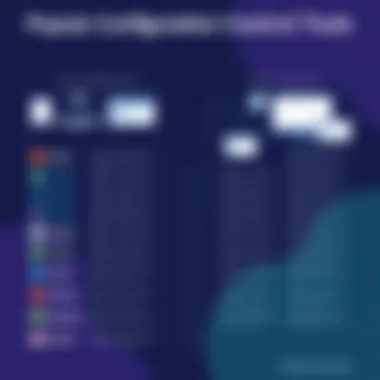
Moreover, these tools help to enforce best practices in code management. For instance, automatic merge checks can prevent different code snippets that might lead to errors from being combined, hence reducing the chances of introducing bugs into the system. In a world where software failures can cost businesses millions, the peace of mind that comes from risk management is invaluable.
Efficiency Improvements
Time is often equated with money in the tech world, and configuration control tools offer a means to streamline processes and improve efficiency. By automating various tasks, these tools free developers to focus on writing code rather than managing it.
Take for instance automated build systems integrated with configuration tools. When code is committed, automated systems can be triggered to run tests and generate builds, allowing teams to catch issues early in the development cycle. This automatic feedback loop accelerates the development process, ultimately leading to quicker deployment and reduced time-to-market.
Additionally, manual processes can slow down teams, from handling code changes to resolving compatibility issues. Configuration control tools eliminate much of this manual work, creating workflows that enhance productivity.
"Configuration control is not just a luxury but a necessity in today's software development landscape. It lays the groundwork for improved collaboration, mitigates risks, and drastically enhances efficiency."
In summary, the benefits of employing configuration control tools extend far beyond their primary functions. They cultivate an environment of teamwork, offer safeguards against common pitfalls, and streamline workflow, all integral to the success of software projects. As the demand for rapid and reliable software solutions grows, so too must the tools we rely on to produce them efficiently.
Challenges in Implementing Configuration Control Tools
Implementing configuration control tools can have its share of headaches. These challenges are not mere bumps in the road; they often morph into significant barriers that impede smooth adoption and usage. Understanding these challenges is crucial for IT professionals and decision-makers alike. Tackling these issues head-on and being proactive can make the difference between a successful implementation and a project that stumbles at the first hurdle.
Resistance to Change
Human behavior can be quite the puzzle. When it comes to adopting new tools and processes, many team members may feel like they are being asked to give up a comfortable routine and dive into the unknown. Resistance to change is a natural instinct—we’re creatures of habit after all. This reluctance not only slows down the implementation process but can also create a ripple effect within a team.
Let’s consider an example: imagine a development team at a software company that has been using a certain version control system for years. They feel like they know it inside and out. When a new—and perhaps more effective—configuration control tool is introduced, some staff might view this as an unnecessary complication. To overcome this hesitation, it’s essential for leadership to foster an environment of open communication. Team members should be invited to express their concerns and to participate in training sessions that clearly outline the benefits of the new tool. By taking the time to educate and involve employees in the transition, stakeholders can work toward making the change less daunting.
Integration Issues
Integration can often feel like trying to fit a square peg in a round hole. Configuration control tools need to communicate smoothly with existing systems and workflows to provide real value. When this doesn’t happen, frustrations arise.
For example, a popular tool like Git may be well-received for version control but integrating it with legacy systems can be a nightmare. Issues such as compatibility, data migration, and user training often arise. It's not just about whether the tool works on its own—it has to play nicely with other tools, too.
To alleviate integration woes, a thorough assessment of current systems is crucial before selecting and implementing new tools. Ensuring that teams have the right skill sets and resources can also smooth the path to successful integration, making adjustments easier and faster. By planning ahead, organizations can minimize disruptions.
Cost Considerations
In business, costs can be a sticky wicket. Quite often, the latest solution comes with a hefty price tag, and justifying that cost can be a headache for decision-makers. Configuration control tools might require not only initial investments for the software but also ongoing expenses for maintenance, training, and support.
For instance, consider a smaller startup with limited resources that wants to implement a complex solution like Atlassian's Jira for project management and tracking. While Jira offers powerful features, it may mean putting a strain on the budget, particularly if funds are allocated without clear justification of the ROI (return on investment).
Thus, before any purchases are made, it’s wise to conduct a cost-benefit analysis. This should tie in costs with projected gains in productivity and efficiency. Making a sound business case that reflects the potential for long-term savings and improved workflows can make it easier to get buy-in from stakeholders and ensure that the investment is well worth it.
Actionable Insight: Before jumping aboard the latest tool, stakeholders should assess not just the financial cost but the human elements, too. Success hinges on addressing all facets of transition, from team buy-in to integration.
With these challenges in mind, it’s clear that while configuration control tools hold immense promise, navigating the rocky terrain towards implementation demands careful planning and strategizing.
Evaluating Configuration Control Tools
In an era where technology evolves at breakneck speed, selecting the right configuration control tools has become essential. The continued success of software projects hinges on the effectiveness of these tools. Evaluating them allows organizations to align their structures, workflows, and strategies towards achieving their goals. This section dives into the factors affecting evaluations, emphasizing the significance of criteria for selection, user experience, and scalability.
Criteria for Selection
Choosing the best configuration control tool isn't a matter of simply picking what’s trending. Specific criteria warrant careful consideration:
- Functionality: Ensure that the tool covers all crucial capabilities. Juggling numerous tools can lead to added complexity. You want a solution that offers comprehensive features like version control, change tracking, and audit trails under one roof.
- Integration: Tools need to harmonize with existing systems. Whether it’s a legacy database or modern cloud solutions, the easier the integration, the smoother the transition. Compatibility minimizes disruptions and promotes seamless operations.
- Vendor Reputation: Look into the history of the tool’s provider. A company with a solid reputation is less likely to vanish overnight, leaving you in the lurch without support. Read reviews, check forums, and consult peers in the industry.
- Support and Community: Assess the level of customer service available and the active user community around the tool. A robust community provides shared insights and solutions, while responsive support can be a lifesaver when troubleshooting.
Collectively, these criteria shape a framework for making informed choices when faced with a plethora of tools.
User Experience and Interface
A tool may boast the latest bells and whistles, but if the user experience is below par, it can lead to frustration and inefficiency. An intuitive interface facilitates quick learning and eases onboarding for new users. Here’s why it matters:
- Ease of Use: Clarity and simplicity in navigation can drastically reduce the learning curve. Users should feel confident without diving deep into documentation on day one. A clean layout and logical flow often lead to higher adoption rates among team members.
- Customizability: Tools that allow for personalization or adaptable workflows can cater to diverse user needs. This adaptability empowers teams to mold the tools into their existing processes rather than changing processes to fit the tool.
- Feedback Mechanisms: Implementing loops where users can provide feedback can lead to continuous improvements. A good tool encourages user input and acts on it, fostering a sense of ownership and satisfaction among team members.
In the race to streamline operations, never underestimate the power of a user-friendly interface.
Scalability
Scalability is the backbone of any configuration control tool. With businesses growing and advancing, the tool should be capable of adapting to increased demands without sacrificing performance. Consider these points:
- Handling Growth: Whether it’s team expansions, new project scopes, or larger codebases, the chosen tool must adjust to these shifts. Tools that struggle under added pressure can become liabilities.
- Feature Expansion: As your projects evolve, the tool's ability to support new features or integrations may be critical. Opt for solutions that have a roadmap for additions and improvements to ensure long-term relevance.
- Cost Implications: Costs may scale with usage, so understanding fee structures in advance can prevent budget overruns. Ensure that the pricing model aligns with your growth strategy, allowing for predictable financial planning.
Selecting a tool that scales efficiently is not merely a wise choice but a strategic imperative in today’s fast-moving tech landscape.
"In the fast-paced world of software development, failing to evaluate configuration control tools can lead to unmitigated chaos. Choose wisely."
Through this examination, decision-makers and IT professionals can discern critical factors that ensure they invest in tools that align with their organizational goals and enhance overall productivity.
Popular Configuration Control Tools in the Market
Exploring popular configuration control tools is paramount for any organization looking to streamline its software development processes. With the ever-increasing complexity of software systems, selecting the right tools not only enhances efficiency but also minimizes risk, fosters team collaboration, and ensures the integrity of software products. When organizations identify suitable tools, it can lead to reduced time spent on configuration management and a better focus on delivering high-quality software solutions.
Among the significant points to consider regarding popular tools are:
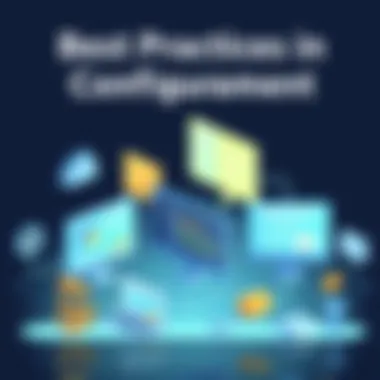
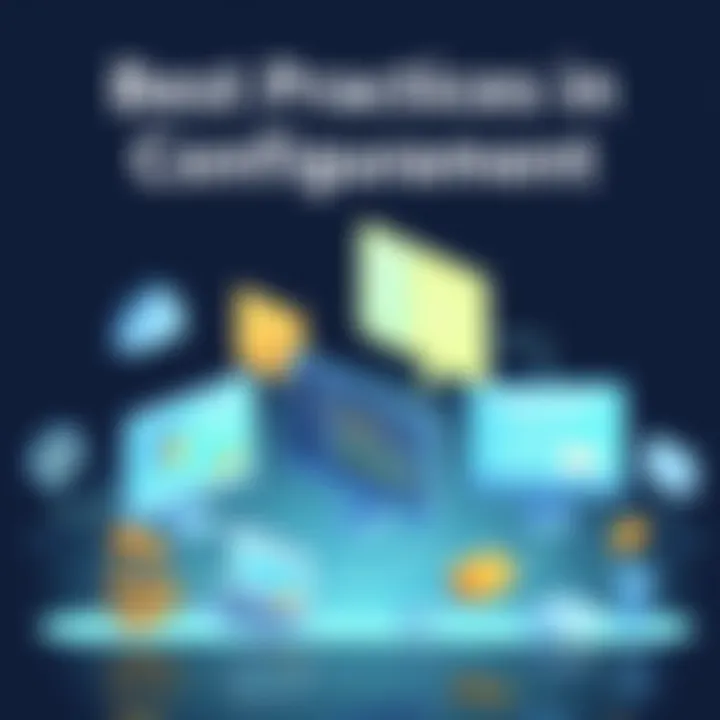
- Market Demand: Choices in configuration control tools reflect trends in software management, with the rise in remote work requiring these tools to promote better collaboration.
- Integration Capability: Tools that can seamlessly integrate with other software development tools provide added advantages, ensuring a smoother workflow.
- Support and Community: A vibrant user community can offer support, plugins, and resources that can enhance the functionality of the tools in use.
These elements are not merely functional considerations; they form the backbone of an organization's strategy in meeting modern software demands.
Tool Comparison
When comparing popular configuration control tools, it’s essential to examine their functionalities and how they align with the needs of your team. Not all tools are created equal, and what works for one team may not suit another. Here are some of the notable tools that stand out:
- Git: Renowned for its distributed version control, Git allows multiple developers to work simultaneously. Its branching strategy is a game-changer for many developers, enabling individual experimentation without disrupting the main project.
- Subversion (SVN): While not as widely adopted as Git, SVN still has its loyal following, especially in legacy systems. Its centralized model appeals to teams needing strong oversight.
- Mercurial: This tool is similar to Git in its distributed nature but offers a simpler interface for those who may find Git's features overwhelming.
Each of these tools has its own set of pros and cons. For instance, Git's flexibility is often countered by a steeper learning curve, while SVN's structure may not support concurrent development as effectively. Decision-makers must thoroughly evaluate how each tool aligns with their existing workflows, team structure, and specific technical requirements.
Case Studies of Successful Implementations
Examining real-world case studies often illuminates the best path forward when implementing configuration control tools. For instance, a major technology firm migrated to Git from an older version control system. This transition was not without its challenges; the initial resistance from team members was palpable. However, through training sessions and gradual integration into their daily workflow, the company saw a 30% boost in efficiency within three months. Developers reported feeling more empowered to parallelize their work, which was a significant shift from the slower, more rigid processes they had previously experienced.
Another example comes from a startup that opted for Mercurial due to its simplicity. With a lean team, they needed a tool that required minimal overhead. The ease of use led to quicker onboarding of new developers and marked improvements in their release cycles, which helped them gain a competitive edge in their market.
These case studies showcase how the conscious selection of configuration control tools, backed by thoughtful implementation strategies, can lead to substantial improvements in software development lifecycles.
"Choosing the right configuration control tool is like finding the right shoes; if they fit well, walking becomes effortless."
In summary, understanding popular configuration control tools and their implications can drastically enhance productivity and software quality. Making an informed choice requires evaluating various options and learning from the experiences of others. When your tools are in sync with your team's workflow and development goals, the sky’s the limit for achieving software excellence.
Best Practices for Configuration Management
In the fluid world of software development, establishing effective configuration management practices is akin to having a sturdy column in an otherwise flexible building. It's not just about preventing chaos; it's about ensuring a seamless flow of information and control, allowing development teams to navigate projects with clarity and purpose. Adopting these best practices lays the groundwork to enhance not only collaboration but also the overall integrity of software systems.
Establishing Policies
Every ship needs a captain, and every software development project needs clearly delineated policies. Establishing strong policies for configuration management goes beyond just having rules on paper. Consider this a blueprint for ensuring consistency, traceability, and alignment with business goals.
- Defining Roles and Responsibilities: Every member in the team should know their specific responsibilities related to configuration management. An absence of role clarity can lead to overlaps, or worse, gaps in essential tasks. For instance, who is responsible for approving changes? Who ensures compliance?
- Standard Operating Procedures (SOPs): These should provide guidance on common practices. Draft detailed documents outlining procedures for code submission, reviewing processes, and routing change requests. The clearer these documents are, the easier it is for team members to follow protocols effectively.
- Version Control Protocols: Having a robust version control policy is paramount. Identify the tools in use and establish naming conventions, branching strategies, and the frequency of commits. This won't just reduce confusion but also streamline collaboration and enhance traceability.
Having these policies etched out not only cultivates a culture of accountability but also fortifies the project against unforeseen disruptions.
Continuous Monitoring and Review
The adage "what gets measured gets managed" rings especially true in the realm of configuration management. Continuous monitoring is essential to ensure that the frameworks in place are functioning as anticipated and to adapt practices as the project evolves. Here are several key elements:
- Regular Audits: Schedule routine check-ups of your configuration management processes. Look for compliance with established policies and ensure that the tools are being utilized effectively. Identify bottlenecks and address them swiftly to keep workflows smooth.
- Feedback Loops: Encourage teams to provide feedback on the configuration management practices in place. Sometimes, the folks on the ground have insights that higher-ups might overlook. Taking their suggestions into account not only promotes a positive work culture but also allows for process improvement.
- Performance Metrics: Track specific metrics that indicate the health of your configuration management processes. These could include the number of successful deployments vs. the number of rollback instances, or the average time taken for a change to go from development to production. Such metrics provide quantifiable insights into the efficiency of your practices.
Continuous improvement is not just a buzzword; it’s the lifeblood of a thriving project. Regular check-ins and policy evaluations ensure that your configuration management system remains efficient and responsive to the changing needs of the development landscape.
Incorporating these best practices into your configuration management approach lays a strong foundation for long-term success. They foster an environment where clarity and collaboration can flourish, ultimately leading to enhanced project outcomes.
Future Trends in Configuration Control Tools
The ever-evolving landscape of technology is reshaping the way businesses manage their software systems. As organizations seek to improve efficiency and effectiveness, it is crucial to keep an eye on future trends in configuration control tools. This section will explore the significance of staying ahead in this domain, particularly focusing on automation and AI integration, as well as the shift towards cloud-based solutions.
Automation and AI Integration
Automation is no longer just a buzzword; it's becoming an integral part of various industries, including software management. Embracing automation in configuration control enables teams to streamline repetitive tasks, thereby reducing human error and freeing up time for more critical thinking and complex problem-solving.
- Benefits of Automation:
- Reduces manual workload, allowing teams to focus on high-impact tasks.
- Decreases the likelihood of errors that can occur during manual updates.
- Enhances the speed of deployment and integration of new features.
AI integration further complements automation by providing intelligent insights that drive decision-making. For instance, machine learning algorithms can analyze historical data and predict potential configuration issues before they arise, allowing organizations to proactively address vulnerabilities. Imagine a system that learns from past project configurations and automatically suggests best practices for future implementations;
"AI will not just automate tasks, but it will also bring a level of intelligence that was previously unimaginable."
Cloud-based Solutions
With the increasing reliance on remote work and collaborative environments, cloud-based solutions are becoming essential in configuration control tools. Transitioning to the cloud offers several advantages that enhance software management:
- Accessibility: Team members can access configuration management tools from anywhere, ensuring workflows continue uninterrupted regardless of location.
- Scalability: Cloud solutions can easily scale to accommodate increasing workloads or additional team members, making them a flexible option for growing organizations.
- Cost-effectiveness: Instead of hefty upfront investments, cloud-based tools typically operate on a subscription basis, allowing businesses to manage their budget more effectively.
The cloud also enhances collaboration among distributed teams. When everyone has the same access to configurations and updates, it minimizes miscommunication and ensures that all team members are on the same page. Organizations can stay agile and adapt quickly to market needs.
In wrapping this section, it’s clear that keeping an eye on future trends in configuration control tools is not just advisable—it's necessary for organizations aiming to thrive in a competitive environment. Automation, AI, and cloud solutions are setting the stage for enhanced productivity and effective management. Companies that embrace these trends will likely stay ahead of the curve.
End
In the context of configuration control tools, a well-structured conclusion serves as the finishing touch, weaving together the insights presented throughout this article. By reflecting on the myriad of tools and techniques discussed, we underscore the significance these elements hold for software management in today's fast-paced environment.
Summary of Insights
It's essential to recognize that selecting the right configuration control tools is not just a matter of preference, but rather a strategic decision that can deeply influence the efficiency and stability of software systems. Several key points have emerged from our exploration:
- Collaboration: Tools foster effective teamwork, allowing developers to work in sync rather than in solitary silos. This unity enhances productivity and reduces errors.
- Risk Management: Through version control and change tracking, potential issues can be identified and addressed before they escalate, minimizing project risks.
- Continuous Improvement: The iterative nature of many configuration control tools encourages teams to strive for ongoing enhancements and optimizations in their workflows.
Final Thoughts
As we look ahead, the landscape of software management continues to evolve, bringing forth new challenges and opportunities. The rise of automation and integration with AI technologies promises to reshape how we handle configuration control. Remaining agile in adopting these advancements will be vital for organizations aiming to maintain a competitive edge.
In summary, the conversation about configuration control tools should not end here. It is paramount that decision-makers remain informed and proactive, continually assessing and adapting their strategies. As we navigate this intricate terrain, the focus should always remain on fostering agile, resilient systems that can adapt to the ever-changing demands of the software industry.















