A Comprehensive Look at Free Logistics Mapping Tools


Intro
In today's fast-paced world, logistics is the backbone of many businesses. Whether it's a small startup or a large corporation, having the right tools to map out logistics can be the difference between streamlined operations and costly delays. Free logistics mapping software has emerged as a viable option for those looking to optimize their supply chains without burying themselves in expenses. This article offers a comprehensive analysis, revealing the key features, strengths, and weaknesses of available free options in the market.
Key Features and Functionalities
Comprehensive Overview
When delving into free logistics mapping software, users often find a mixed bag of functionalities. Many of these programs offer essential features such as route optimization, load planning, and inventory tracking. The usability of these tools can vary significantly, with some prioritizing user-friendliness while others focus on advanced functionalities that cater to tech-savvy users.
Several common features include:
- Route Optimization: Helps in identifying the most efficient paths for deliveries, reducing fuel costs and time.
- Real-time Tracking: Enables users to monitor shipments as they move, increasing transparency in operations.
- Multiple Vehicle Support: Some tools allow businesses to plan routes for various types of vehicles, adapting to the needs of diverse fleets.
- Data Visualization: Many packages come with maps and graphs, illustrating logistics flows effectively.
Target Users
The target audience for free logistics mapping software covers a wide spectrum. These tools can be particularly handy for:
- Small Business Owners: Often juggling numerous responsibilities, free software offers a cost-effective way to manage logistics without steep investment costs.
- Freelancers and Consultants: Individuals providing logistics consultancy can leverage these tools to showcase efficient planning to clients.
- Non-Profit Organizations: Many non-profits operating with tight budgets can significantly benefit from free mapping software, ensuring their resources are used wisely.
While most users share similar goals—efficient logistics—understanding their specific needs can guide them in selecting the right tool.
Pricing Models and Cost Analysis
Breakdown of Pricing Tiers
Interestingly, while the focus is on free logistics mapping software, understanding the pricing models is essential. Many of these tools offer a freemium model, providing basic features at no charge, but charging for advanced functionalities.
Here's how they generally break down:
- Free Tier: Basic mapping, limited routes, or fewer vehicles supported.
- Pro Tier: Enhanced features like premium support, advanced route optimization, and unlimited access to databases, usually available for a monthly or yearly fee.
Additional Costs to Consider
Even with free software, potential users should consider hidden costs. Some important factors include:
- Training and Onboarding: Even free software requires a little time investment for users to familiarize themselves.
- Integration Costs: If you need to integrate the software with existing tools (like inventory management systems), that might incur additional expenses.
- Upgrades for Extra Features: Users may find certain necessary functions only available in higher-priced tiers.
"While free software offers great access points, don’t forget to factor in potential hidden costs that could add up over time."
Understanding the complete picture of logistics mapping software allows users to plan effectively, ensuring their chosen tool aligns with both their budget and operational needs.
Ending
As we navigate the features, pricing models, and user considerations, it becomes clear that free logistics mapping software is a valuable resource for various stakeholders. Balancing technological capabilities with practicality is the key to optimizing logistics operations across industries.
Understanding Logistics Mapping Software
Understanding logistics mapping software is critical for organizations looking to optimize their supply chain operations. This section aims to shed light on the definition and importance of these tools, which serve as a backbone for efficient logistical coordination.
Definition and Purpose
Logistics mapping software refers to digital tools designed to plan, visualize, and manage the movement of goods from one location to another. At its core, this software allows users to create detailed maps and layouts of the logistics processes, including routing, scheduling, and load planning.
These tools are not just about pinning locations on a digital map; they encompass the entire workflow of supply chain management. The purpose is multifaceted:
- Visualization: They provide a clear representation of logistics networks, helping managers and stakeholders identify inefficiencies.
- Optimization: Users can analyze routes for cost-effectiveness, saving time and resources.
- Communication: They facilitate better communication among teams by sharing clear visuals.
- Decision-Making: The data-driven insights generated offer valuable input for strategic decisions.
In essence, the software serves as an operational guide, aligning logistics activities with overarching business goals.
Importance in Supply Chain Management
The importance of logistics mapping software in supply chain management cannot be overstated. As the industry shifts toward more data-driven approaches, having a tool that can effectively map logistics becomes crucial.
Some specific benefits include:
- Enhanced Efficiency: By visualizing the supply chain, companies can identify bottlenecks and implement quicker resolutions.
- Cost-Reduction: A well-planned route minimizes fuel and transportation costs, directly impacting the bottom line.
- Flexibility: Changes in demand or supply can be tracked and adjusted rapidly, maintaining service levels even during disruptions.
- Compliance: With regulations constantly evolving, having a suite that tracks compliance through mapping can save a lot of headaches.
Furthermore, logistics mapping software can be pivotal in driving collaboration. In today’s interconnected world, where multiple parties might be involved—from manufacturers to distributors—having a shared visual aid streamlines processes.
"In the digital age, the ability to visualize logistical processes is not just an advantage; it’s a necessity to stay competitive."


Characteristics of Effective Logistics Mapping Software
Logistics mapping software serves as the backbone of functional supply chains, enabling businesses to visualize their operations and streamline processes. Understanding the characteristics of effective logistics mapping software is vital as it lays the groundwork for improved decision-making and enhanced operational efficiencies.
The right software can make the difference between a chaotic logistical environment and one where processes run like clockwork. When it comes to logistics mapping software, several key features stand out. These not only affect usability but also assure integration with existing systems and foster a smooth user experience.
User Interface and Usability
A user-oriented interface forms the heart of effective logistics mapping software. Imagine a system that feels convoluted, where navigating through various menus feels like traversing a labyrinth — frustrating, right? A clean, intuitive design is not just a luxury; it is essential. Users should be able to access necessary features promptly without needing to sift through a jumbled mess of options.
Usability can often determine how smoothly operations run. If users can quickly understand how to plot routes, mark significant locations, or generate timely reports, the software becomes an invaluable asset for any organization. The main considerations in this area include:
- Simplicity: Essential functions such as drag-and-drop capabilities should be apparent. This minimizes the steep learning curve for new users.
- Visual Clarity: Color-coded maps and interactive elements can make it easier to comprehend complex information at a glance.
- Accessibility Across Devices: Whether someone is crunching numbers at a desk or needing real-time data on the road, software that operates smoothly on different platforms is key.
Effective logistics mapping software understands that time is money, and having a user-friendly interface cuts down wasted time.
Integration Capabilities
In today's interconnected world, it's not just about being good on your own; effective logistics mapping software must play nicely with other tools. Integration capabilities are crucial, especially for growing businesses that often rely on multiple systems for inventory, customer relationship management, and resource planning.
Imagine trying to fit a square peg into a round hole — that’s what it feels like when trying to use software that doesn’t integrate well with your existing system.
Key factors to consider regarding integration capabilities encompass:
- API Accessibility: A well-documented API allows businesses to integrate the logistics mapping software with other platforms efficiently.
- Data Synchronization: Real-time data updates ensure that all systems work with the latest information, reducing errors and discrepancies.
- Third-party Compatibility: Whether it’s an e-commerce platform like Shopify or an enterprise resource planning solution like SAP, your logistics mapping software should easily connect to these systems.
These integration capabilities enrich the overall functionality of logistics mapping software. The seamless flow of data between various applications can spell the difference between a scrambled inventory and a well-orchestrated supply chain.
Overall, understanding the characteristics of effective logistics mapping software not only helps in selecting the right tool but also prepares businesses for a future where efficiency and adaptability are no longer optional.
Evaluating Free Options in the Market
When it comes to logistics mapping software, navigating the free options available in the market can feel a bit like finding a needle in a haystack. With a plethora of choices at one’s fingertips, understanding the landscape becomes not just useful, but essential for any decision-maker looking to optimize their logistics operations. This section will outline the importance of evaluating free logistics mapping solutions, touching upon their specific elements, benefits, and key considerations.
The sheer variety of free logistics mapping software available can be overwhelming. However, taking the time to sift through options allows businesses to discover tools that meet their operational needs without breaking the bank. Many startups and small-to-medium enterprises (SMEs) seek cost-effective solutions, and free software can provide critical functionalities that help streamline processes and improve efficiency.
Common Free Logistics Mapping Software
Several notable free logistics mapping software solutions have made a name for themselves in the industry. These programs often come with unique features and capabilities suited for different logistics needs. Here, we highlight a few prominent options:
- OpenStreetMap - A collaborative project that provides editable maps and geographic data. It serves as a reliable platform for those looking to create custom mapping solutions.
- Google Maps API - While not entirely free for all uses, it offers a generous free tier that many businesses leverage for mapping and plotting logistics routes.
- MapQuest - Known for its routing functionalities, this tool is user-friendly and simplifies logistics planning.
These tools offer a variety of capabilities, yet, it’s wise to consider their limitations and whether they align with specific business needs. It's all well and good to have a flashy interface but if it doesn't increase efficiency or reduce costs, is it really worth it?
Capabilities and Features Comparison
When evaluating free logistics mapping software, comparing capabilities and features is paramount. Each solution offers different strengths that can either enhance or hinder supply chain management. Here are key factors to consider when performing a side-by-side analysis:
- Route Optimization: How well does the software generate the most efficient routes to save on fuel and time?
- User Experience: Is the interface intuitive? Are there tutorials available to help users navigate?
- Integration Options: Can the software seamlessly integrate with other tools or platforms already in use within the organization?
- Data Management: What are the data storage capabilities? Are there limits on volume or access?
- Updates and Maintenance: How frequently is the software updated? What kind of user support is available?
By comparing these elements, decision-makers can better identify which free logistics mapping software not only meets their requirements but also provides long-term value.
"The key to leveraging free tools is to fully understand their capabilities and constraints, ensuring they align with organizational goals."
Key Benefits of Using Free Logistics Mapping Software
Free logistics mapping software presents a myriad of advantages, especially for small businesses and startups navigating the bustling world of supply chain management. These benefits can often tilt the scales when it comes to choosing the right tools without incurring high costs. Let's examine some of these key advantages in depth.
Cost-Effectiveness for Startups and SMEs
In an age where every penny counts, startups and small to medium enterprises (SMEs) find themselves grappling with budget constraints. Investing in logistics software can feel like a hefty pill to swallow. However, free logistics mapping software emerges as a lifebuoy, making sophisticated tools accessible without the financial burden.
By leveraging these free solutions, businesses can allocate their limited funds to other critical areas such as marketing or product development. The money saved can repurpose efforts towards establishing a strong market presence, which is essential when you’re trying to make your mark.
Moreover, many free platforms offer robust functionalities that rival paid versions. For instance, software like Google Maps Platform not only provides basic mapping services but also integrates various features for route optimization, tracking, and analysis—all without the upfront costs. This adaptability makes it easier for emerging companies to test the waters before deciding to invest in paid solutions.
Access to Essential Features
Another substantial benefit of opting for free logistics mapping software is the access to essential features that cater to the needs of diverse users. Many platforms do not skimp on quality, offering core functionalities that are indispensable for streamlining operations.
These features typically include:
- Route Optimization: Helps in identifying the most efficient paths, cutting down on time and costs.
- Real-time Tracking: Provides updates on shipments, allowing businesses to manage logistics dynamically.
- Inventory Management: Offers basic functions to oversee stock levels, vital for maintaining operational flow.


Free tools come equipped with user-friendly interfaces, which means that the learning curve isn't steep. Individuals who are not tech-savvy can still make the most of the software without a lengthy onboarding process. This aspect is crucial for small businesses where every team member's time is valuable, promoting a quicker adaptation into existing workflows.
To illustrate, consider the case of OpenStreetMap. Known for its crowd-sourced mapping data, many small businesses employ it for their logistics strategy. The features that come integrated into such free platforms make them a great fit for those starting out.
Overall, the key benefits of using free logistics mapping software can't be understated. They enable businesses to function efficiently, optimize their operations without the associated costs, and essentially level the playing field in an industry often defined by hefty investments. However, while they offer substantial value, it's important to weigh these benefits against any potential limitations as discussed in subsequent sections.
Limitations of Free Logistics Mapping Software
While free logistics mapping software might appear enticing at first glance – after all, who doesn't love a good bargain? – it comes with its own set of limitations that potential users should carefully consider. Understanding these constraints can help businesses align their expectations and make more informed decisions regarding which software to implement. The truth is, not all free software delivers adequate support and features that can cater to a growing business. In this section, we will explore some of the most prevalent limitations that come with these tools.
Restricted Features and Functionality
Free logistics mapping software often falls short in terms of features. When users opt for no-cost options, they might find that many advanced features are either severely limited or altogether absent. For example, real-time tracking capabilities could be restricted to basic maps without the ability to visualize complex routes or manage multiple vehicles effectively.
In many cases, functionalities that professionals rely on – such as predictive analytics, inventory management integrations, or multi-modal transport options – are locked behind paywalls, leaving users with a bare-bones experience. These limitations not only hinder operational efficiency but can also lead to frustration when teams cannot complete basic tasks.
Some specific restricted features to keep an eye on include:
- Integration capabilities with existing systems such as ERP or CRM solutions.
- Advanced mapping tools, such as route optimization algorithms.
- Custom reporting and analytics tools that can provide insights into shipments and logistics.
As such, businesses might find themselves investing additional resources into supplementary tools to overcome these deficiencies, thereby negating the cost-saving benefits of using free software in the first place.
Support and Updates Challenges
When users depend on free logistics mapping software, they might also face challenges in receiving timely support and updates. Unlike commercial products, which typically offer dedicated customer service teams and ongoing software updates, free versions often fall short in these crucial areas. Users may find themselves navigating an online forum for help rather than getting direct assistance from a knowledgeable support staff. This reality can cause delays in resolving issues and hamper daily operations.
Furthermore, without the promise of regular updates, software can quickly become outdated. Technology and logistics are both rapidly evolving realms, and software that doesn’t adapt may struggle to meet new industry standards or accommodate changing customer needs.
Some key points to consider when it comes to support and updates include:
- Response Time: Support through forums can lead to garbled information and long wait times for solutions.
- Frequency of Updates: Regular enhancements are less likely, potentially leaving your software vulnerable to bugs or security issues.
- Knowledge Base Quality: Limited documentation and learning materials can hinder user education and software adaptation.
In essence, while free options can provide a foundational tool for logistics mapping, the associated limitations in features and support can pose significant risks for businesses that rely heavily on their logistics operations. Understanding these aspects will empower decision-makers to weigh the pros and cons effectively.
User Experience and Feedback
User experience, often referred to as UX, plays a central role in the effectiveness of logistics mapping software. In the realm of free solutions, where resources can be limited, the feedback from users becomes invaluable. An easily navigable interface can turn a mediocre tool into a trustworthy ally in logistical planning. Insights gathered from actual users help prospective customers make educated decisions. They serve to lift the curtain on what works well and what leaves much to be desired in these applications.
The benefits of considering user experience and feedback are manifold. First off, they highlight usability challenges that might not be apparent at first glance. If a piece of software has clunky navigation or a confusing layout, users won't hesitate to voice their frustrations. Likewise, positive feedback can inspire confidence in a product's reliability. This is particularly important for business owners and decision-makers looking to streamline operations. When selecting free logistics mapping software, relying on user experiences allows for a more tailored match to specific business needs.
Additionally, feedback encourages continuous improvement. Developers who pay heed to their user base can adapt features and functionalities, making their software more user-friendly and efficient. This kind of responsiveness not only enhances the software but also builds a community of engaged users who feel their opinions matter.
"User feedback can guide crucial updates, turning good software into great software."
Case Studies from Small Businesses
Small businesses often operate under tight budgets and diverse logistics requirements. This makes the quest for effective logistics mapping solutions particularly critical. Case studies from these entities reveal not only how they adapted to using free logistics mapping software but also the profound impact of these tools on their operations.
Take for instance a startup in the food distribution sector, who initially struggled with convoluted routing. They decided to take a leap into free mapping software like Supply Chain Wizard. By analyzing user feedback, they customized their routes, ultimately reducing delivery times significantly. The business not only saved on fuel costs but also improved customer satisfaction, which is vital in any service-based industry.
Moreover, another example comes from a small furniture retailer. They benefited from using a simplistic tool like Google Maps for real-time inventory management and delivery tracking. The intuitive nature of the software allowed their team to jump on board quickly, reducing the learning curve.
This rapid adoption enabled these businesses to remain agile in a competitive market, demonstrating a clear correlation between logistics efficiency and customer retention.
Expert Reviews and Insights
The perspectives of industry experts can provide weighty insights into the functioning of free logistics mapping software. These reviews are not just opinions but often backed by extensive experience and analysis, allowing decision-makers to sift through options with a discerning eye.
Experts often emphasize the necessity of robust integration capabilities. They point out that merely having a functional mapping tool isn’t enough; if it doesn’t communicate well with existing systems like inventory management or CRM software, its potential can quickly fizzle out. Reviews from professionals at logistics consultancy firms often highlight how essential it is to have scalability in mind. Many free solutions serve specific niches, but failing to plan for future growth could lead to headaches down the line.
Additionally, there’s an ongoing conversation amongst experts regarding data accuracy and real-time updates, which are particularly critical in logistics. They scrutinize software capabilities that promise these features, and whether they measure up to the claims made during initial marketing. In their analyses, you'll often find recommendations to stay alert for software that shows ease of adaptation, allowing businesses to evolve without frequent overhauls of their systems.
In summary, dragging in expert reviews and insights provides stakeholders with a consolidated understanding of what’s working and what’s not in the realm of free logistics mapping solutions, ensuring they make well-informed choices.
Comparison of Popular Free Logistics Mapping Solutions
In the world of logistics mapping software, choosing the right solution can feel like searching for a needle in a haystack. With numerous options available, particularly free ones, it is essential to compare the features, usability, and support that each tool provides. This comparison not only aids in decision-making but helps identify what suits one’s specific operational needs. Given that budget constraints are a common challenge for many businesses, especially startups and small to medium enterprises (SMEs), understanding the strengths and weaknesses of various free software can be invaluable.
When approaching this segment, the goal is to dissect how various programs stack up against each other in terms of their offerings. This information will serve as a foundation for making informed choices. Investigating features like integration capabilities, ease of use, and ongoing support is paramount. Each of these elements impacts the overall experience when employing logistics mapping software.
Software A vs Software B
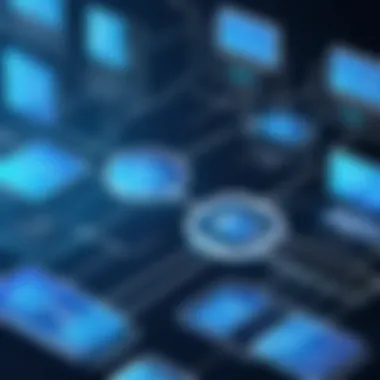

When we pit Software A against Software B, we enter a realm of nuanced differences that can significantly impact user experience. Software A is lauded for its intuitive user interface, making it straightforward for even non-tech savvy users to jump right in. Perhaps its most praised feature is its ability to create visual maps with drag-and-drop functionality. This can be a game changer for teams that may not have a dedicated logistics manager.
In contrast, Software B tends to have a broader set of features, including various advanced analytics tools. While this might sound appealing, it also means a steeper learning curve, which can frustrate users who prioritize efficiency. Notably, Software B's integration with other platforms is seamless, allowing more advanced users to link it with existing tools quite easily. However, beginners might find themselves overwhelmed by the multitude of options.
Ultimately, the choice between the two boils down to the specific needs of the business. If ease of adoption is the priority, Software A may take the cake. Conversely, if a business needs more bells and whistles right out of the gate, Software B could be worth the additional learning investment.
Software vs Software
Continuing our exploration, we compare Software C with Software D. Software C is often praised for its robust reporting features, which provide real-time data and insights. Users have noted that this aspect enables businesses to make quicker, more informed decisions. It's especially favorable for companies focusing on optimizing their supply chains through data-driven strategies.
On the flip side, Software D shines in its customer support, offering resources like tutorials, forums, and even one-on-one assistance. While its interface might not be as sleek as Software C, the reliability and support system could be a decisive factor for businesses that anticipate needing assistance as they adapt to the software.
In comparing C and D, it becomes notable that while strong reporting and analytics from Software C can pave the way for smarter logistics decisions, the supportive environment fostered by Software D could provide the scaffolding necessary for businesses to grow into their logistical capabilities.
"Choosing the right logistics mapping software often comes down to weighing immediate needs against future growth."
Best Practices for Implementing Free Logistics Mapping Software
Implementing free logistics mapping software is an invaluable step for businesses looking to optimize their supply chain and improve operational efficiency. However, without a thorough approach, this process can lead to underwhelming results. This section identifies various best practices for effectively implementing these tools to ensure that organizations not only utilize the software properly but also gain maximum benefits.
Assessment of Business Needs
Before diving into any software application, it’s vital to assess the specific needs of the business. Organizations must begin by identifying their logistical challenges and objectives. This requires engaging various team members to gather insights on current workflows and restraining factors. For instance, a small food distribution business might require real-time inventory tracking due to the perishable nature of the product, while a large retailer may focus on route optimization. Thus, a careful analysis can aid in selecting the right software tailored to support intended outcomes. Here are key elements to focus on during the assessment:
- Understanding the volume and complexity of logistics operations.
- Deciding on specific features needed, like mapping capabilities or report generation.
- Budget considerations even for "free" software, as hidden costs might arise in training or integration.
- Setting measurable targets to evaluate success post-implementation.
Training and Adaptation for Teams
Once the software has been chosen based on the assessment of needs, the next step is bringing the team on board. Training staff effectively is one of the most crucial elements that can make or break the integration of a new system. It's not just about teaching employees to use the software, but also helping them understand how it can enhance their roles and the overall objectives of the organization.
- Conduct comprehensive training sessions that suit various learning styles. Hands-on workshops and accessible online tutorials can bridge gaps in understanding.
- Promote a culture of continuous feedback so employees can openly discuss hurdles, encouraging iterative learning.
- Stager the roll-out, providing support during the transition phase to allow teams to adapt smoothly.
- Encourage empowered usage by showcasing success stories, whether small wins or breakout efficiencies noticed by early adopters.
Ultimately, thoughtful assessment and robust training pave the way for the successful adoption of free logistics mapping software. By addressing these aspects methodically, businesses can realize the full potential of their operational strategies.
Future Trends in Logistics Mapping Software
The landscape of logistics mapping software is evolving at breakneck speed, driven by the rapid advancement of technology and the changing needs of businesses. Understanding these trends is crucial for decision-makers and IT professionals tasked with selecting the right tools for their operations. This section delves into the forefront of logistics mapping software and the elements that shape its future.
Emerging Technologies and Innovations
Technological innovations are consistently redefining the logistics sector. Emerging technologies such as artificial intelligence (AI), machine learning, and the Internet of Things (IoT) are now permeating logistics mapping software. These tools not only enhance efficiency but also bring predictive capabilities into the mix. AI can analyze vast datasets to optimize routes, forecast shipping times, and even manage risks.
The incorporation of IoT devices offers real-time tracking of assets, which can significantly improve a company's ability to manage its supply chain. For instance, sensors embedded in packages can monitor temperature, humidity, and location, ensuring that sensitive goods are transported under optimal conditions. Additionally, automation through robotics and drones is set to streamline logistics processes, reducing manual workloads and increasing operational efficiency.
"Software that learns and adapts can make a world of difference in efficient logistics management, offering not just solutions but foresight."
As these technologies continue to develop, the challenge remains to integrate them effectively into existing infrastructures. Companies need to assess their readiness to embrace these innovations, and make the necessary changes to their operational paradigms.
Shifts in User Demands and Needs
As businesses expand and evolve, so do the needs of their users. We've noticed a marked shift toward more intuitive and responsive software that doesn't just serve operational needs, but also enhances the user experience. Employees today want tools that are not just functional, but seamless and easy to integrate into their daily workflows.
Another crucial shift is the increasing emphasis on sustainability. More companies are looking for software that can help them minimize their carbon footprint and implement greener practices in their logistics operations. This demand has spurred the development of features that assist in route optimization based on fuel efficiency and carbon output analysis.
On top of that, flexibility is now a key factor. Businesses want logistics mapping software that can adapt to changing market conditions and keep pace with their growth. The ability to customize tools according to varying needs, such as scaling up as orders increase or adjusting routes based on real-time data, is becoming more valued.
Ending: Making Informed Choices
Making the right decision when selecting logistics mapping software can be a game-changer for businesses navigating the complexities of supply chains. This article has examined various free logistics mapping software options and highlighted their features, benefits, and limitations. In these ever-evolving industries, having the right tools can mean the difference between streamlined operations and costly disruptions.
Summarizing Key Insights
As we peel back the layers of the various software solutions discussed, it's clear that each product comes with its unique selling points. From user-friendly interfaces that welcome newcomers to powerful integrations capable of connecting diverse facets of a business, the choices are vast. However, the take-home message is that not every option is suitable for every user. Here are some key insights derived from the discussions so far:
- Understanding Needs: Companies must assess their specific requirements before diving into the sea of software options.
- Feature Evaluation: It is essential to prioritize features that align with operational goals instead of getting swept away by flashy capabilities.
- Budget Considerations: While free software can save money upfront, considering long-term needs and potential costs is crucial.
"The best choice is not always the most expensive one, but the one that fits your needs like a glove."
These insights reinforce the idea that informed choices stem from a deeper understanding of both the operational needs of a business and the capabilities of the software solutions available.
Encouraging Ongoing Evaluation of Software Needs
The landscape of logistics mapping software is dynamic, continuously adapting to technological advancements and shifting user demands. Businesses should not view their software selection as a one-time event.
Instead, it should be an ongoing process. Regular evaluations of software effectiveness allow organizations to:
- Stay Relevant: Companies need to align software capabilities with changing business strategies and goals.
- Adapt to Innovations: New technologies emerge frequently; keeping an eye on advancements might reveal more suitable tools that could enhance operations further.
- Reassess User Feedback: Regular collection of user feedback can help pinpoint efficiency gaps or new functionalities that may be beneficial.
In summary, as logistics mapping software continues to evolve with industry demands, it is vital for businesses to remain vigilant and adaptable. Keeping the channels of communication open regarding user experience helps ensure that operations run smoothly and efficiently. By reflecting regularly on software needs, organizations can harness the true potential of the tools at their disposal, optimizing their supply chain management in the process.















