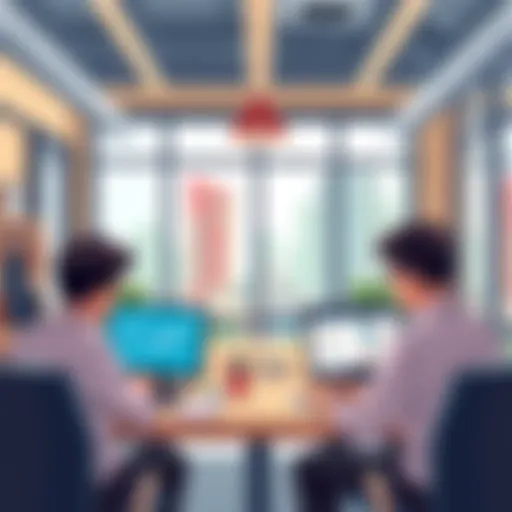Codebeamer Jira Integration: A Detailed Guide


Intro
In recent years, the integration of different software platforms has become the backbone of efficient project management and development processes. Codebeamer and Jira, both leaders in their respective domains, offer unique functionalities that can be further amplified when they are connected. This integration creates a seamless flow of information, ensuring that teams can work more effectively and manage their workflows without the usual hiccups. You might think, "Why should I care?" Well, as industries continue to evolve, understanding how to bridge these tools could be a game-changer for your teams.
Key Features and Functionalities
Comprehensive Overview
Codebeamer is a robust Application Lifecycle Management (ALM) tool that supports teams from conception to deployment in software development. On the flip side, Jira, developed by Atlassian, is an industry standard for issue tracking and agile project management.
When integrated, you gain access to:
- Enhanced Visibility: Users can track project status in real time across both platforms. Issues logged in Jira can automatically sync to Codebeamer, allowing teams to address concerns quicker than ever.
- Improved Collaboration: With data flowing between the two systems, diverse teams can easily stay on the same page. This ensures clarity and reduces miscommunication, especially in larger organizations.
- Streamlined Workflows: Jira's agile boards complement Codebeamer's rigorous compliance and validation processes, making it easier to shift tasks between development phases without manual oversight.
Target Users
Understanding who benefits most from this integration is crucial. These tools cater to:
- Software Developers: Those involved in the hands-on creation of products will find that tracking bugs and features is simplified.
- Project Managers: With access to comprehensive reports and progress tracking, project managers can deliver projects on time as they have never been able to do before.
- QA Teams: Quality assurance remains critical in software development. Integrated workflows allow timely updates on testing processes, ensuring that no issue slips through the cracks.
Pricing Models and Cost Analysis
Breakdown of Pricing Tiers
Understanding the costs associated with adopting the integration is pivotal for any business. Jira offers subscription-based pricing that scales with team size. As organizations grow, costs might rise accordingly, but the benefits often outweigh these expenses. Codebeamer also has tiered pricing based on the number of users and deployment options. It's worth noting that discounts may be available for larger teams or extended contract commitments.
Additional Costs to Consider
Aside from the base subscriptions, there might be hidden costs, such as:
- Training: Investing in proper training for your team can enhance adoption rates.
- Customizations: If your organization requires tailored features or processes, there may be development costs involved.
The right integration can elevate your development process, ensuring that teams remain cohesive and focused on their objectives.
By considering these aspects, businesses can make informed decisions about integrating Codebeamer with Jira, knowing full well the potential benefits and costs involved.
Prologue to Codebeamer and Jira
The growing complexity of software development projects these days puts a spotlight on the tools that facilitate seamless collaboration and effective management. Understanding Codebeamer and Jira isn't just a matter of knowing the platforms; it’s about recognizing how these tools shape the landscape of project management and development processes. Together, they offer a robust framework for teams looking to enhance their productivity and streamline their workflows.
Overview of Codebeamer
Codebeamer is a comprehensive solution for Application Lifecycle Management (ALM). It provides a plethora of features that span requirements management, project planning, and quality assurance. What sets it apart is its versatility in adapting to various development methodologies, be it Agile, Waterfall, or hybrid models. Teams can define and track requirements through each phase of development, ensuring that everyone is on the same page. This level of clarity and continuity is pivotal, as it helps in reducing the risks associated with miscommunication and poorly defined objectives.
- Key Features of Codebeamer:
- Full support for Agile, Waterfall & Hybrid methodologies.
- Requirement traceability to ensure compliance and quality.
- Customizable dashboards tailored to project needs.
With Codebeamer's structured approach, organizations can greatly enhance their product quality while maintaining adherence to regulatory standards. It’s especially favored in contexts where documentation and audits play a crucial role.
Overview of Jira
Jira, developed by Atlassian, is widely recognized for its issue and project tracking capabilities. It’s particularly beloved by software teams for its flexibility and integration with other platforms. While originally designed for bug tracking, it has expanded to support project management in a broad range of environments. Jira’s interface allows teams to customize their workflows, which helps them align with internal processes effectively.
- Key Features of Jira:
- Highly customizable workflows tailored to specific project needs.
- Robust reporting tools for performance insights.
- Integration capabilities with various third-party applications.
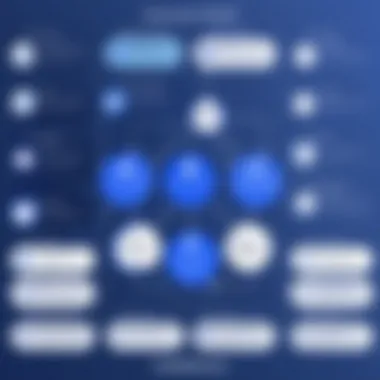

The ability to tailor Jira’s functionalities to fit distinct team needs has resulted in its widespread adoption across various industries. From tracking issues to managing workloads, its application is expansive, making it a staple in many digital agencies and software houses.
The Role of Both Tools in Software Development
When integrated, Codebeamer and Jira offer a powerful solution for managing every facet of software development. The synergy between these tools fosters enhanced visibility across projects. For instance, if a requirement is changed in Codebeamer, that adjustment can be reflected in Jira immediately, thus mitigating the chances of discrepancies.
The relationship boils down to improving collaboration. Developers and project managers find themselves constantly connecting dots between project documentation in Codebeamer and task tracking in Jira. This holistic view not only paves the way for smoother communication but also positions teams to anticipate challenges much earlier.
By integrating Codebeamer and Jira, organizations can ensure that all works harmonize effectively, leading to more efficient processes and higher-quality outcomes. The ability to address adjustments in real-time effectively places these tools above others in their category.
"In the evolving landscape of software development, integration is not just a feature; it’s a necessity for those who aim to stay competitive."
In essence, understanding Codebeamer and Jira isn’t merely an introduction; it is a fundamental step towards optimizing a team’s project management capability.
Understanding Integration Capabilities
In today’s fast-paced software development environment, understanding how different tools work together can significantly improve productivity and efficiency. Integrating Codebeamer with Jira isn't just a technical task; it's about fostering collaboration and seamless workflow across teams. Grasping the integration capabilities between these two platforms is crucial not only for maximizing their individual functionalities but also for ensuring a smooth orchestration of the software development lifecycle.
Effective integration allows teams to align their processes, ensuring that everyone is on the same page. When Codebeamer and Jira share information in real-time, project managers can track progress, developers can address issues promptly, and testers can validate configurations swiftly. This shared visibility leads to a fortified understanding of project status, which optimizes resource allocation and bolsters morale across the board.
Benefits of Integrating Codebeamer and Jira
Integrating Codebeamer with Jira brings a multitude of advantages that can significantly enhance the software development process. Here are some key benefits:
- Centralized Information: Having all project-related data in one place drastically reduces the time spent searching for information, thus speeding up decision-making.
- Improved Collaboration: Teams that work remotely or across different locations can use the integration to stay connected, ensuring that updates made in one tool reflect in the other instantly.
- Enhanced Traceability: Integration allows for better traceability of issues and requirements. It gives teams the ability to trace back their steps easily, whether it's a feature request in Jira or a development task in Codebeamer.
- Automated Updates: The integration can automate synchronization of tasks and updates between the two platforms, reducing manual work and risk of errors.
- Holistic Reporting: With integrated data, generating reports that span across both tools becomes straightforward. This ensures that stakeholders have a comprehensive view of project status at all times.
Overall, integrating Codebeamer and Jira vastly enhances the development framework, transforming how teams function and collaborate.
Common Use Cases for Integration
When thinking about the practical applications of integrating Codebeamer and Jira, several common scenarios emerge:
- Managing Requirements and Testing: Teams often use Codebeamer for requirements management and testing, while Jira typically serves as a project tracker. Integrating the two allows stakeholders to convert requirements in Codebeamer directly into user stories in Jira, smoothing the transition from planning to execution.
- Issue Tracking Across Platforms: For organizations using both tools, tracking issues across different teams becomes seamless. If a bug is reported in Jira, it can be linked back to a requirement or project phase in Codebeamer, providing context that helps developers understand the implications of each issue.
- Agile Development: Agile methodologies thrive on integration. With the combined forces of Codebeamer and Jira, teams can maintain agile Scrum or Kanban boards efficiently, ensuring they continuously deliver value while adapting to changes swiftly.
- Regulatory Compliance: In regulated industries, maintaining compliance is paramount. Integrating the two tools ensures that all documentation and development processes are aligned, helping organizations meet necessary standards without additional manual effort.
By recognizing these use cases, decision-makers can strategically leverage the integration to meet specific goals and streamline their development processes effectively.
Technical Aspects of the Integration
Understanding the technical aspects of integrating Codebeamer with Jira is crucial for organizations aiming to enhance their software development lifecycle. This section provides a dissected view into the various components that make this integration not just possible, but effective. A clear grasp of these technicalities paves the way for better decision-making, streamlined processes, and minimized errors during the integration process.
Setting Up the Integration: Step-by-Step
Setting up integration between Codebeamer and Jira is like assembling a jigsaw puzzle: each piece needs to fit just right. Here’s a structured approach:
- Prerequisites: Ensure that both Codebeamer and Jira are installed and you have admin access.
- API Access: Obtain the API keys for both platforms. This allows them to communicate securely. You can usually find the API settings within the admin panel of each tool.
- Install Integration Plugin: Depending on versions, you might need to install specific plugins in Jira or Codebeamer. Make sure to download compatible versions.
- Configure Connection: Input your API keys and configure URLs in the integration settings of both tools. Double-check this data; even a minor typo can nullify communication.
- Test Connection: Perform a test connection to ensure that both platforms recognize each other. If something feels amiss, don’t hesitate to retrace your steps.
- Sync Configuration: Define what data you want to sync. Whether it’s tasks, comments, or status updates, clearly choosing the elements of interaction will help in keeping data coherence.
- Final Review and Go Live: Make one last review of your settings and initiate the integration.
Key Configuration Settings
Once the integration is set up, some key configuration settings can help you enhance performance:
- Field Mapping: Align fields between both platforms. This ensures that relevant data such as issue types, priorities, and statuses are matched accurately.
- Data Sync Frequency: Determine how often data should sync; options could range from real-time to periodic updates. A balance here can prevent data overload.
- Notification Settings: Tailor notifications for critical updates. This helps in maintaining communication without the burden of excessive updates.
- User Permissions: Make sure role-based access is well-defined. Not everyone needs to see or edit everything. Proper permission setup saves a load of potential issues.
Troubleshooting Common Issues
Even the best-laid plans can go awry. Knowing how to troubleshoot common issues can save you from headaches later.
- Connection Failures: If the systems fail to communicate, it often stems from API key errors or incorrect URLs. Double-check every character.
- Data Discrepancies: If the data isn’t synching as expected, review field mapping. Ensuring everything aligns perfectly can often solve these hiccups.
- Performance Lag: If integration slows down the systems, consider revisiting your sync frequency. Reducing the data load can frequently help.
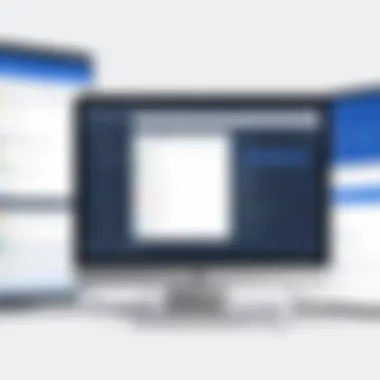

* It’s always better to have a backup plan when doing tech integrations. Keep backups of critical settings before making changes. *
- Permission Denials: If users report being unable to access features, verify user roles and permissions settings. Misalignments here can cause frustration.
Impacts on Workflow and Productivity
Understanding how the integration between Codebeamer and Jira affects workflow and productivity is crucial for teams aiming to optimize their software development process. When these two powerful tools work in tandem, it can transform a disjointed project environment into a streamlined powerhouse of collaboration and efficiency. The impacts stretch across various aspects: enhancing communication, reducing redundancies, and improving overall project visibility, all of which lead to better productivity outcomes.
Enhancing Collaboration Between Teams
Integrating Codebeamer with Jira creates a bridge that fosters communication among teams, whether they’re in the same room or continents apart. With a seamless exchange of information, team members can stay in sync about ongoing tasks, updates, and challenges. For instance, when a developer updates an issue in Jira, that information can instantly be reflected in Codebeamer, allowing project managers to see real-time progress.
This setup not only minimizes the chances of miscommunication but also builds a culture of accountability. By having access to a centralized view of tasks and results, teams can better share responsibility for project outcomes. Imagine a scenario where the testing team discovers a bug but can immediately communicate it to developers through the integration. This quick feedback loop can significantly decrease the response time, allowing teams to fix issues faster.
Streamlining Project Management Processes
When Codebeamer and Jira are integrated, project management processes receive a significant boost. The alignment of features in both tools simplifies the tracking of project milestones and deliverables. For instance, while managing a sprint in Jira, project managers can pull in relevant requirements from Codebeamer, ensuring that everyone is working towards the same goals and expectations.
Here are a few key benefits to consider:
- Transparency in project status for all stakeholders, which helps in making informed decisions.
- Enhanced reporting capabilities, where data from both tools can be combined to provide comprehensive backlog reviews.
- Automated task allocation, where the integration can trigger notifications and updates, keeping teams on their toes without manual intervention.
In short, a well-executed integration reduces not just the clutter but also potential bottlenecks in the project management workflow.
Utilizing Codebeamer and Jira in unison enables teams to adapt quickly to changing requirements, making it a crucial element in today's fast-paced development environment.
Ultimately, the impacts of integrating Codebeamer and Jira on workflow and productivity cannot be overstated. This synergy not only enhances the operational efficiency of project teams but also cultivates a more collaborative and accountable work culture. With these advantages, decision-makers are well-positioned to drive innovation and meet project deadlines with greater ease.
Best Practices for Maximizing Integration Benefits
Integrating Codebeamer and Jira offers a wealth of advantages, but tapping into the full potential of this integration requires strategic thinking. Following best practices is vital for ensuring you get the most bang for your buck out of the integration. Just as a well-oiled machine operates smoothly and efficiently, proper practices can lead to streamlined operations and enhanced productivity. Here, we will explore important aspects that can make a significant difference in how effectively the integration serves your team.
Regularly Review Integration Settings
In the fast-paced world of software development, requirements and goals can shift overnight. What worked yesterday may not fit today’s challenges. Hence, it is crucial to make it a habit to regularly review your integration settings between Codebeamer and Jira. This practice helps in two ways:
- Ensuring Compatibility: Software updates happen frequently. Keeping up with those changes ensures both systems communicate seamlessly. Even a small change, like a new custom field in Jira, can lead to data synchronization issues if not reviewed periodically.
- Identifying Inefficiencies: Regular reviews allow teams to spot areas that are not functioning as intended or that could be optimized. By fine-tuning these settings, teams can reduce the time spent on administrating integration and focus more on delivering value.
"A stitch in time saves nine"—this old adage rings especially true when it comes to managing software integrations. Taking the time to revisit settings can save a considerable amount of time and hassle later.
Training Teams on Best Use Cases
No matter how advanced an integration may be, if your team doesn't know how to utilize it properly, it might as well be a known unknown. Training is paramount for maximizing the potential of the Codebeamer and Jira integration. Here are some focal points for effective training:
- Understanding Features: Ensure that your team knows all the features available through the integration. For instance, teams should be aware of how issue tracking through Jira can align directly with requirements in Codebeamer.
- Real-world Scenarios: Training sessions based on real-world use cases are often more effective than theoretical discussions. Engage team members with actual workflows they encounter and demonstrate how the integration can address those challenges directly.
- Encouraging Feedback: Foster a culture where team members feel comfortable providing feedback on integration utilities. This input not only helps in refining practices but also encourages overall team engagement.
In summary, the more familiar and comfortable your team is with the integration, the more effective it will be in enhancing productivity.
Comparative Analysis of Other Integration Tools
In the rapidly evolving world of software development, organizations rely on a plethora of tools to manage projects efficiently. While the integration of Codebeamer and Jira offers numerous benefits, it's crucial to explore other integration tools available on the market. This comparative analysis not only provides insights into various alternatives but also highlights considerations for decision-makers in their pursuit of enhancing their software development process. Understanding these options helps identify the method that best fits your specific needs, whether it's streamlined workflows or robust reporting capabilities.
Alternatives to Codebeamer and Jira Integration
Several integration tools stand out as viable alternatives to linking Codebeamer and Jira. Here are some noteworthy options:
- Trello: Known for its user-friendly interface, Trello enables teams to visualize tasks via boards and cards. While it’s excellent for task management, its integration potential with Codebeamer might not be as strong as with Jira.
- Azure DevOps: This tool provides a comprehensive suite of planning and collaboration extensions. Its integration with various platforms can enhance traceability but may require a steeper learning curve typically.
- Asana: Asana is ideal for project tracking and team collaboration. Its integration capabilities can directly link tasks and timelines, ensuring your projects remain organized.
- ServiceNow: Focused on IT service management, ServiceNow offers robust workflows and integrations. However, its focus is primarily on IT operations rather than development life cycles.
- GitLab: This tool not only provides source code management but also integrates collaboration and CI/CD tools. Its strong focus on development tasks makes it a competitive alternative.


Each of these tools presents unique features that may appeal to certain organizations, depending on their focus areas such as Agile methodologies, security integrations, and regulatory requirements.
Pros and Cons of Each Alternative
The evaluation of alternatives is incomplete without examining the merits and drawbacks of each tool. Making informed decisions requires weighing these pros and cons to align with your organizational needs.
- Trello
- Azure DevOps
- Asana
- ServiceNow
- GitLab
- Pros: User-friendly interface, visual task management, flexible workflows.
- Cons: Limited reporting features, may require additional integrations for advanced functionality.
- Pros: Extensive integration capabilities, strong analytics, great support for DevOps practices.
- Cons: More complex set-up, potentially overwhelming for smaller teams.
- Pros: Intuitive design, strong focus on team collaboration, powerful timeline features.
- Cons: Can become cluttered with larger teams, may require third-party integrations for certain features.
- Pros: Comprehensive IT service management, strong workflow automation capabilities.
- Cons: Pricey for smaller companies, not primarily designed for software development cycles.
- Pros: Comprehensive CI/CD integration, strong version control, supports transparency in development.
- Cons: Can be complex for users not familiar with Git workflows; requires time to get used to.
Organizations must not only focus on the features but also consider how these alternatives align with their existing processes and tools. Choosing the right platform influences overall productivity.
Exploring this comparative perspective allows companies to critically assess their options, ensuring a well-rounded integration strategy that elevates their development and management capabilities.
Future of Codebeamer and Jira Integration
In the realm of software development, the integration between Codebeamer and Jira stands as a crucial component of modern project management. As teams increasingly rely on technology to enhance productivity, understanding the future trajectory of this integration holds substantial significance. By delving into upcoming trends and potential enhancements, organizations can better strategize their approaches and ensure that they harness the full capabilities of both platforms.
Emerging Trends in Software Integration
In recent years, several trends have been shaping the landscape of software integration. One notable trend is the push towards cloud-based solutions. As companies seek flexibility and scalability, integrating Codebeamer and Jira through cloud services can streamline access and improve collaboration across distributed teams. This shift enables teams to work in real time, regardless of geographical barriers, fostering a more responsive work environment.
Furthermore, the rise of low-code and no-code platforms facilitates customization of integrations without the need for extensive programming knowledge. Organizations are increasingly turning to these tools to adapt the integration to their specific workflows. This empowerment of non-technical stakeholders not only saves time but also supports business agility.
"Embracing low-code solutions allows teams to focus on innovation rather than getting bogged down in technical complexities."
Additionally, there's a growing emphasis on data-driven decision-making. The integration will evolve to prioritize the seamless exchange of data between Codebeamer and Jira, offering vital insights that can influence project direction. Businesses are more apt to leverage analytics to refine their strategies, targeting areas that improve efficiency and project outcomes.
Potential Enhancements in Product Features
Looking ahead, the potential for product enhancements is extensive. One significant area to consider is the improvement of AI capabilities within the integration. By incorporating machine learning algorithms, these tools can learn from historical data to predict potential bottlenecks and suggest optimizations. This proactive approach to project management can significantly reduce risks and enhance overall performance.
Moreover, advancements in real-time collaboration features are on the horizon. Integrating communication tools directly with Codebeamer and Jira will enable faster feedback loops and more dynamic adjustments to project plans. This integration will not only allow teams to communicate effectively but will also ensure that project goals remain aligned amidst changing circumstances.
The integration can also see the introduction of enhanced visualization tools. These tools can provide a more intuitive overview of project statuses, timelines, and resource allocations. For decision-makers, having a visual representation aids in quickly grasping complex information.
End
The integration of Codebeamer and Jira represents not just a technical pairing, but a strategic move that can significantly elevate software development processes. As organizations strive to remain agile and responsive in a fast-paced environment, comprehending the pathways through which these tools can collaborate is essential. The benefits are numerous—enhanced visibility across teams, streamlined workflows, and improved traceability of tasks are just a few rewards that come with thoughtful integration.
Summary of Key Insights
Throughout this article, we've explored how Codebeamer and Jira can complement each other. Here are the critical takeaways:
- Improved Collaboration: Integration fosters better communication between development, QA, and project management teams, minimizing misunderstandings and delays.
- Enhanced Tracking: By syncing data, teams can trace issues from code developments through to project completion, creating a clear audit trail.
- Customizable Workflows: Both Codebeamer and Jira offer customizable properties that allow organizations to tailor the integration according to their unique processes.
To solidify this, organizations should not overlook the importance of regular reviews and adjustments to their integration settings. Technology evolves, and companies should ensure their systems align with current practices and personnel needs.
Final Thoughts on Integration Strategy
Integrating Codebeamer and Jira isn’t merely about merging two systems; it’s about adopting a holistic approach to your project management strategies. Decision-makers must consider the following elements when implementing their integration strategies:
- Training and Support: Adequate training allows all team members to leverage the integration effectively, avoiding common pitfalls that arise from miscommunication or unfamiliarity with processes.
- Evaluating Alternatives: While Codebeamer and Jira are powerful on their own, regularly assess if these tools continue to meet business needs or if alternative solutions might prove more beneficial in the long run.
- Feedback Loops: Creating a feedback loop with team members promotes continuous improvement. With input from different levels of the organization, the integration can evolve and better serve its purpose.
Integrating tools like Codebeamer and Jira is not just about efficiency — it’s about fostering a culture where collaboration thrives and project outcomes consistently meet expectations.