Clover Payment System Reviews: Features and Insights


Intro
In the rapidly evolving landscape of payment processing, businesses increasingly seek solutions that are both efficient and versatile. The Clover Payment System has emerged as a significant player in this field, promising to streamline various payment processes while offering a robust set of features. This review delves into the intricacies of the Clover system, assessing its strength and potential weaknesses.
Understanding the Clover Payment System is not just about knowing its functionalities; it's also crucial to grasp how it fits into the different business models. It is essential to identify who would benefit most from utilizing this system and what costs are associated with it. This comprehensive analysis aims to support decision-makers, IT professionals, and entrepreneurs in evaluating whether Clover meets their payment processing needs.
Key Features and Functionalities
Comprehensive Overview
Clover's core offerings encompass a variety of tools designed to enhance payment efficiency. It caters to diverse payment methods, ranging from traditional card swipes to mobile payments, ensuring flexibility for both businesses and consumers. Key functionalities of the Clover Payment System include:
- Point-of-Sale (POS) Solutions: Clover provides an array of POS equipment tailored for various business types, whether it is retail, restaurants, or service-oriented sectors.
- Inventory Management: Users can monitor stock levels, and set reorder alerts, helping to maintain efficient operations.
- Customer Engagement Tools: The system includes features such as loyalty programs that promote customer retention.
- Reporting and Analytics: Detailed reports allow users to analyze sales trends, customer behaviors, and overall business performance, facilitating data-driven decision-making.
Overall, the Clover Payment System aims to consolidate multiple aspects of business management into one platform, making it a potentially invaluable resource in the competitive market.
Target Users
Clover appeals to a variety of target users, including:
- Small to Medium Enterprises (SMEs): These businesses often seek cost-effective, scalable solutions that can adapt to their growth.
- Restaurants and Retail Stores: Given Clover's intuitive interfaces and dedicated features for food service or retail, these sectors find it particularly useful.
- Service Providers: Freelancers or professionals in service industries can benefit from Clover's mobile payment options and invoicing capabilities.
Understanding Clover’s target audience can aid in recognizing how its features can align with specific business objectives.
Pricing Models and Cost Analysis
Breakdown of Pricing Tiers
Clover offers various pricing plans, enabling businesses to choose what best suits their operational needs. The main tiers usually include:
- Clover Station: Ideal for larger businesses needing an all-in-one system.
- Clover Mini: A compact solution for smaller retailers.
- Clover Flex: Provides mobility for on-the-go payments, suited for service providers.
Each plan comes with differing fees, such as monthly service fees and transaction rates, which can impact overall operational costs.
Additional Costs to Consider
While Clover offers a comprehensive suite of solutions, businesses must also be aware of additional costs, which can include:
- Hardware Costs: The initial investment in Clover’s hardware can be significant, depending on the chosen model.
- Additional Application Fees: Some specialized add-ons might carry a price, increasing the total expenditure over time.
In summary, examining pricing models in tandem with the system’s capabilities helps businesses gauge overall value and long-term feasibility.
"Selecting the right payment processing solution is a foundational decision for any business, as it affects cash flow, customer experience, and operational efficiency."
Clover could be a viable option, contingent upon thorough evaluation of its features and associated costs, ensuring it aligns with specific business requirements.
Prelims to Clover Payment System
In the evolving world of digital transactions, understanding payment platforms is vital. The Clover Payment System stands out for its capabilities and adaptability in various business environments. This section examines Clover, offering a solid foundation for comprehending its contributions to payment processing. The importance of this topic lies in its potential to help businesses make informed decisions regarding payment systems.
Overview of Clover
Clover is a modern payment processing system designed to suit different business models. It includes a variety of tools that handle point of sale tasks, payment processing, and customer interactions. With options tailored for both small businesses and larger enterprises, Clover supports a wide range of industries. Businesses can choose from countertop devices, mobile solutions, and virtual terminals, making it versatile for any commercial setting.
The system operates seamlessly with cloud-based functionality. Users can access their data from any internet-connected device. Furthermore, Clover's intuitive interface allows for easy navigation and operation. Overall, this versatility enhances the operational efficiency of businesses.
Purpose and Objectives
The primary objective of the Clover Payment System is to provide a reliable, efficient, and user-friendly payment processing solution. It aims to streamline transactions while offering additional features such as inventory management, analytics, and customer engagement tools. This all-in-one design helps minimize the need for multiple systems, saving businesses time and resources.
Clover targets several key areas:
- Efficiency: The system aims to reduce transaction times to enhance customer experiences.
- Customizability: Users can customize their experience with various apps from the Clover App Marketplace, aligning with specific business needs.
- Security: Protecting customer data is a core component, ensuring that transactions are safe and compliant with industry standards.
Businesses today often require more than just a payment processor. They need an integrated solution that supports growth and scalability. By focusing on these objectives, the Clover Payment System seeks to be an indispensable tool for successful commerce.
Key Features of Clover
The Clover Payment System stands out primarily because of its extensive key features that cater to various business needs. Understanding these features is essential for decision-makers looking to enhance operational efficiency and customer experience. Key functionalities influence how businesses process payments, manage inventory, and analyze performance metrics. This segment will delve into the core functionalities of Clover, highlighting their potential benefits and considerations for users.
Point of Sale (POS) Functionality


Clover offers robust Point of Sale functionality. This feature enables businesses to process customer transactions seamlessly, transforming the checkout experience. The system is designed to accommodate various business models, whether retail, restaurant, or service-oriented. It provides options for both countertop setups and mobile transactions, ensuring versatility.
The user interface is intuitive, allowing employees to complete transactions quickly. It includes support for split payments, gift cards, and promotions. These features enhance customer satisfaction by making the payment process smooth and efficient. Moreover, Clover integrates hardware like Clover Station and Clover Mini, which are designed to cater to various space constraints and operational needs.
Payment Processing Options
Clover presents multiple payment processing options, making it adaptable to changing consumer preferences. The system supports swiping credit cards, contactless payments, and mobile wallets like Apple Pay and Google Pay. Such versatility is significant given the rapid shift towards digital transactions.
Businesses can benefit from Clover's built-in fraud protection and secure payment processing features. This is critical in today's environment where security breaches can harm the company's reputation. Additionally, the Clover App Market allows businesses to customize their payment solutions further by integrating additional applications tailored to specific needs.
Inventory Management
An efficient inventory management system is vital for businesses to track stock levels and avoid shortages or overstock situations. Clover offers tools that allow users to manage inventory efficiently. Users can easily add, edit, and categorize products, making it simpler to keep track of a wide range of items.
The inventory management feature includes support for barcode scanning, automatic stock updates upon sale completion, and low-stock alerts. This functionality reduces the time spent on inventory checks and can help in making informed purchasing decisions. Businesses gain insights from inventory data, which can be critical for operational applications and sales forecasting.
Reporting and Analytics Tools
Clover's reporting and analytics tools provide businesses with vital insights into their performance. This feature allows entrepreneurs and decision-makers to analyze sales trends, customer behaviors, and product performance. The reports generated can be customized to track specific key performance indicators (KPIs).
Regular access to such data enables timely business decisions. Users can identify which products are performing well or which times see higher sales volume. Furthermore, examining customer demographics can help target marketing efforts more efficiently. Accurate reporting is essential in developing effective business strategies and improving operational efficiency.
User Experience Insights
Understanding user experience is crucial in evaluating the effectiveness of the Clover Payment System. This section highlights how users interact with the system, based on their feedback and usability evaluations. Insights from users give an essential perspective on how well the system meets their needs and expectations. Positive experiences can enhance user satisfaction and promote retention, while negative experiences can lead to frustration and abandonment. Here, we will examine various factors that impact the user experience to provide a comprehensive overview for potential buyers and industry leaders.
Customer Reviews
Customer reviews for the Clover Payment System reveal the overall satisfaction and common issues faced by users. Many clients appreciate the user-friendly approach and the versatility of different tools provided by Clover. Users often mention the charm of the sleek interface, which is easy to navigate. They praise the payment processing speed as well. A significant advantage cited includes the flexibility in payment options that Clover offers, accommodating both credit and debit transactions seamlessly.
However, some reviews highlight frustration over customer support response times. Users have reported challenges when trying to reach representatives for assistance, which can detract from the overall experience. Additionally, there have been comments about transaction fees that might not have been fully understood when signing up. This blend of praise and critique gives valuable insight into the user perception of the system.
"My experience with Clover has been good, but sometimes reaching support feels like a maze. The system is great, but don't overlook the fees!"
User Interface Evaluation
The user interface of the Clover Payment System plays a vital role in the overall user experience. A clean and organized interface helps users complete tasks efficiently and with ease. The intuitive layout allows both new and experienced users to navigate without extensive training. The dashboard is customizable, enabling users to adjust according to their specific priorities and preferences. This personalization aspect is particularly appreciated among small business owners who may not have extensive IT resources.
Despite its benefits, some users have pointed out usability issues when accessing certain types of reports. More complex data analyses can feel overwhelming at times, leading to a steep learning curve. This feedback suggests that while the interface is generally effective, continued improvements could make it more accessible for all users, especially those who might not be tech-savvy.
Support and Training Resources
Support and training are critical components of user experience with the Clover Payment System. Online resources such as tutorials, guides, and FAQs exist to assist new users. Many users express that these materials are helpful, particularly for those setting up the system for the first time. They allow users to grasp the essential functions and get started without needing immediate assistance.
However, the perceived gap in customer support can undermine the effectiveness of these resources. Users often expect timely help when they encounter problems. The wait times for customer service can frustrate users, leading them to question the system’s reliability. Companies considering Clover should understand the potential impact of support availability on user satisfaction. Ensuring training resources are robust, combined with reliable customer support, can significantly enhance user experience.
In summary, evaluating user experience insights helps identify strengths and weaknesses of the Clover Payment System. Understanding customer reviews, user interface, and support resources provides a clear picture for potential users. This approach aids in informed decision-making, especially for those looking to implement a reliable payment processing system.
Advantages of Clover Payment System
The Clover Payment System boasts several advantages, making it a popular choice among various business types. Understanding these benefits is essential for decision-makers, IT professionals, and entrepreneurs who require efficient payment processing solutions. These advantages are rooted in flexibility, integration, and security, which together create a robust framework for managing transactions effectively.
Flexibility and Scalability
Flexibility is crucial for businesses that can rapidly change or grow over time. The Clover system offers businesses the ability to customize their payment processing solutions according to their unique requirements.
- Device Compatibility: Clover supports various devices, including tablets and smartphones, which allow users to operate the system in diverse environments, from brick-and-mortar stores to mobile pop-up locations.
- Customizability: Businesses can choose specific hardware and software options, tailoring the system to fit their operational needs. This includes selecting apps from the Clover App Market that enhance functionality based on niche requirements.
- Scalable Solutions: As businesses expand, Clover can adapt. New features and additional hardware can be integrated seamlessly, allowing companies to grow without having to overhaul their payment systems.
Such flexibility ensures that businesses can respond quickly to market changes and operational demands without significant disruptions.
Integration Capabilities
Clover is designed to work well with a variety of third-party applications and services, which adds to its overall usefulness. This ability to integrate efficiently with other systems empowers users to enhance productivity.
- Compatibility with Accounting Software: Clover integrates effortlessly with popular accounting tools such as QuickBooks and Xero. This streamlines financial management and minimizes discrepancies, providing a clearer view of a business's financial health.
- E-Commerce Platforms: For businesses with online sales, Clover can connect with e-commerce solutions like Shopify and WooCommerce, enabling seamless payment processing for both online and in-store transactions.
- Customer Relationship Management Systems: Integrating with CRM systems allows businesses to track customer interactions better and tailor their marketing strategies effectively. This helps in fostering customer loyalty and improving service delivery.
The versatile integration capabilities of Clover mean businesses can keep their systems aligned without having to compromise on functionality.
Security Features
Security remains a top concern for any payment processing system. Clover prioritizes the safety of transactions, ensuring that sensitive customer data is locked away from potential threats.
- Data Encryption: Clover employs advanced encryption methods to protect transaction data. This measures helps safeguard against data breaches and fraud, maintaining customer trust and compliance with regulations.
- PCI Compliance: Compliance with Payment Card Industry Data Security Standards (PCI DSS) establishes a secure and reliable transaction environment. Clover takes the necessary steps to ensure that all transactions meet these stringent security requirements.
- Fraud Detection: The system includes built-in fraud detection features that monitor transactions for any signs of irregular behavior, alerting users of potential threats. This proactive approach to security is vital in today’s digital landscape.


These security features impede unauthorized access and help businesses maintain a safe operational framework.
"A secure payment processing system is not just a luxury; it is fundamental to protecting your business and your customers."
Challenges and Limitations
Understanding the challenges and limitations of the Clover Payment System is crucial for potential buyers and current users. While Clover offers numerous advantages, no system is without drawbacks. Identifying these challenges helps business owners make better decisions regarding their payment processing solutions. It's worth exploring specific aspects like transaction fees, hardware requirements, and customer support issues.
Transaction Fees
Transaction fees are a primary concern for many users when selecting a payment system. Clover's pricing structure includes various fees that can impact business budgets. These fees can include per-transaction costs, monthly service charges, and additional fees for specific transaction types. For instance, businesses might incur higher fees for credit card transactions compared to debit card transactions.
Key considerations include:
- Percentage-based fees: These are calculated based on transaction amounts, which can add up for high sales volume businesses.
- Flat fees: Some transactions might have a set fee, adding another layer of cost unpredictability.
- Hidden fees: Users should also be aware of potential hidden costs, such as equipment fees for hardware or additional service fees for certain features.
Being clear on these fees from the outset allows businesses to estimate total costs better and avoid surprises down the line.
Hardware Requirements
The Clover Payment System requires specific hardware to fully leverage its features. While Clover offers different models of hardware, such as Clover Station and Clover Mini, the hardware selection can impose limitations depending on the business type. Some users may find the upfront costs for hardware significant.
Considerations regarding hardware include:
- Compatibility issues: Not all businesses may find Clover hardware compatible with their existing infrastructure, which could necessitate additional investments.
- Upgrading costs: As technology evolves, updating hardware can be expensive and may require additional programming or customization.
- Operational dependency: Businesses may become dependent on specific Clover hardware for certain features, which may hinder flexibility if they consider switching systems in the future.
As such, businesses must carefully consider these hardware implications before committing to the Clover ecosystem.
Customer Support Concerns
Customer support plays a vital role in the overall satisfaction of any payment processing solution. Several users express varying satisfaction levels with Clover's customer support services. An effective support system can ease the burden of troubleshooting and technical issues, but not all experiences are positive.
Issues related to customer support can include:
- Response time: Some customers report delays in response when issues arise, which can disrupt business operations.
- Knowledge of representatives: Not all support staff may be equally knowledgeable, leading to frustrating experiences when trying to solve complex issues.
- Availability of resources: The availability of user manuals, online documentation, and training can also affect user experience. A well-structured support system is crucial for maintaining trust and ensuring smooth operation.
Comparative Analysis
The comparative analysis section serves a crucial function in understanding the Clover Payment System within the broader context of payment processing solutions. It addresses the significance of evaluating Clover against its rivals, equipping decision-makers with relevant insights. Recognizing how Clover stacks up against competitors allows users to make informed decisions based on features, pricing, support, and overall value.
Conducting a comparative analysis provides several benefits:
- Clarity on Features: Highlighting unique attributes of Clover that may better suit certain business needs.
- Performance Metrics: Reviewing how Clover performs in comparison to other systems and the implications on business efficiency.
- User Experience: Understanding customer satisfaction levels across different platforms, which is pivotal for maintaining long-term relationships with clients.
- Cost Effectiveness: Analyzing pricing structures helps buyers weigh the financial feasibility and ROI of adopting the Clover system.
Clover vs. Competitors
An in-depth look at how Clover competes against notable alternatives such as Square, PayPal, and Shopify provides valuable data for potential adopters. Each of these platforms offers similar basic functionalities but diverges in specific aspects.
- Square: Known for its intuitive interface and ease of use, it often appeals to small businesses. However, Clover may have more advanced features for inventory management and reporting.
- PayPal: It excels in online payment processing but can fall short in comprehensive point of sale solutions when compared to Clover.
- Shopify: Primarily e-commerce focused, Shopify provides vast customization options. Nonetheless, Clover can integrate with a wider range of retail functionalities.
When evaluating these competitors, businesses should consider the following aspects:
- Cost Structure: Understanding monthly fees, transaction costs, and any hidden charges.
- Integration Capabilities: Looking into how well each option integrates with existing systems and applications.
- Support Services: Assessing how customer support varies between these platforms. Clover generally receives points for extensive training resources.
- Feature Depth: Examining the depth of features offered, such as customized reporting, advanced analytics, and tailored payment options.
This comparative analysis will aid readers in determining the overall fit of Clover for their operational requirements. A clear understanding of its standing beside competitors creates a roadmap for informed decision-making.
Cost Structure and Pricing Plans
Understanding the cost structure and pricing plans of the Clover Payment System is vital for any business considering this payment solution. Pricing determines the overall value proposition and helps in budgeting for both initial setup and ongoing operational costs. A clear grasp of these elements not only aids in financial planning but also in assessing the system's return on investment over time.
The Clover Payment System is designed with flexibility in mind to cater to a wide range of business types. Therefore, it provides various pricing options that can suit small startups to larger enterprises. Exploring these options reveals key factors in choosing the most suitable plan based on individual business needs.
Standard Pricing Options
Clover provides several standard pricing options tailored to different business sizes and operations. These models include:
- Clover Station: This option is ideal for brick-and-mortar stores. The monthly service charge typically covers essential services and additional features to enhance the user experience.
- Clover Mini: Targeted for smaller operations, this plan combines hardware and software solutions that are affordable while still being efficient.
- Clover Go: This is a mobile application designed for businesses that require payment processing on-the-go. It allows merchants to take payments anywhere, which is particularly beneficial for service providers or food trucks.
Each option has its own set of capabilities and monthly fees that cater to varying usage levels. Additionally, companies should consider transaction fees that apply with each plan, which can impact the overall pricing strategy significantly.
Hidden Costs Analysis
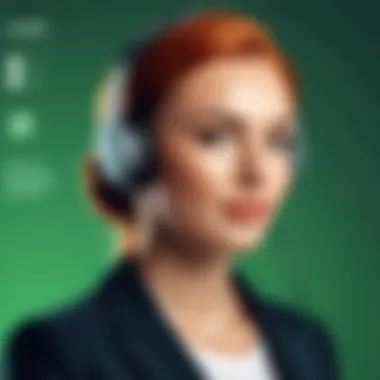

Identifying hidden costs is essential in understanding the complete picture of expenses when adopting the Clover Payment System. While the apparent fees may seem straightforward, businesses should consider the following possible hidden costs:
- Additional Fees for Features: Some advanced features, such as advanced reporting or integrations with third-party applications, may incur monthly fees. It is important to research these options ahead of time.
- Hardware Maintenance: The cost of maintaining or upgrading hardware can add up. Understanding the warranty options and potential repairs is crucial.
- Chargebacks and Disputes: There may be fees associated with chargebacks if customers dispute transactions. These can add unexpected costs, particularly for high-volume retailers.
- Software Upgrades: Occasionally, businesses may need to upgrade to newer software versions, which might incur an additional charge.
Being aware of these hidden costs can protect businesses from unforeseen expenses and ensure a more accurate budget.
"A thorough evaluation of the cost structure lays the groundwork for sustainable financial management when integrating a payment processing system like Clover."
Target Audience Suitability
Understanding Target Audience Suitability is vital in assessing the Clover Payment System. Each segment of the market has unique needs and expectations from a payment processing solution. By evaluating these specific elements, businesses can make informed decisions that align with their operational goals.
The suitability of Clover extends across multiple sectors. This analysis will focus on three primary categories: small businesses, retailers, and service providers. Each category faces distinct challenges but also enjoys unique advantages when incorporating Clover into their operations.
Small Businesses
Small businesses represent a significant portion of the market for payment processing systems. These entities often operate with limited resources, making it crucial to have a system that is not only functional but also cost-effective. Clover offers flexible pricing plans, allowing small businesses to choose a system that fits within their budget while still meeting their needs.
Small enterprises benefit from Clover's intuitive design, which facilitates easy adoption. With many small business owners managing multiple tasks, a straightforward user interface is essential. The system’s POS functionality integrates seamlessly with inventory management, enabling these businesses to dedicate more time to customer interaction rather than technical issues.
Clover’s adaptability makes it a suitable choice for small businesses aiming to grow without incurring substantial overhead costs.
Retailers
Retailers are another significant target for Clover's payment processing solutions. In the retail space, customer experience is paramount. Clover provides tools that enhance the shopping journey, from efficient checkout processes to robust inventory tracking. Retailers can utilize Clover’s features to manage stock levels and sales data effortlessly.
Moreover, data analytics provided by Clover help retailers understand buying patterns and customer preferences. This intelligence is key for stock management and promotional strategies. Retailers increasing operational efficiency while improving sales through targeted marketing can find great value in Clover.
Service Providers
Service providers, such as those in the hospitality or personal care industries, require specific functionalities from payment systems. Clover addresses these needs by offering solutions that are tailored for booking services and managing appointments. For service providers, the ability to process payments quickly and manage customer information efficiently can enhance service delivery.
Security is another cornerstone for service providers who handle sensitive customer data. Clover's advanced security features satisfy regulations necessary for processing payments, assuring customers that their information is protected. These factors make Clover a compelling choice for service businesses seeking reliability and efficiency in payment processing.
In summary, targeting the right audience with the Clover Payment System reveals its potential across various sectors. Whether for a small business, retailer, or service provider, understanding the specific requirements and benefits of using Clover can facilitate better decision-making in selecting a payment processing solution.
Future Developments
The examination of future developments within the Clover Payment System reveals critical insights that can influence decision-making processes. Understanding these developments is essential for decision-makers, IT professionals, and entrepreneurs, as they highlight the evolving landscape of payment processing technologies. Insights into what Clover is planning can ensure businesses are well-equipped to adapt to changes that might impact their operational success.
Technological advancements are reshaping consumer expectations and operational frameworks. As a result, continuous updates and features can create a more competitive advantage for businesses utilizing the Clover Payment System. By staying informed about upcoming features, enterprises can align their strategies accordingly.
Upcoming Features and Updates
Clover has a reputation for enhancing its software capabilities through consistent updates. The following are notable upcoming features expected to roll out in the near future:
- Enhanced Security Protocols: Fortifying data protection is paramount. Updates may include advanced encryption methods and fraud detection systems.
- Improved User Interface: A more intuitive design is in the works. This would facilitate easier navigation and accessibility for users.
- New Third-Party Integrations: Clover aims to support a wider range of applications, enabling seamless connectivity with various business tools such as accounting and quick-booking software.
These features not only streamline processes but also elevate user satisfaction. As competitive forces increase, adapting to new features will be crucial for any business using or considering Clover.
Market Trends Impacting Clover
The payment processing sector is experiencing rapidly evolving trends that could significantly shift how systems like Clover operate. Some notable trends include:
- Contactless Payments: The growing emphasis on touch-free transactions is driving innovations. Businesses will benefit by adopting solutions that enhance customer convenience.
- Mobile Wallet Integration: More consumers are turning to digital wallets. Clover’s capability to integrate with apps like Apple Pay and Google Pay may become vital.
- Customization and Personalization: Businesses increasingly demand customized solutions that fit specific needs. Clover must keep adapting by offering more tailored features.
Staying attuned to these market trends enables businesses to remain relevant in an evolving marketplace. It is vital to select systems that not only meet current demands but anticipate future ones as well.
The End and Recommendations
In the realm of payment processing systems, understanding all aspects is crucial for making informed choices. This article serves as a definitive guide to the Clover Payment System, highlighting essential features, user experiences, and related considerations. The conclusions drawn here aim to help potential users assess whether Clover aligns with their specific business needs.
Key themes have emerged during this review. First, Clover’s flexibility in configuration and integration makes it a strong contender in the market. It offers support for various industries, from retail to service-based businesses, underlining its versatile nature. Additionally, the analysis of user experiences reveals a generally positive trend, although some challenges related to customer support and transaction fees were noted. These considerations are important for users seeking a reliable and efficient payment processing solution.
Summary of Findings
The findings indicate that Clover excels in several areas:
- User-Friendly Interface: Many users found the system easy to navigate, enhancing overall operational efficiency.
- Robust Features: Notable functionalities include integrated inventory management, various payment options, and insightful reporting tools that facilitate better business decisions.
- Scalability: Clover adapts well to growing businesses, allowing for expansion without needing a complete system overhaul.
However, it is essential to also recognize the drawbacks:
- Transaction Fees: Some businesses may find the fees associated with transactions to be higher than competitors, impacting profit margins in the long run.
- Limited Hardware Options: The dependency on specific hardware can restrict choices, especially for businesses looking for particular setups.
- Inconsistent Support: While many users report satisfactory support, others highlight areas needing improvement.
Final Recommendations for Buyers
Based on the evaluations in this article, potential buyers should consider the following:
- Assess Your Needs: Before committing, it is vital to evaluate your business requirements and whether Clover addresses them effectively.
- Research Pricing Plans: Understand the cost structure, including any hidden fees that may arise, to ensure it fits your budget.
- Trial Period: If possible, take advantage of trial periods to test the system firsthand. This will provide insights into whether it meets your expectations before making a long-term investment.
- Read User Feedback: Engaging with communities on platforms such as Reddit can provide additional perspectives and firsthand accounts of user experiences.















