Comprehensive Analysis of ClickUp: A Comparative Study


Intro
In the realm of project management software, ClickUp stands out due to its robust feature set and a wide array of functionalities. But how does it compare against its competitors in the market? This article seeks to provide a thorough analysis of ClickUp, examining its core attributes while juxtaposing it against various alternatives.
By dissecting aspects such as usability, integration capabilities, and pricing, decision-makers and IT professionals can gain substantial insight. The aim is not to promote one software over another but rather to present a balanced view that facilitates informed decisions tailored to specific project needs.
Key Features and Functionalities
Comprehensive Overview
ClickUp prides itself on being the all-in-one project management tool. With a highly customizable interface, it caters to a diverse range of users, from small businesses to large enterprises. The platform integrates various functions, allowing teams to manage tasks, documents, goals, and time tracking all in one place. Key features include:
- Task management tools with checklists and subtasks.
- Collaboration tools like comments and mentions.
- Time tracking and reporting functionalities.
- Integrations with platforms like Slack, Google Drive, and more.
- Automation features to enhance workflow efficiency.
Target Users
ClickUp targets a broad audience. Its versatility is ideal for project managers, development teams, marketers, and any organization looking to streamline operations. The tool adapts to different methodologies, whether it be Agile, Scrum, or traditional project management. This adaptability can make it appealing to various sectors:
- Small to Medium Enterprises (SMEs): Affordability and features tailored for growing teams.
- Large Corporations: Scalability and ability to handle complex projects.
- Freelancers: Personalization options that fit individual workflows.
Pricing Models and Cost Analysis
Breakdown of Pricing Tiers
ClickUp offers multiple pricing tiers to accommodate different budgets. Their pricing structure includes:
- Free Tier: Basic features suitable for individuals or small teams. Limited storage and features.
- Unlimited Tier: A low monthly fee that unlocks essential features for growing teams.
- Business Tier: For medium to large teams needing advanced functionality and integrations.
- Enterprise Tier: Custom solutions for large organizations.
Additional Costs to Consider
While ClickUp provides a comprehensive suite of features, there are additional costs that users should be aware of:
- Integrations with third-party apps may require separate subscriptions.
- Additional storage beyond the free limits incurs costs.
- Advanced features in the Business and Enterprise tiers come at a premium.
"Understanding the full scope of costs associated with software tools is crucial for making informed decisions."
Through this analysis, decision-makers can evaluate ClickUp against its competitors based not only on the features it offers but also its pricing structure, ultimately aiding in selecting the best tool for their specific needs.
Prolusion to ClickUp
In the contemporary landscape where efficient project management tools are essential, understanding ClickUp serves an important purpose. As a versatile tool, ClickUp offers functionalities that cater to diverse user needs, from time tracking to team collaboration. For decision-makers, entrepreneurs, and IT professionals, grasping the scope of ClickUp is crucial. It can determine the effectiveness of workflow management in a range of industries.
Overview of ClickUp
ClickUp is a project management software designed to improve productivity and streamline workflows. It consolidates several traditional project management features, allowing users to manage tasks, set deadlines, and track progress through a centralized platform. The application supports various views, such as list, board, and Gantt chart formats, which enhance usability and cater to different user preferences.
One of ClickUp's strengths lies in its adaptability. Users can customize the interface to fit their specific project needs, making it suitable for small teams and large organizations alike. Furthermore, ClickUp integrates with other popular software, enabling users to build a cohesive system tailored to their workflows.
Market Position and Relevance
ClickUp has carved a significant niche in the project management market. As companies increasingly rely on digital solutions for operational efficiency, ClickUp's relevance cannot be overstated. In comparing ClickUp to its competitors, it's found to be not only competitively priced but also feature-rich. Users often point to the platform’s flexibility and the wide array of tools as key factors in choosing it over others.
With a growing user base and substantial community support, ClickUp is not just another tool; it represents a shift in how teams collaborate and manage projects. This continued relevance highlights the importance of analyzing its features and comparing them to similar applications. Understanding these aspects allows professionals to make informed decisions based on their unique requirements and market trends.
Feature Set Analysis
The Feature Set Analysis is a crucial component of this article, as it dives into the various functionalities that ClickUp offers. Understanding these features allows industry professionals and decision-makers to evaluate how ClickUp can meet their specific project management needs. Given the rapidly evolving landscape of digital tools, assessing these capabilities helps in making informed choices when selecting software solutions. Feature sets hold immense importance as they define how well a tool can streamline operations, enhance productivity, and facilitate collaboration among team members.
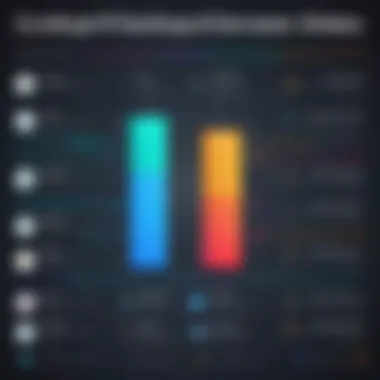

Task Management Capabilities
ClickUp's task management capabilities serve as its foundation, providing users with powerful ways to organize, track, and execute work. Users can create tasks with different priorities, deadlines, and statuses, which promotes accountability. Additionally, the platform allows you to categorize tasks into lists or folders for improved organization.
Features such as task dependencies and subtasks further enhance the management process, enabling teams to visualize interrelated tasks effectively. This systematic approach minimizes bottlenecks and allows for efficient planning and execution. Since many organizations operate with diverse needs, having the option to customize task views—either as lists, boards, or calendars—adds significant value.
In summary, ClickUp supports various task management methodologies, which can adapt to different workflows, making it a versatile option for teams working in diverse sectors.
Time Tracking and Reporting
Time tracking is increasingly essential in today’s project management environment, and ClickUp excels in this area. The time tracking feature allows users to log hours spent on specific tasks, providing invaluable data for project evaluation. This capability fosters greater transparency and accountability within teams. It also aids in resource allocation, ensuring that team members do not become overburdened.
Another aspect is the reporting functionality. ClickUp provides comprehensive reporting tools that analyze performance metrics. Users can create custom reports to gain insights into productivity trends over time. This detailed data allows managers to identify bottlenecks or inefficient processes that may be hindering productivity.
By integrating time tracking and robust reporting, ClickUp enhances its value as a project management tool. It can help teams make data-driven decisions that positively impact overall project outcomes.
Collaboration Tools
Collaboration is at the heart of effective project management, and ClickUp offers various tools designed to facilitate teamwork. Its intuitive comment system allows team members to communicate directly within tasks, making it easier to track discussions and decisions. Moreover, the ability to assign comments to specific people ensures that accountability is clear.
ClickUp also integrates well with popular communication platforms like Slack and Zoom, which enhances its collaborative capabilities. Furthermore, sharing documents and updates in real time strengthens team cohesion, especially for remote or distributed teams.
Using these collaboration tools, teams can enhance their workflows and ensure that everyone stays aligned on project objectives. Being able to easily share feedback and updates minimizes misunderstandings and promotes a culture of openness and responsiveness.
Customizability and Flexibility
One of ClickUp's standout features is its high level of customizability. Teams can tailor the workspace to fit their unique needs. For example, users can personalize dashboards, choose which features to display, and set up progress tracking according to their project specifications. This flexibility is welcome, as it meets the demands of diverse industries and team structures.
Moreover, ClickUp allows for custom statuses, using unique color coding to signify task phases. Depending on a team's requirements, projects can be set to agile, waterfall, or any other preferred management style. This adaptability makes it suitable for startups, established enterprises, or niche markets alike.
Usability and User Experience
In the realm of project management tools, usability and user experience stand as critical factors influencing user adoption and satisfaction. A well-designed interface can significantly improve productivity, while a steep learning curve may deter potential users. Thus, understanding usability in ClickUp is essential for those making informed decisions about adopting this software.
Interface Design
The interface design of ClickUp is a focal point in determining its usability. A clean and intuitive layout allows users to navigate the platform efficiently, reducing the time spent searching for features. ClickUp employs a customizable dashboard that lets users prioritize what is most important to them. This adaptability is advantageous as it aligns the tool with various workflows and preferences. It is crucial for users to feel comfortable while interacting with the software. Inconsistent designs or cluttered interfaces can lead to confusion and frustration.
Moreover, ClickUp offers various viewing options—such as List, Board, and Calendar views—which cater to different management styles. These views enhance user experience by allowing individuals and teams to choose how they visualize their tasks and projects. A user-friendly interface does not simply serve aesthetic purposes; it directly correlates with the efficiency and success of project execution.
Learning Curve
Every software has a learning curve; the goal is to keep it as short as possible. ClickUp tends to be straightforward for those with basic knowledge of project management systems. However, its extensive feature set may overwhelm new users initially. Therefore, providing easy access to tutorials and guides is vital for reducing the learning curve.
ClickUp offers various resources, including video tutorials and support articles, to facilitate the learning process. Step-by-step walkthroughs help newcomers acclimate quickly. A smooth onboarding process enhances user retention and satisfaction. In an industry driven by productivity, minimizing initial setbacks leads to higher efficiency for teams.
Mobile Application Performance
The increasing reliance on mobile applications makes performance in this domain another critical aspect of usability. ClickUp's mobile application strives to deliver functionality akin to its desktop version. Users can manage tasks, communicate with team members, and access project data on the go. This level of accessibility is essential for modern workflows, especially for remote teams. An effective mobile app should not sacrifice performance or usability for convenience.
User reviews often highlight responsiveness and load speeds as key measures of a mobile application's effectiveness. ClickUp's mobile app generally receives positive feedback; however, it is not immune to criticisms of performance lag during high-demand usage. Ensuring that the mobile experience remains seamless across devices is pivotal, especially as mobile use continues to grow in project management.
"Usability is not a nice-to-have; it is a must-have in software development. Users need tools that function smoothly and intuitively." — Anonymous
In summary, ClickUp's emphasis on usability and user experience plays a vital role in its acceptance and effectiveness as a project management tool. An intuitive interface, a manageable learning curve, and solid mobile performance collectively ensure that users can leverage ClickUp's capabilities without unnecessary struggle.
Integration Capabilities
Integration capabilities are a crucial aspect of any project management tool, including ClickUp. The ability to connect with other software enhances ClickUp’s functionality, allowing users to create a seamless workflow. Integration can reduce duplication of work and streamline processes. Furthermore, it helps in maintaining a cohesive environment for teams that use multiple applications. With proper integrations, teams can communicate more efficiently, track progress, and manage tasks all in one place.


Integration with Other Software
ClickUp offers a wide range of integrations with various software tools. Popular applications such as Slack, Google Drive, and Zoom can be linked with ClickUp, enabling synchronized communication and documentation. Teams can receive updates in real-time through Slack, or store files directly from Google Drive within ClickUp. This flexibility is vital for organizations that rely on diverse platforms to meet their operational needs. The ease of integrating other software with ClickUp allows users to focus on their projects without worrying about toggling between different applications.
The integration process is mostly straightforward. Users can access ClickUp's integration settings and choose from a list of supported tools. This fosters an adaptable workflow tailored to specific team requirements. A smooth integration experience minimizes training time and boosts productivity.
API Availability
The ClickUp API (Application Programming Interface) offers developers the ability to create custom solutions tailored to unique business needs. This capability is particularly significant for organizations with specific requirements that the standard platform might not completely address. By utilizing the API, businesses can automate tasks, synchronize data between systems, and enhance custom workflows.
Accessing the API allows for a deeper integration that can facilitate robust tailored solutions. Businesses can develop apps or scripts that enhance their project management experience in ClickUp. For example, a business could set up a script to automatically generate reports based on task completion data. This feature enhances the overall utility of ClickUp and empowers organizations to leverage their existing infrastructure more effectively.
In summary, ClickUp's integration capabilities not only enhance user experience but also empower teams to achieve their goals through effective technology use. The combination of integrations with other software and API availability ensures that ClickUp remains adaptable to the varying needs of different users.
Pricing Models
The discussion of pricing models is crucial in any analysis of project management tools like ClickUp. Pricing models determine not only the cost to the user but also the value received in return. Potential customers must evaluate their own needs against pricing options to make informed decisions. In this section, we will delve into the distinctions between the free and paid plans, as well as consider the overall value for money that ClickUp provides relative to competitors.
Free vs Paid Plans
ClickUp offers a tiered pricing structure, including a free plan that grants access to essential features. This is beneficial for small teams or those wanting to explore the software without a financial commitment. The free plan typically includes core functionalities such as task assignments, document sharing, and collaboration tools. However, many advanced features are locked behind paid tiers, which cater to organizations needing more robust functionality.
In contrast, the paid plans of ClickUp introduce features such as advanced time tracking, priority support, and integrations with third-party apps. Understanding the differences highlights what a user gains from upgrading. For decision makers, it is vital to assess whether the additional cost aligns with expected improvements in productivity and team efficiency. Organizations with more complex needs should consider the paid options seriously, as the investment can lead to enhanced project management capabilities.
Value for Money
When evaluating ClickUp, determining its value for money involves comparing features offered against the costs for each plan. While the free plan provides a worthwhile introduction, paid plans such as the Unlimited or Business levels offer more comprehensive solutions for teams.
Key considerations include:
- Feature Set: Analyze which features are essential for your team and whether the paid plans provide these effectively.
- User Capacity: Consider how many users need access. Some plans limit the number of users, which can influence total costs.
- Scalability: As the team or project scales, a more extensive feature set may become necessary. The transition to a larger plan should be seamless, offering a clear path for growth.
- Support Services: Paid plans generally offer enhanced customer support, a crucial factor for organizations that rely on real-time assistance.
Overall, businesses must weigh the pricing against their specific requirements. Many users find that the investment in a paid plan pays dividends in efficiency and productivity, demonstrating ClickUp's value in a crowded market.
"Choosing the right pricing model is as critical as selecting the right software. The decision influences team dynamics and project outcomes."
Comparison with Competitors
In today’s landscape of project management tools, understanding the competitive environment is vital for organizations that seek efficiency and collaboration. The analysis of ClickUp in relation to its rivals provides insights that help decision-makers identify the best fit for their specific needs. Comparing ClickUp with notable competitors enables a thorough evaluation of features, usability, and pricing.
ClickUp vs Asana
Asana is often viewed as a direct rival to ClickUp. Both platforms cater to teams looking for robust task and project management capabilities. Asana offers a more straightforward user interface, which appeals to teams that prioritize simplicity. However, this simplicity comes at the cost of some advanced features that ClickUp provides, such as customizable task statuses and multiple project views.
The collaboration tools within ClickUp can also be more comprehensive, allowing for various integrations and an adaptable workspace. Teams requiring detailed task management may prefer ClickUp due to its extensive feature set, which includes goal tracking and automated workflows. However, Asana’s reporting features appeal to users seeking quick overviews without the complexity.
ClickUp vs Trello
Trello is primarily known for its card-based system, which offers a visual approach to project management. This can be beneficial for teams that respond well to visual organization. In contrast, ClickUp provides a more versatile environment where users can choose from various views such as lists, boards, or calendars. The flexibility of ClickUp allows for deeper project tracking, which can be essential for larger teams.
One significant advantage of ClickUp is its comprehensive reporting and time tracking capabilities, which Trello lacks in its basic offerings. For teams that require detailed insights and performance tracking, ClickUp tends to deliver more value. Nonetheless, Trello’s ease of use may be attractive to less complex projects or smaller teams.
ClickUp vs Monday.com
Monday.com is another competitor that brings a unique interface design and functionalities for project management. Its visual boards make it easy for teams to manage workflows. However, ClickUp distinguishes itself with its diversity of views and more comprehensive features that cater to a broader range of project management needs.
ClickUp's customizability gives it an edge, allowing users to create workflows that are tailored to their processes. This means organizations can adapt the tool to fit their operational style better. While Monday.com offers various templates and helpful integrations, ClickUp's capability to centralize multiple functionalities in one platform is highly valuable for companies looking to streamline their processes.
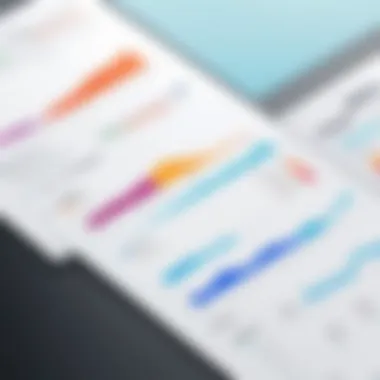

In summary, comparing ClickUp with Asana, Trello, and Monday.com reveals both similarities and distinct advantages. Each tool has its strengths, appealing to different types of users and organizational needs. Understanding these differences is crucial when making an informed choice about which project management tool aligns best with the unique requirements of a business.
User Support and Resources
User support and resources play a vital role in the overall user experience of any software. For ClickUp, a comprehensive set of support mechanisms is essential, particularly given the diverse user base which includes decision-makers, IT professionals, and entrepreneurs. Proper support can significantly enhance the value derived from the platform, ensuring that users maximize its features and functionalities.
Customer Support Services
ClickUp offers a variety of customer support services designed to address user needs. This includes 24/7 support via live chat and email, making assistance readily available at any time. Users can expect prompt responses, which is critical for organizations that rely heavily on project management tools.
Additionally, the Help Center serves as a repository of information, featuring articles, guides, and FAQs that cover a wide range of topics. This self-service option allows users to find solutions independently, reducing the need for direct contact with support staff.
Benefits of robust customer support services includes:
- Quick resolution of issues, minimizing downtime.
- Enhanced understanding of ClickUp features, leading to improved user satisfaction.
- A community of support through forums where users can share experiences and solutions.
Learning Resources
ClickUp also provides extensive learning resources aimed at facilitating user proficiency. These resources include video tutorials, webinars, and interactive training sessions. Such offerings cater to different learning preferences and allow users to engage with the tool according to their own pace.
The availability of these resources can significantly impact how effectively a user can navigate ClickUp’s functionalities. It not only empowers users but also leads to greater adoption of the tool across organizations. Essentially, accessible learning resources can:
- Improve user confidence and competence in using ClickUp.
- Enhance team collaboration through shared knowledge.
- Reduce onboarding time for new staff, enabling quicker integration into the workflow.
"User support is not just a service; it’s a partnership that fuels productivity."
Security and Compliance
In today's digital landscape, security and compliance play crucial roles in maintaining user trust and ensuring that businesses adhere to legal standards. For organizations utilizing project management tools like ClickUp, understanding security protocols and compliance measures is essential. This section will delve into ClickUp’s data protection policies and its adherence to industry standards, providing insights that decision-makers must weigh when considering such software solutions.
Data Protection Policies
ClickUp prioritizes user data protection with robust policies designed to safeguard sensitive information. Their approach to data protection incorporates various strategies and technologies, including:
- Encryption: Data is encrypted both at rest and in transit. This plays a vital role in preventing unauthorized access and ensuring data integrity.
- Access Control: Administrators can set strict permissions to manage who accesses specific data. This feature minimizes the risk of exposing sensitive information to unauthorized users.
- Regular Backups: ClickUp performs automatic backups, ensuring that user data is preserved against accidental loss or data corruption. This is particularly critical for businesses that rely on continuous access to project data for operational efficiency.
Incorporating these features contributes significantly to establishing a trustworthy environment where users can confidently manage their projects without the constant worry of data breaches.
Compliance with Industry Standards
Adhering to industry standards is pivotal for tools like ClickUp, especially in sectors with stringent regulations such as finance, healthcare, and technology. ClickUp claims compliance with several key standards, which include:
- General Data Protection Regulation (GDPR): This European Union regulation governs data protection and privacy, primarily enhancing user control over personal data.
- Health Insurance Portability and Accountability Act (HIPAA): For clients in the healthcare sector, compliance with HIPAA ensures that sensitive patient information is handled appropriately and securely.
- International Organization for Standardization (ISO) 27001: This standard sets out the criteria for managing sensitive information, ensuring a systematic approach to managing sensitive information to keep it secure.
The adherence to these standards can facilitate smoother operational processes, particularly for organizations that must navigate complex regulatory environments. Organizations are advised to confirm the current compliance status of ClickUp, especially before deployment in sensitive sectors.
"Investing in tools that prioritize security and compliance is essential for maintaining user confidence and integrity of operations."
The End
The conclusion serves a pivotal role in summarizing the key insights from this comprehensive analysis of ClickUp. It provides a reflective examination of the findings, reinforcing the relevance of ClickUp in today’s project management landscape and guiding readers to informed decisions regarding their software needs.
Summary of Key Findings
Through extensive evaluation, ClickUp has demonstrated itself as a versatile tool capable of accommodating diverse project management requirements. Key findings include:
- Feature Robustness: ClickUp offers an extensive feature set, including advanced task management, versatile time tracking, and collaborative tools that can seamlessly integrate with existing workflows.
- Usability: Its interface is user-friendly, though some users may encounter a learning curve. The mobile application performance ranks well, ensuring access to critical features on the go.
- Integration Opportunities: The platform supports various third-party integrations, enhancing its functionality and making it adaptable to different business environments.
- Pricing Strategy: With both free and paid tiers, ClickUp presents a compelling value proposition, particularly for small to medium enterprises looking for cost-effective solutions without compromising quality.
- Security Standing: Compliance with data protection standards underpins ClickUp's commitment to safeguarding user data, which is a significant consideration for organizations in regulated industries.
These findings guide decision-makers in evaluating how ClickUp compares against its competitors and whether it aligns with their organizational goals.
Final Recommendations
In light of the insights gathered, organizations should consider the following recommendations:
- Assess Specific Needs: Before adopting ClickUp, organizations should conduct a thorough analysis of their specific project management requirements. This evaluation helps in identifying whether ClickUp's extensive feature set aligns with their objectives.
- Take Advantage of Free Plan: Potential users should explore ClickUp’s free plan to assess the platform's capabilities. This hands-on experimentation may reveal newfound functionalities that can enhance their project management processes.
- Review Training Resources: Engaging with ClickUp’s learning resources can be beneficial. Organizations should prioritize training to mitigate the learning curve associated with adopting any new software.
- Monitor Integration Performance: Organizations that utilize various software tools should evaluate how ClickUp integrates with their existing systems. This ensures a seamless workflow and reduces the potential for disruptions.
- Stay Informed on Updates: ClickUp is continually evolving. Keeping updated with new features and improvements allows organizations to leverage the latest advancements, ensuring optimal use of the platform.















