Essential Chromebook Management Software for Schools


Intro
In today’s digital age, the integration of technology in education has become as commonplace as chalkboards once were. For schools, Chromebooks have emerged as a popular choice due to their affordability, ease of use, and cloud-based system that keeps things straightforward for both students and educators. However, managing numerous devices efficiently can be a daunting task for educational institutions. This is where Chromebook management software steps in, acting as the backbone of device oversight.
The importance of understanding how to effectively manage Chromebooks cannot be overstated. Schools need solutions that not only keep the devices running smoothly but also meet the educational goals of the institutions. The functionalities and capabilities of management software are crucial in this aspect, helping schools navigate the complexities that come with overseeing a fleet of these devices. From monitoring student activity to ensuring the security of data, these programs serve multiple purposes.
In this guide, we’ll break down the essential features, pricing models, and other key aspects of Chromebook management software that are vital for decision-makers, IT professionals, and administrators looking to optimize their educational tech environments. By the end of this article, the hope is to provide a detailed insight into how these tools can transform the educational landscape for the better.
Key Features and Functionalities
When it comes to Chromebook management software, not all solutions are created equal. Understanding what features are essential can help educational institutions make the right choice. Below are some core functionalities that standout management software should offer:
Comprehensive Overview
- Device Monitoring: This allows administrators to keep a close watch on each Chromebook’s status, tracking usage and performance metrics.
- Remote Access & Control: Enables IT staff to troubleshoot issues without the need for physical access, thereby saving time and resources.
- User Management: Schools can manage user accounts with ease, including creating and deleting accounts as needed, while supervising access to apps and files.
- App Management: This includes the ability to deploy applications remotely, update software, and enforce app policies that align with school regulations.
- Security Features: It is imperative to protect student data. Features like remote wipe, web filtering, and anti-virus protection are crucial to maintain high security standards.
Target Users
The primary users of Chromebook management software in schools can be categorized into three groups:
- Administrators: They oversee the deployment and strategize for the effective integration of technology into the curriculum.
- IT Professionals: Responsible for maintaining the hardware and software, ensuring smooth operation and addressing technical issues.
- Educators: Teachers can benefit greatly from this software as it allows them to focus on teaching without interruptions from technological challenges.
In essence, a robust management system brings together these diverse groups, aligning their goals and ensuring that everyone is on the same page.
Pricing Models and Cost Analysis
Deciding on the right Chromebook management software also involves understanding the pricing structures involved. Schools often operate with tight budgets, so every dollar counts.
Breakdown of Pricing Tiers
Chromebook management solutions typically offer a variety of pricing tiers. Here’s how they are often structured:
- Basic Plans: These are usually budget-friendly, offering essential features but lacking advanced capabilities.
- Standard Plans: A step up, these plans include more functionalities such as app management and detailed reporting options.
- Premium Plans: The most comprehensive offerings provide enterprise-level features, including advanced security measures and full user management capabilities, albeit at a higher cost.
Additional Costs to Consider
It’s not just about the sticker price. Additional costs that may come into play include:
- Licensing Fees: Some schools may need multiple licenses depending on the number of devices.
- Training and Onboarding: Investing in training for staff to ensure they are comfortable using the software is crucial to avoid operational hiccups.
- Ongoing Support: Maintenance and customer support can add to the overall cost, so it's worth clarifying these details upfront.
"The introduction of effective Chromebook management software can turn a well-meaning program into a truly impactful educational journey."
In light of all this information, it’s clear that choosing the right Chromebook management software is a pivotal decision that can shape the future of educational experiences in schools.
Prolusion to Chromebook Management in Educational Settings
The role of technology in education is increasingly pivotal, with tools like Chromebooks becoming indispensable in classrooms across the globe. Understanding how to manage these devices effectively is essential for educators, administrators, and IT staff. The management of Chromebooks in educational settings revolves around ensuring that students have a seamless, secure, and productive experience. It's not just about having laptops; it's about integrating them into a structured educational framework that maximizes their value.
Understanding Chromebook's Role in Modern Education
In today’s classrooms, Chromebooks serve more than just a technological function. They are integral to modern teaching methodologies and learning styles. These devices have been embraced largely because they offer a browser-based platform that lends itself well to cloud-based applications. Educators are harnessing tools like Google Classroom to streamline communication, not to mention the myriad educational apps available to enhance learning.
But we should also consider the accessibility aspect. Chromebooks are generally cost-effective compared to other devices and offer a lightweight, user-friendly interface. This makes them ideal for students of all ages, including younger learners who may not be tech-savvy. By integrating Chromebooks, schools are moving towards a more inclusive approach, allowing students who may not have had access to technology at home to engage meaningfully in their education.
The Need for Effective Management Solutions
With any tool, particularly one as powerful as a Chromebook, comes the necessity for robust management solutions. As schools scale up their technology use, managing these devices effectively ensures that resources are optimized and that cybersecurity is prioritized. The educational environment is often fast-paced, filled with a slew of potential problems that can arise, from device malfunctions to unauthorized use.
Key reasons why effective management is necessary include:
- Security Considerations: Schools are custodians of sensitive data, and improper device management can lead to breaches.
- Resource Allocation: A sound management strategy helps in understanding how resources are being used and makes it easier to allocate them effectively.
- User Experience: When devices are well-managed, students and teachers can focus on learning, rather than troubleshooting tech issues.
Managing Chromebooks also facilitates monitoring and reporting, essential for understanding trends and making informed decisions regarding technology investments.
In summary, the importance of Chromebook management in educational settings cannot be understated. Schools are witnessing a shift in teaching and learning dynamics, driven by technology. Thus, equipping themselves with effective management tools ensures they can harness the full potential of Chromebooks while mitigating risks associated with technology integration.
Key Features of Chromebook Management Software
In today’s fast-paced educational landscape, the significance of effective Chromebook management software cannot be overstated. With schools increasingly relying on technology to facilitate learning, these management tools become indispensable. They not only streamline operational workflows but also fortify security measures, enhance user experience, and improve the overall efficiency of educational institutions. Understanding the key features of Chromebook management software provides valuable insights into how it can address the multifaceted challenges faced by schools, thereby shaping a tailored approach to enhance teaching and learning.


User Management and Roles
User management capabilities stand at the forefront of Chromebook management software. It essentially involves the ability to define roles and permissions for different users, ensuring that each individual—be they students, teachers, or administrators—has access to the appropriate resources according to their needs. For instance, teachers may need access to specific educational applications and tools, while students should have restricted controls that promote a focused learning environment.
By implementing such tailored user management systems, schools can:
- Enhance Security: Limit access to sensitive information or system settings that unauthorized users should not tamper with.
- Tailor Experiences: Personalize the user dashboard depending on the roles, making it easier for student and staff to find their required resources.
- Facilitate Accountability: Monitor usage patterns per user role, which can help identify issues or areas needing improvement.
Overall, this feature offers an essential layer of control that fosters a safe and productive educational setting.
Device Configuration and Control
Equipping schools with the ability to configure and control devices is another major perk of Chromebook management software. This feature allows IT administrators to set up devices in a manner that aligns with the educational goals and policies of the institution. From updating software and pushing applications remotely to enforcing particular settings, the scope of configuration can significantly reduce the time and effort needed to manage devices on an individual basis.
Some pivotal aspects include:
- Policy Enforcement: Apply settings across the board, ensuring that all devices meet school standards for security and usability.
- Custom Configurations: Enable specific configurations according to subjects or grade levels, adapting technology to the curriculum needs.
- Remote Management: Modify settings and troubleshoot issues remotely, allowing for quick responses to technical problems that might arise.
Thus, device configuration and control ultimately translate into a more efficient operational model, allowing the focus to shift back to education rather than technology issues.
Monitoring and Reporting Tools
Monitoring and reporting capabilities are crucial in keeping tabs on the effective use of Chromebooks within the educational setting. Good management software provides insights into how devices are being utilized, helping schools make informed decisions based on real data. These reporting tools can track student engagement, software usage, and overall device performance.
Benefits include:
- Data-Driven Decisions: Equip administrators with analytics that reflect usage trends, enabling strategic planning for technology integration in classrooms.
- Activity Logs: Review records of user activity to ensure compliance with digital safety protocols and prevent misuse.
- Performance Metrics: Identify areas where students may struggle or excel, which can inform future curriculum improvements.
In essence, these monitoring and reporting tools empower schools to take a proactive approach in maximizing the benefits of technology in education.
Application Management Capabilities
The application management aspect of Chromebook management software holds a pivotal role in streamlining the user experience and maximizing productivity. When educators have the ability to manage applications effectively, it enables a controlled educational environment tailored to foster learning. Schools can curate a library of educational apps that enhance their objectives without unnecessary distractions.
Key functionalities include:
- App Deployment and Removal: Quickly install or uninstall applications across multiple devices, ensuring that students have access to the right tools whenever needed.
- Access Restrictions: Set parameters around which apps students can use, limiting potential distractions from non-educational content.
- Version Control: Keep track of application updates to ensure that the latest features and security measures are in use.
By offering such specific application management capabilities, schools can facilitate an engaging and focused educational experience, empowering students to thrive in their learning contexts.
"Effective management of educational technology often elevates its role as a facilitator in the learning process rather than merely a tool."
By understanding and leveraging these key features, educational institutions can maximize the impact of Chromebook management software, ultimately leading to a more efficient and enriching learning environment.
Benefits of Implementing Chromebook Management Software
Implementing Chromebook management software in educational settings isn’t just about keeping devices in check; it’s a holistic approach to enhancing the overall educational experience. This section dives into the many advantages this software provides, focusing on three core elements – security, administrative efficiency, and student engagement. Understanding these benefits helps decision-makers identify its significance in modern schooling environments.
Enhancing Security Protocols
In today’s digital age, security is more than just a buzzword; it’s a necessity. Chromebook management software strengthens security protocols through various means. It enables fine-grained control over user permissions and device settings. With a centralized management platform, IT administrators can set restrictions easily, ensuring students and faculty cannot access inappropriate content.
Moreover, robust software offers monitoring features to keep track of device usage. *This can include real-time alerts for suspicious activities*. Implementing software like Google Admin Console or Jamf School allows educators to create a safer online environment. Schools have the power to deploy updates, patch vulnerabilities, and manage apps, forming a fortress against cyber threats.
"The best defense is a good offense!"
This quote rings true when talking about proactive security measures in educational technology. With surgical precision, management software can immediately respond to incidents, minimizing risks and enhancing overall safety.
Streamlining IT Administrative Tasks
Administrative duties can often feel like spinning plates. Chromebook management solutions alleviate this burden by automating routine tasks, from software updates to device configurations. When schools adopt efficient systems, IT teams can save countless hours that would otherwise be spent on manual oversight.
Consider the example of configuring new devices for students. Traditionally, this could involve each individual device being set up, which may take days. However, with centralized management, schools can set configurations for entire fleets of Chromebooks with just a few clicks.
*This not only cuts down time but also reduces the margin for human error.* Administrators can set policies that apply universally or tailor them to specific users or groups.
Additionally, these systems can generate insightful reports on device usage and app performance, helping schools make data-driven decisions. This insight guides IT spending and ensures that resources are focused on what works best for the students.
Improving Student Experience and Engagement
At the heart of every educational initiative lie the students. Chromebook management software enhances the educational experience in several ways. First and foremost, it creates a seamless environment for learning. By simplifying access to necessary apps and materials, students can spend more time engaged with their coursework rather than wrestling with technology.
Moreover, with tools that facilitate collaborative learning, such as Google Workspace for Education, students can easily share resources and work together in real-time. This not only promotes teamwork but equips students with essential skills for the future workplace.


Furthermore, teachers benefit too. With better oversight and instant access to student performance data, educators can tailor their teaching approaches to meet the needs of their classrooms. By tracking app usage and engagement levels, educators can identify areas where students struggle and develop targeted interventions.
In summary, implementing Chromebook management software within educational institutions introduces numerous benefits. The enhancement of security protocols, streamlining of IT tasks, and improvement in student experiences contribute to a more effective learning environment. By prioritizing these aspects, schools are not just adopting technology but paving the way for a brighter, more engaging future in education.
Evaluating Chromebook Management Solutions
In the whirlwind of educational technology, evaluating Chromebook management solutions becomes a critical undertaking. Schools must find software that aligns not just with their immediate needs, but also with their long-term objectives. The right management tool can make or break the educational experience. Why is this evaluation significant? Part of the answer lies in how effective solutions can foster better learning environments. When schools adopt efficient management software, they not only simplify IT oversight but also enhance students’ access to learning resources.
Criteria for Selecting Appropriate Software
Schools should have a checklist of criteria when choosing Chromebook management software. Here are some key considerations:
- User-Friendliness: The interface should be intuitive. A complicated setup can frustrate staff and lead to reduced adoption across the board.
- Scalability: Solutions need to adapt as the school's needs grow. A program that works for a small class might not hold up for a large one.
- Cost-Effectiveness: Schools must consider budget constraints. Evaluating the overall cost against the benefits gained is essential.
- Integration Capabilities: The software should seamlessly integrate with existing platforms. This ensures a smooth tech ecosystem and minimizes disruptions.
- Support Services: Understanding the level of customer service and support available can save future headaches. Look for software that offers comprehensive training resources.
- Security Features: The importance of cybersecurity can’t be overstated. The selected platform should provide adequate protection for sensitive data.
Adhering to these criteria allows educational institutions to make educated choices, leading to the optimization of their Chromebook management experience.
Comparative Analysis of Leading Solutions
Next comes the comparative analysis of leading Chromebook management solutions in the market. It’s essential to dive into specifics to guide decision-making adequately.
- GoGuardian: Known for its robust monitoring tools, GoGuardian specializes in helping schools maintain a safe online environment. Its ability to filter inappropriate content while allowing educational access distinguishes it.
- Jamf School: Jamf shines in simplifying Apple device management but has extended its efficacy to Chromebooks. It is especially beneficial for schools already using Apple ecosystems.
- Securly: This software prioritizes web filtering combined with cyberbullying prevention tools. Securly is a strong contender for schools aiming to educate on digital citizenship.
- Cisco Meraki: Cisco's offering excels in network management but also incorporates device management features. Its analytics can be revealing, shedding light on how devices are used effectively.
- ManageEngine: This software is favored for its comprehensive IT administration capabilities while still focusing on Chromebooks. Cost-effective and feature-rich, it often emerges as a strong choice for budget-conscious institutions.
Each solution has strengths and weaknesses. By directly comparing these features, schools can discern which management tool resonates the most with their unique requirements.
Never underestimate the power of a well-chosen Chromebook management solution. It could become the backbone of an innovative education strategy.
In summary, evaluating Chromebook management solutions entails understanding specific needs, analyzing features, and ensuring the chosen software aligns with educational goals. This nuanced approach leads to better outcomes for both staff and students.
Implementation Strategies for Schools
Implementing Chromebook management software is not just a technical necessity; it’s a strategic approach to enhancing the educational experience. Schools have unique needs, and aligning these with technological solutions requires careful planning and execution. How a school approaches the implementation can have a far-reaching impact on both educational outcomes and administrative efficiency.
The main goal of these strategies is to ensure smooth integration of technology into everyday learning while minimizing disruption. Proper implementation leads to increased engagement, better resource management, and an overall enhancement of the teaching and learning process. Let's delve into specific strategies that can be adopted.
Planning and Preparation
Planning sets the foundation for any successful implementation. Schools must conduct a thorough assessment of their current technological infrastructure and resources. This includes evaluating existing devices, internet connectivity, and the specific needs of students and educators.
Key steps in this phase include:
- Assessing Current Resources: Identify what devices are available, how they are used, and the existing software resources.
- Defining Goals: Establish clear objectives. This could range from improving student interaction with learning materials to enhancing security measures for student data.
- Budgeting: Understanding costs associated with management software, hardware, training, and ongoing maintenance.
It's also crucial to involve key stakeholders during the planning, ensuring everyone is on the same page. This can prevent future snags. If administrators fail to gauge the attitudes and perceptions of teachers, it could lead to pushback later.
Training Staff and Students
The next step involves training—the heart of effective implementation. No software can reach its full potential without the individuals trained to use it. Training programs should be tailored for both educators and students.
Effective training considerations include:
- Creating User-Friendly Guides: This helps simplify complicated software features and can improve adoption rates.
- Conducting Workshops: Hands-on training sessions allow staff to familiarize themselves with software tools in real-time, providing them a practical experience.
- Encouraging Peer Learning: Bringing together tech-savvy students as mentors for their peers can create an empowered community.
Training can make or break the success of the management software. The better prepared the users are, the more likely they will appreciate and utilize the new system.
Ongoing Support and Maintenance
Once Chromebook management software is implemented, the journey does not end there. Ongoing support and regular maintenance are essential to sustain the positive effects of the initial implementation. Without this, even the best systems can begin to falter.
Key aspects that deserve attention include:
- Establishing a Support Team: Having a dedicated IT team ready to resolve issues quickly can alleviate frustration among users, ensuring minimal interruption in the learning process.
- Regular Updates: Keeping software up to date is vital for security. Schools should schedule routine checks and updates to avoid vulnerabilities.
- Feedback Loops: Encourage users to report challenges and provide feedback on their experiences. This allows for adjustments and improvements, tailoring the software to fit user needs better.
Balancing Educational Needs with Technological Management
In today’s fast-paced learning environment, where technology and education intertwine, it’s crucial for schools to strike a balance between educational needs and technoligical management. This relationship is not merely about having the latest gadgets; it extends to ensuring that educational goals and tech tools align seamlessly. When done correctly, this balance enhances the learning experience and equips students with the skills they require for the future.
Setting Clear Learning Objectives
Establishing clear learning objectives is the cornerstone of effective Chromebook utilization in schools. These objectives should reflect what educators aim to achieve with technology integration.
Not only do clear objectives provide guidance for teachers and students alike, but they also instill a sense of purpose.
- Clarity of Goals: When educators know what they want students to achieve, they can select the right tools and resources more effectively.
- Assessment Alignment: Well-defined objectives allow for better alignment between assessment methods and educational outcomes. Teachers can measure student success against specified targets.
- Focused Lesson Planning: Objectives guide lesson planning, ensuring that technology enhances rather than overshadows educational content.
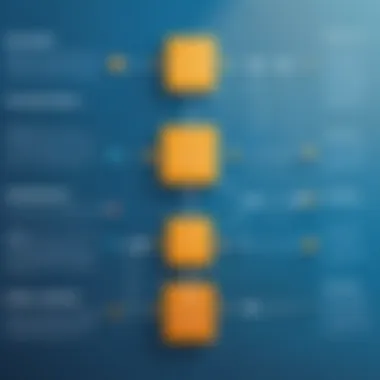

Determining these goals requires understanding students' needs and aligning them with curriculum expectations. Hence, educators should involve various stakeholders in this process, including teachers, curriculum coordinators, and even students, to foster a holistic approach.
Integrating Technology into the Curriculum
The challenge of integrating technology into the curriculum often feels like fitting a square peg in a round hole. But when done right, it can be transformative. Schools must take a holistic view of how technology complements traditional teaching methods. Chromebooks can serve as valuable tools in this integration process. They provide access to a wide range of online resources and applications that can enhance learning in multiple ways:
- Interactive Learning: Chromebooks enable the use of interactive tools and multimedia content, which can make learning more engaging for students. Imagine a history class where students can watch videos, read articles, and even participate in discussions online.
- Collaborative Projects: With a Chromebook, students can work in groups using tools like Google Docs or Google Slides, which promotes teamwork and collective problem-solving skills.
- Access to Resources: Online learning also unlocks a treasure trove of educational resources, from Khan Academy to various research databases, which can significantly enrich the curriculum.
In essence, while the implementation of Chromebook management software aids in ensuring streamlined operations, the emphasis must always stay on enhancing the educational experience. Schools stand to gain significantly by seeing Chromebooks not just as devices, but as integral components of a more collaborative and engaging learning experience.
Addressing Common Challenges in Chromebook Management
Managing Chromebooks in educational settings has its share of hurdles. It's vital to address these challenges head-on to ensure that schools can leverage technology effectively. Given the increasing reliance on digital solutions in classrooms, understanding these issues allows educators and IT professionals to implement better strategies, mitigating risks while maximizing educational benefits. By grappling with the common challenges, institutions not only improve their operational efficiency but also enhance the overall educational experience for students.
Managing Device Limitations
Chromebooks, while versatile, come with certain limitations that schools must navigate. One significant challenge is hardware constraints. Unlike traditional laptops, Chromebooks often have lower processing power, which can affect multitasking capabilities. Educators frequently find themselves battling against a landscape where intensive applications put a strain on these devices. This limitation can lead to frustrating experiences for both teachers and students.
To manage these device limitations, schools should take several steps:
- Prioritize application selection: Focus on lightweight applications that run smoothly on Chromebook hardware.
- Use web-based tools: Since Chromebooks are designed to work primarily with web applications, it’s worth considering tools that require minimal processing power but offer substantial functionality.
- Encourage responsible usage: Teaching students best practices regarding resource management helps minimize issues. Regular lessons on how to close unused tabs and applications can foster a more productive environment.
Addressing device limitations isn’t merely about adapting; it’s about reshaping the educational approaches to align with the technology available. When schools understand the capacities and constraints of their devices, they can tailor their instructional methods efficiently.
Adapting to Frequent Software Updates
Another significant challenge in Chromebook management is the software update cycle. Chromebooks receive regular updates to enhance security and functionality, but these updates can disrupt the user experience if not managed properly. Frequent updates may cause temporary usability issues or, worse, lead to compatibility concerns with specific applications.
Here are a few strategies to cope with this scenario:
- Schedule updates: Encourage users to update their devices during off-hours, ensuring that students and staff can utilize their devices without interruption during school hours.
- Educate users: Making sure that both staff and students are aware of the importance of updates can foster a more proactive attitude towards managing them. Understanding that updates are essential for security and performance is key.
- Test critical applications: Before rolling out updates widely, IT teams can test them on a select number of devices. This helps identify any unforeseen issues that may arise when integrating the latest software.
Embracing change is crucial in education. Software updates, though a common point of friction, can ultimately lead to improved features and enhanced security when navigated thoughtfully.
"Staying ahead in the tech game means understanding the device landscape and adapting practices to ensure productivity is not compromised."
Future Trends in Chromebook Management Software
As we look forward, the landscape of Chromebook management software continues to evolve, reflecting both technological advancements and educational needs. Understanding the future trends in this arena is crucial for schools and decision-makers. These trends signal not just improvements in how Chromebooks are managed, but also a deeper integration of technology within educational frameworks. Embracing these shifts can facilitate a smoother operation, enhance the learning experience, and enable educators to meet their objectives more efficiently.
Emerging Technologies and Their Impact
There are several emerging technologies that are quickly becoming game-changers in Chromebook management. Firstly, artificial intelligence (AI) is at the forefront. Schools are beginning to leverage AI tools to automate routine tasks—think about scheduling software that learns preferences and adjusts device availability accordingly. This not only saves time for IT staff but also ensures a more responsive educational environment.
Another notable advancement is cloud computing. With storage and processing power moving increasingly to the cloud, it allows schools to manage and access devices from anywhere. This capability is especially beneficial for multi-campus locations where centralized management is desirable. Also, cloud-centric solutions facilitate easier updates and reduce downtime, making IT management smoother than ever.
Furthermore, the rise of Internet of Things (IoT) devices intertwines with Chromebook infrastructures. For example, classrooms equipped with smart sensors can monitor attendance, classroom engagement, or even device health. These integrations will add another layer of management complexity but also significant potential for enhancing teaching and learning experiences.
"The future of education hinges on how well we integrate emerging technologies into our everyday practices."
Predicted Developments in Educational Software
Predictions for educational software are increasingly pointing towards more personalized learning experiences. Future management software will likely harness data analytics to create tailored educational pathways for students. This can mean recognizing a student’s strengths and weaknesses through their interaction with the software and adjusting the resource allocation accordingly. Such adaptability can enhance engagement and improve educational outcomes.
There's also an upward trend toward seamless integration of various educational tools. The future of Chromebook management will not only involve device organization but will also require harmonious functionality among all educational platforms used within a school. For instance, if a teacher assigns a project in Google Classroom, the relevant applications required will automatically be made accessible on the student’s Chromebook targeted to enhance their project completion.
Moreover, the rise of blockchain technology may come into play, ensuring secure and transparent records of academic progress and digital credentials. This development might pave the way for more robust verification systems, particularly for online courses and certificates.
As educational demands shape software capabilities, it becomes imperative for schools to not just keep pace but to anticipate these changes. The alignment of tech trends and educational goals will facilitate a more effective management process, ultimately nurturing a more informed and engaged student body.
Closure and Recommendations
In wrapping up this guide, it is essential to underscore the significance of having a solid structure in place for managing Chromebooks within educational environments. The adoption of Chromebook management software not only streamlines administrative duties but aligns technology with educational goals. Throughout the discussion, we have discovered how adopting specialized management tools can help foster a more secure and supportive learning environment.
Effective management software provides a variety of benefits, such as enhanced security measures, simplified device and user management, and comprehensive reporting tools. For educators and administrators, these advantages translate into less time spent on technical issues, allowing them to devote more energy to their core mission: educating students. Furthermore, the user-friendly nature of these tools opens doors for faculty and students alike, raising engagement levels and creating an inviting space for learning.
As technology continues to evolve in schools, decision-makers must approach Chromebook management with foresight, ensuring that their strategies align with anticipated trends. Recognizing potential pitfalls and scaling up training for both staff and students regarding these tools can cut through much of the confusion and miscommunication that often accompanies technological integration.
Recap of Key Points
- Chromebook management software allows for streamlined user management, enabling schools to assign roles and responsibilities efficiently.
- Device configuration and control capabilities mean that schools can maintain consistent settings and access across all devices, minimizing disruptions.
- Monitoring and reporting tools provide insights that can inform instructional strategies and enhance student learning outcomes.
- There are varied options on the market, and decision-makers should evaluate software based on specific criteria tailored to their institution's needs.
- Successful implementation requires thorough planning, training, and support to ensure that both faculty and students can utilize the software effectively.
Final Thoughts on Successful Implementation
The key to a successful rollout of Chromebook management software lies in understanding that technology is merely a tool—it does not replace the need for thoughtful teaching or dedicated administration. Schools should prioritize training sessions to familiarize educators with the software’s features and functionalities. Simple workshops can encourage a culture of sharing best practices amongst staff, essentially turning technology into a collaborative ally in education.
Moreover, it’s crucial to maintain a feedback loop, where users can share their experiences and suggest improvements. This iterative process will help refine the approach to technology management and ensure that it continues to meet evolving educational demands. Finally, as schools embrace these management tools, the ultimate goal should always be to enhance student learning and engagement, positioning technology as a bridge rather than a barrier.















