Choosing the Best POS System for Small Businesses


Intro
In an increasingly digital world, small businesses must adapt to evolving consumer preferences and operational demands. A crucial aspect of this transformation involves selecting the right point-of-sale (POS) system. It is not merely about processing transactions; it encompasses a broader range of functionalities that enhance business operations. This article offers a comprehensive guide tailored for small business owners, elucidating the various factors crucial for choosing the ideal POS system.
The ability to streamline operations, improve customer interactions, and manage inventory seamlessly can significantly impact a business's overall performance. Therefore, understanding what features are necessary, how pricing models work, and the integrations available is essential. This guide meticulously breaks down each element to empower business owners in making informed decisions to elevate their operational efficiency.
Key Features and Functionalities
Comprehensive Overview
When evaluating potential POS systems, it is imperative to identify the key features that will cater specifically to your business's needs. A strong POS solution goes beyond basic transaction processing and often includes modules for inventory management, sales tracking, and customer relationship management. Some integral features to consider include:
- Inventory Management: This feature aids in tracking stock levels in real-time, allowing for informed purchasing decisions and minimizing overselling.
- Sales Reporting: Access to detailed sales data helps identify trends, peak sales times, and performance metrics.
- Customer Management: Capturing customer information assists in tailoring marketing strategies and enhancing customer service.
- Multi-Channel Support: Support for both in-store and online sales can unify the customer experience and streamline operations.
Target Users
Different businesses have varied requirements when it comes to a POS system. For instance, a retail store may prioritize robust inventory management, while a restaurant might focus on order tracking and table management. Understanding your target users is essential. Here are a few types of businesses and their unique needs:
- Retail Stores: Often require advanced inventory functions, loyalty programs, and detailed sales reporting to enhance customer engagement.
- Restaurants: Typically need features that streamline ordering and payment processes, as well as integrating with kitchen display systems.
- Service Providers: Often prioritize appointment scheduling, client management, and billing features.
Pricing Models and Cost Analysis
Breakdown of Pricing Tiers
The cost of a POS system can vary considerably based on its features, scalability, and the particular industry it serves. Businesses can generally find POS systems categorized into three pricing tiers:
- Basic Tier: Usually suited for start-ups, this tier offers essential functionalities at a lower cost, suitable for single-store operations.
- Mid-Tier: This tier often includes additional features such as reporting functions and inventory management, ideal for small to medium enterprises.
- Premium Tier: More customized solutions with extensive features, it caters to larger operations or those requiring specialized functionalities.
Additional Costs to Consider
Beyond the initial purchase price, small businesses should keep in mind several additional costs:
- Monthly Subscription Fees: Many POS systems operate on a subscription model, leading to recurring expenses.
- Hardware Costs: Proper functioning often requires hardware like tablets, receipt printers, or barcode scanners.
- Integration Fees: Integrating the POS system with existing business software can incur costs.
- Training Expenses: Adequate training for staff is crucial to ensure the system is utilized effectively, thus potentially incurring an additional cost.
"Selecting the right POS system goes beyond the price tag; understanding specific needs and potential growth should drive the decision-making process."
Understanding POS Systems
In the realm of small business operations, grasping the fundamentals of POS systems is essential. A Point of Sale (POS) system is not just a tool for processing transactions; it is a comprehensive solution that can integrate various functions of a business. Understanding these systems helps business owners appreciate their role in enhancing operational efficiency, optimizing inventory management, and improving customer interactions.
The significance of a good POS system goes beyond mere payment processing. It acts as the backbone of retail and hospitality settings, providing data insights that drive strategic decisions. Consequently, comprehending the various components and technologies involved in POS solutions allows for informed choices that can lead to increased profitability and competitiveness in the market.
Definition of POS Systems
A Point of Sale (POS) system is fundamentally a combination of hardware and software that enables businesses to complete sales transactions. At its core, it includes a payment processing unit connected to a cash register, which can be a simple touchscreen or an advanced digital interface. These systems are designed to handle multiple functions, such as tracking sales, managing inventory, and compiling sales reports, all in real-time.
Businesses deploy various POS systems depending on their specific needs. Retail stores, restaurants, and service providers often require different features and functions, highlighting just how versatile and adaptable these systems can be. By integrating data collection and transaction capabilities, a POS system significantly enhances not just revenue but also the overall customer experience.
History and Evolution of POS Technology
The concept of POS systems has evolved significantly since its inception. The first mechanical cash registers appeared in the late 19th century, serving primarily to prevent employee theft and to streamline the checkout process. As retail environments began to grow and demand for effective tracking increased, electronic POS systems started emerging in the 1960s.
The pivotal change occurred with the incorporation of computer technology, which allowed for real-time data processing and integration with other business functions. By the 1980s, POS systems had evolved to include features like barcode scanning and inventory control, fundamentally changing how businesses operated. Over the years, the advancements in software and hardware have made these systems more accessible to small and mid-sized enterprises, democratizing the technology that was once available only to large corporations.
Today, POS tech embodies a sophisticated ecosystem capable of integrating seamlessly with e-commerce, payment gateways, and various other applications, reflecting the dynamic needs of modern businesses.
Importance of a Good POS System for Small Businesses
Selecting the right POS system holds significant weight for small businesses. A competent POS system transcends mere cash register functions. It forms the backbone of operational efficiency, customer engagement, and data management. As competition intensifies, an efficient and effective POS system can be the distinguishing factor between thriving and merely surviving in the market.
A good POS system can leverage various benefits that contribute directly to the growth and stability of small enterprises.
Enhancing Customer Experience
In today's competitive landscape, customer experience stands out as a pivotal consideration. A well-implemented POS system directly impacts how customers perceive a small business. Quick and efficient transactions lead to shorter waiting times, which enhances satisfaction. When customers sense that their time is valued, they are more likely to return.
Furthermore, modern POS systems often come equipped with features tailored to user preferences, such as loyalty programs and personalized promotions. These capabilities not only drive customer engagement but also foster long-term relationships. Imagine frequent customers receiving tailored offers based on their purchase history. This personalized approach generates a connection that promotes brand loyalty.


Collecting customer feedback through the POS can also guide businesses in refining their offerings. This data makes it easier to analyze buying patterns, helping business owners anticipate needs and adjust their inventory effectively.
Streamlining Operations
A strong POS system does much more than facilitate transactions. It acts as a central hub for operations, streamlining various processes. For instance, integrating inventory management into the POS helps business owners monitor stock levels in real time. This integration prevents overstocking and stockouts, which are common pitfalls for small businesses.
Additionally, sales reporting and analytics tools provide valuable insights. Owners can track sales trends, peak hours, and performance metrics. This information assists in making informed decisions regarding marketing strategies, staffing, and product offerings.
Moreover, comprehensive training modules within the system ensure that staff can operate it seamlessly. This reduces errors during transactions, enhancing overall efficiency. With a user-friendly design and intuitive interface, employees can become familiar with the system without a steep learning curve.
In summary, investing in a good POS system is an essential step for small business owners. This system not only enhances customer satisfaction and loyalty but also simplifies daily operations. Taking the time to carefully assess options can yield significant long-term benefits for the business.
Key Features to Consider
When selecting a point-of-sale (POS) system, understanding the key features important for your small business can not be understated. These features directly influence daily operations, customer transactions, and overall business efficiency. A well-chosen POS system provides enhancements that can lead to greater profitability and customer satisfaction.
Inventory Management
Effective inventory management is paramount for any small business. A good POS system should allow you to track stock levels in real-time, helping to prevent overstocks or stockouts. You will benefit from features such as automated alerts for low inventory and the capability to manage multiple locations seamlessly.
Moreover, an integrated inventory management system supports easier product itemization, categorization, and identification. This reduces manual errors and saves time spent on inventory audits. As a result, you can focus on other areas of your business while ensuring that products are always available for your customers.
Sales Reporting and Analytics
Sales reporting and analytics provide invaluable insights into business performance. A robust POS system should facilitate detailed reports that show sales trends, peak sales times, and performance by individual products or categories. This real-time data helps decision-makers identify profitable areas and those needing improvement.
Key metrics to track include sales growth, average transaction sizes, and customer purchase patterns. With these insights, you can make informed decisions about marketing strategies and inventory purchases. As you set clear goals, informed by your sales reports, you can steer your business towards increased profitability.
Customer Relationship Management
Customer relationship management (CRM) is essential for retaining customer loyalty. A good POS system integrates CRM features that help manage customer data, track purchase histories, and identify repeat buyers. By understanding customer preferences and behaviors, businesses can offer personalized services, increasing customer satisfaction.
Additionally, the ability to create customer profiles enables targeted promotions and loyalty programs. By rewarding loyal customers, you can drive repeated visits and enhance average spend. Incorporating CRM within your POS system fosters stronger connections with your clients, ultimately leading to higher retention rates and sales growth.
Payment Processing Flexibility
Today’s consumers have diverse payment preferences. Your POS system must accommodate various payment methods, including credit cards, mobile wallets, and digital currencies. Payment processing flexibility is not just a convenience; it also influences consumer purchase decisions.
A modern POS system should provide secure processing of transactions and support for various third-party payment options. This flexibility allows for smoother transactions at checkout, which is critical during busy sales periods. Additionally, consider a system that simplifies compliance with payment security standards such as PCI DSS, ensuring your customers' data stays secure.
"Choosing a POS system with the right features is a strategic step towards enhancing your business operations and improving customer experience."
In summary, focusing on the essential features in a POS system can significantly impact the efficiency and success of a small business. Each feature plays a vital role in shaping customer interactions and operational flows. A careful evaluation of these capabilities will empower business owners to make informed decisions that promote growth.
Types of POS Systems Available
Understanding the types of Point of Sale (POS) systems is essential for small business owners. Each type of system comes with its own set of advantages and considerations. The right choice can greatly affect efficiency, cost, and overall customer satisfaction. Knowing what is available allows business owners to tailor their selection to the specific needs of their operations.
Cloud-Based POS Systems
Cloud-based POS systems operate via the internet, allowing data to be accessed from anywhere with an internet connection. This system offers several benefits. For one, it reduces the need for expensive hardware setup. Users often pay a subscription fee, which can be more manageable than a large initial investment. Additionally, updates and maintenance are handled by the provider, minimizing downtime for the business.
Another significant advantage is the ability to track sales data in real-time. This can lead to better decision-making and responsiveness to customer demand. Many cloud-based systems also offer excellent integration capabilities with e-commerce platforms and accounting software. Thus, they can be a comprehensive solution for businesses aiming to enhance operational efficiency.
However, it's important to consider the reliability of internet connectivity. A persistent connection is crucial for smooth operation. In regions with unstable internet, this could be a drawback.
On-Premise POS Systems
On-premise POS systems are installed on local servers within the business itself. This system offers a different set of benefits. They are often more secure since they do not rely on internet connectivity for basic functions. Businesses can manage their data internally, which can be crucial for those concerned about data privacy and security.
Moreover, on-premise systems typically have lower ongoing costs. Since they don’t require monthly fees, they can be less expensive over the long term. However, the initial investment can be significant, considering the costs for hardware, software, and installation.
It is vital to ensure that proper training is provided for staff to operate such systems efficiently. Businesses also need to be prepared for maintenance and updates, which can be time-consuming.
Mobile POS Systems
Mobile POS systems provide flexibility that can be particularly beneficial for small businesses. These systems use mobile devices like tablets or smartphones as the payment and sales processing tools. This feature allows businesses to complete transactions anywhere, which is ideal for those with a mobile workforce or who participate in markets and events.
The primary advantage of mobile POS is its portability. Staff can take payments directly at the customer’s location, improving convenience and reducing wait times. They can also track inventory and manage sales from remote locations.
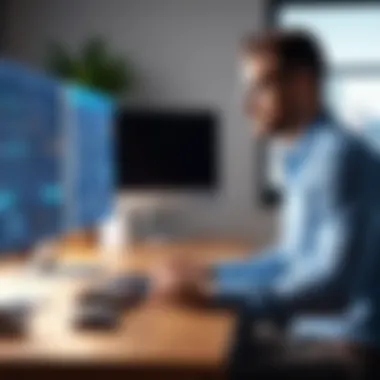

Nonetheless, business owners need to consider security when handling transactions on mobile devices. Implementing secure payment methods and protecting customer data should be a priority.
In summary, selecting the right type of POS system can directly impact a small business's efficiency and customer experience. Each system has unique strengths and limitations. By understanding these distinctions, business owners can make an informed choice that best suits their operational needs.
Assessing Cost-Effectiveness
Choosing a POS system is not just about features and user interface. It is also essential to consider the financial implications of any new system. Assessing the cost-effectiveness of a point-of-sale solution can significantly impact the overall success of the business. This process involves analyzing both initial investment and ongoing expenses, which together can influence cash flow and profitability. By understanding the total cost of ownership, small business owners can make better decisions. Key areas to focus on include initial setup costs and recurring monthly fees.
Initial Setup Costs
Initial setup costs encompass all expenses incurred when acquiring and installing a POS system. This includes hardware such as terminals, printers, and cash drawers, as well as software licenses. It is also vital to consider costs related to installation and configuration.
- Hardware expenses: Depending on the complexity of the system and specific business needs, the hardware can vary significantly. Some businesses may need multiple terminals, while others may only require one. Keep in mind the quality and durability of the hardware can affect long-term value.
- Software licensing: Some systems require a one-time purchase, while others may utilize a subscription model. The initial cost can influence long-term commitments.
- Training: Most systems require staff training which can incur additional costs. A well-trained staff ensures efficient operation from the start.
It is crucial for business owners to calculate these costs and weigh them against potential returns. The initial commitment can be significant but should be considered in the context of expected future benefits.
Monthly Fees and Transaction Costs
Monthly fees and transaction costs represent ongoing financial commitments. These are often overlooked but can accumulate quickly, impacting overall budget.
- Monthly subscription fees: Many cloud-based systems charge a monthly fee for software use. It's important to find a system that offers good value without hidden costs.
- Transaction fees: These apply to each sale made through the POS system. Understanding whether fees are flat-rate or tiered can aid in forecasting expenses accurately.
- Additional charges: Some systems may have fees for updates, customer support, or extra features. A transparent cost structure is key in finding the right fit.
"Ignoring the total costs, including maintenance and transaction fees, can lead to unexpected financial strain."
Ultimately, both initial and ongoing costs contribute to the overall cost-effectiveness of a POS system. Small business owners should conduct thorough research, including potential hidden costs. Comparing options allows better alignment of the chosen system with financial goals.
Integration with Existing Systems
Selecting a point-of-sale (POS) system involves not only understanding its standalone benefits but also its ability to integrate with existing systems. This integration is critical for enhancing operational efficiency and ensuring seamless workflows across the business. A well-integrated POS system can harmonize various aspects of business operations such as inventory management, sales processing, and financial reporting. Therefore, small business owners must prioritize this feature when selecting a POS solution.
Accounting Software Integration
Integrating the POS system with accounting software is vital for maintaining accurate financial records. This connection allows for real-time data updates, reducing the chances of human error during manual entries. When sales data seamlessly flows from the POS to accounting tools like QuickBooks or Xero, it simplifies the reconciliation process. Moreover, automatic syncing ensures that financial reports reflect current sales figures, enhancing strategic decision-making.
Key benefits of integrating with accounting software include:
- Time Savings: Eliminating manual data entry frees up valuable time for staff who can focus on customer service and sales.
- Improved Accuracy: Real-time updates minimize errors that often occur during manual processes.
- Enhanced Insights: Access to comprehensive financial data allows for better analysis and forecasting.
Considerations when integrating accounting software with a POS system include compatibility, ease of use, and the quality of customer support from both software vendors. Evaluating these factors ensures the integration meets specific business needs, reducing frustration down the line.
E-commerce Platforms Integration
In today's digital landscape, integrating a POS system with e-commerce platforms is essential for businesses that operate both online and offline. This integration allows for synchronized inventory management, improving stock accuracy across sales channels. For instance, if a product sells online, the inventory levels automatically adjust on the POS system, preventing overselling and ensuring customer satisfaction.
The advantages of e-commerce integration include:
- Unified Inventory Management: Easily track stock levels between physical and online stores.
- Streamlined Operations: Simplify order fulfillment by managing all sales through one interface.
- Enhanced Customer Data: Gather customer insights from multiple channels to tailor marketing efforts effectively.
However, when selecting a POS system for e-commerce integration, it is crucial to verify the compatibility with platforms like Shopify or WooCommerce. Additionally, evaluate the system's ability to handle different payment methods and sales channels to cater to an ever-expanding customer base.
A well-integrated POS system not only streamlines operations but also strengthens customer relationships by providing comprehensive data analytics and support.
Considering integration with existing systems such as accounting software and e-commerce platforms is not just a technical obligation; it is a strategic advantage for small businesses aiming for growth and sustainability.
By making informed selections, entrepreneurs can enhance efficiencies and drive their business towards greater success.
User Experience and Interface
Selecting a point-of-sale (POS) system requires careful analysis of its user experience and interface. A well-designed interface can significantly reduce training time and operational errors, which is crucial for small businesses where staff may juggle multiple roles. The type of user experience a system provides can greatly influence customer satisfaction and staff efficiency. Hence, significant elements must be considered to ensure an optimal selection.
Intuitive Design for Staff Use
An intuitive design allows staff to operate the POS system without extensive training. Small businesses often have high employee turnover, and new staff need to be onboarded quickly. A system that features a clear layout, easy navigation, and recognizable icons can facilitate this process.
Moreover, when staff can navigate the system effortlessly, it not only reduces stress but also enhances the overall workflow. Key functionalities should be easily accessible from the main dashboard. Aspects like search functionalities, shortcuts to daily tasks, and customizable features will ensure that employees spend less time learning the system and more time serving customers.
Customer-Friendly Interface
The interface should also be designed with the customer in mind. A customer-friendly interface aids in building a seamless interaction that enhances customer satisfaction. Elements that contribute to this include bright graphics, responsive buttons, and easy readability. Information about products, services, and payment methods should be presented clearly with minimal distraction.


Moreover, timely feedback mechanisms are essential in maintaining a positive customer experience. If customers can see their order processing status or receive confirmation instantly, they are more likely to feel valued and engaged. A good POS system should also provide options for diverse payment methods, which can cater to a wider range of customers.
As customer expectations evolve, a fluid experience can differentiate a business in a competitive market. Implementing these user-friendly elements not only enhances day-to-day operations but also fosters customer loyalty, ultimately contributing to the long-term success of the business.
Support and Resources
In any business, particularly small ones, having access to reliable support and resources is crucial when choosing a point-of-sale (POS) system.
Support refers to the services provided by the POS vendor post-purchase, while resources encompass training materials, documentation, and tools that help the business optimize its use of the POS system. These elements empower business owners and their teams to utilize the software effectively, enhancing their overall operational efficiency.
Customer Support Availability
Customer support is an essential consideration when selecting a POS system. Small business owners need assurance that help is readily available when they face issues or challenges.
The availability of customer support can significantly affect business operations. Ideally, support should be accessible via multiple channels, such as phone, email, and live chat. Furthermore, response times should be swift, and support staff should be knowledgeable enough to resolve problems promptly and efficiently.
For instance, if a transaction fails during peak hours, immediate assistance may be necessary to avoid losing potential sales.
Key factors to evaluate in this area include:
- Availability of support hours: 24/7 support can be a game-changer for businesses that operate outside traditional hours.
- Response time: Quick solutions minimize downtime and keep customers satisfied.
- Problem resolution effectiveness: It's crucial to check reviews or testimonials regarding how well the customer service team handles issues.
Inadequate support can lead to frustration, delays, or lost revenue, making this a vital aspect of the decision-making process.
Training and Documentation
Training and documentation are integral to successfully implementing a POS system. The complexity of features can vary widely among vendors. Thus, sufficient resources must be provided to equip users with the necessary skills to navigate the software and utilize its full potential.
When browsing options, consider:
- Training programs: Look for vendors who offer comprehensive training sessions, either live or recorded. This helps staff better understand the system and reduces reliance on customer support for simple issues.
- Documentation accessibility: Well-organized user manuals, FAQs, and troubleshooting guides can save valuable time. Having these resources at hand reduces the learning curve and allows for smoother operation.
- Regular updates on training materials: As software evolves, updated documentation ensures staff stays informed on new features and changes.
"A good POS system will do more than just process payments; training on its functionality can unlock significant benefits for the business."
Making the Right Selection
Choosing the right POS system is a critical juncture for small business owners. An appropriate selection can enhance day-to-day operations, streamline transactions, and ultimately improve customer satisfaction. Each business operates uniquely, and understanding this helps identify a system that aligns with specific needs. Making the right choice entails evaluating features, assessing costs, and recognizing integration capabilities with existing systems.
Deciding on a POS system should involve deep consideration of how it will adapt to future business growth. As businesses expand, their operational complexities typically increase. Selecting a system that can scale is beneficial for long-term success.
Evaluating Business Needs
To begin, assessing the actual requirements of your business is paramount. Consider factors such as business size, industry type, and operational complexities. For instance, a retail shop may prioritize inventory management, whereas a service-based business may focus more on customer relationship tools.
Questions to ask include:
- What specific tasks need automation?
- How many users will access the system?
- Are there special features required, like mobile functionality or online sales support?
Each of these elements reflects on overall efficiency. By understanding business needs, decision-makers can select a system that not only addresses current challenges but also anticipates future demands. This preliminary evaluation sets a strong foundation for selecting an optimal system.
Trial Periods and Demos
Finally, before making a purchase, exploring trial periods and demos is essential. Engaging with a POS system firsthand allows a deeper understanding of its features and usability. Most providers offer trial versions for this very reason.
During this phase, it is beneficial to assess:
- Ease of use: Is the interface intuitive?
- Support and onboarding: How well does the provider assist new users?
- Performance with real-world tasks: Does it support essential operations efficiently?
Utilizing demos provides clarity and may also uncover limitations not previously considered. This exploration phase can prevent future headaches and ensure the selected POS system aligns with the business's needs and goals.
"Selecting a POS system is not just an investment in technology—it's an investment in future growth and customer satisfaction."
Post-Purchase Considerations
Post-purchase considerations are critical in ensuring that your chosen POS system continues to meet the evolving needs of your small business. After investing time and resources into selecting and implementing a POS system, the focus should shift to how effectively the system performs in real-world settings. Business owners must prioritize this phase as it can directly influence operational efficiency, customer experience, and ultimately, profitability.
Monitoring System Performance
Monitoring system performance is essential to understanding how well your POS system operates over time. This involves setting specific benchmarks for various functions such as transaction speed, inventory accuracy, and customer checkout experience. By regularly reviewing these metrics, small business owners can identify areas of improvement, ensuring that the system remains efficient.
One effective method of performance monitoring is using built-in analytic tools that many POS systems offer. These tools can generate various reports highlighting key performance indicators. It’s also beneficial to listen to user feedback, whether from employees or customers, to uncover issues that may not be immediately apparent through data alone.
Additionally, tracking performance over seasonal trends can provide insights into how the system handles peak periods. For example, a retail shop might notice that during holiday sales, transaction times slow down, which may suggest a need for upgrading hardware or optimizing software settings.
Regular Updates and Maintenance
Regular updates and maintenance of the POS system are paramount to ensure it operates smoothly and securely. Software updates often contain important patches that address security vulnerabilities. Businesses must stay on top of these updates to protect sensitive customer information and maintain compliance with industry standards.
Routine maintenance also includes checking hardware components. Businesses should ensure that printers, scanners, and payment devices are clean and functioning properly. Establishing a maintenance schedule can help prevent issues that could disrupt operations.
Moreover, the evolving nature of technology means that occasionally the entire software suite may need an upgrade to access improved features or capabilities. Hence, small business owners should anticipate these changes and plan their budgets accordingly.













