Comprehensive Guide to Video Editor Programs for PC


Intro
In today's digital age, the demand for high-quality video content continues to rise. Consequently, selecting the right video editing software has become a crucial decision for many professionals. This guide aims to assist industry advisors and decision-makers in navigating the complex landscape of video editing programs for PC. Whether you are an entrepreneur, an IT professional, or simply someone focused on producing engaging content, understanding the features and functionalities of various video editors is essential.
The options available in the market can be overwhelming. They range from free, open-source programs to premium software that offers advanced capabilities. This article will delve into the essential elements of these software solutions, focusing on key attributes, user experiences, and cost considerations. The goal is to equip you with the necessary insights to make an informed decision that aligns with your specific video editing needs.
Key Features and Functionalities
Comprehensive Overview
When exploring video editing software, it is essential to evaluate the core features that distinguish one program from another. Fundamental functionalities typically include:
- User Interface: An intuitive design can significantly enhance the editing experience. Ease of navigation is a priority for both beginners and seasoned users.
- Editing Tools: Look for a robust set of editing tools. Essentials include trimming, cutting, and merging clips, as well as adding transitions and visual effects.
- Audio Editing: Quality audio is as important as video. Features like background noise reduction, audio mixing, and voiceover recording are beneficial.
- Output Formats: The ability to export edited videos in various formats increases versatility and usability.
A comprehensive understanding of these features helps differentiate basic programs from those designed for professional use. The effectiveness of these tools can greatly impact the efficiency and quality of the final product.
Target Users
Identifying the target audience for each software program is vital. Video editors cater to various user demographics, including:
- Beginners: Often seek simpler interfaces with basic editing functionalities. Free software options like Shotcut or OpenShot can be a good starting point.
- YouTube Creators: Those focused on social media video production may benefit from software with specific tools for optimization and engaging content creation, such as Adobe Premiere Pro.
- Professional Filmmakers: Require advanced capabilities for high-end projects, including seamless integration with other tools and support for 4K video or higher resolutions.
Understanding the audience will guide potential buyers toward software solutions that best meet their operational needs.
Pricing Models and Cost Analysis
Breakdown of Pricing Tiers
When considering video editing software, pricing is a key factor. Free options provide basic functionalities but may lack advanced features. On the other hand, paid software often comes with a subscription model or a one-time purchase fee.
For instance:
- Free Software: Shotcut, OpenShot
- Low-cost Software: Filmora (typically $39.99 per year)
- Premium Software: Adobe Premiere Pro (around $20.99 per month with yearly commitment)
Each pricing model varies significantly, depending on features, support, and updates.
Additional Costs to Consider
In addition to the initial purchase or subscription fees, users should factor in other costs such as:
- Hardware Requirements: Some software demands higher system specifications, which may lead to additional investments in hardware.
- Training and Learning Resources: Users may need to account for tutorials or courses, which can enhance their knowledge and proficiency in using complex software.
Ultimately, understanding both pricing models and additional costs ensures that buyers can allocate their budgets efficiently while choosing the software that best fits their editing requirements.
In summary, selecting video editing software involves careful consideration of features, user demographics, and pricing. This guide aims to clarify these aspects, paving the way for informed decisions in a crowded marketplace.
Understanding Video Editing Software
Video editing software plays a crucial role in the production of visual content. It enables users to manipulate and arrange video clips, transforming raw footage into polished works. This section explores the significance of understanding video editing software for the target audience, comprising decision-makers, IT professionals, and entrepreneurs. The choice of software can significantly impact productivity, project quality, and the overall process of content creation.
Definition and Purpose
Video editing software refers to programs designed for editing video files. Its primary purpose is to assist users in cutting, joining, and modifying video clips for a variety of needs. This encompasses everything from simple home videos to complex corporate presentations. With such software, users can enhance their storytelling, create engaging content, and even adjust audio elements. Understanding its purpose allows users to select the right tool for their specific requirements, which is fundamental in achieving effective results.
Common Features
Most video editing programs share certain common features that enhance the user experience and editing capabilities. Among these features are:
- Timeline Editing: Allowing users to organize video clips along a timeline for seamless editing.
- Audio Editing: Providing tools for adjusting sound quality and synchronizing audio with video.
- Transitions and Effects: Enabling visual enhancements between clips and applying creative filters.
- Export Options: Allowing users to save their projects in multiple formats for various platforms.
These shared functionalities facilitate an easier adaptation process for users moving between different software.
Categories of Video Editing Software
Video editing software can be segmented into three main categories, each of which serves different user needs and expertise levels.
Entry-Level Software
Entry-level software, like Filmora, targets novice users or those requiring basic editing functionalities. Its intuitive interface is a key characteristic, making it accessible for beginners. This software often features drag-and-drop editing tools and pre-set effects which simplify the editing process. One of the unique advantages is its affordability, generally being available at a lower price point or even for free, reducing barriers for aspiring creators. However, while suitable for simple tasks, entry-level software may lack advanced features, making it less ideal as users’ needs grow.
Professional Software
Professional software, such as Adobe Premiere Pro, is designed for experienced users requiring comprehensive editing capabilities. Its flexibility and depth of tools allows for intricate project customization. A notable feature includes advanced color grading options and support for high-resolution formats, making it a preferred choice for professionals in the film and media industries. The software provides extensive integration with other tools and plugins, allowing users to expand functionality. Nevertheless, the complexity can be daunting for novices, often necessitating a steeper learning curve.


Specialized Software
Specialized software, like DaVinci Resolve, focuses on specific aspects of video production. In this case, it excels in color correction and audio post-production. Its unique feature is the advanced color grading suite that professionals regard highly. This specialized software offers both free and premium versions, making it widely accessible. However, users must often invest time to learn the unique functionalities, which could delay initial project timelines.
"Understanding the various categories of video editing software empowers users to make informed choices that align with their creative needs and expertise levels."
In summary, understanding the landscape of video editing software is vital. It enhances the ability to choose the right tools for the right tasks, ultimately leading to better content creation outcomes.
Criteria for Selecting Video Editing Programs
Selecting the right video editing program is a pivotal step for individuals and businesses looking to enhance their digital content. The impact of high-quality video edits can be substantial, whether for marketing, personal projects, or professional presentations. This section delves into critical criteria that should guide your decision-making process. By understanding these elements, you can focus on software that best aligns with your needs, optimizing both your workflow and output quality.
User Interface and Usability
The user interface (UI) refers to how the user interacts with the software. A well-designed UI can significantly impact usability. Intuitive layouts and easy navigation make it simpler for users to locate tools and features. This is especially crucial for beginners who may find complex software daunting. Look for programs that offer a clean, organized workspace and customizable layouts. This allows you to tailor the interface to your specific workflow, making editing more efficient.
A steep learning curve can deter users, so consider options that provide tutorials or user guides. Programs that are user-friendly support a faster initiation into video editing, which is advantageous for both new and experienced editors.
Performance and System Requirements
Performance encompasses how well the software functions on your PC, including speed, stability, and rendering capability. High-performance programs require robust hardware, including adequate CPU power and graphics processing unit (GPU) capabilities. Understanding the system requirements before purchasing software is crucial. If the software demands high specs, it may lead to lagging or crashing on less capable systems.
Moreover, performance is affected by the program's optimization for various file types. Programs that can handle a range of formats without compromising effectiveness are often preferred. Ensuring your hardware aligns with these requirements is vital to prevent workflow disruptions.
Support and Resources Available
A critical aspect of video editing software is the availability of support. Quality customer service can mitigate issues that arise during editing. Research what kind of support is offered. Some software providers feature extensive knowledge bases, community forums, or direct technical support.
Furthermore, resources such as video tutorials or online courses can prove beneficial. These tools help users maximize software capabilities and learn new techniques, enhancing overall productivity. The better the support and resources, the more empowered users will feel to tackle complex projects.
Cost Considerations
When considering video editing programs, cost is often a decisive factor. Analyzing the financial commitment entails examining various models, including free programs, paid licenses, and subscription models.
Free vs. Paid Programs
Free programs offer a low barrier to entry but often come with limitations, such as watermarks or fewer features. Conversely, paid programs generally provide advanced functionalities and customer support. They are tailored for professional use and might be essential for high-stakes projects.
Free software can be beneficial for casual users or those experimenting with video editing. However, for serious projects, a paid solution is often more productive and efficient, offering a range of tools that free versions may lack.
Subscription Models
Subscription models have gained popularity in the video editing arena. Users pay a monthly or annual fee to access software, which often includes updates and customer support. This model provides flexibility, especially for those who prefer not to make a large upfront investment.
A major benefit of subscription services is that users always have the latest features and improvements without needing to purchase new software. However, the long-term cost can add up, making it important to consider usage frequency and return on investment.
License Types
Understanding license types is fundamental when selecting software. Some products are available as a one-time purchase, while others operate on a subscription basis. Each type has its pros and cons. One-time licenses might be more economical over time for regular users, while subscriptions allow access to continuous updates.
Trial licenses are also worth considering. They enable users to evaluate software before committing financially, ensuring that the chosen program meets their editing requirements.
"Choosing the right video editing software isn't just about what looks good. It's about what works best for you and your specific needs."
By considering these criteria when selecting video editing software, you empower yourself to make an informed decision. Balancing usability, performance, support, and cost will enhance your editing experience, leading to better creative outcomes.
Overview of Popular Video Editing Programs
Video editing software is essential for anyone looking to create visual content that stands out. Understanding the landscape of video editing programs helps users make informed choices. With various options available, each tailored for specific needs, the importance of evaluating popular programs is critical to any editing endeavor.
Popular video editing programs serve a wide range of users. From hobbyists to professional filmmakers, each program offers unique features, usability, and efficiency. This section focuses on some of the key players in the video editing market: Adobe Premiere Pro, Final Cut Pro, DaVinci Resolve, Filmora, and HitFilm Express. By examining these programs, users gain insights into the functionalities, costs, and user experiences that can aid in decision-making.
Adobe Premiere Pro
Key Features
Adobe Premiere Pro is widely recognized for its robust editing tools and integration with other Adobe products. It offers advanced features such as multi-camera editing, color correction, and audio mixing. These capabilities make it a preferred choice for professionals. One unique aspect of Premiere Pro is its support for a wide range of video formats, allowing for greater flexibility in editing. However, its complexity may overwhelm beginners.
Pros and Cons
The primary advantages of Adobe Premiere Pro include its powerful tools and extensive community support. Users have access to many resources, including tutorials and forums. On the downside, the subscription-based model can deter budget-conscious consumers. Moreover, the software's learning curve can be steep for users without prior experience in video editing.
User Experience
User experience with Adobe Premiere Pro is generally positive for those familiar with Adobe's ecosystem. The workspace is customizable, which appeals to many. However, some users report performance issues on less powerful machines. This makes it essential to consider system requirements prior to purchasing.
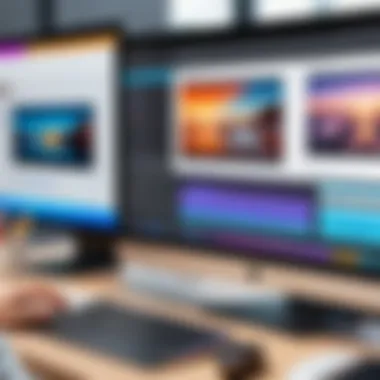
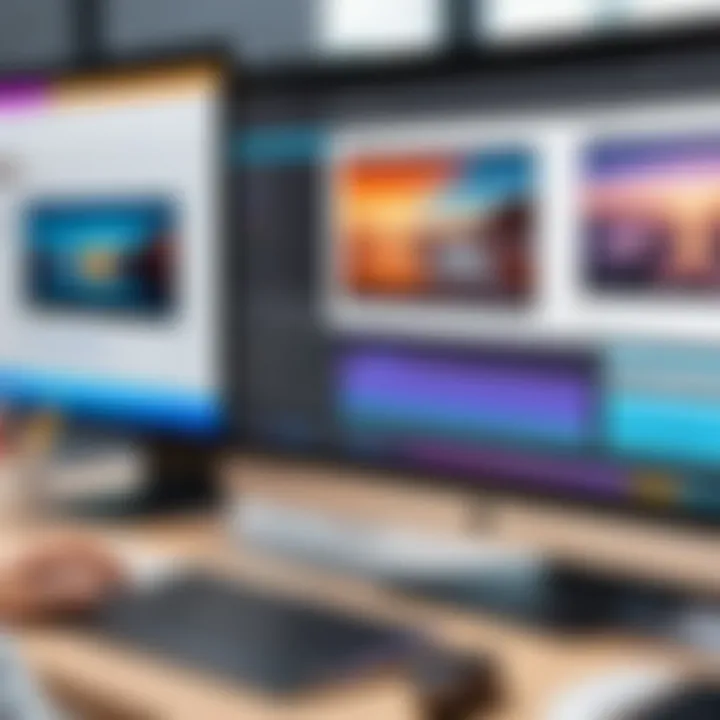
Final Cut Pro
Key Features
Final Cut Pro stands out with its magnetic timeline, allowing users to edit clips without worrying about overlapping. Its robust media organization tools enhance workflow efficiency. A notable feature is the use of machine learning to speed up video processing. This technological advantage makes Final Cut Pro a favorite among Mac users. However, it is limited exclusively to macOS.
Pros and Cons
Final Cut Pro offers a one-time purchase option, which may appeal to long-term users. Its seamless integration with other Apple products is another major benefit. Conversely, the lack of availability on other operating systems is a significant drawback. Additionally, its high cost can be an obstacle for some video editors.
User Experience
Final Cut Pro is praised for its intuitive interface, which facilitates easy navigation. Many users appreciate the stability of the software. However, some may find specific features lacking, depending on their editing style. Overall, the user experience tends to be favorable among professional video editors.
DaVinci Resolve
Key Features
DaVinci Resolve is unique for its color grading capabilities. It combines professional video editing and high-end color correction in one program. Users can also find a solid audio editor integrated into the software. The ability to work on both the color and sound aspects of a project makes it a comprehensive tool.
Pros and Cons
One significant advantage is that DaVinci Resolve offers a free version with many features, making it accessible for beginners. However, the software can be resource-intensive, requiring a powerful system to run smoothly. The extensive set of features might be overwhelming for users focused on simple edits.
User Experience
Users generally report that the learning curve is steep, but the payoff is substantial for those willing to invest time. Many professionals appreciate the program's capabilities but may encounter issues with its interface if they come from more straightforward editors.
Filmora
Key Features
Filmora is designed with simplicity in mind. It offers intuitive controls and a range of ready-made templates that are great for quick edits. Its effects library is rich and appealing, which helps in creating engaging videos without extensive editing expertise. A unique aspect is its simple drag-and-drop functionality, which enhances user experience.
Pros and Cons
The main benefit of Filmora is its user-friendliness, making it ideal for beginners. However, advanced users may find its features somewhat limited compared to professional-grade software. Additionally, the free version has a watermark, which can detract from final output quality.
User Experience
Filmora users appreciate the ease of use and quick setup. However, some may desire more advanced features and flexibility. Overall, it is well-suited for casual users or those starting their editing journey.
HitFilm Express
Key Features
HitFilm Express combines editing tools with visual effects capabilities, catering to filmmakers who also want to create effects-heavy content. It includes features like compositing and 3D compositing, making it versatile. While it provides a free version, some advanced features require payment.
Pros and Cons
A significant benefit of HitFilm Express is its cost-effectiveness, as it provides powerful tools without a price tag. However, the need for add-ons can complicate budgeting and planning. Some users report that the interface can be challenging to navigate for beginners.
User Experience
HitFilm Express generally receives favorable reviews, particularly among indie filmmakers. Users appreciate its diversity of options but may become frustrated with the learning curve. Overall, it offers a comprehensive set of tools for those willing to invest time in learning.
Understanding popular video editing programs enables users to find the right software for their specific needs. Each program has its strengths and weaknesses, making it vital for users to evaluate their objectives and choose accordingly.
Comparative Analysis
The comparative analysis of video editing programs is critical for informed decision-making. It allows users to systematically assess the strengths and weaknesses of various software offerings. Understanding these differences helps in selecting the most suitable video editing tool based on individual needs, experience levels, and project requirements. A thorough analysis fosters a better comprehension of available options, guiding users away from impulsive choices typically driven by brand popularity or marketing hype.
Feature Comparison
Feature comparison is essential because it illuminates the functional capabilities that different video editing programs offer. Various editing software include different tools for tasks such as color grading, audio editing, and special effects. By comparing these features, users can identify which software aligns with their specific project needs. For instance, while Adobe Premiere Pro provides extensive collaborative capabilities, DaVinci Resolve shines in advanced color correction tools.
Moreover, features can range from basic, such as trimming and cutting, to advanced options, including motion tracking and VR editing. Understanding these capabilities allows users to make better choices regarding their workflow and efficiency. In today's competitive landscape, the software's flexibility in incorporating plugins and third-party tools also plays a significant role. Users should consider whether the features provided can adapt to their evolving requirements.
Pricing Models
Pricing models are another cornerstone of the comparative analysis. Video editing software can be categorized broadly into free, subscription-based, and one-time purchase options. Free programs, like HitFilm Express, may have limitations that can affect project execution, while premium tools like Final Cut Pro provide comprehensive features but at a higher upfront cost. Subscription models, such as Adobe Premiere Pro's Creative Cloud, allow for continuous updates and access to new tools, but they might burden users with ongoing expenses.
When evaluating pricing models, potential users must assess not only the immediate costs but also the overall value of the software over time. Some programs might seem expensive initially but can offer features that save time and enhance productivity, proving to be cost-effective. Understanding these nuances ensures decision-makers can weigh their options judiciously.
Target Audience Suitability

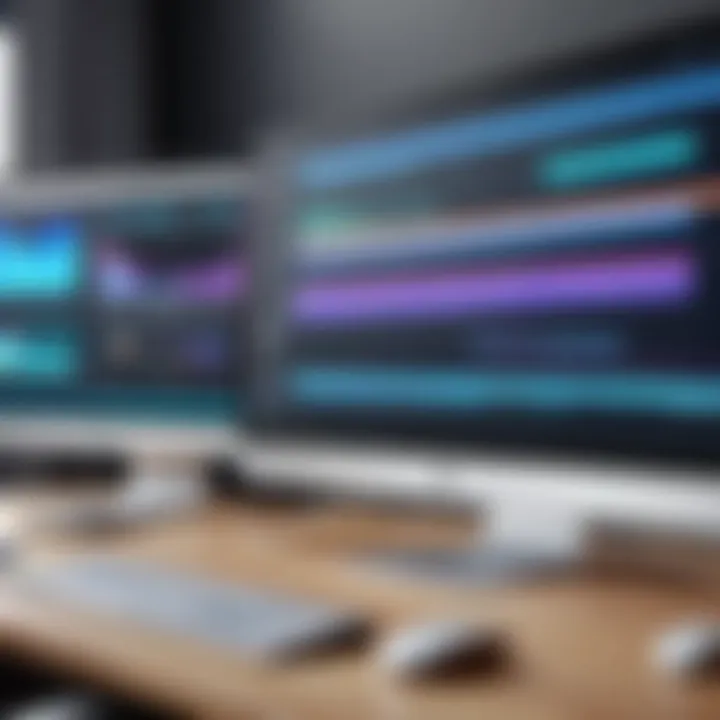
Target audience suitability must not be overlooked in a comparative analysis. Different video editing programs cater to varying expertise levels and project scopes. Entry-level software like Filmora appeals to novices with user-friendly interfaces and basic features. In contrast, DaVinci Resolve targets professionals who require robust post-production capabilities.
Furthermore, it's crucial to consider who will be using the software in a collaborative environment. A tool that supports multiple users effectively can be valuable for teams. Conversely, individual creators may prefer software that offers more streamlined, faster editing capabilities without overwhelming options. Identifying the target audience allows users to align their choice with practical application, ensuring the software meets user expectations and accelerates their workflow.
"The right video editing software can transform your project from ordinary to extraordinary. Take the time to analyze before making a commitment."
User Experiences and Testimonials
In the realm of video editing software, understanding user experiences and testimonials adds substantial value to the decision-making process. Potential users benefit from the insights provided by those who have engaged with the software firsthand. This section elucidates the significance of genuine user feedback in informing choices regarding video editing programs.
Importance of Knowing User Experiences
User experiences provide context that goes beyond technical specifications. They reveal how software operates in real-world scenarios, highlighting usability, performance, and support. Users can share struggles with certain functionalities or tips that streamline workflows. This shared knowledge can significantly inform users on what to expect, reducing the risk of dissatisfaction after purchase.
Additionally, testimonials often reflect critical aspects that are perhaps understated in marketing materials or documentation. Knowing how others have navigated their video editing journeys can guide users to solutions tailored for their specific needs, ensuring better alignment with personal or organizational goals.
Case Studies
Delving into case studies can paint a clearer picture of how video editing software performs across different situations. Examining what tools were used in successful projects provides a practical lens through which to view features. Here, users present narratives of their experiences, often underlining the challenges faced and how the chosen software offered resolutions.
For example, a small production company may discuss how Adobe Premiere Pro enabled them to successfully edit a promotional video in tight deadlines. Their insights about the collaborative features and seamless integration with other Adobe tools can help similar organizations make informed decisions.
Key Elements to Examine in Case Studies:
- Specific projects tackled
- Time to complete projects
- Ease of learning the software
- Customer support interactions
By including varied case studies, potential users gain a rich understanding of what each software program can achieve, helping them to gauge the suitability of a particular tool for their own needs.
User Reviews and Ratings
User reviews and ratings serve as another critical component of understanding the landscape of video editing software. Such feedback can be aggregated from platforms like Reddit and specialized tech forums. These reviews encompass a wide range of perspectives, from beginners to seasoned professionals, offering a comprehensive look at the software’s performance.
When assessing user reviews, it's essential to consider:
- Frequency of specific complaints: Tailoring analyses on recurrent issues can point potential users towards potential shortcomings.
- Positive highlights: Users may praise particular features like DaVinci Resolve's color correction capabilities, which can be a decisive factor for those focused on visuals.
- Rating averages: A rating system can provide a quick snapshot of overall satisfaction. Higher ratings often correlate with user loyalty and less likelihood of feature abandonment.
In crafting a narrative around user experiences, integrating these testimonials helps paint a holistic picture. Thus, users can better align their selection process with their unique goals and workflows.
Future Trends in Video Editing Software
The landscape of video editing software is continually evolving. Understanding the future trends in this domain is vital for decision-makers and IT professionals. As technology advances, so do the capabilities of video editing programs. These changes can impact not only the features provided but also the overall user experience. This section focuses on the potential advancements that will shape video editing software in the coming years, exploring key technological innovations and the profound impact of artificial intelligence on the industry.
Technological Innovations
Recent years have seen significant technological innovations that are enhancing video editing capabilities. High-definition resolutions, such as 4K and beyond, have become standard. As a result, software developers are incorporating tools that efficiently handle large file sizes without compromising quality. For instance, faster processing speeds and more effective rendering techniques allow editors to work with more complex projects.
Moreover, integrations with cloud services are becoming prevalent. Cloud computing enables faster collaboration among teams working remotely. Users can access projects seamlessly from anywhere, making team dynamics more flexible and efficient.
Some key technological innovations to look for include:
- Real-time collaboration tools: These allow multiple users to edit video projects concurrently, significantly speeding up workflow.
- Improved user interfaces: Simplified interfaces encourage usability, welcoming a broader user base ranging from novices to seasoned editors.
- Compatibility with virtual reality: As VR content gains popularity, video editing software must adapt to support these types of projects effectively.
Impact of Artificial Intelligence
Artificial intelligence is profoundly changing video editing software. The integration of AI allows for automating mundane tasks. For example, features like automatic scene detection, intelligent cropping, and even color grading are now possible. This not only enhances efficiency but also reduces the skill barrier for novice users. Editors can focus on creativity instead of repetitive tasks.
AI also drives personalization within video editing programs. Machine learning algorithms can analyze a user's preferences and suggest edits or templates that fit their style. This tailored experience improves user satisfaction and engagement.
"With AI, video editing is evolving from a technical task to a more intuitive and user-friendly experience."
In summary, technological innovations and the influence of artificial intelligence are at the forefront of shaping the future of video editing software. Decision-makers should keep abreast of these trends to ensure they select programs that can meet evolving operational needs and leverage the latest advancements. Understanding these insights will facilitate more informed decisions and foster innovative content creation strategies.
Ending
The conclusion of this article serves to highlight the significance of understanding and selecting the right video editing software for PC. The complexity of this task can not be overstated. As the landscape of video editing continues to evolve, it is crucial for decision-makers to remain informed. The details articulated throughout this guide are paramount for making choices that align with specific needs, whether they are related to production quality, user experience, or budget constraints.
Summarizing Key Insights
Through our exploration of various video editing programs, several key takeaway points emerge.
- Diverse Options: The market offers a variety of software, ranging from entry-level applications to advanced professional tools. Each serves different user requirements.
- Impact of User Experience: A user-friendly interface and support resources are vital. They enhance productivity, especially for novices.
- Technological Advancements: Keeping abreast of innovations such as AI integration can greatly influence software effectiveness and functionality.
- Cost Evaluation: Understanding the pricing models, whether it be subscription-based or one-time purchase, helps in budgeting.
In summary, awareness of these key factors aids in avoiding common pitfalls when selecting video editing software.
Final Recommendations
Based on the analysis presented, the following recommendations can be made for individuals and organizations.
- Assess Your Needs: Before choosing software, clearly define your editing requirements and user experience expectations.
- Trial Periods: Take advantage of free trials to evaluate user interfaces and functionalities of various programs, such as Adobe Premiere Pro or DaVinci Resolve.
- Consider Scalability: As projects grow and evolve, your chosen program should be adaptable to increasing demands and complexities.
- Seek Community Insights: Engage with user communities on platforms like Reddit for real-world feedback and experiences with different software.
- Stay Updated: Regularly check for updates and enhancements to the software that may improve performance or add new features.
Following these recommendations will better position you to select a video editing program that not only meets your current needs but can also scale with your future projects.















