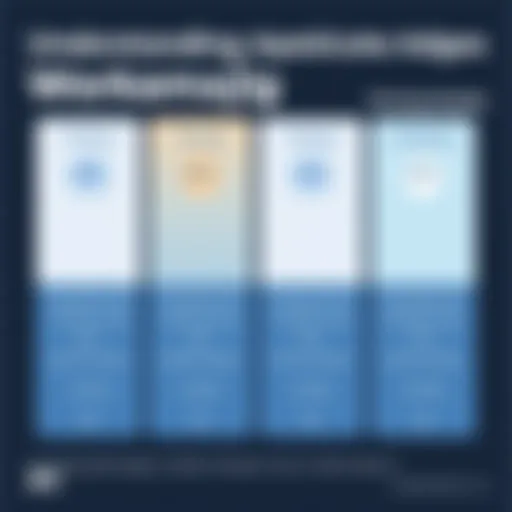Choosing the Best Video Communication Platforms


Intro
Key Features and Functionalities
Comprehensive Overview
When one looks at video communication platforms, key features often dictate user experience. Features like screen sharing, recording options, and breakout rooms come into play, especially in a business context. Let’s unpack those:
- Screen Sharing: This allows users to show their entire screen or specific applications to participants, enabling an interactive and participatory experience.
- Recording: Many tools now offer the option to record meetings so that individuals can review discussions later or share with those who could not attend.
- Breakout Rooms: This feature is especially important for larger gatherings. It allows hosts to split participants into smaller teams for discussion, making the meeting more engaging.
Another important aspect includes mobile compatibility. In an era where work is fluid and often takes place on the go, platforms need to cater to mobile users. Incorporating these features into the evaluation of chosen platforms will lead to more productive interactions.
Target Users
The selection of a video communication platform should also be informed by the target user demographic:
- Corporate Teams: For those working in a corporate environment, tools like Zoom and Microsoft Teams are popular due to their seamless integration with other work tools and features such as task assignments and calendars.
- Educational Institutions: Platforms such as Google Meet stand out for schools and universities. The ease of setting up a meeting and sharing links makes it student-friendly and inviting.
- Freelancers and Small Businesses: Here, tools that offer flexible pricing plans can be more suitable. Platforms like Skype or Jitsi provide good functionality at a lower cost, catering specifically to small user bases.
Pricing Models and Cost Analysis
Breakdown of Pricing Tiers
Understanding the financial aspect of choosing a video communication platform can help prevent unpleasant surprises down the line. Different platforms operate with varied pricing structures:
- Free Plans: Many platforms offer free versions with limited features. For example, Zoom allows up to 40 minutes of meeting time with three or more participants.
- Subscription Models: For businesses that need more robust features, subscription tiers reflect usage needs. Pricing schemes can vary widely, offering monthly or annual payment options.
- Per-User Costs: Some platforms charge based on the number of users, which can be beneficial for larger teams budget-wise.
Additional Costs to Consider
While evaluating the cost, it's prudent to consider several additional factors:
- Add-Ons: Certain platforms may charge extra for features like large meeting capacity or cloud storage for recorded meetings.
- Training Costs: Familiarizing teams with new platforms may require investment in training sessions, which should not be overlooked.
- Integration Costs: For organizations already using specific software, evaluating the costs of integrating video platforms might save money in the long run.
Efficient video communication platforms can significantly enhance collaboration and team effectiveness, so choosing wisely is crucial.
When it comes to selecting the ideal platform, assessing these key features, functionalities, and associated costs is essential for decision-makers across various sectors. It sets the stage for a wider conversation on enhancing communication in both personal and professional realms.
Prelims to Video Communication Platforms
In an age where face-to-face interactions often take a backseat to digital connections, understanding video communication platforms has never been more critical. The rise of remote workplaces, global collaborations, and online socializing has fundamentally changed how we engage with one another. Platforms such as Zoom, Microsoft Teams, and Google Meet aren't just tools; they form the backbone of our everyday communication in both professional and personal settings. Choosing the right platform can affect everything from the clarity of discussions to the overall engagement of participants.
Evolution of Video Calling Technology
Video calling has come a long way since its humble beginnings. Initially, video communication was plagued by lag, poor resolution, and a plethora of technical glitches. Early innovators experimented with rudimentary technology—think bulky monitors and low-bandwidth connections. The early 2000s ushered in some breakthroughs, like Skype, which allowed users to connect over the internet without requiring a phone line. However, it wasn’t until the early 2010s that we saw significant advancements, thanks to improvements in broadband speeds and mobile technology. Platforms became more user-friendly, smoothening the road for further adoption on a broader scale.
Fast forward to today, where video conferencing is nearly ubiquitous. With 5G technology, video calls are now crystal clear, providing near-instantaneous interaction. Moreover, the pandemic only accelerated this trajectory, as businesses around the globe scrambled to maintain connectivity in a landscape dominated by social distancing. The evolution thus reflects a shift not only in technology but also in how human interaction is fundamentally perceived, making every meeting feel more personal despite the physical distance.
Significance of Choosing the Right Platform
When it comes to selecting a video communication platform, the stakes can be pretty high. An unsuitable choice can lead to a range of issues, from decreased productivity to frustrated team members. Here are several essential factors that underline the importance of making an informed decision:
- Features Aligning with Needs: Not all platforms offer the same capabilities. For example, a platform tailored for large-scale webinars might not suit small team meetings. Understanding specific needs ensures that valuable features like breakout rooms, screen sharing, and recording capabilities are readily available.
- User Experience: A platform should be intuitive enough to minimize the learning curve. If employees spend more time figuring out how to use the tool than actually using it for work, productivity takes a hit.
- Security Concerns: In a world where data breaches make headlines, choosing a platform with robust security measures is vital. Platforms must offer encryptions, secure log-ins, and user privacy options to protect sensitive information.
Indeed, the significance of the right video communication platform cannot be overstated. The wrong choice leaves a bad taste in everyone's mouth and can lead to misunderstandings that could have been easily avoided.
"Video communication platforms are not just technology. They are a means to bridge gaps, foster connections, and facilitate collaboration in our increasingly digital world."
In summary, understanding video communication platforms equips decision-makers and IT professionals to make informed choices that resonate with their organization's unique requirements. As the landscape continues to evolve, keeping abreast of these technologies becomes imperative for maintaining seamless communication.
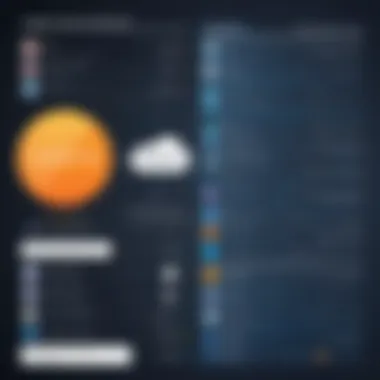

Core Features of Video Calling Platforms
When stepping into the realm of video communication, an in-depth understanding of the core features of various platforms is paramount. These features serve as the backbone for a seamless interaction, whether it is for a business meeting, a family chat, or a virtual conference. They can lay down the framework that not only enhances user experience but also determines the efficiency and effectiveness of communications. Here, we explore some fundamental aspects to consider which significantly affect the performance and reliability of video calling software.
Audio and Video Quality Considerations
The quality of audio and video is non-negotiable when it comes to video calls. No one wants to miss out on vital information due to a shaky connection or poor display quality. High-definition video and crystal-clear audio can transform a conversation, allowing for a more engaging experience.
Platforms often promise high-quality streams, but it's essential to consider the technology and bandwidth required to achieve that. For instance, a platform might boast HD capabilities, yet fail to deliver in environments with limited Internet bandwidth. All of this boils down to understanding the network requirements and capabilities of the software you choose.
- Resolution – Look for platforms offering at least 720p, with some supporting 1080p or more, particularly for conferences.
- Audio Clarity – Examine whether the platform incorporates noise suppression or echo cancellation, which can make a world of difference.
- Latency – Low latency leads to real-time interaction, crucial for keeping conversations flowing.
"The difference between a good video call and a frustrating one often hinges on audio and video quality. One moment of unclear communication can lead to major misunderstandings."
User Interface and Experience
A platform's user interface is like the front door of a house – it's what welcomes you in. A clean, intuitive design can ease navigation, enabling users to find what they need without ruffling through menus. No one wants to fumble around during an important meeting, which is why user experience plays an integral role in platform selection.
Key aspects of the user interface include:
- Navigation Simplicity – An easy to follow layout can enhance efficiency.
- Customization Options – Ability to personalize settings can significantly boost user comfort and productivity.
- Accessibility Features – Consideration for all users, including those with disabilities, makes for a more inclusive experience.
Security Protocols and User Privacy
In an age where data breaches are becoming all too common, the security features of a video calling platform can’t be taken lightly. As organizations and individuals increasingly rely on digital platforms, ensuring the sanctity of user data is of utmost importance.
To scrutinize a platform's security elements:
- Encryption Methods – Determine whether the platform employs end-to-end encryption to protect communications.
- Data Storage Policies – Look into how long the data is retained and what protocols are followed to secure it.
- User Authentication – Accessibility of multi-factor authentication options significantly adds a layer of security.
Integration with Other Software Tools
The modern workplace thrives on interconnectedness, and a video calling platform's ability to integrate with other software tools can be a game-changer. Whether it’s project management apps like Trello or tools for document collaboration such as Google Drive, seamless integration can streamline processes and improve workflow.
Consider these potentials when assessing integration capabilities:
- Third-Party Application Support – How well does the platform coordinate with applications you already use?
- APIs and Customization – Platforms that allow for custom API integrations can facilitate more tailored experiences.
- Cross-Platform Functionality – Ability to connect with users across multiple devices and operating systems drives inclusivity and accessibility.
In sum, these core features lay the groundwork for evaluating video calling platforms. Ensuring high-quality interactions, user-friendly designs, robust security, and flexible integration capabilities can significantly influence your choice of platform, aligning it more closely with your specific communication needs.
Comparative Analysis of Popular Platforms
In an era where virtual face-to-face conversations are becoming the norm, conducting a comparative analysis of popular video communication platforms is essential. This segment provides an opportunity to dissect the nuances that various platforms present, allowing users to understand which fits their needs best. By looking closely at the different functionalities, ease of use, and unique characteristics, decision-makers can make choices that optimize their communication efforts.
Zoom: Industry Standard for Virtual Meetings
Strengths
Zoom has firmly established itself as the industry standard for virtual meetings, thanks in part to its strong audio and video quality. It allows numerous participants to connect efficiently without significant technological hiccups. A key aspect of Zoom's strength lies in its reliability; the platform rarely falters during crucial business discussions. Its expansive capability to host large webinars, coupled with features like breakout rooms, puts it at the top of many lists. Moreover, Zoom’s user-friendly interface makes it easy for even the least tech-savvy users to join a meeting without a hitch.
Weaknesses
Although it reigns supreme in many aspects, Zoom is not without its weaknesses. One of the most notable drawbacks is the security concerns that have arisen with its rapid rise to popularity. The platform has faced scrutiny regarding unauthorized access to meetings, otherwise known as "Zoombombing." Notably, this aspect could deter companies that prioritize stringent security measures from using it. Additionally, while Zoom offers various plans, the cost can quickly mount, making it less viable for smaller organizations or individuals seeking budget-friendly options.
Use Cases
Zoom excels in various settings, particularly for educational institutions conducting remote classes and businesses hosting large-scale virtual events. Its ability to support features like screen sharing and in-meeting annotations adds substantial value when participants require a collaborative environment. From weekly team check-ins to virtual conferences, Zoom can cater to diverse formats making it a versatile tool across sectors.
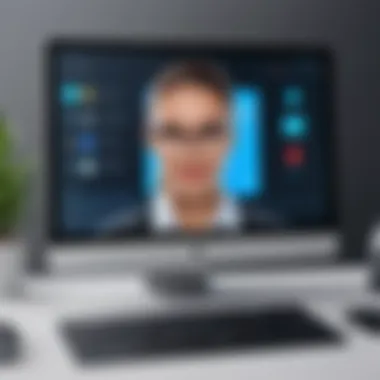

Microsoft Teams: Collaborative Communication
Strengths
Microsoft Teams stands out for its seamless integration within the Microsoft 365 ecosystem. This gives it an edge for organizations that already utilize Office applications. A significant strength of Teams lies in its collaboration features, allowing users to work simultaneously on documents and share files within the platform. The chat functionality further enhances ongoing discussions, providing a continuous thread that marries video calls and text communication into one convenient system.
Weaknesses
On the flip side, the complexity of Microsoft Teams can be a double-edged sword. New users may feel overwhelmed by its many features, leading to a steeper learning curve. Additionally, many users have reported issues with system performance, especially at peak times. Such challenges can frustrate users, particularly when immediacy is crucial. Moreover, while Teams is robust, its reliance on having an Office 365 subscription can deter users who seek standalone solutions.
Use Cases
Microsoft Teams is uniquely beneficial for businesses that prioritize collaboration and communication within their established workflows. Organizations that want to maintain a continuous flow of interaction – such as project collaborations or daily stand-ups – find Teams particularly advantageous. Its ability to house ongoing threads, video meetings, and integrated documentation makes it suitable for project-driven environments.
Google Meet: Seamless Integration
Strengths
Google Meet shines due to its effortless integration with other Google services. For anyone who already uses applications such as Google Calendar or Gmail, joining a meeting is a breeze. Furthermore, Google is known for its focus on user security, offering features like two-factor authentication. Users also appreciate the straightforward interface that helps foster simple interactions with maximum efficiency.
Weaknesses
However, while its integration is a strong point, Google Meet lacks some of the more advanced features found in competitors, like breakout rooms. This makes it a less appealing choice for larger meetings requiring sub-groups. Additionally, its quality can be inconsistent based on user bandwidth, making it less reliable in lower connectivity situations. Some organizations also find themselves wanting more customization options, as Meet doesn’t offer the breadth of functionalities available in other platforms.
Use Cases
Google Meet is particularly well-suited for smaller teams or educational settings where quick meetings and discussions are the focus. Schools and informal teams find great utility in its capability to schedule meetings via Google Calendar. It allows companions to jump into video calls quickly, which is perfect for ongoing projects or brainstorming sessions.
Cisco Webex: Enterprise-Grade Solutions
Strengths
Cisco Webex earns praise for its enterprise-grade security features. The platform assures users of high-level encryption and stringent data privacy measures, capturing the attention of many organizations with sensitive information. Another strength is its extensive range of tools that cater to larger enterprises, including advanced analytics and customizable meeting rooms, aiming to create a more tailored user experience.
Weaknesses
Nevertheless, even with those robust capabilities, Cisco Webex has its drawbacks. Users sometimes report that its interface can feel cluttered or outdated, which can detract from the overall user experience. Another problem arises when it comes to pricing, with many companies finding Webex to be more expensive compared to its counterparts, particularly if they want to unlock its full suite of features.
Use Cases
For large organizations, particularly in sectors like finance or healthcare that necessitate stringent security protocols, Webex is an excellent choice for hosting web conferences, training sessions, or detailed project discussions. Its features are geared toward providing versatility and security, catering effectively to corporate needs.
Factors Influencing Platform Selection
Choosing the right platform for video communication isn't just a matter of picking the most popular app or the one that looks the prettiest. It involves a layered understanding of various factors that can significantly impact usability, security, and ultimately, effectiveness. In today’s fast-paced digital world, decision-makers must weigh multiple elements before committing to a platform for their communication needs. Understanding these factors can lead to more informed choices tailored to specific organizational or personal requirements.
Nature of the User Group
Every user group has its unique characteristics and requirements, which makes understanding the makeup of these groups crucial when selecting a video communication platform. For instance, small start-ups may prioritize ease of use and cost-effectiveness over advanced features. In contrast, large corporations might lean toward reliability, security, and scalability.
- Diversity of Users: Diverse teams—including remote workers, office staff, and external clients—require platforms that can facilitate a broad range of interactions.
- User Technical Savvy: The understanding and comfort level of the user group with technology influences the choice. A team of tech-savvy professionals might prefer platforms with advanced features, while less experienced users may need simpler interfaces.
Different user personas dictate various needs, from straightforward video calls to more complex needs like webinars or educational sessions. Thus, assessing the nature of your user group can lead you to the most suitable option.
Budgetary Constraints
Every organization, from grassroots non-profits all the way to multinational enterprises, must consider financial implications when selecting a video communication platform. The costs can vary widely based on features, user volume, and subscription models.


- Upfront vs. Long-Term Costs: It's vital to differentiate between initial costs and ongoing expenses. Some platforms may offer low initial fees, but their long-term value could be hindered by eventual fees for additional features or users.
- Free Trials: Many platforms offer free trials to test their functionality. These can be useful to gauge whether a platform meets your needs without immediate financial commitment.
- Value for Money: A higher price tag doesn't always guarantee superior performance. It's essential to analyze features against costs to ensure a platform delivers good value.
In essence, balancing functional requirements with financial capabilities will help in selecting a platform that not only performs well but fits within budgetary limits.
Technical Requirements
When assessing any video communication platform, one mustn't overlook technical prerequisites. Each platform can have various requirements for optimal performance, including hardware, software, and network capabilities.
- Compatibility: The chosen platform must work seamlessly with existing hardware, software, and operating systems. If a business is built on Windows and most users have iOS devices, clear compatibility is a must, or confusion can reign.
- Internet Connectivity: A reliable and fast internet connection is essential for video communication. Understanding the minimum bandwidth requirements helps mitigate issues such as lag, disconnection, or poor audio-visual quality.
- Integration Needs: Platforms that integrate well with existing software tools, such as project management or calendar applications, can significantly streamline workflows and enhance user experience.
Future Trends in Video Call Technology
As we step into a world increasingly defined by digital interactions, the relevance of video communication cannot be overstated. It has transformed from a mere convenience into an essential tool for both personal and professional exchanges. The mechanisms that propel this evolution are not static; new trends constantly reshape the landscape. By looking ahead, businesses and individuals can better anticipate the tools they'll need to maintain effective communication. These trends not only promise enhanced functionality but also greater security and user experience.
Adoption of Artificial Intelligence
Artificial intelligence, or AI, is at the forefront of innovation in video call platforms. Its adoption isn't just a buzzword; it offers practical applications that enhance user interaction. For instance, AI-driven features such as background noise cancellation help create a seamless communication environment, free from distractions. Additionally, smart assistants can automate scheduling, joining links, and reminders, simplifying the user experience.
Another critical area is personalized meeting recommendations. As AI algorithms learn user preferences, they can suggest suitable platforms based on factors like meeting size or desired features. This personalized touch can streamline the decision-making process for companies.
Moreover, the incorporation of AI in video conferencing offers enhanced accessibility, particularly for users with disabilities. Real-time transcription services can turn spoken language into text, ensuring everyone can engage effectively, regardless of their hearing ability. The potential for AI in video calling is vast and can significantly improve how we connect.
Improvements in Virtual Reality Experiences
Virtual reality, or VR, is another exciting avenue for video call technology. Imagine having a business meeting where participants feel as if they are sitting in the same room despite being miles apart. This immersive experience can fundamentally change the way we communicate.
Companies are now exploring the use of VR to host virtual events or conferences. Participants can interact with each other in a shared digital space, making engagements feel more authentic. Instead of simply seeing a 2D image of a colleague on a screen, you could interact in a dynamic, three-dimensional environment. This approach adds an extra layer of depth to discussions, which can facilitate collaboration and creativity.
However, implementing VR is not without its challenges, particularly concerning technical specifications and user comfort. Some users may experience discomfort or motion sickness, so careful consideration needs to be given to design and user experience.
Enhanced Security Measures
In an age where data breaches and privacy concerns loom large, enhanced security measures are more crucial than ever in video communication. With sensitive information often exchanged during video calls, platforms must prioritize robust security features.
End-to-end encryption is becoming a standard expectation rather than a luxury. It ensures that only the intended participants can access the contents of a conversation. Furthermore, platforms are beginning to incorporate advanced authentication options, such as two-factor authentication, to prevent unauthorized access.
According to a survey conducted by Wikipedia, 76% of users believe that security features dictate their choice of video communication platform.
In summary, as we look toward the future of video call technology, we see a blend of innovative solutions aimed at improving user experiences, ensuring security, and facilitating immersive communication. Staying abreast of these trends will empower decision-makers to choose platforms that not only meet their needs today but also adapt to the challenges of tomorrow.
The End: Making Informed Decisions
In the fast-paced world of communication technology, the decisions made regarding video calling platforms can have a monumental impact on both organizational productivity and individual user experience. Choosing the right platform is not merely a matter of convenience; it's about aligning your communication needs with functionality and usability. With an abundance of options available, understanding the nuances of each platform can be arduous. Thus, making an informed choice is imperative.
Effective decisions in this realm can enhance collaboration, improve relationships, and fulfill specific requirements that vary from team to team. When one considers factors like audio and video quality, integration capabilities, and security measures, the right platform can transform the communication landscape of businesses or personal interactions.
"The right video communication platform can turn a simple conversation into a powerful collaborative event."
Ultimately, this makes evaluating options essential. Leaders in any field must weigh the balance between budget, feature set, and ease of use. A sound decision translates not only to enhanced communication but also to broader strategic advantages in the ever-evolving digital age.
Summary of Key Findings
The analysis presented throughout this article highlights several critical factors in selecting a video communication platform:
- Audio and Video Quality: Essential for clear communication and productive interactions. Platforms like Zoom often shine here, but many competitors are quickly improving.
- User Interface: A simplified interface encourages user engagement and minimizes barriers to participation. Platforms that prioritize user experience enable smoother interactions.
- Security Features: With rising concerns over data breaches, choosing a platform with robust security protocols is non-negotiable. Prioritize those that offer end-to-end encryption.
- Integration with Other Tools: The ability to connect with existing software ecosystems can streamline workflows and avoid duplication of efforts.
In summary, various factors must be considered, all of which pivot on the specific requirements of the user or organization.
Recommendations for Users
For decision-makers contemplating their next steps, here are some recommendations to streamline the process of selecting the right video communication platform:
- Assess Your Needs: Clearly define what you need in terms of communication goals. Is it for large webinars, team meetings, or casual chats? This will guide your search.
- Trial Periods: Many platforms provide free trials. Utilize these to test functionality, user experience, and how well they integrate with your existing systems.
- Security Evaluation: Prioritize platforms that demonstrate a strong commitment to user privacy and data protection. Review their compliance with relevant regulations.
- Gather Feedback: Involve team members in the decision-making process. Their insights based on usability can provide a different perspective that may be crucial.
- Stay Updated: The tech landscape is changing rapidly. Keep abreast of new developments and updates in video calling technology.
Taking these steps ensures that your chosen platform aligns with your organizational ethos and operational needs. The ultimate goal should always be a seamless, secure, and satisfying communication experience.