Best Time and Billing Software: A Comprehensive Guide
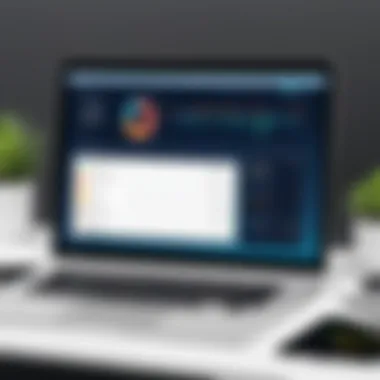

Intro
In the fast-paced world of business, efficient management of time and billing is crucial for maintaining profitability and operational integrity. For many organizations, the complexity lies not only in tracking hours worked but also in ensuring accurate billing practices to clients. This intricate dance of time management and invoicing is where time and billing software comes into play. The right tools can streamline processes and eliminate the headaches associated with manual tracking and billing mistakes.
With a plethora of options available in the market, selecting the ideal software can feel like searching for a needle in a haystack. Each product boasts unique features and pricing models, and understanding these is essential for making an informed decision. This article aims to dissect the various aspects of top time and billing software, providing you with a clear route through this often overwhelming process.
"The best time and billing software does not just track your time; it transforms your time management practices into a streamlined process that enhances productivity and revenue."
Key Features and Functionalities
Comprehensive Overview
When it comes to features, not all time and billing software are created equal. Here are some critical functionalities that you should be on the lookout for:
- Time Tracking: The core of any time and billing software lies in its ability to accurately capture time spent on various projects. Look for options that offer multiple tracking methods, such as timers, manual entry, and mobile apps.
- Automated Billing: Software should eliminate the tedium of manual invoicing by automating billing cycles based on the tracked hours. This reduces human error and speeds up the payment process.
- Reporting Tools: Good software will include detailed reporting features that help you analyze how time is being spent, which can offer insights into productivity and profitability.
- Integrations: Check if the software integrates seamlessly with other tools you use, such as project management applications, accounting software, and CRM systems . This can create a unified workflow, reducing data silos and improving efficiency.
- Client Portal: A user-friendly portal where clients can view their project status, invoices and pay them easily can significantly enhance client relations.
These features should be tailored to fit your operational needs, whether you are a small startup or a large enterprise.
Target Users
Identifying the target audience for time and billing software is crucial in understanding its functionalities. Different sectors may require tailored solutions:
- Freelancers and Consultants: Often require straightforward solutions that are easy to navigate and can handle multiple clients seamlessly.
- Small to Medium Enterprises: Businesses in this segment often need more complex functionalities, such as team timesheets, expense tracking, and invoice management.
- Large Corporations: Often necessitate advanced features like project profitability analysis, compliance tracking, and robust reporting tools to manage their extensive client base.
Pricing Models and Cost Analysis
Breakdown of Pricing Tiers
Understanding the pricing structure can help in budgeting appropriately. Many of the leading time and billing software options present their pricing in the following tiers:
- Freemium Model: Basic features available for free, with premium features accessible through subscription.
- Tiered Pricing: Starts with a basic package that expands in features and user limitations as the price increases.
- Flat Rate: A single fee for all functionalities, beneficial for companies needing consistent costs.
Each model has its benefits and drawbacks, and your choice will largely depend on your budget and anticipated usage.
Additional Costs to Consider
Before diving into choice, it's important to factor in extra costs that might not be apparent at first glance:
- Add-On Features: Some software may charge extra for key features that were not included in the initial pricing.
- Training and Implementation: Depending on the complexity of the software, initial training sessions might be necessary, which can incur additional costs.
- Support Fees: Some vendors charge for ongoing support or upgrades.
Navigating costs effectively requires a keen eye and a solid understanding of your business's specific needs.
Understanding Time and Billing Software
In today's fast-paced business world, keeping track of time and billing accurately is more crucial than ever. Time and billing software streamlines these processes, ensuring that organizations can focus on their core competencies instead of getting bogged down in paperwork. Understanding this software is vital for decision-makers, IT professionals, and entrepreneurs, as it helps them optimize their business operations while staying informed about the latest features and industry trends.
Benefits of Time and Billing Software
Time and billing software significantly enhances productivity by automating many of the tedious tasks that accompany project management. Instead of manually logging hours and generating invoices, businesses can leverage software solutions to accomplish these tasks with ease. The software not only saves time but also minimizes errors associated with human intervention. Additionally, it provides detailed insights into revenue generation and project performance, aiding strategic decision-making.
Key Considerations
When opting for time and billing software, several factors merit attention. Organizations must evaluate potential solutions based on price structures, user experience, integration capabilities, and customer support. Each aspect contributes to how effectively the software can address their specific operational needs. Thus, a comprehensive understanding of time and billing software helps streamline the selection process and optimizes resource management.
Definition and Purpose
Time and billing software refers to applications designed to facilitate the recording, tracking, and management of time spent on various projects, as well as the generation of invoices for billing purposes. It allows users to log hours worked, categorize time entries, and automatically compile that data into invoices that can be sent to clients. This process not only improves accuracy but also speeds up the billing cycle, ensuring businesses get paid faster.
The primary purpose of this software involves improving project tracking, enhancing revenue generation, and ensuring that organizations are compliant with billing policies. By combining time management and financial oversight, these systems empower businesses to achieve better visibility into their operations.
Historical Perspective
The evolution of time and billing software can be traced back to the manual ledgers and mechanical timekeeping devices of the early 20th century. Initially, businesses relied on paper time sheets and complicated manual systems, which were prone to errors and inefficiencies. Over time, as technology advanced, organizations began adopting more sophisticated electronic systems that automated many of these processes.
In the late 1990s, as personal computers and the internet gained traction, the first wave of time and billing software emerged. These systems provided basic functions like time entry and invoice generation, laying the groundwork for today's more comprehensive solutions. Fast forward to today, cloud-based platforms have revolutionized the industry, allowing users to access their data from anywhere, collaborate in real time, and integrate with other business systems.
The progression from manual processes to advanced software solutions highlights the increasing importance of effective time and billing management in today’s business landscape, paving the way for organizations to thrive in an ever-competitive market.
Core Features of Time and Billing Software
Time and billing software has become a cornerstone for various industries, from law firms to consulting agencies. Understanding the core features of this software isn’t just about identifying preferences; it’s about acknowledging the intricate needs of businesses that revolve around efficient time management and billing practices. These features not only streamline operations but also enhance accuracy and client satisfaction.
Time Tracking Capabilities
Time tracking is the lifeblood of any time and billing software. This feature usually allows users to track the hours worked on various projects in real-time. There’s a world of difference between guesstimating hours and having precise data.


Imagine a graphic designer working for multiple clients simultaneously. Without robust time tracking, they might find themselves overestimating or underestimating how long tasks take and, consequently, how to bill their clients. The best software offers intuitive time entry options—like timers and manual entry—making it easier for teams to keep accurate records without the hassle.
Furthermore, features such as automatic reminders or idle time detection help users stay focused. It isn’t just about tracking hours; it’s about empowering teams to allocate their time efficiently.
Invoicing and Billing Processes
Invoicing is where the rubber meets the road for many businesses. A solid invoicing feature not only allows for the creation of invoices based on tracked time but also should support customization. Different clients have different preferences—some may want detailed line items per task, while others may prefer a flat monthly fee.
A good system enables businesses to generate invoices quickly, send them electronically, and receive payments through various channels. The seamlessness of this process directly impacts cash flow. Organizations can’t afford to chase payments. Timely invoicing leads to timely payments. Thus, having features like recurring billing and integration with payment processors can lighten the load significantly.
Reporting and Analytics
Effective decision-making stems from data. The ability to generate reports can illuminate project profitability, team productivity, and even client profitability. This aspect of time and billing software serves as a strategic advantage in understanding where time is spent and how it translates into dollars.
Software with customizable reporting features allows businesses to pivot based on insights gleaned. For example, if a consultancy realizes that certain projects are far more profitable than others through reports, they can emphasize those areas moving ahead. Key performance indicators (KPIs) are easily trackable, providing a clear lens on the overall health of the business.
Integrations with Other Tools
In an age where businesses use multiple platforms to manage various tasks, the best time and billing software must integrate seamlessly with other tools. Whether it’s customer relationship management (CRM), project management, or accounting software, integrations ensure that data flows smoothly between these systems.
For instance, if a business uses QuickBooks for accounting, the time and billing software should sync with it to update financial records automatically. This not only cuts down on data entry but also significantly reduces the potential for errors. So, when evaluating options, check for supported integrations alongside cost and usability.
"Time is money, especially when it comes to billing. The right software assures you don't lose either."
Understanding these core features provides a framework for businesses to optimize their time tracking and billing processes. The right software will not only meet operational needs but also pave the way for strategic growth.
Types of Time and Billing Software
Understanding the different types of time and billing software is crucial for businesses navigating the landscape of operational tools. Choosing the right type can significantly influence efficiency and accuracy in time management and invoicing processes. The subsequent sections dissect two primary categories: Standalone Solutions and Integrated Suite Options. Each serves distinct needs and considerations, and knowing which kind aligns with your business goals is essential.
Standalone Solutions
Standalone time and billing software functions independently of other systems. These solutions are tailored to focus primarily on two tasks: tracking time and producing invoices.
Benefits of Standalone Solutions:
- Simplicity: Often more user-friendly, standalone software products usually come with essential features without overwhelming unnecessary complexity.
- Cost-Effectiveness: For smaller businesses or freelancers, investing in a standalone solution can be more affordable. There is usually a lower upfront cost compared to purchasing a whole suite of tools.
- Quick Setup: Implementing these systems can be relatively straightforward. If you don’t have existing software to integrate with, getting started is easier, allowing for immediate use.
However, potential drawbacks exist. One major concern is the lack of comprehensive features available in some integrated solutions. Companies may find that they ultimately need additional software to meet all their management needs. Moreover, as businesses scale, the standalone tools might not support more complex operations, leading to potential migration issues down the line.
Integrated Suite Options
Integrated suite options bring together various managerial tools into one cohesive system. This encompasses not just time and billing, but can also include project management, customer relationship management (CRM), and even financial management features.
Benefits of Integrted Suite Options:
- All-in-One Solution: By combining multiple functions, businesses can streamline operations. Having everything in one platform simplifies oversight and management tasks.
- Enhanced Data Sharing: Integrated systems allow for smoother data flow between various functions. A time entry could automatically reflect in the invoicing and project management components, reducing the risk of errors.
- Scalability: Larger businesses or those anticipating growth can benefit from these systems, as the software can evolve with changing needs. This flexibility is vital for any expanding company.
While integrated suites offer various advantages, they often come with a steeper learning curve and higher costs. Organizations might find that the array of features is overwhelming, and some functions may go unused. Therefore, businesses need to evaluate whether the investment truly meets their short-term and long-term requirements.
Critical Considerations for Selection
Choosing the right time and billing software may seem like a small cog in the grand machine of business operations, but it can be the difference between smooth sailing and chaotic clashing of deadlines. This section highlights several key considerations that should be at the forefront of any selection process, allowing businesses to tailor their choice to their unique operational demands.
In this fast-evolving landscape, it’s essential to evaluate critical aspects like business needs, pricing models, usability, and customer support. Each of these elements serves a vital function in ensuring successful software deployment and sustained satisfaction.
Assessing Business Needs
The quest for the right software starts with a solid grasp of your organization’s specific needs. Ask yourself: what are the pain points that the software needs to address? Are you a small start-up looking to streamline invoicing and improve cash flow? Or perhaps a larger firm needs detailed project tracking and team performance analysis?
Identifying your primary objectives helps narrow down the options significantly. Consider categorizing needs into must-haves versus nice-to-haves. For instance, if your operations are project-driven, prioritizing time tracking features may be critical in your evaluation. On the flip side, if you frequently bill clients for services rendered at varied rates, flexible invoicing should be a top priority. A clear picture of your requirements will guide you to the software that fits you best.
Evaluating Pricing Models
In the world of software, one size rarely fits all, especially when it comes to pricing. Time and billing software can be offered through varying pricing models, including one-time payments, subscription plans, or tiered pricing based on features. Each model comes with its own pros and cons, and it’s vital to weigh these carefully before making a commitment.
For instance, subscription models might ease short-term budget constraints, enabling businesses to access premium features without a heavy initial investment. However, over time, these monthly or annual fees can add up substantially. On the other hand, a one-time purchase may seem like a better deal, but it could come with hidden costs for updates and support. Understanding how the structure aligns with your company's budget is paramount.
"Selecting the right pricing model can save you hundreds, if not thousands, over the lifespan of your software investment."
Usability and User Experience


Once you've figured out what your business needs and how much you're willing to pay, the next step is to dive into the user experience of potential software solutions. This aspect cannot be ignored; after all, software that is cumbersome is less likely to be embraced by your team.
Look for features like intuitive interfaces, ease of navigation, and customizable dashboards. Ask to see demos or trials of different programs to get a feel for how they work in practice. Does the time tracking feature fit seamlessly into your daily processes? Are invoices easy to generate and adjust? A software that's user-friendly accelerates adoption and can significantly enhance productivity.
Customer Support and Resources
Even the most carefully selected software can hit snags down the line. This is where customer support comes into play; it's crucial to understand the level of support offered by the software provider. Consider whether support is available around the clock and through multiple channels such as live chat, email, or phone.
Beyond immediate support, look into the resources available for training and assistance. Comprehensive documentation, video tutorials, and user forums can be incredibly helpful, especially when onboarding new staff or if you encounter a roadblock. Investing time in the right system is useless if you hit a brick wall without help when you need it most.
Selecting time and billing software isn't a task for the faint-hearted, but by carefully considering these factors, decision-makers can walk away with a choice that not only meets today’s needs but is also adaptable for tomorrow’s challenges.
Top Time and Billing Software Solutions
Navigating through the myriad of time and billing software solutions can feel like searching for a needle in a haystack. However, identifying the best options is crucial for organizations that require efficient tracking of hours and billing processes. Quality solutions not only streamline operations but also ensure that business surrenders as minimal as possible to mistakes made during data handling.
Choosing a top software typically offers several perks. For starters, a robust system can minimize administrative burdens, allowing teams to focus on high-impact work rather than getting bogged down in paperwork and manual entries. Additionally, accurate time tracking ensures fair compensation for services rendered, fostering trust between businesses and their clients.
Moreover, these solutions often provide extensive reporting capabilities, offering insights that help in better decision-making and strategy formulation. Users can analyze time spent on various projects, which may lead to more efficient allocation of resources down the line. Thus, it is essential to analyze the leaders in the market closely, as they often set the benchmark for functionality and user satisfaction.
Overview of Market Leaders
When delving into the realm of time and billing software, several names emerge as market leaders. Platforms like Harvest, Toggl, and QuickBooks consistently catch the eye of decision-makers. Each of these tools brings a unique flavor to the table but often share common elements that enhance user experience.
Harvest stands out for its user-friendly interface and versatility. It enables users to track time seamlessly while also managing project expenses effectively. Toggl, on the other hand, is known for its simplicity and flexibility, making it a favorite among freelancers and small businesses. It integrates well with various project management tools, which adds to its appeal. QuickBooks isn’t just about billing; its dual functionality allows enterprises to manage their finances comprehensively, making it a shared favorite among accountants.
A detailed comparison of these tools reveals not just their unique features but also their overlapping functionalities, allowing users to choose one that aligns best with their specific requirements. Ultimately, being aware of these leading software options empowers business leaders to make informed decisions that influence productivity and profitability.
Comparative Analysis of Features
Having established an understanding of the prominent players, it’s vital to dive into a comparative analysis of key features that distinguish them. Here are a few aspects to consider:
- User Interface & Experience: An intuitive design can markedly enhance productivity. Easy navigation systems, like those found in Toggl, can be a deal-maker.
- Time Tracking Accuracy: Some tools offer real-time tracking, while others allow manual entries. For instance, Harvest excels in providing real-time updates, which can be very useful during client meetings.
- Invoicing Capabilities: Fast and error-free invoicing is a must. While QuickBooks offers advanced accounting functionalities, simple invoicing solutions provided by Harvest can sometimes markup ease of use for smaller operations.
- Reporting and Analytics: Advanced metrics can empower businesses to uncover patterns and areas for improvement. A detailed analysis can be done through robust reports available in all three solutions.
- Integration with Other Software: Many users often rely on multiple applications. Each of these solutions integrates well with different project management, accounting, or even communication tools, which should be a deciding factor when selecting a tool.
In summation, the considerations regarding the features extend far beyond mere aesthetics or basic functionality; they touch on the core of operational efficiency and client satisfaction. When businesses evaluate their choices carefully, they not only find a tool that suits their methods but one that augments their overall capacity to perform effectively in a competitive market.
User Experiences and Testimonials
User experiences play a pivotal role in understanding the effectiveness and practicality of time and billing software solutions. They bridge the gap between theoretical expectations and real-world applications. Testimonials and case studies provide insights that can’t be gleaned from mere product descriptions or specifications. For decision-makers, entrepreneurs, and IT professionals, assessing the lived experiences of other users can inform their choices, revealing aspects of the software that should be prioritized or avoided.
Case Studies
Diving into detailed case studies highlights how various organizations successfully leveraged time and billing software to improve their processes. For instance, consider a law firm that transitioned from manual time tracking to using Harvest. Initially facing challenges with time entry accuracy, they found that the software’s intuitive interface allowed lawyers to log hours more efficiently.
"Since implementing Harvest, we've improved our billing accuracy by 30%. It’s astounding how something so simple can transform our entire process," remarked the firm’s managing partner.
This firm also noted enhanced client satisfaction as a direct result of more accurate billing, indicating that consistent data integrity impacts customer trust significantly. By presenting a clear breakdown of billable hours and services rendered, clients appreciate transparency and fairness in billing practices.
Common User Feedback
Feedback from diverse users across different industries offers a valuable lens through which to view time and billing software. A consistent theme that emerges in user reviews is the balance between functionality and ease of use. Many users appreciate when a product combines robust features with intuitive design.
For example, Toggl Track received praise for its straightforward, user-friendly interface, which allows users to dive right in without extensive training. Users often highlight:
- User-Friendliness: "Toggl's simple dashboard lets me track my hours within seconds; it doesn’t overwhelm me with complicated features."
- Integration Capabilities: "I can connect Toggl easily with my project management tools like Asana, making my work seamless."
- Solid Customer Support: "When I faced an issue, their customer support was responsive and helpful. They really care about their clients."
However, not all feedback is positive. Some users note frustrations with bugs or limited customization options. This disparity in user feedback underscores the importance of testing software in light of specific needs and workflows.
By emphasizing real-world benefits and concerns, user experiences, and testimonials guide potential buyers in making informed decisions, paving the way for improved operational efficiency and overall satisfaction.
Future Trends in Time and Billing Software
The landscape of time and billing software is not static; it evolves rapidly with technology, user needs, and market demands. Understanding the future trends in this domain is essential for businesses looking to remain competitive and effective. By staying ahead of the curve, organizations can leverage new features, enhance efficiency, and ultimately increase profitability. Moreover, grasping these trends helps businesses invest wisely in technologies that align with their operational goals.
Emerging Technologies
Emerging technologies are reshaping the time and billing software industry significantly. Companies are increasingly turning towards AI and machine learning to automate various processes. For instance, intelligent algorithms can analyze data trends to predict billing cycles, improving cash flow management.
Moreover, robotic process automation (RPA) is being integrated into these software solutions, allowing repetitive tasks, such as data entry and invoice generation, to be completed with minimal human intervention. This not only frees up professionals to focus on more strategic tasks but also reduces the error margin associated with manual work.
Other noteworthy technologies include:


- Blockchain: For secure and transparent transaction records, enhancing trust in billing and payment processes.
- Cloud Computing: Facilitating accessible, scalable, and collaborative tools that are easy to deploy and manage.
- Mobile Technology: This allows professionals to track time and manage billing on-the-go, making it more flexible and convenient.
These technologies not only contribute to streamlined operations but also promote a more holistic approach to managing time and finances.
Predicted Market Transformations
The time and billing software market is expected to undergo significant transformations over the coming years. These changes stem from evolving customer demands, a surge in remote work, and the increasing necessity for integrated solutions.
Some anticipated transformations include:
- Integration of All-in-One Platforms: Businesses are leaning towards all-encompassing solutions that include time tracking, billing, and project management. This trend helps to centralize data, thereby creating a single source of truth for operations.
- Shift Towards Subscription Models: As companies look to manage costs better, subscription-based pricing is likely to become the norm. These models often allow for flexibility and scalability, important aspects for growing businesses.
- Focus on User Experience: There is a growing emphasis on creating intuitive interfaces. Companies are recognizing that software is only effective if users can navigate it easily and with minimal friction.
- Increased Cybersecurity Measures: With the rise of data breaches, organizations are prioritizing security. Businesses will increasingly seek solutions that offer robust data protection and compliance with regulations.
The future of time and billing software is not just about keeping up with technological advances; it’s about leveraging these innovations to create a better experience for users and clients alike.
In summary, keeping an eye on these emerging technologies and predicted market transformations can provide substantial advantages. Businesses that adapt to these trends will likely enhance their operational efficiency, improve client satisfaction, and drive overall business growth. Staying informed is not merely an option; it’s a necessity in today’s fast-paced environment.
Challenges in Implementation
Implementing time and billing software is no walk in the park. It's a delicate dance between technology and organizational behavior, and understanding the hurdles one may face is crucial for any business looking to streamline operations. Recognizing these challenges beforehand can mean the difference between a successful software rollout and a frustrating experience that leaves staff scrambling and productivity lagging.
Integration with Existing Systems
One of the most significant challenges involves integrating the new software with existing systems. Businesses often run on a patchwork of legacy systems that haven't aged like fine wine. The integration process can expose data silos, leading to potential disruptions in workflow.
To avoid this pitfall, businesses should begin with a thorough assessment of their current systems. Identifying the most critical data sources and understanding how they interact with other tools can smoothen the integration path.
It's not just about plugging in one system into another; there are often workflows that need adjusting.
For example, if a company is adopting software like Toggl for time tracking while currently using QuickBooks for invoicing, it’s essential to ensure that timesheet data flows seamlessly between the two. Otherwise, teams may find themselves entering the same data multiple times, resulting in frustration and errors.
"Integration isn't just about technology. It also concerns people and processes, making it a holistic effort that requires buy-in from all stakeholders."
Change Management Implications
Implementing new software invariably requires a shift in the way a team operates, which brings us to change management implications. Change, even when beneficial, can be met with resistance. Staff may feel apprehensive about altering their well-established routines.
To effectively manage this transition, communication is key. Informing staff about the reasons for the change and the anticipated benefits can help pave the way for acceptance. Training sessions should be conducted to ensure users feel confident with the new system. Holding workshops or demo sessions, like using Harvest in a team setting, can minimize confusion and anxiety.
Additionally, assigning change champions within departments can catalyze acceptance. These individuals can act as liaisons, addressing questions and sharing tips, which can lessen the burden on team leaders.
In summary, recognizing the need for integration with existing systems and managing the changes necessary for implementation can mitigate the common pitfalls businesses face during software adoption. By committing to these strategic considerations, organizations can reap the benefits of enhanced efficiency and accuracy, nudging them closer to their operational goals.
Legal and Compliance Considerations
The realm of time and billing software is not just about tracking hours and generating invoices; it involves navigating a complex legal landscape. For organizations, particularly those in regulated industries, understanding the legal and compliance aspects is crucial. This section digs into the vital elements surrounding regulatory obligations and data privacy issues, highlighting their significance in choosing the right software.
Regulatory Obligations
When companies adopt time and billing software, they must be cognizant of various regulatory requirements that affect their operations. Regulations can vary significantly depending on the industry, but in many cases, they serve to protect consumer rights and ensure fair practices.
- Businesses need to follow specific guidelines relevant to their sector, which might involve labor laws, financial regulations, or industry standards.
- For instance, in the legal profession, law firms must ensure that their billing practices comply with state bar regulations about client transparency. Failure to meet these obligations can result in hefty penalties and damage to reputation.
Adhering to these regulations not only protects the business from legal repercussions but also enhances credibility with clients. Staying updated on changing obligations can be daunting. Thus, finding software that helps manage compliance can be a game changer. For example, certain platforms offer built-in compliance features that alert users about deadlines or necessary documentation, making life a lot easier.
Data Security and Privacy Issues
As companies increasingly rely on digital solutions for time and billing tracking, data security and privacy have emerged as paramount concerns. The stakes are high; unauthorized access to sensitive information can lead to severe consequences, including financial loss and reputational damage.
- When choosing time and billing software, organizations should assess the data protection protocols that vendors have in place. This includes encryption methods, access controls, and backup systems.
- Also, software must comply with local data protection laws, such as the General Data Protection Regulation (GDPR) in Europe or the California Consumer Privacy Act (CCPA) in the U.S. These laws mandate stringent measures regarding how personal data is collected, stored, and utilized.
Data breaches can undermine customer trust. Hence, a software solution that puts robust security measures at the forefront should be a priority for decision-makers. It’s wise to read reviews and seek testimonials regarding a vendor’s reliability in safeguarding client data.
"Choosing the right time and billing software is not just about features; it’s about ensuring your compliance with the law and protecting valuable data."
End
In wrapping up our exploration of time and billing software, it's vital to underscore the topic's significance in a business context. Time and billing software is not just about tracking hours or sending invoices. It encapsulates a wide range of functionalities that can directly impact a company's financial health and operational efficiency. By streamlining these processes, businesses can free up valuable resources, enhance productivity, and ultimately foster improved client relationships, which are cornerstones for long-term success.
Recap of Key Points
- Understanding the Software: We delved into the definition and purpose of time and billing software, outlining how it functions as a critical tool that aids in managing customer billing and tracking time expenditures efficiently.
- Core Features: Key functionalities—such as time tracking, invoicing, analytics, and integrations—highlight what users should expect. These features not only facilitate accurate billing but also enable insightful business analyses.
- Variety of Solutions: We discussed the different types of software available—standalone solutions versus integrated suites. Each type has its own set of advantages depending on the specific needs of a business.
- Selecting the Right Tool: Attention was drawn to critical aspects to consider while choosing software, including business needs, pricing models, usability, and customer support.
- User Experiences: Real-world testimonials and case studies were examined to provide firsthand insights into how various software options meet user expectations and requirements.
- Anticipating Trends and Challenges: Looking ahead, we highlighted future technologies impacting the industry and the common hurdles that businesses face during implementation, especially aligning the new software with existing systems and managing changes effectively.
- Legal Considerations: Lastly, we cannot overlook the importance of compliance, emphasizing the need for robust data security measures that align with current regulations.
Final Recommendations
In light of this comprehensive overview, here are some essential takeaways for decision-makers and entrepreneurs:
- Conduct thorough needs assessments: Understand exactly what your business requires before selecting software. It's crucial to identify the specific features that will address your unique challenges and needs.
- Invest in training: Ensure that team members are adequately trained to navigate the selected time and billing software. This enhances usability and minimizes potential errors.
- Focus on scalability: As your business grows, your software should be able to scale alongside. Pick a solution that can adapt to changing needs over time.
- Stay informed about legal compliance: Given the ever-evolving regulatory landscape, keep abreast of relevant laws concerning data security, billing practices, and client privacy.
- Leverage user feedback: Prioritize software that has garnered positive user experiences, as this often indicates reliability and suitability for various business environments.
By considering these various facets, businesses can approach their selection of time and billing software with a clearer perspective, setting the stage for improved satisfaction and financial performance.















