Top Project Management Apps for Small Businesses


Intro
Navigating the digital landscape as a small business owner can feel like steering a ship through stormy seas. Choices abound, but finding the right tools can be a daunting task. One area that demands particular attention is project management. The right project management app not only helps to streamline processes but can also enhance team collaboration, driving productivity to new heights. This exploration showcases a myriad of applications designed with small businesses in mind, analyzing their strengths and weaknesses, and ultimately guiding you to make informed decisions.
Key Features and Functionalities
Comprehensive Overview
When examining project management apps, it’s vital to grasp the core features that can support your unique business needs. Here’s a snapshot of what these platforms typically offer:
- Task Management: A robust system for assigning, tracking, and prioritizing tasks ensures clarity. Users should be able to create tasks, set deadlines, and categorize them seamlessly.
- Collaboration Tools: Communication is key in a small business setting. Look for apps that facilitate real-time collaboration through chat features, file sharing, and comment threads.
- Integration Capabilities: The ability to connect with other tools, such as CRM systems, email platforms, or calendars can enhance workflow considerably.
- Mobile Accessibility: Especially for small teams that may operate remotely or in the field, access via mobile devices ensures productivity is maintained, regardless of location.
While these features form the backbone of any capable project management app, their effectiveness ultimately depends on how they fit into the specific context of your operations.
Target Users
Small businesses come in various shapes and sizes, and so do their needs. Some common target users of these applications include:
- Startups: Often working with limited resources, startups can leverage these tools for efficient project tracking without a hefty investment.
- Freelancers: For individuals managing multiple clients or projects, an intuitive app can help keep everything organized.
- Small Teams: Groups that require clear communication and task delineation can greatly benefit from features that enhance coordination.
It's clear that project management apps are not merely niceties but necessities in today's competitive environment.
Pricing Models and Cost Analysis
Understanding the financial implications of adopting a new software solution is crucial. Scrutinizing the pricing structures can help prevent unpleasant surprises down the line.
Breakdown of Pricing Tiers
Most project management applications operate on tiered pricing models. A few categories can be generally identified:
- Free Plans: While these often come with limited features, they can serve as a great introduction to the platform. Basic functionalities are typically accessible without any costs.
- Starter Plans: For teams that need more advanced features or support, monthly fees of varying amounts are standard in these packages.
- Enterprise Solutions: The most comprehensive set of features is often bundled at a premium price, tailored to fit larger, more complex organizations.
Additional Costs to Consider
While the base price is essential, it’s prudent to consider potential additional costs:
- Upgrade Fees: When your team grows, additional expenses may arise for adding users or accessing new features.
- Training Costs: Depending on the complexity of the software, your team may require training, which can incur extra charges.
- Integration Costs: If you plan to connect the app with other software, ensure you account for migration or integration fees.
Taking all these factors into account will provide a clearer picture of the overall investment required for effective project management solutions.
Effective project management is akin to navigating a ship: without the right tools, steering towards success can become a challenging endeavor.
Understanding Project Management Applications
Project management applications serve as vital tools for small businesses in navigating the intricacies of task execution and team collaboration. These applications not only streamline processes but also provide a framework for aligning objectives with daily activities. By leveraging these technologies, businesses can enhance productivity, foster better communication, and ultimately drive success. In this section, we will explore the essence of project management software, breaking down its definition and uncovering its invaluable role in small enterprises.
Defining Project Management
To grasp the significance of project management applications, it's imperative to first define what project management entails. At its core, project management is a systematic process of planning, executing, and monitoring projects to achieve specific objectives. This includes defining goals, assigning tasks, managing resources, and tracking progress.
However, it's not just limited to large corporations with vast resources. Small businesses also engage in various projects, whether it's launching a new product, organizing events, or implementing a marketing strategy. Consequently, understanding the mechanics of project management becomes essential in ensuring that projects are completed on time and within budget.
Utilizing project management apps can provide the structure small businesses need, offering tools for scheduling, budget tracking, and resource allocation, allowing for a smoother workflow. This helps in preventing common pitfalls such as scope creep and miscommunication among team members.
Significance for Small Businesses


For small businesses operating with limited resources and personnel, the impact of effective project management cannot be overstated.
- Resource Optimization: Small businesses often juggle multiple roles, making it crucial to utilize resources judiciously. Project management applications help in allocating tasks effectively, ensuring that every team member's strengths are leveraged appropriately.
- Improved Communication: Communication is often the Achilles’ heel of small teams. These applications facilitate real-time discussions, file sharing, and updates, breaking down barriers that hinder progress. It ensures that everyone is on the same page, reducing the chances of errors caused by misinformation.
- Tracking and Accountability: Another significant advantage is the ability to track progress and hold team members accountable. Most project management tools provide visuals like Gantt charts or Kanban boards, highlighting task statuses and deadlines, fostering a sense of responsibility among team members.
The essence of project management for small businesses is not just about meeting deadlines; it's about building a culture of transparency and accountability that empowers employees.
A well-chosen project management application can offer these small enterprises the agility to adapt to changing circumstances, keep clients happy, and drive growth. Thus, being aware of the features and functionalities that these applications provide is essential for success. Engaging with project management tools aligns practices with strategic goals, making it easier to navigate the challenges that small businesses face in today's competitive landscape.
Essential Features to Consider
When it comes to selecting project management applications for small businesses, understanding the essential features is like bringing a compass to a trek through unfamiliar territory. This phase is critical because small businesses often operate with lean teams, tight budgets, and high expectations. Without the right tools, even the best-laid plans can fall apart faster than a house of cards.
User Interface and Experience
The user interface (UI) is the first thing that meets the eyes of anyone who uses a project management app. It’s essential to have an interface that's intuitive and straightforward; otherwise, team members might throw up their hands in frustration. A clean layout helps users navigate without needing to scour through help guides like a treasure hunt.
Moreover, a good user experience (UX) isn’t just a cherry on top; it directly impacts productivity. If someone has to spend more time figuring out how to use the tool than actually doing the work, what’s the point? Features like drag-and-drop functionalities and customizable dashboards can make a world of difference in how efficiently a team operates.
Collaboration Tools
In today's fast-paced business world, collaboration is the name of the game. Whether your team is spread across different cities or just at home, the best project management apps should facilitate team cooperation as smooth as silk. Integrated chat features, file sharing, and real-time updates keep everyone in the loop. The functionality to tag team members in comments can spark quick conversations, helping to resolve issues and make decisions on the fly.
Another point to consider is the ability to integrate with common tools like Google Drive, Slack, or Trello. Doing so creates a cohesive work environment that allows information to flow without hitches, like water from a fountain.
Task Management Capabilities
Task management is often considered the bread and butter of project management applications. If your app can’t handle task assignments, due dates, and priority levels well, you might as well be baking a cake without flour. A good app should allow you to create tasks, subdivide them into subtasks, and assign them to various team members. Plus, visual tools like kanban boards or Gantt charts can be lifesavers—not just for managing deadlines but also for visualizing progress.
Keeping tabs on tasks means that nothing slips through the cracks, which is a relief for small business owners trying to juggle it all.
Reporting and Analytics
Knowledge is power, especially when you are steering a small business. App selection should include robust reporting and analytics. Monitoring progress and performance isn't just about knowing how many tasks are done; it’s about understanding the roots of your projects, making data-driven decisions, and spotting trends over time. Most apps offer features for tracking time spent on tasks, budget allocation, and even resource utilization. This information is invaluable for making adjustments and improving efficiency.
Furthermore, customized reports can be a game changer when you need to present data to stakeholders or potential clients. A well-designed report is worth its weight in gold and helps tell the story of what’s working and what’s not.
"Without data, you're just another person with an opinion."
Evaluating Top Project Management Apps
When it comes to managing projects, picking the right tools can make or break a small business. With countless applications claiming to streamline workflows, evaluating the best project management apps is crucial for any company aiming to optimize its operations. Carefully considering the features, usability, and potential drawbacks of different tools empowers decision-makers to make informed choices that align with their specific needs.
A well-evaluated project management app can enhance communication, increase productivity, and help teams stay organized. Decisions made in this area can lead to smoother project execution, which in turn translates to a better bottom line. As such, a comprehensive evaluation not only involves looking at the applications themselves, but also understanding how effectively they can cater to the unique objectives of a small business.
Overview of Leading Applications
Navigating the sea of project management tools requires a clear understanding of the current market leaders. Here’s a look at some noteworthy applications that have carved their niche among small business users:
- Trello: Known for its intuitive board-and-card system, Trello allows users to visualize tasks and their progress at a glance. Its flexibility makes it a top choice for various types of projects.
- Asana: With its focus on task management, Asana helps teams create structured workflows. The integration options with other tools make it an attractive solution for expanding companies.
- Monday.com: This tool stands out with its customizable dashboards, making project tracking tailored to individual team needs. Its user-friendly platform is designed for businesses seeking a dynamic approach to project management.
- Basecamp: A longtime player in the field, Basecamp offers simplicity and a focus on communication, making it ideal for teams that prioritize dialogue around tasks.
- Smartsheet: Combining the familiarity of spreadsheets with project management features, Smartsheet appeals to those who are comfortable with traditional formats.
These applications not only lead the market but also represent diverse approaches to project management, catering to different business styles and preferences.
Comparison of Features
When weighing different project management apps, a side-by-side comparison of their features can be enlightening. Here are key aspects to consider:
- User Experience: An app should offer a seamless experience. Whether it’s easy navigation or an aesthetically pleasing layout, user experience can either enhance or hinder productivity.
- Task Management: Look at how each application handles task assignment and monitoring. Does it allow for deadlines and priority settings? Task oversight is paramount in any project management setting.
- Collaboration Tools: In an age where remote work is commonplace, collaboration features become non-negotiable. Assess whether the app provides chat functions, file sharing, and real-time updates to ensure effective team communication.
- Integration Capabilities: Many businesses rely on multiple software tools. Having an application that can integrate with existing systems—like Slack, Google Drive, or CRMs—can save valuable time and resources.
- Analytics and Reporting: Monitoring progress is key. Does the app provide visual reports and analytics to illuminate project performance and team effectiveness? These insights are vital for making data-driven decisions.
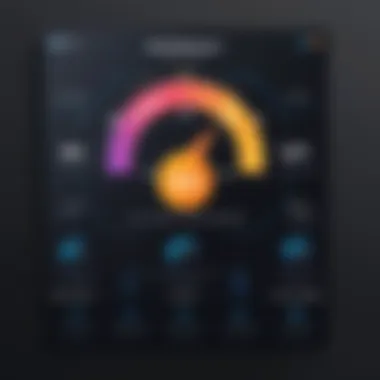

Important Note: Always keep future scalability in mind. The app should not only meet current needs but also have the capacity to grow alongside the business and adapt to evolving requirements.
Engaging with these comparisons allows businesses to narrow down their options and find an app that resonates best with their workflows and goals.
In-Depth Look at Selected Applications
In this part of the article, we turn the microscope on a few select project management applications. It's vital to delve into the intricacies of these tools to comprehend how they align with the unique needs of small businesses. By providing real-world applications of project management software, we illuminate not just the features but also the necessary considerations for small businesses. This critical examination sheds light on what truly sets these apps apart in a crowded marketplace.
App A: Noteworthy Features and User Feedback
App A has garnered attention in the project management realm for its intuitive design and effective task management tools. Users often rave about the clean layout, which makes navigation a breeze, even for those who aren’t particularly tech-savvy. This app emphasizes collaboration, equipped with features like file sharing and team chat, fostering a sense of connection amidst remote work scenarios.
From user feedback, it appears that the reporting functionality stands out. Small businesses find it immensely beneficial to generate reports that showcase progress, deadlines, and productivity metrics without jumping through hoops. A notable example is a local bakery that reported a 30% improvement in project deadlines due to the app’s user-friendly interface and efficient task tracking capabilities. However, some users mentioned that the integration with other essential tools could be improved. In summary, this application may be perfect for businesses looking for simplicity without sacrificing depth in functionality.
App B: Strengths and Weaknesses
When exploring App B, we step into a realm of complexity and versatility that attracts many small businesses seeking comprehensive solutions. Strengths of the app include its robust analytics and customizable dashboards, which allow teams to tailor their project visualizations according to specific preferences. This flexibility can lead to improved tracking of KPIs, helping businesses find their sweet spot in performance metrics.
Nonetheless, challenges arise with this application, primarily around its steep learning curve. Users, particularly new ones, often find themselves lost in the myriad of features. A small marketing firm reported frustration during onboarding, where team members felt overwhelmed by the options. While the functionality can be impressive, the initial adoption may require a focused training effort. Thus, while App B is a powerhouse in capabilities, effective training becomes crucial for maximizing its potential.
App C: Comparative Analysis
In contrasting App C with its peers, we see a blend of user satisfaction and feature completeness. This app has earned accolades for its mobile functionality, allowing users to effectively manage projects on the go. Business owners often mention that the mobile experience is as robust as the desktop version, making it a convenient choice for small teams who need to stay productive while out in the field.
When evaluating user feedback, App C tends to shine in customer support. Many users have noted that help is just a message away and that responses are prompt and helpful. However, its pricing model can deter some potential clients, especially those operating on tight budgets. The cost factor must be weighed against the benefits, potentially leading to a calculated decision. Overall, App C presents an interesting option, combining effective mobile features and strong customer support, but you need to consider your budget carefully.
The right project management tool can be a game changer, transforming chaotic workflows into synchronized harmony.
To sum up this analysis, understanding these apps in-depth enables small business owners and decision-makers to make informed choices. Each application offers distinct strengths and weaknesses, tailored for varying operational needs and user preferences.
User Experiences and Case Studies
User experiences and case studies provide a real-world context to the theoretical benefits of project management applications. For small business owners and decision-makers, knowing that a tool works in practice is often more compelling than a list of features. These narratives offer insights into how businesses, much like their own, have successfully employed these tools and also face challenges that prompt course corrections. Understanding these experiences can illuminate not only the potential advantages of a project management app but also the pitfalls to steer clear of.
Small Business Success Stories
In today’s competitive landscape, small businesses often operate with limited resources. Yet, many have thrived by leveraging project management applications tailored to their needs. Take, for instance, an organic skincare startup that struggled to manage multiple product launches while keeping customer satisfaction high. By adopting Trello, they could allocate tasks efficiently among their small team. Visual boards allowed them to track progress and deadlines seamlessly.
- Efficiency Gains
This startup reported a 30% faster product launch time after one year of Trello usage, translating to increased sales. - Enhanced Team Communication
The clarity in task assignments enhanced communication within the team, minimizing confusion and fostering collaboration.
A compelling case is also from a local landscaping business that utilized Asana for scheduling client projects. By integrating time tracking and customer feedback into their workflows, they not only improved service delivery but also enhanced customer loyalty. Their ability to respond promptly to client needs allowed them to increase their customer base by 40% in just six months.
Challenges Faced and Overcome
However, the road is not always smooth. Small businesses have encountered their fair share of challenges in implementing project management tools. One notable challenge is the resistance to change; employees are often accustomed to traditional methods of managing projects, leading to pushback.
- Initial Resistance
When one small tech startup transitioned to Monday.com, a few team members were reluctant to shift from spreadsheets, feeling overwhelmed by the new format.
"Change is hard, but what we found was that once our team explored the platform's capabilities, they became advocates for the software," said the project manager.
- Learning Curve
They organized training sessions to familiarize their team with the new features, significantly dwindling initial hesitations.
Best Practices in Project Management Software Implementation
When it comes to selecting a project management application, it's not just about picking the latest shiny tool on the market. Instead, small businesses must prioritize effective implementation practices to extract the true value of the software. The right implementation strategy can mean the difference between smooth operations and chaotic days filled with confusion.
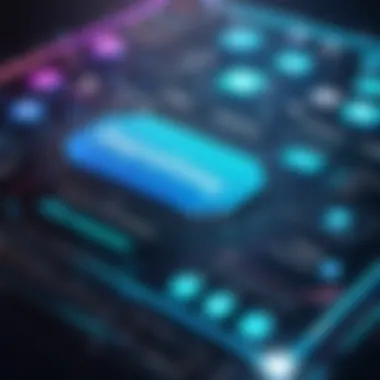

By embedding best practices in the implementation phase, businesses can enhance productivity, improve collaboration among team members, and ultimately boost overall project outcomes. Here are some vital elements to focus on during implementation:
- Understanding Workflows: Identify how your team currently works. Each business has its unique processes, and aligning your chosen software with these processes ensures easier adoption.
- Engagement: Involve team members in the decision process. Their insights can help you tailor the software to their needs, and naturally, they will be more likely to embrace a tool that they helped choose.
- Scalability Considerations: As your business grows, your needs may change. Choose software that can adapt and scale with your growth trajectory.
"The road to success is paved with proper planning and execution."
By focusing on these aspects, you're not just implementing a new software tool; you're fostering a culture of efficiency and collaboration that can significantly impact productivity.
Identifying Business Needs
Before diving headfirst into software implementation, it is imperative to clearly identify your business needs. This step is crucial and sets the groundwork for a successful transition to project management software.
- Assess Current Challenges: Reflect on your existing processes and pinpoint areas of frustration or bottlenecks. Are tasks slipping through the cracks? Is communication lacking? Knowing these pain points will guide your decision-making.
- Determine Core Functionality Needed: Not every project management app offers the same features. Create a checklist of essential functionalities. Do you require robust tracking features? Collaboration tools?
- Solicit Team Feedback: Your team’s daily experiences are invaluable. Gathering input can provide insights that may not be immediately obvious, ensuring the chosen solution addresses real needs rather than theoretical ones.
Training and Onboarding Strategies
Once you've identified the business needs and selected the software, the next critical step is meticulous training and onboarding. This shouldn't be a one-size-fits-all approach; consider the different learning styles of your team. Here’s how to proceed:
- Create Tailored Training Sessions: Develop training sessions that cater to the varying levels of technological competency within your team. A hands-on workshop can often be more effective than generic video tutorials.
- Provide Continuous Support: Make support readily available after the initial training. This ensures that team members can ask questions or seek guidance as they begin to use the app.
- Encourage Feedback and Adapt: Ask for feedback about the training process and be prepared to adjust your approach if needed. Not only does this foster an environment of continuous improvement, but it also reassures team members of their importance in the process.
Implementing these best practices will not only smooth out the initial bumps associated with transitioning to a new project management app, but it will also lay a solid foundation for future projects and initiatives.
Future Trends in Project Management Tools
The world of project management tools is on a rollercoaster of innovation, and understanding these future trends is crucial for small businesses looking to stay ahead of the curve. As technology advances and business needs evolve, project management applications are becoming more intelligent and user-centric. For small enterprises, this means not just better tools, but also enhanced efficiency and productivity.
Emerging Technologies
A jump into the future reveals a myriad of exciting technologies set to reshape how businesses manage projects.
- Artificial Intelligence and Machine Learning: These technologies are beginning to play a significant role in how projects are managed. They can analyze past project data to predict outcomes, automating mundane tasks, and even suggesting optimal workflows. Imagine a project management tool that learns from each project cycle, tailoring its recommendations to fit your specific business needs!
- Integration with Social Media: As platforms like Facebook and Reddit continue to grow, project management tools are increasingly integrating these channels for better communication. Team members can share updates directly through their preferred social channels, making collaboration feel more natural and immediate.
- Mobile-First Solutions: The trend towards remote work has made mobile project management apps not just an option, but a necessity. These apps enable team members to manage their tasks from anywhere, ensuring that important updates and deadlines are never missed. Firms may increasingly seek tools optimized for mobile devices, catering to a workforce that desires flexibility.
"In a world where remote collaboration is the new norm, adopting modern project management applications with emerging technologies is not just a choice; it's a prerequisite for survival in a competitive market."
Predicted Changes in User Requirements
As the landscape of project management tools evolves, so too do the expectations of the users who rely on them. Understanding these predicted changes can help businesses tailor their project management strategies effectively.
- Increased Demand for Customization: Users are no longer satisfied with one-size-fits-all solutions. Small businesses will increasingly look for tools that allow them to customize the interface, functionality, and reporting options according to their specific workflows. A tool that can adapt to how a business operates rather than forcing the business to adapt will have a significant edge.
- Focus on User Experience: After all, a tool is only as good as its usability. Simplicity and intuitiveness will be key. If end-users struggle with the interface, they're less likely to engage fully with the platform. Expect project management applications to prioritize user experience and design, making training unnecessary for many new users.
- Sustainable Practices: Environmental sustainability is gaining traction in all sectors. Users may begin to favor tools that support sustainable practices by offering insights into resource usage or carbon footprints associated with projects.
The fusion of emerging technologies and changing user demands signifies a dynamic shift in project management tools. For small businesses, being informed about these trends equates to staying relevant and competitive. A well-chosen project management app will not only streamline operations now but will also adapt to the needs of the future, ensuring ongoing success.
Closure and Recommendations
The concluding segment of this article serves as a vital touchstone for small businesses navigating the complex world of project management applications. Here, we condense the substantial insights gathered throughout the discourse, providing clarity on choosing the most suitable tool. It's crucial to not only grasp the varied functionalities these applications offer but also to understand how these features align with specific business requirements.
Importance of this Section: The conclusion synthesizes all the key arguments and suggestions made earlier, emphasizing practical steps for implementation. Small business owners and decision-makers often face the challenge of making informed choices amidst a plethora of options. This section acts as a guide, filtering out the noise and spotlighting what truly matters in tool selection. Understanding these elements can bring forth enhanced productivity, improved team collaboration, and ultimately smoother project execution.
"The best project management tool is the one that evolves with your business."
Summary of Key Insights
To wrap up the discussion, let's revisit the core insights that emerged:
- Features Matter: The right tool must cater to unique requirements, whether that’s robust task management, seamless collaboration, or insightful analytics.
- User Experience is Key: A tool that is easy to use can save time and money, reducing the learning curve for staff.
- Adaptability and Scalability: As business evolves, a project management application should be capable of adapting to changing needs without demanding excessive resources or retraining.
When selecting a project management app, small businesses should prioritize tools that offer integration capabilities with existing systems, ensuring a smoother workflow.
Final Thoughts on Selecting the Best Tool
Selecting the perfect project management application can be a daunting task for any small business, but with the right approach, it’s manageable. Here are a few recommendations:
- Conduct Internal Assessments: Before diving into options, businesses should assess their current projects and processes. Understanding pain points can lead the way to a tailored solution.
- Test and Trial: Many applications offer trial periods. Utilizing these tests is essential to gauge how well an application aligns with your workflow.
- Gather Team Feedback: Engage your team when evaluating tools. They’re the end-users and their insights can uncover potential challenges or advantages that management might overlook.















