The Best Personal Cloud Storage Solutions Explored


Intro
The concept of personal cloud storage has grown significantly in recent years. More than just a way to save files, this technology allows users to access and manage their data remotely. It plays a crucial role in personal and professional lives alike. The readers who are interested in this article include decision-makers, IT professionals, and entrepreneurs. They seek to understand how to best leverage these solutions.
As digital transformation continues, personal cloud storage provides flexibility and security. It offers a means to access data from multiple devices, thereby fostering an interconnected environment. However, the variety of options available can make it challenging to select the most suitable solution for individual or organizational needs. Thus, this exploration will cover key aspects like features, security measures, pricing models, and user experiences.
Through careful assessment, we will guide readers towards informed decisions that cater to their specific requirements.
Key Features and Functionalities
Comprehensive Overview
Personal cloud storage solutions come with several important features that greatly impact their efficiency and user experience. These features often include:
- Easy file access: Most services allow users to retrieve files from anywhere, using various devices. This accessibility is critical for users with mobile work requirements.
- Data synchronization: Automatic syncing ensures files are updated across all devices, minimizing the chances of working on outdated information.
- Sharing capabilities: Many platforms facilitate file sharing, enabling collaboration among teams or with third parties.
- Version history: Users can revert to previous versions of files, protecting against accidental changes or deletions.
- Backup options: Scheduled backups help safeguard against data loss, offering peace of mind to the users.
Target Users
Understanding the target audience is essential for cloud storage solutions. Different user groups have unique needs and expectations. The primary categories include:
- Individual users: They often prioritize ease of use and affordability. Ease of accessing personal photos or documents is a primary concern.
- Small businesses: These users look for features that enhance collaboration among team members. They are often attracted to solutions with strong sharing and synchronization functions.
- Enterprises: Larger organizations need robust security features and compliance with regulations. They often seek solutions that support complex file management systems and integration with existing IT infrastructure.
Pricing Models and Cost Analysis
Breakdown of Pricing Tiers
Pricing for personal cloud storage can vary widely based on features and storage capacity. Typical models include:
- Free plans: Many providers offer basic functionalities with limited storage. These are suitable for individual users or small projects.
- Subscription services: Monthly or annual plans that provide more extensive features and larger storage limits. They can cater to personal or small business needs.
- One-time fees: Some services charge a single fee for a lifetime subscription, appealing to users who prefer to avoid ongoing costs.
Additional Costs to Consider
While selecting a cloud storage option, it is crucial to consider potential additional costs:
- Upgrade fees: If a user needs more storage or features, upgrading the plan may incur additional costs.
- Security add-ons: Enhanced security features may require extra payment.
- Transfer costs: Some services charge fees for data transfer, especially when migrating from other platforms.
"When choosing a personal cloud storage solution, consider both the upfront and potential long-term costs.“
Understanding Personal Cloud Storage
The realm of personal cloud storage has become increasingly vital with the rise of data-centric lifestyles. As individuals and businesses generate vast amounts of digital information, the need for secure, accessible, and efficient storage solutions becomes more pronounced. Personal cloud storage showcases flexibility and ease of access, enabling users to control their data while leveraging the benefits of cloud technology. It fosters collaboration and promotes efficiency by providing users their own dedicated space in the cloud. Moreover, understanding personal cloud storage entails examining its purposes, types, and the unique attributes that each solution offers.
Definition and Purpose
Personal cloud storage can be defined as a virtual storage space maintained on the internet, allowing users to save, retrieve, and manage their data from various devices. The primary purpose is to provide a reliable and user-friendly platform for individuals to organize their files, photos, documents, and media in a centralized location. Users can access these files anytime and from anywhere, given there is an internet connection. This addresses the growing need for portability and accessibility in an ever-evolving digital landscape.
Types of Personal Cloud Storage Solutions
There are several types of personal cloud storage solutions available, each catering to different user needs and preferences. Analyzing these types allows for informed choices that align with individual objectives and operational requirements.
Public Cloud Services
Public cloud services provide storage capabilities hosted by third-party providers, such as Google Drive, Dropbox, and OneDrive. These solutions are highly accessible and cost-effective, as users do not need to manage hardware. One key characteristic of public cloud services is their scalability. This means users can easily expand storage as needed without significant upfront investments. However, dependence on third-party vendors raises privacy concerns. The most significant advantage is the simplicity of use and collaboration features; unlimited sharing and integration with various apps make public clouds a popular choice for personal and small business use.
Private Cloud Solutions
Private cloud solutions, on the other hand, provide dedicated storage systems that are owned and operated by the user. This offers unparalleled control and security compared to public services. The key characteristic here is exclusivity; only the designated user or organization has access to the environment. This makes it a beneficial option for users with high security and compliance needs. However, this solution requires significant investment in hardware and management resources, potentially making it a less appealing choice for casual users. The unique feature of private clouds is their ability to customize storage solutions to meet specific needs, which can provide advantages in performance.
Hybrid Cloud Models
Hybrid cloud models combine the benefits of both public and private cloud storage. They allow users to store sensitive data in secure private environments while leveraging public services for less critical storage. The key characteristic of hybrid models is their flexibility, which enables users to allocate resources based on varying needs and workloads. This makes it a beneficial choice for organizations that require both efficiency and high security. The unique feature here is their ability to offer a balance between accessibility and control. Even though they can be more complex to manage, many find the combined approach rewarding as it provides a tailored solution to specific business demands.
Understanding these types of personal cloud storage is essential. The choice between public, private, or hybrid cloud solutions depends on specific needs, whether those are driven by budget constraints, data privacy concerns, or agility requirements for business operations.
Key Features of Personal Cloud Storage
The key features of personal cloud storage play a significant role in defining the effectiveness and usability of these services. Individual users and businesses alike rely on these features to ensure their data is stored securely, can be accessed when needed, and can be effortlessly shared with others. Understanding these aspects is vital for making informed choices in cloud storage, as they can influence productivity and data management. Among these features, storage capacity, accessibility and ease of use, file sharing options, and data synchronization stand out as particularly critical components that shape overall user experience.
Storage Capacity


Storage capacity refers to the total amount of data that can be stored on a cloud service. This is a fundamental aspect of any cloud storage solution. Users have different needs depending on their usage patterns. For instance, individuals who store photos and documents may require less storage than businesses handling large datasets.
When choosing a cloud storage service, consider the maximum storage available and any plans for scaling. Some services, like Dropbox or Google Drive, offer free tiers with limited storage but provide various paid plans for larger capacities. This feature is essential because it can help avoid additional costs later if storage needs increase unexpectedly.
Accessibility and Ease of Use
Easy accessibility is crucial in ensuring that users can reach their files whenever needed. Good cloud storage solutions allow users to access their data from various devices, such as smartphones, tablets, and PCs, enhancing convenience.
Ease of use encompasses the user interface and overall user experience. An intuitive interface helps users navigate through their files and functions without unnecessary complications. A well-designed application minimizes time spent learning how to use the service. For example, Google Drive's clean design allows users to find files quickly, significantly boosting productivity.
File Sharing Options
Effective file sharing options are another vital feature of personal cloud storage. The ability to share files easily enhances collaboration, especially for teams or families. Services such as Microsoft OneDrive and Dropbox excel in this area, offering simple sharing links and granular permission settings. Users can decide whether others can view, comment, or edit files. This level of control is important in professional environments where document privacy and security are priority.
Additionally, applications often integrate with popular communication tools, simplifying the process of sharing files among teams or contacts. Good file sharing mechanisms can significantly improve teamwork and project management.
Data Synchronization
Data synchronization is the process of keeping files updated across different devices. This feature is a game changer for users who access their files from multiple locations. A seamless synchronization process ensures that users are always working on the most current document regardless of which device they are using.
This is particularly relevant for professionals working remotely or on-the-go. Ensuring that all files are updated automatically saves time and reduces the risk of errors. Services like pCloud and iCloud offer robust synchronization features, making them suitable choices for users who need consistent access to their documents.
Overall, the key features of personal cloud storage significantly impact the experience and effectiveness of data management. Careful consideration of storage capacity, accessibility, file sharing options, and data synchronization should guide users in selecting the right personal cloud storage solution for their individual or business needs.
Security Considerations
Understanding the implications of security in personal cloud storage is critical. As individuals and organizations rely more on digital solutions for storage, the risks associated with data breaches or unauthorized access increase. Security considerations encompass various strategies and practices that ensure data remains confidential, intact, and readily available for recovery when necessary. By prioritizing security, users can mitigate threats, preserve the integrity of their information, and maintain trust in their chosen solutions.
Encryption Practices
Encryption is a cornerstone of data security. It involves converting data into an unreadable format unless a specific key is used to access it. This process protects files both at rest and in transit. Many personal cloud storage services offer end-to-end encryption options, which means only the user holds the decryption key. This prevents unauthorized access from third parties, including service providers.
Key points about encryption practices:
- Symmetric Encryption: This uses the same key for both encryption and decryption, thereby enhancing speed.
- Asymmetric Encryption: Here, a pair of keys is utilized - a public key for encryption and a private key for decryption, adding an extra layer of security.
- Compliance Standards: Look for services that comply with regulations like GDPR or HIPAA. Compliance often indicates a commitment to maintaining high security standards, including encryption protocols.
By understanding how encryption works, users can assess whether a service fits their security expectations.
User Authentication Methods
User authentication ensures that access to cloud storage is limited to authorized individuals. A multi-faceted approach to authentication is recommended, combining several methods to elevate security.
- Two-Factor Authentication (2FA): This adds an additional layer, requiring not just a password but also a second verification step, such as a SMS code or an authentication app.
- Biometrics: Many modern devices offer biometric options like fingerprint or facial recognition, which can make unauthorized access extremely difficult.
- Account Monitoring: Services providing real-time alerts about login attempts or unusual activity can aid users in proactively responding to potential security threats.
Implementing robust user authentication methods enhances the security of personal information stored in the cloud.
Data Recovery and Backup Solutions
Data loss can occur due to various factors such as hardware failure, accidental deletion, or cyber-attacks. The ability to recover data is another essential aspect of security considerations. Users should look for solutions that offer effective backup and recovery options.
- Version History: Some cloud services provide a feature that allows users to restore previous versions of files. This capability is crucial for recovering from accidental changes or deletions.
- Automated Backups: Regular automatic backups ensure that users do not lose critical data. Look for services that allow setting schedules for these backups.
- Geographic Redundancy: Storing backups in multiple locations can protect against data loss caused by local disasters, thus enhancing long-term data security.
Backup solutions paired with effective recovery strategies ensure that data remains recoverable in case of unforeseen issues, reinforcing overall security.
Popular Personal Cloud Storage Solutions
The selection of personal cloud storage solutions plays a critical role in how individuals and businesses manage their data. This section focuses on popular personal cloud storage solutions, exploring their features, benefits, and considerations for usage. Understanding the offerings from well-known services can help users make informed decisions suitable for their specific needs. Each solution has unique characteristics that appeal to different user profiles, enhancing efficiency in data management.
Dropbox
Overview
Dropbox is a prominent name in the personal cloud storage sphere. It provides a user-friendly interface and convenient file synchronization options across multiple devices. One key characteristic of Dropbox is its simplicity, enabling quick file sharing and collaboration. The unique feature of Dropbox is its Paper, which allows users to create collaborative documents and brainstorm in real-time. This feature enhances teamwork significantly but might not suffice for those needing advanced project management tools.
Pros and Cons
The pros of Dropbox include its intuitive interface, strong synchronization capabilities, and effective file-sharing functions. However, the cons revolve around limited storage capacity in the free version. Users quickly find themselves needing to upgrade to a paid plan for more space. This aspect can be a drawback for casual users who require minimal storage. Overall, Dropbox offers substantial benefits, particularly for those in need of an easy-to-use platform.
Best Use Cases


Dropbox shines in scenarios that demand collaboration and file-sharing efficiency. It is particularly beneficial for teams working remotely or across different locations, thanks to its real-time editing and feedback features. Educational institutions also find value in Dropbox as a platform for sharing study materials among students and faculty. However, smaller businesses might find better value elsewhere when considering long-term storage needs.
Google Drive
Overview
Google Drive stands out due to its integration with other Google services like Docs, Sheets, and Gmail. This seamless connectivity makes it a convenient option for users deeply embedded in the Google ecosystem. The standout characteristic is the 15 GB of free storage offered, allowing new users a generous starting point. However, the ease of use may lead to a cluttered experience if not managed properly.
Pros and Cons
Google Drive provides great benefits such as its robust collaborative tools and substantial free storage. However, the privacy policies related to data usage can raise concerns among more security-conscious users. Additionally, users might find the interface slightly overwhelming due to numerous options that may not be needed by everyone. This blend of advantages and disadvantages makes Google Drive a versatile tool for many.
Best Use Cases
Google Drive is ideal for document editing and collaborative projects. Its integration with various Google applications serves as a cornerstone for many educational and corporate environments. Users needing project management and ease of sharing documents will appreciate what Google Drive offers. However, individuals looking for purely storage solutions may want to consider alternatives.
Microsoft OneDrive
Overview
Microsoft OneDrive is an integral part of Microsoft's suite of tools, promoting easy integration with Office apps. The key characteristic of OneDrive is its feature of automatic backup of files from local devices. The unique aspect is its Personal Vault, which provides an extra layer of security for sensitive documents. This added security measure can be beneficial for users handling sensitive data.
Pros and Cons
OneDrive's advantages include seamless integration with Windows devices and Office applications. The backup feature is particularly useful for those needing continuous data protection. However, users of non-Microsoft products might find limited functionality. This creates a certain barrier for individuals in varying tech ecosystems. Nevertheless, OneDrive remains a valuable option for many users.
Best Use Cases
OneDrive is best suited for Microsoft Office users and those connected to the Microsoft ecosystem. It benefits users who prioritize document editing specific to Microsoft applications. Companies that rely on Microsoft tools will find OneDrive's integration advantageous. Alternatively, those seeking cross-platform compatibility may need to reassess its offering.
iCloud
Overview
Apple's iCloud offers users a comprehensive solution for keeping files synchronized across Apple devices. Its standout characteristic is the deep integration with iOS and macOS, automating many processes for Apple users. A unique feature is the ability to share files and photos easily among Apple devices, enhancing user experience within an Apple-centric environment.
Pros and Cons
The advantage of iCloud lies in its seamless integration with Apple devices, making it an excellent choice for loyal Apple users. However, limitations arise when accessing files from non-Apple devices. Therefore, users not wholly invested in the Apple ecosystem might face challenges. Despite these cons, the benefits of using iCloud resonate well with frequent Apple device users.
Best Use Cases
iCloud is optimal for users engaged deeply with Apple products. It's particularly useful for those who take and share photos frequently, as the service allows easy syncing across devices. Families with children using Apple products will benefit from shared albums and collaborative access to files. However, users of multiple platform devices will find more challenges navigating this straight.
pCloud
Overview
pCloud is distinguished by its client-side encryption feature, appealing to users who prioritize data security. The key characteristic of pCloud is its lifetime storage option, allowing users to pay a one-time fee for permanent storage access. This distinct model offers cost savings for long-term users, especially when compared to subscription-based services.
Pros and Cons
The primary benefit of pCloud is its strong security features, including encryption capabilities. Additionally, users appreciate the one-time payment option for lifetime storage. However, the interface may not be as polished as competitors, leading to a steeper learning curve for some users. Overall, pCloud presents an attractive option emerging for users focused on data security.
Best Use Cases
pCloud suits users looking for a secure storage solution with an emphasis on privacy. It's especially beneficial for small business owners and freelancers handling sensitive client information. The lifetime storage model is appealing for individuals who prefer a straightforward payment structure. However, users desiring a more intuitive interface might need to adapt with time.
Comparative Analysis of Features
The comparative analysis of features in personal cloud storage solutions serves as a critical aspect of evaluating these systems. It allows users to distill the myriad options available, revealing how well each service aligns with specific needs. The comparison facilitates informed decisions, helping consumers navigate the complexities of storage preferences, technical capabilities, and pricing structures. By understanding the variances in features, users can make choices that directly impact efficiency and overall user experience.
Cost vs. Features
When selecting a personal cloud storage solution, the relationship between cost and features often emerges as a pivotal consideration. Users are typically drawn to the most appealing pricing tiers; however, it is essential to analyze what is included in these plans. For instance, some services like Google Drive offer generous free options but charge significantly for extra storage space. Others, such as pCloud, operate under a one-time payment model for lifetime access.
It is advisable to scrutinize not only the total price but also the specific features tied to each plan. Are collaboration tools included? What levels of security is offered? Understanding these nuances is vital to ensuring that the investment aligns with expected outcomes. Furthermore, comparing storage limits, file size restrictions, and bandwidth allowances can also influence the overall cost-to-feature evaluation.
User Experience and Interface
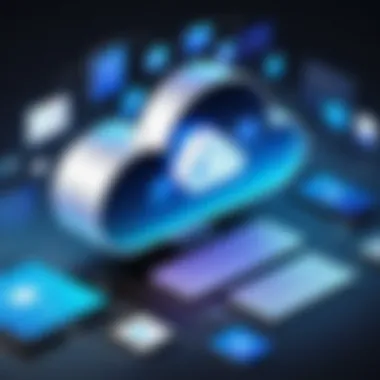

The user experience (UX) and interface of personal cloud storage solutions play a crucial role in determining satisfaction levels. An intuitive interface simplifies navigation, making it easy for users to store, retrieve, and share files. Dropbox is often praised for its clean and straightforward design, attracting users who prioritize simplicity. In contrast, complex systems can frustrate users and lead to abandonment.
User experience does not only rely on visual aesthetics; it also encompasses functionality. Features such as drag-and-drop uploading, customizable sharing permissions, and cross-platform compatibility can greatly enhance the efficiency of cloud storage. A good interface should facilitate tasks rather than hinder them. Users should be cognizant of how quickly they can access their files, how seamlessly they can share them, and how responsive the support team is if challenges arise.
Integration with Other Applications
Integration capabilities with other applications stand out as a significant feature that can determine the efficiency of personal cloud storage. Many companies rely on various tools for productivity and collaboration. For instance, Microsoft OneDrive offers deep integration with Microsoft Office applications, making collaborative editing of documents effortless.
On the other hand, platforms like Google Drive exhibit exceptional synergy with Google Workspace tools, enhancing the connectivity between tasks and storage needs. Effective integration can reduce friction in workflows, enabling users to operate more efficiently. When evaluating cloud storage providers, assessing the integration with frequently used software can provide valuable insights.
In summary, a thorough comparative analysis of features empowers users to identify the most suitable personal cloud storage solution based on their unique requirements. Understanding the nuances of cost versus features, user experience, and integration capabilities enhances the decision-making process.
Choosing the Right Personal Cloud Storage
Selecting the appropriate personal cloud storage is critical in a landscape filled with diverse options, each designed to meet various user needs and requirements. The cloud storage choice you make can have significant implications for your workflow, data management, and overall productivity. The right solution not only allows you to store files but can enhance collaboration and simplify access to information seamlessly across devices. Thus, careful consideration of your specific needs, scalability, and trial options is essential.
Assessing Individual Needs
The first step in choosing the right personal cloud storage is to assess your individual needs. Users must start by identifying what they expect from a cloud storage solution. For instance, consider the type of data you handle—large media files may require more storage capacity compared to basic document files. Furthermore, understanding how often you need to access your files can influence your choice. If you frequently collaborate with others, having file-sharing features can be a priority.
When assessing your needs, it is also crucial to think about the platforms you use. Some services are tailored to integrate better with specific operating systems or applications. Familiarity with the user interface and experience also plays a vital role; a solution that is intuitive can save time and reduce frustration. Overall, taking a personalized approach will help align your expectations with the features the cloud storage service can provide.
Scalability Considerations
Scalability is another important factor. This aspect refers to the ability of the cloud storage solution to adapt to your growing needs over time. As businesses evolve, so do their data storage requirements. A solution that offers flexibility in plans and upgrade options enables users to expand their storage without significant disruptions. When selecting a cloud service, look for options that allow easy adjustments to storage plans. You should also consider potential changes in the volume of data you may generate in the coming months or years.
Moreover, some services may impose limits on storage, which can hinder scalability. Check if the pricing scales reasonably with an increase in storage capacity. This foresight is especially relevant for businesses anticipating growth or changes in data management strategies.
Trial Options and Usage Testing
Finally, trial options and usage testing should not be overlooked. Many cloud storage providers offer free trials which allow you to explore their features without commitment. Utilizing these trial periods effectively can provide insight into the usability, performance, and support of various services.
Testing different solutions can highlight strengths and weaknesses, making it easier to determine the most suitable fit for your needs. During this phase, assess essential factors like speed, upload/download capabilities, compatibility with your devices, and customer support services. Collect feedback from team members, if applicable, as their perspectives can offer valuable insights into the overall user experience.
"Choosing a personal cloud storage solution can significantly impact productivity and data management. Carefully evaluate your options."
Future Trends in Personal Cloud Storage
The realm of personal cloud storage is continuously evolving, influenced by technological advances and changing user demands. Understanding future trends is crucial for decision-makers, IT professionals, and entrepreneurs who seek to optimize their storage solutions. As these trends emerge, they offer various benefits such as enhanced functionality, better user experiences, and improved security features. Keeping up-to-date with these developments can significantly impact the choice of cloud storage solutions.
Emerging Technologies
Emerging technologies are reshaping the landscape of personal cloud storage. Artificial intelligence (AI) is revolutionizing how users manage and retrieve data. AI can streamline processes by automating file organization and enhancing predictive search capabilities. This can help users save time and improve efficiency.
Another significant development is the rise of edge computing. By processing data closer to the source, edge computing reduces latency and optimizes performance. Users can expect faster access to files and quicker synchronization across devices.
Moreover, advancements in connectivity, such as the expansion of 5G, greatly enhance cloud storage accessibility. The increased bandwidth allows for more seamless uploads and downloads, making the cloud a more viable option for users who rely on high-speed access.
Increasing Security Protocols
Security concerns remain a priority in the realm of personal cloud storage. As cyber threats become more sophisticated, the implementation of robust security measures is critical. Future trends indicate a significant focus on multi-factor authentication. This adds an extra layer of protection, ensuring that only authorized users can access sensitive information.
Additionally, we can expect advancements in end-to-end encryption technologies. These innovations ensure that data remains secure during transmission and storage. Users will gain more control over their privacy, reducing risks associated with data breaches.
Another key trend is the growing integration of blockchain technology. Blockchain can enhance data integrity and create secure records of data transfer. This can be a game changer in ensuring the authenticity of stored data and preventing unauthorized alterations.
In summary, the future of personal cloud storage is bright, with emerging technologies and enhanced security protocols leading the charge. By staying informed about these trends, users can make better choices that align with their evolving needs.
End
In evaluating personal cloud storage solutions, the conclusion acts as the linchpin for understanding the overall significance of this exploration. It encapsulates the essential takeaways from the article and provides a lens through which one can view the diverse functionalities and pertinent issues surrounding personal cloud storage.
In today's digital landscape, personal cloud storage has become increasingly relevant. It offers significant benefits, such as enhanced accessibility, data security, and reliable backup options. For decision-makers and IT professionals, understanding each system's strengths and weaknesses allows for a more strategic approach to data management. Additionally, grasping these nuances contributes to informed choices that can ultimately improve operational efficiency.
Summary of Key Points
- Understanding Different Solutions: The various types of personal cloud storage solutions include public, private, and hybrid models, each with unique features suited for different user needs.
- Key Features to Consider: Essential attributes such as storage capacity, accessibility, file sharing options, and synchronization capabilities play a vital role in selecting the right solution.
- Security Considerations: Understanding encryption practices, authentication methods, and data recovery processes is crucial for protecting sensitive information.
- Comparative Analysis: Users should evaluate cost in relation to features, user experience, and integration options when assessing different systems.
- Future Trends: Emerging technologies and increased security protocols signal the evolution of personal cloud storage solutions, guiding users towards more robust options.
Final Recommendations
When it comes to selecting the right personal cloud storage, consideration of individual needs is paramount. Here are several recommendations:
- Assess Specific Needs: Identify the primary use cases for your data storage, whether it’s for personal files, business data, or collaborative projects.
- Scalability: Choose a solution that allows for growth. As data needs increase, the selected storage should be ready to scale accordingly.
- Trial and Test: Many providers offer free trials. Use these opportunities to explore user experience and compatibility with existing workflows.
- Stay Updated on Trends: Regularly revisit the landscape of personal cloud storage to remain informed about emerging technologies and upgraded options.
- Consider Security First: Prioritize platforms with robust security features to ensure the safety and integrity of your data.
By adhering to these recommendations, individuals and organizations can navigate the complexities of personal cloud storage solutions effectively, optimizing their data management strategies for current and future demands.















