Top Media Asset Management Systems Reviewed


Intro
In today's digital landscape, media asset management systems are critical for organizations looking to optimize their workflows and enhance productivity. These systems help in efficiently organizing, retrieving, and distributing media content, which is vital for businesses that handle vast amounts of media files regularly. The right media asset management system streamlines operations and can significantly influence overall project success. This article will delve into the leading systems available in the market, exploring their features, pricing structures, and specific user bases.
Key Features and Functionalities
Comprehensive Overview
When selecting a media asset management system, understanding the essential functionalities offers valuable insights. Typical features may include user-friendly interfaces, advanced search capabilities, and robust security protocols. Options such as Adobe Experience Manager and Widen Collective allow users to categorize and tag media files effectively, enhancing retrieval times.
Additionally, certain systems incorporate cloud storage and collaborative tools. For instance, Frame.io is designed primarily for video assets, offering seamless teamwork during production. Integrating analytics tools can also be beneficial, as it allows users to assess content performance and engagement metrics.
Target Users
The target users for media asset management systems vary widely. Organizations in marketing, media production, and education often seek comprehensive and tailored solutions. For example, large media companies may require more advanced collaboration features, while educational institutions might prioritize budget-friendly options with basic functionalities.
For a clearer understanding, consider:
- Creative Agencies: Need extensive customization and integration with creative software.
- Corporate Marketing Teams: Require efficient asset distribution and analytics to understand audience engagement.
- Film Production Companies: Prioritize robust file handling for large video projects and real-time collaboration.
"Choosing the right media asset management system is a pivotal decision that can improve efficiency and save time, ultimately leading to more productive teams."
Pricing Models and Cost Analysis
Breakdown of Pricing Tiers
Media asset management solutions come with various pricing models. Some systems offer tiered pricing based on the number of users or features required. For example, Bynder has basic plans suitable for small businesses, while its premium packages cater to larger enterprises with advanced requirements.
Additional Costs to Consider
It is crucial to consider potential hidden costs when evaluating a system. Additional expenses might involve:
- Storage Costs: Depending on the size of media files, greater storage may incur higher fees.
- Customization Fees: Tailoring the system to fit unique organizational needs may require investment.
- Training and Support: Investing in user training ensures effective utilization of the system but can add to initial costs.
In summary, understanding the detailed features, pricing structures, and target users is essential for organizations aiming to implement a media asset management system. This awareness helps in making informed decisions that align with business objectives.
Prologue to Media Asset Management
Media Asset Management, often referred to as MAM, is becoming increasingly crucial in a world where content drives business value. The way organizations manage and retrieve digital assets directly impacts their efficiency and competitive edge. MAM systems provide a centralized solution where media files such as images, videos, and audio can be organized, searched, and accessed with ease.
Understanding the fundamentals of Media Asset Management is vital for decision-makers and IT professionals. These systems streamline operations, allowing companies to manage the lifecycle of their media efficiently.
Defining Media Asset Management
Media Asset Management encompasses the processes and technologies used to ingest, catalog, store, retrieve, and distribute media content. MAM is essential, particularly for industries that heavily rely on visual and audio material. The goal is to enable users to quickly locate and utilize the desired assets without unnecessary hurdles.
Typically, MAM systems include functionalities for metadata tagging, which offers detailed information about each asset, facilitating easier search and retrieval. These attributes play a vital role in distinguishing between similar files and improving overall organization.
In simpler terms, a well-implemented MAM system allows organizations to effectively harness their digital media, making it easier to access the right content when needed. This system's value becomes apparent in its ability to mitigate risks of asset mismanagement, reduce redundancies, and enhance data security.
Importance of Media Asset Management Systems
The significance of employing Media Asset Management systems cannot be overstated. Here are a few reasons why:
- Increased Efficiency: With MAM, time spent searching for assets is minimized. Users can quickly access and repurpose content, which enhances productivity across teams.
- Consistency in Branding: A centralized media repository ensures that marketing and communication teams consistently use the latest and approved assets, preserving brand integrity.
- Cost Savings: Streamlining workflows can lead to significant reductions in operational costs. Organizations can manage assets better and optimize resource allocation.
- Scalability: As the volume of media grows, MAM systems can scale to accommodate new assets without compromising performance. This future-proofs the organization against content overload.
"An effective Media Asset Management system is a game changer, allowing businesses to maintain a competitive advantage by managing their media more strategically."
Key Features of Media Asset Management Systems
Understanding the key features of media asset management systems is crucial for organizations aiming to enhance their media workflows. The selection of the right system is not merely a technical choice but a strategic decision that can significantly impact operational efficiency. By knowing the essential capabilities, businesses can align their media management needs with specific system functionalities. This section illuminates the characteristics that stand out in top media asset management solutions, providing clarity for decision-makers and IT professionals.
Cataloging and Organization
Effective cataloging and organization of media assets enable users to locate and access content quickly. A robust system must offer flexible categorization options, allowing for tagging, metadata assignment, and custom fields to suit a company’s specific requirements. This arrangement enhances the usability of large libraries by simplifying searches based on various parameters like genre, creation date, or relevant keywords.
Moreover, an efficient organization structure minimizes redundancy. By ensuring each asset is cataloged accurately, businesses can prevent duplicates and maintain a comprehensive database. Systems like Adobe Experience Manager Assets provide powerful tools for creating hierarchical folders and intuitive navigation paths, making it easier for users to find what they need without navigating an overwhelming interface.
Search and Retrieval Functions


Search capabilities are fundamental to any media asset management system. Users should expect comprehensive search and retrieval functions, which include full-text search, keyword filters, and advanced querying options. These functionalities allow users to pinpoint specific media quickly, enhancing productivity significantly within teams.
The inclusion of artificial intelligence in these systems further enhances search accuracy. Solutions integrated with machine learning can analyze user behavior and optimize search results based on common queries and usage patterns. For instance, Widen Collective uses AI algorithms to improve search relevance, helping professionals access the most pertinent assets without unnecessary delay.
"A well-designed search function is as vital as the cataloging process itself. It binds the organization system to user efficiency."
Version Control and Permissions
Version control ensures that users are always working with the most current asset variations. In industries where updates and revisions are common, a reliable media asset management system must track changes effectively. This feature allows users to access previous asset versions while keeping a clear record of edits and responsible parties involved in the modification.
Additionally, permissions must be strictly enforced to safeguard content. Different levels of access enable organizations to ensure that only authorized personnel can view or modify sensitive media files. This dual approach of version control and permissions not only protects intellectual property but also fosters accountability among users. By employing a system like Bynder, organizations can manage user roles and establish clear workflows, ensuring that each phase of asset handling is secure and structured.
Evaluating Top Media Asset Management Systems
Evaluating media asset management (MAM) systems is a crucial step for any organization looking to optimize its digital asset workflows. It enables decision-makers to identify the solutions that best fit their needs, ensuring that they invest wisely in tools that will enhance productivity and streamline processes. A careful assessment can save time and resources while improving collaboration and content accessibility within teams.
Critical aspects of this evaluation process include understanding specific capabilities of each system, compatibility with existing infrastructures, and adaptability to future needs. Organizations should be aware that MAM systems serve diverse industries and may offer unique features catered to particular use cases. Therefore, it becomes essential to define what success looks like in the context of one’s operations and to align that with the systems being considered.
By systematically examining the available options, companies can better navigate the complexities involved in managing their media assets.
Criteria for Evaluation
When evaluating media asset management systems, certain criteria should dominate the assessment. Key elements include:
- Usability: The user interface should be intuitive. A complicated interface can create barriers for users who require quick access to resources.
- Scalability: As an organization grows, its media needs will change. Selecting a scalable system ensures it can grow alongside the business without needing a complete overhaul.
- Integration Capabilities: Systems must work well with existing tools, such as content management systems, to maximize efficiency. Lack of integration can lead to data silos.
- Support and Training: Consideration of the vendor’s ability to provide ongoing support, updates, and training is also vital. A lack of support can hinder effective use.
- Features and Functionality: Features like version control, watermarking, and analytics should be evaluated to ensure the system meets specific organizational requirements.
Comparison Metrics
To make informed decisions, comparison metrics must be established. These metrics allow organizations to quantify the performance and effectiveness of various MAM systems. Here are some important metrics to consider:
- Response Time: This measures how quickly the system retrieves assets. Fast retrieval is essential for productivity.
- Storage Capacity: Organizations need adequate storage to cater to their media needs. The ability to expand storage without significant costs is also a plus.
- User Adoption Rates: This metric reflects how easily users can adapt to the system, impacting its overall functionality.
- Cost Efficiency: Comparing the total cost against the features offered can help determine the best value.
- Feature Ratings: Each feature should be assessed based on its relevance and effectiveness for the organization.
The process of evaluating MAM systems is not merely an administrative task; it is a strategic move that can significantly influence organizational efficiency and competitiveness.
Leading Media Asset Management Systems
Understanding the leading media asset management systems is essential in today’s digital and content-driven landscape. These systems facilitate the organization, storage, and retrieval of a variety of media assets. With an efficient media asset management system, businesses can save time, enhance collaboration, and ultimately boost productivity.
Key Elements of Leading Media Asset Management Systems include:
- Robust Search Functions: Easy retrieval of assets means users spend less time searching and more time creating.
- Integration Capabilities: Systems that work well with existing workflows and technology stack provide smoother operations.
- User-Friendly Interface: A well-designed user interface ensures that team members can navigate the system without extensive training.
- Scalability: As businesses grow, a good MAM system should adapt to increased workload and asset complexity.
Benefits Include:
- Improved Collaboration: Teams can work together seamlessly across departments when everyone has access to the same assets.
- Consistent Branding: Easy access to approved assets ensures that branding remains cohesive across all platforms.
- Cost Savings: An efficient system can reduce unnecessary duplication of efforts and streamline workflows.
"The right media asset management solution can lead to significant operational improvements and a smarter allocation of resources."
Adobe Experience Manager Assets
Adobe Experience Manager Assets is a premier media asset management system known for its sophisticated capabilities. This platform provides comprehensive solutions for managing not just images and videos, but also rich media types like PDFs and HTML5 content. It offers intuitive organization features, enabling users to categorize and tag assets, streamlining the search process significantly.
Furthermore, its strong integration with other Adobe products enhances its utility in creative environments, making it particularly attractive for marketing and advertising firms. Its scalability allows companies of various sizes to leverage its robust features without compromising performance.
Widen Collective
Widen Collective offers an exceptional media asset management solution designed to meet the needs of modern enterprises. Its cloud-based platform supports various media types and boasts comprehensive analytics capabilities, allowing users to track how assets perform across different channels. This insight can inform content strategies and asset optimization efforts.
The system is user-centric, with an easy-to-navigate interface and streamlined workflows that enhance collaboration across teams. Widen also prioritizes security, ensuring that sensitive assets are protected.
Bynder
Bynder stands out for its focus on branding and digital asset management. The system emphasizes the importance of maintaining brand consistency across all media, making it a favored choice among marketing teams. Users can create brand guidelines and easily distribute approved assets through Bynder’s platform.
Additionally, the customizable interface adapts to the specific needs of a company, facilitating a tailored user experience. The platform's analytics features also provide insightful data on asset usage and performance.
Cloudinary
Cloudinary is unique in its comprehensive handling of media assets, particularly for web applications. It enables users to optimize images and videos in real-time, improving load speeds and user experiences on websites. Moreover, it offers powerful transformation capabilities, letting users edit and format their assets dynamically as needed.


Integration with various web platforms and languages further enhances its adaptability, making it a solid choice for developers and marketing professionals alike.
Canto
Canto's media asset management system is known for its simplicity and effectiveness. It offers intuitive features that simplify the management of media libraries. Canto is particularly effective for teams that require quick access to their assets without the need for extensive training or technical support.
Moreover, Canto’s focus on usability ensures that users can easily customize their libraries and manage permissions, promoting secure yet accessible content distribution. Its customer support is also highly rated, which is crucial for businesses that need reliable assistance with their asset management.
The Role of Integration in Media Asset Management
Integration plays a crucial role in the effectiveness of Media Asset Management (MAM) systems. It refers to how these systems connect with other software and tools within an organization, facilitating seamless data flow and operational efficiency. Without proper integration, the capabilities of MAM systems can be significantly hindered.
By linking MAM systems with other platforms, organizations can improve their media workflows. For instance, integration can lead to faster content publication and enhanced collaboration among team members. When a MAM is integrated with digital asset workflows and content management systems, it creates a more fluid environment. This can be critical for companies managing large volumes of media assets that require adaptable and efficient handling processes.
Key benefits of successful integration include:
- Streamlined Workflows: Integration allows for automation of repetitive tasks, reducing time spent on manual entries and transfers.
- Centralized Accessibility: With integrated systems, users can access various tools and assets from a single point, minimizing confusion and duplication.
- Improved Data Management: A well-integrated MAM centralizes data storage, which enhances data security and version control.
It is essential to consider how integration will impact operations before selecting a MAM system. An organization should assess its existing software landscape and determine which tools would benefit from integration with the chosen MAM system. This foresight can lead to optimal performance and increase overall productivity.
Integrating with Content Management Systems
The integration of Media Asset Management systems with content management systems (CMS) is vital. These two components work together to manage both the creation and distribution of content. When MAM systems are linked with CMS, the organization can have a more coordinated approach to handling digital assets.
Some of the advantages of integrating these systems include:
- Efficient Content Publishing: Integrating MAM with CMS allows for quick updates and asset deployments. When assets are modified in the MAM, changes can reflect in the CMS almost immediately.
- Consistency in Branding: Such integration helps ensure that all assets shared across different platforms are consistent in terms of branding and messaging.
- Enhanced Reporting: Having a unified view of both media assets and content performance can lead to better insights and analytics.
This integration is especially beneficial for marketing teams looking to optimize audience engagement through various channels. Such seamless collaboration between MAM and CMS can elevate the overall effectiveness of media strategies.
API and Third-Party Integration
Application Programming Interfaces (APIs) play a critical part in enabling third-party integration with Media Asset Management systems. APIs allow developers to connect various applications, providing a basis for enhanced functionality and flexibility. By utilizing APIs, organizations can tailor MAM systems to better meet their specific needs, including extending the system’s capabilities with external applications.
Considerations for API and third-party integration:
- Custom Solutions: Organizations can develop custom integration solutions that connect their MAM system with unique tools they already use.
- Scalability: If a company decides to scale its operations or include new tools, APIs facilitate this process without major disruptions.
- Increased Collaboration: Third-party applications can enhance teamwork by providing collaborative features that may not be present in the core MAM system.
Integrating MAM systems with third-party tools can greatly enhance workflows. For example, an organization may use editing software that, when integrated with a MAM, simplifies the editing process of assets before they go live.
Successful integration of Media Asset Management systems can transform operational frameworks, leading to increased productivity and better use of resources.
To maximize the benefits of integration, decision-makers should conduct a thorough assessment of potential integrations beforehand. Evaluating the potential for API connections and third-party tools is essential for selecting the best fit for their media management needs.
User Experience and Interface Design
User experience and interface design are vital components when evaluating media asset management systems. An effective user interface can greatly enhance the functionality of a system. A well-designed interface ensures that users can navigate the software intuitively, finding and managing assets without unnecessary complications. Moreover, user experience is not solely about visual appeal; it encompasses the overall satisfaction and efficiency users derive from the system. In the context of media asset management, this translates to streamlined workflows, improved collaboration, and reduced training time.
Importance of User Interface
The user interface serves as the gateway to the media asset management system. It can significantly impact how efficiently users can perform their tasks. A clunky or confusing interface often leads to frustration and inefficiencies. In contrast, a clean, organized, and well-thought-out interface enables users to locate and utilize media assets with minimal effort.
Key elements of a user-friendly interface include:
- Clarity: Essential actions and information should be immediately recognizable, guiding users smoothly through the system.
- Consistency: Users feel more at home when similar actions yield similar results across the interface.
- Accessibility: Design must take into account the range of users, including those with disabilities, to ensure everyone can effectively utilize the system.
- Feedback Mechanisms: Users should receive timely feedback on their actions, which instills confidence in using the system.
User Feedback and Purchase Considerations
Incorporating user feedback into the design process is crucial for any media asset management system. Understanding user needs and pain points helps developers create more effective solutions. Feedback can be gathered through various methods, such as surveys, user testing, and reviews. This information informs design choices that enhance the overall user experience.
When considering purchasing a media asset management system, potential buyers should prioritize:
- Trial Periods: Many platforms offer trials; utilize these opportunities to gauge user experience firsthand.
- User Reviews: Platforms like Reddit or specialized forums can provide insights into how real users engage with the systems.
- After-Sales Support: Effective communication and support from the vendor can drastically affect the user’s experience post-purchase.
- Scalability: Ensure the system can grow with the organization’s needs, which often necessitates a robust user interface that can adapt as more users or features are introduced.
"A user-friendly interface transforms the interaction from a complex task into a seamless experience."
Cost Considerations in Media Asset Management
In today's competitive landscape, evaluating the cost considerations in media asset management is paramount for businesses seeking to optimize their operations. The investment in a media asset management system is significant, and therefore, understanding the various financial implications can pave the way for informed decision-making. Not only do organizations need to consider the upfront costs, but also ongoing expenses associated with maintenance, upgrades, and additional functionalities.
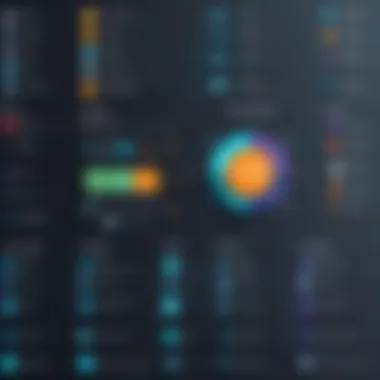

The selection process for a media asset management system demands scrutiny of different pricing models and licensing options. Each system offers varying degrees of flexibility and scalability, tailored to fit diverse operational needs. Furthermore, understanding the total cost of ownership associated with these systems is crucial. It encompasses initial investments plus recurring expenses over the lifetime of the system, providing a holistic view of financial commitments involved.
Here are a few key considerations:
- Initial Costs: These include software purchase fees or subscription costs and are often the most straightforward to assess.
- Ongoing Costs: Regular maintenance fees, licensing renewals, and upgrades can accumulate significantly over time.
- User Limitations: Some systems charge fees based on the number of users or assets, impacting the overall budgeting.
Ultimately, a thorough analysis of these factors helps organizations align their budget with their strategic goals regarding media asset management.
Pricing Models and Licensing Options
When assessing media asset management systems, one must navigate a variety of pricing models and licensing options. Providers typically offer two primary pricing structures: perpetual licensing and subscription-based licensing.
- Perpetual Licensing: Under this model, organizations make a one-time payment for permanent access to the software. This can be cost-effective in the long run but demands a significant initial investment. Maintenance costs are generally incurred annually, but these can add up over time.
- Subscription-Based Licensing: This model has gained popularity due to its low initial costs and flexibility. Organizations pay a recurring fee, usually on a monthly or yearly basis, allowing them to scale their services easily. However, over several years, these costs could surpass a perpetual licensing fee.
Additionally, some systems may offer tiered pricing based on features, such as:
- Number of users
- Storage capacity
- Advanced functionalities like analytics or support services
Organizations should carefully evaluate not just the price, but also which features are essential for accomplishing their media management goals before settling on a specific model.
Total Cost of Ownership
Understanding the total cost of ownership (TCO) for a media asset management system involves a detailed examination of both direct and indirect costs associated with the implementation and usage of the system. TCO provides a comprehensive view of financial outlay over time, beyond just the purchase price.
Key components that contribute to TCO include:
- Direct Costs: These are evident expenses such as software licensing fees, hardware requirements, and initial implementation costs.
- Training Costs: Training staff to effectively use the system can add a significant expense, especially in complex environments.
- Support and Maintenance Costs: Beyond mere software updates, organizations often need dedicated IT resources to support system integration and ongoing maintenance.
- Change Management Expenses: This refers to costs related to transitioning from old workflows to new ones, including resistance from employees and subsequent coaching.
A holistic view of TCO enables businesses to better forecast and manage their media asset management investments, ultimately ensuring that they choose a system that offers long-term value over short-term gain.
Future Trends in Media Asset Management
The landscape of media asset management is evolving rapidly. Keeping abreast of future trends is essential for decision-makers, IT professionals, and entrepreneurs. These trends do not merely enhance operational efficiency; they redefine the very framework of content management and distribution. Understanding them enables organizations to adapt and thrive in a competitive environment. Ultimately, future trends shape how organizations manage, retrieve, and utilize media assets, leading to better productivity and creativity.
Impact of Artificial Intelligence
Artificial intelligence is transforming media asset management systems, providing advanced functionalities that were previously unattainable. Machine learning algorithms can analyze content and suggest optimal tagging strategies, enhancing searchability. Automated workflows powered by AI can streamline the asset lifecycle, from creation to archiving.
Benefits of integrating AI into media asset management systems include:
- Enhanced Metadata Generation: AI can automatically generate metadata by understanding the context of the content. This reduces manual efforts and increases accuracy.
- Improved Categorization: Systems equipped with AI can categorize assets more intelligently, making retrieval faster and more intuitive.
- Personalized User Experiences: AI-driven analytics allow systems to evolve based on user behavior, tailoring experiences to meet the specific needs of users, which optimizes satisfaction and engagement.
- Predictive Analytics: By using data from past usage, AI can forecast trends and suggest what media assets may be needed in the future.
"AI in media asset management is not just a trend; It is a necessity for future-proofing organizations."
Advancements in Cloud Technology
Cloud technology continues to revolutionize media asset management by offering scalable and flexible solutions. Organizations are shifting towards cloud-based platforms that provide real-time access to media assets from anywhere. This transition is crucial due to the increasing importance of remote work and collaboration.
Key advantages of cloud technology in media asset management include:
- Scalability: Cloud solutions can quickly adjust to storage needs without hefty investments in physical infrastructure.
- Accessibility: Remote users can access assets anytime, facilitating seamless teamwork across geographical boundaries.
- Cost-Effectiveness: By utilizing cloud solutions, businesses save on hardware and maintenance costs while allowing focus on core activities.
- Enhanced Collaboration: Cloud platforms foster collaboration among teams by allowing simultaneous access to projects, reducing delays and improving project management.
The combination of artificial intelligence and cloud technology holds significant promise for the future. As these trends develop, organizations must consider how best to integrate them into their media operations. This can lead to improved management methodologies, better resources for users, and ultimately enhanced business performance.
Culmination
The conclusion serves as a critical synthesis of the exploration surrounding media asset management systems. This section encapsulates the findings from previous discussions, reinforcing the key themes that underpin the significance of effective media asset management in modern organizations. Not only does it recapitulate the essential features, limitations, and advantages of various systems, but it also underscores the ongoing evolution of technology in this field.
Recapping Key Insights
To summarize, the key insights from this article highlight the necessity of selecting a media asset management system that aligns with an organization's specific needs. The capabilities of systems such as Adobe Experience Manager Assets, Widen Collective, Bynder, Cloudinary, and Canto showcase a range of functionalities suitable for different sectors.
Some of the notable points include:
- User Experience: A simple and intuitive interface makes a significant difference in effective asset management.
- Integration Capabilities: Seamless integration with existing IT infrastructures and other software tools is essential for optimizing workflows.
- Cost Variability: Understanding different pricing models is crucial to ensure that organizations choose solutions that provide the best return on investment.
In recognizing these insights, businesses can better grasp the complexities involved in the decision-making process when implementing media asset management systems.
Recommendations for Businesses
For organizations considering the adoption or upgrade of media asset management systems, several recommendations emerge from the analysis.
- Conduct a Thorough Needs Assessment: Businesses should evaluate their current and future media management needs to identify the most suitable system.
- Prioritize User Feedback: Involving users in the selection process can lead to better overall satisfaction, as their experiences will inform which features are most valuable.
- Explore Cost Structure Options: Understanding the total cost of ownership, including implementation and maintenance, is crucial for long-term budgeting.
- Invest in Training: Proper training for team members ensures that they can fully leverage the system’s capabilities, maximizing productivity.
By taking these steps, organizations will be better positioned to select adaptable and future-proof media asset management solutions. Ultimately, the right system can greatly enhance operational efficiency, leading to improved content delivery and organizational success.













