Choosing the Best Free Payroll Software for Small Businesses


Intro
Navigating the landscape of payroll software can feel like wandering a maze—there are twists, turns, and many options to consider. Small businesses in particular face unique pressures. They often operate with limited budgets and resources, which makes finding reliable payroll solutions essential. Selecting the right free payroll software isn't just about costs; it also hinges on how well such tools fit the operational needs of a business. Without effective payroll management, small business owners might find themselves waist-deep in compliance issues, employee dissatisfaction, and financial inaccuracies.
This guide aims to unravel the complexities of free payroll software tailored for small businesses. From key functionalities to pricing models, we will outline the critical considerations and insights you should keep in mind as you embark on this search for the perfect solution.
Key Features and Functionalities
When choosing payroll software, certain features stand tall above the rest. They help ensure not just the simplicity of executing payroll, but also compliance and employee satisfaction.
Comprehensive Overview
To offer a clearer picture, let’s break down the essential features that often characterize good payroll software. Many of these features serve not only as functionalities but also as indicators of the software’s overall effectiveness:
- Automatic Calculations: This allows for seamless tax calculations and deductions, reducing the margin of human error.
- Direct Deposit and Paychecks: A reliable payroll system will offer both. Employees appreciate direct deposits, while some might still prefer traditional checks.
- Employee Self-Service Portals: These provide access to payslips, tax documents, and other payroll-related information, decreasing the time spent on inquiries for HR personnel.
- Reporting Tools: Generating payroll reports without a hitch is crucial. This includes generating year-end tax documents, which are essential yet often cumbersome to prepare.
- Compliance Management: Given the legal implications, staying in compliance with local labour laws and regulations is paramount.
Target Users
The intended users of payroll software can significantly fluctuate. In smaller businesses, the user might be the owner themselves, or perhaps a single HR personnel, who's balancing various roles. Therefore, software tailored for such scenarios should not only meet payroll needs but also be user-friendly and easily adaptable.
- Small Business Owners: They typically seek simplicity and cost-effectiveness.
- HR Professionals: Whether full-time or part-time, these users benefit from software that streamlines employee data management, helping them stay organized.
- Accountants: Engaging with payroll software that integrates well with existing accounting systems aids in maintaining financial records without extra work.
Pricing Models and Cost Analysis
Once you recognize the key features and functionalities, the next crucial aspect is understanding pricing models and potential hidden costs. Free software often comes with strings attached, so it's essential to evaluate these aspects carefully.
Breakdown of Pricing Tiers
While the headline says 'free', many payroll solutions follow a freemium model. They provide basic features for free but may charge for more advanced functionalities. Understanding these tiers could prevent unpleasant surprises.
- Free Tier: Limited functionalities that might be suitable for very small businesses or startups.
- Tiered Subscription Plans: Usually range from basic to premium packages. Features and support improve as you scale up.
Additional Costs to Consider
Keep an eye on potential additional costs that could arise:
- Support Services: Some software might offer basic support for free but would charge for better assistance.
- Add-ons: Features not included in the free version might require a fee, such as additional reports or compliance management features.
- Training and Setup Costs: Although the software may be free, the time and resources required to set it up and train employees can incur costs.
While free payroll software can significantly ease the burden on small businesses, decision-makers must carefully weigh the pros and cons. Ensuring the right alignment of functionality, cost, and user experience could very well set the stage for seamless payroll processing.
Understanding Payroll Software
In today’s fast-paced and ever-evolving business landscape, the need for efficient payroll management is more crucial than ever, especially for small businesses. Understanding payroll software is akin to having a well-oiled machine that ensures employees are paid accurately and on time, while also allowing business owners to focus on growth rather than getting bogged down by paperwork. It’s not just about calculations and paychecks; it’s about compliance, strategy, and employee trust.
The Function of Payroll Software
Payroll software serves multiple purposes. Firstly, it automates the calculation of wages based on hours worked or salaries. It can handle deductions for taxes, insurance, and retirement plans. Furthermore, payroll software generates various reports and tax forms, which simplifies what can often be a vain and overwhelming task for small businesses. Having such a system in place can also reduce human error, which is vital considering the serious implications of payroll inaccuracies.
Automating payroll processes can save small businesses countless hours each month and reduce the risk of costly mistakes.
The real value, however, extends beyond mere calculations. Many payroll systems now integrate seamlessly with other business software—such as accounting programs—to offer a comprehensive approach to financial management. In essence, it can act as the backbone of a small business's operational responsibilities, freeing up valuable time and resources to focus on revenue-generating activities.
Benefits of Using Payroll Software for Small Businesses
There are myriad benefits when a small business opts for payroll software, and these can make a significant difference in day-to-day operations. Here’s a look at some key advantages:
- Time-Saving Efficiency: Running payroll manually can be a time sink, eating up hours that could be spent on more strategic business endeavors. Payroll software simplifies the process, making it far quicker and more efficient.
- Cost-Effectiveness: While some payroll solutions come with a price tag, many free options are robust enough for small businesses. This allows owners to balance budgets while still accessing essential features.
- Regulatory Compliance: Keeping up with changing tax laws and regulations can feel like chasing a moving target. Payroll software often includes automated updates that help ensure compliance, thus reducing the risk of penalties or audits.
- Employee Satisfaction: Timely and accurate payroll enhances employee trust and morale. When employees know they will be paid accurately and on time, it fosters a positive work environment.
- Data Security: Rather than keeping sensitive information in paper files or using less secure methods, payroll software stores this data securely, often with encryption and access controls in place.
Understanding these fundamental aspects of payroll software provides a solid foundation to identify the best free options available for small businesses. With the right knowledge in hand, decision-makers can ensure that their chosen system aligns with their operational needs and goals.
Criteria for Selecting Payroll Software
Selecting the right payroll software is a pivotal decision for small businesses. It’s not merely about crunching numbers; it’s about ensuring accuracy, compliance, and efficiency in managing employee compensation. With various options available, understanding the criteria for selecting software becomes vital. It influences not just daily operations but also long-term financial health and employee satisfaction.
Essential Features to Consider
When it's time to choose payroll software, small business owners must look at the vital features that can determine its overall functionality. Here are some key elements to ponder:
- Automated Calculations: Manual calculations can open the door to errors, which can lead to discrepancies and potential audits. Look for software that automatically calculates wages, deductions, and taxes.
- Flexible Pay Schedules: Businesses often operate on varied pay schedules. Software that can accommodate bi-weekly, weekly, or monthly payments offers flexibility.
- Reporting Capabilities: Access to detailed reports is essential for monitoring payroll expenses, employee hours, and tax obligations. Robust reporting tools help in decision-making processes.
- User Customization: Every business has different needs. A payroll system that allows custom fields for employee information can be beneficial in tailoring to specific requirements.
It’s this blend of features that tailors the payroll software to match unique business needs.


Compliance with Local Regulations
For small businesses, compliance isn't just a box to check; it’s a necessity. Local labor laws and regulations can vary significantly across regions. Therefore, a thorough understanding of these laws is crucial before selecting payroll software. Software that automatically updates to reflect changes in tax rates or labor laws can save business owners from hefty fines. Many programs have compliance features that allow for:
- Tax Calculations: Automatically assessing the correct local, state, and federal taxes can avoid overpaying or underpaying.
- Labor Law Updates: Features that keep the software in line with local legislation can mitigate risks associated with non-compliance.
Ensuring compliance with local regulations is about protecting the business and fostering trust with employees and government entities.
Ease of Use and User Interface
The user interface of payroll software can make or break its usefulness. A complex system might deter employees from using it. Here are aspects to consider regarding usability:
- Intuitive Design: Software should have a clean, user-friendly design, allowing users to navigate easily without needing constant tech support.
- Training Resources: Quality software often comes with tutorials or guides that aid in onboarding both management and employees.
- Accessibility Options: Consider whether employees can access the platform on various devices. Mobile access makes it easier for employees to check payslips on-the-go.
An interface that combines simplicity with functionality ensures that users can effectively utilize the software without steep learning curves.
Integration with Existing Systems
Small businesses often use various tools for accounting, HR, and other operations. Therefore, selecting payroll software that integrates seamlessly with existing systems is paramount. This avoids data silos and streamlines processes. Look for:
- API Support: Whether your existing systems offer application programming interfaces can determine how well they connect.
- Data Transfer Options: Ensure that the software can import and export data easily. This feature can save time and reduce errors.
- Compatibility with Other Software: It’s important the payroll system can work well with accounting software like QuickBooks or HR management systems.
Fostering interoperability among the software ensures efficiency and less manual work, creating a seamless workflow.
Data Security and Privacy Considerations
When dealing with sensitive employee information, data security becomes non-negotiable. Payroll software must be equipped with solid security features, ensuring the confidentiality of personal data. Factors to consider include:
- Encryption Protocols: Software should employ strong encryption methods to protect data from breaches.
- Regular Updates: Software that receives frequent security updates is less likely to become a target for data breaches.
- User Access Controls: Capabilities allowing restriction of access based on roles help safeguard sensitive information.
A focus on data security not only protects the company but also fosters trust among employees regarding how their information is handled.
Types of Free Payroll Software Available
Navigating through the sea of payroll software can quickly become an overwhelming task, especially for small businesses with tight budgets. Understanding the various types of free payroll software available is crucial in making a well-informed choice. Each option has its own unique characteristics, benefits, and challenges, depending on the specific needs of a business.
Open-Source Payroll Solutions
Open-source payroll software presents a compelling choice for small businesses looking to customize their payroll processes. These solutions are publicly available, allowing users to modify the code to suit their specific requirements. While the flexibility is appealing, it also demands a certain level of technical expertise to set up and maintain.
Some common choices like GNUCash and OrangeHRM provide engaging opportunities for businesses that want control over their payroll management. The main advantages of open-source solutions include:
- Customization: Tailor the software to meet unique business workflows.
- Community Support: Users can access forums and resources freely shared by fellow users.
- Cost-Effective: No licensing fees mean savings on software expenses.
However, businesses need to consider the possible downsides, too. The lack of dedicated support can lead to challenges when issues arise, and not every user can navigate the complexities of open-source software easily.
Cloud-Based Payroll Software
Cloud-based payroll software has gained traction recently due to its ease of access and functionality. With solutions like ZenPayroll and Gusto, small business owners can access their payroll systems from anywhere with an internet connection.
The key features of cloud-based payroll solutions generally include:
- Accessibility: No need to be tethered to a specific computer; access from various devices.
- Automatic Updates: Providers often manage updates automatically, ensuring compliance with current regulations.
- Scalability: As businesses grow, these solutions can scale with them, adapting to larger teams without significant changes.
While there is much to like about cloud options, businesses should also be mindful of their internet dependency and potential data security concerns. If a cloud service experiences downtime, a company's payroll could be severely impacted.
Local Install Payroll Software
Lastly, local install payroll software may suit businesses that prefer managing their software without relying on internet connectivity. This approach involves installing the software directly on the company’s devices, with options like QuickBooks Desktop being a notable example.
The benefits of this type of software include:
- Full Control: The software runs entirely on in-house servers, which can enhance security.
- No Ongoing Costs: One-time purchase costs may feel more manageable for closed operations versus subscription-based models.
- Reliable Access: Data can be accessed without relying on an internet connection, which is beneficial in areas with unstable connectivity.
However, local installation comes with drawbacks, such as:
- Maintenance Requirements: Users are responsible for maintenance, updates, and technical support.
- Limited Flexibility: It may not adapt as easily to new payroll changes or business growth as cloud options.
In summary, the types of free payroll software available each come with their own set of rewards and challenges. Careful assessment of business needs, technical capabilities, and operational requirements will help in making a sound decision about which type aligns best with strategic goals.
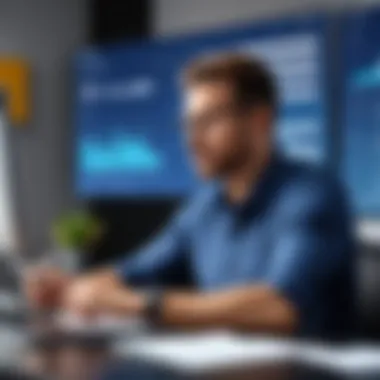

Top Free Payroll Software Options for Small Businesses
When it comes to managing payroll, small business owners often grapple with the delicate balance of quality and cost. Free payroll software can be a great starting point, offering essential features without the hefty price tag. This section delves into the importance of identifying suitable free payroll software, highlighting the different options available, and the factors that make each unique.
Using free payroll software equips small businesses with the tools they require to ensure compliance and accuracy while managing employee payments. It is crucial to appreciate how these solutions differ based on various functionalities, ease of use, and customer support. Efficient payroll processes are not only a matter of satisfying tax regulations; they are essential for maintaining employee satisfaction and trust.
Software Evaluation: Option One
One of the best contenders in the free payroll software arena is GnuCash. This application is particularly popular among small to mid-sized businesses looking for comprehensive features. GnuCash offers functionalities like tracking income and expenses, invoicing, and even basic payroll processing.
What sets GnuCash apart is its ability to evolve with the business. It can grow as the business expands, accommodating increasingly complex payroll needs. However, it's important to note that the interface may seem a bit outdated to some users, which can temporarily slow the learning curve. But once users familiarize themselves with its workings, many find its value firm and sturdy.
Software Evaluation: Option Two
Another robust option is Wave, which specifically caters to small businesses with its user-friendly design and superb accounting features. Wave provides payroll processing along with financial and accounting tools, which can give small business owners a well-rounded package right out of the gate.
Wave offers a seamless process for managing payroll, with no hidden fees. It provides essential payroll features like direct deposit, tax calculations, and automatic updates for tax regulations. Some users appreciate the mobile accessibility, which allows for on-the-go management. On the flip side, Wave is an entirely cloud-based solution, which may bring up concerns about data security for traditionalists.
Software Evaluation: Option Three
Finally, we have Zenefits, another capable payroll solution that aligns well with small businesses. While it primarily focuses on HR, its payroll features are quite comprehensive. Zenefits provides decent support for areas like employee onboarding and time tracking, alongside the payroll functions.
What makes Zenefits appealing is the integration with various third-party applications, allowing businesses to tailor the solution to fit their specific needs. However, its free version is somewhat limited compared to its premium offerings, which can leave some small businesses wishing for more. That said, the scalability of Zenefits makes it a great choice for businesses with plans for growth.
"Choosing the right payroll software can simplify financial management and free up valuable time for small businesses."
In wrapping up this comparison of free payroll software options, it’s clear that while each software has its strengths, the best choice will depend on the unique requirements and future goals of the business. Companies must assess their priorities, whether it's direct customer support, complex payroll functionalities, or simple usability, to make an informed decision.
Comparative Analysis of Free Payroll Software
Conducting a comparative analysis of free payroll software offers crucial insights for small businesses. It's not just about finding something that works; it’s about ensuring that the software meets specific needs while also being scalable and cost-effective in the long run. With a plethora of options available, understanding the differences in features, user support, and real-world feedback becomes essential for making an informed decision. By examining these elements closely, business owners can identify software solutions that align with their operational goals, ensuring smoother payroll processing and enhanced compliance with regulations.
Feature Comparison
When sifting through free payroll software, a feature comparison stands at the forefront of the selection process. Each software may come with its own set of tools and capabilities that cater to particular industry needs or business sizes. For instance, some might excel in automated tax calculations, while others may offer better employee self-service features. Here are key features to look for:
- Basic Payroll Processing: Ensure that the software can handle regular payroll tasks, such as calculating wages, taxes, and deductions.
- Time Tracking Integration: Look for options that allow seamless tracking of employee hours, as this can significantly impact payroll accuracy.
- Reporting Capabilities: The ability to generate various reports for analytics and financial planning is indispensable.
- Employee Management Tools: Some platforms provide features for managing employee records directly within the payroll system, making it a one-stop solution.
Understanding what each software brings to the table allows businesses to find a fit that resonates with their operations, avoiding pitfalls tied to missing functionalities.
User Support and Resources
User support can be a make-it-or-break-it factor when it comes to payroll software, especially for small businesses that may not have an HR department readily available to troubleshoot issues. Some important considerations include:
- Availability of Resources: Does the software offer guides, tutorials, or community forums?
- Technical Support Options: Check if they provide phone support or live chat, alongside email assistance.
- User Community: A dynamic user community can be invaluable, offering tips and troubleshooting advice from other users.
The more robust the support options, the more confidence business owners can have in successfully using the software without constant external help.
User Reviews and Feedback
Real-world user reviews often provide insights that are hard to come by in official materials. They can highlight both the pros and cons of different payroll software options. Looking at reviews on platforms such as Reddit or industry-specific forums can uncover:
- Strengths and Weaknesses: Users typically share specific experiences, successfully using particular features or facing challenges with certain tasks.
- Ease of Use vs. Complexity: It’s beneficial to know if others have found the interface intuitive or if it felt like navigating a labyrinth.
- Overall Satisfaction: Star ratings and testimonials can offer a quick gauge of reliability and service quality.
Incorporating user feedback into the decision-making process not only ensures that small business owners are aware of potential issues but also helps to validate the chosen software's overall value in real-world applications.
"Choosing payroll software is like finding the right shoes; they need to fit you well and support you in the long run."
In summary, a thorough comparative analysis combining feature details, user support availability, and insightful user feedback offers a roadmap to the right free payroll software. It emphasizes how the right choice can streamline payroll processes, improve compliance, and ultimately save time and effort, allowing small businesses to focus on growth.
Challenges of Free Payroll Software
When small businesses consider using free payroll software, the promise of saving costs often looms large. However, it’s essential to peel back the layers and explore the challenges that come with these software options. Understanding these challenges is not just a cautionary tale but a vital step in ensuring that businesses make educated choices that align with their operational needs. Ignoring these potential pitfalls could lead to mishaps in payroll processing, compliance failures, and may even affect employee satisfaction.
Limited Features and Functionality
One of the first hurdles that users often face is limited features and functionality. Many free payroll software options may offer basic payroll processing but fall short on advanced functionalities. For instance, you might find that. a software solution doesn't support calculating complex deductions or provide multiple payroll schedules. This can be particularly challenging for businesses with unique pay structures, such as commission-based roles or overtime rules.


- Examples of Limitations:
- Insufficient reporting tools can leave you in the dark regarding payroll analytics.
- Basic tax calculations that don’t adjust according to the latest laws may lead to compliance issues.
While these might seem like minor details, overlooking them may cause significant headaches down the road. It’s crucial to take a hard look at what’s on offer and consider if it truly meets your operational requirements.
Potential for Hidden Costs
Another point worth emphasizing is the potential for hidden costs. As the old saying goes, you often get what you pay for. Initially, the free software may appear to be a cost-effective alternative; however, as you dive deeper, you may find that essential features require upgrades or additional fees. For instance, access to customer support, advanced reporting, or integrations might be behind a paywall.
Some hidden costs to watch for include:
- Charges for payroll tax filings.
- Fees for adding additional employees if your workforce grows.
- Costs associated with limited customer service availability, which could force you to seek outside help more frequently.
In the long run, these unexpected expenses can erode the savings realized from using free payroll software in the first place. Understanding these potential costs can save businesses from unpleasant surprises down the road.
Dependency on Community Support
Lastly, another challenging aspect is the dependency on community support. Most free payroll solutions often rely on community forums for troubleshooting and guidance. While community support can be a treasure trove of information, it can also be inconsistent. The responses you receive might not always address your specific issues, and the quality of help can vary greatly.
- Considerations about Community Support:
- Limited availability: Unlike paid software, where dedicated support teams are often available, free software users may have to wait for responses.
- Variability in expertise: Users may encounter varying levels of knowledge, which could lead to confusion or incorrect advice.
In essence, while community support can sometimes provide valuable insights, reliance on it can be tenuous. Small businesses need to weigh these considerations carefully when choosing free payroll software.
Key Takeaway: Evaluating the challenges associated with free payroll solutions is crucial in order to avoid any nasty surprises. Always weigh the initial savings against potential long-term drawbacks.
Making the Final Decision
Deciding on the right payroll software is no small feat. This decision can have lasting impacts on the efficiency of a small business and it’s essential to approach it with a methodical mindset. Whether you are a modest startup or a small established firm, the software you select must align with your operational requirements, be user-friendly, and evolve with your business needs. In this section, we’ll dissect how to effectively make a final decision after evaluating various factors.
Assessing Business Needs
Before diving into software options, it’s crucial to take a step back and assess what your business actually needs. This means getting into the nuts and bolts of your operations. Consider these factors:
- Number of Employees: How many people are you paying? Different software scales differently.
- Complexity of Payroll: Will you just be paying wages, or do you have various compensation structures, like bonuses or commissions?
- Tax Requirements: Do you operate in multiple states? Look for solutions that manage various tax regulations effectively.
- Future Growth: Your current needs may change. Select something that can grow with you.
By answering these questions, you can create a clear picture of the functionalities that matter most to your business.
Testing the Selected Software
Once you've narrowed down your choices, it's vital to put the software through its paces. Just as you wouldn't buy a car without taking it for a test drive, don’t commit to payroll software without thoroughly testing it. Here's how:
- Free Trials: Most software providers offer free trials. Use this time to explore everything the software offers and assess its intuitiveness.
- Hands-On Experience: Don’t shy away from involving your team in this process. Have them interact with the software and observe their feedback carefully.
- Scenario Testing: Try simulating real payroll scenarios. This can give you insights into how the software handles complexities and errors that might pop up.
"The easier the software is to use, the less time you'll spend on payroll, which means more time for your business."
Gathering Feedback from Employees
Employee feedback plays a pivotal role in determining if the selected payroll software is hitting the mark. After testing, it's beneficial to engage those who will be interacting with the software on a daily basis. Here are some effective methods:
- Surveys: Create a short survey to collect thoughts about usability, functionality, and potential hiccups. This data can bring attention to any concerns you might have missed.
- Focus Groups: Conduct a casual focus group where some employees can share their experiences. This can lead to richer discussions and insights.
- Open Door Policy: Encourage employees to be candid. Make it known that their input is valued and will influence final choices.
Ultimately, bringing in the voices of your team can provide rounded insights on usability and may illuminate additional needs that hadn't been initially considered.
Closure
In wrapping up our exploration of free payroll software tailored for small businesses, it’s vital to consider the layers of complexity that come with managing payroll systems effectively. Payroll is not merely a matter of numbers; it is entwined with employee satisfaction, compliance, and the financial health of your business. Choosing the right software can streamline processes, ensuring that employees are paid accurately and on time, while also meeting regulatory requirements.
Recap of Key Considerations
When evaluating free payroll options, there are several key elements to keep in mind:
- Essential Features: Look for capabilities like automatic calculations, tax filing, and easy reporting that ensure seamless payroll runs.
- Compliance Requirements: Your chosen software should accommodate local and state laws to prevent legal pitfalls.
- User Interface: A simple and intuitive design can make a world of difference for your team’s efficiency.
- Integration Capabilities: The ability to connect with other tools, such as time tracking software, simplifies data management.
- Security Measures: Ensure that the software protects sensitive information with robust data safety protocols.
These considerations are not just checkboxes in a scheme but rather foundational stones that build towards a dependable payroll system.
Future of Payroll Software for Small Businesses
Looking ahead, we can anticipate a few trends shaping the landscape of payroll software for small businesses:
- Artificial Intelligence: The incorporation of AI may lead to more customized payroll solutions that learn from user preferences and adapt over time.
- Mobile Accessibility: As more businesses go digital, having payroll functionality available on mobile devices will likely become the norm.
- Increased Automation: Software is expected to automate not just payroll calculations but also strategic elements such as forecasting labor costs and compliance checks.
- Focus on Employee Experience: Companies might stress integrated features for employees, like self-service portals, which allow staff to have a say in their payroll management.
These developments indicate that the future of payroll management is bright, offering small businesses more tools to make informed decisions moving forward. Embracing technology will be key for next-gen payroll solutions.













