Top Digital Signature Apps: In-Depth Review Guide


Intro
Digital signatures have become essential in today’s business environment. The rising trend toward remote work, coupled with heightened security concerns, necessitates effective digital solutions. Digital signature apps provide a means to sign documents electronically, ensuring both authenticity and integrity. This article aims to evaluate various digital signature applications, examining their features and functionalities, security measures, user experiences, and pricing. By providing an in-depth analysis, decision-makers, IT professionals, and entrepreneurs can make informed choices that suit their specific needs.
Key Features and Functionalities
Comprehensive Overview
In evaluating digital signature apps, key features play a crucial role in determining their effectiveness. Generally, the primary functionalities to look for include:
- User-friendly interface: This is crucial for ease of use, minimizing the learning curve.
- Mobile compatibility: Many users require the ability to sign documents on-the-go. A robust app will offer mobile access.
- Integration capabilities: Apps that integrate with existing software solutions, such as cloud storage services or productivity tools, enhance workflow efficiency.
- Support for various document types: The ability to sign PDF, Word, and other formats is important for versatility.
- Multi-signature support: This feature is invaluable for contracts requiring multiple approvals.
Target Users
Digital signature apps cater to diverse audiences. Understanding these demographics can help in selecting the ideal solution. Typical users include:
- Small and medium-sized enterprises: Often looking for cost-effective solutions to streamline processes.
- Legal professionals: In need of robust security measures to protect sensitive information.
- Healthcare organizations: Frequently require secure document handling due to regulations like HIPAA.
- Remote teams: Mobile compatibility is particularly critical for these users, who need to collaborate efficiently regardless of location.
Pricing Models and Cost Analysis
Breakdown of Pricing Tiers
Pricing structures for digital signature apps vary significantly. Most applications adopt a subscription model, with tiers based on features and the number of users. For example:
- Free tier: Basic functionalities, often limited in the number of documents signed.
- Standard tier: Typically includes added features such as templates and more extensive integrations.
- Premium tier: Offers full feature access with enhanced support options.
Additional Costs to Consider
While evaluating pricing, it is essential to account for potential additional costs, such as:
- Transaction fees: Some platforms may charge for each document signed.
- Storage fees: If the app provides cloud storage, consider those rates.
- Customization costs: For companies needing tailored solutions, expect higher prices for these services.
"The choice of a digital signature app should align with both current needs and future growth expectations."
By analyzing both features and costs, stakeholders can identify the most suitable digital signature app for their requirements. The continuing evolution in this area demands an informed approach, ensuring that decisions support operational effectiveness and security.
Preamble to Digital Signatures
In the digital age, the need for secure and reliable means of verifying identities and documents has never been more crucial. Digital signatures stand at the intersection of technology and legal verification, providing both security and efficiency in transactions. This article will thoroughly investigate digital signatures to help readers understand their significance and the best apps available for implementation.
Digital signatures offer a way to ensure the integrity and authenticity of electronic messages or documents. They use cryptographic techniques to create a unique identifier for each signed document, linking it directly to the signer. This process helps to protect against forgery, unauthorized access, or alterations.
The relevance of understanding digital signatures cannot be overstated, especially for decision-makers in business. As organizations shift towards fully digital operations, having a clear understanding of how to use and implement digital signatures can lead to significant operational efficiencies, reduced risks, and enhanced trust in electronic communications.
Understanding Digital Signatures
Digital signatures utilize algorithms that create a set of unique keys. The signer has a private key, which is kept confidential, and a public key, which can be shared with others. When a document is signed, the private key is used to create a signature based on the content of the document. This signature is then attached to the document. When received, anyone with access to the public key can verify that the signature is indeed authentic and that the document has not been altered since it was signed.
The process involves hashing the document's content and encrypting the hash code with the user's private key, producing a digital signature that confirms both the identity of the signer and the integrity of the document. The computational complexity involved in this process ensures a high level of security, making digital signatures a robust solution for verifying digital transactions.
"Digital signatures provide a reliable method for proving identity and ensuring integrity in online transactions."
Importance and Usage in Business
As companies increasingly move towards digital solutions, the importance of digital signatures in business becomes evident. Here are some key benefits that digital signatures provide:
- Efficiency: Digital signatures expedite the signing process, allowing transactions to occur faster without the need for physical presence or paper documents.
- Cost Savings: By reducing the need for printing, mailing, or storing paper documents, organizations can save substantial costs over time.
- Security: The cryptographic techniques used in digital signatures add a layer of security, helping to protect sensitive information from fraud.
- Legality: Digital signatures are legally binding in many jurisdictions, which reinforces their necessity in formal agreements and contracts.
- Traceability: The digital signature process inherently creates a reliable audit trail, which can be crucial for compliance and record-keeping.
Understanding these aspects allows business leaders to make informed decisions when considering digital signature technologies. It is critical for organizations to evaluate their needs, the jurisdictions in which they operate, and the potential impact of adopting digital signatures on their operations.


Criteria for Evaluating Digital Signature Apps
Evaluating digital signature apps requires a comprehensive approach. The significance of this evaluation stems from the need for secure, efficient, and compliant solutions. Users must consider various criteria that affect both the performance of the app and its compatibility with organizational needs. This section will illuminate specific elements, benefits, and key considerations for assessing digital signature applications.
User Interface and Experience
A user-friendly interface is critical. The ease with which a user navigates the application can impact overall satisfaction. When evaluating this aspect, look for intuitive workflows and responsive design. A well-structured dashboard that displays essential functions clearly is vital.
Users should be able to complete tasks without excessive training. Gestures like dragging, dropping, and signing must be simple. Here are some specific points to consider:
- Clarity: Menus and options should be easily understandable.
- Accessibility: Check if the app accommodates users with disabilities.
- Mobile Compatibility: Many users require mobile access. Ensure the app works well on smartphones and tablets.
An exceptional user experience promotes adoption and reduces frustration.
Security Features
Digital signatures deal with sensitive information. Thus, the security features of an app should be robust. Focus should be on end-to-end encryption, two-factor authentication, and regular security audits. These elements help safeguard data integrity and confidentiality.
Key security features include:
- Encryption Levels: Understand what type of encryption is employed.
- Authentication Methods: Evaluate the means of verifying user identities.
- Data Storage: Know where user data is stored and how it is protected.
- Compliance Standards: Ensure the app meets standards like GDPR and eIDAS.
Security cannot be an afterthought. It must be embedded in every app's layers.
Integration with Other Software
Strong compatibility with other systems enhances functionality. Digital signature apps should integrate smoothly with existing software, such as document management systems or customer relationship management tools. This allows users to incorporate signatures into workflows without disruptions.
Consider these integrations:
- Document Management Systems: Facilitate ease of use and streamlined processes.
- Collaboration Tools: Integration with platforms like Slack or Microsoft Teams is valuable.
- APIs: Check for available APIs for customized integration with business solutions.
The less time lost in switching between applications, the more efficient the workflow becomes.
Cost and Licensing Models
Understanding pricing structures is essential. Different apps offer varied licensing models, including subscription-based, one-time purchase, or usage-based pricing. Evaluating cost against features will determine value.
Aspects to consider include:
- Hidden Fees: Look for any additional costs that might arise later.
- Trial Periods: A trial can provide insight into usability and features before commitment.
- Renewal Costs: Understand what costs are expected after the initial contract expires.
A clear understanding of costs helps prevent surprises down the line and ensures optimal allocation of resources.
Leading Digital Signature Apps on the Market
In today's digital environment, the use of electronic signatures is more than just a convenience; it is a necessity for businesses aiming to enhance operational efficiency and ensure authenticity. The choice of a digital signature application can greatly impact processes within an organization. Leading digital signature apps offer features such as enhanced security, ease of use, and compatibility with existing tools. These factors emerge as pillars for selecting the right software. For decision-makers, understanding these options is crucial not only for compliance but also to streamline workflows and foster trust in digital communications.
App One: Overview and Key Features
App One is renowned for its user-friendly interface and robust functionality. This app provides a seamless experience from document preparation to distribution. Key features include:
- Multi-platform Availability: Users can access it on various devices, including desktops, tablets, and smartphones.
- Security Protocols: The app employs advanced encryption methods to protect sensitive information.
- Integration Capabilities: It works well with popular platforms like Google Drive and Dropbox, enabling easier file management.
These features make App One a top choice among enterprises looking for reliable digital signature solutions.
App Two: Overview and Key Features
App Two stands out because of its emphasis on compliance with international standards. This application caters to users requiring legally binding signatures across different jurisdictions. Its main features include:


- Compliance Certifications: Adheres to regulations such as eIDAS and UETA.
- Customizable Workflows: Users can create tailored signing processes to fit specific business needs.
- Comprehensive Audit Trails: Maintains detailed records of all transactions, which is essential for legal and auditing purposes.
With these attributes, App Two is particularly appealing to industries with stringent regulatory requirements.
App Three: Overview and Key Features
App Three targets small to medium-sized businesses with its cost-effective solutions and functional versatility. Some of the standout features are:
- Affordability: Offers flexible pricing plans that cater to budget-conscious organizations.
- User Support: Provides extensive training resources and customer support for onboarding.
- Cloud Storage: Users benefit from secure cloud storage options to store signed documents safely.
As a budget-friendly option without compromising on quality, App Three presents a compelling choice for many businesses.
App Four: Overview and Key Features
App Four is recognized for its advanced technology and innovative features. It integrates cutting-edge technology to enhance user experience. Key features include:
- Biometric Authentication: Adds an extra layer of security through fingerprint and facial recognition.
- Real-time Tracking: Users can monitor the signing status of documents instantly.
- Template Creation: Allows users to create templates for commonly used documents, saving time and efforts.
These features position App Four as a forward-thinking option ideal for tech-savvy users.
Comparison of Leading Apps
When evaluating these leading digital signature apps, several criteria are vital for effective comparison:
- Usability: All apps vary in ease of use, which affects the onboarding process and daily operations.
- Pricing: Consideration of cost alongside features can help determine the best value for money.
- Feature Set: The specific capabilities required depending on the industry should influence the choice.
- Support and Resources: Customer service and available resources are crucial for troubleshooting and user confidence.
In summary, the diversity among these apps allows organizations to find solutions tailored to their specific operational needs and industry requirements. Each offers unique strengths, making it vital for potential users to deliberate carefully on their choices.
User Experiences and Reviews
Understanding user experiences and reviews is crucial when evaluating digital signature applications. The effectiveness of these apps goes beyond their features and security measures; real-world experiences from users provide valuable insights that can influence decisions. Analyzing reviews uncovers common strengths and weaknesses. This helps organizations align their operational needs with the most suitable digital signature tools. Additionally, user feedback facilitates informed decision-making, leading to greater satisfaction and efficiency in document handling.
Evaluating user experiences enables potential buyers to prioritize aspects that matter most to them. For instance, ease of use or integration capabilities may be critical for many businesses. By focusing on what existing users say, decision-makers can make more nuanced choices that reflect practical needs rather than just theoretical features.
Customer Feedback Overview
Customer feedback serves as an essential barometer for the efficacy of digital signature apps. Reviews often highlight usability, reliability, and customer service experiences. Companies like DocuSign and Adobe Sign consistently receive feedback regarding their user interface. Users commend these platforms for their intuitive designs and smooth workflows.
However, not all experiences are positive. Some users report challenges with complex document workflows in certain applications. For example, a common complaint in user reviews is about long integration processes with existing systems. This highlights the need for potential buyers to read up on comparative user experiences to mitigate similar issues in their own organizations.
Key points to consider in customer feedback include:
- Functionality: Is the app meeting user expectations for performance?
- Support: How responsive and efficient is the customer service?
- Learning Curve: Are users able to adapt quickly to the software?
A well-rounded perspective from various reviews reveals the performance landscape of different apps.
Case Studies: Successful Implementations
Exploring case studies offers compelling proof of how digital signature applications can change the operational functionality of a business. Specific industries, such as real estate, finance, and healthcare, have documented significant improvements in efficiency after implementing these solutions.
For instance, a real estate agency may adopt SignNow for processing contracts. Before implementation, the agency faced delays in contract approvals. After using SignNow, the agency saw a marked decrease in turnaround time, with contracts being digitally signed and returned within hours instead of days. Such case studies underline specific improvements achieved through the targeted use of digital signature apps.
Another example can be seen in healthcare, where organizations like Kaiser Permanente utilize Adobe Sign to streamline patient documentation. This has not only resulted in faster patient care but also ensured compliance with legal standards.
These case studies exemplify how digital signature applications address specific needs. They clarify the overall benefits of adopting such technology, including time savings, reduced errors, and enhanced security measures.
In summary, analyzing user experiences and reviews, along with case studies, provides a comprehensive understanding of digital signature apps. This line of inquiry helps decision-makers make thoughtful and informed choices.
Regulatory Compliance and Legal Considerations
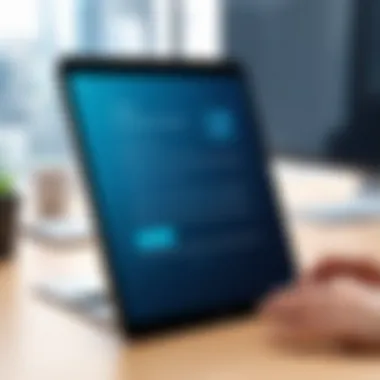

In the ever-evolving realm of digital signatures, understanding regulatory compliance and legal considerations is paramount. This section discusses how these aspects influence the choice of digital signature apps. Compliance assures users and businesses that their signatures hold legal significance across jurisdictions. Failure to adhere to relevant regulations can result in invalid contracts, exposing parties to unforeseen liabilities.
Understanding Legal Validity
Digital signatures must meet certain criteria to be deemed legally valid. The Electronic Signatures in Global and National Commerce Act (ESIGN) in the United States, and similar laws in other countries, provide the legal framework. For a digital signature to be valid, it needs to be unique to the signer. Furthermore, it should be verifiable, meaning that the signature can be retraced to the individual who signed it.
Here are some key elements that associate with legal validity:
- Attribution: The signature must clearly link to the signer's identity.
- Integrity: Any change to the signed document after signing must be detectable.
- Consent: All parties must agree to use a digital signature rather than a handwritten one.
Considering these elements is critical. It helps determine if an app supports the enforceability of electronic agreements.
GDPR and Other Compliance Factors
The General Data Protection Regulation (GDPR) mandates strict guidelines on handling personal data. Digital signature apps must conform to these regulations especially if they involve data from individuals in the European Union. Non-compliance can lead to heavy fines, only underscoring the importance of selecting compliant software.
Relevant compliance factors to keep in mind include:
- Data Processing Agreements: Ensure that the app has clear contracts in place concerning data processing.
- User Rights: Users should retain rights like access, rectification, and erasure of their personal data.
- Enhanced Security Measures: Apps must employ robust security protocols to safeguard personal data.
Considering these compliance paradigms not only protects organizations but also strengthens customer trust. Adopting a compliant digital signature app enables businesses to stay ahead in the competitive landscape while fulfilling their legal obligations.
Future Trends in Digital Signatures
Digital signatures continue to evolve as businesses adapt to a rapidly changing technological landscape. Understanding future trends in digital signatures is vital for companies aiming to stay competitive. Changes in technology and user demands play a significant role in shaping these trends. Organizations should consider these aspects to make informed decisions in selecting digital signature solutions.
The Impact of Emerging Technologies
Emerging technologies are poised to transform the landscape of digital signatures. These advancements include blockchain, artificial intelligence, and cloud computing.
- Blockchain Technology: This technology offers enhanced security and transparency. By using a decentralized system, blockchain eliminates risks often associated with data breaches. Records of digital signatures stored on the blockchain are immutable. This assures that signed documents cannot be altered post-signing, providing an additional layer of trust.
- Artificial Intelligence: AI in this context can assist with document analysis and management. For instance, machine learning algorithms can help identify patterns and risks in document processing. The inclusion of AI could streamline workflows and reduce human errors in the signing process.
- Cloud Computing: The adoption of cloud-based digital signature solutions continues to increase. This allows users to access their signed documents from anywhere, improving flexibility. Furthermore, cloud solutions often provide regular updates and security patches, enhancing overall user experience.
These technologies are not only making digital signatures more secure but also more efficient for businesses.
Potential Market Shifts
Market shifts in digital signatures are unavoidable as technology advances. Analyzing these shifts is crucial for businesses looking to leverage digital signatures effectively.
- Increased Demand for Remote Solutions: The rise of remote work is changing how businesses approach contract signing. Organizations are more inclined to adopt digital signature applications that support remote signing processes, allowing for seamless collaboration between parties.
- Focus on User Experience: There is a growing emphasis on creating intuitive interfaces. Companies will prioritize applications that are user-friendly and accessible. Simplifying the signing process can enhance user satisfaction and encourage wider adoption of digital signature solutions.
- Regulatory Evolution: As industries mature, regulations around digital signatures often change. Emerging guidelines and compliance requirements could prompt businesses to reassess their current digital signature systems. Staying abreast of regulatory changes will be crucial for companies to remain compliant.
Organizations adopting forward-looking digital signature solutions are more likely to thrive in competitive markets.
In summary, keeping an eye on these future trends is not merely beneficial; it is essential. Those who adapt to technological advances and market demands will position themselves for success in the evolving digital landscape.
End and Recommendations
The exploration of digital signatures has unveiled several critical insights that inform our understanding of their application in today’s digital landscape. In this conclusion, we encapsulate the main points discussed in the article and offer meaningful recommendations for buyers. The advancements in digital signature apps signify a shift toward more secure, efficient, and streamlined processes in document signing. It is vital for decision-makers and IT professionals to grasp these findings to ensure they select the most suitable solutions for their organizations.
Summary of Key Findings
Through a meticulous examination of several leading digital signature apps, we observed several key features integral to their effectiveness:
- User Interface: An intuitive user interface is paramount. Apps with simple navigation reduce the learning curve for users and enhance overall adoption.
- Security Protocols: Effective digital signatures must incorporate advanced security measures like encryption and two-factor authentication. This safeguards sensitive information and complies with legal standards.
- Integration Capabilities: The ability to seamlessly integrate with existing software and platforms is essential. This allows organizations to streamline workflows without disrupting established processes.
- Cost-Effectiveness: A variety of pricing models were identified, catering to different business needs. Evaluating total cost of ownership should include not just initial pricing but also ongoing costs related to maintenance and updates.
Understanding these elements can significantly aid buyers in their selection process.
"Digital signatures are not only about signing documents; they are about building trust in the digital realm."
Final Recommendations for Buyers
Based on the analysis presented, here are the recommendations for potential investors and users of digital signature solutions:
- Assess Diverse Needs: Every organization has unique requirements. Engaging stakeholders across departments helps understand specific needs before making a decision.
- Prioritize Security: Ensure the chosen application has robust security features. Review compliance with regulations like GDPR to avoid future liabilities.
- Test the Software: Many providers offer free trials. Use these periods to evaluate usability, coverage, and support.
- Involve IT Professionals: This group possesses the technical understanding necessary to ensure integration with existing systems and assess overall compatibility.
- Monitor Evolving Trends: Digital signature technologies are continuously evolving. Stay informed about new advancements to maximize the utility of the chosen app in the future.
By following these recommendations, organizations can navigate the complexities of choosing a digital signature app with confidence, ensuring robust and compliant communication avenues.















