Asana for Project Management: A Comprehensive Insight


Intro
Asana is a robust project management tool that has gained significant traction across various industries. With its versatile features, organizations can streamline workflows and enhance team collaboration. Understanding Asana's core attributes is essential for decision-makers who seek to optimize project oversight. This article aims to provide a comprehensive insight into Asana's functionalities, its target users, and the pricing models available. By shedding light on user experiences and practical applications, we can better assess how Asana fits into diverse organizational needs.
Key Features and Functionalities
Comprehensive Overview
Asana stands out in the realm of project management solutions. It offers numerous features designed to empower teams in managing their tasks effectively. From task assignment to deadline tracking, Asana covers essential project management aspects. Key features include:
- Task Management: Users can create, assign, and prioritize tasks. This ensures team members understand their responsibilities and deadlines.
- Project Views: Asana provides different views, such as list, board, and calendar. This flexibility allows teams to select a format that works best for their workflow.
- Collaboration Tools: Built-in communication features enable team members to comment directly on tasks, reducing the need for external messaging apps.
- Integrations: Asana supports integration with various software solutions, enhancing its usability within existing tech ecosystems.
Overall, Asana simplifies project management, making it easier for teams to execute their plans efficiently.
Target Users
Asana caters to a wide range of users, from small startups to large enterprises. Its flexibility and scalability make it a suitable choice for different team sizes and project complexities. Common users include:
- Project Managers seeking an organized platform for team alignment.
- Marketing Teams coordinating campaign tasks and timelines.
- Product Development Teams collaborating on new features.
- Remote Teams needing a centralized system for task visibility.
Each group leverages Asana to improve their specific workflows and achieve collective goals.
Pricing Models and Cost Analysis
Breakdown of Pricing Tiers
Asana offers several pricing tiers designed to suit varying organizational needs. These tiers include:
- Basic: Free for individuals or small teams, providing core functionalities.
- Premium: Paid subscription that unlocks advanced features such as timelines and custom fields.
- Business: This tier is ideal for teams requiring advanced integrations and features like portfolio management.
- Enterprise: Tailored for large organizations, offering advanced security and compliance options.
Additional Costs to Consider
While the tiered pricing structure provides clear options, businesses must also consider potential extra costs. These may include:
- Costs for additional integrations or add-ons.
- Training and support services for onboarding teams.
- Custom or extended features beyond standard offerings.
Understanding these financial implications is crucial for organizations assessing Asana's fit in their project management strategy.
Understanding Asana
Asana has emerged as a fundamental player in the landscape of project management tools. Grasping the essence of Asana not only illuminates its functionality but also reveals how it can transform project workflows. For organizations, the ability to efficiently manage and monitor tasks is essential. Asana stands out among competitors, offering a user-friendly interface combined with robust features. This combination enables teams to streamline their project management processes effectively.
Being an all-inclusive project management solution, Asana helps users maintain clarity on project goals, timelines, and responsibilities. When teams utilize Asana, they can improve productivity and achieve a higher level of collaboration. Asana also serves as an adaptive platform that caters to diverse working styles and industries.
History and Development
Asana was founded in 2008 by Dustin Moskovitz and Justin Rosenstein, who both previously worked at Facebook. Their vision was to create a tool that improved team collaboration and productivity. Asana began as a simple task management tool and has since evolved into a comprehensive project management solution. Over the years, the platform has undergone numerous updates, incorporating user feedback and technological advancements.
The journey of Asana reflects a commitment to enhancing usability and functionality. From its initial launch, it has continually added features that address the needs of various users. The evolution includes the introduction of integrations with other tools, enhancing its versatility in the workplace. Asana's development is marked by a focus on creating a platform that simplifies complex project management tasks.
Core Objectives of Asana
The core objectives of Asana focus on improving transparency, accountability, and team coordination in projects. By centralizing project information, Asana allows teams to manage tasks and monitor progress in real time. This visibility fosters a collaborative environment where team members can easily communicate and share updates.
Asana aims to eliminate the chaos often associated with project management. One of its primary goals is to provide users with clear priorities and deadlines, ensuring that everyone is aligned with project objectives. Additionally, it seeks to optimize workflow processes by allowing users to customize their task management according to their specific working style.
"Asana's design emphasizes simplicity, making it easier for teams to adopt and adapt to changing project requirements."
Key Features of Asana
Asana is not merely a project management tool; it integrates several features that make planning, tracking, and collaboration efficient for teams. These key features provide the structure and resources necessary for organizations to streamline workflows and improve productivity. Understanding these features can help decision-makers more effectively gauge how Asana fits within their project management strategy.
Task Management
Task management is a cornerstone of Asana's functionality. The platform allows teams to break down projects into manageable tasks. Users can assign tasks to team members, set deadlines, and establish priorities. This granular focus improves accountability and boosts team performance.
In addition to basic task assignments, Asana also features subtasks, which help in further detailing larger tasks. This structure aids in tracking progress more transparently. The ability to create recurring tasks simplifies work for teams who handle repetitive workflows. Moreover, Asana’s user-friendly interface ensures that team members can navigate and update tasks with ease, which minimizes time spent on training.
Project Tracking
Effective project tracking is essential for assessing progress and ensuring deadlines are met. Asana provides several visual tools for this purpose. List views help in outlining tasks sequentially, while Kanban boards offer a visual representation of project stages. Both views create clarity in the workflow.
By using timelines, stakeholders can visualize project phases and their interdependence. This feature becomes particularly useful during project planning or when adjusting timelines due to unforeseen circumstances. Milestones within projects enable teams to celebrate small victories, reinforcing motivation while keeping focus on the overall objective.
Team Collaboration Tools
Asana aims to be a collaborative platform, integrating various tools that facilitate communication among team members. Commenting and attaching files directly to tasks help centralize communication. This can significantly reduce the need for lengthy email threads. Notifications keep everyone updated about changes or discussions relevant to their tasks.
In addition, Asana integrates with tools like Slack and Zoom. This ensures that spontaneous discussions can happen without switching between multiple applications. The capacity to create shared projects fosters unity among teams, encouraging joint efforts toward common goals.


Reporting and Analytics
Insights gained from reporting and analytics can shape future strategies. Asana provides robust reporting features that generate detailed progress updates. Team leaders can create custom dashboards to monitor various metrics. Tracking how tasks align with set timelines and recognizing bottlenecks become easier with these reports.
Moreover, Asana’s analytics can inform decision-making processes by displaying productivity trends over time. Teams can evaluate which projects succeed or where improvements are needed, leading to informed adjustments in workflow management.
Insights gained from these reports can assist management in forecasting resource allocation and enhancing operational efficiency.
Using Asana's features strategically can significantly advance an organization’s project management capabilities.
Overall, the features provided by Asana offer comprehensive support for project management needs. By understanding how task management, project tracking, collaboration tools, and reporting work in harmony, teams can leverage Asana to maximize their efficiency.
Advantages of Using Asana
Asana offers significant advantages that can enhance project management efficiency. Understanding these benefits is essential for decision-makers and IT professionals who seek a reliable solution to streamline their workflows. These advantages include enhanced visibility, improved team coordination, and flexible workflow customization.
Enhanced Visibility
One primary benefit of Asana is its ability to provide enhanced visibility across projects. This feature allows team members to see the status of each task at a glance. Users can track progress in real time, making it easier to identify which assignments are behind schedule or need special attention. This level of insight fosters accountability, as team members are aware of their responsibilities and deadlines.
In addition, managers can easily monitor multiple projects simultaneously. The timeline and calendar views offer a comprehensive overview of task allocations and deadlines. This visibility is crucial for making informed decisions. With clear insights, leaders can allocate resources more effectively and identify potential bottlenecks before they escalate.
"Visibility is crucial in project management; Asana provides this in a way that is simple and effective."
Improved Team Coordination
Asana shines when it comes to improving team coordination. The platform allows teams to communicate effectively within the task workspace. Instead of branching out to separate channels or emails, team members can discuss tasks directly in Asana. This centralization of communication helps to prevent misunderstandings and reduces the chances of crucial information getting lost.
Moreover, Asana supports task assignment, so each member knows their specific responsibilities. The integration of comments, attachments, and updates directly in the task panel ensures that everyone has access to the necessary information without needing to navigate multiple platforms. This coherence encourages collaborative efforts and strengthens team dynamics.
Flexible Workflow Customization
Asana also supports flexible workflow customization. Teams can tailor task templates and workflows to fit their specific needs. This adaptability means that whether working on a marketing campaign or a software development project, Asana can be configured to reflect the various stages of work accurately.
Users can create custom fields, tags, and templates, which enhance usability and ensure that the system aligns with their operational demands. This flexibility enables organizations to maintain a rhythm that suits their workflow, ultimately leading to increased productivity.
In summary, Asana's advantages play a critical role in enhancing project management efficiency. The combined effects of increased visibility, improved coordination, and adaptable workflows can translate to tangible improvements in productivity and organizational effectiveness.
Potential Drawbacks of Asana
Asana is widely recognized for its robust features and functionalities, yet, as with any tool, it has potential drawbacks that users should contemplate. Understanding these limitations is essential for organizations and teams considering whether Asana is suitable for their project management needs. By weighing the pros and cons, decision-makers can make informed choices regarding the implementation of this platform in their workflows.
Learning Curve
Adopting Asana involves a learning curve, impacting both new and experienced users. Despite its user-friendly interface, the depth of features may overwhelm some users initially. Asana offers various functionalities like task assignments, setting deadlines, and tracking project progress, which means users need to familiarize themselves with these tools. This learning time can cause short-term disruptions in productivity.
Organizations should plan for this by allocating resources to training sessions. One option is to utilize Asana's own training materials or tutorials. Additionally, mentorship from proficient users can ease the transition.
For those not technologically inclined, the adjustment period can be more challenging. Employees might feel frustrated when navigating the platform, which can hinder team morale. Therefore, it's crucial for companies to maintain open lines of communication and provide ongoing support as team members adapt to this new management system.
Cost Implications
Another significant disadvantage of Asana is its cost structure, which may not be feasible for all organizations, particularly smaller ones. In the entry-level version, many must settle for basic functionalities. However, to unlock premium features like advanced reporting, timeline views, or custom fields, organizations require a subscription to one of the paid tiers.
The pricing starts at a monthly fee per user, which can accumulate significantly within larger teams. Thus, this escalating cost can cause budgeting issues and necessitate careful financial forecasting. Companies must reflect on their specific needs and ensure they will gain adequate value from the investment in Asana.
Integration Capabilities
Integration capabilities are critical for enhancing the efficiency of project management processes within Asana. Given the multitude of tools businesses utilize, the ability to integrate various applications simplifies workflow management. Integrations facilitate the seamless exchange of information, reducing redundancy and minimizing the risk of errors. Moreover, they enable teams to maintain their preferred workflow while still benefiting from Asana's robust project management features. This aspect becomes vital for decision-makers who are considering the adaptability and versatility of Asana in their unique organizational settings.
Compatible Software and Tools
Asana offers a range of integrations with various software and tools that are widely utilized across industries. Some notable integrations include:
- Slack: This integration allows teams to receive notifications and updates directly within their Slack channels, ensuring that everyone stays informed about project developments without needing to switch platforms.
- Google Workspace: Users can connect Asana with Google Drive, Calendar, and Gmail. This integration enables attaching files directly from Google Drive and scheduling tasks in accordance with calendar events.
- Dropbox: Team members can link their Dropbox accounts to quickly access and share files within Asana, helping streamline collaboration.
- Zoom: Integrating with Zoom allows for easy scheduling of video meetings tied to specific tasks, enhancing real-time collaboration and discussion on projects.
These integrations not only increase Asana's functional capabilities but also provide users with an ecosystem where they can manage all aspects of their projects cohesively. By allowing data to flow seamlessly between tools, teams can work more collaboratively and productively.
API Accessibility
Asana's API accessibility is another strong point. The API allows developers to create custom integrations tailored to specific business needs. Organizations can develop their own tools to enhance Asana's functionalities or to connect with proprietary systems that they already use. The benefits here include:
- Customization: Businesses can design integrations that address their unique operational challenges and requirements.
- Automation: Tasks can be automated to reduce manual effort. For instance, updates in one system could trigger actions in Asana without human intervention.
- Data Synchronization: Organizations can ensure data consistency between systems. This helps eliminate data silos and allows for a more comprehensive view of project progress.
With API access, Asana positions itself as a flexible solution, permitting businesses to leverage its capabilities according to their evolving needs.
"Integrating Asana with existing tools and creating custom options through the API empowers organizations to enhance their project management endeavors, aligning them with their operational frameworks."
Use Cases Across Different Industries
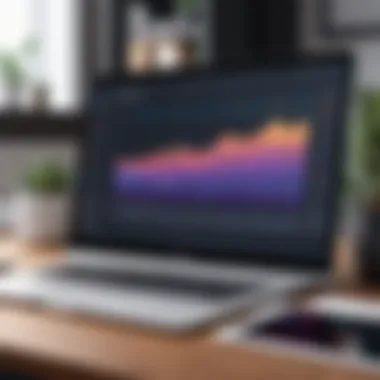

The significance of understanding how Asana is utilized across various industries cannot be overstated. Different sectors have unique demands, and knowing how Asana fits into and enhances these environments is crucial for decision-makers. By examining Asana's adaptability, organizations can better assess the tool's applicability to their specific workflows and team structures. This insight not only aids in informed decision-making but also ensures that teams can leverage Asana's potential fully.
Asana in Technology
In the technology sector, Asana serves as a vital tool for managing complex projects that often involve multiple teams. The fast-paced nature of tech development necessitates clear organization and efficient communication. Using Asana, technology teams can assign tasks based on skill sets, set deadlines, and monitor progress in real-time.
This is especially important in development environments where Agile methodologies are common. Here, sprint planning can be effectively handled within Asana, allowing teams to adapt quickly to changes while maintaining a clear view of project milestones.
Benefits of using Asana in technology include:
- Enhanced Efficiency: Teams can streamline processes, reducing time spent on task management.
- Collaboration: Communication among developers, designers, and managers improves project outcomes.
- Visibility: Clear project timelines ensure everyone is on the same page and aware of deadlines.
Asana in Marketing
The marketing industry thrives on collaboration and dynamic project management. With campaigns often running simultaneously, Asana allows marketing teams to create clear workflows that help manage tasks effectively. Teams can set up project boards for different campaigns, clearly defining roles and expectations.
Asana’s capabilities facilitate the quick adjustments often required in marketing, thus aiding in the management of promotions, social media strategies, and content calendars.
Key considerations for using Asana in marketing include:
- Task Prioritization: Teams can prioritize tasks based on urgency or campaign impact.
- Inter-departmental Coordination: Asana supports communication between marketing, content, and sales teams, ensuring alignment and reducing bottlenecks.
- Performance Tracking: Marketers can track the effectiveness of campaigns through Asana's reporting tools, allowing for data-driven decisions moving forward.
Asana in Healthcare
In the healthcare sector, Asana plays a crucial role in managing workflows and ensuring compliance with various protocols. Healthcare teams, from administrative staff to medical professionals, benefit from its ability to oversee myriad tasks while maintaining critical lines of communication. Asana helps in project tracking, whether it's managing patient care processes or overseeing research initiatives.
Benefits in a healthcare context include:
- Compliance Management: Easily track adherence to guidelines and protocols.
- Resource Allocation: Assigning the right personnel to tasks ensures efficient use of skills.
- Patient Management: With clear task lists, healthcare providers can maintain focus on patient care quality, improving overall service.
"Tools like Asana have become invaluable in helping healthcare teams navigate complex regulatory environments while maintaining focus on patient care."
Understanding these applications in diverse industries empowers organizations to use Asana effectively. Different environments bring different challenges, and Asana’s versatility allows it to address a multitude of needs. The adaptability across sectors is a testament to its robust nature, making it suitable for various project management scenarios.
User Experience and Feedback
In the realm of project management tools, user experience is crucial. The effectiveness of Asana is not solely measured by its features but also by how well users interact with those features. Positive user experience means teams can work efficiently, leading to better productivity and project outcomes. Feedback, both positive and negative, provides insights that can guide improvements and highlight areas of excellence. Thus, understanding the User Experience and Feedback is vital for evaluating Asana's overall performance.
One important aspect to consider is the intuitiveness of the interface. If users find it easy to navigate through Asana, they are more likely to engage with the platform fully. This is especially important in a fast-paced work environment where employees often juggle multiple tools. Seamless user experience can minimize frustration and promote a smooth workflow.
Benefits of effective user experience include reduced training time, increased user satisfaction, and higher adoption rates. These benefits contribute to a positive feedback loop, encouraging continuous improvement in tool usability and functionality.
Testimonials from Teams
Gathering testimonials from teams using Asana provides concrete evidence of its impact. When team members share their experiences, it gives a glimpse into the daily workings of project management with Asana. Feedback from real users can highlight both strengths and weaknesses, allowing potential users to make informed decisions.
Many teams emphasize how Asana's task management features have transformed their workflow. For instance, a marketing team at a tech startup noted that they could easily assign tasks and track progress in real-time. This accountability improved their communication and ensured that deadlines were met consistently.
On the flip side, some teams point out that while Asana is robust, its many features can be overwhelming at first. A project manager at a large corporation remarked, "Asana has everything we need, but it took time for the team to leverage its full potential. Training was essential."
Case Studies
Case studies present a detailed view of how organizations implement Asana in their day-to-day operations. They showcase the diversity of its applications across various industries.
One notable case study involves a healthcare organization that adopted Asana to enhance communication among departments. They utilized Asana to keep track of patient-related projects and to coordinate care effectively. This transition resulted in improved collaboration and an overall increase in patient satisfaction scores.
In contrast, a tech startup showcased in another case study experienced significant improvements in its product development cycle. Utilizing Asana, their team reduced the time spent in meetings and shifted towards a more task-driven approach. The case study revealed a marked decrease in project delays and an acceleration in feature rollouts.
Both testimonials and case studies serve as valuable resources for decision-makers considering Asana. They highlight tangible benefits and actionable insights that contribute to a thorough understanding of how Asana can fit within their organizational needs.
"Real-world usage of Asana provides insights that guide potential users. It is imperative to understand how existing users leverage the tool effectively."
By examining user experience and soliciting feedback, organizations can ensure they're making a well-informed choice in their project management endeavors.
Best Practices for Implementing Asana
Implementing Asana effectively is crucial for maximizing its potential in project management. Adopting best practices can lead to enhanced productivity, improved collaboration, and an overall better user experience for teams. Understanding the importance of a thoughtful implementation process can significantly affect how users perceive and utilize Asana within their projects.
Strategic Rollout
A strategic rollout of Asana entails a well-planned introduction to this tool within a team or organization. It is important to map out the process before launching.
- Phased Approach: Rather than a full-scale launch, consider a phased approach. Start with a small group of users who can test the program and provide feedback. This allows for adjustments to be made before wider adoption.
- Key Use Cases Identification: Define the specific use cases for Asana within the organization. Identifying priority projects or workflows helps to focus the launch and ensures that the initial experience is relevant and impactful.
- Preview of Features: Before rolling out, provide team members with demos of Asana's features. This can spark interest and prepare users for what to expect. It minimizes confusion and sets clear expectations.
A structured rollout not only prevents overwhelm but also allows teams to adapt gradually, enhancing their comfort and confidence with the tool.
Training and Support
Training is a fundamental aspect of a successful Asana implementation. Providing ongoing support assures that users feel competent and confident in using the platform. Here are several important elements:
- Comprehensive Training Sessions: Schedule early training sessions that cover the basics and specific functionalities critical to your team. This can include task creation, project management techniques, and how to utilize collaboration features effectively.
- Resources and Documentation: Ensure that training materials, guides, and FAQs are readily available. Users should be able to access resources as they encounter issues or have questions. This supports self-learning and fosters independence.
- Continuous Support Mechanism: Establish a system for ongoing support. This could be through a dedicated channel in a messaging platform like Slack or regular check-ins. Creating a community environment encourages users to share tips and solutions.
The value of dedicated training and support cannot be understated. It allows all users, regardless of their technical background, to leverage Asana's capabilities fully.


"A well-trained team can unlock Asana's potential, enabling it to significantly enhance project workflow and collaboration."
In summary, to implement Asana effectively, organizations should prioritize a strategic rollout along with robust training and support. This approach ensures that users are not only ready to adopt Asana but can also utilize it to its fullest extent.
Comparison with Other Project Management Tools
Comparing Asana with other project management tools is essential for organizations seeking the right fit for their needs. Each tool offers varying degrees of functionality, usability, and integration capabilities. A thorough examination of Asana against competitors such as Trello and Monday.Com provides valuable insights into its unique strengths and limitations. This comparison highlights which key elements can facilitate smarter decision-making.
Asana vs Trello
Asana and Trello serve similar purposes in project management but approach task organization differently. Trello is primarily a visual tool based on a board and card system. It allows teams to create boards for different projects, and within each board, teams can use cards to manage tasks. This system is straightforward and makes it easy to see the status of tasks at a glance.
On the other hand, Asana offers a more comprehensive task and project management system. With Asana, teams can create tasks with subtasks, assign deadlines, set priorities, and track progress more granularly. This makes Asana particularly useful for complex projects that require detailed oversight.
Furthermore, while Trello is great for visual learners, some may find it limiting in extent of features it offers for tracking progress. Asana, conversely, provides insights into project timelines and workload, helping teams to better allocate resources.
Both have integration capabilities, yet Asana tends to integrate more seamlessly with a broader range of applications, catering to diverse operational needs. This can be a deciding factor for organizations heavily reliant on specific software tools.
Asana vs Monday.Com
When compared to Monday.Com, Asana exhibits its strengths in intuitive task management and easy navigation. Monday.Com provides a highly customizable interface that can accommodate various workflows. Users can tailor dashboards to fit their preferences, making it a favorite for teams that thrive on personalization.
In contrast, Asana maintains a more consistent user experience, with lesser customization options. This may appeal to users who prefer a straightforward approach to task management. Asana excels in its ability to enhance team collaboration through its simple task assignment and comment features, which may not be as refined in Monday.Com.
Both tools provide excellent reporting and analytics, which are crucial for tracking project progress and team performance. However, the ease of generating these reports differs. Asana often provides a clearer presentation of analytics, while Monday.Com requires more effort to set up.
In summary, while both Asana and its competitors like Trello and Monday.Com have unique benefits, understanding these differences can assist teams in choosing the ideal project management tool for their specific needs.
Cost Analysis of Asana
Analyzing the cost of Asana is vital for organizations to make informed decisions about their project management strategies. A clear understanding of how pricing works can help maximize the return on investment (ROI) for teams. Asana offers various pricing plans designed to accommodate different size organizations, which can significantly influence budget considerations and overall workflow efficiency.
Understanding the financial implications allows stakeholders to evaluate the value against their unique needs and objectives. Companies should look not just at the immediate costs but also at the potential benefits derived from using Asana.
Pricing Tiers
Asana presents several pricing tiers, making it accessible to a variety of users, from small teams to large enterprises. Each tier comes with different features and capabilities. Here’s an overview of the main tiers:
- Basic: This free tier provides essential task management functions. It’s suitable for small teams and individuals looking to manage simple projects without additional cost.
- Premium: This paid tier adds more robust features like timeline views and reporting. Startups and growing teams often find this tier meets their advanced needs at a moderate price.
- Business: This is aimed at larger organizations. It includes advanced integrations, custom workflows, and priority support. The investment is higher, but the features designed to boost efficiency often justify it.
- Enterprise: This tier is tailored for organizations needing customizable solutions, advanced security features, and dedicated account management. It's the most expensive but offers features crucial for large-scale operations.
Each team should review these tiers closely to find the right fit for their budget and project complexity. The choice can impact overall project success.
Return on Investment Considerations
Evaluating return on investment when using Asana is crucial for understanding its long-term value. Companies must assess both tangible and intangible benefits gained from its adoption. Here are key factors to consider:
- Increased Productivity: Teams using Asana often experience improved workflow, enabling them to accomplish more within the same timeframe. This productivity boost may lead to better project outcomes and ultimately increased revenue.
- Reduced Project Overruns: The ability to track project progress in real-time helps in identifying areas that may lead to delays. Early detection allows teams to adapt quickly, which can save significant costs associated with project overruns.
- Enhanced Collaboration: Asana fosters better communication among team members, reducing miscommunication and enhancing collaboration. Stronger teamwork can translate to faster completion of tasks and projects.
- Resource Allocation: Effective project management leads to better resource management. Companies can allocate their resources more effectively, ensuring that the right people are working on the right tasks at the right time.
When making a cost analysis, it's also essential to factor in potential training costs and the time needed for teams to fully adopt the tool. Calculating the ROI should go beyond just initial costs and factor in long-term savings and productivity gains.
The analysis of costs associated with Asana is a critical step in ensuring organizations derive maximum value from their investment. Proper assessment aids in aligning project management tools to the strategic goals of the organization.
Future Developments in Asana
The concept of future developments in Asana is crucial for organizations looking to maintain a competitive edge in project management. Understanding the direction in which Asana is heading offers valuable insights into how teams can adjust their strategies and harness new functionalities to optimize workflows. Asana, a leader in project management software, continuously innovates its platform in response to user feedback and market demands. This focus on evolution signifies its commitment to providing tools that enhance productivity, collaboration, and project tracking capabilities.
Upcoming Features
Asana has a history of rolling out features that directly address user needs, and upcoming enhancements are no exception. These features can greatly impact how teams operate within the platform. Notably, several anticipated features include:
- Enhanced Automation Options: Users can expect more robust automation tools that allow for seamless task updates and notifications. This aims to reduce manual effort and streamline repetitive tasks.
- Advanced Reporting and Dashboards: Upcoming enhancements in reporting capabilities will allow project managers to visualize data more effectively. Customizable dashboards tailored to unique project goals will provide clearer insights into performance metrics.
- Integration with AI Tools: Incorporating artificial intelligence can help streamline decision-making processes. Features that leverage AI for predictive analytics or project forecasting are being developed to aid teams in better planning and executing their tasks.
These features are significant, as they will not only improve usability but also empower teams to make data-driven decisions more efficiently.
Market Trends
As Asana evolves, it is vital to consider the broader market trends shaping project management software. Companies increasingly prioritize tools that integrate collaboration and flexibility. Some significant trends include:
- Remote Work Adaptations: As more organizations embrace remote work, project management tools must facilitate efficient collaboration across distributed teams. Asana's upcoming features aim to enhance virtual team interactions and knowledge sharing.
- Focus on User Experience: There is a growing emphasis on user-friendly interfaces. The trend is leaning towards minimizing complexity in software usage. Asana's development team is likely focusing on simplifying navigational paths while maximizing functionality.
- Integration with Emerging Technologies: The shift towards integrating tools with cloud-based systems and other software solutions is critical. Asana aims to adapt to these changes, ensuring it fits into various technological ecosystems that companies utilize.
These trends highlight the importance of innovation in maintaining relevance in a rapidly changing market landscape. Continuous development allows Asana to not only meet current needs but also anticipate future demands from users.
Ending
The conclusion serves as a pivotal juncture in understanding Asana and its multifaceted role in project management. In this article, we examined various aspects of Asana, from its inception and fundamental features to user feedback and comparisons with other tools. The synthesis of insights provided a clearer picture of how Asana meets the demands of modern organizational workflows.
The importance of a well-structured conclusion lies in its ability to encapsulate key points. First, organizations benefit significantly from Asana's capabilities that enhance visibility and coordination among team members. The reinforcement of flexible workflows allows for tailored solutions based on specific project needs.
Additionally, considerations regarding the learning curve and cost implications remind decision-makers to thoroughly evaluate the tool's fit within their operational frameworks.
Ultimately, Asana is not just a project management tool, but a comprehensive solution that can align project objectives with team-driven execution. By streamlining processes, enhancing team collaboration, and fostering accountability, Asana positions itself as a valuable asset for enterprises of all sizes.
As organizations continue to navigate complex project environments, the insights highlighted will serve as essential guidance for evaluating the efficacy of Asana. Ensuring seamless workflows and effective communication will greatly contribute to achieving strategic goals in today’s fast-paced business landscape.
"The best project management software is one that adapts to the needs of its users, rather than the other way around."
This article emphasized that understanding and implementing Asana effectively can lead to substantial improvements in project management outcomes.















