Effective Asana Goal Setting for Productivity


Intro
In the current business environment, effective goal-setting is imperative for organizational productivity. Asana is a project management tool that supports structured goals. It enables users to align their objectives with broader organizational aims, facilitating improved tracking and management of tasks. This article will explore strategies within Asana that cultivate measurable outcomes.
Key Features and Functionalities
Comprehensive Overview
Asana offers a wide array of features designed to enhance goal-setting. Users can create tasks, set deadlines, and assign responsibilities. Each goal can be broken down into smaller tasks, ensuring a clearer path to completion. Visibility is a strong point; teams can view project timelines, and workloads are easily assessed.
Integrated dashboards offer a snapshot of progress, helping teams stay focused on their objectives. Additionally, collaboration capabilities allow team members to comment on tasks and share files, promoting seamless communication.
Target Users
The primary users of Asana are decision-makers, IT professionals, and entrepreneurs. These individuals often require a battle-tested system that aids in tracking multiple projects and goals simultaneously. For instance, entrepreneurs may use Asana to align their start-up objectives with team efforts, while IT professionals can manage software development missions. Overall, users benefit from a platform that enhances both personal and team productivity.
Strategies for Effective Goal Setting
A. Align Goals with Organizational Objectives
Ensuring that each goal is aligned with higher-level organizational objectives is crucial. This alignment fosters a sense of shared purpose and motivates teams to achieve their targets.
B. Utilizing Asana’s Features
Take full advantage of Asana’s features. Use custom fields for tracking progress, deadlines for timely completion, and dependencies to understand task relationships.
C. Regular Reviews
Conducting regular reviews of goals and progress keeps teams accountable. Utilize Asana's reporting tools to evaluate outcomes and adjust plans as necessary.
"Effective goal setting is not only about what you want to achieve, but how you plan to achieve it."
Pricing Models and Cost Analysis
Breakdown of Pricing Tiers
Asana pricing is structured to suit various organizational needs. Different tiers provide distinct features:
- Basic
- Premium
- Business
- Free for individuals or small teams. Limited features.
- A monthly fee that provides advanced features like timeline view and reporting.
- Intended for larger teams with a subscription cost that includes even more functionalities such as portfolios.
Additional Costs to Consider
While the basic features can be accessed for free, additional costs may arise. Users may need training or additional integrations which could incur fees. Understanding these costs ensures firms can budget accurately and maximize their investment in Asana.
End
In summary, effective goal setting within Asana can significantly enhance productivity. By utilizing its features, aligning goals with organizational objectives, and being mindful of costs, users can harness Asana's full potential. This strategic approach not only advances personal productivity but also ensures collective force toward shared outcomes.
Understanding Asana as a Project Management Tool
Understanding Asana's role as a project management tool is vital for leveraging its capabilities fully. Many organizations face challenges related to collaboration and productivity, and Asana offers solutions to these problems. It helps teams organize their tasks effectively, assign responsibilities, and track progress in real-time. By using Asana, organizations can ensure that everyone involved stays aligned with the project's goals. This alignment is crucial for enhancing accountability and commitment among team members.
Overview of Asana's Features
Asana is equipped with various features designed to streamline project management. Key features include:
- Task Management: Users can create, assign, and prioritize tasks easily.
- Project Tracking: Visual project timelines allow teams to see their progress at a glance.
- Collaboration Tools: Team members can communicate through comments, attachments, and updates directly on tasks.
- Integrations: Asana connects with many tools, enhancing its usability across different platforms.
These features contribute to a cohesive environment that promotes clarity and efficiency among team members.
Role of Asana in Goal Setting
The effectiveness of goal setting in Asana cannot be overstated. Setting clear and measurable goals is foundational to achieving success in any project. Asana allows users to define goals at both high and granular levels. This flexibility is necessary for aligning short-term activities with long-term objectives.
With Asana, users can:
- Set specific timelines for each goal, enhancing accountability.
- Use features like milestones to mark key points in a project's timeline.
- Automatically track progress with visual indicators, which can motivate teams to stay on schedule.
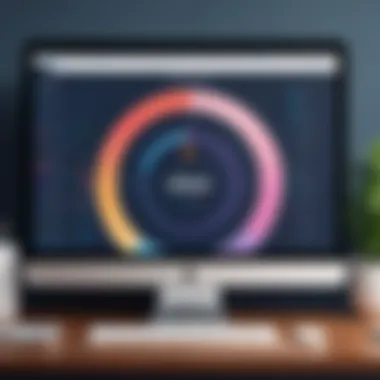

These aspects are essential to keep focus and ensure that all tasks are contributing toward the broader objectives of the organization.
The Principles of Goal Setting
Goal setting is a foundational element for any successful project management strategy. Within the context of Asana, understanding these principles can drive significant productivity benefits. Effective goal setting allows teams to stay focused, align their efforts, and measure progress comprehensively. When applied correctly, these principles can transform how teams approach their work, leading to enhanced outcomes.
Defining Clear Objectives
Clear objectives are essential in goal setting. Without well-defined objectives, teams can struggle to understand what they are working toward. Objectives must be specific and measurable, providing a clear focus for all team members. In Asana, setting clear objectives ensures that everyone is on the same page. This clarity can prevent miscommunication and ensures that all efforts are aligned toward common goals. Break objectives down into manageable tasks. This makes it easier for teams to track progress and understand their contributions to larger goals.
The SMART Criteria
The SMART criteria represent a useful framework for setting effective goals. SMART stands for Specific, Measurable, Achievable, Relevant, and Time-bound. When goals meet these criteria, they become more attainable and easier to track.
- Specific: Goals should be clear about what is to be achieved.
- Measurable: It must be possible to quantify progress.
- Achievable: Goals should be realistic and attainable within the available resources.
- Relevant: They should align with broader business objectives.
- Time-bound: Establish a deadline to create urgency and accountability.
Using the SMART criteria helps teams prioritize their tasks and ensures that they focus their efforts on meaningful outcomes. For Asana users, incorporating this approach can assist in building projects around effective benchmarks.
Aligning Goals with Business Strategy
Aligning goals with the overall business strategy is critical in goal setting. When goals are directly related to the organization’s objectives, they contribute to a cohesive direction. Ensuring that the goals in Asana reflect the strategic priorities of the organization helps in resource allocation, team focus, and performance measurement.
Alignment occurs at multiple levels. First, organizational goals should cascade down to individual or team goals. Second, regular reviews of these alignments can foster adaptability as business strategies evolve. When teams can see how their work contributes to broader goals, motivation increases. This principle is pivotal for driving engagement and accountability within teams.
Setting clear and actionable goals ensures that each member of the team understands their role in achieving broader business outcomes.
Types of Goals You Can Set in Asana
Setting specific types of goals in Asana is fundamental to drive productivity and maintain clear focus. Different goals cater to varying aspects of project management, ensuring a comprehensive approach to achieving objectives. This section explores the three principal types of goals: project-based goals, team goals, and personal development goals. Understanding these can significantly enhance your effectiveness in using Asana.
Project-Based Goals
Project-based goals are central to the functionality of Asana. These goals focus on the successful completion of specific projects. When identifying project-based goals, it is essential to establish clear milestones and deliverables, which help guide the team's progress. Defining what success looks like at various stages can streamline communication and improve collaboration.
Setting these goals involves:
- Identifying deliverables: Clearly outline what the project aims to produce or achieve.
- Setting deadlines: Establish realistic timelines for each phase of the project. This helps keep the team accountable.
- Assigning responsibilities: Clearly define who is responsible for each task within the project.
In Asana, tools like task assignments and dependencies assist in managing project goals effectively. The clarity in objectives can prevent overlaps and ensure that team members understand their roles.
Team Goals
Team goals extend beyond individual tasks and focus on the collaboration of all members within a group. These goals are critical because they foster unity and clearly define collective responsibilities. Team goals can encompass overall targets such as increasing productivity or enhancing communication among members.
To set effective team goals in Asana, consider the following:
- Collaborative input: Engage the entire team in the goal-setting process. This ensures a sense of ownership and commitment.
- Tracking progress: Use Asana’s features to track each goal's progress to maintain momentum and adjust strategies as needed.
- Aligning with organizational objectives: Make sure that team goals resonate with the broader goals of the organization, ensuring everyone is moving in the same direction.
Encouraging a shared vision can significantly enhance team morale and output. When everyone understands the importance of their contributions, the group can work harmoniously towards success.
Personal Development Goals
Personal development goals focus on individual growth within the Asana framework. They are essential for enhancing skills and pursuing career advancement, as they allow users to align personal aspirations with organizational expectations. Setting these goals can lead to higher job satisfaction and motivation.
Here are key steps to consider while establishing personal development goals in Asana:
- Self-assessment: Evaluate your current skills and identify areas for improvement. This self-reflection encourages intentional goal-setting.
- Setting actionable goals: Establish clear, achievable steps. This could include completing a training module or acquiring a new certification, for instance.
- Regular reviews: Set periodic checkpoints to assess progress. Reviewing these goals not only keeps you accountable but also allows for adjustments based on performance and changing circumstances.
In summary, identifying and setting the right types of goals in Asana can significantly impact productivity and overall success. Project-based goals ensure deliverables are met, team goals promote collaboration, and personal development goals encourage individual growth. Leveraging these goal types with Asana's robust tools can optimize productivity, aligning your progress with strategic objectives.
How to Set Goals in Asana
Setting goals in Asana is not merely a task; it is a strategic approach that harnesses the capabilities of this project management tool. The importance of this section lies in its ability to guide users through a structured process using Asana efficiently. This section will elucidate how to create new projects, utilize templates for goal setting, and manage tasks and due dates. Each step is designed to enhance visibility and ensure a pathway toward achieving productivity.
Creating a New Project
Creating a new project within Asana serves as the foundational step in setting clear goals. This action provides a dedicated space where all related tasks, discussions, and timelines can reside. Begin by clicking the ‘+ New Project’ button on the dashboard. You will be prompted to choose between a blank project or a template. Using a clear project name is crucial; it should clearly reflect the project’s scope and objectives.
Once named, define the project type: it can be a team project, personal project, or something unique. Customizing the view is also essential. Options include list view, board view, and calendar view. Each provides different insights into the project's status and helps in visualizing progress.


Utilizing Templates for Goal Setting
Templates in Asana significantly streamline the goal-setting process. They offer pre-defined structures based on successful project frameworks. Begin by exploring Asana's template gallery, which contains sample projects for various industries and functions. Selecting a relevant template saves time and provides consistency.
Once a template is selected, customize the sections to fit your specific goals. This can include previous projects or industry standards as reference points. Templates not only help in organization but also foster best practices in project management.
Adding Tasks and Due Dates
Once a project is established, the next step is to add tasks and due dates. Tasks break down the project into manageable activities, facilitating focus and execution. Each task should have a clear title and description outlining its objectives. Assign tasks to specific team members for accountability.
Setting due dates is equally important as it creates a sense of urgency and ensures timely progress. Use the calendar feature in Asana to visualize deadlines against the project timeline. Tasks should be prioritized based on their importance to overall project goals, making it easier to allocate resources effectively. In this way, Asana helps maintain momentum and clarity in reaching the set goals.
"Structure is vital in achieving productivity. Goals set within Asana can provide clarity, accountability, and direction for teams."
By following these steps, users can leverage Asana to its fullest potential, ensuring that their goal-setting process is organized, efficient, and directly aligned with their productivity objectives.
Tracking and Measuring Progress in Asana
Tracking and measuring progress is essential for any productive workflow. Within the context of Asana, this process empowers teams to identify how far they have come and what remains to be completed. Good tracking creates transparency, which can improve accountability. Many users find that measuring progress also helps in recognizing patterns that can lead to better future planning.
One critical benefit of tracking progress is that it helps in staying aligned with established goals. When team members see updates on their tasks, it motivates them to remain committed. Additionally, the visualization of progress can inform strategic adjustments. Simply put, the more clarity you have on your current status, the easier it becomes to make informed decisions moving forward.
Using Dashboards for Analytics
Asana offers a powerful dashboard tool which provides a visual representation of projects. Users can create custom dashboards to gather analytics specific to their teams or individual projects. This feature allows decision-makers to view key metrics at a glance. For example, tracking completion rates and overdue tasks is easier through visual elements.
Dashboards can help teams evaluate their productivity levels and identify bottlenecks. Having this information readily available can enhance the decision-making process regarding resource allocation. Regularly updating the dashboard ensures everyone stays aligned and focused on their priorities.
Setting Milestones and Key Results
Milestones serve as checkpoints towards the larger objective. Setting clear milestones within Asana helps teams maintain momentum. These markers indicate critical junctures in project timelines, and they offer clarity. With designated key results, teams can track their success quantitatively.
For instance, targeting a number of tasks completed by specific dates can put teams on a clear trajectory. Moreover, regularly reviewing these key results allows for realignment if progress stumbles. This practice fosters a culture of accountability that encourages performance optimization. They are not just markers; they instill purpose and focus.
Integrating Asana with Reporting Tools
Integrating Asana with various reporting tools can elevate your tracking efforts. Many companies use software like Google Analytics or Tableau to analyze data in depth. By linking Asana with these tools, all project metrics can be visualized in a comprehensive manner. This integration can save time and reduce errors associated with manual data transfers.
Moreover, real-time data collection allows teams to respond swiftly to issues as they arise. Look for integrations that allow automation to further optimize the workflow within Asana. Overall, connecting Asana with advanced analytics provides valuable insights that can shape project outcomes.
Successful tracking in Asana requires deliberate planning and execution. With a focus on measurable outcomes, teams can navigate to success.
Best Practices for Effective Goal Setting
Effective goal setting is crucial in any project management environment. It not only outlines a clear direction but also enhances accountability within teams. In Asana, applying best practices for goal setting can significantly improve productivity.
Regularly Reviewing Goals
Periodic review of goals allows teams to check their progress against established objectives. It helps in identifying any deviations from the plan. This practice creates a culture of dynamic adjustment rather than static adherence. Goals that are reviewed regularly are more likely to be relevant and aligned with project objectives.
When you schedule these reviews, ensure that they are systematic. For example, set a monthly or quarterly check-in. During these reviews, ask questions like:
- Are we on track to meet our deadlines?
- Have any shifts in priorities occurred?
The insight gained from these discussions is invaluable. This regular engagement also reinforces the importance of the goals set within Asana, fostering a sense of ownership among team members.
Incorporating Feedback Loops
Integrating feedback loops into the goal setting process is another best practice. Feedback is essential for adjusting strategies and improving outcomes. In Asana, utilizing comments and updates on tasks allows team members to provide real-time input on progress and possible challenges.
Consider establishing a regular feedback mechanism where team members can share their thoughts:
- What obstacles do they face?
- Do they have suggestions for improvement?
This exchange can lead to more innovative solutions and refined goals. When feedback is viewed as a constructive part of the process rather than criticism, teams become more engaged and invested in achieving their goals.
Adjusting Goals Based on Performance


Flexibility in goal setting is vital, especially when unexpected circumstances arise. As teams gather performance data, they should evaluate whether the original goals still make sense. Adjusting goals based on performance metrics enables teams to remain agile and focused on what is achievable.
In Asana, use built-in analytics to monitor key performance indicators. This allows you to see whether the goals are attainable:
- Look for patterns in task completion.
- Identify any bottlenecks that hinder progress.
If a goal appears out of reach, don’t hesitate to modify it. This could mean breaking it down into smaller, more manageable objectives or altering deadlines. Staying adaptable not only keeps the team motivated but also ensures that every effort contributes to the overarching business strategy.
"The flexibility to adapt goals is essential for sustained productivity."
Applying these best practices in Asana can transform how your teams approach goal setting. Regular reviews, feedback incorporation, and adjustments based on performance create a robust framework for achieving greater outcomes.
Challenges in Goal Setting within Asana
Setting goals within Asana, while beneficial, is not without its difficulties. Understanding these challenges is essential for optimizing productivity and ensuring that the goals set are effectively managed. Some of the key considerations include the need for alignment with overall business strategies, managing stakeholder expectations, and dealing with the inherent resistance to change that often accompanies new practices.
As Asana is utilized for project management, the challenges of goal setting can manifest in various formats. Recognizing these obstacles early can facilitate smoother implementation.
"Identifying potential hurdles in goal setting is crucial for achieving desired outcomes."
Common Pitfalls to Avoid
Despite the numerous advantages Asana offers, there are common pitfalls that teams encounter. One significant issue is setting ambiguous goals. If the objectives lack clarity, team members may struggle to understand priorities. Without clear, measurable criteria, motivation dwindles and accountability diminishes. Overly complex goals also hinder progress.
To avoid these pitfalls:
- Focus on clarity: Establish clear objectives that are easily understandable.
- Use measurable criteria: Adopt the SMART methodology to define goals as Specific, Measurable, Achievable, Relevant, and Time-bound.
- Limit complexity: Keep goals straightforward to avoid overwhelming team members.
Furthermore, neglecting regular reviews can lead to stagnation. Goals should be revisited periodically to assess relevance and adaptability to changing circumstances. This practice ensures the team remains aligned and focused on what is truly essential.
Overcoming Resistance to Change
Transitioning to Asana for goal setting often faces resistance from team members. This resistance can stem from various sources, including a reluctance to abandon established workflows or a lack of understanding regarding the benefits of the new system. To mitigate this resistance, it is vital to engage team members throughout the process.
Key strategies include:
- Educating the team: Provide training sessions to familiarize users with Asana's capabilities and functionalities. This empowers team members and reduces fears associated with the unfamiliar.
- Encouraging feedback: Create an open channel for feedback, allowing team members to voice concerns and suggest improvements. This involvement fosters a sense of ownership and commitment to the transition.
- Highlighting successes: Share success stories from within the organization or related cases that demonstrate the effectiveness of goal setting in Asana. Seeing real-world applications can motivate and inspire reluctant team members.
Case Studies on Successful Goal Setting
Examining case studies on successful goal setting is crucial in understanding how Asana can transform productivity within various organizations. These real-world examples provide insights into specific methodologies, challenges faced, and the tangible outcomes achieved. By learning from these cases, decision-makers, IT professionals, and entrepreneurs can better appreciate Asana's capabilities and tailor strategies that align with their unique organizational contexts. The key elements to consider in these case studies include the setting of objectives, the use of Asana's features, and the overall impact on project management efficacy.
Small Business Success Stories
Small businesses often operate with limited resources. Effectively setting goals can be game-changing for such organizations. One notable success story involves a marketing agency that implemented Asana for their goal-setting process. They defined clear objectives, such as increasing client engagement and improving project turnaround time.
Through Asana, they tracked progress with visible metrics and made adjustments as needed. This adaptive approach can led to a 30% increase in client satisfaction within six months. Reporting features in Asana allowed the team to analyze performance data effectively. As a result of their strategic use of goals, the agency expanded its client base and enhanced overall productivity. The implementation of Asana instigated a cultural shift toward goal-driven performance, fostering accountability across teams.
Enterprise-Level Implementation
Larger enterprises face unique challenges regarding goal setting. A software development firm provides an intriguing case. With many departments working independently, aligning goals was challenging. The firm adopted Asana to bridge this gap. Each department was required to set measurable quarterly objectives that aligned with the company's strategic goals.
Using Asana's task dependencies, teams could see how their work contributed to larger projects. This clear visibility streamlined the collaboration between departments. The firm reported a 40% reduction in project delays within the year after the implementation. Feedback loops established through Asana allowed for timely adjustments when objectives were not met. This case illustrates that structured goal setting combined with a robust platform can lead to improved interdepartmental collaboration and achieve strategic targets efficiently.
By utilizing specific features in Asana, organizations can effectively track their progress and ensure that all teams work towards common objectives.
Future of Goal Setting in Asana
The future of goal setting within Asana is both promising and crucial for organizations aiming for optimal productivity. As the demands of project management evolve, understanding how to leverage Asana's features becomes essential. In this section, we will explore key elements shaping the future of goal setting, highlighting benefits and considerations that users should keep in mind.
Trends in Project Management Software
Several trends are influencing the direction of project management software, including Asana. These trends are about increasing efficiency, expanding collaboration, and enhancing adaptability. Here are some notable trends:
- Integration of Diverse Tools: Modern project management software is focusing on seamless integration with other applications. This allows users to combine data sources and workflows, making it easier to track progress and adjust goals in real time.
- Emphasis on User Experience: Companies are increasingly prioritizing user-friendly interfaces. The goal is to make the software intuitive, ensuring that even team members with minimal technical knowledge can navigate it effectively.
- Agile Methodologies: Agile project management is becoming more prevalent. This approach requires tools that facilitate flexibility and rapid adjustments to goals. Asana's adaptable structure supports this methodology by allowing users to regularly update objectives based on evolving project needs.
Leveraging these trends can significantly enhance the way organizations set and achieve goals through Asana.
The Impact of AI on Goal Setting
Artificial Intelligence is transforming many aspects of business, and goal setting is no exception. Below are several impacts of AI on goal setting in Asana:
- Predictive Analytics: AI can analyze historical data to forecast project outcomes. This aids in setting realistic goals based on previous performances. Recognizing patterns can help teams allocate resources more efficiently and anticipate challenges.
- Automated Reporting: AI tools can generate insights from project data without manual intervention. By streamlining the reporting process, teams can focus more on strategy rather than getting bogged down in data collection.
- Enhanced Personalization: AI can tailor goal-setting suggestions based on individual user behavior and preferences. This personal touch can motivate users to align their goals with broader organizational objectives more effectively.
In summary, AI has the potential to significantly enhance the goal-setting process in Asana by providing deep insights and reducing administrative burdens. This improves the overall effectiveness of managing project goals, ultimately leading to better outcomes for organizations pursuing higher productivity.