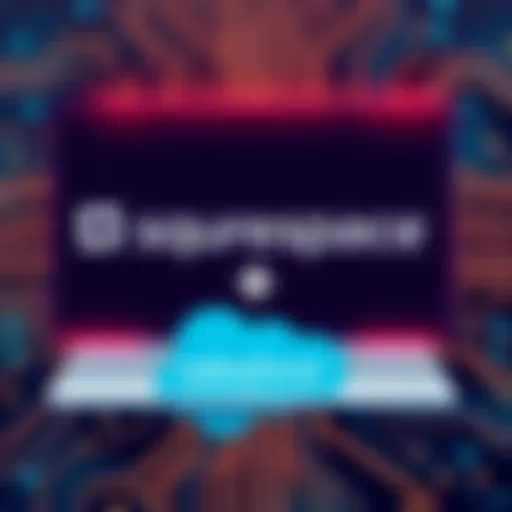Analyzing QuickBooks Software Costs and Value


Intro
In today's fast-evolving business landscape, managing finances efficiently is a crucial cornerstone for success. QuickBooks software has earned its reputation as a leading choice among various industries, primarily due to its comprehensive features tailored for accounting and financial management. However, before making a leap into this popular software, it’s important to dissect the factors influencing the cost, the pricing models available, and any hidden charges that may crop up along the way. This article aims to give decision-makers, IT professionals, and entrepreneurs a thorough understanding of the cost of QuickBooks software, ensuring an informed purchasing choice.
Key Features and Functionalities
Comprehensive Overview
QuickBooks offers an array of features designed to meet the needs of businesses from small startups to larger enterprises. This software supports different functionalities including invoicing, expense tracking, payroll management, and tax preparation—all in one package. Each feature contributes to streamlining financial processes and improving overall productivity.
Top Features:
- Invoicing and Billing: Create professional invoices quickly.
- Expense Tracking: Instantly record and categorize expenses.
- Payroll Management: Manage employee salaries and benefits.
- Reporting Tools: Generate reports for financial analysis and decision-making.
These functionalities are not just bells and whistles; they help in saving time and reducing errors associated with manual financial management. It's like having a personal accountant working overtime without the hefty pay!
Target Users
Understanding who utilizes QuickBooks is vital for grasping its market positioning. This software primarily caters to:
- Small to Medium Businesses (SMBs): Owners looking for cost-effective solutions to manage their finances.
- Freelancers and Entrepreneurs: Individuals who require straightforward invoicing and expense tracking without a steep learning curve.
- Accounting Professionals: Firms seeking reliable tools for client management and reporting.
Each group has unique needs, and QuickBooks’s diverse offerings allow it to serve a broad clientele effectively.
Pricing Models and Cost Analysis
Breakdown of Pricing Tiers
When talking about costs, QuickBooks operates on a subscription-based model, with various pricing tiers that cater to different business requirements. As of the latest updates, here's how the tiers generally stack up:
- Simple Start: Best for solo entrepreneurs who need to manage basic finances.
- Essentials: Offers additional features like payment handling and multi-user access, ideal for growing teams.
- Plus: Aimed at businesses that manage inventory and projects, providing advanced features and reporting.
- Advanced: This tier caters to larger organizations needing extensive integration and support.
Each of these packages provides a familiar interface, but the price jump reflects the value added in terms of functionality and support.
Additional Costs to Consider
While the subscription fees might seem straightforward, there are several additional costs that can sneak up on unwary users:
- Add-ons: Features like time tracking or advanced reporting often come at an extra price.
- Training: New users might need initial training sessions, which can incur additional costs.
- Payment Processing Fees: If using QuickBooks for payment transactions, be prepared for processing fees.
"Understanding all potential costs upfront can prevent unexpected financial strain down the road."
By peeling back the layers of these expenses, businesses can form a clearer picture of what they will actually be investing in when choosing QuickBooks.
Preface to QuickBooks Software
In the digital age, where financial accuracy and efficiency are vital, understanding the cost associated with QuickBooks software stands out as both practical and necessary. As businesses grow and evolve, so does the complexity of their accounting needs. QuickBooks, a leading player in the accounting software arena, offers numerous solutions tailored to a variety of circumstances. Consequently, grasping the nuances of its pricing can significantly influence the decision-making process for many organizations.
Overview of QuickBooks
QuickBooks, developed by Intuit, follows a straightforward premise—simplifying the accounting process for small to medium-sized businesses. It encompasses a suite of tools aimed at tasks ranging from invoicing to tracking expenses, all in real-time. The software can be accessed through a desktop application or a cloud-based service, giving users flexibility in how they manage their finances.
This software isn’t merely about crunching numbers; it’s about empowering users to take control of their financial data. As the world of business becomes increasingly data-driven, the need for immediate insights into cash flow and expenses becomes more pressing. QuickBooks excels by delivering these insights in a user-friendly format. Understanding its various offerings can help businesses decide which features align best with their needs and budget. Thus, knowing the different plans becomes fundamental to making informed choices.
Importance of Accounting Software for Businesses
The role of accounting software in modern businesses cannot be overstated. The benefits of using a robust platform like QuickBooks extend beyond basic bookkeeping. Here are a few key reasons that highlight its importance:
- Increased Efficiency: Automated processes save time and reduce the risk of human error. This frees up valuable resources that can be redirected towards strategic initiatives.
- Better Financial Management: With features like budgeting, forecasting, and reporting, QuickBooks aids businesses in understanding their financial health wholly.
- Regulatory Compliance: Keeping track of tax obligations and financial reporting requirements can be daunting. A comprehensive accounting tool helps ensure compliance, reducing the risk of penalties or audits.
- Enhanced Collaboration: With cloud solutions, data is accessible to authorized users anytime, anywhere, fostering transparency among stakeholders.
"Using QuickBooks is like having an experienced accountant by your side, guiding you through the complexities of financial management."
In summary, investing in accounting software like QuickBooks is a forward-thinking move for any business. It is not merely about numbers, but about strategic growth, efficiency, and peace of mind. As we delve deeper into this article, the focus will shift to evaluating the pricing models and how they relate to specific business requirements.
Evaluating QuickBooks Pricing Models
When it comes to assessing QuickBooks pricing, understanding its models is fundamental. These models guide businesses in selecting the right plan, ensuring they align with their specific needs without overspending. Recognizing the characteristics of different pricing options is like having a map while navigating a dense forest of choices. A thorough grasp helps prevent potential pitfalls and unexpected costs later down the snowballing road.
QuickBooks offers two primary pricing models: subscription-based pricing and one-time purchase options. Each of these models comes with its own set of advantages, disadvantages, and considerations that can greatly impact a company's accounting efficiency and financial health. Let’s break these down further.


Subscription-Based Pricing Explained
Subscription-based pricing is increasingly popular in the software realm, and QuickBooks is no exception. This model operates on a monthly or annual fee structure, allowing users to access the latest software updates, features, and support without incurring large upfront costs.
- Flexibility: One of the biggest perks of subscription-based pricing is flexibility. As a business grows, its accounting needs evolve. The model allows subscribers to easily upgrade to higher plans as necessary without the hassle of purchasing new software each time.
- Regular Updates: With a subscription, users benefit from continuous improvements. QuickBooks regularly rolls out updates that enhance security and introduce new features, minimizing the risk of obsolescence.
- Lower Initial Investment: For startups or small businesses, paying a lower amount monthly often seems more manageable than a hefty one-time purchase. It may feel less like a gamble, easing pressure on cash flow during the early stages of business.
However, some users find this model daunting over time. The ongoing costs can accumulate, and if a business becomes stagnant over several years, the accumulated amount can be notably higher than that of a one-time purchase, leading to potential regret.
One-Time Purchase Options
On the other end of the spectrum, QuickBooks also offers one-time purchase options, which admittedly may seem a bit old school in the subscription-heavy era. However, this pricing model remains relevant and appealing for certain users.
- Total Ownership: Buying a software package outright means that the user owns it completely, with no strings attached. This can appeal to businesses that favor a traditional approach, providing peace of mind about the permanence of their investment.
- No Recurring Costs: For those wary of ongoing payments, this model eliminates the need to worry about monthly or annual charges. The budget is clear, and it stays fixed, which can simplify financial planning.
- Long-Term Cost: Suppose your business’s accounting needs don’t shift significantly over time. In that case, a one-time purchase can prove to be a more economical choice in the long haul—a one-off investment rather than a recurring fee.
Despite these benefits, one-time purchases do come with their downsides. Lack of updates may leave users with outdated software, and tech support could be limited.
"The best investment is the one you don’t have to worry about every month."
Ultimately, educated choices in pricing can pave the way for long-term success.
Detailed Breakdown of QuickBooks Plans
Understanding the various QuickBooks plans is crucial for any business considering this software as their financial backbone. Each plan offers specific features tailored to different needs and circumstances, helping decision-makers align their accounting tasks with their company goals. Knowing the details can guide entrepreneurs towards maximizing their investments and avoiding unnecessary expenditures. Failure to grasp these distinctions could result in choosing a plan that lacks essential features, costing a business both time and money down the line.
QuickBooks Online Plans
QuickBooks Online provides a versatile solution for businesses that require access to their accounting information on the go. It comes with several plans ranging from Simple Start, Essentials, to Plus. Each plan has its own set of features designed to cater to different complexities of business operations.
- Simple Start: Ideal for single-user access, this plan covers basic income and expense tracking. However, no invoicing and no multi-currency support limits its use for more complex needs.
- Essentials: This plan allows three users and introduces invoicing alongside payment tracking. It includes features like bill management, enabling small teams to stay organized.
- Plus: This option accommodates up to five users and includes project tracking, making it valuable for companies that manage multiple clients or projects.
Moreover, these plans are subscription-based. They come with the added benefit of automatic updates, ensuring that users always have the latest tools without additional costs. The flexibility it offers—particularly in being cloud-based—means users can manage their finances from anywhere, as long as they have an internet connection. This is especially crucial for business owners who travel frequently or prefer remote work.
QuickBooks Desktop Options
QuickBooks Desktop remains a solid choice for businesses that seek a one-time purchase rather than an ongoing subscription model. Its plans—Pro, Premier, and Enterprise—cater to several different scales of operations.
- Pro: Designed for small businesses, it accommodates up to three users and provides essential functionalities like invoicing and expense tracking.
- Premier: This is better suited for growing businesses and supports more complex needs. It offers industry-specific reporting and allows up to five users, making it relatively versatile for small teams with distinct needs.
- Enterprise: A robust solution for larger organizations, it supports over 30 users. It provides advanced reporting features and customized user permissions, making it suitable for businesses that require tight controls.
Although it demands a higher upfront cost, the lack of ongoing subscription fees may appeal to businesses with limited cash flow. However, users should consider the costs of updates and customer support, which often require additional fees.
QuickBooks Enterprise Solutions
QuickBooks Enterprise is tailored for larger companies that need depth in their accounting software. It's a highly customizable solution, providing extensive reporting and automation tools that go beyond merely tracking income and expenses. Underpinned by advanced security features and increased user options, it’s suitable for those operating across multiple locations or requiring specialized access.
Several key features are notable:
- Custom User Permissions: This allows management to set precise access levels for different employees, giving better control over sensitive data.
- Advanced Reporting: With robust reporting tools, users can generate customized financial reports that offer insights into their business health.
- Dedicated Account Support: Users often have a direct line to support, reducing downtime during critical issues.
The pricing for Enterprise can be significant, but when spread across larger teams, the return on investment can be justified. Organizations often report improved efficiency and transparency, supporting a holistic view of their finances.
Understanding Cost Variations
When dissecting the nature of QuickBooks software costs, it's crucial to focus on the variations in pricing that stem from a multitude of influencing factors. Each business is unique, and the costs associated with QuickBooks reflect those diverse needs. This section sheds light on specific elements that impact pricing decisions, examining both the benefits and key considerations that should be kept in mind. Understanding these cost variations not only arms decision-makers with essential knowledge but also helps in developing a broader perspective on financial budgeting and investment in accounting software.
Factors Impacting Pricing Decisions
A variety of factors can impact the pricing decisions for QuickBooks software. Here are some critical ones:
- Feature Set: Different QuickBooks plans offer varying features. For example, the Online Plus plan includes project tracking, while the Simple Start plan does not. Businesses that require detailed tracking of income and expenses may find it more beneficial to opt for a plan with a broader feature set.
- User Count: The number of users who will access the software is a significant consideration. Most plans have tiered pricing based on the number of active users. Hence, a growing business might face escalating costs as more team members need account access.
- Level of Support: Businesses might also consider the level of support they need. QuickBooks offers different levels of customer service, from standard support to premium options that offer quicker response times. Depending on the business's familiarity with accounting processes, this can make a noticeable difference in overall costs.
- Integration Capabilities: Many businesses use other software alongside QuickBooks, such as payment processing tools or inventory management systems. Depending on how well these integrate with QuickBooks, costs can increase or decrease. Some integrations may require one-time fees, while others may necessitate ongoing subscriptions.
"Understanding these factors not only provides insight into potential spending but also guides strategic decisions on which plan suits a business best."
Navigating through these decisions demands careful consideration of the specific needs and operation style of your business. A business that primarily manages its finances through mobile devices may prioritize QuickBooks Online, enhancing accessibility and collaboration, whereas a company reliant on desktop software can lean towards QuickBooks Desktop, which might come at a different pricing structure.
Business Size and Type Considerations
The size and type of business play a pivotal role in determining which QuickBooks plan is appropriate. Each type of business will have different requirements:
- Small Businesses: For smaller operations, budget constraints are often critical. Small business owners may choose entry-level plans to keep costs low while still gaining the essential features needed to manage finances efficiently.
- Medium-Sized Enterprises: As businesses grow, their financial management needs tend to become more complex. They may require more advanced features, multiple users, and additional integrations, pushing them towards more premium plans that may be costlier but offer greater value in functionality.
- Startups and Freelancers: Startups and freelancers might look for cost-effective solutions that offer scalability as they grow. QuickBooks Online's flexible plans are often appealing, providing the necessary tools without imposing overwhelming costs upfront.
- Industry-Specific Needs: Certain industries have specific requirements. For instance, contractors might rely on job costing features, while retailers focus on inventory tracking. Understanding these distinctive needs can aid in aligning the right QuickBooks plan with business type, ensuring that the investment aligns strategically with operational goals.
In summary, recognizing how cost variations relate to the specific elements of business size and type is essential for making informed decisions. This approach can aid businesses in identifying solutions well-tailored to their needs while effectively managing overall expenditures on software.


Hidden Costs to Consider
When evaluating the cost of QuickBooks software, one might be swift to hone in on the clear-cut pricing models. However, overlooking hidden costs could lead to significant financial surprises down the line. Such hidden costs can affect both your budget and the overall value derived from the software. Understanding these factors is vital for anyone looking to make an informed decision about implementing QuickBooks in their business.
Add-Ons and Extensions
QuickBooks provides various add-ons and extensions to enhance functionality. While the base software might seem budget-friendly at first glance, these extras can rapidly inflate costs. Businesses often need specific functionalities to cater to their unique operations, driving them to purchase additional apps or features. For instance, if a small business requires integrated payroll services or project management tools, these add-on fees can pile up.
- Costly Subscriptions: Some add-ons come with monthly fees that may not be immediately visible in the basic pricing breakdown. For example, the QuickBooks Payroll service, designed to ease employee payment issues, usually incorporates a subscription fee that varies based on the level of required service.
- Marketplace Options: The QuickBooks Marketplace is replete with third-party integrations, many of which command their own pricing structures. Choosing the right tools can enhance overall productivity but, is crucial to factor in these costs during budgeting.
It is imperative to review any prospective add-ons before purchasing, ensuring you understand all potential financial implications.
Training and Support Fees
Another often-missed aspect of QuickBooks software costs involves training and support. While some businesses might feel confident jumping into software use without guidance, others may find it more complex. Here are a few considerations:
- Initial Training: Getting staff up to speed on QuickBooks can necessitate investment in training programs. Depending on the size of the team, costs for training sessions can add up quickly. These sessions may be conducted by professionals or through subscription services offering comprehensive courses.
- Ongoing Support: Even after the initial learning curve, ongoing support can incur expenses. Companies may choose to subscribe to a support plan to get assistance when issues arise. This can turn into a recurring expense, especially if your business faces frequent challenges or system updates.
- Time and Productivity Loss: Delays caused by improper use of the software can also translate into lost revenue. Staff may take time away from their primary responsibilities to troubleshoot or figure out mismanaged finances.
In many scenarios, businesses might not consider these factors until faced with performance issues or extended downtime. Hence, it's wise to factor in these costs within your budget from the get-go.
It's crucial to leave no stone unturned in understanding the full scope of expenses involved with QuickBooks to safeguard against unforeseen financial strain.
Comparing QuickBooks with Alternatives
When diving into the realm of accounting software, comparing QuickBooks with alternatives isn’t just beneficial—it’s essential. QuickBooks is a popular choice among businesses, but it’s not the only player in the game. As businesses grow and evolve, their needs shift too. This often leads them to wonder whether they’re truly maximizing their investment in QuickBooks or if there are more cost-effective solutions that might serve them better.
Understanding the landscape of accounting software enables decision-makers to make informed choices. It’s not just about price, but also about the features and functionalities that align with a particular business's workflow. Moreover, knowing the alternatives can foster a better appreciation for QuickBooks' unique offerings. Without this knowledge, one might overlook potential savings and operational efficiencies.
Affordable Alternatives to QuickBooks
Looking for alternatives to QuickBooks can yield some surprising options that might be more suited to a business’s specific needs or budget. Below are a few that have garnered attention:
- Xero: Known for its user-friendly interface, Xero excels in task automation and collaboration. It’s particularly appealing for small to medium-sized businesses and is less expensive than some QuickBooks plans.
- FreshBooks: Tailored for freelancers and small businesses, FreshBooks simplifies invoicing and expenses. It may not have all the advanced features of QuickBooks, but it compensates with affordability and great customer service.
- Zoho Books: A comprehensive accounting solution that integrates well with other Zoho applications. Zoho Books is often seen as a strong competitor, particularly for those already in the Zoho ecosystem.
- Wave: This free accounting software is perfect for small businesses and startups. While it lacks some advanced features, it's hard to beat its price point—free.
These alternatives might not offer everything QuickBooks does, but evaluating their strengths could lead to significant cost savings, especially for businesses that don’t need the full suite of features QuickBooks provides.
Evaluating Features and Costs
When comparing QuickBooks with its alternatives, the mantra "you get what you pay for" often rings true. Cost isn't everything; rather, the value comes from the features that actually benefit your organization. Each software has its unique features, and what may be essential for one company might be irrelevant for another.
Consider these aspects when evaluating:
- User interface: A clean, intuitive design can save time and reduce training costs.
- Integration capabilities: Ensure the software plays nicely with other tools your business uses. QuickBooks integrates well with numerous applications, but so do many alternatives.
- Customer Support: QuickBooks offers strong support, yet some alternatives like FreshBooks pride themselves on customer service.
- Scalability: Check if the alternative can grow with your business. The transition costs to switch software later can be hefty.
By carefully weighing both features and costs, businesses can determine if QuickBooks remains the right choice or if an alternative may better serve their needs now and into the future.
"The best software is the one that not only fits your budget but also your business model."
Ultimately, comparing QuickBooks with alternatives can shed light on hidden gems that might just fit like a glove, ensuring businesses optimize both their financial management and overall productivity.
Value Proposition of QuickBooks
Understanding the value proposition of QuickBooks is crucial, especially for businesses weighing their accounting software options. QuickBooks stands out not just as a standard tool, but as a comprehensive solution capable of transforming how enterprises manage their finances. The aspect of value goes beyond just pricing; it's about the tangible and intangible benefits a business reaps from adopting QuickBooks.
QuickBooks serves as a digital accountant, allowing users to prepare and manage financial records accurately without much expertise in bookkeeping. Since the software automates many accounting processes, from tracking expenses to generating invoices, it saves precious time. This efficiency can lead a business to focus more on growth rather than being bogged down by paperwork. Think of it this way: time spent creating reports could be redirected into nurturing client relationships or brainstorming new product launches.
Analyzing Cost vs. Benefits
When it comes to weighing cost against benefits, QuickBooks shines brightly. Its pricing structure might seem steep at first glance, however, when you dig deeper, the total cost of ownership starts to look favorable. What does this mean in practical terms?
- Efficiency Gains: By minimizing manual entry and reducing errors, QuickBooks often pays for itself through saved labor hours. Imagine not having to chase down receipts or reconcile accounts manually.
- Scalability: As a business grows, so do its financial tracking needs. QuickBooks grows with you. You're not only investing in a software; you're investing in a system that can adapt as your needs evolve.
- Integration Features: QuickBooks plays nicely with an array of third-party apps, ensuring that it fits within, or enhances, your current business infrastructure. This prevents you from needing to overhaul your entire system.
- Comprehensive Reporting: The rich reporting features provide insights that could be critical for informed decision-making. From cash flow forecasts to annual summaries, these reports often substitute hiring external consultants for financial guidance.
“Many users find that the true value of QuickBooks lies not in its initial price tag but in savings realized over time through its diverse functionalities.”
Return on Investment Considerations
When considering the return on investment for QuickBooks, it is pertinent to look at both short-term and long-term benefits.
- Quantifying Savings: Companies using QuickBooks often report savings in both time and money. These savings aren’t incidental; they are measurable impacts that lead to a positive ROI.
- Enhancing Financial Acumen: By using QuickBooks, team members become more financially literate. The visibility that comes from updated reports can empower employees to make better decisions aligned with business objectives.
- Ingredient for Success: Properly managed finances can be a secret sauce for success. Businesses with good financial oversight tend to have lower risk exposure and healthier profit margins. A system like QuickBooks simplifies maintaining this oversight.
- Reducing External Consultation Costs: With QuickBooks, the need for frequent consultations with financial advisors can drastically decrease. A well-configured account can serve a degree of autonomy seldom seen in small to medium enterprises.
- Increased Focus on Core Activities: The time saved from financial management can be reinvested into other vital business functions, increasing overall productivity and fostering growth.


In essence, the return on investment from QuickBooks isn't merely numeric; it's deeply woven into how a business operates day-to-day.
Industry-Specific Applications of QuickBooks
When delving into the intricacies of QuickBooks, one must not overlook its tailored applications within distinct industries. Understanding how QuickBooks adapts to various sectors can greatly enhance a business's functionality, efficiency, and overall financial management. Different industries have their unique requirements, and QuickBooks is an adaptable tool that serves these varied needs.
QuickBooks in Small Businesses
For small business owners, QuickBooks acts as a lifebuoy amidst the often turbulent seas of accounting and finance management. This software is particularly vital for small businesses as it simplifies tasks that would otherwise demand significant time and energy if done manually.
- Simplified Accounting: Small businesses often struggle with tracking expenses and income, which can be challenging when resources are limited. QuickBooks automates these processes by organizing transactions and generating real-time reports.
- Cash Flow Management: Keeping an eye on cash flow is crucial for small enterprises. With QuickBooks, owners can monitor when money comes in and when it goes out, thus preventing financial surprises down the line.
- Tax Preparation: As tax season looms, the last thing a small business wants is chaos. QuickBooks meticulously tracks financial data, making tax filing less of a hassle. It's like having a personal accountant who never sleeps.
- Customizable Invoicing: Small businesses thrive on client relationships, and invoicing is a key component. QuickBooks allows for customized invoicing, which helps businesses project a professional image.
In short, small businesses equipped with QuickBooks can navigate financial challenges with confidence, paving the way for growth and enhanced operations.
Enterprise-Level Implementations
On the flip side, enterprise-level implementations of QuickBooks provide larger organizations with robust features that cater to complicated accounting needs. While the principles of bookkeeping remain, larger businesses face unique challenges that necessitate advanced solutions.
- Scalability: Large companies often experience growth spurts. QuickBooks scales up with your business, allowing you to add new users, features, and integrations without uprooting your existing system.
- Integration with Other Software: Many enterprises utilize a plethora of systems for operations. QuickBooks seamlessly integrates with various software, from inventory management systems to customer relationship management platforms, creating a coherent tech ecosystem.
- Advanced Reporting: The decision-makers in big corporations require in-depth analytics to inform their strategies. QuickBooks offers powerful reporting capabilities, delivering insights into sales trends, budgeting, and cash flows.
- Customizable Features: The needs of an enterprise often differ from those of a small firm. QuickBooks provides flexible configurations and customization options which allow large businesses to tailor the software to fit their specific accounting practices and organizational structure.
"In an ever-evolving business landscape, having software that can adjust to your needs is not just a luxury; it’s a necessity."
Thus, whether a small business or a larger enterprise, QuickBooks possesses distinctive applications that can empower a variety of organizations to manage their finances more efficiently and effectively.
Frequently Asked Questions
In any discussion about QuickBooks software, the topic of Frequently Asked Questions serves as an essential element of clarity and understanding. This section is designed to tackle common queries that potential users face, providing insights that can empower decision-making.
Addressing these questions helps to demystify the software's cost structure, ensuring that users are prepared to choose wisely based on their specific needs. By answering these FAQs, readers can save time and reduce uncertainty as they navigate their options. The pretty tricky world of pricing models can be overwhelming, and having clear answers can ease the process significantly.
What is the most affordable QuickBooks plan?
When it comes to budgeting, knowing your options is vital. The most affordable plan for QuickBooks is typically the QuickBooks Simple Start option. This plan is designed for freelancers and sole proprietors, offering essential features to manage invoicing, expenses, and basic reporting. At a price that won't break the bank, it provides a way for small operations to dip their toes into the world of sophisticated financial management without much risk.
Moreover, users looking to keep things lean can often find seasonal deals or promotions from Intuit, especially during fiscal year-end periods or back-to-school seasons. Understanding that costs may fluctuate if you sign up during a big promotion makes it easier to keep expenses in check.
Are there discounts available for QuickBooks?
One of the perks of choosing QuickBooks is the potential for discounts. Intuit is known to offer periodic promotions which can lead to substantial savings. Typically, new users can find up to 50% off their first year's subscription, making it more palatable for those on a tighter budget.
Additionally, non-profit organizations might also find special pricing designed to support their missions. However, it’s important to note that discounts are not always a widespread option, and they vary from time to time depending on the company's marketing strategy. Keeping an eye on the company’s website, as well as subscribing to their newsletter, can provide insights into any upcoming offers.
How is QuickBooks different from its competitors?
QuickBooks stands out from the pack in several significant ways. One major distinction lies in its extensive set of features tailored to a diverse range of industries. Unlike some competitors which may focus on specific sectors or simplistic functions, QuickBooks boasts a robust ecosystem that coupled with add-ons can cater to varied business types, from retail to service industries.
Additionally, the software’s user-friendliness is often a point of praise; its interface is intuitive, allowing even those who are not accounting-savvy to navigate with ease. QuickBooks provides tailored support and a vast community of users along with extensive documentation, which can be a real boon.
The integrations available with QuickBooks also make it a game-changer. Many businesses prefer tools that can seamlessly connect with their existing systems—something that QuickBooks achieves with a broad array of third-party applications.
Understanding these differences not only lays the groundwork for making an informed decision but also helps in assessing long-term satisfaction with the product.
Epilogue
Knowing the cost of QuickBooks software isn’t just about numbers on a price tag. It's a strategic piece in the puzzle of managing a business’s finances efficiently. Throughout this article, we have unpacked various pricing models and features, and how they cater to different business needs. This exploration is crucial because understanding the financial commitment assists decision-makers in choosing the right plan that aligns with their unique operational demands.
When considering QuickBooks, it's essential to analyze both the upfront investment and ongoing costs, like subscription fees and potential add-ons. How these costs balance against the benefits provided—like time savings and improved accuracy—becomes a deciding factor in the purchase decision. Moreover, recognizing hidden costs, such as support and training fees, provides a clearer financial picture for businesses.
Another noteworthy aspect is how QuickBooks adapts to various industries. A one-size-fits-all approach rarely works in business. The diverse plans available reflect the versatility needed by companies irrespective of size or sector. Thus, the thoughtful evaluation of QuickBooks through the lens of industry application can lead to more informed choices.
"Cost is not a simple number but a reflection of value—a perspective that every business owner must grasp when making software decisions."
In summary, the goal here is to give businesses a comprehensive understanding of what they are investing in and why it matters. This helps to emphasize not only the importance of QuickBooks but also its significance in making informed fiscal choices.
Summarizing Key Takeaways
- Cost Structures: QuickBooks offers various pricing models—subscription-based and one-time purchases—that can be tailored to different business needs.
- Value Assessment: Weighing the cost against potential benefits is paramount. Efficient tools can lead to significant time and cost savings in the long run.
- Hidden Expenses: It's crucial to recognize additional costs such as add-ons, support services, and training, which can add up over time and impact budget planning.
- Industry Relevance: Different sectors require different features, so selecting the right plan based on industry-specific needs can lead to better outcomes.
Final Thoughts on QuickBooks Software Cost
To wrap up our discussion on QuickBooks software costs, it is clear that understanding what you are getting into is much more than just looking at the base price.
Investing in accounting software should not be an afterthought. Instead, it should be a well-thought-out decision that factors in the projected returns and overall business strategy. The key lies in performing a wide-ranging analysis of your business’s current processes and how QuickBooks can streamline and enhance those practices.
Choosing the appropriate plan is integral to success in managing finances, operations, and even compliance within the industry. Moreover, being aware of market alternatives can further refine options and help ensure you select a solution that truly fits your business goals.
As a final note, staying educated on changes in pricing or features from QuickBooks can help businesses remain agile in their financial management. Keeping an open ear to this aspect can lead to choosing the best path forward, regardless of future developments.