Top Alternatives to Microsoft Access: A Detailed Overview


Intro
In today’s data-driven world, efficient database management is a cornerstone of successful operations in many organizations. While Microsoft Access has long been a go-to solution for small-scale database needs, it doesn't always meet the diverse requirements of every user or organization. The quest for alternatives has never been more pressing than it is now, given the rapid evolution of technology and the burgeoning options available in the market.
This guide aims to illuminate the various alternatives to Microsoft Access, catering specifically to decision-makers, IT professionals, and entrepreneurs. We will dissect key features and functionalities, explore target user groups, analyze pricing models, and provide valuable insights into the strengths and weaknesses of different solutions. By understanding these elements, you can make astute decisions that align with your specific database requirements.
The importance of this evaluation cannot be understated. As firms scale, their database needs often outgrow what Access can offer. Users might find themselves seeking enhanced performance, better collaboration features, or scalable systems that adapt with growth and technological advancements. This guide serves as a roadmap to navigating through these alternatives, ensuring you’re equipped with the necessary knowledge to choose wisely.
Let’s delve deeper into Key Features and Functionalities to understand what each alternative brings to the table.
Prelude to Microsoft Access and Its Limitations
Microsoft Access has long been a staple for individuals and small businesses when it comes to database management. Its strength lies in its user-friendly interface and the ability for users to build databases without deep technical expertise. However, despite its popularity, Access is not without limitations that can become significant roadblocks as business needs evolve.
Understanding Microsoft Access
Microsoft Access is a desktop database management system that forms part of the Microsoft Office suite. Its primary function is to help users create and manage databases through a graphical user interface. Users can store large amounts of data, query it using a query language called SQL, and generate reports to derive insights. For small projects or teams, Access can feel like a walk in the park, providing the essential tools needed to get the job done efficiently.
One appealing aspect is its integration with other Microsoft tools. Excel, Word, and Outlook can work harmoniously with Access, allowing for seamless data transfer and manipulation.
However, the reliance on desktop hardware might become an achilles' heel as organizations grow or move toward a more remote workforce.
Common Challenges with Microsoft Access
Even though Microsoft Access does have its merits, numerous challenges can hinder its efficiency:
- Scalability Issues: As a business looks to scale, Microsoft Access may not keep pace. Its performance can degrade with large amounts of data, leading to slow query responses and overall inefficiency.
- Multi-User Limitations: Although theoretically, Access can support multiple users, in practice, a limited number of users accessing the database simultaneously can cause lagging or errors. This can be particularly frustrating in fast-paced environments where multiple team members need to access data at the same time.
- Data Integrity Risks: Microsoft Access does not provide robust mechanisms for data validation and integrity, potentially leading to discrepancies if multiple users make changes concurrently.
- Limited Web Compatibility: While web-based access is possible through SharePoint, it lacks the seamlessness of cloud solutions that cater better to remote teams.
- Licensing Cost: While Access might seem budget-friendly for smaller sets, scaling the licensing can become expensive and doesn't align well with organizations that require flexibility in their software solutions.
In summary, while Microsoft Access may spark joy for small projects and particular use cases, its limitations raise red flags that organizations must consider, especially when evaluating their long-term data management strategy.
Criteria for Evaluating Alternatives
When considering alternatives to Microsoft Access, it's crucial to establish a clear set of criteria. This not only simplifies the decision-making process but also ensures that the chosen software aligns well with specific organizational needs. The right alternative should enhance productivity, minimize frustration, and ultimately contribute to a more efficient workflow. Let’s delve into the key elements that matter in evaluating these alternatives.
Key Features to Consider
First and foremost, the features offered by different database management systems play a significant role in their suitability. Users should look for options that boast powerful functionalities such as:
- Data Management: The ability to easily create, manage, and manipulate extensive datasets.
- Querying Capabilities: Strong support for complex queries or those that enable users to extract meaningful information from raw data.
- Reporting Tools: Integrated tools that allow users to generate customizable reports, which can be vital for decision-making.
- Security Features: Options that ensure data integrity and user access controls to protect sensitive information.
These features should not only meet current usage scenarios but also offer scalability for future requirements, ensuring that businesses are not left high and dry if they expand.
Usability and Learning Curve
Usability is another factor that can’t be overlooked. A software solution might have incredible features, but if it takes longer than a day to get up to speed, users may quickly lose patience. It is imperative to assess:
- User Interface (UI): A clean and intuitive UI allows for easier navigation and reduces the likelihood of user errors.
- Training and Support: Availability of training resources like tutorials or customer support to help users acclimatize to the new system.
According to some studies, about 70% of users abandon software they find difficult to use, which emphasizes the importance of considering how quickly staff can adapt to new tools.
Cost Considerations
Cost is often a make-or-break factor in software selection. Assessing the total cost of ownership, which factors in both direct and indirect expenses, is vital. Consider:
- Upfront Costs: This includes purchase price, subscription fees, and any initial setup charges.
- Ongoing Costs: Monthly or annual subscriptions, maintenance fees, and potential upgrades.
- Hidden Costs: These can include expenses related to training, lost productivity during the transition phase, or integration with existing tools.
Keeping a close eye on these aspects can help avoid any nasty surprises in the budget further down the line.
Integration Capabilities
Lastly, the ability to integrate with existing tools and software is paramount. Businesses may already rely on certain platforms for their operations, and an alternative that doesn’t seamlessly sync with these systems may not be a viable choice. Key items to evaluate include:


- APIs and Plugins: Is the alternative compatible with popular tools such as CRM or ERP systems?
- Data Import/Export: Are there straightforward options for importing existing data or exporting reports for further analysis?
Ultimately, integration ensures smooth workflows and data consistency across platforms, promoting overall organizational efficiency.
Making an informed decision hinges on thorough consideration of these criteria. By evaluating alternatives against these benchmarks, organizations can minimize the risk of choosing a solution that doesn't meet their needs.
Top Alternatives to Microsoft Access
As businesses and individuals continue to look for effective database management solutions, the conversation around alternatives to Microsoft Access has gained momentum. Important factors like collaboration, cost efficiency, and application versatility are now paramount. Each of the alternatives we'll explore brings a unique set of features tailored to various user needs—from small business owners to larger enterprises. Understanding the strengths and weaknesses of these alternatives not only aids in making informed decisions but also enhances productivity and workflow for teams involved in data management.
Airtable as an Alternative
Features of Airtable
Airtable stands out with its unique blend of database functionality and user-friendly interface. With a flexible grid view, it offers an intuitive way to manage data. The standout characteristic here is its ability to combine spreadsheets with databases, which allows users to organize their information in a visually appealing manner. Another key aspect is the availability of multiple views such as Kanban, Gantt, and calendar, which cater to diverse project management needs. As for tracking projects or inventories, this feature enables teams to keep their work organized across various formats seamlessly.
"In today’s fast-paced world, tools that prioritize user experience can significantly enhance productivity."
Use Cases for Airtable
Airtable's flexibility makes it highly suitable for various applications. For example, marketing teams often use it to manage campaigns and monitor social media postings all in one place. The versatility extends to project management, where teams can customize workflows based on ongoing needs. From event planning to customer relationship management, its adaptability can be seen across diverse sectors. However, its learning curve can pose a challenge for those unfamiliar with such tools. Adaptation to its features is crucial for maximizing its potential.
Limitations of Airtable
Despite its advantages, Airtable isn't without its drawbacks. One major limitation is the storage and record restrictions found in its free version. When working with large datasets, users may find themselves pressed against these limits quickly. Additionally, while its customizable nature is a benefit, it can lead to data duplication and inconsistencies if not properly managed. Users should also consider the potential for a fee increase as they scale up their operations, which could impact budgeting in the long run.
Google Sheets: A Versatile Option
Features of Google Sheets
Google Sheets shines with its cloud-based features, facilitating real-time collaboration among users. One key characteristic is its accessibility; teams can work from anywhere with internet access. Its extensive integration capabilities with other Google services like Drive and Calendar contribute to its popularity. Moreover, built-in functions such as charts and pivot tables enhance data analysis capabilities. However, the constant need for an internet connection may hinder usage in regions with unstable connectivity.
Collaborative Functions
What really sets Google Sheets apart is its collaborative functionality. Multiple users can edit documents simultaneously, enabling teams to work in unison, even if miles apart. This feature not only allows for instant feedback but also reduces confusion in project tracking, ensuring that everyone remains on the same page. One unique aspect is the comment feature, enabling discussions on specific cell entries without cluttering the document. Even though it's efficient, the potential for chaotic edits in large teams can be a downside if not managed with proper permission settings.
Limitations of Google Sheets
While Google Sheets is incredibly versatile, it has limitations. For complex database functionalities, it may not suffice. Users might find that certain calculations and data manipulations are slower compared to specialized database software. Furthermore, there are concerns related to data privacy and security; storing sensitive information in the cloud needs careful consideration. Overall, while Google Sheets is a fantastic tool, potential users should be mindful of its constraints.
FileMaker Pro Overview
Key Features of FileMaker Pro
FileMaker Pro is a robust framework designed for users who require sophisticated database solutions. A standout feature is its extensive customization capabilities, allowing users to tailor solutions to specific business requirements. The platform supports various functionalities, including forms, reports, and automation tools, which streamlines workflows. The user-friendly interface often gets praise for reducing training time, making it an attractive option for businesses looking for efficiency.
Target Users
Typically, FileMaker Pro caters to small to medium-sized enterprises that need tailored database solutions without a heavy investment in IT resources. Non-tech-savvy users can benefit from its accessible design and user guidance, unlike some other complex systems requiring extensive technical knowledge. However, enterprises that demand scalability may find it falls short as it can lack the features needed for expansive databases.
Pricing Structure
FileMaker Pro operates on a subscription model, which can be beneficial for cash flow management. However, its pricing can be steep for smaller organizations, particularly when considering add-ons and support. This can deter budget-conscious users from considering it. The initial cost might be justifiable if features align with business needs, but potential buyers must assess long-term sustainability against their financial constraints.
Zoho Creator Insights
Application Development Features
Zoho Creator is specifically designed for non-coders looking to build applications to manage data. One compelling aspect is its drag-and-drop interface that facilitates users in creating applications without needing any technical skills. This empowers a broader group of users, including entrepreneurs and project managers, to develop solutions tailored to their needs. However, while powerful, developing complex applications might still require some degree of learning.
Integration with Other Zoho Products
Zoho Creator excels at integrating with other Zoho products, creating a cohesive suite of business tools. This integration enables seamless data synchronization and enhances overall productivity for users already using the Zoho ecosystem. One downside is that users not familiar with Zoho products might face a steep learning curve to harness its full potential effectively.
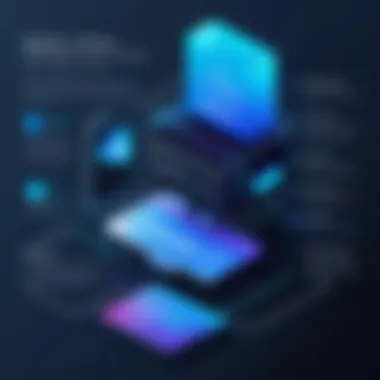

User Experience
The user experience of Zoho Creator is often highlighted for its straightforward navigation and design simplicity. This ensures that users, even those less technically inclined, can create and modify applications with relative ease. However, as many features are included, users may find it overwhelming initially. This can lead to a frustrating experience without adequate training or onboarding.
Comparative Analysis of Alternatives
In the ever-changing landscape of database management software, a comparative analysis of alternatives to Microsoft Access becomes not just useful but essential. With numerous options flooding the market, one could easily feel overwhelmed. This section intends to carve clarity into your decision-making process by systematically dissecting how various alternatives measure up against each other and against Microsoft Access.
Assessing alternatives isn't merely about identifying features; it’s about understanding how those features translate into real-world benefits. Decision-makers, IT professionals, and entrepreneurs often look for solutions that not only fit their immediate needs but also align with long-term goals. This analysis provides a framework to evaluate these solutions based on a few critical elements: features, costs, integration capabilities, and how well they sync with existing systems.
By dissecting these aspects, you can hope to achieve:
- A clearer understanding of available software options.
- Informed choices that drive better business outcomes.
- Confidence in selecting a tool that not only meets but exceeds your expectations.
"Comparing alternatives is akin to holding a mirror to your organization's needs; it reveals what truly matters."
Feature Comparison
Feature comparison is perhaps the cornerstone of a robust analysis. Every software prides itself on a unique set of functionalities that offers varied advantages. Therefore, it becomes crucial to identify which features hold weight for your specific use case.
When comparing alternatives:
- Data Handling: Consider how the software manages data entry and retrieval. Is it user-friendly? Can it handle large datasets?
- Customization Options: Can you tailor it to fit your specific needs? Software with extensive customization options allows for greater flexibility and adaptability.
- Reporting Tools: Does the software include advanced reporting features? A strong reporting tool will save time and provide insight driven by your data.
In the end, the right feature set will depend on the specific needs of individuals or organizations. Understanding this can be the difference between a software that merely functions and one that empowers.
Cost-Benefit Analysis
It’s not always about how much you spend but rather what you get in return. Delving into a cost-benefit analysis allows stakeholders to balance expenditure against anticipated gains. Each alternative will come with its own price tag—be it upfront costs or ongoing maintenance fees.
When conducting your cost-benefit analysis, consider the following:
- Total Cost of Ownership (TCO): Factor in all costs over time, including licensing, training, and support.
- Return on Investment (ROI): What is the potential gain from using the alternative? Can it save time or minimize errors that equate to dollar amounts?
- Long-term Scalability: Will the cost increase as your business grows? Opting for a slightly pricier solution now may save substantial costs down the line.
By casting a wide net on various expenditures and potential returns, organizations can avoid costly missteps and better align their budget with business strategy.
Integration and Compatibility
In our tech-driven era, software does not exist in a vacuum; it functions within a web of other applications and systems. Integration capabilities directly influence how smoothly an alternative can be adopted and adapted.
When evaluating integration and compatibility:
- APIs: Does the software provide robust APIs for connecting with other platforms? A strong API means easier communication between systems.
- Legacy Systems: How well can it incorporate existing data and workflows? A frictionless transition is vital.
- Third-party Applications: Consider the software's ability to work with popular tools already in use. If a database solution can’t sync with your email or CRM system, it may already be dead on arrival.
In summary, assessing how well an alternative can mesh with your current operations is essential. A solution that plays nicely with others could be your golden ticket, ensuring a smoother transition and less disruption in daily operations.
Case Studies of Successful Transitions
In examining alternatives to Microsoft Access, the journey of several organizations offers valuable insights. These case studies spotlight practical experiences and outcomes surrounding the transition to different database management solutions. They reveal not just the successful strategies employed but also the lessons learned, shedding light on the particular choices made and the rationale behind them. Understanding these real-world applications helps prospective users grasp the tangible benefits and considerations of shifting away from Microsoft Access.
Small Business Experience
Challenges Faced
One small business grappling with rapid growth highlighted specific challenges when using Microsoft Access. They faced increasing data volume and complex reporting needs that Access simply couldn't handle without significant workarounds. This characteristic of Access illustrated its limitations in scalability and flexibility, crucial facets for a growing firm.
Moreover, the frequent database crashes were a source of frustration, slowing down operations. It became evident that a shift was needed. By recognizing these operational bottlenecks, the business could proactively seek alternatives that would better accommodate their data processes and reporting requirements without crippling their efficiency.
Chosen Alternative
After considerable research, this small business opted for Airtable as their chosen alternative. Airtable stood out because of its intuitive design and powerful collaboration features. The unique aspect here was the blend of a spreadsheet's simplicity and the robustness of a database, allowing users to make the transition with relative ease.
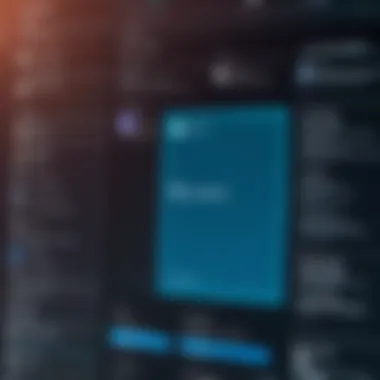

The seamless integration with other operational tools further reinforced this choice. The business discovered that Airtable enabled them to customize workflow according to their needs, a flexibility that Access lacked. Consequently, it proved to be a popular choice, enhancing both user engagement and productivity.
Resulting Benefits
Transitioning to Airtable yielded significant resulting benefits. For starters, the newfound ability to collaborate in real-time eliminated data silos, a common issue previously faced. This characteristic fostered a more cohesive team environment, positively impacting project timelines and decision-making processes.
Additionally, the reduced time spent on tedious reporting tasks freed up resources, allowing employees to focus more on strategic initiatives. Users appreciated the user-friendly interface, which dramatically decreased the learning curve and improved overall job satisfaction. Businesses like this one demonstrate that moving away from Microsoft Access can lead to improved workflows and a more empowered workforce.
Enterprise Solutions
Initial Needs Assessment
For larger enterprises, the initial needs assessment is a foundational step in the transition. This process involves understanding complex requirements across various departments to ensure that the new database system meets diverse needs. The unique feature of this assessment is that it prioritizes input from multiple stakeholders, ensuring that the chosen solution aligns with the overall business strategy.
Enterprises that embark on this assessment phase set up a framework for successful integration, thus avoiding many pitfalls associated with abrupt transitions. Failing to conduct a thorough needs assessment can lead to underwhelming outcomes, with the solution falling short of addressing the most critical use cases that the company faces.
Implementation Process
The implementation process itself is also pivotal. After selecting a capable alternative like FileMaker Pro, a structured implementation approach is crucial for success. One characteristic feature of this process is developing training programs tailored to different user groups within the enterprise. This ensures that everyone—from technical staff to end-users—can leverage the full capabilities of the new system.
Moreover, the implementation isn’t just about installing software; it’s about fostering an environment conducive to change. Regular check-ins and feedback loops can highlight potential issues early on, allowing for adjustments before they escalate.
Outcome Analysis
Finally, a comprehensive outcome analysis is essential to evaluate the transition's success. This stage involves measuring the impact of the new system on productivity, collaboration, and overall performance. A key characteristic here is utilizing data analytics tools to track usage patterns, which can yield insights into which features are used most effectively.
Firms that invest time in this analysis gain clarity on the ROI of their transition, guiding further decisions regarding updates or additional features. Overall, understanding outcomes helps reinforce the value of strategic planning and thoughtful implementation, solidifying trust in alternatives to Microsoft Access.
Expert Recommendations
Navigating the landscape of database management software can be daunting, especially with so many options available. That’s why expert recommendations play a crucial role in guiding users toward making informed decisions—especially those who may not have extensive technological backgrounds. These insights come from seasoned professionals who’ve traversed the rough waters of database management, providing invaluable information about the practical implications of various alternatives.
In this section, we delve into a couple of specific elements that are pivotal to consider during your transition from Microsoft Access to alternative platforms.
- Understanding Unique Needs: Not every business has the same database requirements. Taking the time to assess your specific needs can help narrow down options effectively. For instance, consider what scalability means for your organization. Do you expect significant growth? In that case, choosing a solution that can handle increased data volume is essential.
- Real-World Usability: While features and pricing are undoubtedly important, the usability of the software is another critical element. Experts often recommend thoroughly testing the alternatives with a trial version. This hands-on evaluation allows you to see how well the system fits into your workflow.
"Transitioning to a new database system is like switching to a new pair of shoes. They’ll fit better after a while, but you have to make sure they’re comfortable right from the start."
To further bolster your understanding, let’s dive into some best practices for transitioning to a new platform.
Best Practices for Transitioning
Transitioning to an alternative database management system requires careful planning and execution. Following some best practices can help ensure a smooth transition:
- Conduct a Data Audit: Before making the leap, take stock of the data you currently maintain, its format, and its relevance. Eliminate outdated records and consolidate necessary information.
- Involve Stakeholders: Get input from team members who work with data daily. Their familiarity with the current system may offer insights that lead to a more tailored choice.
- Create a Transition Plan: Outline a step-by-step strategy for the transition, including timelines, responsibilities, and checkpoints. This plan serves as a roadmap, ensuring that everyone is on the same page.
- Train Your Team: Before the final switch, conduct training sessions to familiarize your team with the new system. A confident team is less likely to resist change.
- Monitor Performance Post-Implementation: After the transition, keep an eye on your new system's performance. Gather feedback and make adjustments as needed. It's important to realize that no system is perfect from the get-go—it often takes fine-tuning.
Resources for Further Learning
To stay ahead in your understanding of database alternatives, consider leveraging different resources:
- Online Forums and Communities: Websites like Reddit have various groups focusing on software recommendations and user experiences. Engaging in discussions with fellow users can yield unique perspectives.
- Webinars and Workshops: Many software providers offer free educational content, including webinars that delve into the intricacies of their platforms. Participating in these can give a clearer picture of what to expect.
- Comparative Guides: Online resources like Wikipedia or Britannica provide comprehensive articles on database technology and specific products that can deepen your understanding.
- YouTube Tutorials: A wealth of knowledge can often be found in tutorial videos. Watching others navigate new systems can clarify functionalities and help you learn effectively.
By tapping into these resources, decision-makers can cultivate a better understanding of their options and improve their skills in database management.
Finale
Choosing the right database management system is a pivotal decision that can greatly influence how a business operates. In this article, we've explored numerous alternatives to Microsoft Access, each with unique features that cater to different needs and scenarios. The advantages of selecting the appropriate alternative are manifold:
- Enhanced Usability: Many modern options come with user-friendly interfaces that can significantly reduce the learning curve for new users. This is especially relevant for teams without dedicated IT support.
- Cost-Effectiveness: Various alternatives offer competitive pricing structures, allowing organizations to choose solutions that fit their budgets while still meeting their requirements.
- Integration Opportunities: Different database solutions excel in integrating with existing software ecosystems. This makes it easier to connect disparate data sources and streamline operations.
- Scalability: As a business grows, so do its data management needs. The right alternative can seamlessly scale alongside the organization, avoiding the need for future migrations.
Thus, identifying what specific features align with your objectives is essential. It's not just about replacing one tool with another; it’s about enhancing efficiency and effectiveness.
Final Thoughts on Choosing an Alternative
When it comes to choosing an alternative to Microsoft Access, here are a few things to keep in mind:
- Assess Your Needs: Understanding the specific requirements of your organization is crucial. Is it all about collaboration? Or do you need advanced reporting capabilities? Knowing this right off the bat helps narrow down choices.
- Trial Periods: Many platforms offer free trials. Use this opportunity to evaluate how well those systems fit into your workflow. It’s often better to see a program in action before fully committing.
- Community Feedback: Don't overlook the value of user reviews and forums. Engaging with other users can provide real insight into the software's strengths and weaknesses.
- Future-Proofing: As technology evolves, your chosen tool should adapt as well. Consider solutions that frequently update their features and have a roadmap for future enhancements.
In navigating through alternatives to Microsoft Access, the key takeaway is to be purposeful and informed about your choices for better outcomes.















