Exploring Acumatica Bank Feeds for Software Buyers
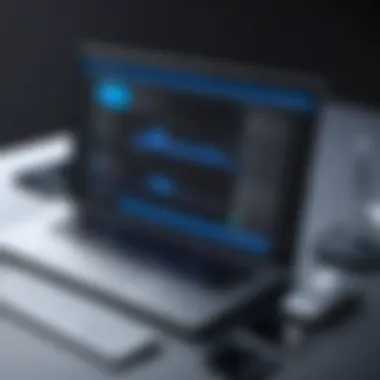

Intro
In the ever-evolving landscape of financial management software, the integration of bank feeds remains a pivotal concern for businesses of all sizes. Acumatica, known for its robust cloud ERP solutions, offers a sophisticated bank feeds feature that significantly enhances financial operations. This article aims to dig deep into the functionalities, benefits, and real-world implications of Acumatica bank feeds while providing valuable insights for industry advisors and software buyers. Understanding the intricacies of these feeds can empower decision-makers to navigate complex software options more effectively.
Key Features and Functionalities
Acumatica bank feeds provide a seamless connection between a company's banking activities and its financial management system. This synchronization allows businesses to manage cash flow, reconcile transactions, and improve overall financial accuracy.
Comprehensive Overview
The primary function of Acumatica bank feeds is to automate the importation of bank transactions into the software. This automation reduces the need for manual data entry, minimizing human error and saving valuable time. Key components of the bank feeds functionality include:
- Automatic Transaction Download: The system regularly downloads transactions from linked bank accounts, ensuring up-to-date financial records.
- Transaction Matching: Acumatica offers tools for matching bank transactions with internal records, streamlining the reconciliation process.
- Multi-Currency Support: Businesses operating in diverse markets will benefit from the system’s ability to manage transactions in various currencies.
- Detailed Reporting: Users can generate comprehensive reports, providing insights into cash flow and bank activity.
Target Users
The bank feeds feature is particularly beneficial for:
- Finance Managers: They seek accuracy and efficiency in managing financial data.
- Small to Medium Enterprises (SMEs): These organizations benefit from reduced operational costs and improved financial oversight.
- Accountants and Bookkeepers: They require reliable tools for managing client accounts and ensuring compliance.
"A seamless bank feed integration can enhance the decision-making process by providing real-time financial visibility, thus fostering informed choices."
Pricing Models and Cost Analysis
Understanding Acumatica's pricing structure is crucial for stakeholders considering its bank feeds feature. The investment must align with the value it brings to organizational financial management.
Breakdown of Pricing Tiers
While specific prices may vary, Acumatica generally operates on a subscription model based on the number of users and required features. This tiered pricing allows potential clients to choose a package that best suits their needs. Typical considerations include:
- Core Accounting Package: Often includes basic bank feeds integration.
- Advanced Financial Management Add-Ons: These may incorporate enhanced features for larger organizations.
Additional Costs to Consider
In addition to the base subscription fee, clients should consider other potential costs such as:
- Implementation Services: Costs related to setting up and customizing the software.
- Training Resources: Important for ensuring users are proficient in utilizing the software's features.
- Ongoing Support: Maintenance and updates that may require additional investment.
A comprehensive understanding of these elements helps potential buyers assess the total cost of ownership effectively, ensuring that the selected system provides substantial return on investment.
As technology continues to evolve, staying informed about the functionalities and costs associated with software like Acumatica is paramount for making informed decisions in today's complex financial environment.
Prelude to Acumatica Bank Feeds
Acumatica bank feeds represent a pivotal element in the realm of financial management for businesses. These tools facilitate a seamless connection between bank accounts and accounting software, which is crucial for maintaining accurate financial records. Understanding how these bank feeds operate not only enhances efficiency but also provides insights into the overall health of a business’s finances.
The significance of this topic is underscored by the increasing complexity of financial transactions in the modern business landscape. As companies grow and transactions multiply, the potential for errors in manual entry intensifies. Acumatica bank feeds automate the importing and categorization of transactions, which is instrumental in reducing manual workload and improving accuracy. Moreover, a detailed understanding of these features can lead to better cash flow management and timely financial reporting.
Understanding Bank Feeds
Bank feeds are automated connections that allow accounting software to receive data directly from bank accounts. They serve as a bridge between financial institutions and the business's accounting system, ensuring that transactions are recorded accurately without the need for extensive manual entry. This process provides businesses with up-to-date information about their financial status and transaction history.
With effective bank feeds, businesses can track their income and expenses in real time, which in turn supports better decision-making and strategic planning. The immediate availability of financial data is vital for identifying cash flow issues before they escalate. Furthermore, integrating bank feeds with accounting software helps streamline reconciliation processes, as transactions can be matched with actual bank statements automatically.
Overview of Acumatica
Acumatica is a cloud-based enterprise resource planning (ERP) software that is gaining traction due to its flexibility and comprehensive features. It offers modules that streamline various business functions, including finance, project management, and customer relationship management. What makes Acumatica particularly appealing is its user-friendly interface and robust functionality, which can be tailored to meet the specific needs of different businesses.
One of the standout features of Acumatica is its ability to integrate with various applications and tools, enhancing its versatility. This includes compatibility with a range of payment processing systems and banking institutions, facilitating smooth bank feed operations. Additionally, its cloud-based nature provides businesses with the ability to access their financial data anytime, anywhere, promoting remote work and flexibility.
Bank feeds in Acumatica not only improve operational efficiency but also enhance compliance and financial governance by ensuring that transactions are accurately recorded and easily retrievable for audits. By leveraging Acumatica's bank feeds, organizations can pivot from traditional financial management methods towards a modern, streamlined approach that significantly boosts productivity.
Functionality of Acumatica Bank Feeds
The functionality of Acumatica bank feeds plays a crucial role in streamlining financial operations for organizations. Understanding this functionality is vital for software buyers looking to enhance their accounting efficiency and accuracy. Acumatica’s bank feeds feature helps eliminate manual data entry, reducing the chances of human errors, while providing real-time insights into transactional data. This section delves deeper into the core functionalities that define Acumatica bank feeds, emphasizing their impact on financial management.
Data Synchronization
Data synchronization within Acumatica bank feeds enables secure and seamless integration between bank accounts and the accounting system. This automatic linking ensures that financial data is consistent and up-to-date, which is essential for accurate reporting and decision-making. The synchronization process occurs at regular intervals, allowing users to monitor their account activities without the need for repetitive manual updates.
- Key aspects of data synchronization include:
- Increased accuracy: By automating the data flow, businesses minimize the risk of discrepancies caused by human intervention.
- Time savings: Automated updates free up accountants to focus on higher-value tasks rather than spending hours reconciling data.
- Transaction visibility: Immediate access to transaction activities aids in faster financial analysis and better cash flow management.
Transaction Importing


Transaction importing is another core aspect of Acumatica bank feeds. This functionality allows users to automatically import part transactions from their various bank accounts directly into the system. Instead of manually entering each transaction, users benefit from bulk importing, which streamlines the accounting process.
The benefits associated with transaction importing include:
- Enhanced productivity: Accountants spend less time on data entry, allowing them to concentrate on analytical and strategic initiatives.
- Support for multiple account types: Whether it’s checking, savings, or credit accounts, Acumatica provides the flexibility to manage diverse financial sources effectively.
- Real-time insights: Users can gain immediate access to financial activities, which improves response times to financial decisions.
Reconciliation Processes
Reconciliation is a critical task within any accounting framework, and Acumatica simplifies this process through its bank feeds functionality. The software provides tools that facilitate easy matching of bank transactions with the entries in the accounting records. This harmonization is essential in ensuring that financial statements reflect the true state of the business.
Important considerations regarding reconciliation processes in Acumatica include:
- Automated matching capabilities: The system employs algorithms to match transactions efficiently, reducing the manual effort required.
- Error detection: Users are alerted to discrepancies, enabling proactive resolution of issues that may impact financial reporting.
- Audit trail: Comprehensive logs of all reconciliations provide transparency and traceability, enhancing compliance with regulatory standards.
A streamlined reconciliation process not only boosts confidence in financial reporting but also strengthens overall financial governance in the organization.
Benefits of Using Acumatica Bank Feeds
The benefits of utilizing Acumatica Bank Feeds are manifold, offering substantial advantages to businesses in managing their financial processes. These bank feeds streamline accounting tasks, reduce human error, and enhance cash flow management. The following sections will articulate how these advantages manifest, thereby aiding software buyers in making informed decisions.
Efficiency in Accounting
Acumatica Bank Feeds contribute to increased efficiency in accounting by automating the data entry process. Financial reconciliations that once took hours can now be done in minutes. This software connects directly with banks, allowing for automatic data retrieval. Data such as transactions are pulled into the system without requiring manual input.
This improved efficiency not only saves time but also allows accounting professionals to focus on more strategic tasks rather than routine data input. Software buyers looking to streamline their operations will find that this reduction in manual labor can significantly enhance productivity.
Reduced Manual Errors
Another salient benefit of Acumatica Bank Feeds is the reduction of manual errors. Manual data entry is often prone to mistakes, leading to discrepancies in financial reports. When accounting professionals manually input data, errors may result from typos or oversight. Acumatica minimizes this risk by directly importing transaction data, creating a more reliable data set.
Furthermore, the software often includes validation checks to ensure accuracy during the import process. This capability is crucial for businesses that require precise financial reporting. By investing in Acumatica, companies can mitigate risks associated with errors, leading to more accurate financial statements and improved operational integrity.
Improved Cash Flow Management
Effective cash flow management is critical for any business, and Acumatica Bank Feeds provide tools to enhance this aspect. The instant access to updated bank data allows finance teams to make informed decisions quickly. Business owners can monitor their cash flow in real time, identifying trends and making adjustments proactively.
This capability helps in forecasting cash flow needs and understanding liquidity status in advance. With better visibility into financial inflows and outflows, stakeholders can optimize their resource allocation, leading to stronger financial health. Businesses using this feature will often experience fewer issues related to liquidity, ensuring they can meet operational demands without financial strain.
In summary, the integration of Acumatica Bank Feeds can transform accounting operations by increasing efficiency, reducing errors, and improving cash flow management, thereby providing a strong case for software buyers to consider this option.
Implementation of Acumatica Bank Feeds
Implementing Acumatica Bank Feeds is a crucial phase for any business seeking to enhance their financial management. The implementation process not only ensures smooth data transfer between bank accounts and the accounting software but also maximizes the benefits that come from automation. In this section, we will explore the system requirements, integration procedures, and user access configuration necessary for a successful implementation.
System Requirements
To effectively implement Acumatica Bank Feeds, several system requirements must be met. These requirements encompass hardware, software, and network configurations:
- Hardware Requirements:
- Software Requirements:
- Network Infrastructure:
- Adequate server capacity should be assessed based on the transaction volume.
- Sufficient memory and processor speed is essential to support quick data processing.
- Supported operating systems should be installed, usually a version compatible with Acumatica.
- Current versions of Acumatica are necessary for optimal functionality of Bank Feeds.
- A stable internet connection is crucial for real-time data synchronization.
- Firewalls must allow data transfer without any restrictions.
Meeting these system requirements will help ensure that the implementation process is smooth and efficient, avoiding future complications that can arise from insufficient resources.
Integration Procedures
Integration of Acumatica Bank Feeds requires adherence to specific procedures. Proper integration permits accurate data handling, enhancing transactional integrity. The procedures include:
- Connection Setup:
Establish connections between Acumatica and your financial institutions. This may involve enabling API access with your bank to facilitate data flows. - Configuration Adjustments:
Adjust settings within Acumatica to define how bank feeds will be managed. Users must specify account types and mapping of bank transactions to the corresponding internal categories. - Testing and Validation:
Conduct testing to ensure data sync occurs without errors. Validating data before full integration helps in identifying potential issues early on. - Monitoring Performance:
After integration, ongoing monitoring is vital. It demands promptly addressing any discrepancies that arise during the data flow.
These steps provide a structured approach to integration, ensuring all necessary connections and settings are correctly configured.
User Access Configuration
Proper user access configuration is essential for maintaining security and function in Acumatica Bank Feeds. This involves assigning the appropriate permissions to users based on their roles:
- Role-Based Access:
- Audit Controls:
- User Training:
Proper training must be provided for users to understand their permissions and responsibilities regarding handling bank feeds.
- Assign roles such as administrator, accountant, or auditor, each with tailored permissions. This limits access to only what is necessary for job functions.
- Implement audit controls to track data changes made by different users. This safeguard ensures accountability and helps in identifying unauthorized alterations.
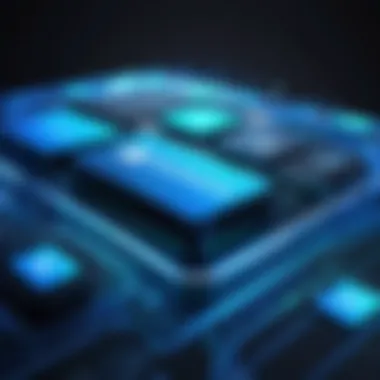

Creating an effective user access configuration promotes both security and operational efficiency in managing Acumatica Bank Feeds.
Keep in mind: Proper implementation is key to unlocking the full potential of Acumatica Bank Feeds, empowering businesses with streamlined financial processes.
Best Practices for Using Acumatica Bank Feeds
Using Acumatica Bank Feeds effectively is crucial for ensuring accurate financial management and streamlining accounting processes. Implementing best practices can help businesses maximize the benefits of these bank feeds and avoid potential pitfalls. This section will delve into essential practices that enhance accuracy, security, and efficiency when using Acumatica's bank feed functionality.
Regular Monitoring
Regular monitoring of bank feeds is a vital best practice that aids in identifying discrepancies, anomalies, and unusual transactions. By regularly checking bank feeds, users can ensure that all financial data is up to date and reflects the latest information from financial institutions. This helps maintain a clear and accurate financial picture for the business.
Monitoring should be performed on a scheduled basis – daily or weekly, depending on the volume of transactions. Anomalies, such as missed transactions or unexpected charges, can be caught early. This proactive approach minimizes the risk of larger issues developing over time.
Furthermore, monitoring allows for quick reconciliation, which is a key part of financial management. By cross-referencing bank feed data with internal records, businesses can ensure that their financial reporting is accurate and reliable. Keeping track of transactions in real-time can also support better cash flow management by enabling immediate responses to financial events.
"Regular monitoring not only alerts users to inconsistencies but also supports better decision-making through accurate data analysis."
Data Accuracy Checks
Data accuracy checks play an important role in the effective use of Acumatica Bank Feeds. As businesses rely on accurate data for reporting and compliance, routine checks are necessary to maintain data quality. This involves validating the information in bank feeds against source documents, like invoices and receipts.
Key aspects of data accuracy might include:
- Verification of Account Details: Ensure that bank account numbers and transaction dates match up with internal records.
- Reconciliation Verification: Regularly reconcile the bank feed data with financial statements to confirm that all entries are accounted for.
- Exception Handling: Investigate and address any discrepancies immediately, determining their cause and correcting them. This helps in maintaining an accurate financial record.
By incorporating these accuracy checks into daily operations, businesses will benefit from enhanced trust in their financial data. Consistent data integrity allows decision-makers to act confidently based on accurate information.
Comparisons with Other Software Solutions
In the realm of financial management software, making the right choice is crucial for organizations. This section focuses on how Acumatica Bank Feeds stack up against competitors. Evaluating these options helps decision-makers identify which product aligns best with their business objectives and requirements. An effective comparison accounts for system capabilities, ease of use, integration options, and overall management efficiency. The nuances in each software solution can greatly influence operational workflows and the accuracy of financial data.
Acumatica vs. QuickBooks
When examining Acumatica Bank Feeds in contrast to QuickBooks, several key factors come into play. Acumatica caters to a broader market with customizable features tailored for mid-size to larger businesses. It offers enhanced reporting capabilities, which can be vital for organizations that require intricate financial analysis. On the other hand, QuickBooks is often favored by small businesses due to its user-friendly interface and lower entry cost.
Key Points of Comparison:
- Flexibility and Scalability: Acumatica provides superior flexibility, allowing businesses to tailor their experience to fit specific needs, while QuickBooks, although functional, can be limited as companies grow.
- Reporting Features: Acumatica enables advanced reporting capabilities that assist in decision making in a complex environment. QuickBooks offers basic reporting functionalities that may suffice for smaller operations but can fall short for larger enterprises.
- Integration with Other Systems: Acumatica supports robust integrations with various third-party applications, enhancing its utility. QuickBooks often has limited integration options, which can cause friction as businesses expand or adapt.
Acumatica’s strong capabilities in cloud computing and extensive API offerings distinguish it significantly from QuickBooks, making it a preferred choice for businesses focused on growth.
Acumatica vs. Xero
The comparison between Acumatica and Xero reveals another layer of differences. Xero, with its focus on cloud-based accounting for small to medium businesses, offers simplicity and straightforward functionality. However, Acumatica rises above Xero in terms of comprehensive features and customization.
Aspects to Consider:
- User Experience: Xero is designed for ease of use, reducing time spent on training. In contrast, Acumatica's interface may have a steeper learning curve, but the potential for customization can lead to greater long-term benefits.
- Feature Set: Acumatica includes a wider array of features, particularly in project management and resource planning. Xero, being simpler, may not meet the needs of businesses that require detailed project budgeting and tracking.
- Access and Mobility: Both systems offer cloud-based access, but Acumatica's platform is particularly noted for its support of multi-currency transactions, making it ideal for companies operating in global markets.
In summary, understanding the differences between Acumatica, QuickBooks, and Xero is vital for potential software buyers. Each solution has unique strengths and weaknesses, necessitating a careful assessment aligned with business goals.
User Experiences with Acumatica Bank Feeds
Understanding user experiences with Acumatica bank feeds is critical for making informed decisions about implementation and usage. User feedback provides insights into both the advantages and limitations of a system. By evaluating real-world usage, business leaders can grasp how well Acumatica meets their financial management needs. Positive experiences may highlight efficiency, accuracy, and reduced workload, while challenges can uncover areas that may require attention or improvement.
Positive Feedback
Many users of Acumatica bank feeds express overall satisfaction. A significant aspect of this positive feedback relates to the software's ability to streamline bank transaction processing. Users note that the automated syncing of financial data leads to substantial time savings. Instead of manually entering transactions, employees can focus on more strategic tasks.
Furthermore, users appreciate the reconciliation features that allow them to verify entries against their bank statements easily. This not only improves accuracy but also enhances confidence in financial reporting. Many businesses also mention that the integration of bank feeds into their wider Acumatica ecosystem improves visibility into cash flow.
Another aspect receiving commendation is the user interface. The interface is often described as intuitive, making it easier for team members to navigate the necessary functions. This accessibility is crucial for training new staff and reducing the learning curve associated with new software.
Challenges Faced
Despite its advantages, some challenges accompany the use of Acumatica bank feeds. A common concern among users centers around initial setup complexities. Some users report that configuring bank feeds for specific financial institutions can be cumbersome and may require direct support from the vendor.
Moreover, there can be issues related to data accuracy. Users sometimes find discrepancies between imported transactions and the actual bank data, especially if there are unique transaction types or specific formats from their financial institutions. Timeliness of updates can also present challenges. Users want near-real-time access to data, but some report delays in synchronization, which can hinder decision-making processes.
Lastly, training and support are often mentioned in feedback. While the interface is user-friendly, some users feel that additional resources or detailed documentation could enhance their overall experience. Having comprehensive support can bridge knowledge gaps and facilitate more efficient use.
In summary, while user experiences with Acumatica bank feeds highlight significant benefits such as enhanced efficiency and accuracy, they also paint a picture of areas needing improvement. Addressing these challenges is crucial for maximizing the software's potential and ensuring a smooth user experience.
Case Studies on Acumatica Bank Feeds
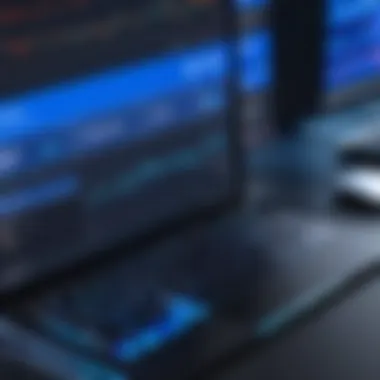

Analyzing real-world applications of Acumatica’s bank feeds is crucial for potential buyers. Case studies provide insight into how this technology enhances financial management across different industries. They demonstrate practicality and effectiveness beyond theoretical benefits. Businesses can learn from the experiences of peers in their sector, assessing how Acumatica improved operations and solved specific challenges. The following case studies offer concrete examples that underscore the advantages of implementing Acumatica bank feeds.
Retail Sector Implementation
In the retail industry, time is often of the essence. Automated bank feeds from Acumatica improve efficiency in reconciling transactions. For instance, a mid-sized retail chain implemented Acumatica to streamline its accounting processes. The results were notable.
- Time Savings: The retail chain reported a reduction in transaction reconciliation time by approximately 40%. Staff members could now focus on customer engagement rather than paper-based processes.
- Financial Visibility: Real-time transaction updates allowed the management to gain insights into cash flow. This information was vital for making timely purchasing decisions.
- Error Reduction: The automation feature of bank feeds significantly decreased manual errors, which previously derailed financial reporting.
Retailers considering Acumatica gain a compelling narrative of time savings and operational improvements from such implementations.
Manufacturing Sector Implementation
Manufacturers face different challenges, particularly in managing complex supply chains and high volumes of transactions. The implementation of Acumatica bank feeds can transform these organizations.
One manufacturing firm illustrates the benefits through its adoption of Acumatica. After integration, the company experienced the following outcomes:
- Streamlined Processes: By automating bank transactional data imports, reconciliation became effortless. This streamlined the whole financial workflow.
- Increased Accuracy: Integrating accounting functions with bank feeds minimized discrepancies between financial records and actual bank statements. The accuracy achieved improved management reporting.
- Enhanced Financial Controls: With real-time updates, the company could closely monitor cash flow. This ability led to improved budgeting which was critical during production cycles.
The successful adoption in manufacturing sectors highlights how bank feeds can directly influence operational stability and financial clarity.
Real-world implementations highlight the efficacy of Acumatica bank feeds, revealing their transformative potential for businesses across various industries.
Regulatory Considerations
In the modern business landscape, navigating regulatory considerations is crucial. This applies especially to software solutions like Acumatica's bank feeds. These systems must adhere to various legal and compliance frameworks that govern financial data handling. The importance of these considerations cannot be overstated, as they affect how businesses manage financial integrity and customer trust.
With bank feeds, organizations must ensure compliance with regulations such as the General Data Protection Regulation (GDPR) and the Payment Card Industry Data Security Standard (PCI DSS). These regulations are designed to safeguard sensitive information, thereby reducing the risk of data breaches and fraud. Beyond just avoiding penalties, compliance establishes a framework for ethical data use and promotes responsible business practices.
Compliance Issues
Compliance issues often arise when financial data systems like Acumatica are not regularly updated with the latest standards. Companies must be proactive in understanding the specific compliance requirements relevant to their industry. This includes not only local regulations but also international standards if the business operates globally.
Failing to comply can result in severe consequences, including hefty fines and reputational damage. To begin with, organizations should conduct a thorough audit of their current financial practices in relation to these standards to determine any gaps. Then, adopting robust internal policies and utilizing features in Acumatica designed for compliance can propel the organization forward in addressing these concerns effectively.
Data Security Implications
Data security implications are inherent in any discussion about regulatory considerations. When dealing with bank feeds, ensuring that data is protected becomes paramount. Sensitive financial data is a target for cyber threats, and a breach can compromise not only data integrity but also customer trust.
A few key strategies to enhance data security include:
- Encryption: Ensuring data is encrypted both at rest and in transit.
- Access Controls: Limiting access to sensitive data to authorized personnel only.
- Regular Audits: Performing audits helps identify vulnerabilities and rectify them promptly.
Adopting these measures not only helps to meet regulatory requirements but also positions the organization as a leader in data protection. Consequently, this builds credibility with customers and partners, fostering long-term relationships based profoundly on trust.
Staying compliant is not just about avoiding penalties; it is about fostering an organizational culture that values data protection and ethical practices.
Future Trends in Bank Feeds Technology
As the financial landscape continues to evolve, the importance of understanding future trends in bank feeds technology cannot be overstated. These advancements signal how businesses process financial data and leverage technology for enhanced decision-making. For software buyers and IT professionals, staying ahead of these trends is critical to maximizing operational efficiency and keeping pace with market expectations.
Artificial Intelligence Integration
Artificial Intelligence (AI) is becoming a vital component in bank feeds technology. The integration of AI can significantly improve data processing, making it not only faster but also smarter. AI algorithms can analyze transactions for anomalies and patterns, which leads to better fraud detection and risk management.
- Improved Decision-Making: AI can provide predictive analytics based on historical data. This capacity helps businesses make informed decisions regarding cash flow and resource allocation.
- Automated Data Categorization: With AI, transactions can be automatically categorized, which streamlines accounting processes. This minimizes the time accountants spend on manual entry, enhancing overall productivity.
- Personalization: AI can help tailor banking experiences based on user behavior and preferences, ensuring a more user-friendly approach in bank feeds.
Integrating AI not only simplifies processes but also enhances accuracy, leading to reduced manual efforts and improved insights.
Real-Time Data Processing
The shift toward real-time data processing is another significant trend impacting bank feeds. Instead of periodical updates, real-time processing ensures that businesses receive the most current financial information.
- Immediate Insight: Users can access live data as transactions occur, which helps in making timely financial decisions. This immediacy is particularly crucial during high-stakes scenarios where cash flow management is vital.
- Enhanced Monitoring: Continuous data updates allow for real-time monitoring of financial activities, leading to improved transparency and accountability.
- Adaptability: As businesses operate in dynamic environments, having real-time data processing allows swift adjustments to strategies based on the latest financial developments.
Continuous access to real-time data empowers organizations to stay proactive rather than reactive in financial decision-making.
Ending
The conclusion serves as an essential section in this article, bringing together the various facets of Acumatica Bank Feeds discussed throughout. Emphasizing the importance of understanding how these bank feeds function, what benefits they provide, and the challenges involved offers clarity for potential users. It is critical for software buyers to recognize that Acumatica's approach to bank feeds aligns with contemporary financial management needs, especially in a digital economy where efficiency and accuracy are paramount.
Summary of Insights
Throughout this article, we explored the intricate functionalities of Acumatica Bank Feeds, detailing their ability to streamline data synchronization, enhance transaction importing processes, and simplify reconciliation. Moreover, we highlighted substantial benefits, such as:
- An increase in accounting efficiency.
- Significant reduction in manual errors.
- Better management of cash flow.
Users have conveyed a mixture of positive feedback and challenges faced during implementation. Additionally, we should note regulatory considerations that are becoming increasingly relevant in today's compliance-driven landscape. Overall, Acumatica Bank Feeds appear to offer robust solutions that cater to diverse business requirements.
Final Thoughts for Buyers
For decision-makers and IT professionals considering Acumatica's Bank Feeds solutions, the insights from this article should provoke thoughtful consideration. The information provided can assist in making informed choices, ensuring that businesses remain competitive and compliant. It is essential to keep abreast of future trends, such as artificial intelligence and real-time data processing, as these will likely shape the functionality of bank feeds in the coming years. Buyers are encouraged to delve into detailed user experiences and case studies to gain a clearer understanding of the practical implications of using Acumatica Bank Feeds.
Acumatica not only addresses immediate operational necessities but promotes an adaptable framework as businesses evolve. As organizations strive to improve their financial management through technological means, evaluating the full scope and potential of Acumatica’s offerings becomes increasingly important. The future of bank feeds technology looks promising; being proactive in understanding these trends will provide significant advantages.















