Acuity Scheduling App: Features and Benefits Explored


Intro
In an era where time is money, the need for efficient scheduling can't be understated. The Acuity Scheduling mobile app stands out as a tool crafted to streamline appointment management for both individuals and businesses. Designed with usability in mind, it operates on the principle that scheduling shouldn't be a hassle. But what sets this app apart in a crowded marketplace brimming with similar solutions?
This comprehensive overview aims to elucidate the various functionalities, advantages, and target users of the Acuity Scheduling app, painting a vivid picture of its role in enhancing productivity. By dissecting its key features, integrating insights on pricing, and exploring how it fits into the lives of its users, we hope to provide a clear perspective on the app's value in today’s digital age.
Key Features and Functionalities
Comprehensive Overview
At its core, Acuity Scheduling offers a suite of features designed to simplify the appointment process. From automated reminders that reduce no-shows to customizable intake forms that gather essential client information, every aspect of this app seeks to enhance user experience.
Some notable functionalities include:
- User-Friendly Interface: The interface is intuitive, allowing even the least tech-savvy individuals to navigate with ease. A clean layout supports quick access to booking, managing, and tracking appointments.
- Custom Scheduling Options: Users can tailor their availability based on preferences, ensuring that appointments are booked during optimal hours. This flexibility is invaluable for busy professionals.
- Multiple Calendar Integrations: Syncing with popular calendar applications like Google Calendar or Outlook helps keep schedules organized, reducing the likelihood of double bookings.
- Payment Processing: Built-in payment options facilitate the transaction process, meaning users can collect payments upfront or after services have been rendered, streamlining the financial side of doing business.
Target Users
One of Acuity’s strengths lies in its versatility; it appeals to a broad range of users. Here are the primary categories of individuals and businesses that benefit from its features:
- Health and Wellness Professionals: Therapists, fitness trainers, and healthcare providers find scheduling especially beneficial for managing client appointments.
- Freelancers and Consultants: Those who manage their own schedules can set up appointments without back-and-forth communication, saving valuable time.
- Small Businesses: Businesses that require booking services, such as salons or spas, can use the app to enhance customer service without added administrative burden.
Pricing Models and Cost Analysis
Breakdown of Pricing Tiers
Acuity Scheduling adopts a straightforward pricing strategy, offering several tiers to accommodate different levels of need. The tiers generally include:
- Free Plan: This entry-level option offers basic functionalities ideal for individual users just starting.
- Basic Plan: This tier introduces features like payment processing and customized branding for a small monthly fee.
- Pro Plan: For businesses with advanced scheduling needs, the Pro Plan offers all features along with priority support.
Each tier aims to provide value while catering to specific use cases, making it easier for potential users to find a suitable plan without unnecessary frills.
Additional Costs to Consider
While the base plans provide a comprehensive suite of features, there are minor costs that users might overlook:
- Add-Ons: Some advanced functionalities require additional fees, such as enhanced reporting or marketing tools.
- Payment Processing Fees: Transaction fees may apply depending on the payment methods used, which could impact overall costs for those heavily utilizing this feature.
Understanding these nuances can help users make informed decisions that align with their budgeting.
"The right scheduling solution streamlines more than just appointments; it enhances overall business efficiency, paving the way for growth."
Prelude to Acuity Scheduling
In today's fast-paced world, the ability to manage time effectively is paramount. This is where scheduling applications like Acuity Scheduling come into play. With the increasing demand for streamlined booking systems, Acuity offers a robust platform designed to cater to various users, from solo entrepreneurs to established businesses. Its importance in this article lies in the in-depth exploration of features that enhance productivity and client satisfaction.
The Evolution of Scheduling Applications
Gone are the days when scheduling meant wrestling with paper calendars and sticky notes. The evolution of scheduling applications has transformed the way individuals and businesses approach time management. Initially, rudimentary software served basic functions: simple calendar entries and reminders. However, as technology progressed, users sought more sophistication and functionality.
The introduction of cloud-based platforms allowed for real-time updates and access, enabling users to manage appointments from anywhere. Applications are now equipped with advanced functionalities, such as automatic time zone adjustments, online payment systems, and customizable user interfaces. These traits are not mere conveniences but essential tools in driving efficiency. Acuity Scheduling stands at the forefront of this evolution, embodying the shift towards integrated and user-centric solutions.
Acuity Scheduling: A Brief Overview
Acuity Scheduling is more than just a tool; it’s a comprehensive solution that simplifies the booking process. It has gained prominence for its user-friendly design and flexible options, allowing clients to book appointments at their convenience. The app empowers businesses to set their hours, customize services offered, and manage client interactions seamlessly.
One of the standout features of Acuity is its ability for client self-scheduling. This not only reduces administrative burdens but also enhances client experience, as customers can choose their preferred time slots without back-and-forth communication. The app integrates well with other platforms, giving it an edge in the landscape of scheduling tools, ensuring businesses can keep everything in sync efficiently.
As we delve deeper into the functionalities of Acuity Scheduling, it becomes clear that this app is designed for maximizing productivity and minimizing the chaos often associated with scheduling.
Key Features of Acuity Scheduling Mobile App
Acuity Scheduling has carved a niche in the realm of digital scheduling tools. Its mobile app is replete with features that not only simplify the scheduling process but also enhance the productivity of both users and their clients. Understanding these key features is crucial because they can significantly affect how businesses manage their time and client interactions. In a world that values efficiency, features like user-friendly interfaces, customizable options, and automated notifications are no longer just perks; they are essentials.
User-Friendly Interface
The design of the Acuity Scheduling mobile app leans heavily on usability. The interface is designed so users can navigate easily without feeling overwhelmed by options. Simplicity goes a long way here. The layout, with its straightforward navigation bar and clearly labeled buttons, allows for swift booking modifications or cancellations.
For instance, a small business owner can quickly change available time slots while on the go, ensuring they do not miss an opportunity. It’s not about having the flashiest design; it’s about getting down to business without the unnecessary fluff. A user-friendly interface means customers can book appointments in a few taps rather than wrestling with convoluted menus, which ultimately leads to higher satisfaction.
Customizable Scheduling Options
Tailoring the scheduling experience is another hallmark of Acuity Scheduling. The app allows users to set their availability according to personal preferences. This is immensely beneficial for entrepreneurs who juggle multiple commitments. For example, a fitness trainer can block off time during their workouts or administrative duties, ensuring clients only see the hours they are available.
Furthermore, custom branding options help businesses maintain their identity. Users can personalize their appointment pages with logos and colors that reflect their brand, giving a polished look that can impress potential clients. The ability to change appointment types, duration, and even client advance notice requirements rounds off the flexibility offered by the customizable scheduling options.
Client Self-Scheduling
One standout feature is the client self-scheduling capability. This allows clients to book their appointments based on their needs. Essentially, it fosters independence and convenience for clients, alleviating the scheduling burden from business owners. Imagine a massage therapist who no longer needs to confirm each appointment via email. Instead, clients choose their preferred time slots from a calendar directly linked to the therapist's availability.


"Self-scheduling can save hours each week, enabling businesses to focus on service quality rather than administrative headaches."
This feature not only diminishes back-and-forth communication but also enhances customer experience. By empowering clients to manage their appointments, businesses can boost retention rates and customer satisfaction simultaneously.
Automated Reminders and Notifications
In an age where people are busy and easily sidetracked, automated reminders are a game changer. The Acuity mobile app sends reminders to clients via email or text, helping reduce no-show rates and ensuring that clients remain engaged with their appointments.
This proactive approach towards communication not only improves attendance but also positions businesses as thoughtful and organized in their client interactions. Clients receive timely notifications about upcoming appointments, which reduces the need for manual follow-ups. Additionally, users can configure reminders of their own preferences, allowing for ultimate control over scheduling dynamics. It streamlines the experience while solidifying a professional image.
Each of these features is instrumental in enabling businesses to operate more smoothly and efficiently. In a world where time is money, the streamlined and thoughtful design of the Acuity Scheduling mobile app can make all the difference.
Integrations with Other Tools
In today’s fast-paced digital environment, the importance of integrations with other tools cannot be overstated. Businesses need solutions that can seamlessly connect with their existing workflows and software applications. Acuity Scheduling is no exception. This mobile app provides various integrations that not only enhance user experience but also streamline numerous operational tasks. By leveraging well-chosen integrations, users can minimize manual tasks and focus on their core business activities.
Calendar Sync Features
One of the standout features of Acuity Scheduling is its calendar sync capabilities. Users can connect their Google Calendar, Apple Calendar, or Outlook Calendar to the app. This means that any appointments or events entered in Acuity are automatically reflected in these calendars, and vice versa. This two-way sync eliminates the hassle of double booking or missing appointments.
Imagine a consultant who schedules multiple back-to-back meetings. Without a reliable calendar sync, they might end up overloading their day, leading to missed appointments. With the integration, they can see their complete schedule in one place. This ensures that their time management is precise, and there's no room for error.
Benefits of Calendar Sync Features:
- Enhanced Visibility: View all your commitments across multiple platforms.
- Error Reduction: Diminishes the chance of double bookings.
- Time Management: Enables more efficient scheduling by keeping everything in sync.
Payment Processing Integrations
Another crucial aspect of Acuity Scheduling is its ability to integrate with payment processing tools like Stripe and PayPal. These integrations allow users to collect payments directly at the time of booking. The convenience of payment processing streamlines the transaction process for both clients and business owners, removing an extra layer of friction.
Consider a personal trainer who uses Acuity Scheduling. They can take bookings and receive payments through Stripe right when a client schedules a session. This feature allows them to focus on training rather than tracking invoices or managing outstanding payments. It’s this ease and efficiency that sets Acuity apart.
Key Aspects of Payment Processing Integrations:
- Instant Payments: Clients can pay immediately, leading to fewer no-shows.
- Automated Financial Tracking: Simplifies revenue management and cash flow visibility.
- Flexible Payment Options: Accept multiple forms of payment to cater to diverse client preferences.
Third-Party App Compatibility
The capability of Acuity Scheduling to integrate with various third-party applications is another feather in its cap. It can connect with tools like Zoom, Mailchimp, and even Facebook. This extends its functionality beyond mere scheduling, allowing users a more holistic business management experience.
For instance, integrating with Zoom enables users to automatically generate video conferencing links for online meetings. This is particularly beneficial in a world that is increasingly embracing virtual meetings. When a client books a session, a link is automatically included in the confirmation email, reducing the need for any last-minute scrambling to set up virtual meetings.
Advantages of Third-Party App Compatibility:
- Streamlined Communication: Enhance client communication directly from the scheduling app.
- Marketing Integration: Use tools like Mailchimp to automate follow-ups and marketing campaigns.
- Holistic Business Management: Bring together various aspects of business operations through integrated tools.
Acuity Scheduling’s strength lies in its ability to connect with other essential business tools, thereby simplifying the scheduling process and enhancing overall productivity for users.
Overall, the integrations with other tools offered by Acuity Scheduling form a crucial part of its design. They provide users with the flexibility and efficiency needed in a competitive business environment, making it an indispensable resource for entrepreneurs and professionals alike.
Usability and Accessibility
The usability and accessibility of Acuity Scheduling's mobile app stand as cornerstones in the landscape of modern appointment management. These elements not only define how users interact with the app but also significantly influence overall satisfaction and productivity. A well-designed interface and easy accessibility options ensure that a diverse range of users—from tech-savvy entrepreneurs to less experienced individuals—can harness the full potential of the app.
Mobile App Functionality
The functionality of the Acuity Scheduling mobile app is designed with user experience at its heart. Users can book, manage, and modify appointments with just a few taps. The layout is intuitive; the app prioritizes essential features and presents them right where they are needed. Furthermore, its functionalities extend beyond mere scheduling; users can sync appointments with their calendars and send automated confirmation emails to clients, adding a layer of convenience.
Key functional elements include:
- Real-Time Availability: Users can see their availability updated in real-time, reducing the likelihood of double-booking.
- Custom Scheduling: The app allows users to set various types of appointments, from one-on-one meetings to group sessions, flexibly adapting to the user’s requirements.
- Simple Rescheduling Process: Clients can easily reschedule appointments using the app, saving time and reducing hassle for service providers.
With these features, the app not only streamlines booking procedures but also enhances the overall experience for both service providers and clients, which is crucial in a competitive environment.
Cross-Device Accessibility
Another important aspect is cross-device accessibility. The mobility of the Acuity Scheduling app allows users to access their accounts from various devices, whether it's a smartphone, tablet or desktop. This flexibility ensures that users can manage their schedules anytime and anywhere, fostering a fluid workflow that is often necessary in today’s work culture.
Benefits include:
- Consistent User Experience: The app's design maintains consistency across devices, so switching from one to another feels seamless.
- Instant Updates: Any changes made on one device are reflected immediately on others, ensuring users always have the most current information.
- Support for Diverse Operating Systems: Whether on iOS, Android, or web browsers, users can access key features, allowing teams to work with their preferred tools without losing functionality.
This accessibility empowers users, helping them stay organized and prepared, regardless of where they find themselves throughout the day.
Interface Customization for Users
Interface customization is yet another essential feature. Acuity Scheduling recognizes that each user has unique needs and preferences. Thus, the app offers various options to personalize the user interface, making it not just functional, but also visually appealing and tailored to individual tastes.


Key customization options include:
- Theme Selection: Users can choose from different color schemes to match their personal or branding preferences, enhancing the aesthetic appeal of the app.
- Dashboard Layout: The app allows users to modify the layout of their dashboard, prioritizing features that they deem most important, streamlining their workflow.
- Notification Settings: Users can customize how and when they receive notifications, ensuring they’re alerted only when necessary, avoiding notification fatigue.
Strategic Advantages of Using Acuity Scheduling
In today's fast-paced digital environment, businesses need every edge they can get to stay ahead. Acuity Scheduling isn't just another tool; it’s a strategic asset that can transform how appointments are managed, leading to substantial efficiency gains. Utilizing this app can streamline operations, enhance client interactions, and provide irreplaceable data insights. The following sections discuss how this mobile app can efficiently elevate business efficacy and client retention.
Enhancing Business Efficiency
At the heart of Acuity Scheduling lies its ability to improve business operations. Users often find themselves bogged down by the minutiae of scheduling. But with Acuity, those worries can feel like a thing of the past. By automating bookings, cancellations, and reminders, the application frees up precious time that employees can redirect into core business functions.
- Immediate Availability: Clients can see available time slots and book directly, reducing back-and-forth communications.
- Reduced No-Shows: Automated reminders sent via email or text can ensure that clients remember their appointments.
- Customization: The ability to tailor scheduling options means businesses can align the app with their operational needs, making it as efficient as possible.
By cutting out scheduling inefficiencies, Acuity enables staff to focus on what really matters—building relationships and delivering quality services.
Interruptions and Client Retention
Another significant advantage of using Acuity Scheduling relates to interruptions in service and client retention. In a world where competition is fierce, keeping clients engaged and satisfied can make all the difference. Acuity’s self-scheduling feature allows clients to book, reschedule, or cancel appointments at their convenience, which can significantly enhance their experience.
- Consider this: Clients enjoy a sense of control over their schedules.
- When clients find it easy to book or change appointments, they are less likely to abandon services for those that might require tedious back-and-forth communication.
With fewer interruptions in service caused by scheduling conflicts, businesses can better retain their client base. This can create lasting customer loyalty , reducing churn and fostering a more robust business model.
Reporting and Analytics Features
Acuity doesn’t just help manage schedules; it also offers robust reporting and analytics functionalities that deliver deep insights into business performance. The ability to track key performance indicators can profoundly affect decision-making.
- Client Demographics: Understanding who your clients are can help tailor marketing strategies.
- Booking Trends: Tracking peak booking times may help allocate resources more effectively.
- Revenue Insights: Analyzing income generated from appointments can assist in budgeting and forecasting.
"Data is the new oil." And it’s true in the realm of scheduling too. With these insights, businesses can refine services, attract more clients, and ultimately drive profits. Acuity Scheduling empowers users to not only manage their time but also to leverage data to enhance business growth.
In summary, the strategic advantages of using Acuity Scheduling are clear. From boosting operational efficiency and reducing client interruptions to offering rich analytical insights, this mobile app stands out as an essential tool for decision-makers looking to streamline their scheduling processes.
Challenges and Considerations
In the realm of digital scheduling, no tool is without its bumps in the road. While Acuity Scheduling presents a wealth of features and benefits, it's crucial to recognize the potential challenges and considerations that may come into play. Engaging with such a powerful tool demands that businesses and users alike stay informed about the intricacies that could impact their overall experience.
Potential Technical Issues
Every app has its quirks, and Acuity Scheduling is no exception. Users may occasionally run into technical issues that could interrupt their scheduling flow. These problems can stem from various sources, such as server downtime, connectivity troubles, or even software incompatibilities. It's not uncommon to hear users mention that they faced lag when attempting to access the platform during peak times, making them quite rightly question its reliability.
For businesses dependent on smooth operations, these technical glitches can lead to missed appointments or irregularities in scheduling. Therefore, having a strategy in place to handle potential outages is key. One way to mitigate these issues is through regular updates and prompt customer support responses, allowing users to swiftly overcome hurdles when they arise.
Learning Curve for New Users
Not everyone is born tech-savvy, and that’s where learning curves can show their teeth. While Acuity Scheduling is designed to be user-friendly, first-time users may still find themselves scratching their heads. The extensive features and functionalities, while useful, can also overwhelm novices. Users have shared their experiences of spending hours trying to figure out how to customize their scheduling options effectively.
To ease the burden, Acuity offers tutorial videos, user guides, and community forums that can be of tremendous help. However, it may still take time for new users to feel fully comfortable navigating the app. Investing time in familiarization is essential—only then can one truly harness the app’s full potential.
Subscription and Cost Analysis
When it comes to budgeting, the subscription model is a double-edged sword. Acuity Scheduling provides multiple pricing tiers, each catering to different business needs. However, potential users might find themselves pondering over which plan fits their requirements best. Some features are only available in higher-priced tiers, leading businesses to carefully weigh the benefits against their expenditures.
It's worth noting that while cheaper options may seem appealing initially, they could hold users back from leveraging the full capabilities of the platform, ultimately costing more in inefficiencies down the line. Moreover, as businesses grow, they may find themselves needing to upgrade to access necessary functionalities.
In the end, what’s readily apparent is the necessity of conducting a thorough cost-benefit analysis. Whether you're a solopreneur or running an established enterprise, ensuring that the chosen subscription aligns with your scheduling needs and budget is paramount.
User Experiences and Testimonials
When delving into any software application, User Experiences and Testimonials form the backbone of understanding its real-world impact. Customers are the heartbeat of a tool like Acuity Scheduling, providing critical insights into how it performs under the pressures of daily use. A service might boast all the features under the sun, but the actual testimony of those engaged with it reveals the truth of its functionality and value.
In the realm of scheduling, where time and efficiency play pivotal roles, user feedback offers a gold mine of information. Whether it’s a small business owner trying to streamline appointments or a bustling clinic looking to manage patient schedules, testimonials paint a vivid picture of how Acuity Scheduling meets various needs and challenges. Considerations such as ease of use, reliability, and customer support come to the foreground through these shared experiences.
Case Studies of Implementation
Examining case studies gives prospective users tangible examples of how others have successfully implemented Acuity Scheduling into their operations. For instance, a local salon might share how transitioning to online bookings not only reduced wait times for various services but also decreased no-shows significantly. With the integrated reminders and notifications, the salon's client retention improved, directly impacting its profitability.
In one case, a health professional emphasized how they integrated Acuity into their workflow to manage client sessions seamlessly. With the ability to sync calendars, there was no more double-booking—a common pitfall for many in the industry. Such real-world applications underscore the platform's flexibility and adaptability.
Positive Feedback and Success Stories
Positive feedback serves as another crucial aspect of user satisfaction. Many businesses are quick to express their delight, frequently mentioning how Acuity has streamlined their scheduling processes. A fitness instructor, for example, enjoyed not only increased clientele but also a more structured approach to managing classes. The app allowed clients to sign up, choose their slots, and make payments all in one place.
One significant success story involves an event planner who attributed a surge in bookings to the user-friendly interface of Acuity. They gave praise to the program for allowing clients to see availability in real-time, fostering a transparent and efficient client experience.
Common User Complaints
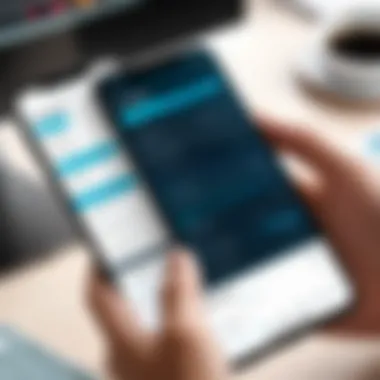

Even the brightest stars have their shadows, and Acuity Scheduling is not without user complaints. Some reported initial hiccups, particularly concerning the learning curve associated with customizing options to suit their specific needs. Users have voiced frustrations when they found certain features buried within menus, creating extra steps just to accomplish straightforward tasks.
Moreover, some businesses highlighted compatibility issues with older versions of certain web browsers, hindering performance. While Acuity's support team has generally been praised for their responsiveness, there are instances where users felt left in the lurch with unresolved complaints.
"It’s refreshing to have users share both their victories and frustrations; it gives potential new users a balanced view of what to expect."
Comparative Analysis with Competitors
In the realm of scheduling applications, conducting a comparative analysis emerges as a pivotal element. For decision-makers and business leaders, distinguishing among available options like Acuity Scheduling and its competitors helps streamline the decision-making process. Not just a numbers game, this analysis highlights the nuances that set these applications apart. Understanding features, pricing structures, and overall user experiences aids in finding the right fit to match organizational needs. By peeling back the layers and examining competitive offerings, users can enhance their scheduling efficiency significantly.
Acuity vs. Calendly
When it comes to user preference, Acuity Scheduling versus Calendly gained notable traction in discussions. Calendly boasts a sleek, minimalist interface that appeals right out of the gate. Its simplicity is often lauded; users can quickly grasp its features without diving too deep. However, Acuity Scheduling champions depth and flexibility over sheer simplicity. Its robust customization options allow businesses to tailor their scheduling to specific requirements.
- Client Self-Scheduling: While both platforms offer this feature, Acuity shines with its richer functionality.
- Automated Reminders: Calendly delivers reminders, but Acuity’s ability to customize each communication aspect is often a game-changer for users trying to maintain client engagement.
In practical use, many find that Acuity builds stronger client relationships through these tools, making it a compelling choice despite its slightly steeper learning curve.
Acuity vs. Square Appointments
Next on the list is the face-off between Acuity and Square Appointments. Both platforms cater to service-based businesses, but their approaches differ. Square Appointments integrates seamlessly with payment processing, making it ideal for companies that prioritize cash flow. On the other hand, Acuity focuses on delivering a comprehensive set of features that encompasses not just booking but also customer management.
- Payment Integration: Square’s direct alignment with its payment system creates convenience. However, Acuity allows users to connect with multiple payment gateways, granting flexibility to users who value varied payment options.
- Reporting Tools: Acuity goes above and beyond with advanced analytics. Companies using Acuity can visualize performance data over time, which often helps them adjust strategies based on insights.
Furthermore, Square's approach is more transactional, while Acuity nurtures customer relationships through its offerings.
Market Positioning in the Scheduling Software Arena
The positioning of Acuity Scheduling in the fast-paced scheduling software market warrants attention. On one hand, Acuity stands grounded as a versatile participant, appealing to a variety of users from individual freelancers to larger enterprises. Its ability to adapt to various industries is commendable.
- Target Audience: It serves small businesses well, but its scalability allows it to accommodate larger organizations. This adaptability fuels its growth as businesses evolve.
- Brand Reputation: With a solid reputation built over the years, many users recognize Acuity as a robust player capable of fulfilling complex scheduling needs. In contrast, newer players like Calendly may lack the extensive track record.
"Adapting to changing market needs is crucial for longevity. Acuity Scheduling's broad feature set positions it strongly against newer competitors that haven’t yet established themselves."
Although faced with established names, Acuity manages to carve out a niche by focusing on comprehensive functionality, integrations, and adaptability—all key areas of interest for businesses navigating the digital landscape. Ultimately, understanding these elements aids potential users in making an informed decision.
Future Trends in Scheduling Applications
The world of scheduling is constantly evolving, driven by advances in technology and shifting user expectations. As businesses and individuals seek more efficient means of managing their time, understanding the emerging trends in scheduling applications becomes essential. This section will explore not only what those trends are but also their significance in enhancing productivity, improving user satisfaction, and ultimately transforming the way we approach scheduling tasks.
Evolving User Needs
In an age where multitasking has become the norm, users' needs have transformed significantly. They are no longer satisfied with basic scheduling functions; they expect a seamless integration of features that can cater to their unique requirements. Today's users want specificity, accuracy, and flexibility. The mobile nature of work demands not just a tool for scheduling but a robust app that can adapt to various scenarios. For instance:
- Mobile Accessibility: With the rise of remote work, a mobile-friendly interface isn't just a luxury; it's a necessity. Users expect to manage appointments on the go, with features tailored for smartphone usability.
- Customization: People have different scheduling preferences. Some may prefer a visual calendar, while others like detailed lists. Adapting the interface to suit user preferences can dramatically enhance the user experience.
- Integration With Daily Life: Users desire tools that span beyond just work tasks, incorporating personal schedules, like family commitments or social events, into a singular view.
The demand for these features suggests that developers must keep their fingers on the pulse of user needs, continually iterating their products to stay relevant. Ignoring these evolving expectations could lead to a significant disconnect between users and scheduling platforms.
The Role of Artificial Intelligence
Artificial intelligence is making waves in the scheduling domain. It's no longer just about finding a time slot that fits; it's about streamlining processes, reducing manual inputs, and enhancing decision-making. Here’s how AI is shaping the future of scheduling applications:
- Smart Suggestions: Leveraging algorithms, scheduling platforms can analyze past appointments and preferences to suggest optimal meeting times. Imagine not having to sift through endless calendar options but receiving a perfectly tailored recommendation instead.
- Predictive Analytics: By examining trends in user behavior, AI can predict periods of high demand. This foresight allows businesses to proactively adjust their schedules or staffing, ensuring resources are aligned with client needs.
- Natural Language Processing: AI can be employed to interpret user requests made in plain language, further simplifying the scheduling process. A user could simply say, "Schedule a meeting with John next week" without needing to access the app manually.
- Automation of Routine Tasks: From sending reminders to notifying clients about changes, AI can handle repetitive tasks efficiently, freeing up user time for more critical activities.
The integration of artificial intelligence not only enhances user experience but also positions scheduling apps as indispensable tools for modern-day productivity. As these AI capabilities evolve, we may find ourselves in a world where scheduling is not just facilitated but almost entirely automated.
"The integration of AI in scheduling is less about replacing humans and more about augmenting capabilities and enhancing efficiency."
In summation, as users continue to evolve, so too must the scheduling applications that serve them. Adapting features to meet these changing needs and leveraging the power of artificial intelligence will be critical for the future success of scheduling tools.
Closure and Final Thoughts
In summation, the exploration of Acuity Scheduling shines a spotlight on its role as a pivotal tool for both businesses and individuals aiming for enhanced time management. Throughout this article, we’ve delved into various facets of this mobile app, revealing its robust features and significant impacts on productivity. The ability to customize scheduling, integrate with other tools, and maintain seamless communication with clients signifies a leap forward for those managing appointments in various industries.
Acuity Scheduling has ushered in a new era of convenience, making it easier to juggle numerous appointments without the headaches often associated with traditional scheduling methods. The implications for user efficiency are profound; with automated reminders and a user-friendly interface, users can focus more on their core activities rather than get bogged down in the minutiae of scheduling.
"Time is what we want most, but what we use worst." - William Penn.
As we peel back the layers of Acuity Scheduling, it’s clear that the app stands out not just as a scheduling tool but as a vital element in creating a more structured approach to time management. By employing such a solution, one can reclaim hours that would otherwise be lost to coordination and follow-ups.
Summarizing Acuity Scheduling’s Impact
The influence of Acuity Scheduling extends far beyond simple time management. This mobile app provides a holistic solution designed to address the unique needs of diverse users—from freelancers to established businesses. The flexibility of features, such as client self-scheduling and customizable options, allows users to tailor their experience according to their specific operational requirements.
Businesses that have integrated Acuity Scheduling into their workflows have often reported a tangible rise in productivity. By minimizing scheduling conflicts and leveraging automated reminders, organizations can significantly reduce no-show rates. Moreover, it fosters a professional image, reinforcing trust and clarity in business relationships. In a world where first impressions matter immensely, the ability to present a polished and organized scheduling process is invaluable.
Considerations for Potential Users
Before jumping on board with Acuity Scheduling, there are several considerations that potential users ought to keep in mind:
- User Needs: Evaluate specific needs and consider how Acuity fits into your daily operations.
- Learning Curve: Initial setup and adaptation may require some time; plan for a transitional phase as you familiarize yourself with its features.
- Cost Implications: Analyze pricing models closely to ensure they align with your budget and expected return on investment.
- Integration Requirements: Consider existing systems and the necessity of integration, as this can affect both functionality and usability.
Ultimately, the Acuity Scheduling mobile app stands as a testimony to how technology can drastically improve our approach to time management, setting a foundation for both small and large-scale operations to thrive in today's fast-paced world.















