A Comprehensive Guide to Acronis True Image Home
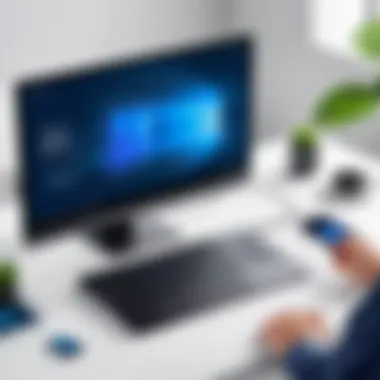

Intro
In an era where data integrity and security are paramount, the selection of appropriate backup software becomes critical. Acronis True Image Home is a notable player in this domain, offering extensive capabilities tailored for both individual and business users. The exploration of this software takes us through its various features, benefits, and the necessary considerations for prospective users. By delving into Acronis True Image Home, one gains not only an understanding of its functionalities but also insights valuable for decision-making in a digital landscape fraught with challenges.
Key Features and Functionalities
Comprehensive Overview
Acronis True Image Home serves as a comprehensive disk imaging solution, designed to facilitate effortless backup and restoration of data. Its core features address critical needs:
- Full Disk Imaging: Users can create a complete replica of their systems, simplifying the process of recovery in case of data loss.
- Incremental Backups: This feature minimizes storage requirements by only storing changes made since the last backup.
- Cloud Backup Options: Users can leverage Acronis' cloud environment to securely store their data offsite, a crucial aspect given the rising security threats.
- Universal Restore: This allows users to restore their data onto different hardware, ensuring flexibility during recovery processes.
- Data Synchronization: The software helps users sync files across multiple devices efficiently.
Each of these features is designed with usability and security in mind, asserting Acronis as a suitable choice for a range of user profiles.
Target Users
Acronis True Image Home appeals to various demographics, including:
- IT Professionals: For those managing multiple systems, the software's advanced features are invaluable in ensuring data reliability across environments.
- Entrepreneurs: Small business owners can protect sensitive information, ensuring operational continuity.
- Home Users: Individuals seeking straightforward solutions for backing up personal data, such as photos and documents, find this software user-friendly.
"In the current digital environment, a proactive approach to data management is essential. Acronis True Image Home enables users to safeguard their digital assets efficiently."
Pricing Models and Cost Analysis
Breakdown of Pricing Tiers
When considering the investment in Acronis True Image Home, it is essential to evaluate the pricing models available. The costs often vary based on the version and specific features selected:
- Annual Subscription: Users typically pay annually, which grants access to the most recent features and updates.
- Perpetual License: A one-time payment for a lasting license, though this may limit access to future updates.
Additional Costs to Consider
While the initial pricing may seem straightforward, additional costs may arise. Users should consider:
- Cloud Storage Fees: If opting for cloud backup, users must account for monthly or annual storage fees based on their usage.
- Technical Support: Costs related to premium technical support services, if required.
In summary, while Acronis True Image Home presents a robust and versatile solution for data management, it remains crucial to weigh both pricing and additional costs against organizational needs and budgets.
Intro to Acronis True Image Home
In an age where data is an integral asset for both individuals and businesses, understanding effective data management is essential. Acronis True Image Home represents a significant player in the world of backup and recovery solutions. It is crucial to delve into the capabilities and benefits of this software. Exploring its features allows users to safeguard their valuable information against various threats, from hardware failures to cyber-attacks.
The importance of Acronis True Image Home lies not only in its technical functionalities but also in its potential to instill confidence in users about their data security practices. With rising concerns around data loss, utilizing reliable software tools makes a profound difference in how effectively one can respond to data emergencies. Evaluating this software equips decision-makers, IT professionals, and entrepreneurs with the insights needed to protect their data assets efficiently.
What is Acronis True Image Home?
Acronis True Image Home is a comprehensive backup solution designed for securing and restoring personal data. It provides users with the ability to create full-system backups, as well as targeted backups for selected files and folders. This flexibility ensures that users can tailor their backup strategies according to their unique needs.
Key features include disk imaging, which captures an exact replica of a hard drive. This feature is essential as it allows for complete system recovery, not just individual file retrieval. Moreover, Acronis True Image Home supports incremental backups, reducing the time and storage space required by only saving changes made since the last backup.
The user interface is designed to be intuitive, allowing easy navigation even for those who may not be highly tech-savvy. This aligns well with the goal of making data protection accessible and straightforward.
Historical Context of Acronis True Image
Acronis launched its True Image software in 2003, initially aimed at home users searching for reliable backup solutions. Over the years, the software evolved significantly, incorporating advanced features like cloud backup, mobile backup, and enhanced encryption methods. The company recognized the changing landscape of data management and adeptly adapted its tool to meet increasing demands.
As digital data became a more significant focus, Acronis expanded its functionalities. Today, True Image Home operates not only as a standalone solution but is also integrated within wider data management frameworks. This historical development highlights its commitment to providing robust data security and fulfilling user needs.
Overall, Acronis True Image Home not only represents innovation in backup solutions but reflects a broader trend in how technology can facilitate effective data management. By contextualizing its evolution, users can appreciate the ongoing relevance and importance of adopting such software in today's digital environment.


Core Features of Acronis True Image Home
The core features of Acronis True Image Home are essential for understanding what makes this software a staple in data management. This section details the various capabilities that set Acronis apart, emphasizing its functionality and relevance in today’s data-centric environment. For decision-makers, IT professionals, and entrepreneurs, the advantages of these features cannot be overstated.
Comprehensive Backup Solutions
Acronis provides comprehensive backup solutions that ensure users can secure their data effectively. This feature is critical for individuals and businesses alike, as data loss can result in significant financial and operational issues. The software offers multiple backup types, including full, incremental, and differential backups. These options allow users to tailor their backup strategies based on specific needs.
The implementation of automated backups simplifies the data management process. With scheduled backups, users can safeguard their information without constant intervention. The ease of setup, combined with robust options, ensures that users can recover critical data seamlessly when needed.
Data Recovery Mechanisms
The data recovery mechanisms in Acronis True Image Home play a vital role in its functionality. Having a backup is only part of the solution; effective recovery processes are equally important. Acronis offers a user-friendly recovery interface that facilitates quick restoration of files, folders, or entire systems. This capability is crucial for minimizing downtime after data loss incidents.
Backup is only as good as the recovery – Acronis is designed to make that process straightforward and efficient.
Additionally, Acronis supports dissimilar hardware recovery. This means users can restore their data to different hardware setups, enhancing versatility and providing solutions for various scenarios.
Cloud Storage Integration
Cloud storage integration adds an extra layer of convenience for users of Acronis True Image Home. This feature enhances accessibility by enabling data to be stored securely in the cloud. Users can access their backups from multiple devices, ensuring that critical data is available wherever it is needed.
The integration with various cloud services offers flexibility in choosing where to store backups. Users can utilize Acronis's own cloud solution or integrate with third-party providers. This adaptability allows for tailored data management based on individual or organizational preferences.
Security Features and Encryption
Security is paramount in the digital landscape, and Acronis True Image Home recognizes this need with its security features and encryption options. The software uses AES-256 encryption to protect users' data both during transmission and while at rest. This robust encryption standard is recognized globally as a benchmark for data security.
Moreover, Acronis includes features that monitor backup activity. These notifications help identify unauthorized access attempts or potential threats in real-time, enabling proactive responses to security incidents. In a world where data breaches are increasingly common, these security measures boost user confidence in storing their data with Acronis.
User Experience and Interface
User experience plays a crucial role in how effectively users can interact with Acronis True Image Home. A well-designed interface can significantly improve user satisfaction and workflow efficiency. When evaluating backup software, like Acronis True Image Home, it is essential to consider both the ease of navigation and the flexibility of customization. A streamlined user interface can minimize the learning curve, enabling users to harness the software’s capabilities quickly.
Navigating the User Interface
The user interface of Acronis True Image Home is designed to be intuitive. Upon launching the software, users are presented with a dashboard that clearly displays all core functions: backup, recovery, and settings. The layout is straightforward, which reduces complexity and aids in accessibility. The visual presentation is modern, employing icons and graphics that enhance usability.
Key features of the interface include:
- Clear Icons: Each function is represented by easily recognizable icons, allowing for quick access.
- Status Indicators: Backup status, updates, and system health are prominently displayed, ensuring that users are aware of critical information at a glance.
- Step-by-Step Wizards: For backups and recovery processes, wizards guide users through essential steps, making the tasks more manageable, even for those with minimal technical expertise.
This design helps to facilitate efficient navigation for users of varying skill levels. Ultimately, the layout promotes a seamless experience, ensuring that critical tasks can be executed with minimal friction.
Customization Settings
Customization in Acronis True Image Home offers users the ability to tailor the software to their specific needs. This flexibility can enhance user satisfaction and increase operational efficiency. Users can modify several aspects of the software to meet their personal or business requirements.
Key customization features include:
- Backup Options: Users can specify what data to back up—whether it’s entire drives, specific folders, or individual files. This enables targeted data management.
- Scheduling: Acronis allows users to set backup schedules, ensuring that data is protected without requiring manual intervention each time.
- Notification Preferences: Users can adjust notification settings to receive alerts on backups and restorations, leading to better management of data status.
"Customization empowers users to personalize their experience with Acronis True Image Home, aligning the software with specific needs and workflows."
Through these settings, the software becomes more aligned with user preferences, fostering a deeper connection and commitment from users. The opportunity to adapt the software leads to a more productive environment, where users are encouraged to leverage the full potential of Acronis True Image Home.
Compatibility and System Requirements
Understanding the compatibility and system requirements of Acronis True Image Home is crucial for effective usage. Knowing these elements enables users to assess whether their existing systems can accommodate the software efficiently. Being aware of compatibility ensures that users do not encounter unexpected issues during installation or while using the software over time. This section delves into the supported operating systems and hardware requirements necessary to run Acronis True Image Home successfully.
Supported Operating Systems


Acronis True Image Home is designed to work with a variety of operating systems. Following is a brief overview of the supported platforms:
- Windows: Acronis supports various versions of Windows including Windows 10, Windows 8, and Windows 7. Ensure that the specific edition of Windows is compatible with the software.
- Mac: For Apple users, Acronis also supports macOS, including the latest versions. Verify that your macOS version is in the supported list before proceeding.
- Other Platforms: Acronis has been known to provide limited options for Linux users. However, support can differ between versions and should be confirmed from the official source.
The ability to use the software across these systems enhances its value. Users can thus seamlessly transition between different devices while maintaining access to their backup solutions. This flexibility can save time and improve user productivity.
Hardware Requirements
In addition to software compatibility, hardware requirements play a significant role in the performance of Acronis True Image Home. Below are the key hardware specifications:
- Processor: A minimum of a 1 GHz processor is recommended, though a faster processor will substantially improve performance. Check whether your CPU meets this requirement.
- RAM: At least 1 GB of RAM is necessary for standard operation. For better performance, especially when dealing with larger backups or multiple tasks, 2 GB or more is advisable.
- Disk Space: The installation requires at least 1.5 GB of free disk space. Furthermore, allocate additional space for backup files. Consider the volume of data to back up when evaluating storage needs.
- Graphics: A graphics card that supports 1024x768 screen resolution is preferable for optimal interface usage.
Ensuring that your hardware complies with these specifications will enhance the overall experience with Acronis True Image Home. This attention to compatibility and system requirements can prevent frustrating complications that may arise from inadequate system resources.
An informed choice regarding compatibility and system requirements is key to a successful experience with Acronis True Image Home. By confirming that both your operating system and hardware align with the necessary specifications, users can maximize the software’s potential.
Performance Analysis
Evaluating the effectiveness of any software requires a thoughtful appraisal of its performance. Acronis True Image Home is no exception. Performance analysis focuses on two pivotal areas: backup speed and efficiency, as well as recovery time objectives. Each aspect plays a critical role in determining how well the software meets user needs in data management.
Backup Speed and Efficiency
Backup speed is essential in today’s fast-paced digital environment. Users expect data to be backed up quickly without disrupting their regular activities. Acronis True Image Home aims to optimize this process. The speed of backup can be influenced by various factors, including the size of the data set, the type of storage used, and the hardware specifications of the user’s computer.
In practical terms, Acronis employs differential and incremental backups to enhance efficiency. Instead of copying all files every time, it only updates changed files, significantly cutting down backup times. This feature is particularly beneficial for users with large amounts of data who need reliable backups without extensive delays.
This software also allows users to choose between local storage and cloud storage, affecting how quickly backups can be completed. According to user reviews, many have noted that backups are considerably faster when performed from local devices as opposed to over an internet connection. Therefore, knowing how to configure these settings plays a vital role in maximizing backup speed.
Recovery Time Objectives
While backup speed is crucial, the ultimate test of a data protection solution lies in its recovery capabilities. Recovery Time Objective (RTO) is a crucial metric in performance analysis as it defines the timeframe within which systems and applications must be restored after a data loss event.
Acronis True Image Home provides users with a range of recovery options. Whether users choose a full system restore, single file recovery, or even a bare-metal restore, the goal is to minimize downtime. Faster recovery times help ensure business continuity and lessen the impact of potential data loss on productivity.
Users should also consider the complexity of the recovery process. A straightforward recovery procedure decreases the RTO. Fortunately, Acronis’s interface allows for intuitive access to recovery options, making it easier to efficiently restore data. Moreover, the effectiveness and speed of recovery procedures are often highlighted in user feedback, which adds another layer of assurance for potential users.
"Effective backup solutions do not just protect data; they ensure that recovery from any incident is both quick and reliable."
Pricing Structure
The pricing structure of software can significantly influence a user's decision-making process. For Acronis True Image Home, understanding the costs associated with its various offerings is essential. Here, we will examine the different subscription options available, their benefits, and how they compare to competing products in the market.
Subscription Plans Available
Acronis True Image Home provides users with multiple subscription plans tailored to varying needs. Each plan comes with its unique features and pricing, allowing individuals and businesses to choose a level of service that best suits their requirements.
- Essentials Plan: This plan offers basic backup functionalities suitable for home users. It often includes local backup solutions and basic recovery features. The cost is usually lower compared to the premium options.
- Advanced Plan: The advanced package typically includes additional features, such as cloud backup and enhanced security measures. Pricing for this plan is moderate, striking a balance between the essentials and comprehensive coverage.
- Premium Plan: This is the most extensive offering from Acronis. It includes all features available, such as cloud storage, advanced recovery options, and additional security protocols. The pricing reflects the breadth of capabilities it provides.
Understanding these plans is crucial as they determine what functionalities you will have access to. Always consider your specific needs before committing to a subscription.
Comparison with Competitors
In the competitive landscape of data backup and recovery software, Acronis True Image Home faces several counterparts, such as EaseUS Todo Backup and Macrium Reflect. Each competitor has its own set of features and pricing models.
- EaseUS Todo Backup: This software offers a variety of subscription options, often recognized for its user-friendly interface. Its pricing is usually competitive with Acronis but may lack some advanced features.
- Macrium Reflect: Known for its robust imaging capabilities, Macrium Reflect targets users who prioritize disk cloning and imaging. Its pricing can be comparable to Acronis but might not include as many cloud storage options.
When evaluating Acronis against its competitors, several factors should be considered:
- Feature Set: Acronis may offer features that others lack, such as advanced ransomware protection.
- User Interface: The ease of navigation and usability can vary across products.
- Customer Support: Consider the support level you will receive with your subscription plan.


A smart consumer weighs all options. Understanding pricing and features helps ensure the best choice for data management needs.
Ultimately, it's essential for potential users to analyze both Acronis True Image Home and its competitors comprehensively before making a commitment, ensuring they select a solution aligned with their specific data protection requirements.
User Reviews and Feedback
User reviews and feedback serve a crucial role in evaluating software like Acronis True Image Home. They offer real-world perspectives that can highlight the strengths and weaknesses of the application. For potential users, understanding this feedback aids in making informed decisions. The experience shared by users can also point to unforeseen issues or benefits that are not well-documented in promotional material.
Analyzing user feedback is vital, as it can provide insights into the software's reliability, performance under stress, and usefulness in day-to-day operations. It's beneficial to consider trends in the feedback as patterns can indicate consistent issues or satisfaction levels among various user groups.
Positive User Experiences
Many users express gratitude for the comprehensive backup solutions offered by Acronis True Image Home. They report effective backup processes that do not significantly disrupt their daily activities. Here are some themes from positive experiences:
- Ease of Use: Users often mention that the interface is intuitive. This means that even those who are not tech-savvy can navigate through the backup settings without feeling overwhelmed.
- Versatility: Acronis True Image Home supports various devices, which appeals to users with multiple backups across different platforms.
- Customer Support: Positive remarks frequently highlight the efficiency of Acronis's customer service. Prompt assistance and clear guidance contribute to overall satisfaction.
"The ease at which I can schedule my backups has changed my routine completely. I no longer have to worry about losing important files."
Common Issues and Critiques
Despite its generally positive reputation, Acronis True Image Home is not without criticism. Some users express frustration regarding specific areas. Common points of contention include:
- Performance Issues: Some users report lags or slow speeds, especially when backing up large amounts of data. This can be particularly discouraging during critical workflows.
- Complexity in Advanced Settings: While the basic interface is user-friendly, advanced settings can become convoluted. Some users find the learning curve steep when attempting to customize their backup options.
- Cost Concerns: A fraction of users mention the pricing structure as a downside. For ongoing services, some feel the cost does not align with the perceived value, particularly when comparing competitors.
Feedback accumulates valuable insights. Through understanding both positive experiences and critiques, users can evaluate their needs against what Acronis True Image Home can deliver.
Alternative Software Solutions
In today's fast-paced digital world, the necessity of data protection cannot be overstated. While Acronis True Image Home offers comprehensive solutions for data backup and recovery, understanding alternative software solutions is crucial for users. Each tool can offer unique features that may better suit specific requirements or preferences. Therefore, considering alternatives allows users to make informed decisions that align with their data management goals.
Comparison with Similar Tools
There are several noteworthy alternatives to Acronis True Image Home. Each software has its own strengths and weaknesses. For example, EaseUS Todo Backup provides an intuitive interface and a free version with basic functionalities. On the other hand, Macrium Reflect emphasizes disk imaging and cloning, which can be beneficial for system migrations.
Here is a more detailed look at a few popular alternatives:
- EaseUS Todo Backup: This software is user-friendly and offers functionalities like file backup, system backup, and disk imaging. Users appreciate its simple setup process.
- Macrium Reflect: Known for its robust disk cloning features, it excels in system recovery scenarios. It allows users to create a bootable rescue media.
- Paragon Backup & Recovery: This software provides advanced disk management with flexible backup settings and includes recovery features for various scenarios.
- Backblaze: Focuses primarily on cloud backup solutions, making it ideal for those who prefer offsite storage and simple automatic backups.
Considering these options helps users determine what fits best within their operational framework and requirements.
Situations for Choosing Alternatives
While Acronis True Image Home is reliable, users might encounter specific situations where other software is more suitable. Factors influencing the choice of alternative solutions include:
- Budget Constraints: Some users may find Acronis pricing steep compared to free or lower-cost alternatives.
- Specific Use Cases: Users needing specialized features, such as advanced disk imaging or cloud-based storage, may favor tools like Macrium Reflect or Backblaze.
- Performance Needs: In environments demanding high-speed backups and recoveries, alternatives may manage resources better or offer quicker solutions.
- System Compatibility: Users with unique system configurations may encounter better support or optimized performance from certain alternatives.
Understanding these factors allows users to remain agile in their data management strategies. They can tailor solutions to meet their evolving needs efficiently.
"In an era where data is central to operations, knowing your options can significantly impact your ability to recover from data loss effectively."
Exploring alternative software solutions may lead to better functionality or lower costs, ultimately enhancing data protection strategies.
Finale
The conclusion serves as a critical section of this article, summarizing the insights gathered throughout each exploration of Acronis True Image Home. As a tool for data management, it is vital to grasp its functionalities and market positioning. Users must consider their data vulnerabilities and the crucial aspects that protective software can offer. Evaluating the effectiveness of backup solutions and recovery mechanisms can profoundly impact both personal and professional data management strategies. Ultimately, a comprehensive grasp of Acronis True Image Home equips users to make informed decisions amid a landscape fraught with digital risks.
Final Thoughts on Acronis True Image Home
Acronis True Image Home positions itself as a robust solution for users seeking reliable backup and recovery functionalities. Its blend of features, such as advanced security protocols and user-friendly interface, establishes it as a commendable choice. Furthermore, the integration of cloud storage expands upon traditional backup measures, making it adaptable to modern technological demands. This adaptability is essential, particularly within industries where data integrity forms the backbone of operational efficiency. In light of recent trends in data threats, investing in dependable software like Acronis becomes increasingly significant for safeguarding valuable information.
Recommendations for Users
For individuals and organizations considering Acronis True Image Home, several recommendations can enhance user experience and satisfaction:
- Assessment of Data Needs: Estimate the volume and type of data that requires backup. This assessment can steer decisions regarding subscription plans.
- Leverage Free Trials if Available: Many software solutions offer trial periods. Utilize these to measure how well Acronis meets your specific requirements.
- Stay Informed on Updates: Technology evolves rapidly. Regularly update the software to benefit from new features and improvements.
- Evaluate Compatibility: Ensure that your hardware specifications align with Acronis's requirements, as this can prevent performance-related issues.
- Explore Community Feedback: Engage in forums like reddit.com to glean insights from real user experiences and potential pitfalls.
"A solid backup is not just a precaution; it is a necessity for every digital user."















