Understanding the Costs of TeamSnap: A Comprehensive Overview
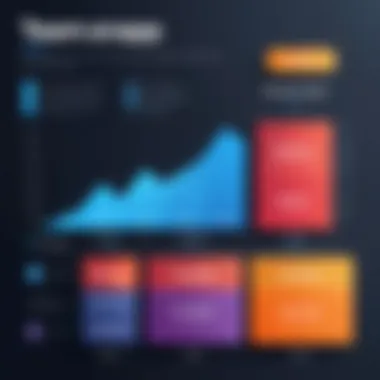

Intro
Understanding the costs associated with software solutions like TeamSnap is essential for decision-makers and teams looking to enhance their operational efficiency. Many organizations often overlook the financial implications tied to platform usage, inadvertently affecting their budgets and overall performance. By analyzing the various aspects of TeamSnap's pricing, potential users can make informed choices that align with their financial capabilities and needs.
Key Features and Functionalities
TeamSnap is designed with comprehensive functionalities that cater to the diverse needs of sports teams and organizations. The software streamlines team management tasks, boosts communication, and strengthens organizational cohesion. Some of its notable features include:
- Team Scheduling: Create and manage schedules easily, helping players and coaches stay informed.
- Player Availability: Track player participation and responses for events and practices.
- Payment Management: Handle fees and contributions seamlessly, reducing administrative burdens.
- Communication Tools: Facilitate conversations through messages, alerts, and postings to keep everyone in sync.
Comprehensive Overview
TeamSnap offers an intuitive interface and supports a wide range of sports, making it versatile for different types of teams. The costs you encounter when using the software go beyond just subscription fees. Understanding the full scope of what TeamSnap provides ensures users do not miss out on valuable functionalities that could enhance team performance.
Target Users
The software is tailored for a variety of users, including:
- Amateur sports teams
- Professional athletic organizations
- Educational institutions that manage student-athlete programs
- Coaches and team managers looking for effective tools to coordinate their activities
With TeamSnap, users gain a powerful platform that aligns with the objectives of various groups, making it a worthwhile consideration.
Pricing Models and Cost Analysis
Analyzing TeamSnap's pricing model is crucial to understanding how it fits into your budget. The platform offers multiple pricing tiers which cater to different user needs and sizes.
Breakdown of Pricing Tiers
The pricing structure of TeamSnap can be segmented into several established tiers, namely:
- Free Plan: Basic features suitable for smaller teams or trial purposes.
- Basic Plan: Includes essential management tools at a competitive price for grassroots teams.
- Premium Plan: Offers advanced functionalities, ideal for teams that require more comprehensive features.
- Business Plan: Tailored for larger organizations, providing extensive options for team management and engagement.
Each tier brings with it distinct advantages aimed at meeting increasingly complex needs.
Additional Costs to Consider
Beyond subscription fees, potential users should be aware of other costs:
- Transaction fees associated with payment processing.
- Costs for additional users or increased storage needs.
- Possible charges for premium features or upgrades.
"Understanding the full scope of costs will empower users to allocate resources effectively and maximize their investment in TeamSnap."
The costs associated with using TeamSnap can vary significantly based on the chosen plan and the specific requirements of the organization. By conducting a thorough analysis of these factors, potential users can better gauge the overall financial impact and operational benefits associated with TeamSnap.
Prelude to TeamSnap
In today’s world, efficient management of sports teams is crucial. TeamSnap offers a platform that simplifies this task significantly. Understanding TeamSnap is essential for any decision-maker or team leader. This software provides tools for scheduling, communication, and overall management. Each of these facets can contribute to a streamlined experience and improved team harmony.
What is TeamSnap?
TeamSnap is a sports team management application designed for coaches, players, and parents. It allows users to manage schedules, track participation, and communicate effectively. Its user-friendly interface caters to a wide demographic, making it suitable for various sports organizations. From local youth leagues to professional teams, TeamSnap serves as an all-inclusive solution. Users can easily access information on their mobile devices, enhancing the management process. This convenient access helps drive engagement and accountability among team members.
Purpose of TeamSnap in Team Management
The primary aim of TeamSnap in team management is to foster collaboration and improve communication. By centralizing updates and information, it reduces confusion and ensures everyone is on the same page. For instance, coaches can send out notifications about practice changes instantly. At the same time, players can confirm attendance and parents can keep track of events.


Also, TeamSnap's scheduling tools streamline planning. Coaches can set game times and automatically notify the team. This efficiency minimizes the back-and-forth that traditionally plagues sports management. The result is a smoother experience for everyone involved.
Moreover, TeamSnap also allows for tracking of statistics and player performance. This data aids in evaluating team dynamics and individual contributions. Decisions can be more data-driven thanks to the insights gleaned from the platform. Team management thus shifts from a logistical burden to a structured and informed process.
Overview of Pricing Structure
Understanding the pricing structure of TeamSnap is crucial for anyone considering this tool for sports team management. The platform offers various tiers that cater to different needs. Knowing the pricing nuances allows potential users to evaluate the service in light of their budget. It also helps them identify which features and functionalities are worth their investment.
Different user segments require distinct functionalities. For instance, recreational teams may need basic features, while competitive leagues might prefer advanced options. By discerning the overall pricing, users can align their requirements with the appropriate package without overspending or underutilizing the platform.
Free Trial Options
TeamSnap offers a free trial period, which serves as an excellent opportunity for users to explore the platform without financial commitment. During this trial, users can access the core features of TeamSnap and determine how well it aligns with their needs. Evaluating during the free trial allows teams to test functionalities like scheduling, communication tools, and roster management.
One notable aspect of the free trial is the 14-day duration, which is sufficient for teams to assess the software thoroughly. However, it is important to note that not all premium features might be available during this period. This limited access can, at times, lead to constrained evaluations.
Basic Subscription Costs
Once the trial period concludes, teams can subscribe to the basic plan. This plan is designed for teams or small organizations that do not require extensive functionalities. The basic subscription typically starts at a competitive price point, making it accessible for various users.
As of now, the price is approximately $12 per month, billing annually. This package includes essential features like schedule management, team messaging, and roster tools, providing a solid foundation for team management.
Teams should consider their specific needs before subscribing. If their requirements are minimal, the basic Plan can serve them well. However, knowing its limitations is crucial. Users seeking advanced tools may find this plan lacking.
Premium Subscription Models
The premium subscriptions provide more comprehensive functionalities. These models are tailored for those who need sophisticated tools for managing larger or competitive teams. The premium options include additional features like advanced communication tools, email reminders, and enhanced scheduling capabilities.
Pricing for the premium plans begins at around $24 per month when billed annually. Variations in pricing depend on group size and additional features selected.
For instance, larger organizations have the option to customize their subscription based on member count and functionalities needed. This flexibility might make premium plans more appealing for many.
In summary, tackling the costs associated with TeamSnap is essential. Teams and organizations must evaluate their needs to select the most suitable pricing model, whether opting for the free trial, basic subscription, or premium models.
Additional Fees and Charges
Understanding the context of Additional Fees and Charges associated with TeamSnap is vital for users seeking to budget their expenses effectively. While the primary subscription fees might be apparent, it is crucial to account for any additional costs that may arise during the usage of the platform. These fees can impact the overall financial commitment, making it essential to analyze them thoroughly.
Engaging with TeamSnap could result in various additional fees. This section aims to outline the significance of these expenses, allowing decision-makers to recognize the real costs involved. Identifying potential expenses and understanding their purpose can be advantageous for individuals and teams needing to manage limited resources while maximizing their operational efficiency.
Transaction Fees for Payments
Transaction fees are a primary concern when using TeamSnap, especially for those managing teams that require payment processing for registrations, dues, or other financial transactions. When handling payments, TeamSnap often charges a transaction fee for each processed payment. The fee typically ensures security and reliability while managing user funds.
These fees can vary based on the payment method selected. For instance, using credit cards might involve higher transaction costs compared to direct bank transfers. Understanding these costs is critical for teams, as frequent payments can accumulate considerable amounts over time.
- Key Points to Consider:
- Transaction costs differ based on the payment option.
- Regular payments can create significant cumulative fees.
- Budgeting for these fees can prevent financial surprises down the line.
Costs for Extra Features
TeamSnap offers extra features that can enhance user experience and team management. However, these features often come at an additional cost. Options like advanced reporting capabilities, custom branding, or priority customer support might not be included in the basic subscription model. Users should evaluate whether these functionalities are necessary for their teams.
Assessing the costs for extra features is essential for smart budgeting. Teams must weigh the benefits of these enhancements against their specific organizational needs and financial capacity. Often, teams may find that they only require the standard features, thereby avoiding unnecessary expenses.
- Consider the Following:


- Evaluate if the extra features align with team goals.
- Avoid paying for functionalities that may not be utilized fully.
- Determine if upgrading is justifiable based on the team’s size and scope.
Assessing TeamSnap's Value Proposition
Evaluating the value proposition of TeamSnap is essential to understanding its role in team management. This assessment assists potential users in grasping the benefits in relation to the costs incurred. It goes beyond initial pricing and dives deeper into what TeamSnap offers over time.
When evaluating the platform, one might consider how TeamSnap streamlines operations. The efficiency gained in coordinating teams can lead to significant time savings. Above all, it’s crucial to also assess how the platform enhances communication and collaboration among members.
Efficiency in Team Coordination
TeamSnap's potential for improving coordination within groups is notable. By combining scheduling, roster management, and notifications into one platform, TeamSnap reduces the administrative burden. Coaches and team managers can quickly share info such as game times, locations, and updates. This immediacy can diminish misunderstandings that might arise through other channels, such as email or group texts.
*
- Centralized scheduling, reducing the need for multiple platforms.
- Automatic reminders sent to players and parents about upcoming events.
- Real-time updates that can reach all members at once.
As the coordination process becomes more efficient, team members can focus on their performance. This focus ultimately contributes better outcomes, both in terms of individual skill development and team cohesion.
Impact on Team Communication
TeamSnap plays a significant role in enhancing communication among team members. Clear communication is a cornerstone of effective teamwork, and this platform facilitates it in various ways. By enabling direct messaging and functionality for notifications, TeamSnap keeps everyone in the loop.
*
- Faster feedback loops: Team members can quickly exchange messages and updates, leading to better-informed decisions.
- Community building: Having a shared platform fosters a sense of belonging and teamwork.
- Access and inclusivity: TeamSnap allows everyone, including parents and players, to stay informed and involved.
When communication channels are open and direct, the likelihood of conflicts or misinterpretations decreases. As a result, teams can develop stronger interpersonal bonds, ultimately leading to improved performance on and off the field.
Comparative Analysis with Competitors
A comparative analysis with competitors is essential to contextualize the costs of TeamSnap. By evaluating TeamSnap against other team management software options, users gain a clearer understanding of its pricing and features. This analysis highlights key differentiators, such as usability, support options, and the functionalities offered.
Comparing Features and Costs
When comparing features and costs of TeamSnap with its competitors like SportsEngine and LeagueApps, it becomes clear that each platform offers unique advantages. TeamSnap may excel in user-friendly features, while SportsEngine might provide more robust customer support options. Understanding these nuances helps organizations assess whether the additional costs associated with one platform translate to better functionality or support.
For instance, TeamSnap offers basic scheduling and communication tools. In contrast, competitors may offer more advanced analytics or marketing support.
Consider the following aspects in your analysis:
- Core Features: Are they sufficient for your team's needs?
- User Interface: How intuitive is the platform?
- Cost Effectiveness: Does the pricing align with the value received?
- Customer Support: What resources are available for troubleshooting?
This comparison will assist potential users in determining whether TeamSnap provides competitive advantages over other similar platforms at its price point.
User Feedback on Alternatives
User feedback offers invaluable insight into real-world experiences with both TeamSnap and its competitors. Reviews from platforms such as Reddit and feedback on Facebook indicate varied satisfaction levels. Some users of TeamSnap appreciate its simplicity and ease of use, while others have noted shortcomings in certain features when compared to alternatives.
For instance, there are discussions about how LeagueApps provides more flexible payment options that some users find beneficial. On the other hand, TeamSnap's straightforward approach appeals to many teams that prioritize ease and quick setup.
In analyzing feedback, take note of:
- User Satisfaction Rates: Overall contentment can indicate strengths or weaknesses of a platform.
- Feature Requests: What enhancements are users seeking?
- Support Experience: Are users finding help when needed?
"Understanding user feedback is crucial because it reflects actual usability and satisfaction that numbers alone cannot show."
User Experiences and Testimonials


User experiences and testimonials serve as a critical lens through which the efficacy and value of TeamSnap can be assessed. This section focuses on how real-world feedback from users can illuminate both the strengths and weaknesses of the platform. Gaining insights from those who have actively engaged with TeamSnap provides decision-makers and users a clearer picture of what can be expected.
Understanding user sentiment can significantly influence an organization’s decision to implement TeamSnap or consider alternatives. Broadly, user experiences highlight practical usage, feature effectiveness, and overall satisfaction—or dissatisfaction—with the service. Analyzing testimonials from various sports teams presents valuable case studies that illustrate real-world applications and outcomes.
Success Stories from Different Sports Teams
Many sports teams have adopted TeamSnap to enhance their management capabilities. Successful implementations reveal a lot about the platform's usability and impact. For example, a youth soccer league in California noted that TeamSnap streamlined their registration process. The league administrator reported, "We saved hours each week that we could allocate to coaching and practice, instead of paperwork."
Similarly, a high school basketball team utilized TeamSnap to coordinate schedules. The coach appreciated how easy it was to communicate changes to game times and locations. The team's success that season was attributed not only to their training but also to improved communication channels facilitated by the platform.
These positive anecdotes showcase TeamSnap’s ability to promote efficiency among teams and highlight its functionality in solving common management challenges. Such testimonials affirm that diverse organizations can leverage the software to meet their unique needs.
Challenges Faced by Users
However, it is essential to incorporate user feedback that outlines challenges as well. Some users have reported frustrations with certain aspects of the software, such as navigation issues or unexpected costs associated with premium features. For instance, a local baseball team found that while the platform offered valuable services, the additional fees for features they considered basic, like team messaging, were disheartening.
Another user emphasized the learning curve associated with the app, stating, "It was not intuitive at first, and several parents struggled to get connected. It took us a while to get everyone on board."
The experiences of these users confirm that while TeamSnap offers significant advantages, organizations must also prepare to face hurdles. This balanced view is crucial in making a fully informed decision.
Long-term Cost Implications
Understanding the long-term cost implications of using TeamSnap is critical for organizations and teams considering this platform. Budgeting effectively and evaluating the potential return on investment can significantly influence ongoing financial health. This section highlights essential elements that impact long-term expenditures and benefits, ensuring decision-makers are well-informed.
Budgeting for Annual Costs
When adopting TeamSnap, it is vital to establish a comprehensive budget for annual expenses. The various subscription options can lead to fluctuating costs based on the size of the team and the specific features utilized. Here are some key factors to consider:
- Subscription Fees: Depending on the chosen plan, annual fees can vary. Users may subscribe to a basic plan or opt for premium options with enhanced features.
- Add-Ons and Upgrades: Teams may need additional features as they grow. Planning for potential upgrades or add-ons can prevent unexpected expenses.
- Transaction Costs: If your team uses TeamSnap for payment processing, be aware of transaction fees. These can accumulate over time, impacting the overall budget.
It's crucial to track these costs consistently. Keeping meticulous financial records helps ensure teams remain within budget while assessing the effectiveness of the investment.
Evaluating Cost-Benefit Over Time
Evaluating the cost-benefit over time helps teams ascertain whether TeamSnap is providing adequate value relative to its costs. This assessment includes examining both quantitative and qualitative aspects of the service. Here are important considerations:
- Increased Efficiency: Assess how TeamSnap improves team coordination and communication. Does the platform save time in organizing schedules or managing payments?
- User Satisfaction: Collect feedback from team members on their experience with TeamSnap. High satisfaction can justify ongoing costs, while poor experiences may indicate a need for reevaluation.
- Long-Term Savings: Weigh the potential savings against the costs. For instance, improved communication could reduce missed games and save costs associated with rescheduling.
"Above all, teams should always analyze whether the benefits they gain from TeamSnap align with the costs they incur. This ensures a sustainable approach to managing team finances, optimizing the overall experience."
Ending and Final Thoughts
The topic of costs associated with TeamSnap is vital in this article. Understanding the financial implications helps decision-makers and IT professionals evaluate whether investing in this software truly aligns with their organization's goals. The discussion has navigated through pricing structures, additional fees, and long-term financial commitments, among other aspects. By examining these elements, the reader can assess TeamSnap's value more effectively against its cost.
In summary, a clear grasp of costs ensures that users can plan their budgets accurately. It is essential for team managers and administrators to ascertain not only the direct expenses but also how these costs relate to efficiency and team communication improvements. Evaluating cost-benefit overtime reveals the sustainability of this investment, which is crucial for any organization aiming for financial prudence.
Thus, engaging with these considerations allows organizations to make more insightful decisions regarding team management solutions.
Summary of Key Points
In revisiting the main points of this article:
- TeamSnap offers a tiered pricing structure, catering to various team needs through free trials, basic, and premium subscriptions.
- Hidden costs such as transaction fees and charges for extra features should be accounted for, impacting overall budgeting.
- User experiences reveal both benefits in terms of coordination and communication, and challenges that might arise in different contexts.
- Long-term financial implications require careful evaluation of ongoing costs against achieved benefits and functionality.
Heeding these points allows teams to navigate TeamSnap’s offerings with a more informed perspective.
Recommendations for Prospective Users
For those considering adopting TeamSnap, the following recommendations might be useful:
- Assess Your Needs: Evaluate what features are essential to your team. This will guide you in selecting the appropriate subscription level.
- Utilize Free Trials: Take advantage of free trials to understand the system better before committing financially.
- Budget Accordingly: Include all potential fees in your financial planning and ensure your team can address ongoing costs.
- Engage with Current Users: Connect with other teams that use TeamSnap. Feedback can provide insights into the platform’s pros and cons that may not be immediately obvious.
By following these guidelines, prospective users can navigate the complexities of evaluating TeamSnap more effectively, leading to a decision that suits both their financial limitations and operational needs.















