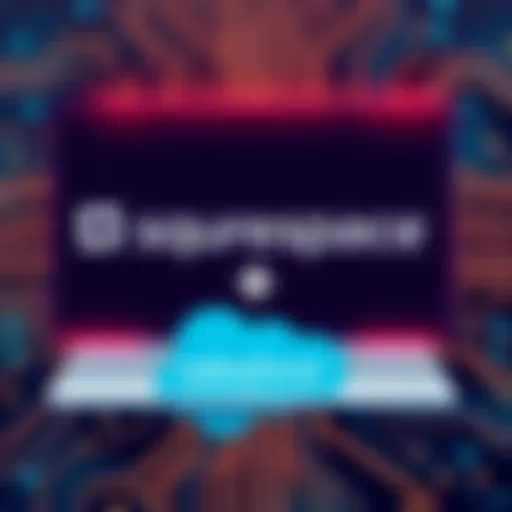Understanding the Scoro Dashboard for Enhanced Management


Intro
In the intricate landscape of business management tools, the Scoro Dashboard stands out as a multifaceted solution designed to simplify project tracking and boost operational efficiency. For decision-makers, IT professionals, and entrepreneurs, understanding the nuances of such tools is not just advantageous—it's essential. The Scoro Dashboard is built with a broad spectrum of functionalities aimed at enhancing how teams manage their workflows, resources, and key performance indicators.
Scoro's intuitive interface serves as the central hub for project management and business oversight. It consolidates various aspects of organizational processes into a singular view, reducing the time users spend navigating between separate applications. Key functionalities include project planning, time tracking, reporting, and customizable dashboards that fit the unique needs of each business.
As we delve deeper, this article will illuminate the key features, integration capabilities, and potential obstacles organizations might encounter when implementing Scoro. Gaining clarity on these aspects is crucial for informed decision-making and effective utilization of the tool in any business environment.
Key Features and Functionalities
Comprehensive Overview
The Scoro Dashboard offers a rich assortment of features tailored to enhance business productivity. The standout capabilities include:
- Project Management: Users can create, monitor, and manage projects from inception to completion. The platform allows for real-time updates, enabling teams to stay aligned on goals and deliverables.
- Time Tracking: Scoro includes robust time-tracking tools that let users log hours spent on tasks and projects accuratey. This is crucial for assessing productivity and ensuring proper billing for clients.
- Financial Management: The dashboard integrates financial forecasting and budgeting tools, helping organizations maintain a clear overview of financial health.
- Reporting: Scoro’s reporting functionality comes packed with customizable options, allowing users to generate insights into various business areas easily. From sales performance to project efficiency, the dashboard brings clarity to critical metrics.
- Collaboration Tools: Built-in communication features foster teamwork and streamline discussions around projects, ensuring everyone stays in the loop.
Customization stands as a pillar of the Scoro experience. Users can tailor their dashboards to display the most relevant information at a glance, saving precious time and reducing information overload.
Target Users
Scoro is particularly beneficial for:
- Project Managers: Those responsible for overseeing project timelines and deliverables find the utility immensely valuable.
- Finance Teams: With its financial management tools, Scoro appeals to professionals tasked with budget oversight and financial reporting.
- Entrepreneurs and Small Business Owners: The all-in-one nature of the dashboard can significantly enhance efficiency, especially in smaller teams.
- IT Professionals: Given the integral nature of software in business environments, IT teams can leverage Scoro to enhance workflows and automate processes.
Pricing Models and Cost Analysis
Breakdown of Pricing Tiers
Scoro offers a tiered pricing model designed to accommodate businesses of varying sizes and needs. The pricing plans often depend on the number of users and the breadth of features each organization seeks. Here’s the typical breakdown:
- Basic Plan: Tailored for small teams, this plan includes essential features with limited integrations.
- Professional Plan: Suited for medium-sized businesses, this tier enhances functionality with advanced reporting and budgeting features.
- Enterprise Plan: Designed for larger organizations, this plan includes custom solutions, advanced security, and dedicated support.
Additional Costs to Consider
It's noteworthy that alongside subscription fees, businesses should also be mindful of potential additional costs associated with:
- Training: Getting users comfortable with the platform may necessitate investment in training resources.
- Integration Fees: Connecting Scoro to existing systems (like accounting software) might incur extra costs.
- Customization: Businesses desiring custom features or modifications may require additional budget allocation.
"A detailed understanding of Scoro’s pricing models can help prevent financial surprises down the line and ensure organizations are selecting the right plan for their needs."
Preface to Scoro
An organization's success often hinges on its ability to manage projects and teams efficiently. In this light, Scoro emerges as a pivotal tool designed to provide enhanced visibility and control over business operations. This section serves as an introduction to the Scoro platform, emphasizing why understanding its capabilities is essential for decision-makers, IT professionals, and entrepreneurs alike.
Scoro is more than just software; it’s an integrated solution tailored for organizations looking to streamline their workflows and improve productivity. The importance of exploring Scoro lies in its comprehensive approach to project management and team collaboration. It consolidates various functionalities under one roof—ranging from project planning to financial management—thus saving time and reducing the headaches of juggling multiple tools. By grasping the robust features offered by Scoro, stakeholders can make informed choices that align with their strategic goals.
What is Scoro?
At its core, Scoro is an all-in-one business management software designed to address the complexities of project management, time tracking, and billing. It empowers businesses to plan, track, and deliver projects efficiently while maintaining a clear overview of their performance metrics.
Think of Scoro like a Swiss Army knife; its multifaceted nature allows organizations to tackle various aspects of management efficiently. Users can track project timelines, manage resources, and even generate invoices seamlessly. This functionality is crucial, especially for companies that need to keep tabs on budgets, deadlines, and team performance—all from a single dashboard.
Core Objectives of Scoro
The primary goals of Scoro focus on enhancing productivity and fostering collaboration within teams. Some of its core objectives include:
- Streamlined workflows: By integrating numerous functionalities into one platform, Scoro minimizes the friction that often arises from disjointed systems.
- Enhanced visibility into projects: It allows managers to track progress in real-time, enabling timely decision-making and adjustments to strategies.
- Improved financial management: Scoro assists in managing budgets and expenses, providing insights that drive financial accountability.
- Collaboration facilitation: By enabling seamless communication among team members, Scoro fosters a culture of teamwork, ultimately boosting project delivery effectiveness.
Overview of the Scoro Dashboard


In this rapidly evolving business environment, having a streamlined way to manage projects can be the difference between success and chaos. Understanding the Scoro Dashboard is not just about knowing its features; it is about realizing how these components come together to create a cohesive platform for project and business management. This section delves into the essence of what makes the Scoro Dashboard vital, focusing on its key benefits and various considerations.
The dashboard acts as a digital control center where teams can keep their fingers on the pulse of every project. Its intuitive setup allows users to access relevant data at a glance, preventing the proverbial needle in a haystack scenario. Data is presented in an easily digestible format, letting teams focus more on execution and less on bureaucratic minutiae.
Key Features of the Dashboard
The Scoro Dashboard is packed with features designed specifically for those who thrive in a dynamic work environment. Here are some of the standout elements:
- Performance Metrics: Track KPIs in real-time to measure the success of various initiatives.
- Time Tracking: Users can manage work hours effectively, giving insights into productivity levels.
- Task Management: Organize tasks into manageable lists, ensuring nothing slips through the cracks.
- Reporting Tools: Generate customized reports to assess team performance, financial health, and project timelines.
Moreover, these features are designed to be easily customizable, allowing different organizations to tailor their views according to unique workflows and goals.
User Interface and Experience
The user interface of the Scoro Dashboard is one of its crowning jewels. Users often share opinions that a good-looking interface shouldn’t just be eye candy; it should facilitate smooth navigation and enhance productivity.
- Minimalist Design: The layout is clean, which helps users concentrate on what's important without the distraction of unnecessary elements.
- Intuitive Navigation: Features are logically grouped and easy to find, which means even new users can navigate their way around without a steep learning curve.
- Mobile Accessibility: With a responsive design, users can access the dashboard on the go, ensuring they stay connected no matter where they are.
"A well-designed dashboard is like a well-organized toolbox; everything is in its right place, ready to be used when needed."
Navigating the Scoro Dashboard
When it comes to effective project management, understanding your tools is just as important as the tools themselves. That's where navigating the Scoro Dashboard comes into play. It’s not just about knowing where to click; it’s about grasping how the layout and functionalities enhance your workflow and decision-making processes. This section will peel back the layers on how users can traverse this dashboard effectively, helping the organizations to tap into the full potential of Scoro.
Dashboard Layout
The dashboard is like the cockpit of a plane, providing all the vital information at a glance. Users can see their tasks, projects, and reports laid out in a way that’s both intuitive and visually engaging. It’s structured with a top-level overview that can give insight into that specific project's status or team performance.
- Widgets: The dashboard primarily consists of widgets, each designed to display critical information clearly. They can be tailored to show ongoing tasks, upcoming deadlines, or performance metrics based on what is most important for the user.
- Navigation Menu: The side menu is another cornerstone of the dashboard. This is where users can navigate to different sections, such as finance, projects, or resource management, with just a click. The easy navigation is essential for keeping users on track, especially for those managers or stakeholders who have to juggle multiple projects simultaneously.
- Notifications: Users are constantly kept in the loop with notifications that pop up. Alerts about task completions, deadline reminders, or comments from colleagues keep everyone informed, which is a boon for project managers looking to ensure smooth operations.
To really make the most out of the dashboard’s layout, one must take the time to familiarize themselves with where everything is, how the widgets can be organized, and what information can be prioritized. This not only speeds up the workflow but also provides a sense of control over what needs attention.
Customizing Your Dashboard
Customization is where Scoro shines truly. Every organization has its unique operations, and the ability to mold the dashboard to suit specific needs makes it an invaluable asset. It allows users to tailor their experience based on their roles within the organization.
- Personalized Widgets: Users can add, remove, or rearrange widgets to focus on what's most relevant. A project manager might want to pull up progress metrics right next to their team's allocation of hours, whereas a sales lead may want to emphasize client interactions and pipeline status.
- Themes and Layouts: Adjusting the visual theme can also aid in personalizing how data is perceived. Dark themes, for example, might be easier on the eyes during late-night reports, while lighter themes could be preferred for daytime use.
- User Roles: Scoro allows specific dashboards for different user roles, ensuring that each team member sees what’s pertinent for their work. For instance, sales teams might get a different view than the marketing squad, enhancing focus on their respective objectives.
In the grand scheme of things, customizing your dashboard not only helps individuals but also nurtures the entire team’s productivity. It’s about making the tool work for you, rather than the other way around.
In essence, properly navigating and customizing the Scoro Dashboard while understanding its layout significantly contributes to improving overall efficiency within the organization. The benefits extend beyond individual users to teams, project management, and ultimately, project outcomes.
Data Visualization Capabilities
Data visualization plays a crucial role in deciphering complex sets of data into comprehensible visuals. When dealing with business management software like Scoro, the ability to view and interpret data effectively is not just a luxury; it is a necessity. Clear visual representations help decision-makers grasp insights quickly and make informed choices, ensuring organizations operate efficiently.
The Scoro Dashboard offers a suite of visualization tools that are specifically tailored to enhance understanding and facilitate swift analysis. By transforming raw data into graphical representations, users can identify trends, anomalies, and patterns that might otherwise go unnoticed. This capability provides a clearer picture of organizational performance, which is vital for guiding strategies and actions.
Another aspect to consider is how visualization aids in communication. Visual formats allow for easier sharing of information among teams. Rather than wading through mountains of numbers, a simple chart or graph can relay the same message in a more digestible manner. As they say, "A picture is worth a thousand words," and in a business context, that often translates to quicker decision-making and alignment among stakeholders.
Types of Visualizations Offered
The Scoro Dashboard has a range of visualization types that cater to different needs and preferences:
- Graphs: Bar charts and line graphs depict trends over time effectively, making it easier to project future performance.
- Pie Charts: These are intuitive for showing proportions, such as market share or budget allocation.
- Gantt Charts: Essential for project management, they illustrate timelines, task dependencies, and progress tracking.
- Heat Maps: Helpful for identifying hotspots, whether in sales performance across regions or customer engagement metrics.
Utilizing these visual tools allows users to choose the best way to present their data for clarity and impact, aligning visualization with specific information needs.
Importance of Data Visualization in Management
In management, visual representation of data isn't just helpful; it's transformative. Effective decision-making hinges on clarity of information—and that’s where data visualization steps in. Here are some critical points to consider:


- Enhanced Insight: With nuanced visuals, managers can uncover insights that might be obscured in traditional data representations.
- Fostering Engagement: People are generally more engaged with visual content. When data is presented visually, it captures attention and invites questions, fostering a more interactive analysis process.
- Prioritizing Actions: Visualizations can highlight areas needing immediate attention. A declining trend, for instance, instantly signals to a manager that an adjustment is necessary.
"Data visualization is not just about making things look pretty; it’s about communicating information effectively and efficiently."
In summary, the Scoro Dashboard's data visualization capabilities are not only a tool for representation, but they also create a narrative around numbers. This turns data into stories that inform and drive strategy within organizations, making it an invaluable asset for any business leader.
Integrations with Other Software
Integrations with other software represent a cornerstone functionality for the Scoro Dashboard, transforming it from a mere project management tool into a robust business management solution. In the ever-evolving landscape of digital tools, businesses often use a variety of applications to handle different aspects of their operations. This can create silos of information, leading to inefficiencies and communication breakdowns. It’s here that Scoro shines; its integration capabilities can break down those barriers, ensuring a seamless flow of data across platforms.
API and Third-Party Integrations
At the heart of Scoro’s integration capabilities is its Application Programming Interface (API). This API allows for smooth communication between Scoro and other software solutions, making it easier for organizations to synchronize data without the customary headaches. By tapping into this API, businesses can:
- Connect Scoro with popular tools: For instance, syncing with CRM systems like Salesforce, accounting software like Xero, or even email clients such as Mailchimp. This integration ensures that all team members have access to up-to-date information across platforms.
- Automate workflows: This is a game changer for any organization. Automating repetitive tasks between applications helps save time and reduce human error. Imagine updating a client’s project status in Scoro reflecting in the CRM automatically without manual input.
- Customize data exchanges: Depending on the unique needs of the business, developers can create custom integrations using Scoro’s API to suit specific requirements. Whether it’s modifying data fields or creating new triggers, the flexibility is there.
By ensuring these connections through the API, organizations can leverage the full potential of their tech stack, transforming disparate systems into a cohesive ecosystem that enhances productivity.
Benefits of Integrating Scoro
Integrating Scoro with other tools not only enhances functionality but also brings substantial benefits to the organization as a whole. Here’s a closer look at some of these advantages:
- Centralized information: All relevant data is stored in a single location, allowing team members to make informed decisions without having to hunt down information from various platforms.
- Improved efficiency: With automated processes, teams can focus on higher-value tasks instead of getting bogged down by manual data entry. This efficiency often translates into faster project completions and higher productivity levels.
- Enhanced reporting: By combining data from multiple sources, Scoro enables more comprehensive reporting. Businesses can gain insights that are based on a holistic view rather than fragmented data, leading to better strategic decisions.
- Flexibility to adapt: As business needs evolve, so too can their toolset. With Scoro’s ability to integrate with a variety of software solutions, organizations can adapt quickly to changing requirements without overhauling their entire system.
"Integration is not just about technology; it's about creating an ecosystem where data flows seamlessly, empowering teams to perform at their best."
Implementation Challenges
When considering any new software, the bumps along the road of implementation should not be taken lightly. Implementing the Scoro Dashboard, while not insurmountable, can present genuine challenges. Understanding these challenges is vital for organizations that wish to optimize their use of Scoro and maximize the dashboard's potential. Addressing these issues head-on can ultimately determine the success of integrating Scoro into existing workflows.
Common Challenges Faced
The adoption of the Scoro Dashboard might come with its own set of hurdles. First off, a significant number of users report difficulties related to user training and adaptation. New users may feel overwhelmed by the breadth of features available; this can lead to information overload, resulting in frustration and reluctance to fully engage with the platform.
Alongside that, another concern is data migration. Migrating existing data into Scoro requires careful planning and execution. If organizations struggle with this process, it could lead to inaccuracies or loss of vital data, thereby undermining the very purpose of using such a powerful tool.
Moreover, there's the potential for integration issues with current software systems. Not every organization operates in isolation; many use a mix of tools to manage different aspects of their business. Not being able to smoothly integrate Scoro with pre-existing systems can create roadblocks, causing disruptions rather than enhancements in workflow.
Lastly, ongoing support can become a concern. As users delve deeper into the dashboard, questions and issues are likely to arise. If there isn't sufficient support or resources available for troubleshooting, user confidence may dwindle, leading to a poor overall experience.
Strategies for Effective Implementation
Navigating these challenges requires not just awareness but also proactive strategies to ensure a smooth transition. Here are some practical steps organizations can take:
- Invest in Comprehensive Training: Providing extended training sessions for users can alleviate the pressure of learning a new system. This could be in the form of workshops, online courses, or one-on-one mentoring.
- Data Audit Before Migration: Conduct a thorough audit of existing data before migration. This ensures that only relevant and accurate information is transferred and avoids complications down the line.
- Engage with IT Support Early: Having the IT team involved from the get-go can help iron out compatibility concerns with existing software. Their insights could prevent integration issues that may arise later in the game.
- Establish a Support Network: Having a dedicated team or resource for ongoing user support creates confidence amongst users. This could include a Q&A portal or regular check-ins to address common questions or concerns.
Implementing the Scoro Dashboard can indeed be a challenge, but with the right strategies and support in place, organizations can look forward to reaping the many benefits that the software has to offer. Once the initial hurdles are overcome, the gains in productivity and efficiency will be worth the effort.
"Taking the road less traveled can make all the difference, but only if you're equipped for the journey."
Adjusting to Scoro may seem like climbing a steep hill, but once you're at the top, your view—and your capabilities—expand drastically.
User Feedback and Experiences
User feedback and experiences are essential considerations for any tech solution, especially for a dashboard as robust as Scoro. Gathering insights from actual users helps organizations evaluate the product's performance, usability, and overall satisfaction before making significant investments. This section highlights the significance of user feedback while also discussing varied experiences that illustrate how Scoro serves the needs of different organizations.
Case Studies and Testimonials
Case studies provide valuable insights into how Scoro has been implemented across various sectors and the results achieved. Real-world examples help demystify the practical application of the dashboard features.
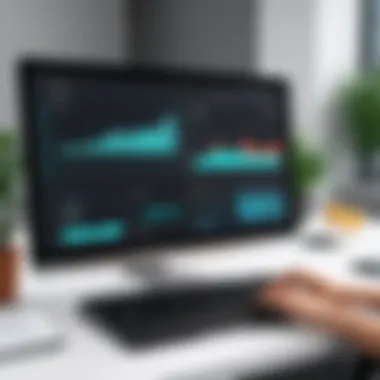

For instance, a mid-sized marketing agency shared its journey with Scoro. Upon implementation, they reported a 30% increase in project completion speed. According to their feedback, the ability to track milestones visually was a game changer. The owner testified:
"Before Scoro, we were juggling multiple tools. Now, everything is in one place. It’s like having a personal assistant who remembers everything!"
This case highlights how Scoro’s dashboard can centralize project management, leading to improved efficiency.
In another instance, an IT services firm showcased its transition to Scoro. Initially hesitant due to the perceived complexity of transitioning dashboard systems, they eventually provided a glowing testimonial, noting:
"Training our team on Scoro was easier than we expected. It's become a critical part of our daily operations."
This underscores the importance of user training and the supportive resources that Scoro offers.
Comparative Analysis of User Opinions
When surveying user opinions about Scoro, one notices a spectrum of experiences. Analyzing these perspectives helps potential users determine what they might expect after adoption.
- Positive Feedback:
- Constructive Criticism:
- Users frequently mention the dashboard's customizable features as a highlight. They appreciate how these options allow tailoring to unique company needs.
- Integration flexibility with tools like Slack or Google Drive is often praised, making work seamless.
- Some users found initial navigation slightly tricky, particularly for new team members. This suggests that onboarding processes could be enhanced.
- A few mentioned the need for more visual design options for reporting metrics. An example from a design-centric firm illustrated this:
"We love Scoro, but a bit more flair in design wouldn’t go amiss. It’s all about presentation after all!"
The lowdown from these user voices shows that while many bask in the benefits, there exists room for growth. Ultimately, feedback loops—whether glowing or critical—foster an environment of continuous improvement, encouraging Scoro to adapt and evolve with its users’ needs.
Future Developments in Scoro
The landscape of business management is changing faster than a cat on a hot tin roof, and Scoro is no exception. Understanding the future developments in Scoro is crucial for any organization looking to stay at the forefront of project and business management. This section sheds light on why these advancements matter, delving into crucial elements, potential benefits, and aspects one should consider when looking into future updates.
Planned Features and Enhancements
As organizations increasingly rely on integrated software solutions, planned features in Scoro are a pivotal topic. Current users are keenly interested in how these enhancements will elevate their level of control and efficiency. Some of the promising features on the horizon include:
- AI-Driven Analytics: Scoro is set to roll out more sophisticated analytics tools powered by artificial intelligence, which will help users decode vast amounts of data into actionable insights, almost like having a crystal ball.
- Improved User Interface: A more intuitive interface is on its way, ensuring that even the least tech-savvy can navigate it without feeling like they’ve landed on Mars.
- Expanded Integration Options: Plans are underway to widen the scope of integrations with popular tools like Slack and Trello, which will make collaboration smoother than butter on hot toast.
"With upcoming features, Scoro aims to not just keep up but leapfrog competitors in enhancing project management efficiency—and that’s saying something!"
These planned features and enhancements are not just designed for cosmetic upgrades; they aim to address genuine pain points that users face in their day-to-day operations.
Potential Trends in Business Management Software
Looking ahead, the realm of business management software is likely to be shaped by several trends. These shifts can impact how Scoro aligns its offerings to remain competitive:
- Cloud-First Solutions: As organizations continue to shift to hybrid work setups, the demand for cloud-based tools is only going to rise. Scoro's future will likely include enhanced functionalities for remote teams.
- Increased Focus on Data Security: As more businesses automate processes, the importance of cybersecurity will be paramount. Scoro will need to ensure that their features not only innovate but also safeguard sensitive data.
- User-Centric Design: Today, the user experience is king. Tools that prioritize usability will hold the upper hand in a crowded marketplace. Scoro plans to introduce user feedback loops into their development cycle, ensuring every enhancement is user-driven.
In summary, keeping an eye on the future developments in Scoro will provide organizations with the foresight needed to position themselves advantageously. Recognizing planned features and impending trends in business management software can be the difference between riding the wave of innovation and getting swallowed by it.
Ending
The conclusion of this article serves a pivotal role in summarizing the key aspects of the Scoro Dashboard and its relevance to organizations navigating the complexities of project and business management. Importantly, this section distills the central insights from the previous discussions into actionable understanding for decision-makers and IT professionals.
Key Elements of the End
Firstly, it underscores the importance of an efficient dashboard in facilitating seamless project oversight. The intuitive design and comprehensive functionalities of Scoro elevate it beyond mere task management; it becomes a critical tool for strategic planning and execution.
Secondly, it is essential to consider how the integration capabilities enhance the dashboard's efficacy. By connecting Scoro with other software systems, businesses can create a more unified operational framework. This not only improves efficiency but also allows for enhanced data analytics and reporting, which aids in informed decision-making.
Lastly, recognizing the challenges in the implementation is crucial. While Scoro offers robust solutions, organizations must prepare for potential hurdles. Awareness of common issues and proactive strategies can significantly smooth the adoption process.
Benefits and Considerations
Businesses eager to enhance their management toolset must weigh the benefits alongside implementation strategies and user feedback articulated throughout this article. This thoughtful approach will not only ensure a smoother transition to using Scoro but also maximize its potential for organizational growth.
"The robust capabilities of the Scoro Dashboard align well with the demands of modern enterprises, making it an invaluable asset for teams seeking efficiency and clarity."
Final Thoughts on Scoro Dashboard
In wrapping up, the Scoro Dashboard stands as a compelling solution for project and business management. It positions itself not just as a tool, but as a partner in enhancing organizational workflows. With its focus on user experience and flexibility, businesses can mold the dashboard to fit their unique requirements.
As trends in business management software evolve, so too will tools like Scoro. Keeping abreast of these developments will ensure that companies leverage the latest features and capabilities, thereby maintaining a competitive edge. Organizations must embrace this evolution and evaluate how solutions like Scoro can be integrated into their existing workflows to not only adapt but thrive in an ever-changing marketplace.