Understanding Miro Software Company: A Comprehensive Insight

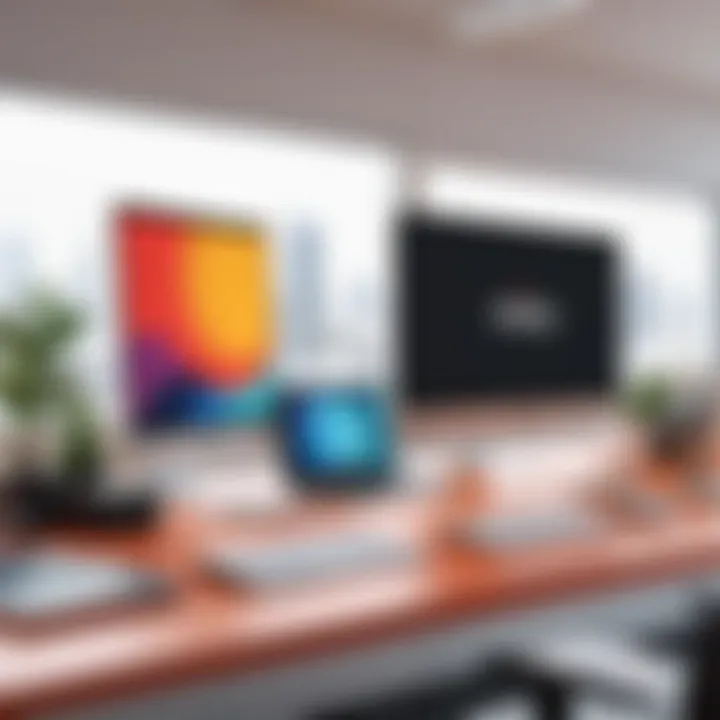
Intro
Miro has emerged as a pivotal player in the landscape of collaborative digital solutions. Its software platform caters to a diverse range of users, from enterprises to startups, aiming to enhance teamwork and streamline creative processes. In this article, we will explore various aspects of Miro, focusing on its key features, user demographics, pricing structures, and its competitive positioning within the software industry. By gathering insights on user experiences and the platform's offerings, we aim to equip decision-makers with essential information for evaluating whether Miro aligns with their organizational needs.
Key Features and Functionalities
Comprehensive Overview
Miro’s platform is designed to facilitate remote collaboration through a variety of tools that enhance visual communication. It offers an infinite canvas, allowing teams to brainstorm ideas, draw diagrams, and create flowcharts. The software supports integrations with popular tools like Slack, Microsoft Teams, and Google Drive, which further enhances its usability in different environments.
Miro provides functionalities such as sticky notes, templates, and real-time collaboration, enabling users to edit and comment simultaneously. These features not only foster creativity but also promote an interactive environment for participants. Additionally, Miro includes advanced project management capabilities, allowing teams to track progress and set deadlines efficiently.
Target Users
Miro serves a variety of industries, appealing particularly to product managers, designers, educators, and marketing teams. Its versatility allows it to adapt to different workflow needs. For example, design teams can utilize Miro’s functionality to create user journey maps, while project managers may draft timelines and milestones. The platform is also gaining traction in educational settings, with teachers using Miro to build engaging learning experiences online.
Pricing Models and Cost Analysis
Breakdown of Pricing Tiers
Miro follows a freemium pricing model, offering a range of tiers to accommodate different user needs. The free plan includes basic features, ideal for small teams or occasional users to get acquainted with the platform. For those requiring more advanced features, Miro offers several paid plans:
- Team Plan: Offers enhanced collaboration tools, integrations, and security features designed for small to medium-sized teams.
- Business Plan: Provides advanced management capabilities, dedicated account support, and custom onboarding for larger organizations.
- Enterprise Plan: Designed for large enterprises needing extensive customization, compliance features, and priority support.
Additional Costs to Consider
While the base pricing outlines the primary costs, additional considerations come into play. For instance, add-ons for premium support and extra storage might require further investment. Understanding these variables is crucial for organizations to determine the total cost of ownership when adopting Miro.
In summary, Miro presents a compelling suite of features tailored to enhance collaborative efforts across various domains. Through a thoughtful exploration of its key functionalities and pricing structures, decision-makers can better assess the platform’s fit within their specific organizational frameworks.
Prolusion to Miro
Understanding Miro Software Company is essential for any decision-maker or professional seeking efficient solutions in collaborative software. This section outlines Miro's beginnings, core mission, and significant milestones in its growth. Grasping these aspects provides insightful context for prospective users, software engineers, or digital strategists. It emphasizes how Miro continues to influence the landscape of online collaboration tools.
Origin and History
Miro was founded in 2011 by Andrey Khusid and Oleg Shardin. The founders aimed to create a visual collaboration platform that integrates various work methodologies. The initial goal was to facilitate shared understanding among teams, particularly in remote settings. Miro quickly gained traction, thanks to its robust features and user-friendly interface.
Miro's early development focused on creating a digital canvas that enables brainstorming and ideation. The software allows users to create mind maps, flowcharts, and wireframes all in one place. The company expanded its functionalities to meet the needs of a diverse user base, from startups to established enterprises. Over years, Miro has become a staple tool in the remote work landscape, adapting continuously to changing market demands.
Mission and Vision
Miro's mission is clear: to empower teams to collaborate effectively. The vision extends beyond just software; it aims to transform the way teams interact. Miro defines its commitment to fostering creativity and communication. By offering expansive collaborative tools, the company hopes to bridge gaps between team members, regardless of their location.
This focus on collaboration places Miro in an ideal position to address today's challenges in workforce management. As global teams become the norm, Miro emphasizes intuitive design and shared access in its offerings, demonstrating a keen understanding of modern work dynamics.
Key Milestones
Miro has reached various significant milestones in its journey. Some of the notable ones include:
- 2011: Launch of the platform, initially as RealtimeBoard
- 2017: Renaming to Miro, signifying a broadening focus on team collaboration
- 2019: Securing $50 million in Series B funding, allowing for major expansions in features and integrations
- 2021: Reaching over 20 million users, showcasing its growing popularity and trust among professionals
- 2023: Introduction of advanced features like AI-powered templates for enhanced user experience.
These milestones illustrate Miro’s continuous growth and adaptation. Each phase has contributed to solidifying its reputation as a leading collaborative software provider.
By understanding Miro's origins and its evolving vision, stakeholders can better appreciate its value in the collaborative space.


Overview of Miro’s Platform
Understanding the overview of Miro’s Platform is crucial for decision-makers and IT professionals seeking effective collaborative solutions. Miro serves as a digital whiteboard that allows teams to work together seamlessly, irrespective of their geographical locations. By examining the platform's attributes, we can grasp its role in enhancing productivity and fostering collaboration.
Core Features
Miro's platform comes equipped with a variety of core features that make it a preferred choice among users. Some of these include:
- Infinite Canvas: Users can brainstorm without limitations, allowing ideas to flow freely and ensuring that no thoughts are left out.
- Templates: Miro provides a range of customizable templates suited for different use cases, aiding in quicker brainstorming and planning.
- Real-Time Collaboration: This enables team members to see changes instantly, promoting transparency and immediate feedback during collaborative sessions.
- Sticky Notes and Comments: Participants can add notes and comments, enhancing communication and clarity during discussions.
These features not only support creativity but also improve the overall workflow, making Miro essential for teams striving for efficiency.
User Interface and Experience
The user interface of Miro is designed to be simple and intuitive. This accessibility is a key benefit, particularly for users who may not be tech-savvy. Elements of the interface include drag-and-drop functionality, easy navigation, and well-organized toolbars. Miro's clean layout minimizes distractions and helps users focus on their tasks. Users frequently mention that the learning curve is relatively moderate, allowing new users to adapt quickly.
To enhance user experience, the platform includes helpful tutorials and guides, ensuring that users feel supported from the moment they start.
Collaboration Tools
The collaboration tools integrated into Miro are another fundamental aspect of its platform. Key tools include:
- Video Conferencing Integrations: Miro supports various video conferencing apps, allowing users to stay connected without switching platforms.
- Voting Features: These allow teams to prioritize ideas collectively, facilitating decision-making in group settings.
- Board Sharing: Users can easily share boards with stakeholders, enhancing the inclusivity of collaborative processes.
- Integration with Other Software: Miro connects with tools such as Slack, Trello, and Google Drive, streamlining workflows and reducing friction between different platforms.
By leveraging these collaboration tools, teams can bring diverse thoughts together, overcoming geographical barriers and improving overall project outcomes.
Target Audience and Use Cases
Understanding the target audience and use cases for Miro is essential for grasping the software's broader impact in the market. Miro’s collaborative platform appeals to a diverse range of users across multiple sectors. Identifying who utilizes Miro and the contexts in which it is employed reveals important aspects of its utility, addressing specific organizational challenges and enhancing productivity.
Industries Served
Miro serves a variety of industries, showcasing its adaptability and relevance across different business landscapes. Key industries that have integrated Miro into their workflows include:
- Technology and Software Development: Teams in this sector frequently use Miro for brainstorming, prototyping, and project management. Its visual collaboration tools make it suitable for Agile methodologies, allowing for faster iteration cycles.
- Education: Educational institutions leverage Miro for interactive learning experiences. It supports remote learning and facilitates engaging discussions among students and instructors.
- Marketing and Advertising: Creative teams in marketing utilize Miro for campaign planning, content creation, and collaboration on visual assets. The platform’s ability to combine text, images, and sketches aids the creative process significantly.
- Consulting and Professional Services: Consultants often adopt Miro for workshops and client engagements. Its real-time collaboration tools enable effective interactions, regardless of geographical barriers.
- Healthcare: The healthcare sector benefits from Miro in areas like design thinking and patient journey mapping, assisting teams in visualizing complex processes for better patient care.
Each of these industries employs Miro to address specific challenges, revealing the software's versatility.
Typical Use Cases
The use cases for Miro extend beyond mere collaboration. Here are some common scenarios where Miro proves invaluable:
- Brainstorming Sessions: Teams use Miro to capture ideas visually, encouraging creativity and input from all participants. Mind mapping and sticky notes facilitate a free-flowing exchange of thoughts.
- Workshops and Training: Facilitators leverage Miro to create engaging workshop environments. Its tools allow for interactive activities that keep participants involved and foster learning.
- Project Management: Miro aids in project planning and tracking. Gantt charts and Kanban boards help teams visualize timelines and task allocations, improving project transparency.
- User Experience Design: Design teams use Miro to create wireframes and user flows. The ability to collaborate in real time enhances the design process, gathering feedback quickly from stakeholders.
- Strategic Planning: Companies utilize Miro for creating strategy maps and roadmaps. This helps in aligning teams towards common objectives and promotes clarity in goal-setting between departments.
Miro's ability to accommodate these varied use cases makes it a powerful tool for decision-makers, IT professionals, and entrepreneurs.
"Miro stands as a flexible solution for teams that thrive on creativity and collaboration, making it a strategic choice for many organizations."
Through detailed analysis of Miro's target audience and their use cases, decision-makers can better assess its potential fit within their own organizations and identify areas where it could drive value.
Competitive Landscape
The competitive landscape is vital in understanding Miro's positioning in the market. It highlights the strengths and weaknesses of various players in the digital collaboration space. Analyzing this landscape aids organizations in making informed decisions. In addition, it illuminates the opportunities available, as well as the threats present in this evolving sector. This section focuses on Miro's primary competitors and its unique differentiators that set it apart from others.
Primary Competitors


Miro operates in a crowded market with several key competitors. Each competitor offers distinct features, catering to a diverse audience. Notable competitors include:
- Microsoft Whiteboard: A part of the Microsoft 365 suite, it integrates well with other Microsoft applications but lacks some of the advanced features seen in Miro.
- Lucidspark: This tool emphasizes visual collaboration, excelling in diagramming and flowcharts but is not as robust in general project management.
- Stormboard: Offers brainstorming, planning, and collaboration features. While it has some unique tools, it lacks Miro's user base and market reach.
- Jamboard by Google: Known for its integration with Google Workspace, it primarily serves educators and creative teams but is limited in functionality compared to Miro.
Understanding what these competitors offer helps highlight Miro's advantages and challenges. It's clear that Miro’s robust set of features targets users seeking an all-in-one collaboration solution.
Miro’s Differentiators
Miro distinguishes itself in various ways that resonate with users across sectors. These differentiators contribute significantly to its appeal:
- User-Friendly Interface: The simplicity of Miro’s layout makes it accessible for users at all skill levels. This ease of navigation encourages widespread adoption in teams lacking prior experience with similar platforms.
- Versatile Templates: Miro provides a wide range of templates for brainstorming, project planning, and user journeys. This feature saves valuable time and helps users focus on creativity rather than starting from scratch.
- Real-Time Collaboration: Miro excels in facilitating real-time collaboration, allowing teams spread across different locations to engage seamlessly. This is crucial for remote teams striving for effective communication.
- Integrations: Miro integrates with numerous tools like Slack, Microsoft Teams, and Atlassian's Jira, making it straightforward for users to blend their workflows.
- Continuous Updates: The commitment to enhancing the platform is evident through regular updates. These updates often introduce new features based on user feedback, ensuring Miro stays relevant in a competitive environment.
By analyzing both the competitors and Miro's strengths, organizations can better assess how Miro fits into their collaboration strategies.
Competitive analysis is not just about knowing who competes; it’s about understanding where you fit in the market landscape and how to leverage your unique strengths.
User Feedback and Case Studies
Understanding user feedback and examining real-world case studies is vital when assessing the impact and effectiveness of Miro’s collaborative platform. These aspects provide insights into how actual users experience the software in their day-to-day operations. They can highlight strengths and potential weaknesses that may not be evident in formal product descriptions or marketing materials. User feedback also serves as a valuable indicator of reliability and customer satisfaction, making it a crucial element for decision-makers evaluating software solutions.
User Reviews and Ratings
User reviews and ratings are the most direct reflection of the user experience with Miro. They often cover various features such as ease of use, functionality, and customer support. Positive reviews generally praise Miro's intuitive interface and robust collaboration tools, which allow multiple users to work on projects simultaneously. For instance, many users mention how Miro enhances remote collaboration, enabling teams to brainstorm and share ideas efficiently.
However, not all feedback is completely positive. Some users have pointed out limitations, especially in terms of integrations with other tools. Ratings help potential customers gauge the effectiveness of Miro by providing a summary view of multiple perspectives. This feedback can help inform the decision-making process, highlighting areas where Miro excels and areas needing improvement.
Case Studies of Successful Implementations
Case studies provide a deeper, structured insight into how organizations implement and benefit from using Miro. They offer concrete examples of how specific features have solved real business challenges. For example, a notable case study might feature a marketing team that adopted Miro for campaign planning. By employing Miro’s features like customizable templates and infinite canvas, the team streamlined their planning process, resulting in shorter campaign cycles and improved communication.
In another instance, an educational institution utilized Miro for interactive learning sessions. The platform allowed educators to engage students effectively through visual mapping and collaborative board sessions, which substantially enhanced the learning experience.
These case studies illustrate not only the versatility of Miro across different sectors but also highlight measurable outcomes. They provide compelling evidence that can support or challenge claims made by Miro about its efficiencies.
“Understanding how real users and organizations implement Miro give potential buyers critical context that goes beyond basic marketing claims.”
Integration Capabilities
The ease of integrating a software solution can significantly impact its adoption and usability in various environments. For Miro, integration capabilities with other tools is a critical facet that enhances its overall functionality. In today’s collaborative work landscape, different teams rely on various software. Thus, Miro’s ability to blend seamlessly with existing systems can make or break a decision for potential users.
Miro’s integration framework extends the software’s usability across different platforms and applications, effectively addressing clients’ needs to streamline workflows. This holistic approach allows organizations to keep their preferred tools while benefiting from Miro’s features. Well-executed integrations lead to improved communication and higher productivity levels across teams.
Third-Party Integrations
Miro supports numerous third-party integrations, making it flexible for companies to use. These integrations include popular applications, such as Slack, Microsoft Teams, Google Drive, and others.
- Slack: Miro’s integration with Slack allows teams to share boards, chat about project updates, and collaborate directly within their existing communication platform. This minimizes the time spent switching contexts between applications.
- Microsoft Teams: Integrating with Microsoft Teams brings Miro directly into a chat environment. Users can collaborate on boards without leaving the Teams channel, thereby ensuring a smooth workflow.
- Google Drive: With Google Drive integration, users can easily import files into their Miro boards, making it convenient for teams that rely on Google’s ecosystem for their document management.
These third-party integrations amplify Miro’s functional reach, catering to diverse work styles across industries. They push for collaboration without the constraints of isolated systems, ensuring that data and workflow remain fluid.
APIs and Customization
Miro provides robust APIs that enable developers to customize and extend its functionalities. This aspect is particularly valuable for organizations with specific needs or those that wish to create unique user experiences.
- Flexibility: The APIs allow teams to build custom applications or modify existing ones to fit within their workflows.
- Automation: Through the APIs, repetitive tasks can be automated. This is beneficial in saving time and reducing human error when managing different projects.
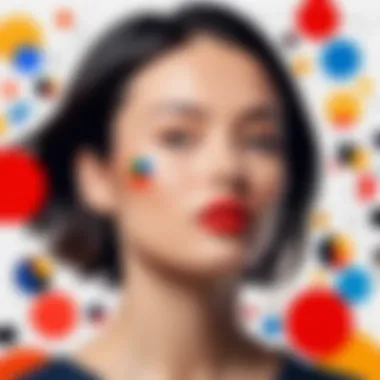
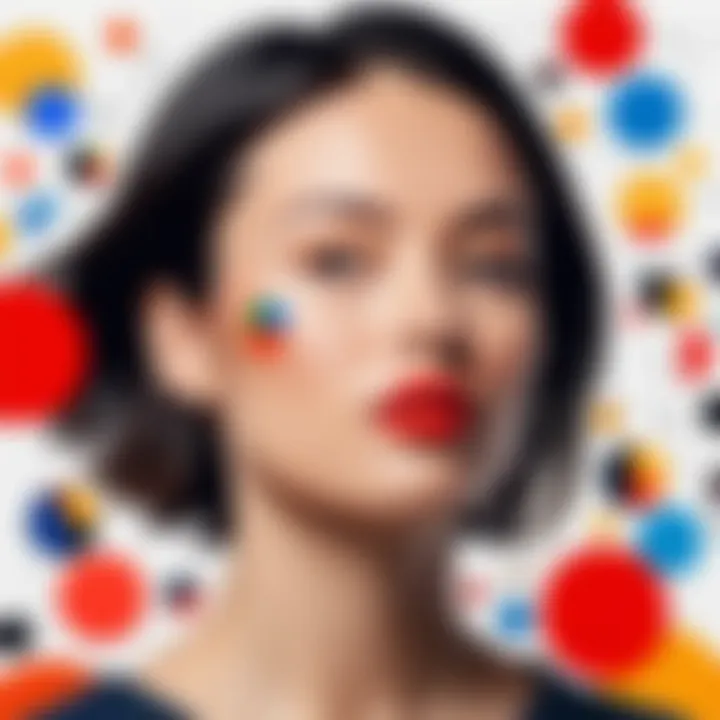
By leveraging Miro’s APIs, businesses can achieve a tailored setup that aligns with their specific operational requirements.
Organizations may find APIs to be a potent tool for integration, allowing for deeper connections with tools and systems they already utilize. This ability to customize and automate promotes a more efficient workflow, helping teams navigate their projects with greater ease.
Pricing Models
Pricing models are critical for any software company, as they directly affect customer acquisition, retention and overall revenue. In the case of Miro, understanding its pricing strategies provides vital insight into its market positioning and accessibility. Miro offers flexible pricing tiers designed to meet varying needs of different organizations. This adaptability allows businesses of all sizes to leverage Miro’s collaborative tools effectively.
Subscription Tiers
Miro’s subscription tiers provide clarity on how the software is accessed based on organizational needs. Each tier is structured to cater to different user requirements:
- Free Plan: Offers basic features for individuals and small teams. It allows users to explore Miro’s interface without financial commitment.
- Team Plan: Tailored for teams requiring enhanced collaboration tools. This plan usually includes advanced features like unlimited boards, integrations, and team management tools.
- Business Plan: Designed for larger organizations, this tier provides even more powerful features such as more extensive integrations and advanced administrative controls. This is essential for businesses needing compliance and security.
- Enterprise Plan: This is highly customizable for very large organizations. It offers the most comprehensive features along with dedicated support and customized solutions designed to meet specific organizational needs.
Each tier is assessed not just based on the features they offer but also on how they can support projects, streamline workflows, and improve team productivity. Organizations need to carefully evaluate these options to choose the most suitable one.
Cost-Benefit Analysis
The cost-benefit analysis of Miro’s pricing models is crucial for decision-makers. It enables organizations to weigh the financial investment against the potential returns. Here are the main considerations:
- Feature Utilization: Organizations must analyze if they will utilize the advanced features of a higher-tier plan. If basic functionalities suffice, a higher tier may not be financially justifiable.
- Team Size: The larger the team, the more valuable collaborative tools become. Assessing the number of users can guide organizations to choose a plan that ensures all team members gain access without overspending.
- Integration Needs: Organizations heavily relying on integrations with other tools should consider plans that offer more third-party capabilities. This is essential for creating a seamless workflow.
- Scalability: As businesses grow, their needs might change. Choosing a pricing model that allows for easy scaling can save organizations time and money in the long run.
"Understanding the financial implications of different subscription models can make or break project budgets and overall satisfaction."
Future Developments
Understanding the future developments of Miro is crucial for investors, decision-makers, and organizations considering its adoption. This section explores what lies ahead for Miro, with a focus on planned features and strategic partnerships. These developments will provide insights into Miro’s commitment to innovation and how they might affect the user experience and industry positioning.
Planned Features and Updates
Miro continuously evolves its platform to meet the diverse needs of its users. Here are some key planned features and updates anticipated in the near future:
- Enhanced Collaboration Tools: Miro is expected to release upgraded tools that support real-time collaboration, making the experience more intuitive and seamless.
- Integration with AI: A deeper incorporation of artificial intelligence is on the horizon. This can streamline workflows, offer personalized suggestions, and improve productivity for users.
- Improved Mobile Experience: As remote work increases, Miro aims to enhance its mobile capabilities to ensure users can work efficiently from any location.
- Advanced Template Options: Miro plans to expand its library of customizable templates. This can reduce setup time for new projects and improve overall user satisfaction.
These proposed updates highlight Miro’s dedication to improving user engagement and functionality. Keeping track of these changes can be beneficial for organizations evaluating how Miro fits into their operational model.
Strategic Partnerships
Strategic partnerships are a vital aspect of Miro's growth strategy. Collaborations can enhance existing features and expand Miro's reach in different markets. Here are a few current and potential partnerships worth noting:
- Technology Collaborations: Miro could partner with other tech companies to enhance integration capabilities, allowing users to connect their favorite tools more seamlessly. For example, partnerships with tools like Slack or Asana may be explored to expand workflow possibilities.
- Educational Partnerships: Collaborating with educational institutions may aid Miro in better addressing the e-learning market. This can help in developing specialized features for educational uses.
- Industry-Specific Collaborations: Working with industry leaders in sectors like design and architecture can help Miro create tailored solutions that cater to specific professional needs.
These partnerships will likely shape Miro’s future offerings and can provide competitive advantages in a growing market. By staying aware of these developments, decision-makers can better assess Miro’s potential impact on their organizations.
Important Insight: Keeping track of Miro's future developments not only helps in understanding the platform but also in preparing for its evolution in the digital workspace.
Closure
Drawing insights from the exploration of Miro software company, the conclusion of this article encapsulates the critical takeaways and emphasizes Miro’s role in the collaborative digital solution landscape.
Assessing Miro’s Potential
Miro stands out as a formidable player in the realm of collaborative platforms. Buying decisions often hinge on understanding the capabilities of a product and how these capabilities align with organizational requirements. Miro's rich feature set, which includes extensive integration options and real-time collaboration tools, makes it a compelling choice for decision-makers. The platform is not just user-friendly, but also scalable, supporting teams of different sizes and dynamic workflows. The potential for Miro to enhance team productivity cannot be overstated. Organizations can benefit from its visual collaboration features that foster creativity and streamline project management, enabling cross-functional teams to work more effectively. The effectiveness of Miro is illustrated through various case studies, where organizations reported noticeable improvements in team communication and productivity after implementing the platform.
Final Thoughts
In closing, the insights gathered throughout this article portray Miro not just as a software tool but as a pivotal component in modern collaborative work environments. As organizations increasingly lean towards remote and hybrid working models, tools like Miro are vital in bridging the gap between team members, ensuring seamless interaction and collaboration.
Successfully navigating the options available in collaborative software requires careful consideration of each tool’s features, user experience, and potential fit within company processes. Miro’s established reputation and proven track record reflect its capability to meet diverse needs. Overall, decision-makers must weigh factors such as cost, ease of integration, and the potential for enhancing company culture while considering Miro as a solution.
By understanding Miro’s offerings and implications for collaboration strategies, organizations can position themselves to leverage digital tools effectively in an ever-evolving work landscape.















