Understanding Cartegraph: A Key to Asset Management


Intro
The world of asset management and operational efficiency is often chaotic, veiled in complex procedures and outdated tools. In an era where time is money, organizations cannot afford inefficiencies. Enter Cartegraph: a software solution crafted to meet the demands of modern businesses looking to streamline their processes and enhance asset management strategies.
Cartegraph is not merely another tool in the vast sea of software solutions; it’s a sophisticated instrument designed to illuminate the path toward improved operational execution. As organizations navigate through an increasingly competitive landscape, understanding how to leverage such tools becomes not just beneficial, but essential.
This article aims to unpack the layers of Cartegraph, offering an in-depth look at its features, functionalities, and the value it brings across a variety of industries. The analysis will cater to decision-makers, IT professionals, and entrepreneurs, providing insights that empower informed choices amidst a myriad of software options.
Key Features and Functionalities
Comprehensive Overview
Cartegraph serves as an indispensable ally for organizations tasked with managing their assets effectively. At its essence, the software is built to handle everything from asset tracking to maintenance management. What sets Cartegraph apart are its rich features that include:
- Asset Lifecycle Management: This feature ensures that organizations can efficiently track the lifecycle of their assets, thus prolonging their usability.
- Work Order Management: Users can create, manage, and track work orders, which enhances productivity by ensuring that tasks are completed on time.
- GIS Integration: With geographical information system support, users can visualize asset locations, improving decision-making processes and planning.
- Reporting and Analytics: Users benefit from robust reporting capabilities that allow organizations to analyze performance and derive insights that drive efficiency.
These features paint a picture of a tool that doesn't just react but proactively drives improvement, a quality that appeals to high-IQ users looking for tailored solutions.
Target Users
Who stands to gain the most from implementing Cartegraph? The answer is multi-faceted. Its flexible design and powerful functionality appeal to various sectors, including:
- Public Works: Cities and municipalities can manage infrastructure assets efficiently, ensuring that public services remain uninterrupted.
- Facilities Management: Organizations in this space can benefit from improved maintenance schedules and asset tracking.
- Utilities: Water, gas, and electricity providers can dramatically enhance their service delivery through meticulous asset management and maintenance capabilities.
By honing in on these distinct user groups, Cartegraph cements its status as a versatile solution in a landscape brimming with one-size-fits-all alternatives.
Pricing Models and Cost Analysis
Breakdown of Pricing Tiers
Evaluating the value of a software solution goes beyond its features; price is a crucial factor. Cartegraph adopts tiered pricing models tailored to the needs of different organizations. The structure generally consists of:
- Basic Tier: This serves smaller organizations focusing on foundational asset management—ideal for those just getting started.
- Professional Tier: Mid-sized organizations may find this tier more aligned with their needs, offering additional functionalities and support.
- Enterprise Tier: For large entities requiring advanced analytics and customized support, this tier ensures comprehensive asset management solutions.
Additional Costs to Consider
While the pricing models provide an overview, it’s crucial to consider potential hidden fees. Additional costs can include:
- Implementation Fees: Often overlooked, these fees can add up, particularly for complex setups.
- Training Costs: Ensuring the staff knows how to fully utilize the software can incur added expenses.
- Subscription Fees: Many organizations overlook the recurring nature of software subscriptions, affecting long-term budgeting.
Understanding these financial components will allow organizations to allocate their budgets more effectively, as they consider adopting Cartegraph as an essential operational tool.
"In the realm of asset management, failing to plan means planning to fail, and Cartegraph is an invaluable asset in that planning process."
As we continue to unfold the narrative surrounding Cartegraph, this exploration aims not only to inform but also to empower stakeholders in making choices that resonate with their operational visions and goals. The insights gathered here are akin to pieces of a puzzle, unveiling the complete picture of what makes Cartegraph an indispensable tool for modern software solutions.
Prelude to Cartegraph
In today's fast-paced environment, organizations are constantly on the lookout for tools that can enhance their operational efficiency. Cartegraph emerges as a software solution that not only streamlines asset management and maintenance solutions but also fortifies data-driven decision-making. Understanding Cartegraph means recognizing its role as a vital ally in navigating the complex landscape of modern software solutions. This section sets the stage by explaining the core aspects that define Cartegraph, establishing its relevance in the digital age.
Defining Cartegraph
At its heart, Cartegraph is designed to assist organizations in managing their assets effectively. But what does that really mean? It encompasses a range of functionalities that allow users to track, manage, and analyze their infrastructure and assets.
Considerable emphasis is placed on two main fronts: maximizing resource utilization and promoting proactive maintenance. This isn't merely a traditional asset management tool; it's an extensive platform that integrates real-time data analytics with user-friendly interfaces. With functionalities ranging from inventory management to performance tracking, Cartegraph empowers decision-makers to glean actionable insights.
Based on flexibility, organizations can tailor its features to suit their unique needs, making it a versatile solution across various sectors.
Historical Context and Development
To grasp Cartegraph's significance, it is crucial to dive into the historical context and development of the software. First introduced as a response to the growing demand for robust asset management solutions, Cartegraph has cultivated a rich past that contributes to its current popularity.
The evolution of this software can be marked by its adaptation to technological advancements and changing industry needs. Initially designed to serve public works departments, its real-time data management capabilities attracted attention from a wider audience. The software has undergone several iterations, enhancing its features and expanding its reach to industries like utilities management, infrastructure, and even transportation.
From its humble beginnings to becoming a fixture in many organizational strategies today, Cartegraph's growth reflects a broader trend---the need for integrated, efficient solutions in a rapidly changing landscape.
Understanding Cartegraph's historical journey offers a broader perspective of its present capabilities and future potential, illustrating the innovative spirit behind its design.
Key Features of Cartegraph
When diving into the world of modern software solutions, understanding the key features of Cartegraph is paramount. This software provides organizations with a unique toolkit for optimizing asset management and maintenance processes. Given its array of functionalities, Cartegraph serves not only as a software solution but as a strategic partner for decision-makers. The significance of these features lies not only in their individual merits but also in how they synergize to provide a cohesive approach to operational efficiency. Here's a closer look at the essential functionalities.
Asset Management Capabilities
Cartegraph shines in the realm of asset management. It offers extensive capabilities designed to help organizations keep track of their assets in real-time. The software allows for comprehensive inventory management, making it easier for users to locate, assess, and analyze various assets. With Cartegraph’s user-friendly interface, organizations can set up a reliable inventory system without needing a PhD in software design.
Some of the standout features in asset management include:
- Asset Tracking: This enables, through GPS and barcoding technology, real-time tracking of physical assets. Users can swiftly locate items, leading to improved efficiency and reduced loss.
- Condition Assessment: By capturing data on asset conditions, users can prioritize maintenance and replacement schedules. Preventative maintenance is simplified, enhancing the longevity of assets and optimizing budgets.
- Lifecycle Management: Cartegraph facilitates lifecycle tracking, providing insights on when to replace or upgrade assets based on their respective usage rates and conditions.


These capabilities help organizations maintain a clear overview, ultimately resulting in cost savings and operational enhancements.
Maintenance Scheduling and Tracking
An integral part of effective asset management is the ability to schedule and monitor maintenance tasks. Cartegraph excels in this area, offering features that streamline workflows and enhance accountability.
- Automated Reminders: Users benefit from automated maintenance reminders based on preset schedules or asset conditions, helping ensure tasks are never overlooked.
- Work Order Management: Creating, assigning, and tracking maintenance work orders becomes hassle-free. This capability is critical for departments balancing multiple tasks and personnel.
- Performance Reporting: Analyzing maintenance performance is straightforward. Users can assess the efficiency of maintenance operations and make necessary adjustments based on historical data.
With these tools, maintenance teams can operate more strategically, ensuring that assets are maintained while reducing downtime and repair costs.
Real-Time Data Analytics
In today's data-driven landscape, real-time analytics can't be overlooked. Cartegraph's data analytics features empower organizations to make informed decisions rapidly.
- Dashboards: Users can create customized dashboards that display relevant metrics in a digestible format. This instant overview can highlight asset performance, maintenance status, and overall operational efficiency.
- Trend Analysis: By tracking historical trends, organizations can gauge performance over time and predict future maintenance needs. This knowledge can be vital in budget planning and resource allocation.
- Data Integration: Cartegraph allows for integration with other systems, combining data to provide a holistic view across various platforms.
These analytics capabilities offer stakeholders the information they need to strategize effectively, making data-driven decisions that can significantly enhance operational outcomes.
In summary, the key features of Cartegraph form a robust backbone for modern asset management and maintenance. Whether it's enhancing asset visibility, streamlining maintenance schedules, or leveraging data analytics, these functionalities work in concert to help organizations achieve their operational goals.
Integrations and Compatibility
In the realm of modern software solutions, integrations and compatibility stand as key pillars. When organizations invest in technology like Cartegraph, the ability to seamlessly integrate with existing systems and applications is paramount. Not only does this enhance the overall functionality of the software, but it also promotes a smooth workflow, ensuring that users can efficiently utilize various tools without unnecessary friction.
A noteworthy aspect of Cartegraph is how it meshes with other software. Organizations today often utilize a suite of applications to address different needs, from project management to data analysis. When a new tool like Cartegraph can interoperate with these existing solutions, it greatly reduces the barriers to adoption and maximizes the return on investment.
Compatible Software Applications
Cartegraph demonstrates exceptional versatility in its compatibility with numerous software applications. This wide-ranging connection allows users from different sectors to incorporate Cartegraph into their unique ecosystems. For example:
- Geographic Information Systems (GIS): Cartegraph pairs smoothly with GIS applications, enabling users to visualize data geographically. This feature is especially beneficial for urban planners and public works departments.
- Financial Management Software: Integration with financial applications helps in tracking budgetary allocations and expenditures related to asset management more effectively.
- Project Management Tools: By working alongside tools like Asana and Trello, Cartegraph users can synchronize project timelines and tasks with asset maintenance schedules, thereby ensuring accountability and tracking progress.
- Customer Relationship Management (CRM) Systems: Linking Cartegraph with popular CRM systems provides organizations insights into customer interactions related to infrastructure and service requests.
The adaptability of Cartegraph to connect with software environments showcases its ability to cater to diverse operational needs. It stands as a significant advantage, indicating that no matter a company's specific software needs, Cartegraph is likely to fit the bill.
API and Third-Party Integrations
The power of Cartegraph also lies behind its open Application Programming Interface (API). This allows for tailored integrations that can cater to specific organizational requirements. Organizations can build custom solutions that facilitate data sharing between Cartegraph and other software systems they utilize. For example, automating the flow of data between a field service management app and Cartegraph ensures that maintenance schedules are up to date without requiring manual input.
Some benefits tied to its API include:
- Streamlined Workflows: By connecting processes and data between various applications, organizations can minimize redundant tasks and enhance operational efficiency.
- Scalability: As organizations grow, their software needs also evolve. The robust API allows Cartegraph to evolve alongside its users, enabling the addition of new integrations as required.
- Support for Innovation: Third-party developers often create innovative applications that could expand the capabilities of Cartegraph, fostering continued advancements in the software.
"The flexibility offered by APIs cannot be overstated. Open the door to new opportunities by leveraging existing software ecosystems while integrating tools like Cartegraph for the best of both worlds."
Organizations looking to adopt Cartegraph will find that not only does it support a multitude of essential software applications, but its API-powered architecture lays the groundwork for future-proofing their investments. Navigating the integration landscape effectively will not only enhance their operational capabilities but also ensure they remain competitive in their respective fields.
User Experience and Interface Design
In the realm of software solutions, the significance of user experience and interface design cannot be overstated. These elements play a pivotal role in how users interact with the software, ultimately affecting the efficiency and satisfaction of the operations. For Cartegraph, a tool designed to enhance operational efficiency, ensuring an intuitive and seamless user experience is crucial. This encompasses everything from the layout of features to the clarity of information presented on screen.
Good user experience is not solely about aesthetics; it’s about functionality and the ease with which clients can navigate through the software. When users can quickly locate the tools they need and understand how to use them without excessive training, they are more likely to engage fully with the system. A well-designed interface fosters productivity, saves time, and reduces frustration, which benefits everyone involved, from the end-user to management.
Usability Assessment
Assessing usability is about gathering user feedback and evaluating how effectively users can operate Cartegraph. Various methodologies such as surveys, direct observations, and usability testing can provide insights into how real users interact with the software. Documentation of user interactions often reveals common pain points.
- Ease of Navigation: Is the layout logical? Are frequently used features easy to find?
- Learning Curve: Do users feel they can master the software quickly?
- Efficiency of Task Completion: How long does it take users to accomplish common tasks?
By paying close attention to these factors, Cartegraph can continually refine its user experience, ultimately leading to higher satisfaction rates among its users. When stakeholders are able to assess user experience thoroughly, it aids in optimizing the interface for all types of users, including IT professionals who demand robust functionalities, and end-users who need ease of access.
Mobile Accessibility
In our fast-paced world, mobile accessibility is no longer a luxury, but a necessity. As industries evolve, so does the need for software solutions that adapt to various platforms. Cartegraph acknowledges this trend by providing a mobile-friendly interface, which enables users to access data and perform tasks on the go.
Mobile accessibility means that users can engage with the software from smartphones and tablets, making it possible to manage assets and maintenance tasks no matter the location. Here are a few considerations regarding mobile accessibility in the context of Cartegraph:
- Responsive Design: The interface must automatically adjust to different screen sizes, ensuring ease of navigation.
- Touchscreen Compatibility: Features need to be easily operable via touch controls, which may differ significantly from traditional mouse interactions.
- Data Synchronization: Information entered on mobile devices must synchronize seamlessly with desktop versions to maintain real-time updates.
"Accessibility is not just about technology; it’s about creating an inclusive experience for every user, regardless of the device they are using."
Through effective mobile design and usability assessment, Cartegraph demonstrates its commitment to enhancing user experience, allowing organizations to utilize the software's capabilities anytime, anywhere.
Comparative Analysis with Competitors
In any competitive landscape, distinguishing oneself is crucial. When it comes to software solutions for asset management and operational efficiency, a comparative analysis provides the necessary insights for decision-makers. Understanding how Cartegraph stacks up against others in the market can help organizations identify the strengths and weaknesses of their chosen tools. This sort of analysis is not merely about picking one over the other; it also sheds light on specific features, pricing strategies, user experiences, and overall market positioning.
A thorough comparative analysis can reveal which software might best meet an organization’s unique needs. It informs IT professionals and entrepreneurs about how specific functionalities can enhance operational performance, what integration capabilities are available, and where each product may fall short.
Cartegraph vs. Competitor A
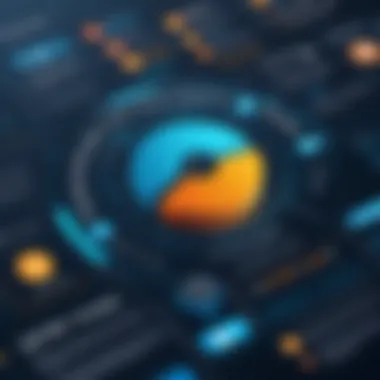

When pitting Cartegraph against Competitor A, notable distinctions emerge. Competitor A may boast a more extensive suite of features geared toward large enterprises, but Cartegraph's focused approach often resonates better with municipal and public sector organizations. Here are some factors to consider:
- User Interface: Cartegraph provides a straightforward and intuitive interface, making navigation easier for users who aren’t particularly tech-savvy. Competitor A might require more training due to its complexity.
- Pricing Structure: Generally, Cartegraph’s pricing is more favorable for smaller organizations as it offers flexible plans that can accommodate various budget sizes.
- Customer Support: Users have mentioned that Cartegraph’s customer service is responsive and accessible, which can be a significant advantage over Competitor A that sometimes faces longer wait times for support tickets.
"While Competitor A stands tall in certain features, the tailored support and straightforward usability of Cartegraph make the latter a strong contender in the public sector."
Cartegraph vs. Competitor B
Competitor B, often heralded for its robust reporting tools, has carved out a niche in industries that prioritize data analysis. However, comparisons reveal where Cartegraph might have an edge:
- Customization Capabilities: Users appreciate that Cartegraph allows for a higher degree of customization in asset tracking. This flexibility can be crucial for organizations that require specific solutions tailored to their operational needs.
- Real-Time Updating: While Competitor B excels in backlog reporting and historical data analysis, Cartegraph’s real-time features offer a more dynamic response to asset management needs. This can be particularly beneficial for emergency situations where immediate attention is required.
- Integration Potential: Cartegraph is known for its smooth integration with local government systems, while Competitor B might struggle in this regard, often requiring more extensive setup efforts.
Each competitor brings something unique to the table. As with any decision, weighing these factors is key to discerning which solution aligns best with varying organizational goals.
Industries Utilizing Cartegraph
Utilizing Cartegraph can have a transformative effect on several sectors, allowing them to streamline operations, enhance asset management, and foster better decision-making. This software isn’t just a tool; it’s a game-changer for organizations striving to improve their operational efficiency. The specific industries taking advantage of Cartegraph showcase its adaptability and prowess.
Public Works and Infrastructure
The realm of public works and infrastructure plays a crucial role in the overall functioning of a community. Cartegraph facilitates the management of public assets, including roads, bridges, and parks. Its ability to provide detailed insights into asset conditions and maintenance needs enables municipalities to prioritize projects effectively.
For instance, a city can implement Cartegraph to evaluate the state of its roads. By analyzing the collected data, they can identify which streets require immediate repair versus those that can wait. This not only saves money but also enhances public safety by preventing accidents on poorly maintained roads.
Moreover, the platform supports the planning and execution of complex infrastructure projects, ensuring they stay on schedule and within budget. The visualization capabilities allow stakeholders to see the impact of their decisions, aligning public policy with community needs.
Utilities Management
In the utilities sector, managing assets like water lines, electricity grids, and wastewater treatment facilities is vital for service continuity and quality. Cartegraph provides utilities with a robust platform to monitor and manage their assets in real time. This allows for quick responses to outages, leaks, or other service disruptions, which ultimately leads to improved customer satisfaction.
The integration of data analytics helps utility companies to predict failures before they occur, reduce downtime, and optimize maintenance schedules. Consider a scenario where a water utility employs Cartegraph to track water main conditions. Armed with predictive analytics, they can prevent catastrophic breaks, minimizing disruptions to residents while saving significant recovery costs.
Transportation and Fleet Management
For organizations involved in transportation and fleet management, efficient operations are paramount. Cartegraph aids in the management of vehicles, routes, and maintenance schedules. By utilizing this software, companies can enhance their fleet’s performance and reduce operational costs significantly.
Think about a logistics firm that uses Cartegraph to oversee its delivery trucks. The ability to monitor vehicle health status, fuel consumption, and route efficiency can lead to substantial savings. Regular maintenance alerts help avoid breakdowns, ensuring deliveries are on time and vehicles are roadworthy. Additionally, employing real-time data allows for adjusting routes based on traffic conditions, thus improving overall service.
"The implementation of tools like Cartegraph isn't just about efficiency; it reshapes the very landscape of service delivery across industries."
As evidenced in these industry applications, Cartegraph stands out as an essential element within public works, utilities management, and transportation. Each sector reaps distinct benefits, substantially elevating their operational standards while promoting a proactive approach to asset management.
Case Studies and Success Stories
Case studies and success stories bring the real-world application of theoretical frameworks to light. They highlight practical implementations of Cartegraph and provide measurable outcomes that can resonate with decision-makers, IT professionals, and entrepreneurs. These narratives serve as a compass for organizations considering adopting Cartegraph, laying out the tangible benefits of this software solution. Furthermore, they are a vital part of the conversation, bridging the gap between expectations and reality.
One compelling aspect of case studies is their ability to showcase transformations over time. In the tech landscape, the ability to document shifts, improvements, or even challenges faced by existing users serves not only as a guideline but also builds confidence in potential adopters.
"A good case study doesn’t just tell a story; it builds trust. It helps people see themselves in it, understanding how the solution can fit their unique needs."
Key elements to consider in case studies include:
- Before and after scenarios: Outlining the status quo helps the reader understand the value added through Cartegraph.
- Quantifiable results: Numbers don’t lie. Success stories featuring percentages, time savings, or cost reductions provide powerful evidence of the software’s capabilities.
- User testimonials: Real voices adding credibility to the journey of transformation.
- Challenges faced: Showcasing not just the triumphs but the hurdles and how they were overcome can provide a balanced perspective.
In the following sections, we will delve deeper into specific examples of how municipalities and utility providers have successfully implemented Cartegraph, illustrating its versatility and effectiveness across industries.
Implementing Cartegraph in a Municipal Department
Municipal departments face unique challenges, often juggling limited budgets, aging infrastructure, and increasing citizen demands. Implementing Cartegraph has enabled many municipalities to rise to the occasion, streamlining their operations, and enhancing their ability to manage public assets.
One particular case involved a mid-sized city that utilized Cartegraph for its public works department. Prior to adopting the software, the department struggled with disparate systems that didn't communicate well, leading to delays in project execution and lack of clear oversight on asset conditions.
Once Cartegraph was in place, the city reported significant improvements:
- Asset visibility: With all assets mapped and tracked in a centralized platform, municipal leaders could finally see the state of their infrastructure at a glance.
- Improved collaboration: Different departments within the city began to share data and insights, reducing redundancy and increasing efficiency.
- Enhanced decision-making: Access to real-time data helped department heads prioritize tasks and allocate resources more effectively.
This switch provided a clear roadmap of their assets, ultimately leading to faster response times in maintenance requests and project implementation.
Success in Utility Asset Management
Utility management is a field where precision and efficiency are paramount. An example of Cartegraph's impact can be seen in a large utility company that aimed to optimize its asset management processes.
Before integrating Cartegraph, the utility provider faced several challenges, including:
- High operational costs due to inefficient routing of service teams.
- Inability to predict maintenance needs based on asset condition.
- Difficulties in tracking work orders and their impacts on service delivery.
After implementing Cartegraph, the utility company could better manage their assets, enabling:
- Predictive maintenance: By leveraging real-time analytics, the company was able to identify potential failures before they occurred. This proactive approach resulted in reduced downtime and service interruptions.
- Cost reductions: Streamlined workflow and efficient resource allocation led to significant operational savings.
- Organizational alignment: Different units within the company operated on a common platform, ensuring that everyone was on the same page.
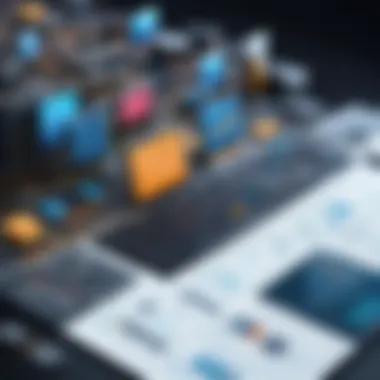

The merging of Cartegraph's capabilities with the utility company’s operational needs underscores the potential benefits of employing such a software solution. Each success story is a testament to how careful implementation and utilization of Cartegraph can lead to profound organizational impact.
Challenges and Limitations of Cartegraph
While Cartegraph offers a slew of features that can elevate operational efficiency, it’s not without its hurdles. A thorough examination of these challenges and limitations is crucial for software buyers and decision-makers. Understanding these aspects helps in making informed choices rather than getting sidetracked by glossy features that might not be a perfect fit. Therefore, let’s take a closer look at the specific areas where users have raised concerns—namely, common user concerns and integration difficulties.
Common User Concerns
When delving into any software solution, user satisfaction is a keystone. With Cartegraph, some users have expressed specific hesitations that deserve attention. Below are a few standout concerns:
- Learning Curve: Some users find the platform rather complicated at first. Navigating through the extensive functionalities might seem overwhelming, especially for those who aren’t tech-savvy. Training and onboarding resources can help, but they often require additional time.
- Cost Justification: Organizations might raise eyebrows regarding pricing, especially small to mid-sized businesses. While some see the value, others question whether the pricing aligns with their operational needs and scale.
- Data Limitations: Users have noted that sometimes the data integration doesn’t seamlessly reflect in real-time analytics. Earlier versions of the software have had issues with data synchronization, which could hamper decision-making.
"You can have all the bells and whistles, but if your team can’t use them effectively, it just becomes noise."
This sentiment echoes among several organizations. Therefore, ensuring user comfort and familiarity with the platform is paramount for optimizing its capabilities.
Integration Difficulties
Integration issues often rear their heads when organizations try to blend Cartegraph with existing systems. Here are some common themes users face in this area:
- Complex API Interfacing: While Cartegraph offers APIs for third-party integrations, these can be quite intricate to set up. Many users find that understanding the intricacies of API calls takes additional resources that they might not have initially budgeted for. As a result, they may resort to hiring specialized developers.
- Conflicts with Legacy Systems: Existing legacy systems can prove problematic during integration. Not all organizations are working with cutting-edge technology, and older systems might not easily interface with Cartegraph’s robust capabilities, leading to data capture and analytical discrepancies.
- Limited Off-the-Shelf Integrations: Unlike some competitors who provide pre-built integrations with a wide array of tools, users may find themselves facing limitations in easily connecting Cartegraph with their usual software stack. This scarcity can force teams into lengthy workarounds.
As these hurdles suggest, while Cartegraph provides a plethora of functionalities, organizations must evaluate their particular circumstances and weaknesses against these challenges. Preparing accordingly can mitigate risks and pave the path for a smoother implementation and ongoing usage.
Pricing Structure and Licensing
When it comes to implementing a software solution like Cartegraph, understanding the pricing structure and licensing is crucial. This aspect often determines whether the software fits the budget and the specific needs of an organization. Organizations not only want a powerful tool for asset management but also seek clarity on costs associated with licensing, maintenance, and potential upgrades. This section delves into the pricing models available for Cartegraph and evaluates its value compared to competitors.
Overview of Pricing Models
The pricing of Cartegraph primarily hinges on a subscription model, which offers different tiers to accommodate various organizational sizes and requirements. This structure allows businesses to choose a plan that best aligns with their operational needs and budget constraints.
- Subscription Tiers: Generally, there are multiple tiers based on the scale of the operation. Larger municipalities or extensive utilities might find value in a comprehensive plan that includes all features, while smaller local agencies could suffice with a basic plan.
- Add-Ons and Customization: Organizations also have the option to include add-on features such as advanced analytics or additional storage capabilities, which can slightly nudge up costs.
- Contract Length: Signing up for longer contracts might result in discounts; thus, understanding the commitment is essential.
It's worth mentioning that those considering Cartegraph need to evaluate both short-term and long-term costs, factoring in potential increases in operational efficiency or decreased downtime costs with effective asset management tools.
Value Assessment Relative to Competitors
To gauge whether Cartegraph stands tall amidst its competitors, a value assessment can illuminate its positioning in the market. It isn't merely about the price tag; it’s about what you get in return. When you measure Cartegraph against similar software options, a few key points emerge:
- Feature-Rich Offerings: While some competitors might present lower prices, Cartegraph's extensive features and real-time data capabilities tend to deliver superior value.
- User Interface and Experience: In many cases, ease of use can directly translate to reduced training costs and improved employee satisfaction, which can tip the scales in Cartegraph's favor.
- Customer Support Services: Quality customer support can add considerable value; organizations must consider the degree of assistance and training provided, as this can save substantial time in implementation.
"The true cost of software isn't just in the upfront pricing, but in the total value it brings to everyday operations."
Approaching the decision with a well-rounded view of both pricing and value can help decision-makers identify the solution that not only meets their needs but also fosters organizational growth. In the evolving landscape of software solutions, being equipped with the right tools at the right price can make all the difference.
Future Trends and Developments in Cartegraph
Future Trends and Developments in Cartegraph hold a significant place in understanding how this software will evolve over time and continue to meet the needs of its users. As organizations strive to streamline their operations and maximize efficiency, the demand for innovative software solutions like Cartegraph also increases. Identifying upcoming trends is crucial for decision-makers and IT professionals who are in the market for tools that help manage assets and maintenance needs accurately.
Expected Software Updates and Features
Expected Software Updates and Features can drastically alter how users interact with Cartegraph. With advancements in technology, users anticipate improvements that would enhance functionality. Some anticipated updates include:
- Enhanced AI Integration: The incorporation of artificial intelligence is expected to provide smarter analytics and predictive maintenance capabilities. This could help organizations foresee potential issues before they escalate, saving both time and resources.
- Mobile Functionality Upgrades: As remote workand mobile access become more common, updates for better mobile compatibility will be a priority. Users appreciate seamless transitions between desktop and mobile, allowing for on-the-go management of assets.
- User Experience Improvements: Continuous refinement of the user interface is in the pipeline. By making the software more intuitive, organizations can streamline training and onboarding processes.
"The ability to anticipate needs through advanced predictive tools can mean the difference between proactive and reactive strategies in asset management."
Keeping an eye on these features helps organizations to prepare for integrations that will enhance their workflows. Knowing what’s on the horizon strengthens the decision-making process when considering investments or changes in software.
Market Positioning Over Time
Understanding Market Positioning Over Time is pivotal for gauging how Cartegraph stacks up against emerging competitors and evolving market demands. As companies pivot to cloud and service-based solutions, Cartegraph's positioning will need to reflect these changes:
- Growing Demand for Integration: Businesses are increasingly on the lookout for platforms that easily integrate with existing workflow tools. This demand could push Cartegraph to enhance its API offerings further, allowing for a more cohesive experience across various software products.
- Focus on Sustainability: As sustainability becomes a priority for governments and organizations, software solutions that facilitate eco-friendly operational practices are more desirable. By positioning itself as a leader in sustainability management, Cartegraph can attract environmentally-conscious customers.
- Increased Customization: As diverse industries utilize solutions like Cartegraph, demand for customized features will rise. Positioning itself as adaptable and responsive to unique user needs may help Cartegraph maintain its competitive edge.
In summary, navigating the future trends and developments surrounding Cartegraph will not only help current users maximize their investment but also inform potential buyers about what they can expect from this software in the years to come.
Culmination: Is Cartegraph Right for You?
Determining whether Cartegraph aligns with the needs and goals of an organization is a crucial consideration. This section seeks to encapsulate important aspects of the tool, presenting both its benefits and the specific elements potential users should weigh before making a commitment. In this fast-paced technological landscape, evaluating software solutions is not just about features; it's about understanding their applicability to one's unique operations.
Final Considerations
When assessing Cartegraph, it's important to consider the following factors:
- Adaptability: How well does the software adapt to the changing dynamics of your organization?
- Integration: Examine the ease with which Cartegraph can fit into your existing systems. Will it work well with software you already use?
- Support and Training: Investing in a new tool goes beyond the initial purchase. What kind of ongoing support can you expect?
- Cost-effectiveness: Does the value offered justify its pricing structure compared to other options on the market?
These points help provide a clearer picture of the practicality of Cartegraph for different organizations. A careful analysis will ensure that decision-makers choose a tool that not only meets current requirements but also prepares for future growth and challenges.
Getting Started with Cartegraph
Taking the plunge into using Cartegraph is akin to starting any major initiative within a business—initial hurdles may seem daunting, but proper planning leads the way to success. Here are key steps to consider when embarking on this journey:
- Assess Organizational Needs: Take a hard look at your current processes and identify gaps where Cartegraph could provide value.
- Engage Stakeholders: Involve departments and teams that will be using the software to gather their insights and expectations.
- Trial and Demo: Request a trial or demo. This hands-on experience is invaluable. It allows users to play with the platform and get a feel for its interface and functionalities.
- Training: Invest time in training sessions for your team. Knowledge is power. Well-trained employees can harness the platform to its fullest potential.
- Feedback Loop: Establish methods for gathering feedback from users. This ensures any issues are quickly addressed and the software is being used effectively.















