Maximize Productivity with Smartsheet and Google Calendar


Intro
In today’s fast-paced working environment, efficient management of tasks and schedules is crucial. A significant aspect is the ability to synchronize tools that facilitate collaboration and planning. One such integration is between Smartsheet and Google Calendar. Understanding how to effectively utilize this linkage can greatly influence productivity. Organizations can streamline processes, enhance team collaboration, and ensure deadlines are met efficiently.
Key Features and Functionalities
Comprehensive Overview
Smartsheet’s integration with Google Calendar offers various features that simplify project management. Users can create tasks and deadlines in Smartsheet, which automatically sync to Google Calendar. This seamless connection ensures that project timelines are visible to all team members, allowing for better planning and accountability.
Some compelling features include:
- Real-Time Updates: Any changes in Smartsheet reflect immediately in Google Calendar, ensuring everyone is on the same page.
- Task Management: Users can manage tasks effectively, assign responsibilities, and track progress directly from the calendar interface.
- Shared Access: Teams can share calendars to increase transparency and cooperation.
Target Users
This integration is particularly beneficial for project managers, team leaders, and any professionals needing to coordinate schedules and tasks. IT professionals and entrepreneurs who manage multiple projects can leverage this tool for improved organization. Ultimately, any user who values efficiency in workflow can benefit from this integration.
Pricing Models and Cost Analysis
Breakdown of Pricing Tiers
Smartsheet offers different pricing plans tailored to varying organizational needs. Understanding the financial commitment is essential for decision-makers. Plans typically begin with a basic tier, which grants access to fundamental features, while premium tiers provide enhanced tools and functionalities suitable for larger teams and complex projects.
When integrating with Google Calendar, users may find some costs associated with maintaining their Google accounts, depending on their subscription type.
Additional Costs to Consider
While the integration itself might incur no additional charges, any enhancements in workflow may lead to increased usage of features that have associated costs. Additional storage or premium functionalities often have fees, which should be factored into a comprehensive cost analysis.
"Effective integration not only aids in process management but enhances real-time collaboration across teams, making it a wise investment for organizations."
With the above features and potential costs in mind, users can plan their strategy for integrating Smartsheet with Google Calendar effectively, leading to improved project outcomes and team dynamics.
Preamble to Smartsheet
Smartsheet is an innovative platform that has gained significant traction among businesses seeking to enhance their project management capabilities. Understanding Smartsheet is crucial as it forms the bedrock for a seamless integration with Google Calendar. By comprehending its functionality, teams can better leverage this integration to optimize their workflows. Smartsheet offers tools that facilitate intuitive project planning, tracking, and collaboration. Integrating with Google Calendar further enriches this experience, allowing teams to sync tasks and timelines effortlessly.
Overview of Smartsheet
Smartsheet functions as a powerful work management software that combines the familiarity of spreadsheets with functionalities suited for modern project management. It allows users to set up projects quickly, assign tasks, and track progress via a user-friendly interface. With capabilities such as file sharing, reporting, and Gantt charts, Smartsheet supports diverse project types and complexity.
Organizations of various sizes utilize Smartsheet to increase productivity. This flexibility is vital as teams can tailor it to meet their specific needs. The interface is designed for clarity, enabling users to navigate effortlessly through their tasks and projects. This simplicity in a robust platform bridges gaps between coordination, collaboration, and efficient completion of projects.
Key Features of Smartsheet
Smartsheet offers a multitude of features that stand out in the realm of project management tools:
- Collaboration Tools: Provides real-time sharing and commenting capabilities.
- Automated Workflows: Enables automatic task assignments and notifications based on predefined triggers.
- Templates: Offers a variety of templates for different project types, simplifying setup.
- Reporting: Generates reports that provide insights on project status, timelines, and resources.
- Integrations: Allows connection with other tools, including Google Calendar, streamlining workflows.
These features not only enhance the way teams work but also help in aligning efforts across departments. Understanding these key aspects is essential for effective utilization of Smartsheet and exploring its integration with tools like Google Calendar.
Preface to Google Calendar
In today’s fast-paced digital environment, effective scheduling is essential. Google Calendar stands out as a vital tool, offering users a seamless way to manage their time and organize tasks. This section aims to illuminate the significance of Google Calendar, particularly within the context of integration with Smartsheet. Understanding its structure and features can lead to enhanced productivity and streamlined project management.
Overview of Google Calendar
Google Calendar is a free online calendar service developed by Google. It enables users to schedule events, set reminders, and share calendars with others. This platform is accessible via any device connected to the internet, allowing for efficient planning and coordination.
The interface is straightforward, making navigation easy for users of all levels. Users can create multiple calendars for different purposes, such as work, personal, or family events. This segregation helps maintain clarity and organization.
Key Benefits of Google Calendar:
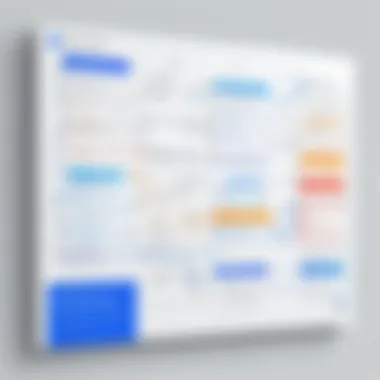

- Accessibility: Available on various devices, from computers to smartphones.
- Sharing: Users can share calendars with colleagues or friends easily.
- Integration: Compatible with numerous applications, enhancing functionality.
Key Features of Google Calendar
Google Calendar comes equipped with several features designed to enhance user experience. Understanding these features is crucial for maximizing its potential, especially when integrating with tools like Smartsheet.
- Event Creation: Users can add events, set reminders, and even choose notification settings to stay informed.
- Recurring Events: Perfect for regular meetings or tasks, this feature allows users to automate repetitive scheduling with ease.
- Task Management: Integration of tasks makes it possible to keep track of responsibilities alongside events.
- Color-Coding: The ability to assign colors to different events or calendars facilitates quick visualization and sorting of commitments.
- Search Functionality: This feature enables users to find past or future events easily, saving time and effort.
"Google Calendar enhances collaboration by allowing scheduling among team members, increasing overall efficiency."
Understanding these key features is vital. They facilitate not only individual productivity but also team collaboration. When integrated with Smartsheet, these elements can significantly uplift project management efforts and ensure that deadlines and meetings are efficiently tracked and adhered to.
Integration Overview
In today's fast-paced work environment, integration between tools can be a game-changer. With more organizations relying on digital platforms, understanding how to integrate different systems becomes critical for efficiency. This section delves into the fundamentals of integration, focusing on the specific context of Smartsheet and Google Calendar. By exploring this integration, decision-makers, IT professionals, and entrepreneurs can unearth significant advantages for their teams.
What is Integration?
Integration refers to the process of linking various software applications together. This allows them to communicate and share data seamlessly. When applications are integrated, users can access information from one platform without needing to switch between multiple systems. In the case of Smartsheet and Google Calendar, it means connecting project management capabilities with calendar functions. This is crucial for aligning tasks with timelines and ensuring that everyone involved is on the same page.
There are several types of integration:
- Data Integration: Combining data from different sources for unified access.
- Process Integration: Aligning workflows across different applications.
- API Integration: Utilizing application programming interfaces to facilitate communication between software.
Understanding these types can clarify the scope of integration possibilities. It helps teams identify gaps and leverage advanced functionalities of their existing tools.
Importance of Integrating Smartsheet with Google Calendar
Integrating Smartsheet with Google Calendar offers tangible benefits that enhance productivity and streamline processes. Here are key points to consider:
- Time Management: By syncing Smartsheet tasks with Google Calendar, deadlines can be seen within daily schedules.?
- Centralized Information: This integration makes project timelines visible to all team members, fostering accountability.
- Enhanced Workflow: Alerts and reminders can be set up to notify team members about upcoming deadlines directly through Google Calendar, ensuring critical tasks are not overlooked.
"Integration enables organizations to centralize their workflow, reducing the potential for errors while improving time efficiency."
Additionally, there is a reduction in the risk of miscommunication, as updates in Smartsheet can be reflected instantly in Google Calendar. This real-time feedback is invaluable for any team striving to maintain clear lines of communication. Overall, the integration paves the way for a more organized approach to project management, making it an essential aspect for any team seeking to achieve higher productivity levels.
Benefits of Smartsheet and Google Calendar Integration
Integrating Smartsheet with Google Calendar provides several key advantages that can greatly influence productivity and workflow management. This synergy is particularly relevant as businesses strive for efficiency and streamlined operations. Understanding these benefits is crucial for decision-makers, IT professionals, and entrepreneurs looking for robust tools to facilitate their projects.
Enhancing Project Management Efficiency
The integration of Smartsheet and Google Calendar enhances project management efficiency in multiple ways. By synchronizing project timelines and deadlines with calendar events, team members can keep track of critical milestones. This leads to better time management since individuals can allocate resources effectively and prioritize tasks based on urgency. Furthermore, having a visual representation of deadlines within the Google Calendar fosters accountability, allowing team members to see when tasks are due.
In addition, it reduces the risk of omitting important deadlines. Important dates entered in Smartsheet automatically translate to Google Calendar, minimizing the chances of errors due to manual entry. This integration functions as a unified framework for managing projects without the constant need to switch between two platforms. It unifies the tools users are already comfortable with, ultimately saving time and improving output.
Improved Collaboration Among Teams
Collaboration is essential in any team-based environment, and the Smartsheet and Google Calendar integration enhances this process significantly. By providing a shared view of project timelines, team members can align their schedules and coordinate efforts more closely. This unified visibility allows staff to discuss the same events during meetings and plan actionable steps within the same timeframe.
Also, collaborators can easily share calendar events and updates among team members. This feature ensures that everyone remains on the same page regarding meeting times, deadlines, and project updates. Teams are less likely to miss essential discussions or miscommunicate project statuses, fostering a more cohesive working environment.
Integrating tools like Smartsheet and Google Calendar is not just about functionality; it's about breaking down silos and enabling effective communication across teams.
Real-Time Updates and Alerts
Real-time updates and alerts from the Smartsheet and Google Calendar integration are a significant advantage help manage dynamic project environments where change is constant. When modifications occur, such as deadline shifts or task updates in Smartsheet, they reflect instantaneously in Google Calendar. This real-time feature ensures that everyone has access to the most current information.
Alerts serve as reminders for upcoming tasks and meetings, reducing the likelihood of last-minute rushes. This proactive approach to time management helps unwinding bottlenecks that often occur when notifications are delayed or overlooked. As a result, team members can operate with a heightened sense of readiness and more effectively manage their workloads.
In summary, the integration of Smartsheet with Google Calendar yields significant benefits that drive efficiency, enhance collaboration, and keep teams informed with real-time updates. These attributes are invaluable for organizations striving to maintain a competitive edge in today's fast-paced business environment.
Challenges in Integration
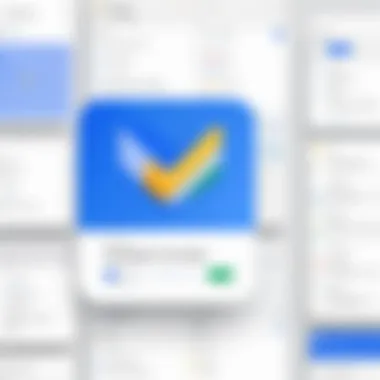

Integrating Smartsheet with Google Calendar can seem like a straightforward task, yet it is not without its challenges. Understanding these challenges is crucial for decision-makers, IT professionals, and entrepreneurs. These challenges affect how efficiently teams can utilize the integration and impact overall project management. Addressing these aspects is essential to fully leverage the potential of both tools.
Technical Limitations
One of the primary challenges in integrating Smartsheet and Google Calendar arises from technical limitations. Users may encounter compatibility issues between the two platforms. While both tools aim to enhance productivity, their different structures and functionalities can create hurdles.
For instance, users might notice that some features in Smartsheet do not translate directly to Google Calendar. Additionally, data synchronization may not always occur in real-time, leading to discrepancies in task statuses or timelines. Such delays can frustrate team members who rely heavily on up-to-date information for decision-making.
Furthermore, third-party applications often play a role in this integration. Not all integrations may support every feature, and limitations in API functions can restrict the depth of integration available. To mitigate these technical challenges, users must stay updated with both platforms’ updates and documentation.
User Adaptation Issues
Beyond technical concerns, user adaptation issues present another significant hurdle. The transition from traditional methods of project management to integrated digital solutions requires a shift in mindset. Not every team member may be comfortable with new technology or see the immediate benefits of using both Smartsheet and Google Calendar together.
Training becomes imperative. If users do not understand the integration’s full potential or how to use it effectively, the anticipated benefits may not materialize. Employees may continue to rely on older systems, creating a gap in communication and task management. A thorough training program can help, addressing common concerns, misconceptions, and the practical applications of the integration.
To sum up, while integrating Smartsheet and Google Calendar can be largely beneficial, recognizing the challenges is the first step toward overcoming them. Addressing technical limitations and ensuring user adaptation are vital processes to make the most out of this integration.
Implementation of Smartsheet and Google Calendar Integration
The implementation of the Smartsheet and Google Calendar integration is a pivotal aspect of maximizing the use of these platforms. Integrating these two powerful tools streamlines not only project management but also enhances team productivity. Organizations must approach this integration with a clear understanding of its importance, potential benefits, and the considerations necessary to achieve optimal outcomes.
Benefits of Integration
This integration allows users to sync tasks and events automatically, greatly reducing the burden of manual updates. With real-time synchronization, teams are kept informed about project timelines and deadlines. This promotes accountability and ensures that every member is on the same page. Moreover, with essential deadlines and milestones reflected directly into Google Calendar, task visibility increases, and scheduling conflicts may be minimized.
Another critical benefit is the facilitation of better planning. By having a visual calendar representation of projects, teams can allocate resources more efficiently and identify potential roadblocks before they escalate. Effective planning influences overall productivity, leading to more successful project outcomes.
Setting Up the Integration
Setting up the integration between Smartsheet and Google Calendar is a straightforward process, but it does require attention to detail. First, users must ensure they have administrative access to both platforms. After verifying this, authentication is typically the first step. This involves logging into both Smartsheet and Google Calendar, confirming permissions for data sharing.
- Navigate to the Smartsheet dashboard.
- Locate the Google Calendar integration section.
- Follow the prompts to authenticate your Google account.
- Select the specific sheets you wish to sync with the calendar.
Once the setup is completed and permissions granted, users can select which fields in Smartsheet will correspond to the events in Google Calendar, such as due dates, responsible parties, and task names.
Configuring Settings for Optimal Use
Configuring settings is crucial for ensuring that the integration operates effectively and meets user specific needs. Users should consider several key factors:
- Frequency of updates: Determine how often Smartsheet should sync with Google Calendar. Immediate updates are ideal for dynamic projects, while daily updates may suffice for less active schedules.
- Event visibility: Choose who can see what in Google Calendar. It may be essential to limit visibility to only certain team members for confidentiality reasons.
- Custom notifications: Create tailored notifications that suit team workflows. Alerts can be set for upcoming deadlines or task assignments directly related to calendar events.
By investing time in configuring these settings, the utility of Smartsheet and Google Calendar integration can be vastly improved. This effort ensures that the integration becomes a valuable tool for project management, enhancing overall operational efficiency within the organization.
The effectiveness of the integration hinges on user-specific configuration settings. This reflects the diverse nature of project requirements across different sectors.
Best Practices for Utilization
In the realm of Smartsheet and Google Calendar integration, understanding best practices is essential. Effective utilization of this integration not only enhances productivity but also promotes a structured approach within teams. By adhering to tried-and-true methods, organizations can maximize the value of their integrated systems.
The following sections will detail specific practices that pave the way for smoother operation and improved outcomes. Each practice comes with its own set of advantages, contributing to overall project management efficiency.
Creating Standard Operating Procedures
Standard Operating Procedures (SOPs) are critical for guiding team members on how to use the integrated features of Smartsheet and Google Calendar. These documents provide clarity and ensure consistency in tasks and processes.
Having clear SOPs in place can significantly reduce confusion and errors. When team members know exactly how to operate within the integrated system, tasks are completed more efficiently. SOPs should include:
- Step-by-step instructions for common tasks, like syncing deadlines or updating events.
- Visual aids, such as screenshots, to illustrate complex procedures.
- Regular updates to reflect changes in features or practices.
These elements help maintain a streamlined workflow. When everyone adheres to a standardized set of procedures, teams can align their efforts, leading to better collaboration and fewer miscommunications.
Training Team Members
Training plays a pivotal role in the success of integrating Smartsheet with Google Calendar. Even the most robust systems can falter without proper knowledge among users. Training ensures that team members are comfortable and proficient in using both platforms effectively.


Consider these approaches for effective training:
- Workshops and webinars can provide hands-on experience and facilitate real-time questions and answers.
- Documented resources, such as video tutorials or manuals, should be easily accessible for future reference.
- Feedback sessions can allow team members to share their experiences and challenges, fostering continuous improvement.
Team training should not be a one-time event. Regular refreshers and updates about new features will keep the team informed and engaged. A well-informed team can leverage the full potential of the Smartsheet and Google Calendar integration.
"Training is the key to unlocking the full potential of integrated systems. Without it, even the most advanced tools may go underused or misused."
By focusing on creating comprehensive SOPs and committing to ongoing training, organizations can establish a solid foundation for their integrated system. This proactive approach not only enhances day-to-day productivity but also prepares teams for future modifications and enhancements in their workflow.
Case Studies
Case studies play a crucial role in understanding the practical application of Smartsheet and Google Calendar integration. By analyzing real-world examples, we can glean valuable insights into how different organizations have implemented this integration to enhance productivity, manage projects better, and overcome challenges. Case studies not only illustrate the benefits and effectiveness of integration but also highlight specific strategies and approaches adapted by various industries. This helps decision-makers and IT professionals to see potential outcomes and frame their own approaches while considering unique organizational needs.
Successful Integrations in Various Industries
Successful integrations of Smartsheet and Google Calendar have been seen in several industries ranging from healthcare to finance and construction. For instance, a healthcare provider used this integration to manage patient scheduling efficiently. By synchronizing their Smartsheet project tasks with Google Calendar, they ensured healthcare professionals were aware of their schedules in real-time. This resulted in minimized scheduling conflicts and enhanced patient care.
In the construction industry, project managers have utilized the integration to track project milestones and deadlines through both platforms. When tasks are updated in Smartsheet, they reflect instantly on the connected Google Calendar. This allows all project stakeholders to remain aligned on timelines and deliverables, thereby improving project outcomes significantly.
Other examples include marketing firms that have successfully synchronized campaign deadlines and meetings to streamline their processes. They have seen improved team collaboration and clearer visibility of project timelines due to this integration, enabling teams to respond swiftly to changing conditions.
Lessons Learned from Failures
Despite the many successes associated with this integration, there have also been notable failures. In some cases, organizations did not fully understand the complexities involved in syncing the two platforms. This misunderstanding led to data inconsistencies and loss of crucial updates, causing confusion among teams. Such failures point to the importance of performing thorough research and tailor-fit configurations before implementation.
Additionally, lack of proper training for team members has caused issues. Organizations that rushed into using the integration without investing time in training saw low adoption rates. Employees often found the new systems cumbersome, impacting overall productivity. Learning from these failures highlights the necessity of implementing comprehensive training programs and establishing clear standard operating procedures.
Future Trends in Software Integration
Future trends in software integration are crucial for organizations looking to enhance productivity and collaboration. As businesses adopt more software solutions, having these applications work seamlessly together becomes indispensable. The integration of tools like Smartsheet and Google Calendar exemplifies the need for streamlined workflows. Understanding future trends aids companies in remaining competitive and responsive to market changes.
Modern integrations focus on automation and artificial intelligence. This shift not only increases efficiency but also reduces the likelihood of human errors. Companies increasingly demand tools that can adapt to their workflows rather than the other way around.
Automation and AI in Integrations
Automation is set to shape the future of software integrations profoundly. Automated processes save time spent on repetitive tasks. Integrating Smartsheet with Google Calendar uses automation to sync schedules, deadlines, and reminders. This feature simplifies task management and aligns teams better.
Artificial intelligence further enhances these integrations. AI can analyze user behavior and usage patterns to suggest more optimized workflows. This predictive analysis can help organizations identify bottlenecks in their project timelines before they become serious problems.
"Automation can significantly streamline project management processes, making teams agile and responsive."
- Employing AI in integrations can lead to smarter decision-making. Hence, organizations leverage AI tools that align with their project management systems. They can customize reminders, flag overdue tasks, and predict project completion times more accurately.
The Role of User Interface Enhancements
User interface enhancements create a more intuitive experience for users. A well-designed interface makes it easier for team members to adopt new technologies. Integration interfaces must be straightforward. Users should not face steep learning curves. Smartsheet’s integration with Google Calendar is strategically designed to keep usability at the forefront.
An important trend is the focus on visual representation of data. Enhanced dashboards that illustrate project timelines in real-time can significantly improve the user experience. Clear visual cues about deadlines and overlapping tasks can facilitate better planning and reduce oversight.
In addition, responsive design allows users to access integrated features across devices. Many teams utilize mobile devices to manage tasks on-the-go. Ensuring consistent performance across multiple platforms is paramount.
In summary, tracking these trends can help organizations maximize the potential of their software integrations. Companies ready to embrace automation and prioritize user experience are more likely to foster collaboration and drive efficiency.
The End
The integration of Smartsheet with Google Calendar stands as a pivotal advancement in project management tools. It facilitates a seamless flow of tasks and schedules, ensuring that team members remain aligned with project timelines. This article highlights the significance of this integration in improving operational efficiency. By enhancing collaboration and real-time communication, teams can make better-informed decisions, significantly reducing the scope for misunderstandings.
Summary of Key Points
To recap, several core elements underline the importance of integrating Smartsheet with Google Calendar:
- Streamlined Workflow: The synchronization between these two platforms minimizes manual updates and ensures that deadlines are communicated in real-time.
- Increased Productivity: Team members can view and manage their schedules more effectively, leading to better time allocation for project tasks.
- Enhanced Collaboration: This integration allows for immediate visibility of project status, fostering a culture of accountability and shared objectives.
- User-Friendly Interface: The process of integration is designed to be straightforward, reducing the learning curve for users.
These points encapsulate how the integration can transform project management processes, enabling organizations to adapt quickly to changing demands.
Final Thoughts on Integration
In the contemporary workplace, the advantages of integrating Smartsheet with Google Calendar cannot be overstated. It is not merely a matter of convenience; it is a strategic necessity that accommodates the complexity of modern project management. This integration empowers teams to leverage their resources more effectively. By adopting these tools, organizations can maintain an edge in productivity and collaboration. It is essential for decision-makers to consider these factors when evaluating tools to enhance their operations. Thus, recognizing the potential of integrating Smartsheet and Google Calendar may indeed reshape how teams manage projects and workloads in the future.















