How to Set Up Basecamp: A Step-by-Step Guide


Intro
Basecamp is widely recognized as a leading project management tool, particularly favored for its intuitive layout and powerful feature set. Many teams across different industries have adopted it to streamline communication, assign tasks, and track project timelines effectively. This guide aims to provide a clear and thorough understanding of how to set up Basecamp to maximize its effectiveness for your team. We will explore both basic setups and more advanced configurations to ensure that you can tailor the platform to meet your specific project management needs.
Key Features and Functionalities
Comprehensive Overview
Basecamp combines essential project management functions into a single platform. It offers a centralized place where team members can manage tasks, share files, and communicate seamlessly. Key features include:
- To-do Lists: Create, assign, and track tasks with ease.
- Message Boards: Facilitate discussions related to specific projects.
- File Sharing: Upload and share essential documents with team members.
- Scheduling Tools: Organize timelines using calendar integrations.
- Group Chat: Communicate in real-time with team members.
These components work together to make task management cohesive and transparent, allowing everyone involved to stay aligned and informed.
Target Users
The array of features available in Basecamp caters to various professionals. Target users include:
- Software Developers who can utilize its capabilities for project tracking and code review processes.
- Project Managers who need robust organization tools to coordinate teams and deadlines.
- Marketing Teams that often juggle multiple campaigns and require a platform for collaboration and feedback.
- Remote Teams who benefit from its messaging and file-sharing features to maintain productivity across distances.
Basecamp's flexible nature means it can adapt to different workflows and preferences, making it suitable for various organizational structures.
Pricing Models and Cost Analysis
Breakdown of Pricing Tiers
Basecamp offers a straightforward pricing model. Teams can select from two tiers:
- Basecamp Business: Designed for larger teams or more complex projects. It includes unlimited users, projects, and 500GB of storage.
- Basecamp Personal: A free option with limited features suitable for freelancers or small projects.
This clarity in pricing allows teams to choose a plan reflective of their size and requirements without the unexpected costs that often accompany other tools.
Additional Costs to Consider
While Basecamp’s pricing is generally transparent, there are still elements to watch out for. For example:
- Add-Ons: Some users may need add-on tools or software integrations, which might incur extra charges.
- Training and Support: If training is required for team members unfamiliar with the platform, it could represent an additional cost.
Engaging with Basecamp effectively can significantly improve project outcomes, but understanding these costs is crucial for optimal budgeting.
With this foundational knowledge of Basecamp, you are now better equipped to navigate the initial setup and explore its capabilities. Understanding the cost structure helps you plan accordingly, thus avoiding any surprises down the line. By making strategic decisions in your setup, your future projects can run more smoothly and efficiently.
Understanding Basecamp
Understanding Basecamp is essential for any team aiming to enhance their project management processes. Basecamp, as a tool, provides a structure that accommodates various workflows and enhances collaboration among team members. Recognizing how Basecamp functions helps teams leverage its capabilities effectively, which can lead to greater efficiency and reduced project timelines.
Overview of Basecamp
Basecamp is a popular project management tool known for its user-friendly interface and versatility. Developed by 37signals, now Basecamp, it consolidates various aspects of project management into one platform. Users can manage tasks, share files, and communicate effectively with team members, minimizing the need for several other tools. This all-in-one approach streamlines project workflow and simplifies collaboration among teams, regardless of their size or industry.
Key Features of Basecamp
Basecamp comes with a variety of features designed to facilitate project management. Some significant features include:
- To-Do Lists: Users can create detailed task lists, assign tasks to team members, and set deadlines, which helps in keeping track of progress.
- Message Board: This feature allows team members to post updates, share ideas, and discuss projects, centralizing communication.
- File Sharing: Teams can easily share and store files within Basecamp, ensuring that everyone has access to the latest documents.
- Calendar: Integrated scheduling helps teams keep track of important dates and milestones related to their projects.
These features encourage clear communication and accountability, critical for the success of any project.
Target Audience for Basecamp
Basecamp appeals to a diverse audience, primarily targeting:
- Project Managers: Individuals needing a platform to oversee multiple projects and teams.
- Remote Teams: Teams scattered across different locations can benefit from the collaborative tools Basecamp offers.
- Small Businesses and Startups: Organizations looking for an affordable yet comprehensive project management solution.
Understanding the target audience helps in tailoring Basecamp's use to meet specific needs and challenges faced by different groups.
Initial Setup Process
The initial setup process of Basecamp is crucial for laying a solid foundation for any project management tasks. A well-executed setup can streamline team collaboration, enhance productivity, and provide clear pathways for communication. It serves not just as the first step in using Basecamp, but as a pivotal moment that significantly impacts the overall user experience.
Creating an Account
To begin your journey with Basecamp, the first step is to create an account. This part of the process might seem simple, yet it holds great importance.
- Visit the Basecamp website. Navigate to Basecamp.com where you will find the option to start a free trial. This is a great way to explore the features without any commitment.
- Fill out the registration form. Enter your email address and create a strong password. Ensure that you choose a professional email address, as this interface will be used for communication with your team. Basecamp allows you to sign up either via a traditional email/password combination or through Google.
- Verify your email. After registration, you will receive a confirmation email. Clicking the verification link completes your account setup.
- Set up profile details. Once logged in, take a moment to complete your profile. Add your name, a profile picture, and any other relevant information. This enhances transparency and trust among team members.
"The account creation process is essential; it’s where you establish your identity within the Basecamp ecosystem."


Navigating the Dashboard
Once your account is active, the next step is to get acquainted with the Basecamp dashboard. This interface is the control center of your projects, and understanding its layout is vital.
- Dashboard Overview. Upon logging in, you will see the dashboard, which displays all your projects in a clean and organized format. Your dashboard is where you will manage projects, tasks, and communications.
- Explore the menu. On the side of the dashboard, there will be options for your projects, reports, and any invitations to collaborate. Familiarize yourself with these elements to navigate efficiently.
- Access project details. Click on any project to delve deeper. Here, you can see tasks, messages, and files shared within that specific project. The clarity and organization offered by Basecamp’s dashboard allow for effective management of multiple projects.
- Customize your view. Basecamp allows users to customize their dashboard to some extent. Take advantage of this feature to prioritize what is important for your workflow.
By mastering the dashboard, you set yourself up for success with Basecamp. A clear understanding of its components aids significantly in efficient project management.
Project Creation
Creating a project in Basecamp is a crucial step for organizations aiming to streamline their workflow and enhance team collaboration. This phase not only lays the groundwork for all subsequent activities but also directly impacts project success. Project creation involves defining clear objectives, understanding deliverables, and setting expectations among team members.
The benefits of a well-executed project creation phase include improved organization, clarity around tasks, and enhanced team accountability. When a project is structured correctly from the start, teams are more likely to stay on track and meet their goals efficiently.
Starting a New Project
To begin, navigate to your Basecamp dashboard. There, you will find the option to start a new project. Click on the "New Project" button. This initiates a user-friendly form where you can provide essential information about your project. Title your project clearly and consider using descriptive names that can resonate with all team members.
Include a brief project description, specifying its purpose and expected outcomes. It is important not to overlook this step. A good description ensures alignment and understanding among stakeholders.
Setting Project Goals
After project creation, defining your project goals becomes vital. Clearly articulated goals are a vital element of project management. These goals guide the team and provide a benchmark for success.
Consider using the SMART criteria for goal-setting: Specific, Measurable, Achievable, Relevant, and Time-bound. When formatting these goals, ensure they align with your organization’s larger objectives. Each team member should know their individual contributions as they relate to the overall project.
Defining Milestones
Once the goals are established, the next step is to define milestones. Milestones serve as important markers throughout the project landscape. They are not just major deadlines; rather, they help in tracking progress and maintaining momentum.
Create milestone entries within Basecamp that correspond to the key phases of your project. Each milestone should be specific and indicate what completion looks like. Make sure that tracking these milestones encourages accountability and helps identify potential delays before they become issues.
Creating a culture of transparency over project progress supports open communication amongst your team. When everyone understands where the project stands, it fosters better collaboration and efficiency.
"Successful project management relies heavily on clear definitions from the start. The respect and clarity will push teams towards collective success."
The project creation phase of Basecamp is integral. Starting well can make a significant difference in the effectiveness of your project management processes. When applying these practices in Basecamp, your projects can achieve better results and higher satisfaction among team participants.
Team Collaboration Tools
Effective team collaboration is essential for project success. Within Basecamp, collaboration tools facilitate seamless communication and enhance productivity among team members. These tools allow users to share updates, delegate tasks, and discuss project-related topics all in one place. This reduces the need for external communication channels and minimizes misunderstandings.
Basecamp is designed with various features that support collaboration. The platform offers a shared space for teams to engage, share files, and provide feedback. It also promotes accountability by allowing members to see what others are working on, fostering a culture of transparency and cooperation.
Inviting Team Members
Adding team members to your Basecamp project is a straightforward process. To begin, access the project you wish to enhance with collaboration. Look for an option that typically says ‘Invite People’ or ‘Add Team Members’ in the project settings. By entering the email addresses of your colleagues, you can send invitations directly to them.
Once invited, team members receive an email prompting them to join Basecamp. It is crucial to ensure that all relevant stakeholders are included at this stage. This initial act of bringing everyone onboard establishes a foundation for effective communication and collaboration.
Keep in mind that your invitations should clearly outline the purpose of the project. A good invitation includes a short description of the project and hints at the expected contributions from each team member. This helps set the stage for collective effort.
Roles and Permissions
Understanding roles and permissions within Basecamp is important for maintaining order and security in projects. Each member can be assigned a specific role, which dictates what they can access or modify within the platform. There are usually three main types of roles: Owners, Project Managers, and Team Members.
- Owners have complete control over the project. They can manage settings, invite or remove members, and modify or delete project details.
- Project Managers have extensive privileges but may not possess the same level of access as Owners. They can oversee tasks, assign responsibilities, and communicate with team members.
- Team Members typically have access limited to their specific tasks. They can view information but cannot change project settings or other members’ roles.
Assigning appropriate roles and permissions can enhance security and streamline workflow. It allows for greater focus on tasks as members engage with the platform according to their defined responsibilities. Taking a thoughtful approach to roles and permissions can help prevent conflicts and confusion within the team.
Task Management Features
Effective task management is essential for the success of any team using Basecamp. This section explores the various features of task management in Basecamp, highlighting their significance, benefits, and considerations that users should keep in mind. Task management allows teams to track responsibilities, prioritize workloads, and ensure that all members are aligned with project goals. The design of Basecamp prioritizes clarity and simplicity, making it an excellent tool for this purpose.
Creating Tasks
Creating tasks in Basecamp is straightforward. Users begin by selecting the project where the task needs to be set. This action directs them to a dedicated task section, where they can easily define the task's objectives. When creating a task, it’s critical to be specific. Clearly outlined tasks minimize confusion among team members. Additionally, including relevant details, such as due dates and specific context, can enhance understanding. Users can also attach files or comments right at the time of creation. This helps in gathering all necessary information in one place.
Benefits of creating well-defined tasks include:
- Improved accountability among team members.
- Better tracking of project timelines.
- Enhanced organization of workloads, allowing team members to prioritize effectively.
Assigning Tasks
Once tasks are created, assigning them to the appropriate team members is the next logical step. Basecamp allows users to assign specific tasks to individuals, labeling who is responsible for what. This function ensures clarity regarding responsibilities. It encourages ownership, as team members immediately understand their obligations. When assigning tasks, it is beneficial to take into consideration the strengths and workloads of each member. This approach optimizes performance and fosters a cooperative environment.
Considerations for effective task assignment include:
- Being mindful of individual workloads.
- Clarifying expectations related to each task assigned.
- Encouraging team members to communicate if they feel overwhelmed.

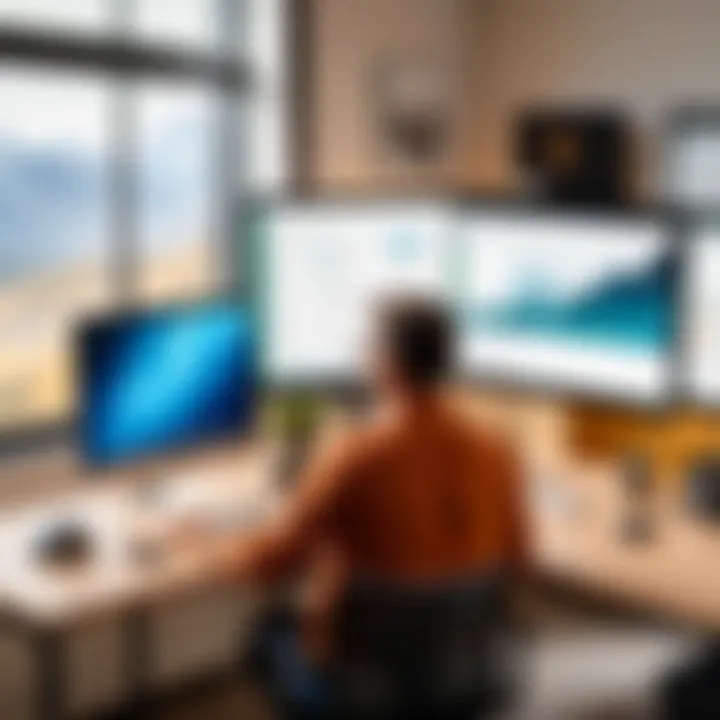
Tracking Progress
Tracking progress is another significant aspect of task management in Basecamp. Users can easily monitor the status of tasks at a glance. This functionality not only keeps everyone informed but also identifies bottlenecks early in the process. Basecamp allows for simple updates; team members can mark tasks as complete or update their status as needed. Regularly checking on task progress helps in maintaining momentum and can lead to proactive adjustments in strategy.
Tracking progress keeps projects aligned with timelines and ensures that all team members stay informed.
The advantages of tracking progress effectively are:
- Early identification of potential delays or issues.
- Enhanced communication and transparency among team members.
- Ability to make informed decisions based on current task status.
Task management in Basecamp offers a structured and efficient way for teams to enhance productivity and accountability. Understanding how to create, assign, and track tasks is essential in maximizing the platform's potential.
Communication Tools
Effective communication is crucial for any team project. In the context of Basecamp, communication tools serve as the backbone of team collaboration, ensuring that all members are aligned with project goals and updates. These tools enhance transparency, reduce misunderstandings, and foster a productive work environment. By integrating communication directly into the project management workflow, teams can save time and improve overall efficiency.
Messaging Features
Basecamp includes robust messaging features that facilitate real-time discussions among team members. The message board acts as a central hub for dialogues related to specific projects. Within each project, team members can post announcements, share updates, ask questions, and provide feedback. This synchronous communication helps to keep everyone on the same page, enabling swift responses to queries or issues.
Some key aspects of Basecamp's messaging features include:
- Threaded conversations: These allow users to respond to specific messages, maintaining context and clarity.
- Direct messaging: For private discussions or sensitive topics, users can send direct messages to one another.
- Notifications: Customizable notifications ensure that users receive updates when they are mentioned or when new messages are posted, thus promoting engagement.
File Sharing Solutions
In addition to messaging, Basecamp also provides efficient file sharing solutions. Team members often need to exchange documents, images, or other types of files relevant to the project. Basecamp simplifies this process by allowing users to securely upload and share files within the context of their specific projects.
Key features of Basecamp's file sharing solutions include:
- Easy uploads: Users can drag and drop files directly into the platform, streamlining the sharing process.
- Version control: File sharing within projects includes the ability to keep track of different versions, ensuring that all team members access the most current documents.
- Access management: Team leaders can manage file access, allowing only specific users to view or edit files as necessary.
Overall, both the messaging and file sharing capabilities of Basecamp contribute significantly to a cohesive team environment.
Effective communication and seamless file sharing can be the difference between project success and failure. Basecamp’s tools aim to keep everyone connected and informed.
Integrations and Customizations
Integrations and customizations play a crucial role in maximizing the utility of Basecamp. As organizations vary in structure and workflow, the ability to tailor Basecamp to the specific needs of your team enhances not only efficiency but also user satisfaction. Integrations allow Basecamp to work seamlessly with other tools already in use, while customizations let teams configure their Basecamp experience to align with their unique processes. This section outlines the significant integrations available and how to customize notifications for optimal management.
Available Integrations
Basecamp offers a wide range of integrations with various applications that improve workflow and promote collaboration. These integrations can significantly extend the functionality of Basecamp, enabling teams to leverage additional tools while keeping communication centralized. Some key integrations to consider include:
- Slack: This integration allows users to receive notifications and updates directly within Slack, making it easier to stay connected without switching platforms.
- Zapier: With Zapier, users can automate tasks between Basecamp and thousands of other apps, streamlining repetitive processes.
- Google Drive: This integration facilitates effortless file sharing and collaboration, ensuring that all necessary documents are accessible within projects.
- Trello: For teams using Trello, this integration allows for task management to flow between the two platforms, enhancing visibility into project progress.
When integrating these tools, it is essential to assess which applications your team already uses most frequently. This will help prioritize which integrations to implement first, optimizing productivity right from the start.
Customizing Notifications
Configuring notification settings in Basecamp is crucial for maintaining effective communication among team members. The customizable notification options ensure that everyone receives relevant updates without being overwhelmed by excessive information. Here are the steps to customize notifications:
- Go to your profile settings.
- Find the notification settings section.
- Choose which types of notifications you wish to receive, such as task assignments, project updates, and discussions.
- Select the delivery method, whether via email or in-app alerts.
Benefits of Customizing Notifications:
- Reduced Distractions: By limiting notifications to essential updates, team members can focus on their work without constant interruptions.
- Increased Responsiveness: Tailored notifications help ensure that individuals respond promptly to critical information, facilitating quicker decisions.
- Enhanced Team Collaboration: Team members stay informed about developments relevant to them, promoting a cohesive work environment.
"Customizing your notifications can improve productivity and foster a more focused team environment."
Advanced Features
Advanced features in Basecamp can significantly enhance the project management experience. As teams increase in size or complexity, the need for tools that streamline communication and project tracking becomes essential. Exploring these features allows users to tailor Basecamp to their unique requirements.
Using Campfire
Campfire is a chat tool within Basecamp that facilitates real-time communication among team members. This feature is crucial for teams that need quick and effective discussions without relying solely on emails or external messaging services. Campfire supports text chatting, file sharing, and even audio conversations. The ease of access to this communication tool promotes a cohesive working environment.
Using Campfire can help teams stay connected, especially when working remotely. It's important to note that Campfire integrates seamlessly with other features of Basecamp, ensuring that discussions related to specific projects remain organized and relevant.
In addition to promoting engagement, Campfire allows quick decision-making. The immediate feedback loop can lead to faster project advancement, as team members can clarify doubts or brainstorm ideas without delay. Overall, this integration of real-time communication enhances the efficiency of project management.
Utilizing Automatic Check-ins
Automatic Check-ins are another advanced feature that helps teams maintain rhythm and accountability. This feature enables project managers to set up regular prompts for team members to report on their progress. Unlike traditional project updates, Automatic Check-ins provide a structured way to encourage ongoing communication.
Leverage Automatic Check-ins to gauge individual contributions and stay updated on overall project health. They help identify potential roadblocks early, allowing the team to address issues proactively rather than reactively. This capability is valuable in keeping the team aligned and adjusting priorities as needed.
Check-ins can be customized to fit the team's workflow. For example, managers can create questions that focus on specific objectives or outcomes, fostering a tailored feedback loop. By utilizing this feature, teams can enhance overall accountability and continually refine their processes, leading to improved project efficiency and outcomes.


“The combination of Campfire and Automatic Check-ins creates a robust ecosystem in Basecamp, where communication and accountability coexist, resulting in streamlined project management.”
By integrating these advanced features, teams can optimize their use of Basecamp and adapt the platform to their working style. This flexibility ensures that project management remains effective and relevant to the demands of contemporary businesses.
Troubleshooting Common Issues
The ability to troubleshoot common issues in Basecamp is crucial for maintaining seamless project management and team collaboration. No system is without its challenges, and Basecamp, while user-friendly, can present hurdles that need addressing promptly. Understanding how to identify and resolve these problems not only enhances user experience but also safeguards productivity. This section explores two common concerns: account access problems and the resources available for technical support.
Account Access Problems
Account access issues are among the most frequently encountered challenges by users of Basecamp. These issues can arise from multiple factors including forgotten passwords, locked accounts, or login discrepancies associated with different user permissions. Addressing these problems quickly is essential, as they can halt progress and disrupt team coordination.
- Forgotten Passwords: Users often forget their passwords, leading to frustration. You can easily reset a forgotten password by following the prompts on the login page. This typically requires access to the email linked to your account.
- Locked Accounts: Accounts may be temporarily locked after multiple failed login attempts. If this occurs, users must wait a preset time or contact support to regain access.
- User Permissions: Misunderstanding user roles can lead to access issues as well. Ensure your permissions are set correctly, especially in larger teams where roles vary.
Taking these steps can help prevent prolonged disruptions and enable a return to productivity.
Technical Support Resources
Knowing where to find technical support is vital for overcoming challenges in Basecamp. The platform provides several resources that cater to users at different levels of technical expertise.
- Help Center: Basecamp’s Help Center offers extensive documentation and FAQ sections. Users can search for specific issues and find step-by-step guides.
- Community Forums: Engaging with the community on platforms like reddit.com allows users to share experiences and solutions. The collaborative nature of community support often yields practical insights.
- Email Support: For issues that cannot be resolved through self-help options, Basecamp offers email support for direct assistance from their technical team.
As a rule, approaching any technical problem with preparedness can mitigate issues down the line. Prioritize documentations—often, the answers you seek are already outlined clearly.
By utilizing these resources effectively, users can resolve issues more swiftly, ensuring that their experience with Basecamp remains productive.
Evaluating Your Setup
Evaluating your setup in Basecamp is essential for ensuring that your project management efforts yield optimal results. This process involves assessing both the effectiveness of your established configurations and the ongoing engagement of your team. By regularly evaluating, you can identify areas for improvement, refine your processes, and enhance productivity. This section will delve into critical components such as conducting team feedback sessions and assessing project progress, both of which serve as cornerstone activities in this evaluation phase.
Conducting Team Feedback Sessions
Conducting team feedback sessions is a vital way to gather insights into how well your Basecamp environment is functioning. These sessions foster open communication among team members, allowing them to express their thoughts on the platform and how it supports or hinders their work. The frequency of these sessions can vary, but regular intervals—such as bi-weekly or monthly—tend to offer the most benefit.
When planning a feedback session, consider the following steps:
- Set clear objectives: Determine what you want to achieve in the session. Focus areas might include usability, task flow, or communication effectiveness.
- Create a structured agenda: To keep discussions on track, outline key topics that need addressing.
- Encourage honesty: Create a safe space for team members to voice concerns without fear of reprisal.
- Document feedback: Keep records of the feedback received for future reference and follow-up actions.
Implementing changes based on feedback can greatly enhance user experience within Basecamp.
Assessing Project Progress
Assessing project progress is a critical aspect of evaluating your setup. It helps stakeholders determine whether the project is on track to meet deadlines, stay within budget, and achieve its objectives. Regular assessments offer a structured approach to tracking milestones and deliverables.
Key actions to undertake during this assessment include:
- Review milestones and tasks: Compare completed tasks against the original project timeline to identify any delays or obstacles.
- Utilize Basecamp’s reporting tools: Leverage the built-in tools to generate reports on task completion rates, team workload, and timelines.
- Solicit input from team members: Invite team members to share their perspectives on project progress and any challenges they may be facing.
Implementing regular assessments promotes accountability and allows for timely interventions, which can significantly influence project outcome.
Best Practices for Using Basecamp
Effective project management encompasses not just tools but also methods. Basecamp can improve team productivity significantly if utilized correctly. Therefore, establishing best practices becomes essential. These practices help ensure that teams are not only using Basecamp properly but also leveraging its features to their fullest potential. Understanding these guidelines enhances collaboration and streamlined workflows, ultimately leading to successful project completions.
Regular Check-ins
Regular check-ins are vital in maintaining project momentum. Basecamp allows teams to integrate check-in features effectively. These check-ins can be used to assess progress, address potential roadblocks, and reinforce accountability among team members.
Regular updates keep everyone informed about what tasks are done and what remains. They help in reducing the risk of miscommunication, ensuring that every member is on the same page. Implementing a routine, such as weekly or bi-weekly check-ins, bolsters team cohesion and allows for immediate feedback.
Setting clear expectations regarding these check-ins helps as well. Define their purpose: is it for accountability, feedback, or planning future steps? Clarity in intention fosters more fruitful discussions and reduces confusion.
Maintaining Clear Communication
Clear communication is the backbone of effective teamwork. Basecamp offers multiple channels to facilitate dialogue among team members. The messaging features allow for both direct communication and group conversations. However, maintaining a structured approach is crucial.
Using project-specific threads for discussions ensures that important information does not get lost. Furthermore, clear guidelines about what each thread covers can prevent overlapping discussions. It’s beneficial to also adopt a single source of truth, such as dedicated files or schedules, to reduce the chances of confusion arising from multiple versions of documents.
Additionally, regular reviews of shared information can be beneficial. Admins should encourage team members to check for updates often. This guarantees that everyone stays up-to-date and that decisions are made based on the latest data available. It promotes transparency within the team, which is essential for effective collaboration.
Effective use of tools like Basecamp demands not only understanding how to use them but also aligning them with solid communication and check-in practices. Doing so transforms project management from chaotic to methodical.
In sum, these best practices focus on driving both individual accountability and team collaboration. Regular check-ins and clear communication lay the groundwork for overall project success when using Basecamp.
Ending
In the domain of project management, the conclusion serves as a critical point of reflection. Our exploration of Basecamp demonstrates the profound impact that organized project management can have on team efficiency and collaboration. Basecamp acts as more than just a tool; it serves as a centralized hub where clarity and communication foster productivity.
When evaluating your setup, consider the benefits gleaned from clear processes and established roles. Implementing regular check-ins ensures that all team members are aligned with project objectives. The value of maintaining open lines of communication cannot be overstated; it reduces misunderstandings and enhances accountability among team members.
Moreover, the importance of adaptability arises frequently. As teams evolve, so too should the ways they use Basecamp. Taking the time to revisit and adjust task assignments, goals, and integration settings can lead to a more streamlined workflow.
Additionally, assessing feedback from team members can inform future practices. Listening to the concerns and suggestions of users enhances the experience of employing the platform. Regular evaluations and adjustments form a continuous cycle of improvement that maximizes the potential of Basecamp.
In summary, leveraging the features of Basecamp effectively requires an ongoing commitment to evaluation and refinement. The steps outlined in this guide are designed to equip users with the knowledge to set up Basecamp in a way that critically addresses their specific needs and operational style. The importance of a strong conclusion emphasizes reflection, adaptation and the commitment to continuous improvement that should define any effective project management approach.















