Top Task Management Software Reviewed for Your Needs
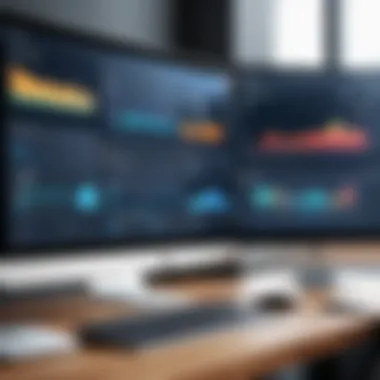

Intro
In today's fast-paced business environment, task management software has become a crucial tool for organizations seeking efficiency and productivity. With numerous options available, the choice can be overwhelming. It's important to understand the essential features and functionalities that these tools offer, as well as how they cater to different types of users and industries. This overview will dissect various popular task management software solutions, comparing their offerings and user experiences. Additionally, this guide will take into account pricing models to aid decision-makers in selecting the right software for their operational needs.
Key Features and Functionalities
Comprehensive Overview
Task management software varies widely in terms of features, but some key functionalities are frequently seen across many platforms. These include task creation and assignment, progress tracking, deadline management, and collaboration tools.
- Task Creation: Users can create tasks easily, often with just a few clicks. This may involve defining the task, assigning it to team members, and setting deadlines.
- Progress Tracking: Many task management tools provide visual indicators for task progress, making it easy to see what is on track and what is lagging.
- Collaborative Features: Tools like comments, file attachments, and project-sharing options promote seamless collaboration among team members.
- Integration Capabilities: A good task management tool often integrates well with other software, such as calendar applications and communication platforms, enhancing workflow and productivity.
Target Users
Different industries have distinct needs when it comes to task management software. The primary target users typically include:
- Small Businesses: They often need intuitive and cost-effective solutions without complex features.
- Large Enterprises: These organizations usually require robust systems that can handle multiple teams and intricate project details.
- Freelancers: They tend to look for simple and affordable tools to manage their individual tasks.
- Project Managers: They seek advanced functionalities, such as Gantt charts and resource allocation tools, to oversee comprehensive projects.
Pricing Models and Cost Analysis
Breakdown of Pricing Tiers
When considering task management software, understanding the pricing models is crucial. Most platforms offer tiered pricing based on features and user count. Common models include:
- Free Tier: Provides basic functionalities suitable for small teams or individual users.
- Monthly Subscription: Users pay a recurring fee that can vary greatly depending on the features included.
- Annual Subscription: Often comes with a discount; this is suitable for businesses looking for long-term solutions.
- One-time Purchase: Some software can be purchased for a lump sum, which is beneficial for those who prefer ownership over subscriptions.
Additional Costs to Consider
Though initial pricing is crucial, several hidden costs can arise. These include:
- Onboarding and Training: Depending on the software's complexity, additional expenses may be incurred to train staff.
- Add-on Features: Some platforms charge extra for advanced functionalities that organizations might need as they grow.
"Investing in the right task management software can yield substantial returns in productivity and efficiency."
Prologue to Task Management Software
In today's fast-paced business environment, task management software has become pivotal. These tools facilitate the organization and prioritization of work. The increasing complexity of projects demands efficient systems to track tasks, deadlines, and personnel involved. As businesses strive for efficiency, a good task management system can provide clarity and streamline workflows.
Defining Task Management Software
Task management software refers to applications designed to help individuals and teams organize, prioritize, and track tasks. They vary widely in functionality, ranging from simple to-do lists to comprehensive systems managing entire project lifecycles. Typical features include task assignment, progress tracking, deadline reminders, and often collaboration tools for team communications. Well-known examples include Asana, Trello, and Jira, each offering unique features suitable for differing workflows.
Importance of Task Management in Modern Workplaces
The role of task management in modern workplaces cannot be understated. It allows teams to focus on priorities and manage time effectively. Here are some key points that elucidate its significance:
- Increases Productivity: By breaking down work into manageable tasks, team members can dedicate their effort efficiently. This approach minimizes overwhelm and promotes a clearer path to project completion.
- Enhances Collaboration: With built-in communication tools, task management software fosters collaboration among team members. Everyone can stay updated on who is working on what, avoiding duplicates and miscommunication.
- Improves Accountability: Task management tools often allow for task assignments, making it clear who is responsible for each item. This accountability encourages individuals to meet their deadlines.
- Facilitates Progress Tracking: Managers gain insights into project status by using the reporting functions available in many of these tools. This data-driven approach helps identify bottlenecks early.
Effective task management tools play an essential role in ensuring that projects move forward in an organized fashion.
In summary, task management software is not just a useful tool for organization; it is a vital component of modern operational efficiency. The following sections will explore the critical features to consider when selecting such software, provide an overview of popular options, and analyze their effectiveness in various industries.
Key Features to Consider
Selecting the right task management software requires an understanding of its key features. The functionality of the software can significantly impact productivity and workflow. A comprehensive analysis of these essential elements is crucial for decision-making in various sectors. Not all software offers the same capabilities, so identifying what is necessary for your team or business is important.
User Interface and Experience
A good user interface enhances usability and reduces the learning curve. Software that is intuitive allows users to quickly adapt and utilize its features effectively. Consider how easy it is to navigate through tasks and functions.
- Simplicity: A clean, uncluttered layout can help users focus on their work.
- Responsiveness: Software should perform well on different devices, including smartphones and tablets.
- Customization Options: Look for features that allow personalization to better fit user preferences.
The user experience is not only about looks but also about how well the software meets user needs. An engaging user experience increases efficiency and satisfaction, which is key in a workspace.


Task Assignment and Collaboration Tools
Task management is fundamentally about collaboration. Effective software must provide tools for assigning tasks and facilitating teamwork. This includes the ability to:
- Delegate Tasks: Assign specific tasks to team members.
- Track Assignments: Monitor the status of tasks in real-time.
- Communicate: Integrate messaging or comment features to foster discussion around tasks.
Having comprehensive collaboration tools prevents tasks from stalling due to miscommunication. They enable seamless interactions among team members, ensuring everyone is on the same page.
Tracking Progress and Reporting
Effective tracking tools are crucial for transparent project management. These features help assess timelines, workloads, and individual contributions. Key aspects include:
- Visual Progress Indicators: Use Gantt charts or Kanban boards for a visual representation of progress.
- Deadline Tracking: Ensure tasks are completed within the projected timeline.
- Reporting Functions: Generate reports to analyze performance and identify areas for improvement.
These features aid project managers in making informed decisions based on data. The ability to track progress closely often leads to timely interventions, thus improving overall productivity.
Integration with Other Software
Modern task management software should integrate seamlessly with other tools used by organizations. Compatibility with email, calendars, and other applications enhances productivity. Some key integrations might include:
- Email Clients: Syncing with Gmail or Outlook can help in task creation from emails.
- Document Management Systems: Connect with Google Drive or Dropbox for file sharing.
- Time Tracking Software: Integrate tools like Toggl to monitor time spent on tasks.
Integration capabilities facilitate a smooth workflow, allowing users to operate within a familiar environment rather than switching between unrelated systems.
Overview of Popular Task Management Software
Task management software has become crucial in today's fast-paced work environment. As organizations adapt to new challenges, understanding the landscape of popular task management tools is vital. This section widely discusses different software options, their unique characteristics, and benefits. The right software can influence workflow efficacy, enhance collaboration, and address the specific needs of various teams.
Each task management tool offers distinct functionalities that cater to different working styles. From individual contributors to large team projects, the software needs to align with the team's workflow and operational strategies. Evaluating these platforms helps decision-makers choose the right fit that can significantly impact productivity and efficiency.
Asana: Streamlined Project Tracking
Asana stands out as a powerful tool designed to help teams track their work in a streamlined way. Users can create tasks, set deadlines, and categorize projects according to priority. Its interface is intuitive, making it easy for team members to adapt quickly. Asana's notable feature is the timeline view, which allows teams to visualize the project timeline. Additionally, Asana enables task assignment to specific team members, enhancing accountability.
This platform is especially beneficial for teams that handle multiple projects simultaneously. The ability to see all tasks in one view minimizes confusion and maximizes transparency. The integration capabilities with various applications such as Slack or Google Drive further enhance its usability.
Trello: Visual Task Management
Trello utilizes a different approach by implementing boards, lists, and cards to organize tasks visually. The drag-and-drop interface is user-friendly and promotes ease of navigation. This visual representation of tasks aids teams in better managing their workflows. Trello is particularly effective for smaller teams or projects that require more flexibility.
What sets Trello apart is its customization options through various power-ups. These enhance Trello's functionality by integrating with other tools or adding specific features like calendar views. Teams in creative industries appreciate Trello for its visual emphasis, allowing for a clearer representation of task progress.
Monday.com: Customizable Workflows
Monday.com offers an adaptable interface that allows teams to customize workflows according to their specific needs. Users can set up boards that reflect their unique processes and incorporate different views, like kanban or calendar. The flexibility of this software makes it suitable for diverse industries and team structures.
One of the strengths of Monday.com lies in its automation capabilities. Teams can automate repetitive tasks, which improves overall productivity. Furthermore, the reporting features allow managers to analyze team performance effectively. Such insights are crucial for making informed decisions to optimize workflows.
Jira: Task Management for Agile Teams
Jira has carved a niche for itself in the software development sector. This tool is built specifically for agile teams and supports the methodologies that underpin modern software development, such as Scrum or Kanban. Its capabilities to track issues, plan sprints, and assign tasks make it an essential asset for agile practitioners.
Jira's reporting functionality allows teams to monitor their progress effectively. Different dashboards can be configured to reflect pertinent metrics, helping teams to identify bottlenecks early and adapt accordingly.
ClickUp: All-in-One Task Management
ClickUp markets itself as a complete solution for task management. It combines project management, goal-setting, and time management tools within a single platform. This all-in-one approach signifies that teams can manage all aspects of their workflow without switching applications.
With customizable views and comprehensive reporting, ClickUp enhances a team's ability to track progress effectively. The integration options also mean that teams can connect ClickUp with tools they already use, optimizing their existing workflow. This flexibility is appealing for teams looking for a cohesive and versatile tool.
The overview of popular task management software illustrates how each tool serves a different purpose and audience. Understanding these differences enables users to make informed choices about the best tools for their organizational needs.
Comparative Analysis of Task Management Tools


The comparative analysis of task management tools is essential for making informed decisions. Businesses often face a myriad of choices when selecting software that meets their specific needs. Comparing various platforms allows decision-makers to highlight the unique features, costs, and user experiences associated with each tool. This analysis ensures organizations do not merely settle for popular options but rather find the solution that optimally supports their workflows.
A thorough comparative analysis can shed light on how tools like Asana, Trello, and ClickUp differ not only in features but also in practicality within specific contexts. The insights gathered from such comparisons can guide organizations in aligning their task management software with their strategic goals, ultimately enhancing productivity.
Feature Comparison
When evaluating task management software, feature comparison is a crucial element. Features define the functionalities available to users, influencing their efficiency and productivity. Here are key aspects to consider:
- Task Creation and Management: Can users easily create, edit, and prioritize tasks?
- Team Collaboration: Does the tool allow for seamless communication and file sharing among team members?
- Customization Options: How flexible is the software regarding user preferences and workflows?
- Integration Capability: Can it connect with other tools and platforms already in use?
Each feature plays a vital role. For instance, Asana excels in offering a robust project tracking system, while Trello provides a more visual approach with its boards and lists.
Cost Analysis of Different Platforms
Cost is always a significant concern. The expense related to software can vary widely based on several factors, including the number of users, selected features, and subscription models. Different platforms have diverse pricing structures:
- Freemium Models: Tools like Trello offer a free tier with limitations, while encouraging upgrades for advanced features.
- Flat-Rate Subscriptions: Some platforms charge a consistent monthly or annual fee, which may appeal to larger teams needing predictable costs.
- Pay-Per-User: Tools like ClickUp base their pricing on the number of active users, making it scalable for organizations.
Understanding these cost elements helps businesses gauge the overall value of a solution against its benefits. Buying the cheapest option may not always provide the best ROI.
User Experience: Feedback and Reviews
User experience (UX) is paramount in assessing task management software. Feedback from current or past users provides practical insight into how tools perform in real-world scenarios. Important factors include:
- Ease of Use: Is the software user-friendly?
- Customer Support: How responsive and helpful is the support team?
- Overall Satisfaction: What do users appreciate or dislike about the tool?
Reviews on platforms like Reddit or professional feedback sites often reveal patterns that highlight common strengths or weaknesses. For example, Jira receives praise for its powerful reporting features but may be criticized for its complexity. This kind of user feedback is invaluable for decision-makers who want a reliable understanding of what to expect from their chosen software.
"Selecting the right task management tool can dictate the success of a project. A careful comparison based on features, cost, and user feedback is critical."
Industry-Specific Considerations
Understanding the specific needs of various industries when implementing task management software is crucial for maximizing efficiency and productivity. Each sector has distinct workflows and demands. Thus, tailoring task management tools to industry standards can bring significant advantages. The right software can streamline operations, enhance communication, and improve overall performance. Here are some key points to contemplate:
- Customization: Different industries need unique functionalities. Some companies might require advanced analytics, while others may prioritize collaboration features.
- Scalability: The software should grow with the business. Solutions that cater to varying team sizes and project scopes help avoid unnecessary disruptions.
- Compliance: Some industries, such as healthcare and finance, have stringent regulatory requirements. Task management software must comply with standards and regulations to protect sensitive data.
In the following sections, we will explore how task management software is applied within specific industries, highlighting their unique requirements and the solutions available. This analysis will help decision-makers choose the right tools based on their operational needs.
Task Management in Technology and IT
Task management in technology and IT sectors is essential for coordinating development efforts, ensuring projects remain on track, and facilitating communication among teams. Tech companies often operate in fast-paced environments. Hence, task management tools that offer real-time tracking and agile methodologies are critical. Features that help in planning sprints, backlogs, and releases are often necessary.
Common software used include Jira and ClickUp, which provide functionalities like bug tracking, integration with code repositories, and version control management. These tools permit teams to prioritize tasks effectively while enhancing transparency and accountability across different project phases. The emphasis on versioning and collaborative environments is paramount, as is the ability to seamlessly integrate with other technology applications.
Task Management for Creative Industries
In creative industries, such as design, marketing, and media, task management software plays a vital role in fostering collaboration and encouraging creativity. These sectors often involve diverse teams working on projects that require constant input from various stakeholders. Trello, for instance, offers a visual approach that aligns with the creative process, allowing team members to organize ideas and tasks intuitively.
Moreover, features tailored to feedback loops, approvals, and revisions are crucial for maintaining the integrity of creative assets. Tools that incorporate comment sections or version histories help manage creative workflows efficiently. The importance of flexibility cannot be overstated; as projects evolve, the software must adapt quickly to changes in direction or scope.
Task Management Solutions for Healthcare
The healthcare industry faces unique challenges in task management due to the critical nature of its operations. Software solutions must ensure compliance with health regulations while enabling efficient task tracking, documentation, and communication within teams. Applications like Asana can be adapted to meet these needs by facilitating patient management tasks, scheduling appointments, and tracking compliance-related activities.
Additionally, data security becomes a paramount concern given the sensitive nature of patient information. Software needs to comply with HIPAA and similar regulations, ensuring that all data handling procedures are secure and confidential. Integrating workflows that assist healthcare professionals in coordinating care is essential, as delays can impact patient outcomes. Thus, choosing the right task management software is not only a matter of efficiency but also a matter of ethical responsibility.
"Task management solutions must adapt to the specific needs of the healthcare sector to maintain compliance and ensure that critical tasks are managed effectively."
Challenges and Limitations of Task Management Software
Task management software plays a critical role in enhancing productivity and organization across various industries. However, it’s essential to examine the challenges and limitations that accompany its use. An understanding of these obstacles can aid decision-makers in selecting the right tools and implementing them effectively.
User Adoption Issues

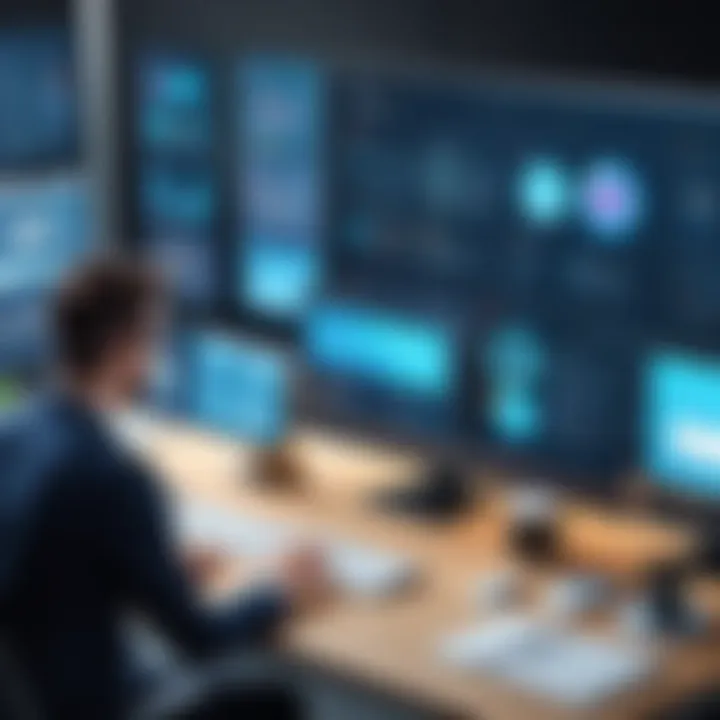
One primary challenge faced by organizations is user adoption. Introducing new software into a workplace requires employees to adjust to unfamiliar systems and processes. Users may resist change due to several reasons, such as a lack of training or simply feeling overwhelmed by new tools. This resistance can lead to underutilization of the software, resulting in wasted resources and potential inefficiencies.
It is vital for companies to take proactive measures in facilitating user adoption. Comprehensive onboarding programs and ongoing support can help alleviate confusion and resistance. Organizations should encourage feedback from employees to increase engagement, ensuring that the software serves their actual needs. A smooth transition process can also help to foster a culture of openness toward adopting new technologies.
Complexity vs. Simplicity
Another misconception lies in striking the right balance between complexity and simplicity in task management software. While some platforms offer a wide range of features and capabilities, this can create an overwhelming experience for users. When a software system becomes too cumbersome, it can hinder productivity instead of enhancing it.
Conversely, overly simplistic tools may lack essential functionalities that industries require. Decision-makers must analyze their specific needs and find tools that offer a balance between user-friendly interfaces and powerful capabilities. Sometimes, opting for a scalable solution that allows for customization can lead to effective task management without overwhelming users.
“The key is to streamline processes while providing essential features that enhance productivity without complicating the user experience.”
Data Security Concerns
As organizations increasingly rely on digital task management tools, data security becomes a crucial concern. Task management systems often handle sensitive information and proprietary data, creating vulnerability if not properly secured. Breaches in data security can result in significant financial and reputational losses for an organization.
Businesses must evaluate the security protocols of any platform they consider adopting. It is important to ensure that software vendors comply with industry standards and best practices for data protection. Regular updates and patches, along with robust user authentication measures, can significantly reduce risks associated with data vulnerabilities.
Organizations should implement policies that educate employees on data security, creating a culture of awareness and responsibility regarding sensitive information. This proactive approach can help mitigate data security risks.
Future Trends in Task Management Software
Future trends in task management software are crucial to understanding how these tools will evolve in the coming years. Technology advances rapidly, and task management systems must adapt to keep pace with changing work environments and employee needs. This section will cover three key elements that shape the future of task management software: Artificial Intelligence, remote work dynamics, and integration with emerging technologies.
Artificial Intelligence in Task Management
Artificial Intelligence is becoming increasingly integrated within task management software. This trend offers notable advantages, including automation of routine tasks, improved time management, and personalized user experiences. AI can help teams prioritize their tasks based on deadlines and importance, reducing the cognitive load on team members. Additionally, AI-driven analytics can provide deeper insights into productivity patterns, allowing for better resource allocation and performance monitoring.
AI can also enhance collaboration. For instance, virtual assistants can manage schedules and reminders, making communication smoother within teams. With machine learning, these systems adjust based on user data, optimizing task suggestions and recommendations in real-time. These enhancements show great potential for improved efficiency and productivity.
Remote Work and Task Management Evolution
The shift towards remote work has fundamentally changed how task management software is utilized. Companies are no longer limited to in-office communication; teams can interact from diverse locations and time zones. This trend requires task management solutions to support an increasingly distributed workforce. Features such as real-time collaboration, cloud storage, and virtual dashboards have become essential.
Moreover, remote work fosters new challenges, including maintaining team engagement and ensuring accountability. Task management tools are evolving to include features that support remote workers, like time tracking, project visibility, and customizable notifications. Organizations must focus on software that not only facilitates communication but actively promotes a productive remote work environment.
Integration with Emerging Technologies
Integrating task management software with emerging technologies is another important trend. As organizations adopt innovative tools such as the Internet of Things (IoT), machine learning, and big data analytics, task management solutions will need to adapt. Interconnected systems can streamline processes, enhance decision-making, and improve workflow efficiency.
For example, using IoT, project managers can track resources in real-time. This data can inform task assignments and enhance operational efficiency. Furthermore, integrating task management tools with communication platforms like Slack or Microsoft Teams can unify workflows, allowing seamless transitions between discussions and task updates. Organizations must remain aware of these advancements and proactively choose software that facilitates easy integration with other tools.
"The future of task management software lies in adaptability. Embracing technology ensures that companies stay competitive and responsive."
Overall, understanding these future trends helps companies prepare for a rapidly changing business landscape. Continuous adaptation of task management solutions will be vital in enhancing productivity, fostering collaboration, and achieving operational efficiency.
The End
The conclusion serves as a pivotal element of this article. It encapsulates the insights gained not only from the exploration of various task management software but also from the analysis of industry-specific challenges and user experiences. This section is essential as it allows readers to synthesize the vast amount of information provided throughout the article. Without a well-defined conclusion, key takeaways may become lost amid the details, leaving decision-makers without clear guidance.
In revisiting the importance of task management software, one must recognize its role in enhancing productivity and collaboration across teams. Companies are increasingly reliant on effective systems to streamline workflows and maintain accountability. The conclusion reiterates how the right software can solve specific pain points related to project tracking and team communication.
Moreover, this section reinforces considerations that buyers should take into account before making a decision. It is not merely about selecting a platform but about finding a tool that aligns with the unique needs of their organization. This alignment is crucial for maximizing the software's potential and ensuring a positive return on investment.
Recap of Key Insights
In summary, key insights gleaned from the article include:
- Task management software is essential for improving organizational efficiency in diverse settings.
- Specific features such as user interface, collaboration capabilities, and integration options significantly impact user experience.
- Each software solution serves different industry requirements, highlighting the importance of industry-specific considerations.
- Challenges in user adoption and security must be addressed to leverage full benefits of these tools.
- Future trends show a growing influence of artificial intelligence and remote work dynamics in shaping task management strategies.
Overall, these insights underscore the necessity of thorough evaluation and understanding of various platforms available today.
Final Recommendations for Buyers
When it comes to making a purchase decision, several recommendations emerge from the analysis. Buyers should:
- Identify specific needs: Before exploring options, gauge team requirements and current project challenges.
- Trial Software: Utilize free trials where possible to analyze the user interface and features effectively.
- Solicit User Feedback: Validate your choice by seeking feedback from team members to ensure the tool meets everyday operational demands.
- Evaluate Integration Capabilities: Check if the software integrates seamlessly with existing tools and systems in use.
- Consider Future Scalability: Choose solutions that can adapt to your organization’s growth and evolving needs.
By following these recommendations, decision-makers will be better equipped to select a task management tool that is not only suitable but also strategic for future operations.















