Comparative Analysis of Patch Management Software


Intro
In the current landscape of technology, patch management is a crucial aspect of maintaining security. As cyber threats continually evolve, organizations must keep their software up to date. This article examines various patch management software solutions available today. It focuses on features, user experiences, and where these solutions are best applied. Understanding these aspects is vital for IT professionals, decision-makers, and organizations aiming to enhance their cybersecurity postures while ensuring operational efficiency.
Key Features and Functionalities
Comprehensive Overview
Effective patch management software has several critical features. At a basic level, these solutions automate the process of updating software applications and operating systems. This automation does not only improve efficiency, but it also minimizes the chances of human error.
Key functionalities may include:
- Automated scanning: The software should regularly scan networks to identify security vulnerabilities needing patches.
- Deployment options: Flexibility in deploying patches, whether automatically or through scheduled updates.
- Reporting capabilities: Comprehensive reporting tools help organizations keep track of applied patches and any outstanding vulnerabilities.
- Integration with existing systems: Compatiability with various operating systems and applications is essential.
- User-friendly interface: A straightforward interface ensures that users can navigate the software effectively.
Target Users
Patch management solutions are primarily designed for IT teams in various sectors, including finance, healthcare, and technology. Organizations of all sizes can benefit from these tools. For small businesses, simplicity and cost-effectiveness are often prioritized. Conversely, large enterprises may look for scalability and advanced features.
"In today's digital ecosystem, keeping software up to date can mean the difference between security and vulnerability."
Pricing Models and Cost Analysis
Breakdown of Pricing Tiers
When considering patch management software, it is essential to understand the various pricing models. These can range from subscription-based services to one-time licensing fees. Several key pricing tiers are typically observed:
- Basic Tier: Often includes essential features suitable for small organizations.
- Standard Tier: Usually expands on the basic features with more comprehensive reporting and automated functions.
- Enterprise Tier: Designed for large corporations needing advanced functionalities, support, and customization options.
Additional Costs to Consider
Investing in patch management software often involves more than just the purchase price. Organizations should also consider:
- Training costs: Employees may require training to use the software effectively.
- Ongoing support: Many solutions offer support as a paid service, which can add to the overall cost.
- Integration expenses: Customizing the software to fit within existing infrastructures may incur additional costs.
By evaluating these factors, organizations can comprehend the total cost of ownership associated with their chosen software solution. Making informed decisions will aid in selecting the most appropriate tool that aligns with their needs and resources.
Understanding Patch Management
Effective patch management is an essential element in maintaining the security and functionality of IT systems. It deals with the seamless updating of software to fix vulnerabilities, improve functionality, and ensure compliance with various standards. Understanding this process is crucial for decision-makers and IT professionals because it helps maintain operational integrity and reduces the risk associated with software vulnerabilities. In today's environment, where cyber threats are escalating, the importance of a robust patch management strategy cannot be overstated.
Definition and Importance
Patch management refers to the practice of identifying, acquiring, installing, and verifying software updates. These updates often fix vulnerabilities and bugs within software. Ignoring this practice can lead to substantial risks, including security breaches, operational disruptions, and loss of sensitive data. A well-executed patch management strategy enhances the overall security posture of an organization while supporting compliance with industry regulations. The essence of this practice lies in its proactive nature, leading to better risk mitigation and improved software performance.
The Patch Management Process
The patch management process consists of several key stages that facilitate an effective upgrade of software systems. Each stage is critical for achieving the desired outcomes, from identifying vulnerabilities to deploying the right patches.
Identification
Identification is the first stage of the patch management process. It involves scanning systems for outdated software and potential vulnerabilities. This stage's significance lies in its ability to provide a clear picture of the current software landscape, allowing IT professionals to prioritize patches based on the severity of the vulnerabilities. A robust identification process often uses automated scanning tools, which can significantly enhance efficiency. However, a potential downside is that these tools can sometimes flag false positives, leading to unnecessary alerts.
Assessment
Assessment follows identification and involves evaluating the impact of available patches. This stage considers factors like the severity of vulnerabilities, the criticality of the affected systems, and the potential downtime associated with applying the patches. A crucial characteristic of this stage is its role in informing decision-makers about which patches should be implemented first. The unique feature of assessment is that it allows organizations to balance security with operational needs. Yet, it can be time-consuming and requires close collaboration among various departments to understand the urgency of each patch.
Deployment


Deployment is the next step after assessment. This stage includes the actual installation of patches onto the systems. An important characteristic of deployment is that it can be automated, ensuring that critical updates are applied promptly without human intervention. Using built-in scheduling features in patch management software allows for minimal disruption. Despite these advantages, the deployment process can be fraught with risks, such as potential system instability after applying patches. Therefore, thorough pre-deployment testing is essential to avoid negative consequences.
Verification
Verification closes the patch management process loop. After deployment, IT professionals need to confirm that patches have been correctly applied and that the systems are functioning as expected. The key characteristic here is its role in ensuring accountability; verification checks for success rates of applied patches. Furthermore, it supports compliance mandates by maintaining records of the updates. A potential challenge is that verification activities can be resource-intensive, requiring ongoing monitoring and reporting.
Common Challenges in Patch Management
Patch management is not without obstacles. Organizations frequently encounter various challenges:
- Resource Constraints: Limited personnel and tools can hinder effective management.
- Tracking Versions: Keeping track of software versions across diverse environments can be difficult.
- Testing and Deployment: Testing patches adequately prior to deployment is often overlooked, leading to potential system failures.
- Communication Gaps: Ineffective communication among teams can cause delays or mismanagement in applying critical updates.
Understanding these challenges is vital for organizations to create effective strategies for overcoming barriers in patch management.
Criteria for Evaluating Patch Management Software
In today’s digital environment, choosing the right patch management software is crucial for maintaining cybersecurity and operational integrity. This section discusses the criteria that organizations should consider when evaluating such software. Identifying the right factors can lead to improved organizational efficiency and better protection against vulnerabilities.
Core Features to Consider
Automated Scanning
Automated scanning is essential for identifying vulnerabilities in software systems. This feature enables users to conduct regular scans without manual effort. A significant aspect of automated scanning is its ability to quickly detect outdated or missing patches. It is beneficial because it reduces the risk of human error, ensuring that vulnerabilities are found promptly. A unique feature of many automated scanning tools is their scheduling options, allowing scans to run overnight or during low-activity hours. However, organizations should consider that excessive automated scanning might lead to resource strain if not tweaked properly.
Reporting Capabilities
Reporting capabilities provide organizations with valuable insights into their patch management processes. These capabilities generate reports that illustrate the status of patches, compliance levels, and remediation efforts. A key characteristic is the ability to customize reports based on the needs of stakeholders, which increases their relevance. This feature acts as a powerful communication tool among teams. However, an over-reliance on generated reports can sometimes overlook nuanced issues that need manual inspection.
User Interface and Usability
User interface and usability are central to user adoption of patch management software. A well-designed interface allows IT professionals to navigate the software efficiently. The primary advantage here is that intuitive design reduces the learning curve required for new users. Organizations often prefer software that can be adopted quickly with minimal training. A unique aspect of usability is the availability of dashboards that display critical patch information at a glance. Yet, not all software maintain this balance, leading to frustration if the interface is cluttered or unintuitive.
Integration with Existing Systems
Integration with existing systems is key for seamless operation. Organizations typically rely on many software applications, and the patch management tool must work effectively within this ecosystem. Compatibility enhances the efficiency of deployments and facilitates better data sharing across platforms. A significant consideration is whether the software can integrate with tools like Microsoft SCCM or ServiceNow. Inability to integrate can result in data silos, rendering effective patching difficult. Thus, thorough assessment in this area is essential for optimal overall performance.
Vendor Support and Community Feedback
Vendor support is a critical factor in the long-term success of any software solution. Reliable support can significantly ease troubleshooting and maintenance processes. Effective support includes clear communication channels, timely responses, and comprehensive knowledge bases. Additionally, community feedback is valuable. Engaging with users on forums like Reddit or specialized groups on Facebook can provide real-world insights and shared experiences. It helps to gauge a product's effectiveness and reliability. However, it is important to validate the authenticity of the feedback, as misleading reviews can misinform decision-making.
Overview of Leading Patch Management Software Solutions
Understanding the landscape of leading patch management software solutions is critical for organizations aiming to bolster their cybersecurity frameworks. In a world where cyber threats are prolific, the need for effective patching mechanisms cannot be overstated. Selecting the right software can significantly impact an organization’s ability to manage updates efficiently, ensuring vulnerabilities are addressed promptly. This section delves into various software options, focusing on their unique features, insights, and contextual applications in real-world scenarios.
Software A: Features and Insights
Software A, known for its robust performance, offers a range of features that facilitate seamless patch management. One of the most notable aspects is its automated scanning capabilities. Users benefit from real-time evaluations of system vulnerabilities, making it easier to prioritize patch deployment. Additionally, Software A integrates reporting tools that provide actionable insights on the patching process, thus helping stakeholders to monitor compliance and efficacy. Responses to user feedback indicate high satisfaction rates regarding the software’s user interface, which many describe as intuitive and easy to navigate.
The reporting capabilities also allow for customization, enabling users to create tailored reports that fit their organizational needs. Such flexibility can be beneficial in presenting information to upper management or compliance auditors. Its ability to integrate with different operating systems adds another layer of versatility. Most users affirm that its performance is commendable, particularly in environments that require swift responses to security vulnerabilities.
Software B: Features and Insights
Software B has carved a niche for itself particularly within enterprise settings. With its focus on large-scale implementations, it provides advanced deployment techniques that ensure efficient patch management across multiple systems. One key feature of Software B is its comprehensive assessment tools, which not only identify missing patches but also evaluate their impact on system performance.
Many IT professionals find its integration capabilities with existing IT infrastructure to be a standout quality. Compatibility with leading operating systems and applications is crucial for organizations aiming for minimal disruption. Security features are also enhanced, with multiple layers of authentication protecting against unauthorized changes. The feedback from users often highlights a responsive support team that aids in troubleshooting and optimizes implementation processes, increasing its appeal for organizations seeking reliability.
Software C: Features and Insights


Software C presents itself as a forward-thinking solution, emphasizing automation and machine learning to streamline the patch management process. Its fundamentally proactive approach allows organizations to predict potential vulnerabilities before they are exploited. Users cite its unique algorithm that assesses threat levels and determines urgency in deployment.
One of the strongest aspects is its user-friendly dashboard that aggregates key metrics into a single view. This aggregation assists decision-makers in understanding the status of patching efforts at a glance. Notably, Software C also boasts a strong focus on compliance tracking, which is crucial for organizations operating under stringent regulatory frameworks. The integration of real-time alerts keeps users informed, effectively minimizing downtime caused by vulnerabilities. In reviews, customers often comment on the efficiency gains realized after migrating to Software C, illustrating its capacity to enhance overall operational effectiveness.
"In today’s cyber risk environment, the right patch management tool can mean the difference between a secure system and a vulnerable one."
By clarifying the functionalities of leading patch management software solutions, organizations can make informed choices tailored to their specific requirements. The depicted insights highlight crucial aspects that may sway decision-making for IT professionals and organizational stakeholders.
Comparative Analysis of Functionality
In the context of patch management software, a thorough comparative analysis of functionality is essential for understanding how different solutions stack up against one another. Functionality encompasses the features, performance, and overall effectiveness of software in achieving its primary goal: maintaining the security and stability of an organization's systems. Evaluating functionality helps IT professionals identify software that not only meets basic requirements but also aligns with organizational goals and enhances cybersecurity posture. Key areas of functionality to assess include performance metrics and security compliance.
Performance Metrics
Performance metrics provide crucial insights into how well a patch management solution operates under various conditions. These metrics can include:
- Patch Deployment Speed: The time taken from initiating a patch deployment to its completion is vital. Faster deployment leads to reduced vulnerability windows, thereby strengthening the security posture.
- System Resource Usage: Monitoring the resources required during the patching process is important. Efficient software should ideally minimize strain on network and computing resources, allowing for concurrent operations without significant performance degradation.
- Error Rate: Analyzing the frequency of deployment failures or rollbacks is another. High error rates can disrupt operations and necessitate additional resources for troubleshooting.
Evaluating these metrics will provide a data-driven perspective on each software's capabilities. IT departments should seek solutions that consistently perform better across these key indicators, ensuring seamless integration into their existing operations.
Security and Compliance Posture
One of the pivotal roles of patch management software is to bolster security and ensure compliance with industry standards. Understanding each software's security features is essential:
- Vulnerability Coverage: It is crucial to determine the range of vulnerabilities addressed by the software. Effective solutions should cover not only the most common vulnerabilities but also emerging threats.
- Compliance Reporting: Many organizations must adhere to regulatory standards such as GDPR or HIPAA. Solutions that offer robust compliance reporting help organizations demonstrate adherence to legal requirements and best practices.
- Integration: Compatibility with other security tools and systems should not be overlooked. The ability to integrate with existing infrastructures enhances a software's effectiveness by creating a centralized security environment.
In essence, the analysis of performance metrics and security compliance capabilities becomes imperative for decision-makers evaluating patch management software. A well-rounded understanding of these functionalities can guide them towards making informed choices, ensuring their organization remains secure and compliant in an ever-changing digital landscape.
"The more informed you are about a product’s capabilities, the more strategic your decision will be." - Anonymous
By delving into performance and security facets, organizations can determine not just the value but the true effectiveness of the patch management solutions available to them.
User Experiences and Case Studies
Understanding user experiences and case studies provides essential insights into the effectiveness of patch management software. By analyzing real-world applications, organizations can better understand how different solutions perform under varied conditions. This section highlights the significance of these evaluations.
User experiences offer a clear picture of how software meets expectations in practical settings. Users often share both successes and challenges encountered during the implementation and use of specific tools. These firsthand accounts allow potential users to gauge the software's responsiveness, reliability, and support capabilities. Moreover, they can spotlight both intuitive features and painful pitfalls.
Testimonials from IT Professionals
IT professionals play a crucial role as early adopters of technology, especially in patch management. Their testimonials provide a unique perspective on how well a solution addresses their specific needs.
Many users express satisfaction with products that streamline their workflow, reduce downtime during updates, or enhance security measures. Common themes in IT feedback include:
- Speed and Efficiency: Several professionals praise software that automates scanning and deployment processes. This enhancement often leads to faster patch applications.
- User-Friendly Interfaces: Tools that prioritize ease of use tend to gain favorable reviews. IT experts often highlight how intuitive designs help team members avoid potential errors during updates.
- Robust Reporting Features: Many professionals appreciate detailed reports that help in compliance audits and internal checks.
The voices of these technical experts help build confidence around the software alternatives available. When they endorse a product, it serves as a valuable recommendation for other decision-makers.
Impact on Organizational Efficiency
Implementing effective patch management software can significantly boost organizational efficiency. By mitigating vulnerabilities with timely updates, organizations reduce risks. Less downtime due to failed updates leads to smoother operations across departments.
Some potential impacts include:
- Reduction in Security Incidents: Organizations that adopt successful patch strategies witness fewer security breaches. Software that consistently updates systems can thwart many attacks that exploit unpatched vulnerabilities.
- Increased Productivity: When IT teams can automate much of the patch management process, they can redirect their focus to more strategic initiatives. This leads to better resource utilization across the org.
- Improved Compliance and Reports: Frequent updates and favorable IT experiences can lead to better compliance. This proves vital in highly regulated industries where adhering to statutory requirements is mandatory.
In essence, understanding user experiences and analyzing case studies provide invaluable frameworks for evaluating patch management solutions. They transcend theoretical models, delivering firsthand insights that are actionable for IT decision-makers.
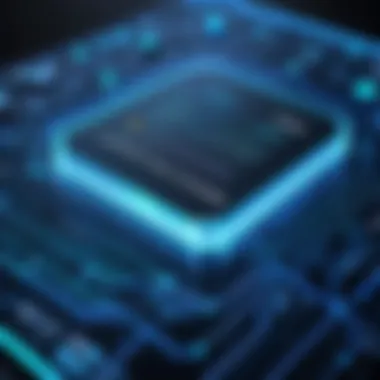

Cost Considerations and Value Assessment
Understanding cost considerations and performing value assessments are critical components when it comes to selecting patch management software. The investment in such tools must be justified through a careful analysis of what they provide in return. Costs can involve more than just the price of acquiring the software; they encompass long-term implications on operational efficiency, employee productivity, and risk management. Evaluating the total cost of ownership allows organizations to make better decisions regarding which software solution aligns with their budget and needs.
License Models and Pricing Structures
When examining patch management software, one must pay attention to the various license models available. Different vendors offer a range of pricing structures that can impact the overall cost-effectiveness of the solution. Some common models include:
- Perpetual Licensing: In this model, organizations purchase a license for the software that lasts indefinitely. This can be appealing as it usually entails a one-time payment. However, ongoing support and updates may require additional costs.
- Subscription-Based Licensing: This model allows organizations to pay periodic fees (monthly or annually) in exchange for continuous access to the software, updates, and support. It can offer more flexibility but may lead to higher costs over an extended period.
- Usage-Based Pricing: Some solutions come with pricing based on the actual usage of the software. This might be suitable for companies with fluctuating needs, but it can lead to unpredictable expenses.
Understanding these licensing options and choosing the right fit can make a significant difference in budget planning and long-term financial strategy. Organizations should assess how their usage patterns align with these models to avoid overspending or inadequately provisioning resources.
Return on Investment Analysis
Evaluating the return on investment (ROI) for patch management software extends beyond the purchase price. It's about quantifying the benefits gained against the costs incurred. Key factors to consider in your ROI analysis include:
- Reduction in Risk: Effective patch management minimizes the chances of cyber attacks. Calculating the potential costs associated with a data breach, including remediation and reputational damage, is crucial.
- Operational Efficiency: By automating patch management, organizations can reduce manual efforts. Time saved by IT staff can be redirected towards more strategic initiatives, thus providing added value.
- Compliance Readiness: Many industries have strict compliance requirements. Using a patch management solution can ensure better adherence to these standards, avoiding costly penalties.
- Longevity of Systems: Regular updates help extend the life of existing software and systems, delaying costly replacements and upgrades.
"It's not just about spending money; it's about knowing how that spending translates into organizational gain."
Ultimately, a robust ROI analysis should factor both quantitative and qualitative benefits. Taking the time to analyze these considerations can provide clarity on whether the investment in patch management software is indeed justified.
Future Trends in Patch Management Software
The landscape of patch management software is constantly evolving in response to emerging technologies and the shifting dynamics of cyber threats. Understanding future trends in this arena is crucial for IT professionals and decision-makers, as it allows organizations to stay ahead of potential vulnerabilities and leverage new tools effectively. This section highlights the key elements of future trends in patch management and addresses the benefits and considerations associated with them.
Emerging Technologies
Advancements in technology significantly influence how patch management is conducted. Machine learning and artificial intelligence tools are making it possible to automate patch management to a larger extent. This offers several benefits:
- Increased Efficiency: Automated systems can quickly identify and deploy necessary updates without manual intervention, reducing the time spent on routine tasks.
- Predictive Analytics: Machine learning can analyze previous patch failures and successes, predicting which patches are more likely to cause issues in a specific environment.
- Smart Prioritization: AI enhances the ability to prioritize patches based on various factors, such as the criticality of the vulnerability and the system's risk profile.
Incorporating these technologies requires careful assessment. Organizations must evaluate their existing infrastructure and ensure that they can support these sophisticated solutions effectively.
Adapting to Evolving Cyber Threats
As cyber threats evolve, patch management software must adapt to address new challenges. The increasing frequency of attacks such as ransomware or zero-day vulnerabilities necessitates a proactive approach. Here are key aspects to consider:
- Real-time Threat Intelligence: Solutions that integrate real-time threat intelligence allow businesses to react quickly to known vulnerabilities and emerging threats.
- Compliance with Regulatory Standards: Keeping up with regulations, such as GDPR or PCI-DSS, requires a robust patch management strategy that aligns with these legal frameworks.
- Decentralized Systems: With the rise of remote work and cloud technology, organizations need to ensure that their patch management software can handle decentralized architectures effectively without losing oversight or control.
In summary, the future of patch management software will be influenced by technological advancements and the ever-changing landscape of cyber threats. Organizations must be vigilant, exploring new capabilities and updating their strategies. This will facilitate stronger defenses against vulnerabilities while maintaining compliance and operational efficiency.
Finale and Recommendations
The conclusion and recommendations section serves as a crucial finale for this article. It ties together the various elements explored in previous sections, reinforcing the complex landscape of patch management software. The analysis of different tools not only highlights functionalities but also illuminates key insights for decision-makers. It is imperative for IT professionals and organizational leaders to consider both immediate and long-term implications when selecting a patch management solution.
A well-executed patch management process mitigates cybersecurity threats while enhancing overall operational effectiveness. The tools discussed in this analysis each bring unique strengths to the table, facilitating a tailored approach based on organizational needs. As cybersecurity threats continue to evolve, the importance of timely updates and effective software cannot be overstated. Choosing the right patch management software is not just about functionality; it is also about ensuring that the solution aligns with the strategic goals of the organization.
Summary of Findings
This analysis has provided a comprehensive overview of various patch management software solutions and their core functionalities. Each tool offers distinct advantages and drawbacks, making it vital to understand their implications:
- Software A excels in automated scanning and has robust reporting capabilities.
- Software B stands out for its user-friendly interface, catering well to less technical users.
- Software C integrates seamlessly with a range of existing systems, enhancing workflow.
Additionally, the importance of vendor support and community feedback has been emphasized as critical criteria for selection. User experiences and case studies further reveal the real-world impact of these tools, showcasing their effectiveness.
Guidance for Selection
When selecting patch management software, organizations should adopt a methodical approach. Here are key considerations to guide the process:
- Identify Core Needs: Assess the specific requirements of your organization regarding security, compliance, and operational efficiency.
- Evaluate Features: Focus on core features such as automated scanning, reporting capabilities, and user interface. Ensure that the software can handle your organization’s scale and complexity.
- Integration Potential: Check if the software integrates well with existing technologies, as this can prevent data silos and improve user adoption.
- Vendor Reputation: Research vendor support options and community feedback to gauge the reliability and responsiveness of the service.
- Cost vs Value: Consider not only the cost but also the potential return on investment to better understand the value provided by the software.
Following these guidelines will help in making a more informed purchasing decision. Ultimately, the right patch management software should enhance the organization's ability to safeguard assets, streamline processes, and align with strategic goals.















