MindMeister Project Management: Features & Insights


Intro
As organizations navigate their project management needs, the search for effective tools becomes paramount. MindMeister stands out with its mind mapping capabilities that facilitate organization and collaboration among team members. This article explores the intricacies of MindMeister, examining how it enhances project management through visual thinking and clear communication.
In this exploration, we will focus on various aspects of MindMeister. From its functionalities to target users, pricing models, and cost analysis, we aim to present a comprehensive picture. Whether you are an industry advisor, a software buyer, or an entrepreneur, understanding MindMeister's potential is crucial for enhancing productivity and efficiency in project management.
Understanding MindMeister
Understanding MindMeister is crucial in the context of project management tools. This software provides a visual approach to organizing ideas and information, which can significantly enhance productivity and streamline workflows. It offers a unique way to plan projects by using mind mapping technology, allowing users to outline their thoughts effectively. This article will explore different aspects of MindMeister, showcasing how it contributes to better project management practices.
Overview of MindMeister
MindMeister is a collaborative mind mapping tool that enables teams to brainstorm and organize their ideas efficiently. Launched in 2007, it quickly gained recognition due to its user-friendly interface and powerful functionalities. By focusing on visual representation of data, MindMeister helps professionals illustrate complex project components clearly. Users can create mind maps that capture the essence of their projects, making it easier to share information and insights with team members.
Key factors contributing to its effectiveness include its web-based platform, which allows access from any device with internet connection. This makes it suitable for both in-office and remote teams. Additionally, MindMeister offers integration with various applications, making it versatile for different workflows.
Key Features of MindMeister
MindMeister comes with several essential features that enhance its usability as a project management tool. Some important features include:
- Collaboration: Multiple users can work on a mind map simultaneously. This real-time collaboration fosters teamwork and immediate feedback, crucial for project success.
- Templates: The software provides a variety of templates tailored for different project types. This feature helps users get started quickly and maintain consistency across projects.
- Task Management: Users can convert mind map topics into tasks. This integrates project planning and execution in a single platform, which is vital for monitoring progress.
- Presentation Mode: MindMeister allows users to present their mind maps directly from the application. This is useful for meetings and discussions where visual representation can aid understanding.
Overall, these features enhance productivity and make project management more manageable.
Usability and Interface Design
MindMeister is designed with user experience in mind. The interface is intuitive, featuring drag-and-drop functionality that simplifies the creation and editing of mind maps. The layout is clean, allowing users to focus on content without distractions.
Main aspects of usability include:
- Customizability: Users can easily adjust colors, icons, and layouts to suit their preferences. This personalization aids in better organization of information and enhances the visual appeal of mind maps.
- Mobile Compatibility: MindMeister offers mobile applications for iOS and Android. This flexibility allows users to access their projects on the go, an essential feature for today's work environment.
- Learning Curve: For new users, the platform is relatively easy to understand. The onboarding process includes tutorials and guided tours that assist in grasping the key functionalities.
"MindMeister enables users to visualize data effectively, enhancing clarity and cooperation in project execution."
Through these elements, MindMeister establishes itself as a compelling choice for individuals and teams looking to enhance their project management efficiency.
Mind Mapping in Project Management
Mind mapping serves as a crucial tool in project management. It allows teams to visualize ideas and information in a structured format. This method enhances clarity, boosts creativity, and fosters collaboration among team members. By using mind mapping, project managers can effectively break down complex processes into manageable segments. This section will examine the concept of mind mapping and its benefits for project management.
The Concept of Mind Mapping
Mind mapping is a graphical technique that helps in organizing and representing ideas. It involves creating a central node that reflects the primary theme of the project. From this central point, branches extend, illustrating related subtopics and tasks. This format is intuitive, allowing users to easily identify relationships and hierarchies among different aspects of the project.
In project management, mind mapping helps streamline brainstorming sessions. Team members can contribute thoughts and ideas without constraints. The visual nature of mind maps makes information retention easier and encourages engagement from all participants. Mind mapping can be not only a task planning tool but also a means to capture initial project requirements and specifications, enhancing the overall planning phase.
Benefits of Mind Mapping for Projects
Mind mapping offers numerous advantages in the context of project management. Some of the key benefits include:
- Enhanced Clarity: By visualizing information, team members can quickly grasp the project scope and objectives. This reduces the likelihood of misunderstandings.
- Improved Memory Retention: Visual aids help individuals remember information more effectively. A well-structured mind map can serve as a memory trigger, ensuring essential tasks are not overlooked.
- Better Collaboration: Mind maps facilitate open communication among team members. Everyone can contribute ideas simultaneously, promoting a sense of teamwork and shared goals.
- Flexibility: As projects evolve, mind maps can easily be updated. This adaptability ensures that everyone stays informed of changes and adaptations.
- Task Prioritization: Mind mapping helps in identifying priorities by distinguishing critical tasks from those that are less urgent. This assists in effective time management.
In summary, mind mapping provides a clear and systematic approach to understanding complex projects. Its impact on organization, collaboration, and clarity makes it an essential technique in project management.
Setting Up MindMeister for Projects
Setting up MindMeister effectively is essential for maximizing its impact as a project management tool. This process involves understanding its features, creating an initial structure for your mind map, and utilizing available resources and customization options. The importance of this setup cannot be overstated, as an well-organized mind map lays the foundation for clarity in project objectives, tasks, and collaboration among team members. A thorough setup not only improves engagement but also aligns the project flow with team expectations.


Creating a Mind Map
Creating a mind map in MindMeister is the first practical step in an efficient project management process. A mind map serves to illustrate relationships between ideas and actions, making complex project details simpler to grasp. When creating a mind map, users should start with a central idea or project goal placed at the center of the canvas. Subsequently, branches can be added to represent sub-goals or tasks relevant to the main idea.
An advantage of MindMeister is its intuitive interface that allows users to drag and drop branches easily. Users can also incorporate colors and images to aid visualization. Engaging with teams to establish initial categories can also help to identify key areas of focus, ensuring that everyone is on the same page. Moreover, utilizing specific keywords relevant to your projects enhances SEO visibility if shared on online platforms.
Utilizing Templates and Themes
MindMeister provides various templates and themes to assist users in quickly launching their mind maps. These features can save time, particularly for those new to mind mapping or project management. Templates cater to different types of projects, from brainstorming sessions to project planning and task management.
Using a template can guide your mind map structure, ensuring that essential components are included. After selecting a template, it can be customized to fit your specific project needs or aesthetics. Themes add visual cohesion and can improve team engagement by presenting information in a more attractive format. This visual appeal may facilitate discussions, brainstorming sessions, and reviews.
Overall, investing time in the initial setup of MindMeister can significantly enhance project efficiency, foster better team collaboration, and promote seamless communication.
"A detail-oriented approach to setting up MindMeister provides clarity and simplifies the complexities of project management."
This proactive setup phase is key to unlocking the advantages of mind mapping and project management.
Collaboration Features in MindMeister
Collaboration lies at the heart of effective project management. MindMeister recognizes this fundamental aspect and offers a range of collaboration features that significantly enhance teamwork and communication. In today’s fast-paced environments, organizations rely on tools that facilitate seamless interaction among team members, especially when they are geographically dispersed. MindMeister serves this need well by integrating collaborative functionalities that cater to modern project dynamics.
One of the standout features is the real-time collaboration, which allows multiple users to work on the same mind map simultaneously. This not only boosts efficiency but also fosters creativity by enabling instant feedback and idea sharing. In a world where time is often of the essence, this capability can help teams react swiftly to changes and make informed decisions. Beyond just editing, MindMeister also allows users to comment and tag others, thus ensuring that discussions are organized around specific points in the mind map.
Additionally, the tool emphasizes user permissions, allowing project leaders to control access levels for different team members. This is crucial in protecting sensitive information while empowering users with the right tools to contribute effectively. The blend of real-time collaboration and robust permission management makes MindMeister a noteworthy contender in the project management landscape, especially for teams needing both flexibility and security.
“Collaboration features in project management tools can significantly influence the success of a project by enhancing communication and ensuring everyone is on the same page.”
Real-Time Collaboration Tools
Real-time collaboration is a defining feature of MindMeister. It eliminates the delays associated with back-and-forth emails by enabling teams to edit and brainstorm in unison. Users can observe changes as they occur, which helps mitigate confusion and aligns teams towards common goals. For example, if one team member adds a new task or updates project milestones, all other users see these modifications instantly.
In addition, MindMeister integrates chat functions, allowing team members to communicate directly while editing the mind map. This feature fosters an instant feedback loop, where ideas can be evaluated and built upon without the need for external communication tools. Moreover, the option to use comments gives each participant a platform to provide insights and ask questions, creating a more inclusive environment for all contributors.
Managing User Permissions
Managing user permissions is vital for maintaining control over a project’s flow and sensitive information. MindMeister offers customizable permission settings that enable project managers to dictate who can view, edit, or comment on a mind map. This granularity allows for a much safer collaboration framework, especially when dealing with clients or stakeholders.
Users can be categorized into different roles such as editors, viewers, or co-owners, tailoring access to fit the project requirements. This feature is particularly useful when dealing with large projects where various stakeholders have differing levels of involvement. Ensuring that only the necessary team members have edit access can mitigate errors and safeguard project integrity. Furthermore, any changes made by users can be tracked through version history, providing a transparent view of the project’s evolution.
By adopting a structured approach to managing user permissions, MindMeister not only enhances collaboration but also reinforces accountability among team members, ultimately contributing to more successful project outcomes.
Integrations with Other Tools
The integration capabilities of MindMeister present a critical aspect of its functionality. By allowing users to connect with a variety of other software tools, MindMeister enhances its overall utility within the project management landscape. Integrating with other tools can streamline workflows, reduce manual data entry, and provide a more cohesive project management experience.
Benefits of Integrations:
Integrations lead to increased productivity. When teams can link MindMeister with tools that they already use, like task management or communication platforms, it eliminates the need to switch between applications frequently. Every integrated tool adds layers of functionality, allowing for better project tracking and reporting. As users can visualize their project organization in MindMeister, they can also utilize the data generated in other tools without the need for duplicating their efforts.
Considerations:
However, while integrations offer many advantages, they require careful consideration. One must assess which tools are essential for daily operations and how well MindMeister integrates with them. A complex setup can lead to confusion among team members, possibly negating the benefits of the integration itself. Additionally, users must ensure that the integrated tools maintain high data security standards, especially for sensitive project information.
Overview of Integrations
MindMeister supports integrations with several applications that enrich its functionality. These integrations range from project management tools to cloud storage solutions, allowing teams to enhance their workflows. Tools such as Google Drive and Slack are commonly integrated, as they help improve document management and communication among team members.
Proven integration facilitates an easy flow of information and keeps teams aligned in their projects. With seamless integration, users can embed project timelines from other software directly into their mind maps.
Examples of Compatible Software
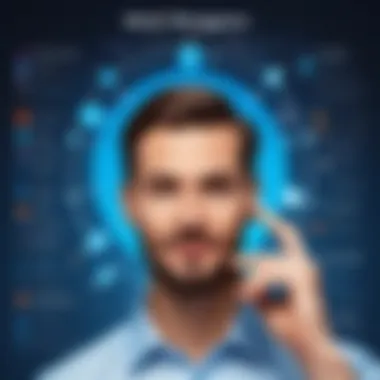

Numerous software solutions are compatible with MindMeister, which can be crucial depending on the tasks at hand. Here are a few notable examples:
- Google Drive: For document storage and collaboration, minimizing the time spent switching between apps.
- Trello: This task management tool is often used by teams engaging in Agile project management, allowing for fluid task assignments and tracking.
- Asana: Integrates beautifully for managing project timelines and tasks alongside the visual organization of MindMeister.
- Dropbox: A favorite for file storage and sharing, ensuring all project materials are at hand.
- Slack: This real-time communication tool fosters team dialogue, making project discussions more direct.
Integrating with these software options enhances the overall user experience and expands the capabilities of MindMeister as an effective project management solution.
"Effective integration transforms MindMeister from a simple mind-mapping tool into a powerful project management ally."
By leveraging these integrations, decision-makers can inform their teams and refine their project management processes.
MindMeister for Remote Project Management
The shift towards remote work and virtual teams has demanded new approaches to project management. MindMeister emerges as a valuable tool in this context, offering unique functionalities that cater specifically to the needs of remote collaboration. By leveraging mind mapping, it helps teams outline projects, define roles, and synchronize efforts efficiently. The alignment of project goals becomes clearer when visual tools like MindMeister are employed. This section examines how MindMeister adapts to the remote work environment, presents specific benefits, and outlines best practices for utilizing the platform effectively.
Adapting to Remote Teams
Effective adaptation to remote teams is a critical component for any project management tool. MindMeister facilitates this through its intuitive interface and collaborative features. Teams can create mind maps that represent project plans, tasks, and timelines, allowing every member to visualize their contributions clearly. Moreover, real-time editing capabilities mean that changes reflect instantly, promoting a sense of immediacy and enhancing the overall workflow.
Key advantages include:
- Visual Clarity: MindMeister's design allows complex information to be presented in a simple format, making it easier for team members to understand individual responsibilities.
- Accessibility: Being cloud-based, MindMeister ensures that all members can access the project information at any time from anywhere.
- Encouraging Participation: The visual nature encourages input from all team members, which can lead to more comprehensive project plans.
Best Practices for Virtual Collaboration
To maximize the effectiveness of MindMeister in remote project management, adhering to best practices is essential. These practices can significantly enhance productivity and team morale.
- Establish Clear Objectives: Begin with well-defined project objectives. Each mind map should reflect these goals to keep the team aligned.
- Regular Updates: Regularly update the mind maps to reflect the latest developments. This encourages continuous engagement and keeps everyone informed.
- Inclusive Collaboration: Encourage all team members to contribute to the mind maps. Different perspectives can lead to better problem-solving and innovation.
- Use Comments: Utilize the commenting features to clarify points or provide feedback within the mind map interface.
- Conduct Virtual Meetings: While tools like MindMeister facilitate asynchronous work, regular virtual check-ins can provide crucial opportunities for real-time discussion and adjustment to plans.
Remember: The design of MindMeister promotes an open flow of ideas, essential in a remote environment.
Comparing MindMeister with Other Project Management Tools
In today's fast-paced business environment, project management tools play a pivotal role in ensuring teams deliver effective results. Lyeytng how MindMeister stands against other tools offers crucial insights for those who are considering its application. In this section, we analyze the competitive landscape, identifying significant competitors that feature similar functionalities and evaluating their respective pros and cons. This comparison is essential for decision-makers and project managers who need to choose a platform that aligns with their specific project needs and expectations.
Key Competitors in the Market
MindMeister is not alone in the projector management arena. Other tools provide features that can also enhance project organization and team collaboration. Notable competitors include:
- Trello: Known for its card-based layout and ease of use, Trello focuses on task management. It is popular among teams that want a straightforward visual tool for tracking tasks.
- Asana: This platform offers not only task tracking but also timelines and dashboards, making it a comprehensive project management tool. Its strength lies in its task dependencies.
- Microsoft Project: A more traditional tool, Microsoft Project caters to larger teams requiring extensive reporting and budget management capabilities.
- Smartsheet: Smeplsheet provides a spreadsheet-like interface combined with project management features, appealing to users who prefer working in familiar environments.
These tools present various strengths suited to different team dynamics and project specifications.
Strengths and Weaknesses
Like any software, MindMeister has its strengths and weaknesses when placed alongside its competitors. Understanding these factors is crucial when evaluating whether it meets project management needs.
Strengths of MindMeister:
- Visual Mind Mapping: This feature is its biggest asset. MindMeister's unique visual approach enables users to create mind maps that promote creativity and brainstorming.
- User-Friendly Interface: The design is intuitive, making it accessible even for those who are less tech-savvy.
- Collaboration Features: Real-time editing and commenting allow teams to work together seamlessly, an important factor for remote teams.
Weaknesses of MindMeister:
- Limited Advanced Features: Unlike some competitors, it lacks advanced reporting and time tracking functionalities that certain teams require.
- Dependence on Internet Connectivity: Being a cloud-based tool, it requires a stable internet connection, which can be a disadvantage in locations with unreliable access.
Choosing the right project management tool involves assessing how well it aligns with your team's requirements and workflows. Knowing the strengths and weaknesses of MindMeister compared to other tools can aid in making an informed decision.
User Experience and Feedback
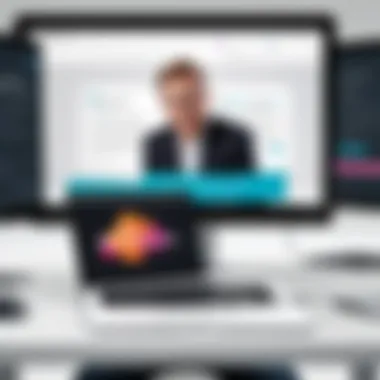

User experience (UX) in project management software is vital. It directly influences how teams engage with the tool and how effectively they can execute projects. MindMeister’s design purposefully accommodates various user needs, ensuring ease of access and usability. A positive user experience can boost productivity and encourage adoption among teams, whereas a negative experience often leads to frustration and lower engagement. Feedback from users plays a crucial role in shaping any project management tool's evolution. Reviews and testimonials provide insight into what works well and what requires improvement.
User Testimonials
User testimonials are essential for understanding real-world applications of MindMeister. They share firsthand experiences and insights. For instance, many users note the intuitive interface that simplifies the process of mind mapping new ideas. One user highlighted how playing with the drag-and-drop functionality allowed their team to efficiently brainstorm during project kickoff meetings.
Another testimonial mentions the effectiveness of MindMeister in educational settings. Educators find the tool especially beneficial for organizing complex lesson plans. They report that students engage better when they can visualize information in a mind map format.
However, not all experiences are positive. Some users express challenges with certain advanced features, noting a steeper learning curve. Yet, they appreciate the responsive customer service, which often resolves issues swiftly. These testimonials offer prospective users valuable perspectives on the software.
Common Challenges Faced
Despite its strengths, users encounter challenges with MindMeister. One common issue relates to integration with other software programs. Users sometimes report that syncing their MindMeister maps with external tools is less seamless than they desire. This can hinder workflow efficiency, especially in cross-team projects.
Another frequent challenge is related to the limitation of free accounts. Users appreciate the basic functions but often find that they must upgrade to access the full potential of the platform. This has led to some dissatisfaction, particularly for small teams or start-ups with tight budgets.
Finally, user feedback indicates a need for more comprehensive training materials. While initial onboarding is adequate, users often seek more extensive guides or video tutorials for advanced features. Improving documentation could enhance the user experience, allowing teams to maximize their use of the tool.
In summary, understanding user experience and feedback is crucial, as it reveals the strengths and weaknesses of MindMeister. It informs potential users about real-life applications and the practicality of the tool in different settings.
Implementing MindMeister in Organizations
Implementing MindMeister in organizations offers significant advantages for project management. As more teams adapt to evolving work environments, the ability to visualize concepts and ideas becomes crucial. MindMeister provides a framework for teams to enhance organization, encourage collaboration, and streamline project workflows. This section will explore the essential steps necessary for successful implementation and the training requirements that ensure teams can effectively utilize this powerful tool.
Steps for Successful Implementation
When introducing MindMeister, it is vital to follow structured steps to ensure its successful adoption across teams. Here are key steps to consider:
- Assess Needs: Understand the specific project management challenges your organization faces. Identify how MindMeister can address these needs effectively.
- Pilot Testing: Before a full-scale rollout, conduct a pilot program involving a small group. This phase allows you to gather feedback and understand potential hurdles.
- Define Goals: Clearly outline what you hope to achieve with MindMeister. Set measurable objectives to gauge success.
- Integration with Existing Tools: Ensure MindMeister can work seamlessly with software already in use in your organization. This is essential for efficiency.
- Create Custom Templates: Develop templates that cater to your specific project requirements. This can help speed up the initial creation of mind maps.
- Gather Feedback: After initial implementation, continuously collect feedback from users to identify areas for improvement.
Lengthy adoption periods can lead to insufficient usage of the tool. By following these steps, organizations can make the transition smoother and more effective.
Implementing tools like MindMeister should focus on maximizing user engagement and minimizing resistance to change.
Training Requirements for Teams
Training plays a crucial role in ensuring that all members are equipped to use MindMeister effectively. Here are some training considerations:
- Basic Workshops: Conduct simple workshops to introduce team members to MindMeister’s functionalities. These should cover the primary features such as creating maps and adding content.
- Advanced Training Sessions: For teams requiring deeper knowledge, organize sessions that delve into more complex features, like collaboration tools and integrations.
- Provide Resources: Offer resources such as video tutorials, user manuals, and access to community forums for continuous learning. Links to relevant resources like Wikipedia or Britannica can enhance understanding.
- Encourage Peer Learning: Use an approach where team members can teach each other. This builds confidence and promotes a supportive environment.
Future of Mind Mapping and Project Management
The future of mind mapping in project management hinges on evolving technology and shifting methodologies. As businesses increasingly demand more collaborative and visual tools, mind mapping has solidified its role at the intersection of creativity and structure. MindMeister, in particular, embodies the potential of these developments by providing an intuitive platform that fosters brainstorming and structure simultaneously.
The integration of mind mapping in project management addresses several crucial elements such as:
- Enhanced Collaboration: Teams are often distributed across various locations. Mind mapping tools like MindMeister facilitate real-time collaboration, making it easier to align team members' thoughts no matter where they are.
- Visual Learning and Clarity: Mind mapping leverages visualization. This method can simplify complex projects, making it easier for stakeholders to understand project scopes and objectives comprehensively.
- Flexibility and Adaptability: Modern project management requires tools that can adapt quickly. MindMeister’s capacity to change and update maps in response to project shifts highlights the need for agility in current project methodologies.
In considering the future trajectory, these benefits result in a more organized and clear approach to project management that embraces change and complexity.
"As teams grow more dynamic, the tools we use must create bridges rather than barriers."
Trends Influencing Project Management Software
Several key trends are shaping the landscape of project management software today:
- Artificial Intelligence: The incorporation of AI helps in automating mundane tasks, allowing project managers to focus on strategic elements of their work. AI can analyze performance data quickly, providing insights that help in the decision-making process.
- Customization and User Experience: Users increasingly seek software that caters to their specific needs. Project management tools must provide a high degree of customization to ensure that teams can work in a way that best suits their workflows.
- Integrations with Other Tools: Modern project management cannot exist in isolation. Software that easily connects with other applications, such as Google Drive or Slack, offers a seamless experience that maximizes productivity.
- Remote Work Enablement: The rise of remote work necessitates tools that promote engagement and collaboration from afar. With an emphasis on virtual communication, mind mapping tools must support these functional needs.
Potential Enhancements for MindMeister
Looking ahead, there are specific enhancements that could elevate MindMeister to even greater heights:
- Increased AI Integration: By implementing AI that learns from user patterns, MindMeister could offer smarter recommendations for project organization.
- Enhanced Mobile Functionality: As remote work continues to proliferate, improving mobile access would ensure users can contribute effectively on the go.
- More Collaborative Features: Introducing features like customizable user notifications and advanced version control can strengthen team collaboration, keeping everyone in sync without overwhelming them.
- Expanded Template Library: Providing a broader range of templates to suit various project types would simplify the setup process and encourage new users to adopt mind mapping quickly.
Investing in these advancements will not only solidify MindMeister's relevance but also ensure it remains a staple in the toolkit of project managers navigating the complexities of modern projects.















