Microsoft Ticketing System Software: Features & Benefits
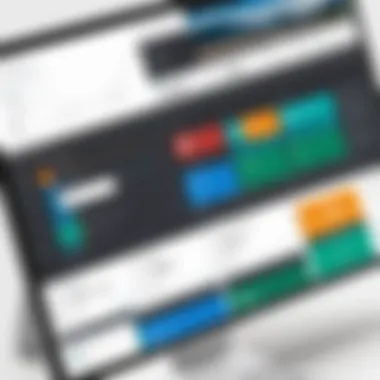

Intro
In today’s fast-paced digital world, managing customer interactions and service requests efficiently has become a cornerstone of successful operations. A ticketing system serves as the backbone of this endeavor. Microsoft, a titan in the tech industry, offers its own ticketing system software, which presents unique features tailored to enhance user experience and optimize organizational workflows. It's crucial to dissect the functionalities of this software, explore its benefits, and understand how it compares to other solutions in the market.
Understanding Microsoft ticketing software not only aids decision-makers and IT professionals in making informed software purchasing choices but also supports businesses in improving their service delivery. The aim of this article is to present a thorough analysis of Microsoft ticketing system software, spotlighting its key components and why it stands out among various options available today.
Key Features and Functionalities
A solid grasp of the key features and functionalities of Microsoft ticketing system software is essential for anyone looking to leverage its capabilities effectively. Here, let's delve deeper into its standout features:
Comprehensive Overview
Microsoft ticketing software integrates a variety of tools that facilitate seamless collaboration and efficient issue resolution. Here are some critical functionalities:
- Unified Interface: The software delivers a clean and organized interface, allowing users to keep track of all their tickets in one place.
- Automation: Through built-in automation features, workflows can be streamlined, enabling reduced manual tasks. This includes auto-assigning tickets based on priority or technician expertise.
- Reporting and Analytics: Offering robust reporting and analytics capabilities helps organizations track performance metrics, identify bottlenecks, and improve overall productivity.
- Customizable Fields: Users can tailor the system to accommodate their specific needs, by adding custom fields pertinent to their unique business processes.
These features provide a solid foundation for managing requests swiftly while also ensuring that the user experience is satisfactory.
Target Users
The versatility of Microsoft ticketing software makes it an attractive option for a broad range of organizations. It is particularly beneficial for:
- IT Department: IT teams can effectively manage incident responses and service requests, ensuring strategies for quick issue resolution are in place.
- Customer Support Centers: Call centers can utilize the ticketing system to track customer inquiries and manage feedback loops efficiently.
- Project Management Teams: Teams working on various projects may find the software useful for tracking tasks and issues related to project milestones.
- Mid to Large Enterprises: Organizations requiring extensive management of service requests will find the scalable nature of this software advantageous.
Pricing Models and Cost Analysis
Understanding the financial aspect of implementing any software solution is paramount. Microsoft ticketing system software typically offers several pricing models that cater to different organizational needs.
Breakdown of Pricing Tiers
Microsoft usually provides tiered pricing options depending on functionality and user access levels. Pricing structures can vary and organizations need to evaluate which tier aligns with their operational requirements. Common tier categorizations include:
- Basic: Typically includes essential features suitable for small teams focusing on essential ticket management.
- Standard: Expands functionalities such as reporting tools and third-party integrations.
- Premium: Offers advanced features including automation and resource planning.
Additional Costs to Consider
Aside from the base price, organizations should consider potential additional costs, such as:
- Integration Fees: Depending on existing systems, integrating Microsoft software may incur extra costs.
- Training and Onboarding: Investing in adequate training for staff to ensure smooth adoption of the software.
- Maintenance and Support: Ongoing support plans can also impact overall costs.
A well-informed pricing strategy not only helps curb unnecessary expenses but ensures that organizations maximize the return on their investment.
In summary, a comprehensive understanding of Microsoft's ticketing system functionalities and pricing aids in navigating the ticketing landscape, ensuring that businesses can choose solutions that best fit their needs.
Preamble to Ticketing Systems
In an age where customer demands are ever-increasing, the role of ticketing systems has become vital for businesses aiming to provide exceptional service. A ticketing system is more than just a tool; it's the backbone of customer support and operations in many organizations. It serves as a structured way to manage customer inquiries, complaints, and support requests, ensuring that no request falls through the cracks. This section aims to shed light on these systems, particularly how they function and their significance within business frameworks.
Definition and Purpose of Ticketing Systems
A ticketing system can be regarded as a digital platform that enables businesses to track, manage, and resolve customer issues. At its core, each ticket represents a customer's request or problem, which can range from simple inquiries to complex technical issues. The purpose is straightforward: to streamline the communication between customers and support representatives, thereby enhancing overall service delivered.
With such systems, organizations can create an organized record of all interactions. This brings clarity and accountability into the experience—you know who is handling what, when it will be resolved, and what steps need to be taken next. You could think of it as having a well-stacked bookshelf where each book (ticket) is easily accessible whenever someone needs to read it.
Significance in Business Operations
Integrating a ticketing system into business operations is like adding gears to a well-oiled machine. It ensures that everything runs smoothly, optimizing processes in the following ways:
- Efficiency: Automating the ticket assignment based on predefined criteria minimizes wait times for customers and allows support staff to focus on resolution rather than paperwork.
- Tracking and Reporting: Detailed analytics on ticket resolution times and customer satisfaction metrics help in identifying bottlenecks and improving service quality.
- Customer Satisfaction: When customers feel heard and receive timely responses, their trust in the brand strengthens, translating into loyal business.
- Resource Management: Businesses can allocate resources smartly in areas that require more attention, based on data collected through the ticketing system.
"In the world of customer support, a ticketing system serves not just as a management tool but also as a customer relationship enhancer. When used correctly, it builds stronger connections between businesses and their clientele."
Ultimately, the significance of these systems in today’s fast-paced business environment cannot be overstated. They not only improve internal workflows but also positively affect the customer experience, which should be the heart of any commercial endeavor.
Overview of Microsoft Ticketing System Software
In an age where efficiency is king, ticketing systems have emerged as unsung heroes behind the scenes of effective customer service and IT operations. Among these, Microsoft ticketing system software distinguishes itself with its robust features and deep integration capabilities. This section aims to provide a closer look at this software's vital components and what makes it a go-to choice for organizations striving to streamline their workflows and enhance productivity.
Core Features
When diving into the core features of Microsoft ticketing system software, several capabilities stand out, greatly contributing to its efficacy. Here are the primary features that organizations can leverage:
- Ticket Management: At the heart of every ticketing system lies ticket management. Microsoft’s software allows users to track, prioritize, and resolve tickets efficiently. This centralized approach helps avoid any chaos, ensuring that no customer query slips through the cracks.
- Automated Workflows: No one enjoys repetitive tasks. Microsoft's automation capabilities help eliminate such drudgery. Automated workflows expedite ticket resolution by facilitating the right routing and prioritization based on parameters established by the organization.
- Self-Service Portal: For businesses looking to empower their customers, the self-service portal is a boon. Users can submit tickets, track progress, and find answers to common issues without needing direct intervention from support agents.
- Reporting and Analytics: In today’s data-driven world, having access to insightful reports is indispensable. Microsoft’s software provides detailed analytics on ticket trends, agent performance, and customer satisfaction. Such insights allow for timely adjustments to make processes even better.


These features contribute to a functional ecosystem within organizations, enhancing teamwork and response times. The integration of these elements leads to a smoother customer experience and increased loyalty.
User Interface and Experience
User experience is not just an afterthought; it's a guiding principle in designing effective software. Microsoft ticketing system software showcases a pragmatic approach to UI design that appeals to users, both tech-savvy and not so much. A few aspects that make the user interface intuitive include:
- Clean Layout: The dashboard provides a clear overview of pending tickets and activities. It’s not cluttered, making it easy for users to focus on immediate tasks.
- Customizable Views: Different departments or users may have distinct requirements. Microsoft allows for customizable views, which means each user can tailor the interface to meet their specific needs. This flexibility enhances overall usability.
- Mobile Compatibility: As the world leans more on mobile solutions, having access to the ticketing system at one's fingertips has never been more crucial. Microsoft’s mobile interface ensures users can engage with the system anytime, anywhere, thus increasing responsiveness.
- Integration with Microsoft Tools: Many organizations already utilize Microsoft products like Teams or Outlook. This software aligns seamlessly with these tools, ensuring that users don’t have to learn a whole new system. Instead, they can expand on tools they’re already familiar with, improving productivity across the board.
Through these design elements, Microsoft reinforces its commitment to facilitating a user-friendly experience, ensuring that users can navigate effortlessly and get their work done faster.
"A great ticketing system should feel like an extension of your everyday tools, not a separate task."
By prioritizing these elements in software design, Microsoft has forged a pathway to building an effective environment for IT support and customer service.
Integration Capabilities
Integration capabilities are vital in today’s software landscape, especially for ticketing systems. The ability of Microsoft ticketing software to mesh seamlessly with existing tools and systems can significantly enhance workflow efficiency and productivity. When organizations adopt new software, they often have existing processes and platforms that need to interact harmoniously with the new solution. A robust integration framework allows for smoother transitions and improved operational experiences.
Compatibility with Microsoft Ecosystem
One of the standout features of Microsoft ticketing software is its ability to integrate smoothly with the Microsoft ecosystem. This refers to software such as Azure, Office 365, and Dynamics 365. Utilizing these integrative capabilities can save a heap of time and hassle. Imagine being able to pull data from your customer relationship management (CRM) system within a ticketing platform; that’s quite an efficiency boast.
- Single Sign-On (SSO): Users can log in just once and access a whole suite of Microsoft applications, streamlining the user experience.
- Shared Data and Analytic Insights: Data accessibility becomes a game-changer: users can easily share ticket info across various platforms like Power BI for analytics. It transforms reporting, revealing patterns that could be useful for future ticket management strategies.
The integration doesn’t just stop with daily operations. Microsoft’s extensive library of applications ensures that organizations can create their workflows. This includes everything from automating ticket assignment to notifications. It’s like having your very own digital orchestra, where each app plays its part without missing a beat.
Third-Party Integrations
While Microsoft’s suite offers a plethora of options for integration, third-party integrations add another layer to the ticketing solution. Many companies rely on specific tools outside the Microsoft blanket. Hence, the capability to weave those tools into the fabric of Microsoft ticketing software is crucial.
Consider popular tools such as Slack for communication or Salesforce for enhanced customer relationship management. Integrating these applications can nurture collaboration and ensure that no vital information slips through the cracks.
- APIs and Webhooks: These are at the heart of third-party integrations, allowing for customization and flexibility. Organizations can tailor their systems, whether that’s automating ticket updates in real-time or pushing notifications to external platforms.
- App Marketplace: Microsoft provides an extensive marketplace where many pre-built integrations are available. These ready-to-go solutions can save both time and resources, allowing organizations to get the most out of their ticketing system right from the get-go.
Integrations are not just about adding layers; they fundamentally change how business processes operate, making them more streamlined and effective.
Benefits of Using Microsoft Ticketing Software
Understanding the benefits of using Microsoft ticketing software is pivotal for organizations aiming to streamline operations and enhance productivity. With the ever-increasing complexity of business operations, ticketing systems are no longer a luxury but a necessity. Companies that leverage Microsoft’s ticketing solutions can expect to see significant improvements in areas such as efficiency, collaboration, and data management.
Improved Efficiency
One of the standout advantages of Microsoft ticketing software is its ability to improve operational efficiency. The software automates many repetitive tasks, freeing up valuable time for employees to focus on higher-priority matters. For instance, instead of manually tracking customer inquiries, the system can automatically assign tickets to the appropriate departments or team members based on predefined criteria. This ensures that requests are addressed promptly and reduces the chance of bottlenecks in the workflow. Furthermore, by centralizing all ticket-related information, teams can quickly access historical data, which aids in faster resolution times.
- Automated Ticket Assignment: Reduces manual work and saves time.
- Knowledge Base Utilization: Allows staff to access previous solutions for similar issues, thus speeding up problem-solving.
- Integrated Communication Channels: Helps in tracking and managing customer communications efficiently, keeping everything in one place.
"Efficiency in processes often leads to increased satisfaction among clients and employees alike."
Enhanced Collaboration
Collaboration within teams can become a breeze with Microsoft ticketing software. The features designed to facilitate teamwork are essential for organizations with fragmented communication channels. With platforms such as Microsoft Teams integrated into the ticketing system, employees can communicate seamlessly, share insights, and update ticket statuses in real-time.
The ability to assign multiple team members to a single ticket encourages a collaborative approach to issue resolution, leveraging diverse expertise to solve complex problems. This not only enhances team dynamics but also leads to better outcomes, as different perspectives often lead to innovative solutions.
- Real-time Updates: Keep everyone in the loop about the status of tickets.
- Collaborative Tools: Use video calls and chat functions within the software for discussions.
- Role-based Access: Ensure that team members get timely access to the relevant information they need for efficient collaboration.
Data Management and Reporting
Effective data management is crucial for the decision-making processes in any organization. Microsoft ticketing software excels in this area by offering robust reporting tools that provide insights into operational performance. The data generated through ticketing activities can help managers track key performance indicators such as ticket resolution times, customer satisfaction scores, and workload distribution among team members.
Report generation is often customizable, allowing organizations to tailor metrics to meet their specific needs. This capability enables leaders to make data-driven decisions that can directly impact productivity and service quality.
- Custom Reports: Easily create reports focusing on various aspects of ticket management.
- Dashboards: Visualize data in real-time for quick assessment of performance.
- Historical Data Analysis: Assess past ticket trends to forecast future needs and improve service delivery.
Case Studies of Microsoft Ticketing Software Implementation
Understanding how businesses leverage Microsoft ticketing software is crucial for decision-makers and IT pros. These case studies provide real-world examples that illustrate the software’s versatility, effectiveness, and its ability to adapt to unique operational needs. By dissecting various implementations, we can grasp specific elements, advantages, and notable considerations.
Small Business Applications
In the whirlwind of running a small business, managing customer inquiries and support issues can feel like juggling flaming swords. One Midwest bakery, for instance, utilized Microsoft ticketing software to enhance its customer service operations. Before adopting this tech, managing orders and customer complaints was a chaotic affair, often leading to missed inquiries.
By implementing the ticketing system, the bakery streamlined its process significantly. Each customer request was automatically logged as a ticket, allowing the staff to prioritize responses based on urgency. The software not only tracked the progress of each request but provided insightful data on peak inquiry times. This feature helped the bakery to hire additional staff during busy hours, thus ensuring no customer was left unsatisfied.


A key highlight from their experience was the integration with Microsoft Teams, enabling immediate collaboration. Staff could discuss customer issues in real-time, creating a smoother resolution process. As a result, customer satisfaction scores jumped by 25%, showing that small businesses can reap substantial benefits from adopting a structured approach to ticket management.
Enterprise-Level Integration
On the larger scale, an enterprise IT consulting firm based in Canada adopted Microsoft's ticketing system to manage its internal operations across multiple departments. With a workforce spread across multiple locations, communication breakdowns were frequent, leading to delays in project deployment and client dissatisfaction.
What set this implementation apart was the intricate integration with existing Microsoft tools, like Azure DevOps and Microsoft 365. The ticketing system was seamlessly fused into their workflow, enhancing transparency and accountability. The software allowed each department to create and manage tickets specifically tailored to their operational goals while also providing a unified dashboard for management to monitor progress.
Additionally, the company appreciated the detailed reporting features. They could now analyze performance data and identify bottlenecks in their service delivery. This led to informed decision-making and improved resource allocation. Within just six months, project turnaround times improved by over 30%, demonstrating powerful results from this strategic integration.
Both case studies illustrate the adaptability of Microsoft's ticketing software in diverse operational contexts. Whether it’s a small bakery looking to tighten its customer service or a large IT firm striving for inter-departmental harmony, the software offers robust solutions that can lead to enhanced efficiency and greater customer satisfaction.
Comparative Analysis with Other Ticketing Solutions
In today's fast-paced digital landscape, businesses require agile processes to manage their customer interactions. The comparative analysis of Microsoft ticketing software against other ticketing solutions offers valuable insights for organizations considering their options. Understanding these differences not only aids in decision-making but also establishes a benchmark for assessing functionality tailored to specific needs. Therefore, comprehensively analyzing Microsoft’s offering compared to competitors plays a crucial role in maximizing efficiency and satisfaction levels within service teams.
Comparing Core Features
When it comes to comparing core features among ticketing solutions, Microsoft certainly brings a solid game to the table. Features such as categorizing tickets, automated workflows, and tracking system performance help streamline processes. Other systems may offer similar capabilities, but the integration of these features with Microsoft's broader ecosystem provides a unique edge.
Consider the automated ticket routing feature, for instance. While many solutions use basic algorithms for this task, Microsoft’s approach is often more sophisticated, incorporating machine learning to improve routing accuracy over time. This can lead to reduced resolution times and improved team productivity.
Moreover, dashboard analytics within Microsoft systems typically offer real-time insights — something that a number of other platforms struggle to provide efficiently. These dashboards not only track performance metrics, but they can also visualize data trends, which aids decision-makers in quickly identifying areas that need attention or improvement.
"The integration of machine learning and analytics in Microsoft ticketing sets it apart in the industry, making it a choice for organizations aiming for efficiency."
Possessing a keen understanding of such features allows organizations to gauge their own necessities and weigh how Microsoft aligns with those requirements against other systems such as Zendesk or Freshdesk.
User Feedback and Satisfaction
User feedback serves as a bellwether for any software's effectiveness. According to various user surveys and industry reviews, Microsoft ticketing software consistently garners high satisfaction ratings. Users often highlight ease of use and integration as standout benefits.
When navigating ticket management, the user interface plays a pivotal role. Microsoft is known for its familiar look and feel, which helps users transition smoothly from other platforms. Feedback from users frequently mentions minimal learning curves as a significant advantage compared to solutions like Jira Service Desk, where the complexity of functionalities can initially overwhelm users.
Moreover, customer support plays a key part in overall satisfaction levels. Many organizations appreciate Microsoft’s commitment to providing responsive technical support. In contrast, users of other ticketing systems sometimes express frustrations about delayed responses or inadequate assistance.
Thus, it's vital for businesses to consider user satisfaction as they explore ticketing options. As the saying goes, "your software is only as good as the support behind it." Therefore, organizations should weigh user feedback alongside feature sets to identify the best fit for their operations.
Best Practices for Maximizing Efficiency
In the realm of ticketing system software, efficiency is the name of the game. The robustness of Microsoft ticketing systems can only be fully leveraged when best practices are not just acknowledged but also rigorously implemented. This section dives into sharpening tools that can enhance productivity within your organization. Employing these best practices not only streamlines operations but also amplifies the user experience.
Configuration and Customization
When it comes to Microsoft ticketing software, configuration and customization serve as the backbone of operational success. Tailoring the ticketing system to fit the specific needs of your organization can lead to remarkable improvements in workflow. This means understanding user requirements and aligning them with the software’s capabilities.
For instance, organizations should consider user roles and permissions seriously. Establishing clear distinctions between what different roles can access and manage can simplify processes. Moreover, many Microsoft ticketing solutions come with the option to customize ticket forms to gather relevant data. For example, if you’re managing IT support, adding fields for software versions, device types, or error codes can aid in quicker resolutions.
Some key points to remember include:
- Custom Views: Design custom dashboards that highlight critical metrics for relevant teams.
- Automated Workflows: Leverage automation for repetitive tasks like ticket assignments or notifications, which can save time.
- Integrating with Existing Tools: If your organization uses Microsoft Teams or Outlook extensively, take advantage of the integrations to enhance communication and tracking.
"An optimized configuration is like having the right engine in a car; it ensures smoother rides and efficient fuel consumption."
Staff Training and Support
The ROI of any software largely hinges on how well the staff can utilize it. Thus, staff training and ongoing support are critical when employing Microsoft ticketing systems. The most sophisticated tool set can become cumbersome if users are not well-versed in its functionalities.
It’s vital to establish a solid training program tailored for various proficiency levels within the team. Initial training sessions should focus on the core features, guiding new users through basic functionalities, while more experienced users can benefit from advanced features workshops. Continuous support is also essential. Consider creating a knowledge base where common issues and FAQs are addressed.
Key strategies to implement include:
- Interactive Training Sessions: Use role-playing scenarios that mirror actual situations staff will encounter, fostering a better grasp of the system.
- Feedback Loops: Regularly solicit feedback on the training process to adapt and improve future sessions.
- Mentorship Programs: Pair less experienced staff with seasoned users for hands-on guidance and knowledge sharing.
Overall, implementing robust training and support systems enables teams to maximize the full potential of Microsoft’s ticketing software, thus enhancing overall efficiency and satisfaction.
Cost Considerations and Licensing
When diving into the world of ticketing systems, especially with Microsoft’s offering, it's crucial to understand the topic of cost considerations and licensing. These elements play a vital role in shaping how organizations approach their software needs and budget allocations. As small businesses and large enterprises alike consider adopting a ticketing system, the financial implications can greatly influence decision-making processes.
One must carefully dissect multiple layers surrounding the costs incurred, from initial licensing fees to ongoing expenses. Here’s what decision-makers should keep in mind:
Pricing Models


In the landscape of software solutions, pricing models vary significantly. For Microsoft ticketing systems, a few prevalent models come to light:
- Subscription-based pricing: This is where businesses pay a recurring fee, often monthly or annually. It could be quite appealing because it might include regular updates and support.
- One-time purchase: Some enterprises might prefer this model where they pay upfront. However, costs for upgrades and support generally pop up later, leading to potential hidden expenses.
- Tiered pricing: Microsoft often delivers different packages based on company size or desired features. Higher tiers unlock added functionalities which, although beneficial, can come at a steeper price.
Given these models, it’s essential to factor in how the chosen pricing structure aligns with the company’s financial strategy. Making a hasty choice might lead to situations where costs snowball unexpectedly.
Total Cost of Ownership Analysis
Next comes the total cost of ownership (TCO) analysis — a critical evaluation that prompts businesses to look beyond initial licensing expenses. TCO encompasses every expense related to the software throughout its lifecycle:
- Licensing fees: Initial outlay for acquiring the software.
- Implementation costs: This part includes both the time and money spent on setting up the software. Specialized expertise may be required during this phase, which can be a significant expense.
- Training: Employees need to be educated on using the software efficiently, and training costs can add up quickly.
- Support and maintenance: Ongoing costs for technical support not to mention software updates that are often necessary in the long term.
- Downtime costs: Any interruptions caused by software issues can lead to losses, which shouldn't be overlooked.
By running a detailed TCO analysis, organizations can avoid the trap of underestimating their long-term expenses. For example, if an organization opts for a cheaper licensing model without accounting for these additional costs, they might find themselves in a financial bind later.
An in-depth understanding of cost structures can empower organizations to make better, informed decisions that align with their long-term goals.
Security and Compliance in Ticketing Systems
When it comes to managing tickets, whether for customer service or internal IT support, security and compliance are non-negotiable aspects. These elements ensure that sensitive information stays protected while adhering to various guidelines and regulations, which is vital for any operation. The implications of lapses in this area can be severe, not just in terms of data loss but also in potential legal and financial repercussions. Therefore, a deep understanding of security and compliance measures within Microsoft ticketing systems is essential for decision-makers, IT professionals, and entrepreneurs.
Data Protection Measures
Data protection measures are the first line of defense in a Microsoft ticketing system. It involves various technologies and protocols designed to secure data from unauthorized access and breaches. Some of the practical data protection techniques include:
- Encryption: This converts sensitive data into a secured format, readable only by authorized users. Microsoft employs advanced encryption standards that protect data both at rest and in transit, safeguarding customer interactions and internal processes alike.
- Access Controls: Proper user access management ensures that only authorized personnel can handle specific information. Role-based access control can be configured to limit access according to the job role, which minimizes the risks of internal threats.
"Securing data is not just about compliance; it's about maintaining trust and credibility in a technological landscape rife with vulnerabilities."
- Regular Backups: Keeping frequent backups helps in data recovery in the event of a breach or hardware failure. Microsoft’s ticketing systems often provide automated backup solutions, allowing businesses to restore critical data when necessary.
- Real-time Monitoring: Active monitoring for unusual activity can help identify potential security breaches as they happen. Microsoft systems often come with built-in analytics tools that keep an eye on user behavior and system performance.
By implementing these measures, organizations are equipped to mitigate risks that could lead to data compromise.
Regulatory Compliance
Regulatory compliance refers to adhering to laws and regulations that govern data security and privacy. Various industries are subject to specific regulatory frameworks, which include:
- General Data Protection Regulation (GDPR): Primarily affecting businesses operating within the European Union, GDPR mandates stringent data protection protocols that organizations must follow. Microsoft’s ticketing solutions come with features designed to ensure compliance with GDPR requirements, protecting users’ personal data.
- Health Insurance Portability and Accountability Act (HIPAA): For organizations in the healthcare sector, HIPAA compliance is essential to safeguard patient information. Utilizing Microsoft's secure ticketing system helps healthcare providers meet HIPAA requirements while managing patient inquiries and issues.
- Payment Card Industry Data Security Standard (PCI DSS): For any business dealing with card transactions, complying with PCI DSS is crucial. Microsoft ticketing systems can support compliance by providing secure channels for payment-related queries, all while protecting sensitive cardholder information.
- Other Local Regulations: Different countries and states may have unique regulations regarding data privacy. Microsoft provides tools and resources to help organizations navigate these complexities effectively.
Ultimately, the right ticketing software incorporates features that not just secure data but also assure organizations they are meeting their legal obligations.
In summary, when selecting a ticketing system, prioritizing security and compliance measures is not just wise; it's necessary for maintaining trust and value in modern business operations.
Future Trends in Ticketing System Software
The landscape of ticketing systems is constantly shifting, driven by technological advances and changing user expectations. Understanding these future trends is essential for organizations looking to maintain an edge and enhance their operations. The integration of artificial intelligence, automation, and advancements in customer experience represent pivotal shifts that could redefine how ticketing systems function. Organizations that embrace these trends may find not only efficiency gains but also improved customer satisfaction, ultimately leading to a stronger market position.
AI and Automation Integration
In recent years, the implementation of AI in ticketing software has become a game changer. By incorporating machine learning algorithms, these systems can analyze vast amounts of data to identify patterns and make predictions. For instance, AI can prioritize tickets based on their urgency or complexity, allowing support teams to focus on what truly matters.
- Self-Service Options: A notable trend is the push towards self-service platforms. Tools powered by AI can offer users immediate responses to common inquiries, reducing the burden on human agents and improving response times dramatically.
- Predictive Issue Resolution: With AI's ability to forecast potential issues, organizations can proactively address problems before they escalate. This predictive capacity streamlines operations and enhances user satisfaction.
- Chatbots and Virtual Agents: These tools, designed to handle straightforward queries, free up human agents to tackle more complex challenges. Chatbots are becoming more sophisticated, making them a valuable asset in modern ticketing systems.
Customer Experience Innovations
As customer expectations evolve, so must the tools designed to serve them. Innovations in customer experience, especially within ticketing systems, highlight the importance of adaptability and responsiveness. Companies that prioritize user-centric design will find that their customers engage with their services more effectively.
- Multi-Channel Support: Today's consumers want flexibility. As a result, ticketing systems are increasingly integrating various communication channels, such as email, live chat, and social media. This ensures that users can reach out to businesses through their preferred method.
- Real-Time Updates and Tracking: Users appreciate transparency. With innovations enabling real-time tracking of ticket statuses, organizations can keep customers informed about progress, leading to higher satisfaction levels.
- Personalization: Tailoring the user experience based on historical data can significantly enhance interaction quality. Systems that leverage customer feedback and past interactions create a more seamless, tailored journey for users, building loyalty and satisfaction.
The future of ticketing systems is intertwined with advancements in AI and the relentless pursuit of enhanced customer experiences. Organizations that stay ahead of these trends will likely reap the benefits of loyalty and efficiency.
Finale and Recommendations
In today’s fast-paced business environment, the role of ticketing systems cannot be understated. This article has explored the depths of Microsoft ticketing system software, laying bare the features, integration capabilities, and practical benefits it offers. As organizations grapple with increasing demands on their customer service and IT support, leveraging a sophisticated ticketing system remains crucial for operational success. The final section of this comprehensive overview synthesizes these insights, guiding decision-makers in making informed choices.
Summarizing Key Insights
Throughout this examination, several pivotal themes emerge. Firstly, Microsoft ticketing systems stand out with core features that enhance efficiency and ensure that customer inquiries are addressed promptly. Their ability to integrate seamlessly within the Microsoft ecosystem positions them as a natural choice for businesses already embedded in this software environment. Moreover, the case studies highlight real-world applications, showcasing how varied organizations—from small startups to large enterprises—have benefitted significantly from tailored ticketing solutions.
Some key points include:
- Efficiency Gains: Automated responses and categorization of tickets help teams handle more inquiries without massive increases in labor.
- Collaboration Enhancement: Teams can easily track ticket statuses, share knowledge, and work together effectively, boosting morale and output.
- Data Insights: Comprehensive reporting tools enable management to make data-driven decisions about operations and improvements.
Final Thoughts for Decision-Makers
Concluding this discussion, it’s essential for decision-makers to carefully evaluate the ticketing needs of their organizations. A robust ticketing system isn’t just a support tool; it's a means to elevate customer experiences and streamline operations. When assessing Microsoft solutions, consider their unique strengths in integration, user-friendly design, and the overall support network provided by Microsoft.
Additionally, here are some considerations to keep in mind:
- Scalability: Ensure the solution can grow with your business.
- Cost vs. Value: Assess the total cost of ownership in relation to the features offered.
- Training and Support: Make provisions for staff training, which can greatly enhance the adoption and utility of the system.
In a nutshell, adopting a Microsoft ticketing system can transform how organizations manage customer interactions and internal requests. With a well-implemented system, the road ahead can lead to smoother operations, satisfied customers, and ultimately, business growth.