Maximizing PagerDuty: A Guide to the Knowledge Base


Intro
In a world where incidents are bound to occur, having a robust response strategy is no longer an option—it's a necessity. PagerDuty stands at the forefront of incident management, offering a platform that empowers organizations to respond effectively to outages and disruptions. However, to truly harness the power of this tool, one must venture into the depths of the PagerDuty Knowledge Base. This resource is not merely a repository of articles; it serves as a compass for incident management professionals, guiding them through best practices, troubleshooting guides, and integration support.
Understanding the framework laid out in this Knowledge Base can drastically enhance how teams operate, paving the way for smoother operations and improved organizational resilience.
Key Features and Functionalities
The PagerDuty Knowledge Base is a treasure trove of information designed to facilitate an effortless interaction with the platform. It encompasses a myriad of features that cater to various user needs, ultimately refining their incident response strategies.
Comprehensive Overview
At its heart, the Knowledge Base is structured to support users by providing detailed insights into the tools and functionalities offered by PagerDuty. This includes an elaborate look into how best to utilize alerting systems, optimized scheduling practices, and multi-platform integrations. Each article within this compendium is designed with the user experience in mind, ensuring not just thorough explanations but also practical applications that could save valuable time during critical incidents.
Some of the notable features include:
- Best Practices Guides: Well-formulated strategies on categorizing alerts and managing on-call teams effectively.
- Troubleshooting Resources: Step-by-step instructions for common issues, allowing teams to resolve concerns swiftly without extensive downtime.
- Integration Support: Documentation that aids users in connecting PagerDuty to their existing tech stacks—be it Slack, Jira, or others.
Target Users
Who precisely benefits from the vast offerings of the PagerDuty Knowledge Base? The user spectrum is broader than one might assume:
- IT Professionals: From system admins to DevOps engineers, these users seek concrete, actionable advice every day.
- Decision-Makers: Executives and managers looking to optimize workflow will find data-driven insights invaluable for strategic planning.
- Incident Response Teams: Individuals responsible for addressing alerts can reference the knowledge base to refine their response processes and improve collaboration.
Whether you're in the heart of a bustling tech startup or steering a massive enterprise, this resource tailors itself to meet varying demands while maintaining clarity and usability.
"A well-informed team is the backbone of efficient incident response; the Knowledge Base is your guide to that knowledge."
In the next section, we will delve deeper into the Pricing Models and Cost Analysis of PagerDuty, ensuring that potential users can make informed decisions.
Prelims to PagerDuty Knowledge Base
In today's fast-paced digital landscape, managing incidents swiftly and efficiently is paramount for business continuity. The PagerDuty Knowledge Base stands as a crucial resource for those aiming to harness the full potential of PagerDuty’s platform. Understanding the ins and outs of this knowledge base can significantly enhance how organizations respond to incidents and manage their operations.
Understanding the Importance of a Knowledge Base
A well-structured knowledge base acts as a central hub for information, presenting a wealth of insights that can drive operational efficiency. But what makes it truly indispensable? Firstly, it's all about access. Having immediate access to troubleshooting guides and best practices means teams can resolve issues before they snowball. That means less downtime and smoother operations.
The knowledge base allows teams to:
- Improve Efficiency: When knowledge is stored in a central location, it reduces the time spent searching for answers.
- Standardize Processes: With clear guidelines available, teams can maintain consistent practices, avoiding the pitfalls of ad hoc decision-making.
- Foster Learning: Engaging with the knowledge base encourages continuous learning among team members, which is essential in evolving tech environments.
This is particularly beneficial for IT professionals and decision-makers who need quick, reliable information to guide their next steps. No doubt, understanding the importance of a knowledge base goes beyond just storing documents; it’s about creating an ecosystem where knowledge flows seamlessly.
Overview of PagerDuty as a Service
PagerDuty is not just another tool in the incident management toolbox; it has revolutionized how businesses respond to incidents and disruptions. As a leading incident response platform, PagerDuty integrates various monitoring tools, ensuring that issues are identified and resolved promptly.
Its key features include:
- Real-time Alerts: Businesses receive instant notifications for issues, allowing them to act fast.
- Incident Prioritization: The platform helps teams to focus on critical issues first, ensuring that resources are allocated where they matter most.
- Collaboration Tools: Integrated chat and sharing functions enable team members to work together effectively, even from different locations.
This service has been adopted by organizations of all sizes, from startups to multinational corporations, and has become a backbone for their incident response strategies. Galloping ahead in the digital world, paying heed to how such services adapt is critical for maintaining operational resilience.
"In an era where every second counts, the right tools can make all the difference in managing incidents effectively."
Understanding PagerDuty not only enhances incident response strategies but also sets the stage for teams to grow in their capabilities. With the PagerDuty Knowledge Base, users can dive deeper into these functionalities, ensuring they're prepared for whatever the digital landscape throws their way.
Structure of the Knowledge Base
Understanding the structure of the PagerDuty Knowledge Base is crucial for those navigating its extensive resources. A well-organized knowledge base streamlines the search for information, enabling users to quickly find answers to their questions or solutions to their problems. Given that the platform is widely used by IT professionals and decision-makers in mission-critical environments, having clear and easy access to relevant material can make a world of difference in incident response scenarios.
The design of the Knowledge Base represents a thoughtful arrangement of information that caters specifically to the needs of its users. Each section is meticulously categorized and indexed, making the experience of exploring resources not just efficient but also intuitive. This structured approach means that whether you are seeking best practices or troubleshooting techniques, you won't need to sift through an ocean of irrelevant content.
Main Categories


The heart of the PagerDuty Knowledge Base lies in its main categories. These categories are like broad umbrellas, covering various aspects of the service that users frequently need.
- Incident Management - This category provides detailed articles on best practices and methodologies for effectively managing incidents. Whether you're handling a major security breach or a minor glitch, you'll find structured guidance here.
- User Administration - This deals with user setup, permissions, and account management. Articles in this section guide you through common user issues and administrative tasks.
- Integrations - Here, users can discover how to connect PagerDuty with other tools, an essential aspect for those looking to streamline workflows.
This categorization is not only helpful but vital in ensuring that users don’t get lost amid a plethora of information.
Helpful Articles and Resources
In addition to the main categories, the PagerDuty Knowledge Base offers a wealth of helpful articles and resources.
- Step-by-Step Guides: Users can find comprehensive guides that break down processes into manageable steps. For instance, an article might detail the process of integrating PagerDuty with Slack, complete with screenshots and clear instructions.
- Troubleshooting Tips: Articles that focus on troubleshooting are a lifesaver. Whether it's a hiccup in notification settings or a connectivity issue, there’s usually a pertinent article that tackles the problem directly.
- Case Studies: Understanding how other organizations have successfully utilized PagerDuty can provide insights that are hard to come by otherwise. These case studies often illustrate real-world applications and outcomes, aiding in the learning process.
- Video Tutorials: For those who prefer visual learning, video tutorials can help clarify complex features or processes.
All these resources wrap together to form a robust library that empowers users to fully harness the capabilities of PagerDuty. The seamless blend of structure and resources enables organizations to maintain operational resilience and effectively manage incidents with confidence.
Key Features of the PagerDuty Knowledge Base
The PagerDuty Knowledge Base is a treasure trove of information designed to help users navigate and utilize the platform effectively. Understanding its key features is crucial not just for getting help when you need it, but for optimizing the way you manage incidents. It forms the backbone of user support, housing various elements that enhance accessibility and user experience.
Search Functionality
A major highlight of the PagerDuty Knowledge Base is its powerful search functionality. Users often find themselves scrambling through heaps of data when looking for specific answers. This feature cuts through the clutter, presenting information that is directly relevant to user queries. By simply typing in keywords or phrases, users can find articles, guides, or troubleshooting steps within seconds.
The search is not just about speed; it also utilizes fuzzy matching algorithms that allow for variations in spelling or phrasing. If someone types "alert not working," they may still be led to relevant articles even if exact terms don’t match. This is vital in a crisis where every second counts. Accessibility matters, especially when quick resolutions can minimize downtime and keep operations running smoothly.
Categorization of Content
Another essential feature is the thoughtful categorization of content. The knowledge base is organized into main categories and subcategories, making it easy for users to browse through information without feeling overwhelmed. Users can enter through sections like troubleshooting, integration support, or best practices, each containing related articles that build upon one another.
- Grouped Topics: Users can find articles grouped by type, such as troubleshooting steps, FAQs, and feature overviews. This ensures that users don’t have to flit between multiple unrelated articles to piece together information.
- Intuitive Navigation: Clear headings and logical flows in the content guide users to related articles and resources, allowing them to not just find answers but also deepen their understanding related to their queries.
This structured approach fosters a learning environment where users can connect the dots and grasp the broader capabilities of PagerDuty.
Regular Updates and Maintenance
Lastly, one of the standout aspects of the Knowledge Base is its commitment to regular updates and maintenance. Technology evolves rapidly, and so do the tools we use. This means that the information within the Knowledge Base must be refreshingly up-to-date to stay relevant and useful.
The team behind the knowledge base routinely evaluates existing articles, updating them based on new features, user feedback, and the latest industry practices. This isn’t just about keeping articles fresh; it also encourages user trust and confidence in the information provided.
It’s also worth noting that out-of-date information can mislead users, and that’s a risk that PagerDuty takes seriously. Thus, the combination of frequent content reviews and updates ensure that users remain informed about any changes or enhancements made to the service.
"A reliable knowledge base is like having a wise mentor available 24/7."
Best Practices for Utilizing the Knowledge Base
Understanding how to maximize the use of the PagerDuty Knowledge Base can significantly improve your operational efficiency. The practices you adopt in navigating this rich resource can govern how effectively your team responds to incidents and manages routine tasks. Embracing these best practices sets the tone for a proactive culture where knowledge is readily accessible and utilized.
Effective Search Strategies
Navigating through a large database can feel like finding a needle in a haystack if you lack a solid search strategy. Effective search strategies not only save time but also enhance outcomes. Here are some tips you might find handy:
- Use Specific Keywords: Instead of searching with broad terms, use specific keywords related to your incident. For instance, if you're dealing with a "404 Error on API Integration," include those exact words in the search. This narrows down the results to relevant articles.
- Leverage Filters: Many Knowledge Bases, including PagerDuty’s, often have filtering options. You can reduce noise by filtering by categories or tags that aptly match your query. This makes the search experience less overwhelming.
- Check the FAQ Section: Often, frequent user queries are collected in a dedicated FAQ section. A quick look here can save you headaches and provides immediate answers to common issues.
- Utilize Quotation Marks: If you are searching for a specific phrase, enclosing your search query in quotation marks helps in retrieving exact matches. For example, searching "integration with Slack" will yield results containing this exact phrase only.
Implementing these strategies not only saves precious time but also empowers team members to seek out answers independently, reducing the dependency on escalation.
Bookmarking Useful Articles
Once you've discovered valuable information, it can be a real pain to locate it again later. This is where bookmarking plays a critical role. Here’s why and how to do it effectively:
- Organize Your Resources: By bookmarking articles that are particularly useful, whether it's resolving a recurring technical glitch or a guide about best practices, you create a personalized library. This organization means less time searching later and more immediate access to essential resources.
- Create Folders for Categories: If the bookmarking feature allows, create folders. You can arrange articles by topics relevant to your responsibilities or challenges your team frequently faces. For instance, having folders for "Incident Management" and "Integrations" can streamline information retrieval.
- Regularly Review Your Bookmarks: It's easy to accumulate a significant number of bookmarks. Regular reviews help eliminate outdated content and ensure you're only keeping the most relevant articles.
Regularly reviewing your bookmarks contributes to a leaner, more effective knowledge management system.
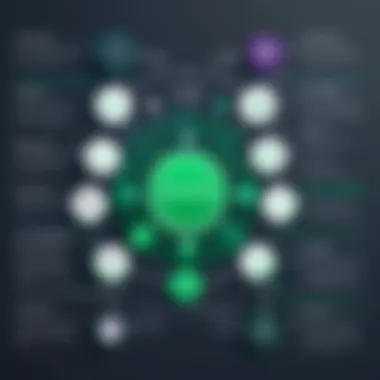

- Share Your Bookmarks with Team Members: If you find an article exceptionally helpful, share it with your team. This cultivates a collaborative environment where knowledge sharing becomes second nature. Utilizing a shared team space for bookmarks can also track what resources are most beneficial in collective learning.
While it may seem trivial, these straightforward practices transform the PagerDuty Knowledge Base into a more efficient tool for you and your colleagues. By being purposeful in how you search and bookmark, you can ensure that you're leveraging the full kaleidoscope of resources available to you.
Common Issues and Troubleshooting
Understanding common issues and their resolutions is crucial when it comes to using the PagerDuty Knowledge Base effectively. Whether you are a new user navigating through multiple features or an experienced administrator handling crises, this section is designed to shed light on frequent challenges. The ability to troubleshoot efficiently can save time, reduce frustration, and significantly enhance operational effectiveness. Knowing how to identify and rectify common problems establishes a solid foundation for leveraging PagerDuty’s capabilities, ensuring that your incident response strategies remain robust and responsive.
Frequent User Queries
When diving into any technical platform, it's only natural for users to have queries. In the case of PagerDuty, understanding frequent user questions sheds light on recurring pain points and facilitates a smoother experience overall. Here are some common inquiries:
- How do I reset my password?
- Why am I not receiving notifications?
- How can I customize my incident response settings?
- What do I do if my account is locked?
- How can I integrate with other tools?
These questions resist being simplistic, yet they capture the serious concerns users face regularly. Addressing them in the Knowledge Base helps users quickly find the necessary answers without getting bogged down by lengthy searches.
Resolving Technical Issues
Troubleshooting technical issues is often seen as a daunting task. However, having a clear methodology can simplify the process and reduce downtime. When problems arise, here are some practical steps:
- Identify the Issue:
Begin by pinpointing the problem as clearly as possible. Is the issue related to software performance, account settings, or integrations? - Consult the Knowledge Base:
The Knowledge Base contains a wealth of information and might already have your solution documented. Look for articles related to your specific problem. - Check for System Status:
At times, issues may stem from broader system outages or performance hiccups. PagerDuty maintains a system status page to provide real-time updates on service availability. - Engage with Customer Support:
If your issue persists despite following the available documentation, it’s best to reach out to PagerDuty’s support team. They possess the expertise to dive deeper into complex issues and provide you with targeted solutions. - Document Your Experience:
After solving the issue, document the process. This not only builds your own troubleshooting knowledge but can also help others who might encounter similar problems in the future.
"Being prepared is half the battle; knowing how to troubleshoot effectively is the other half."
These actions create a streamlined approach to resolving problems and empower users to tackle common technical glitches, ultimately enhancing the overall user experience. Familiarity with these elements promotes confidence and encourages teams to make the most of PagerDuty’s robust features.
Integration Guides
Integration guides are crucial for anyone looking to leverage the full capabilities of PagerDuty. They offer detailed instructions on how to link PagerDuty with a variety of tools, which can streamline processes and improve operational efficiencies. By understanding how these integrations function, organizations can ensure they are maximizing their incident response potential.
In today's fast-paced digital environment, the ability to integrate various applications and services can be the difference between a smooth operation and a chaotic response to incidents. Effective integrations allow for seamless data exchange, enabling teams to communicate better and respond faster. Furthermore, successfully utilizing integration guides implies a proactive approach to incident management, allowing teams to anticipate issues before they snowball into larger problems.
Connecting PagerDuty with Other Tools
Connecting PagerDuty to other essential tools is easier than pie when you have the right guidelines at your disposal. Different tools serve different purposes, and understanding these can enhance your operational framework tremendously. For example, connecting PagerDuty to Slack allows notifications to be sent directly into channels, keeping everyone in the loop without the need for excessive email exchanges.
Benefits of Connection:
- Accelerated Communication: Notifications reach teams almost instantly.
- Centralized Information: All incident data can be accessed through a single platform.
- Enhanced Automation: Automating actions based on incidents can reduce manual workloads significantly.
To get started, users should identify the tools that their teams already use. Tools like Jira, ServiceNow, and GitHub are common examples where integration can lead to more cohesive workflows. The instructions outlined in PagerDuty’s knowledge base provide step-by-step guides for setting up these connections.
Examples of Popular Integrations
Many organizations have found particular integrations to be especially fruitful. Here are a few notable examples:
- Slack
- Zoom
- Jira
- ServiceNow
- GitHub
- Sends real-time alerts directly into Slack channels, allowing for immediate team action.
- Schedule and start video conference calls in response to incidents directly from PagerDuty.
- Creates tickets automatically in Jira based on alerts in PagerDuty, improving tracking and task management.
- Automatically logs incidents in ServiceNow when triggered in PagerDuty, simplifying incident resolution.
- Notifies developers of critical incidents that may impact their code deployments, allowing for quick fixes.
Integrations with widely-used tools exemplify the flexibility of PagerDuty, showcasing its role as a pivotal player in incident management.
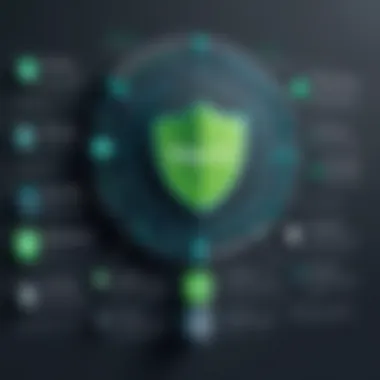

Community Contributions and Feedback
Community contributions and feedback play a pivotal role in enhancing the PagerDuty Knowledge Base. These elements not only enrich the content but also create a sense of ownership among users, turning passive readers into engaged contributors. Emphasis on user participation can significantly improve the relevance and depth of the knowledge provided, ensuring that it remains aligned with the real-world scenarios users encounter.
Encouraging community input also fosters collaboration. It creates a cyclic flow of ideas where both the authors and users can benefit from shared experiences. This collaboration can help identify gaps in the existing content, pointing out where further clarification or additional resources are needed. In this way, the Knowledge Base evolves continuously to meet the dynamic nature of the IT landscape.
Moreover, insights from diverse users often lead to a more inclusive understanding of the platform's functionalities. Every user has unique challenges and solutions. By documenting these experiences, the community can learn from one another, drawing on a wide array of knowledge that may not be covered solely by the official documentation.
User-Generated Content
User-generated content serves as a cornerstone for building a robust Knowledge Base. When professionals—whether they be incident managers, developers, or system administrators—share their tips, tricks, and best practices, they contribute invaluable firsthand knowledge that enhances the resource's richness.
This can include tutorials on advanced integrations, descriptions of successful incident responses, or even case studies highlighting particular use cases. Such contributions can often convey information in a relatable manner, making it easier for others to grasp complex concepts. Users tend to appreciate real-world examples over abstract explanations.
In addition, allowing user-generated content ensures that new topics emerge organically based on actual community needs. For instance, when several users express demand for guidance on a specific integration with a third-party tool, it becomes evident that this topic deserves attention. Furthermore, such contributions can be accompanied by links to external resources, further broadening the scope of available information.
How to Provide Feedback on Articles
Providing feedback on articles is a crucial part of maintaining the quality of the Knowledge Base. Here are some practical strategies for users who wish to contribute their thoughts:
- Commenting Directly: If an article has a comment section, use it! Share your thoughts, point out areas that might be unclear, and suggest improvements. This is arguably the most direct way to express feedback.
- Contact Forms: Many websites have dedicated forms or email addresses for feedback. Using these channels often allows for a more structured response, especially if users wish to elaborate extensively on their thoughts.
- Rating Systems: If the Knowledge Base features a rating system, utilize it. Giving articles a star rating or thumbs up/down feedback helps gauge overall sentiment about the content.
- Social Media Interaction: If you found a particular article helpful or lacking on platforms like Reddit or Facebook, share your insights. Community discussions can help editors understand what works and what doesn’t.
Engaging with the Knowledge Base not only enhances the platform but also empowers you as a user to influence the direction of future content. Ultimately, the goal is to create a well-rounded resource that resonates with the experiences of its users.
Help Sections Regarding the Knowledge Base
Addressing frequently asked questions can significantly enhance the user's experience with the PagerDuty Knowledge Base. This section is crucial as it provides clarity on complex features and functionalities, aiding users in swiftly finding solutions rather than getting lost in details. Understanding common queries allows decision-makers and IT professionals to navigate the Knowledge Base more efficiently, leading to better incident management outcomes. Ultimately, well-structured FAQs can save time and frustration, promoting an overall enhanced interaction with the platform.
Commonly Asked Questions
When engaging with the PagerDuty Knowledge Base, users often stumble upon a set of recurring questions. Here are some that come up frequently:
- How do I reset my password? This is a common query, especially for new users who may not be familiar with the process. The answer typically involves navigating to the login page and selecting the appropriate password recovery link.
- Where can I find API documentation? For developers looking to integrate PagerDuty with other tools, accessing the API documentation is paramount. Usually, it can be located directly in the Knowledge Base under a specific API section.
- What kinds of incident reports can I generate? Users are encouraged to familiarize themselves with the reporting capabilities as it's integral for incident analysis and strategic decision-making.
- How does PagerDuty handle incident escalation? Understanding the escalation policies and configurations can help teams maintain a reliable response structure.
- Can I customize notification settings? Customization is a crucial aspect for many users who wish to tailor notifications to meet their needs. This is often covered in detail within the Knowledge Base.
By providing straightforward answers to these questions, the Knowledge Base empowers users to resolve their uncertainties and optimize their experience.
Where to Find Additional Resources
Navigating the Knowledge Base is one thing, but knowing where to find supplementary resources is equally important for maximizing the use of PagerDuty. Here are several valuable avenues to pursue for additional information:
- PagerDuty Blog: The blog often includes in-depth articles on features, user experiences, and industry trends, making it a great place for learning and updates.
- Community Forums: Engaging with the community on platforms like Reddit can provide insights from other users' experiences and ideas on best practices.
- FAQs and Help Center: Beyond the typical Knowledge Base, the dedicated help sections frequently answer less common inquiries, bridging any knowledge gaps.
- Social Media Channels: Following PagerDuty on social platforms such as Facebook helps users stay up-to-date with the latest news, tips, and features.
- YouTube Tutorials: Visual learners may find video tutorials incredibly useful. These can typically be located in the company's official YouTube channel.
Utilizing these resources can round out a user's understanding and engagement with PagerDuty, ensuring that they are not just informed but empowered.
Epilogue
In this exploration of the PagerDuty Knowledge Base, we have unearthed the underlying importance of a well-structured repository of information. The Knowledge Base is not just a collection of articles; it serves as an essential guide for users aiming to optimize the PagerDuty platform, providing insights that are specific to the needs of various organizations. Understanding its intricacies allows IT professionals, decision-makers, and entrepreneurs to harness this robust tool effectively, enhancing their incident response strategies.
The benefits of engaging with the Knowledge Base are multi-fold:
- Efficiency: By knowing where to find information quickly, teams can resolve incidents faster, reducing downtime and maintaining service integrity.
- Empowerment: Having access to clear guides and troubleshooting resources encourages autonomy. Users can solve problems without having to rely excessively on support.
- Continuous Improvement: The regular updates within the Knowledge Base reflect new developments in technology and best practices, ensuring that users are always informed and can adapt accordingly.
As you delve into this resource, it’s crucial to keep in mind that its value increases with continued exploration. By prioritizing this knowledge as part of your operational strategy, you are positioned to stay ahead of potential challenges while growing your proficiency with PagerDuty.
Final Thoughts on Leveraging the Knowledge Base
Leveraging the PagerDuty Knowledge Base effectively hinges on your commitment to regular utilization and exploration. Rather than viewing it as just a supplementary resource, consider it an integral part of your incident response toolset. Each article, trick, and tip has been curated to enhance your capabilities. Even the simplest task can be turned into an opportunity for growth if approached with curiosity and intent.
When navigating through the Knowledge Base, don’t hesitate to dive deep into cases that may resonate with your own experience. Latching onto real-world scenarios and learning from documented challenges will gear you up to tackle uncertainties when they arise. Consider forming a habit of checking for updates or new articles periodically to stay abreast of the evolving insights shared within this community knowledge space.
Encouragement for Continued Learning
The landscape of technology is ever-changing, and so is the information within the PagerDuty Knowledge Base. It is not merely about addressing immediate queries but fostering a culture of learning. The more you understand, the better equipped you will be for tackling complexities that arise in your everyday operations.
Engagement can take many forms: from following the latest integrations that appear to experimenting with new features that are rolled out. Together with tapping into community feedback, it nudges you towards a more informed and holistic approach to incident management. The drive for continuous learning will undeniably contribute to both personal career advancement and the collective knowledge of your organization.
In the long run, embracing a mindset that values lifelong learning can transform challenges into opportunities. So, go on, navigate back through the Knowledge Base, and continuously seek out ways to enhance your practice. There is value waiting to be discovered at every turn.















