Maximize Project Efficiency with Zoho Projects


Intro
In today’s fast-paced business environment, staying on top of project management can often feel like juggling flaming torches while riding a unicycle. For many organizations, the search for effective tools that streamline processes and enhance productivity is ongoing. Among the myriad of project management software available, Zoho Projects stands out for its multifaceted capabilities, which can significantly boost efficiency.
This guide not only serves as a roadmap to understand Zoho Projects but also as a resource to arm decision-makers, IT professionals, and entrepreneurs with the information they need to make informed choices. It provides a comprehensive look into the key features of Zoho Projects, offers insights into various pricing models, and discusses optimization strategies that lead to productive project execution. With understanding comes power, and this article is designed to help you harness that power.
Key Features and Functionalities
Comprehensive Overview
Zoho Projects is packed with features that cater to diverse project management needs. At its core, it provides an intuitive interface that allows users to manage tasks, schedules, and resources seamlessly. Here’s what it offers:
- Task Management: Assign tasks, set deadlines, and track progress with an overview dashboard.
- Gantt Chart: Visualize project timelines with Gantt charts, making it easier to identify overlaps and allocate resources efficiently.
- Collaboration Tools: Includes chat functionality, document sharing, and forums to reinforce team collaboration.
- Time Tracking: Keep tabs on how much time is spent on each task to gain insights into productivity.
- Reports and Analytics: Generate reports to analyze performance trends and identify areas for improvement.
These elements work harmoniously to ensure that teams can keep their eyes on the prize while managing the day-to-day intricacies of complex projects.
Target Users
While Zoho Projects offers a versatile platform, it is particularly valuable for:
- Small to Medium Enterprises (SMEs): These organizations often need a budget-friendly yet robust management tool.
- Remote Teams: With its collaboration features, it is a perfect match for teams that don’t work in the same physical space.
- IT Professionals: They benefit from the technical capabilities and the potential for integration with other software.
- Project Managers: They can utilize the Gantt charts, task assignments, and reporting tools that make navigating through numerous projects easier.
Pricing Models and Cost Analysis
Breakdown of Pricing Tiers
Understanding the cost structure is essential for anyone looking to implement Zoho Projects. Here’s a breakdown of the pricing tiers:
- Free Plan: Best for individuals or very small teams. Offers basic features with limited storage capacity.
- Standard Plan: Costs around $6 per user per month. Most commonly selected plan with added features like Gantt charts and timesheets.
- Professional Plan: Priced at $10 per user per month. This includes all features in the standard plan plus advanced reporting and unlimited project creation.
- Enterprise Plan: For organizations needing extra capabilities, priced at $15 per user per month. It provides enhanced admin features and integration options.
Additional Costs to Consider
When budgeting for Zoho Projects, consider these potential extra expenses:
- Custom Integrations: If your organization uses specialized tools, integration might require additional development work.
- Training Costs: Investing time or money into training employees can result in better long-term usage of the software.
By understanding both the pricing models and any additional costs, organizations can equip themselves with the knowledge needed for prudent decision-making.
"Investing in the right tools is like laying a strong foundation for a building; it ensures stability and supports future growth."
Intro to Zoho Projects
Understanding Zoho Projects is a vital step for any organization looking to optimize its project management strategies. In today’s fast-paced work environment, effectively managing projects is no longer just an option but a necessity. Companies face the dual challenges of maintaining productivity while ensuring team members are engaged and aligned with project goals. That’s where project management software comes into play, with Zoho Projects prominently on the stage.
Organizations, whether small or large, can reap numerous benefits by integrating this specific tool into their operations. Not only does it streamline processes, but it also provides a platform for enhanced communication among team members. It empowers users to monitor progress in real-time, a feature that is crucial for keeping projects on track and within budget. Understanding how to leverage Zoho Projects can transform ambiguity into clarity, allowing stakeholders to visualize timelines and resource allocation more effectively.
In this section, we touch upon two essential subtopics that will enrich our understanding of Zoho Projects – the fundamentals of project management software and a brief overview of what Zoho Projects has to offer.
Understanding Project Management Software
Project management software serves as the backbone for efficient project execution. At its core, this kind of software helps teams to organize tasks, manage resources, and foster collaboration. With the right tools, companies can cultivate a productive atmosphere where objectives shift seamlessly from planning to execution.
Many organizations often find themselves wrestling with various challenges in project management. These may include unclear project scopes, missed deadlines, and poor communication among team members. Here, the right software can mitigate such issues.
Key Functions of Project Management Software:
- Task Allocation: Assigning responsibilities to team members.
- Progress Tracking: Monitoring the status of tasks in real-time.
- Resource Management: Optimizing the use of available resources.
- Collaboration Tools: Enhancing communication through shared spaces for discussion and document sharing.
Having a grip on these fundamental functions can lead a team through the murky waters of project management toward a more structured approach.
Overview of Zoho Projects
Zoho Projects is positioned as a versatile tool to assist in navigating the complexities of project management. With an emphasis on user-friendliness, it caters to both seasoned professionals and those new to project management. This solution offers features that empower teams to work smarter, not harder.
Among the most notable characteristics of Zoho Projects are its intuitive interface and robust functionalities that cover every angle of project management. From creating tasks to tracking milestones, the platform facilitates detailed project planning.
Features that stand out include:
- Task Management: Smoothly handle tasks with creating, assigning, and tracking.
- Time Tracking: Various options for tracking working hours, whether automatic or manual.
- Collaboration Tools: Discussion forums and file sharing capabilities that keep teams connected.
- Reporting and Analytics: Generating insights that inform strategic decisions.
By familiarizing oneself with these features, decision-makers can better align their objectives with the capabilities of Zoho Projects, ensuring that their teams are equipped to tackle challenges head-on.
As we delve deeper into this guide, we will explore how to set up Zoho Projects effectively and use its features to maximize team productivity.
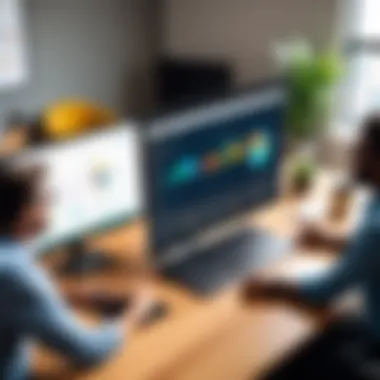

Key Features of Zoho Projects
Understanding the keystone components of Zoho Projects is essential for anyone looking to enhance their project management practices. This platform encompasses a variety of features that streamline the entire workflow, making it an invaluable tool for teams of all sizes. Each feature serves a unique purpose, contributing to better productivity, enhanced collaboration, and improved overall project tracking. Notably, the ability to manage tasks, track time, collaborate efficiently, and integrate seamlessly with other software elevates Zoho Projects as a front-runner in project management solutions.
Task Management
Effective task management is crucial within any project, as it lays the groundwork for completion and accountability. In Zoho Projects, this functionality is wonderfully laid out and provides many options.
Creating Tasks
Creating tasks is the first step to organizing any project effectively. With Zoho Projects, users can easily initiate specific duties that are aligned with overall goals. One standout characteristic of creating tasks is how it allows for detailed descriptions and the designation of priority levels. This clarity transforms an idea into actionable steps, providing a roadmap for team members.
The unique feature of this function is its ability to tag team members and set due dates. This ensures everyone is on the same page and knows their responsibilities. However, a possible downside is that if too many tasks are created without proper organization, it may lead to confusion.
Assigning Tasks
Once tasks are created, the next logical step is assigning them. This function is crucial for defining accountability. Within Zoho Projects, assigning tasks is straightforward; it involves selecting team members who will take ownership of specified activities. A key benefit here is the visual representation of responsibilities within project timelines, enabling effortless tracking of who is doing what.
Moreover, task reassignment can be done quickly if a team member is unable to fulfill their duties, which reflects the platform's flexibility. Still, one must be cautious; misassignments can cause delays and miscommunication.
Task Dependencies
Understanding task dependencies is integral to project success. This feature allows project managers to set up activities in ways that clarify the sequence needed for completion. Having designated dependencies helps avoid bottlenecks, as it illustrates how the completion of one task impacts others.
A notable characteristic is the visual dependency chart that Zoho Projects offers, which helps users easily comprehend complex relationships between tasks. Nevertheless, while this feature is advantageous, it can make the project appear more complicated to those not familiar with dependency mapping.
Time Tracking
Accurate time tracking can make or break a project in terms of staying within budget and ensuring productivity. Zoho Projects provides various methods to record time, which are particularly helpful for large or ongoing projects.
Manual vs. Automatic Tracking
When it comes to tracking time, users have a choice between manual input or automatic tracking. Manual tracking allows individuals to log time spent on specific tasks as they see fit. This option gives flexibility but requires discipline to be effective.
On the other hand, the automatic tracking feature logs time spent on tasks based on the work done within the platform. It’s considered beneficial because it minimizes human error and provides accurate records without manual input. However, someone relying solely on auto-tracking might overlook longer breaks or down-time that can skew results.
Reporting Time Spent
Once the tracking is complete, the next step is generating reports. Reporting time spent provides insights into how resources are allocated and how time is being utilized in projects, allowing managers to make data-driven decisions. The significant characteristic of this feature is its visual reports, which make understanding the data much easier for decision-makers.
The potential downside is that too many metrics can overwhelm users. Therefore, picking and choosing what to emphasize in reports is important for clarity and effectiveness.
Collaboration Tools
Successful projects often hinge on effective communication and collaboration, and Zoho Projects facilitates this with its array of tools.
Discussion Forums
The inclusion of discussion forums allows teams to engage in focused conversations about specific tasks or projects without relying on endless email threads. One key strength of this feature is the ability to keep all related discussions in one place, which is helpful for new team members who need to get up to speed.
However, collaboration can turn chaotic if topics are not appropriately categorized. Thus, it’s essential for teams to maintain organized threads for the best outcomes.
Document Sharing
Another fundamental aspect of collaboration is document sharing. This feature simplifies the way teams exchange information and collaborate on shared documents in real time. A major advantage here is the version control capability, allowing multiple users to edit documents while maintaining a history of revisions. Yet, it's not without challenges; if team members don't follow proper file naming conventions or protocols, it could lead to confusion and misplaced documents.
Integration Capabilities
Lastly, integration capabilities make Zoho Projects a versatile choice for businesses looking to unify their operations. Such options enhance the overall efficiency of workflow management.
Connecting with Other Zoho Products
Connecting with other Zoho products is seamless and can help create a more holistic work ecosystem. This is crucial for teams already utilizing other tools within the Zoho suite, as it encourages a more streamlined approach to bounce between applications. A key feature here is the shared data across platforms, promoting cohesive project management practices.
However, those unfamiliar with Zoho’s ecosystem might find a learning curve with different interfaces.
Third-Party Integration Options
In a diverse software landscape, the option for third-party integrations cannot be overstated. Zoho Projects excels in this area, allowing connections with external tools like Slack, Google Workspace, and Jira, among others. This flexibility means teams can tailor their workflows to their unique needs without significant roadblocks. Yet, inconsistencies could arise if integration updates are not managed appropriately, leading to dysfunction within connected systems.
This rich variety of features within Zoho Projects ensures that organizations can customize their experience based on specific needs and preferences, paving the way for successful project management.
Setting Up Zoho Projects
Setting up Zoho Projects is like laying the foundation of a house; without that strong base, everything else might end up shaky. This phase is vital because it sets the tone for how well the tool can address your project management needs. If one does not configure the initial settings correctly, all the bells and whistles of Zoho Projects can turn into mere decorations hanging on an unfunctional wall. Thus, understanding how to effectively set up the platform is crucial to maximizing its efficiency and ultimately achieving project goals.
Creating Your Account
Creating an account in Zoho Projects is the first step toward harnessing its full potential. The process is user-friendly, guiding you through the basic requirements with ease. Generally, you'll need to enter some standard information, like your email and password, and verify your identity.


Once registered, the interface welcomes you with helpful prompts. It is like a friendly neighbor who shows you around the block. After signing up, you can upload your team’s details, bringing them into your project environment right from the jump. A key aspect to note is that the account setup allows for different user roles. This grants you the flexibility to decide what level of access each member will have based on their responsibilities.
Configuring Project Settings
Once your account is up and running, configuring project settings takes precedence. This is where the magic begins, as it helps align the tool with your specific project needs. Within this step, you can define the project's scope and customize templates to fit your workflow. Both practices contribute toward smoother project execution and clearer objectives.
Defining Project Scope
Defining the project scope in Zoho Projects is like drawing a map before you start a road trip. If you don’t know where you’re headed, you might wander off track. Clearly outlining the project boundaries not only helps keep focus but also avoids scope creep—a common pitfall in project management.
One of the primary characteristics of defining scope is clarity. A well-documented scope provides everyone on the team with an understanding of what’s expected. Team members become more engaged, and accountability increases. A standout feature here is the ability to set milestones within the scope. It’s like having markers along your journey that indicate progress and ensure everyone stays on the right path.
While this step can sometimes appear tedious, taking the time upfront reduces potential confusion and rectifications down the line. It’s a preventative measure that saves time and hassle later.
Customizing Project Templates
Customizing project templates in Zoho Projects is akin to tailoring a suit; it makes all the difference. When you start from a template that mirrors your organization's processes, it allows for greater consistency and efficiency. This specific aspect enhances productivity, as teams can jump straight into their tasks without needing to reinvent the wheel.
The key feature of customizing templates is adaptability. Whether it's budgeting, scheduling, or task distribution, you can fine-tune the template to meet your exact needs. It’s a beneficial choice when considering that you can easily duplicate the template for future projects, ensuring a uniform approach.
However, while the benefits are apparent, there are also downsides to consider. If the templates become too rigidly defined, they might hinder creativity or adaptation to unique project circumstances. Striking a balance between standardization and flexibility is essential.
"Setting up Zoho Projects is not merely about using software; it’s about sculpting a platform that evolves with your project’s needs."
Maximizing Productivity with Zoho Projects
In today's fast-paced business environment, maximizing productivity is akin to finding a treasure buried deep in shifting sands. When organizations harness the full potential of Zoho Projects, they gain not just a tool, but a partner in navigating the complexities of project management. This section will delve into essential strategies and features within Zoho Projects designed to enhance productivity.
Best Practices for Task Delegation
To ensure smooth sailing through the choppy waters of project deadlines, effective task delegation is paramount. Striking the right balance between workload and skills ensures that tasks are handled by the most suitable team members. Here are a few best practices:
- Assess Skills: Knowing your team's strengths is crucial. For instance, a member who's savvy with data analysis should be assigned tasks that leverage those skills rather than general administrative duties.
- Clear Communication: Always provide detailed descriptions of tasks. This clarity helps avoid confusion and lays out expectations clearly. Using Zoho Projects, you can attach files and links directly to the task for additional context.
- Monitor Progress: Regular check-ins save everyone from falling into the rabbit hole of procrastination. Utilize Zoho’s tracking features not only to ensure timely completion but also to provide necessary support if someone is faltering.
- Empower Decision-Making: Encourage team members to take charge of their tasks. When they feel accountable, it naturally boosts motivation and efficiency. Zoho Projects allows team members to update their own progress, giving them ownership of their responsibilities.
Implementing these practices utilizing Zoho Projects can lead to smoother workflows and more engaged team members.
Effective Usage of Gantt Charts
Gantt charts in Zoho Projects serve as a visual beacon for project timelines, illuminating the path for both managers and team members. The clarity they offer ensures everyone stays aware of deadlines and dependencies, reducing the risk of bottlenecks.
Here’s how to use Gantt charts effectively:
- Plan Ahead: Start by mapping out the entire project. Include milestones and key deliverables. This comprehensive overview allows for better resource allocation and timeline adjustments if necessary.
- Identify Dependencies: The ability to visualize task dependencies helps in understanding how delays in one area can affect the entire project. With Zoho's Gantt Chart, dependencies can be clearly marked, which aids in proactive management.
- Update Regularly: It's vital to keep the Gantt chart current. As tasks progress or face delays, adjusting the timelines on the chart provides transparency and helps in recalibrating deadlines.
- Share with Stakeholders: By providing access to the Gantt chart, stakeholders can remain informed. This shared knowledge often leads to better cooperation and support from all parties involved.
The Gantt chart is a powerful tool that sets the rhythm for project execution, hence its effective use can lead to significant improvements in managing productivity.
Analytics and Reporting in Zoho Projects
Analytics and reporting play a critical role in project management. With Zoho Projects, understanding your project's performance is not just a luxury; it’s a necessity. These tools help you assess where resources are being allocated, how tasks are progressing, and ultimately, whether your project is on track to meet its objectives. This section will delve into how these analytics can guide decision-making and enhance overall efficiency.
Generating Performance Reports
Generating performance reports is one of the cornerstones of effective project management within Zoho Projects. These reports allow you to see data in a structured format, providing clarity and aiding in strategic planning.
Types of Reports
There are several types of reports available in Zoho Projects, including but not limited to:
- Task Reports: Focus on the progress of individual tasks, showing completion rates.
- Time Tracking Reports: These give insights into how time is spent across various projects and tasks.
- Expense Reports: Offers a breakdown of costs, helping keep budgets in check.
These different types combine to create a comprehensive view of project performance. The key characteristic that sets them apart is their ability to pinpoint problem areas—whether that's a task that is lagging or resources that are being mismanaged. For example, a Task Report that reveals late tasks can lead to timely interventions, preventing project delays.
Unique to this reporting aspect is the ease of access to real-time data, which allows for prompt adjustments in strategy. This is a clear advantage as decision-makers can act on recent information rather than rely on outdated data, thus fostering a responsive management style that is crucial in today's dynamic work environment.
Custom Reports
Custom reports offer another layer of flexibility. They are tailored specifically to meet the requirements of your projects. Understanding your organization's specific needs is essential, and custom reports allow you to filter and display only the relevant data you want to see.
One key characteristic of custom reports is their adaptability. Unlike standard reports, which provide a one-size-fits-all approach, custom reports can be modified based on the metrics you prioritize. This makes them a popular choice among specific departments or teams looking for granular insights.
The unique feature of these reports is the capability to integrate data from multiple projects into a single view. This helps in making informed decisions quickly when juggling various projects. However, building these reports can require a certain level of expertise, which might pose a disadvantage for organizations lacking specialized staff to manage such tasks.
Using Analytics for Decision Making
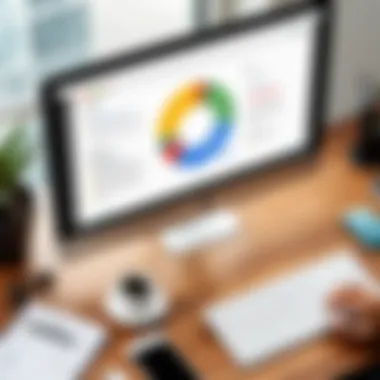

Utilizing analytics in Zoho Projects is like having a compass on a foggy day; it guides your decisions with clarity. By analyzing various data points like team productivity, budget adherence, and timeline management, organizations can make more informed decisions rather than guessing based on instinct.
To navigate this effectively, stakeholders need to not just receive data but understand how to interpret it. Creating a culture that values data-driven decisions will empower teams to harness the full capabilities of Zoho Projects.
In summary, analytics and reporting in Zoho Projects are indispensable tools for any serious project management effort. They do not merely show past performance but also shape future strategies, keeping projects aligned with organizational goals.
"Data is like oil. It’s valuable, but if unrefined, it cannot really be used."
This emphasizes the importance of comprehensively analyzing your project data to glean useful insights.
Case Studies: Successful Implementation
Understanding how Zoho Projects can be applied in real-world scenarios is crucial for grasping its full potential. Case studies provide concrete examples of how various organizations harness the power of this tool to address their specific project management challenges. By examining these implementations, stakeholders can learn about best practices, anticipated benefits, and, perhaps most importantly, the potential pitfalls to avoid. Each case study serves as a blueprint that illustrates not just the operational mechanics of Zoho Projects but also its transformative impact on efficiency and productivity in diverse environments.
Small Business Case Study
In a charming little bakery called Sugar Blossom, the owners faced significant challenges managing their projects, from new product development to marketing campaigns. With a staff spread thin, they needed a solution to streamline their processes while keeping their creative flair intact. By implementing Zoho Projects, they adopted several key features that shifted their operations into high gear.
The Implementation Process
After creating an account, they set up various projects targeting seasonal offerings and marketing strategies. Custom templates served as a blueprint for similar projects, allowing quick initiation without starting from scratch. Task dependencies were established to ensure each step was completed before moving onto the next, ensuring that marketing promotions aligned perfectly with product launches.
Results Achieved
- Increased Efficiency: Time tracking revealed that they reduced project completion time by 30%.
- Enhanced Collaboration: Team communication improved through the discussion forums in Zoho Projects, ensuring everyone was on the same page.
- Data-Driven Decisions: Performance reports allowed them to analyze which products gained traction and adapt their strategies accordingly.
This case highlights how a small business can leverage Zoho Projects to not only stay organized but also foster creativity and innovation in a structured environment.
Enterprise-Level Case Study
On a much larger scale, Tech Solutions Inc., a mid-sized IT consultancy company, sought to revamp its project management practices to cater to increased demand and improving client expectations. Deploying Zoho Projects opened up a world of opportunities for efficiency and organization that were previously missed due to a patchwork of processes.
Transformative Changes Implemented
Tech Solutions emphasized comprehensive integration capabilities, linking Zoho Projects with other tools and systems they already used. The company set up expansive, multifaceted projects to cover client contracts, aligning teams and resources to specific deliverables.
Outcomes
- Scalability: With the ability to track multiple projects simultaneously, they expanded their client portfolio by 40% within just six months.
- Reporting Capabilities: The customized reports they generated offered insights into project performance and resource allocation, leading to better strategic planning.
- Problem Resolution: Navigating issues came easier as they could track bottlenecks in project timelines and address them proactively.
This enterprise-level example underscores that whether a small bakery or a large IT firm, Zoho Projects proves versatile enough to adapt to various needs while ensuring projects are executed efficiently and effectively.
Challenges and Solutions
In any project management context, understanding the hurdles one might face is key to smoothly navigating the terrain. Challenges in project management can often lead to bottlenecks, inefficiencies, and even project failure. Thus, recognizing these challenges and knowing how to tackle them—especially when utilizing a platform like Zoho Projects—becomes crucial for success. This section sheds light on common roadblocks and the viable solutions within the Zoho Projects realm.
Common Challenges in Project Management
Project management is like sailing a ship in unpredictable waters; there will be storms to weather and sometimes, you might not know which way the wind will blow. Here are a few common challenges that project managers often grapple with:
- Poor Communication: Without effective communication, teams can easily become disoriented, leading to misconstrued tasks and missed deadlines.
- Scope Creep: Projects can evolve beyond their initial outline, leading to confusion and added pressure on teams.
- Resource Allocation: Appropriately assigning tasks and resources can be tricky, especially in larger teams with multifaceted skills and responsibilities.
- Time Management: Juggling deadlines while ensuring quality is a tightrope act that can result in burnout.
These hurdles can cause frustration and hinder workflow if not addressed promptly. The key is to nip these issues in the bud by employing strategies tailored to mitigate or completely eliminate them.
Navigating Issues in Zoho Projects
Addressing challenges within Zoho Projects involves understanding not only the platform's capabilities but also how best to use them. Here are several strategies to consider:
- Utilize Built-in Communication Tools: Using Zoho's chat features and discussion forums can substantially improve communication among team members. This tool ensures everyone stays on the same page, reducing misunderstandings.
- Establish Clear Project Guidelines: When creating a new project, outline a clear scope before launch. Having defined boundaries helps keep scope creep at bay.
- Employ Resource Management Features: Leverage Zoho's task assignment and scheduling functionalities to ensure that each team member's workload remains balanced. This level of awareness can help significantly with resource allocation issues.
- Track Time and Progress: Make use of the time tracking tools to monitor task completion. This practice aids in identifying any slowdowns and adapting quickly to keep projects on track.
"The best way to handle challenges is not to let them take control; instead, take charge and maneuver through them with purpose."
By pinpointing challenges and employing targeted solutions found in Zoho Projects, project managers can enhance productivity and steer their team toward success, no matter the tide.
Finales: The Future of Zoho Projects
As we draw closer to the end of our exploration, it’s crucial to reflect on the significance of the next steps for Zoho Projects. The future of this tool is not just about its existing functionalities but also about its adaptability to an ever-changing landscape. With technology advancing at a breakneck speed, project management tools like Zoho need to stay ahead of the curve to meet the evolving needs of businesses.
Adapting to Emerging Trends
Emerging trends play a pivotal role in shaping how project management evolves. One of the major trends is the increasing integration of artificial intelligence. Imbedding predictive analytics in project workflows can assist project managers in making informed decisions, thus enhancing productivity. Zoho Projects has already started to incorporate insights that help in prioritizing tasks based on team workload and effort estimation. As these trends develop further, the tool will likely continue to refine and expand its capabilities.
Moreover, remote work is becoming a norm rather than an exception. The need for tools that promote seamless collaboration, no matter where team members are located, will only escalate. Zoho Projects is positioning itself to accommodate these needs by offering features that facilitate smooth communication and collective decision-making. Future iterations are expected to bolster features that enhance virtual teamwork, such as real-time updates, enhanced chat functionalities, and integration with more collaboration platforms.
Lastly, it’s essential for tools like Zoho Projects to embrace sustainability. Businesses are increasingly mindful of their environmental footprint. Introducing features that allow tracking not just workload but also resource utilization could come in handy. This would enable teams to make eco-friendly decisions in planning their projects.
Final Thoughts on Zoho Projects
In wrapping up, Zoho Projects is not merely a collection of tools; it represents a framework for effective project management. The blend of features that accommodate a range of methodologies – be it Agile or Waterfall – provides a tailored experience for various types of teams and projects.
As we’ve seen, the prospects for Zoho Projects are expansive. The combination of adapting to trends, and responding to the evolving demands of users signifies that it is equipped for the future. Its capacity to integrate with both Zoho’s suite of applications and external tools gives it an edge in fostering a comprehensive project management ecosystem.
In essence, the journey with Zoho Projects isn’t confined to enhancing efficiency. It resonates with the notion that project management can indeed be a strategic enabler for organizations. Maintaining a keen eye on its development, along with an openness to adapt, will serve businesses well as they navigate the complexities of modern projects.















