Integrating AutoCAD with ERP Systems for Enhanced Efficiency
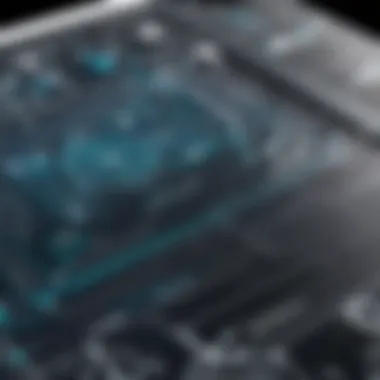

Intro
In today’s fast-paced business environment, the intersection of design and enterprise resource planning is becoming increasingly crucial. The integration of AutoCAD, a leading design software, with ERP systems is not just a buzzword; it is a game changer for many industries. This article will delve into the various aspects of this integration, examining how it can fundamentally enhance project efficiency and improve data accuracy while streamlining decision-making processes.
Understanding the intricate relationship between AutoCAD and ERP solutions requires a look at their core functionalities. While AutoCAD focuses primarily on design and drafting, ERP systems provide robust frameworks for managing a company's resources effectively. When these two systems are brought together, industries can reap significant productivity benefits. The purpose of this article is to offer a comprehensive guide on this integration, covering essential features, potential challenges, pricing models, and real-world applications.
The aim is to equip decision-makers, IT professionals, and entrepreneurs with the insights they need to understand the benefits of utilizing this integration. By exploring both industry-specific cases and general best practices, this article will highlight why and how this powerful collaboration is reshaping the way organizations operate.
Prelude to AutoCAD and ERP
In today’s fast-paced business environment, the ability to effectively integrate design tools with enterprise resource systems has become crucial for companies aiming for efficiency. AutoCAD, a powerful design software, and ERP (Enterprise Resource Planning) systems work as pivotal components in the productivity cycle of an organization. Understanding how these two systems mesh together can profoundly impact project outcomes and operational success.
AutoCAD grants professionals the finesse to create detailed designs and intricate plans, while ERP systems organize and manage various business functions within a single framework. Together, they facilitate streamlined operations that not only improve productivity but also ensure precise data flows. With seamless integration, companies can minimize duplication of efforts, enhance data accuracy, and improve overall project management.
Understanding AutoCAD
AutoCAD is an indispensable tool in various industries, especially in architecture and engineering. It allows users to produce precise 2D drawings and 3D models, enabling them to visualize concepts before they are brought to life. This capability is vital, as it helps avoid costly mistakes during the implementation phase. As a result, many firms have adopted the software as a standard practice for creating any visual designs.
However, simply using AutoCAD is only part of the equation. The software must correlate with broader business systems to ensure that all stakeholders—from designers to project managers—have access to the most current information. This is where the integration with ERP systems begins to play a crucial role.
Overview of ERP Systems
Enterprise Resource Planning systems represent a centralized framework that integrates all facets of an operation. This includes finance, human resources, supply chain management, and more, making it easier to monitor resources, information, and functions across the organization. As organizations grow, managing data across various departments becomes complex and cumbersome.
Implementing an ERP system provides a real-time overview of business operations, fostering better decision-making and improving overall efficiency. With a single source of truth, organizations can mitigate risks associated with data inaccuracies and ensure that everyone is on the same page. But while ERP systems offer numerous advantages, their effectiveness greatly increases when they are integrated with design tools like AutoCAD.
Overall, the integration of AutoCAD with ERP systems is not just a technological upgrade; it's a strategic move that can reshape business processes and drive competitive advantage.
The Importance of Integration
When discussing the integration of AutoCAD and ERP systems, it's crucial to understand why this union is not just beneficial but essential for modern organizations. Integration of these two powerful tools allows for a harmonious balance between design and management functions. Without such alignment, information silos can form, leading to inefficiencies and increased frustration among team members. Companies today operate in an environment where agility and data-driven decisions are paramount. Thus, letting these systems work hand-in-glove is no longer just ideal—it's mandatory for thriving in competitive markets.
Streamlining Workflow
One of the significant advantages of integrating AutoCAD with ERP systems is the marked improvement in workflow efficiency. In traditional setups, data must often be manually transferred between design and management teams, setting the path for mistakes and delays. By linking AutoCAD directly to ERP systems, design changes can be seamlessly reflected in project plans and cost estimations without manual entry. This results in:
- Reduced Manual Input: Automation minimizes the chance of transcription errors.
- Faster Turnaround: Teams can respond quickly to design alterations, keeping projects on schedule.
- Enhanced Collaboration: Integration fosters a more collaborative environment as all stakeholders have access to the same real-time information.
In practical terms, imagine a construction project where the blueprint is modified in AutoCAD. With effective integration, modifications will automatically update in the ERP system, triggering budget adjustments and scheduling implications instantly. This eliminates the back-and-forth communication that tends to bog down projects and ensures everyone is on the same page.
Enhancing Data Accuracy
Data integrity is another cornerstone of successful integrations. AutoCAD and ERP integration doesn't just make it easier to access data; it significantly enhances the accuracy of that information. Discrepancies between what the design team shows and what the management team understands can lead to catastrophic outcomes. Integration mitigates this by ensuring a single source of truth where:
- Real-Time Updates: Changes in design are immediately captured in the ERP software, reducing gaps in information.
- Consistency Across Teams: All departments, from project management to procurement, understand exactly what is being built, eliminating risk of miscommunication.
- Proactive Issue Identification: Disparities can be identified quickly, allowing teams to correct errors before they escalate into costly problems.
To illustrate, consider a manufacturing company that relies on AutoCAD daily to create and update product designs. If a design change is made but not reflected in the ERP system, this could lead to delays in material ordering or even production stoppages—an outcome nobody wants. Integrating the two eliminates these risks altogether.
Facilitating Real-Time Decision Making
In today's fast-paced environment, the need for real-time decision-making cannot be overstated. The integration of AutoCAD with ERP provides management with up-to-date data at their fingertips, enabling informed decisions swiftly. With access to current project statuses, timelines, and costs, leaders can:
- Adjust Project Timelines: Alter schedules based on real-time data without waiting for separate reports.
- Allocate Resources Smartly: Ensure the right resources are available at the right time, improving productivity.
- Strategize Effectively: Develop strategies based on the latest information rather than outdated figures that may mislead planning efforts.
"Information is the oil of the 21st century, and analytics is the combustion engine."
- Peter Sondergaard
In summation, the integration of AutoCAD with ERP systems creates a synergistic relationship that yields various benefits—ranging from enhanced workflow efficiency and data accuracy to informed decision-making capabilities. Organizations that embrace this integration are not just riding the wave of technology; they are positioning themselves for sustainable success in a complex landscape.
Key Benefits of AutoCAD-ERP Integration
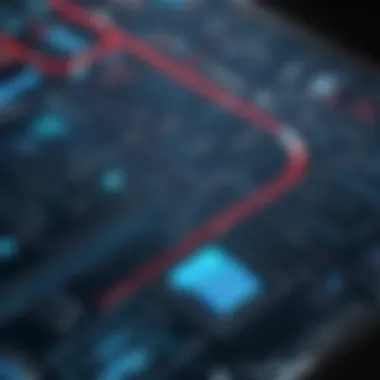

Integrating AutoCAD with ERP systems offers a myriad of advantages that can transform how businesses operate. These benefits significantly enhance project execution and the overall efficiency of operations. The interconnection between design and resource planning streamlines numerous processes, laying out a clearer pathway for success. Let's explore some of the key gains associated with this integration and how they influence both daily tasks and strategic decisions.
Improved Cost Management
One of the standout advantages of linking AutoCAD with ERP systems is improved cost management. Cost overruns are a common challenge in various industries, particularly in construction and manufacturing. When design and planning are siloed, expenses can spiral out of control due to poor communication and lack of real-time data.
By integrating these systems, a project manager can access crucial budgeting details directly within AutoCAD. For instance, changes in design can immediately reflect the associated costs, allowing teams to make informed choices on materials and labor. This targeted approach minimizes surprises and habitual budget overruns.
Furthermore, any discrepancies could be swiftly identified through consistent data tracking. All projects, be they large or small, benefit from the enhanced visibility provided by this integration. It becomes easier to anticipate costs, break down budgets into manageable segments, and ultimately optimize financial resources.
Increased Productivity
Another compelling benefit lies in the marked increase in productivity. With AutoCAD and ERP working in tandem, teams can eliminate repetitive tasks that often bog down the workflow. Sudden task redirects become a thing of the past, as all required information resides under one umbrella.
Design teams can easily pull updated specifications and timelines from the ERP without having to switch platforms. This fluid motion can lead to better coordination among different departments, minimizing misunderstandings that typically hinder progress. Consider, for example, a scenario where engineers need data about material availability — they can access this from the ERP directly while designing their projects in AutoCAD.
Additionally, project timelines can be managed proficiently. Real-time notifications about changes can be sent to the relevant stakeholders, ensuring everyone is on the same page. Thus, the collaborative nature of integrated systems accelerates the entire production cycle, from design to implementation.
Effective Resource Allocation
Effective resource allocation is pivotal for businesses aiming to maximize output while minimizing waste. The integration of AutoCAD with ERP systems offers insights that enable organizations to use human and material resources optimally.
For instance, after integrating, project managers can quickly assess resource requirements based on current design projects. If a new design necessitates specific materials, the ERP can suggest the available resources in stock or highlight procurement options. This eliminates the chances of over-ordering or shortfalls, directly impacting throughput and enhancing project reliability.
Moreover, labor management also sees a boost. By understanding who’s available and what skills they possess through the ERP, managers can assign tasks with precision. They will no longer have to scramble for answers on who is most capable of handling a particular task, ensuring that the right person is on the job.
The bottom line is that effective resource allocation fosters not only productivity and efficiency but also enhances your bottom line. Integrating AutoCAD with ERP allows businesses to be more strategic in their approaches, leading to sustainable growth in a competitive landscape.
"The integration of design and resource planning isn’t just about current productivity; it’s about laying a foundation for future innovation and success."
Closure
Integrating AutoCAD and ERP systems brings significant benefits that include improved cost management, heightened productivity, and remarkably effective resource allocation. These aspects contribute meaningfully to achieving operational excellence. By combining the strengths of both design and resource planning, organizations can navigate challenges more adeptly and lay a solid foundation for enduring success.
Challenges in Integration
Integrating AutoCAD with ERP systems is no walk in the park. While the potential benefits are evident — enhanced efficiency, improved accuracy, and better decision-making — the journey of integration comes with its fair share of bumps. Recognizing these challenges is crucial for any organization that aim to make the most of this powerful pair. This section unpacks the specific hurdles that often arise during the integration process, ensuring that decision-makers, IT professionals, and entrepreneurs are well-prepared.
Data Migration Issues
One of the most significant obstacles in the integration path is data migration. Moving data from AutoCAD to an ERP system isn’t as straightforward as merely pressing a button. Several layers of complexity often come into play, such as data formats, compatibility issues, and the sheer volume of information to transfer. Imagine trying to fit a square peg into a round hole — that’s how frustrating mismatched data formats can be. Organizations need to ensure that their data is clean, consistent, and compatible across both platforms.
To tackle these issues, here are some strategies:
- Thorough Data Audits: Before migration, conduct a comprehensive audit of existing data to spot any inconsistencies.
- Verification Tests: Run pilot migrations to ensure that data transfers correctly and without loss.
- Consider Using Middleware: Sometimes, using a middle software can bridge the gaps between AutoCAD and the ERP, easing compatibility problems.
Training and Adaptation of Staff
Even with the technicalities sorted, the integration can hit a snag if your staff isn’t on board. Employees accustomed to working with AutoCAD may find it daunting to adopt, let alone integrate, a new ERP system into their workflow. This transition can evoke feelings of confusion or resistance among team members, which can slow down the entire integration process.
To foster an environment of learning and adaptability, organizations should consider:
- Structured Training Programs: Implement comprehensive training sessions that equip staff with the skills needed to operate both AutoCAD and ERP systems.
- User-Friendly Resources: Create easy-to-follow guides or resources that staff can refer back to. This can ease the learning curve significantly.
- Encourage Feedback: Foster an open dialogue where employees can express their concerns or difficulties, allowing for quick adjustments in training methods.
Managing Change Resistance
Change is hard. Resistance to new ways of doing things is a common thread in organizations, regardless of the industry. Staff may feel anxious about losing their familiar routines or worry about the learning curve associated with new systems. This resistance isn’t merely a nuisance; it can critically hinder the success of integration.
To effectively manage change resistance, organizations might consider:
- Communicating the Benefits: Clearly highlight how integration will make their jobs easier in the long run.
- Involving Employees Early On: Getting employees involved in the planning stages can foster a sense of ownership and responsibility.
- Regular Updates: Keep everyone in the loop about progress and changes. Transparency can significantly reduce anxiety around the unknown.
"In any transitional phase, communication is your best ally. Keeping the lines open can help alleviate fears and clear confusion."


Understanding and preparing for these challenges can significantly enhance the likelihood of a successful integration between AutoCAD and ERP systems. Organizations that invest time and effort in addressing these hurdles will likely reap the substantial benefits that this integration offers.
Best Practices for Successful Integration
Integrating AutoCAD with ERP systems isn't just about linking two pieces of technology; it's about creating a harmonious symphony of processes that drive project success. To embark on an integration journey, it's crucial to adopt best practices that pave the way for a smoother transition and more effective collaboration between design and resource management. This section sheds light on essential strategies that decision-makers, IT professionals, and entrepreneurs can harness to ensure that their integration efforts bear fruit.
Defining Clear Objectives
Setting well-defined objectives is the cornerstone of any integration project. It's vital to establish what you want to achieve right from the start. Are you looking to reduce errors in design that lead to costly reworks? Or perhaps you aim to enhance communication between departments? Without clear goals, you risk winding up with a fragmented system that does more harm than good.
Think about the specific metrics for success. Goals could include increasing project delivery speed by a certain percentage or achieving a reduction in operational costs. Involve team members from both AutoCAD and ERP spheres in this discussion. Their insights can illuminate aspects you might overlook. Once objectives are set, they will guide decisions throughout the process, making it easier to measure success as you progress.
Selecting the Right ERP Software
Choosing the right ERP software is akin to picking the right tool for the job—it's fundamental. An ill-fitting ERP system can stifle creativity and hinder workflows, leaving your team feeling more like a square peg in a round hole. When evaluating ERP options, consider factors like integration capability, user-friendliness, and industry-specific features.
Moreover, always opt for software that can grow with your business. Nothing’s worse than outgrowing a system that cannot adapt to your evolving needs. As you sift through choices, don’t hesitate to lean on case studies to see what has worked for similar organizations in your field. By examining real-world applications, you can make a more informed decision.
Continuous Training and Support
Training shouldn't be a one-off event, but rather an ongoing commitment. Staff will need to adapt to new systems and workflows. Continuous training ensures that they are not left floundering with outdated knowledge. Regular training sessions and workshops can cultivate a culture of learning, where team members feel confident in using both AutoCAD and the ERP system.
Additionally, providing support is crucial as questions and challenges will arise. Having a dedicated support team or resources can make all the difference as users navigate the integration. When employees feel supported, they are more likely to embrace the new system, resulting in higher productivity and morale.
"A well-supported team is a powerful team."
By focusing on these best practices, integrating AutoCAD with ERP becomes a systematic process aimed at achieving defined goals, promoting ease of use, and fostering an environment of continuous improvement. Investing in strategic planning and support today will pay dividends down the road, making for a smoother ride into the future of integrated design and resource management.
Industry-Specific Applications
The integration of AutoCAD with ERP systems is not just a nice-to-have; it’s become essential across various industries. Each sector can leverage this marriage of technology in its own way, bringing forth unique advantages that can streamline operations. The right blend of design and resource planning can lead to substantial improvements in productivity, accuracy, and overall performance. Let’s delve into three key sectors: construction, manufacturing, and architecture, to uncover how they benefit from this integration.
Construction Industry
When it comes to the construction industry, time is money. Integrating AutoCAD with ERP systems can significantly cut down on project timelines and reduce costs, making the integration a game changer. Here are some noteworthy points:
- Centralized Information Access: With real-time data on materials, labor, and costs flowing from the ERP straight into AutoCAD, project managers can adjust designs based on the most current information at their fingertips.
- Improved Collaboration: Everyone involved—from architects to engineers to contractors—can work from the same page, reducing the chances of miscommunication and errors.
- Enhanced Visualizations: Integrating CAD drawings with resource planning allows for better visualization of all aspects of a project, making it easier to foresee problems before they arise.
Combining AutoCAD’s precision design capabilities with ERP’s tracking and management ensures that construction projects proceed smoothly from initial designs to final builds.
Manufacturing Sector
The manufacturing sector thrives on precision and efficiency, making the integration of AutoCAD and ERP a practical necessity. Here are a few key benefits:
- Streamlined Production Processes: AutoCAD can help design products while ERP manages the supply chain and inventory, allowing businesses to react in real-time to production demands. This means less downtime and greater throughput.
- Cost Efficiency: When designs can be assessed against real-time resource availability, manufacturers can better optimize their material usage and labor allocation, reducing waste and saving costs.
- Enhanced Quality Control: With an integrated system, the connection between design changes and production schedules becomes clearer. This ensures only the most up-to-date designs make it to manufacturing, which significantly enhances product quality.
Thus, manufacturers can focus on their core competencies while relying on a seamless workflow between design and resource management.
Architectural Firms
For architectural firms, the integration of AutoCAD and ERP systems is crucial in maintaining a competitive edge in the market. Here’s how:
- Project Management Excellence: AutoCAD allows architects to create intricate designs, while ERP helps in managing schedules, costs, and resources—making it much easier to keep projects on track.
- Client Communication: Integrating these systems facilitates better communication with clients as any changes can be tracked and communicated promptly, fostering trust and satisfaction.
- Accuracy and Compliance: Changes in regulations or client requests can be adapted swiftly with an integrated approach. Architects can revise designs in AutoCAD while the ERP reflects updated budget considerations, ensuring compliance with all relevant standards.
"Integrating AutoCAD with ERP is like having a full toolkit at your disposal—everything you need is right there, making work smoother and faster."
With the right implementation and commitment, automotive, manufacturing, and architectural firms can take full advantage of this powerful integration, positioning themselves for long-term success.
Case Studies
In the realm of AutoCAD and ERP integration, case studies serve as a bridge between theory and practice. These narratives illustrate real-world applications, allowing decision-makers to glean insights from both triumphs and pitfalls experienced by others. Understanding how different sectors implement integration helps professionals tailor their strategies to fit their unique environments. Here, we will explore two compelling examples that highlight the significant benefits achieved through the marriage of these technologies.
Successful Integration in the Construction Sector
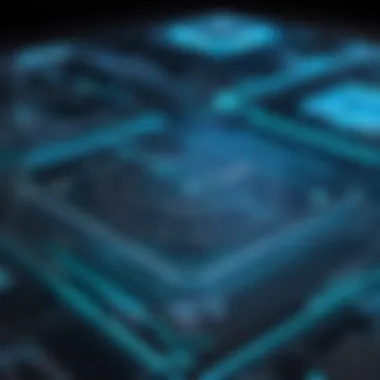

The construction industry often deals with vast amounts of plans, specifications, and a plethora of stakeholders. In this arena, integration has turned out to be a game-changer. Consider a notable project undertaken by XYZ Construction Company, which faced severe operational inefficiencies due to fragmented processes between design and project management.
Before integration, the workflow involved manual file exchanges between AutoCAD and their ERP system, leading to miscommunication and costly errors. After implementing seamless integration between AutoCAD and their ERP, XYZ Construction reported a reduction in design revision times by 25%, as drafts were automatically updated across platforms in real-time.
Furthermore, the project manager was able to pull up financial projections and resource allocations directly from the design software. This not only streamlined the workflow but also strengthened collaboration among engineers and managers.
Some key benefits observed include:
- Enhanced Data Accuracy: Automatic updates reduced human errors.
- Improved Collaboration: Teams were better aligned throughout the project lifecycle.
- Faster Decision-Making: Critical information accessibility expedited responses to issues on-site.
A striking statistic from this case shows that after integration, project delivery times were cut down by an average of 15%, illustrating the power of aligned systems in a demanding sector like construction.
Manufacturing Efficiency Through Integration
In the manufacturing sector, efficiency is king. ABC Manufacturing faced challenges with balancing design and production schedules due to slow data transfers between AutoCAD and their ERP solution. If machinery and part specifications weren't synced promptly, it often led to excessive downtime and increased costs.
By integrating the two systems, ABC Manufacturing was able to digitize their workflows. The design department could instantly share AutoCAD drawings with production teams through the ERP system. This automation not only slashed the communication lag but also knocked bottlenecks off the production line.
The results were remarkable:
- Reduced Production Downtime: By 30% as teams had direct access to real-time data.
- Increased Production Output: They saw a 20% rise in productivity due to smoother transitions from design to manufacturing.
- Better Inventory Management: The synchronization allowed the company to maintain lower inventory levels without stockouts, significantly lowering costs.
To illustrate the effectiveness further,
"Since the integration, we've not only improved our output but also fostered a culture of responsiveness. Decisions are made swiftly with up-to-date information at our fingertips," said the Operations Manager at ABC Manufacturing.
In summary, case studies from sectors like construction and manufacturing underline the transformative impact of integrating AutoCAD with ERP systems. They showcase that tailored strategies to address industry-specific challenges can lead to marked improvements in efficiency, accuracy, and productivity.
Future Trends in AutoCAD and ERP Integration
As the landscapes of design and enterprise resource planning continue to evolve, understanding future trends in their integration holds significant weight in strategic decision-making for businesses. This section will explore how advancements in technology, specifically emerging technologies and artificial intelligence, stand to enhance the synergy between AutoCAD and ERP systems. Recognizing these trends enables companies to position themselves advantageously, ensuring efficiency, competitiveness, and an ability to adapt swiftly to changing market demands.
Emerging Technologies
The progression of technology seems relentless, and its impact on AutoCAD and ERP integration is profound. These emerging technologies offer firms novel avenues to optimize operations. Key areas to watch include:
- Cloud Computing: Shifting applications to the cloud not only broadens accessibility but simplifies collaboration and data sharing among teams spread across various locations. Cloud-based solution also supports real-time updates, enabling faster project turnaround.
- IoT (Internet of Things): The integration of IoT devices allows for real-time data collection from machines and sensors, providing insights that can directly inform design modifications in AutoCAD. This connection fosters a more dynamic workflow.
- 3D Printing: As 3D printing technology advances, its interplay with design software like AutoCAD will grow more significant. An efficient AutoCAD to ERP link can streamline production schedules and inventory management, further enhancing cost-efficiency in manufacturing processes.
The focus on these areas signals a shift towards a more interconnected approach to project management, with data flowing seamlessly across platforms and minimizing the risk of errors.
The Role of Artificial Intelligence
Artificial intelligence is shaping industries at an unprecedented pace, and its integration into the realms of AutoCAD and ERP systems is nothing short of revolutionary. The influence of AI can be broken down into several pivotal aspects:
- Predictive Analytics: By analyzing historical data, AI can forecast project outcomes or identify potential delays, allowing businesses to make informed decisions proactively.
- Automated Design Adjustments: AI algorithms can suggest design modifications based on project requirements and previous iterations. This feature not only saves time but also optimizes resource usage.
- Enhanced Data Management: AI can facilitate the categorization and retrieval of vast amounts of data arising from both AutoCAD and ERP systems. This efficiency can drastically improve the decision-making process by ensuring stakeholders have instant access to relevant information.
- User Interaction and Experience: With AI continuing to advance, user interfaces can become more intuitive and responsive. Natural language processing can change how users interact with systems, making it easier to navigate complex data.
As companies explore the extensive capabilities of AI alongside AutoCAD and ERP integration, they must remain mindful of implementation challenges such as ensuring data integrity and the necessity of ongoing training for personnel.
"The future of integration is about leveraging technology not just for efficiency, but to unlock new possibilities."
Epilogue
In the landscape of modern business, the integration of AutoCAD with ERP systems may seem like a mere technicality. However, this junction of design and resource planning is more pivotal than many might regard. As industries evolve and the rush to streamline operations intensifies, recognizing the implications of this integration grows crucial for various stakeholders, from decision-makers to IT professionals.
Summarizing Key Takeaways
First and foremost, integrating AutoCAD with ERP systems cultivates a synergy that can propel organizational efficiency. Here are the essential takeaways:
- Efficiency: The marriage of design software and ERP leads to seamless workflows, significantly reducing the chances of errors that plague many company processes.
- Cost-Effectiveness: By improving data accuracy and resource allocation, organizations can see a marked drop in operational costs. This improved management supports better budgeting and forecasting.
- Enhanced Decision Making: Real-time access to data helps businesses make decisions that are informed and timely, eliminating delays caused by miscommunication or data silos.
- Customization for Industry Needs: Different industries have unique requirements. For instance, construction firms might need specific features that differ from manufacturing demands, making tailored integration vital.
With these points in mind, the path to integrating AutoCAD and ERP systems becomes clearer. It is not merely about data; it’s about creating a robust cycle of information that empowers teams and supports organizational goals.
Final Thoughts on the Integration Journey
As organizations embark on the integration journey, it’s essential to approach this transition with an understanding of both its potential and pitfalls. Embracing change can be daunting, but the rewards wait at the end of the tunnel. It requires the participation and open-mindedness of all involved — from the designers using AutoCAD to the managers relying on ERP insights.
Furthermore, as technology continues to evolve, those who prioritize this integration will likely lead their industries. Automation and data analytics are fast becoming the language of success in today's marketplace.
"The only way to do great work is to love what you do." - Steve Jobs
This sentiment rings particularly true when considering the integration of systems like AutoCAD and ERP, as it fosters not only efficiency but also a culture of innovation and collaboration. When professionals are equipped with the right tools and information, the sky's the limit for what they can achieve.















